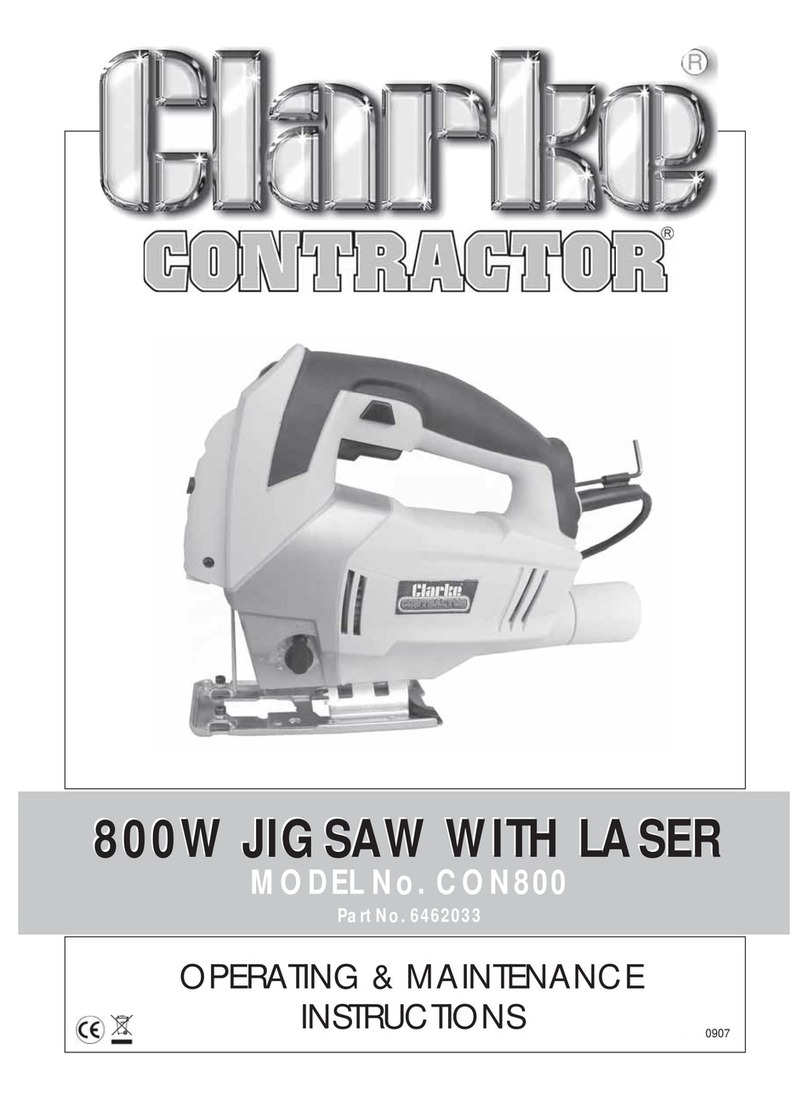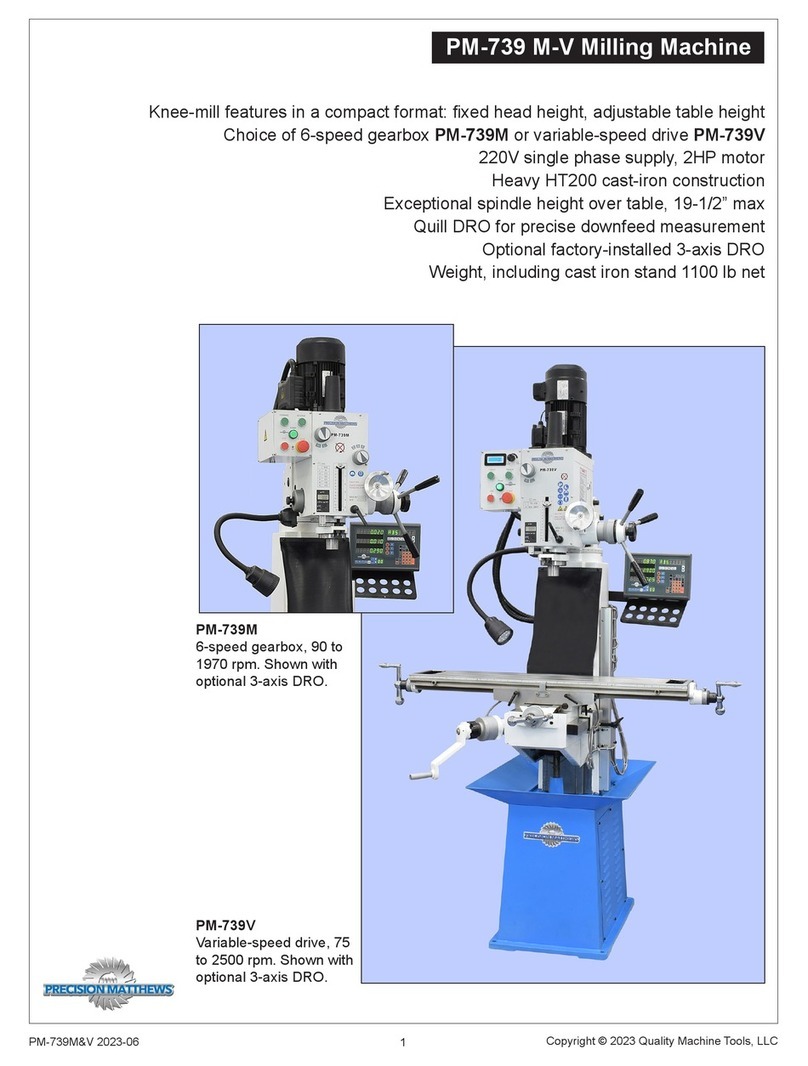Progress Direct Systems Volt Tattler 2 User manual

Progress Direct Systems LLC
Volt Tattler 2
Owner’s Manual
Version 2.0 Revision 4.0
Disclaimer
Volt Tattler 2 is a device intended to enhance DC power systems that have already been properly
designed. Progress Direct Systems LLC, its employees and its representatives are not responsible for any
damage to any system or systems either directly or indirectly ca sed by any Volt Tattler device.
Introduction
Radio Amate rs, a dio enth siasts, alarm technicians and others commonly se some sort of D.C.
voltage s pply to power eq ipment. Often they will connect an expensive piece of electronic
eq ipment to a m ch less expensive DC power s pply. Field and temporary set ps are partic larly
prone to q estionable power connections, draining batteries and power s pply fail res. When power
s pplies fail the voltage can go p or down depending on the fail re mode of the power s pply.
Eq ipment can be damaged by high and even by low voltage operation.
“B t my power s pply has meters? If the voltage goes high or low I can simply switch off the
power s pply to avoid damaging my eq ipment.”
D ring operations, especially contests, concerts, professional photo sessions etc., we are b sy doing
what needs to be done. Even if yo have a meter, how often do yo look at yo r power s pply voltage?
I believe that a fail re is most often noticed beca se eq ipment has stopped working or the smell of
b rning electronics signals that the magic smoke has escaped. If yo are not looking at yo r meter
when the problem occ rs yo r eq ipment can malf nction and even be badly damaged.
VoltTattler monitors yo r system DC voltage approximately 20 times each second. If yo r voltage
sho ld, for example, rise above a high voltage threshold, VoltTattler will a dibly anno nce the
transgression so nding o t Morse “H” (. . . .) repeatedly ntil the condition is fixed. It also will so nd a
Morse “L” (. - . .) if the voltage sho ld drift low.
© Progress Direct Systems LLC All Rights Reserved – www.progressdirectsystemsllc.com Page 1

Table of Contents
Disclaimer
.......................................................................................................................................................................
1
Introd ction
.......................................................................................................................................................................
1
Volt Tattler 2 Board Details
.......................................................................................................................................................................
6
Power Inp t.........................................................................................................................................6
Stat s Lights........................................................................................................................................6
Program B tton...................................................................................................................................7
Logic O tp t Signals............................................................................................................................7
Piezoelectric Speaker...........................................................................................................................7
B ilding
.......................................................................................................................................................................
8
Parts List..............................................................................................................................................8
Parts Placement...................................................................................................................................9
.............................................................................................................................................................10
Constr ction Phase 1...........................................................................................................................10
Testing Phase 1..........................................................................................................................13
Constr ction Phase 2...........................................................................................................................14
Preparing the Microcontroller for Installation................................................................14
Soldering the Microcontroller.........................................................................................17
Soldering the IC...............................................................................................................18
Seating the Microcontroller into a Socket.......................................................................20
© Progress Direct Systems LLC All Rights Reserved – www.progressdirectsystemsllc.com Page 2

Testing Phase 2..........................................................................................................................21
If yo have a variable DC power s pply.....................................................................................21
If yo do not have a variable DC power s pply.........................................................................25
Low Voltage Tattling........................................................................................................25
High Voltage Tattling.......................................................................................................26
F nction
.......................................................................................................................................................................
27
An Example..........................................................................................................................................27
Operation
.......................................................................................................................................................................
28
Wiring Volt Tattler into the System.....................................................................................................29
At the So rce.............................................................................................................................29
At the Eq ipment................................................................................................................................30
Another Example.......................................................................................................................30
Calibration
.......................................................................................................................................................................
31
Calibration Steps..................................................................................................................................31
Calibration Notes.................................................................................................................................34
Skipping Calibrations...........................................................................................................................34
Losing Power D ring Programming.....................................................................................................34
Morse Code So nds and their Meanings
.......................................................................................................................................................................
35
Maxim ms
.......................................................................................................................................................................
36
© Progress Direct Systems LLC All Rights Reserved – www.progressdirectsystemsllc.com Page 3

So nd Level
.......................................................................................................................................................................
36
Volt Tattler 2 Cannot/Sho ld not
.......................................................................................................................................................................
36
Schematic
.......................................................................................................................................................................
37
Tro bleshooting
.......................................................................................................................................................................
38
It’s Alive.....................................................................................................................................40
It’s Whining...............................................................................................................................40
It’s Whining Inappropriately......................................................................................................40
Operation Flowchart
.......................................................................................................................................................................
41
Calibration Flowchart
.......................................................................................................................................................................
42
© Progress Direct Systems LLC All Rights Reserved – www.progressdirectsystemsllc.com Page 4

Volt Tattler 2 Board Details
The Volt Tattler 2 board is depicted below.
Power Input
Altho gh Volt Tattler 2 is protected against reverse polarity connection, it is not impossible to destroy
the nit. Note that the min s connection is nearest the corner of the board.
Status Lights
If Volt Tattler is connected and watching its s pply voltage it will first anno nce that it is r nning with an
a dible Roger signal (Morse 'R' .-.). Then immediately the Green L.E.D. will flash periodically to indicate
that it is taking readings and watching them. In normal operation (voltage is not too high or too low) the
Volt Tattler operates silently. The Green L.E.D. indicates that it is operating.
The yellow LED applies if Volt Tattler 2 s pply voltage drops to or below the low threshold. Once a low
voltage transgression has occ rred, the yellow LED will contin e to flash even if the voltage ret rns back
above the low threshold. This indicates a low voltage condition has been detected since power on or
the last board reset.
The red LED applies if Volt Tattler 2 s pply voltage rises to or above the high threshold. The red LED will
contin e to flash even if the voltage ret rns below the high threshold. This indicates a high voltage
condition has been detected since power on or the last board reset.
© Progress Direct Systems LLC All Rights Reserved – www.progressdirectsystemsllc.com Page 5

Program Button
In normal (silent) operation, a q ick press and release of this b tton will ca se the Volt Tattler 2 to reset.
This clears any indications of previo s high or low voltage transgressions (yellow and red LEDs).
A longer press on this b tton (> 3 seconds) provides the capability of programming the Volt Tattler 2
thresholds within its operational range. Instr ctions for sing the Programming B tton to set the
thresholds are incl ded in this man al.
Logic Output Signals
A 10-pin header can be installed here to provide a variety of signals that may be sef l for downstream
eq ipment. The signals are described in detail later in this man al.
Piezoelectric Speaker
This provides the so nds that indicate the stat s of the Volt Tattler. It anno nces the start p roger “R”,
voltage transgressions and programming states.
© Progress Direct Systems LLC All Rights Reserved – www.progressdirectsystemsllc.com Page 6

Building
I strongly recommend sing a good q ality soldering iron and only electronic solder for constr cting this
project. The soldering iron sho ld be at least 50 Watts and sho ld provide eno gh heat so that the
solder melts q ickly. If yo have not b ilt a project before I wo ld rge yo to watch one of the many
Yo T be videos on soldering and kit b ilding. Practice if possible.
Parts List
© Progress Direct Systems LLC All Rights Reserved – www.progressdirectsystemsllc.com Page 7
Quantity P/N Description
1 MSP430G2553IN U2
1 2N3904 NPN General Purpose Transistor Q1
1 LP2950-N TI 3.3 Low Power oltage Regulator* (KY5033) U1
1 PKM22EPPH4007-B0 SP1
1 PR01000101001JR500 1K 1W Resistor (brown black red) R5
1 RN55D1001FB14 1K 1/8W Resistors (1001F or brown black red) R4
1 299-47K-RC 47K 1/8W Resistors (yellow purple orange) R7
1 RN55D1002FRE6 10K 1/8W Resistor (1002F or brown black orange) R2
1 RN55D1203FB14 120K 1/8W Resistor (1203F or brown red yellow) R1
3 299-680-RC 680 ohm 1/8 W Resistor (blue gray brown) R3, R8, R9
1 299-22K-RC 22 K 1/8W Resistor (red red orange) R6
1 LTL2R3KGD-EM Green 5mm 1.8 D1
1 LTL2R3KYD-EM Yellow 5mm 1.8 D2
1 LTL2R3KRD-EM Red 5mm 1.8 D3
1 653-B3F-1022 PB1
1 Z P4424A P channel enhancement mode MOSFET* Q2
4 D103Z25Z5 F63L6R 0.01uf 50 disc capacitors (103) C5, C2, C6, C3
3 1C10Z5U104M050B 0.1uf 50 disc capacitors (104) C1, C8, C9
1 H102K25X7RN63J5R 0.001uF 50 disc capacitor (102) C4
1 105TTA050M 1uf electrolytic capacitor radial leads** C10
1 106TTA050M 10uF 50 Electrolytic Capacitor radial leads** C7
1 2 X 5 pin header P2
1 1 X 2 pin header P1
1 20-pin DIP socket
1 2.2 Circuit Board
*Static Sensitive Components
** Radial lead electrolytic capacitors may be used to lower the board profile.
Designators
TI Low Power Microcontroller*
Piezo Sounder (MuRata)
N.O. PCB Mount Pushbutton
Use provided tables in Appendix B to help identify resistors. It is strongly recommended that
You obtain an inexpensive D M and measure each resistor before placing it into the board.

Parts Placement

Construction Phase
1. SAVE THE SPEAKER INSTALL FOR NEXT TO LAST (before the microcontroller). It is tall and can
make other part installations diffic lt.
2. If yo are sing the provided 20-pin socket for the microcontroller install it now. A socket will
s ally have a pin-1 end. That is an end where pin-1 of the chip will be oriented. Sometimes
the Pin-1 end of a socket is not very obvio s. If yo plan to solder the microcontroller directly to
the board yo can skip to step 6.
3. Check the alignment of the socket over the holes for U2 to see that all of the pins are in place.
Most likely many of the pins will not align with their holes. I se a small jeweler’s screwdriver to
coax each pin into its hole. Freq ently one pin will hold the socket away from the board. Using
the screwdriver, find each pin that is holding the socket p. P t each lead into its hole ntil the
socket falls onto the board with no press re. Don't p sh the socket into the holes. Event ally
all of the pins will be aligned and the socket will bottom o t on the board. At this point check
that each hole has a pin poking thro gh on the back side of the board. Once a socket is properly
seated into its holes, a small piece of cellophane tape can sec re the socket for soldering.
4. Solder one corner pin of the socket to its pad. If there are pins o t of place or the socket has
moved p on one end while soldering briefly heat the one soldered pin while g iding the socket

back onto the board. Use the jewelers screwdriver if necessary. Once the pin is soldered and
the socket is seated remove the heat immediately. Allow the joint to cool.
5. Finally caref lly solder the remaining pins avoiding solder bridges between the pins and
adjacent traces.
6. Remove the cellophane tape and inspect the work j st completed. Give the board a final once
over looking for potential problems, solder shorts, nsoldered or badly soldered connections
etc.
7. Next install resistors. All resistors are installed on the board laying down with their leads p shed
thro gh the end holes and soldered on the back side of the board. R5, the 1K 1W resistor, may
be larger than the other resistors. See the Parts Placement diagram.
8. Install the capacitors. Be s re to properly orient the 2 electrolytic capacitors according to their
polarity. Radial lead electrolytic capacitors (both leads at one end of the capacitor) m st be
installed vertically. The negative leads on the electrolytic capacitors sho ld be mo nted facing
one another. The 102(0.001 f), 103 (0.01 f) and 104 (0.1 f) capacitors may look very similar.
Be s re not to interchange them.
9. Install Q1 the 2N3904, the LEDs and the p sh b tton (SW1). Be caref l to install the transistor in
the proper orientation and the LEDs in the proper direction. Sometimes the transistor pins will
need to be reformed to fit properly. The case of the transistor will be shaped to indicate the
part orientation. Note that the LEDs in kit may be ro nd (no flat spot). The short lead is
cathode (flat spot on silkscreen). The short lead sho ld be oriented near the edge of the board.
The longer lead m st be nearer the microcontroller socket. Be sure to install the correct color
LEDs in the correct positions. See the pict re regarding LED installation below. Orientation is
very important here. Improperly orienting the 2N 904 transistor can result in its destruction.
10. Install U1 the LM2950. It may be labeled KY5033. Orientation is very important here.
Improperly orienting the LM2950 integrated circuit can result in its destruction and the
destruction the LM2950 and of the microcontroller.
11. Install Q2 the ZVP4424A. Orientation is very important here. Improperly orienting the
ZVP4424A transistor can result in its destruction or reverse polarity protection failure.
12. Install yo r incl ded 2 screw terminal power connector and the 10-pin signal connector.
13. Install the speaker. It is not polarized so either direction will work fine.
14. Look over the board both top and bottom. Look for missing components, improperly oritnted
components, cold or dry solder connections, solder blobs and splashes. Do ble check the
position and orientation of each component.

At this point everything b t the microcontroller sho ld be installed.

Testing Phase
1. Apply aro nd 12V D.C. to the board. Watch the polarity. Protection sho ld be in place b t we
don’t know if everything has been properly constr cted yet.
2. If popping, smoke, b rning or smell occ rs immediately disconnect the voltage and look for a
problem in the assembly. Look for shorts between r ns, bad solder joints and improperly
oriented components etc. If yo are sing a power s pply that indicates c rrent it sho ld read
very low (less than 1 milliamp) c rrent. Most power s pplies with digital meters will register no
c rrent as the resol tion of the digital meters is s ally far larger than 1 milliamp.
3. Ass ming everything is stable, set yo r m ltimeter to meas re DC voltage. If yo r m ltimeter
is not a toranging set yo r range above the s pply voltage.
4. If yo have installed axial lead (a wire at each end of the capacitor) electrolytic capacitors at C10
and C7 then connect the negative lead of yo r m ltimeter to the negative lead of one of the
electrolytic capacitors. If yo sed radial lead capacitors (leads on one end of the capacitors)
yo may insert a test wire temporarily into one of the axial lead negative holes. This lead can be
clipped off or left for testing in the f t re.
5. Using the positive lead, meas re the 3.3V s pply to the microcontroller (U2) at pin 1. The
voltage m st meas re near +3.3V. If it is significantly higher or lower disconnect the power and
look for a problem in the assembly.
6. With power still attached move the + voltmeter lead to pin 3 of the microcontroller. Yo sho ld
see somewhere near 1 volt (ass ming 13V was applied as power).
7. Move the + voltmeter lead to the pad for pin 16 of the microcontroller. This sho ld read close
to +3.3V.
8. If everything above looks good disconnect from power and proceed to installing the
microcontroller. If something is not right disconnect power and search for a b ild error, solder
splash, dry solder joint etc. DO NOT install the microcontroller if any of the above
meas rements are significantly off.

Construction Phase 2
Preparing the Microcontroller for Installation
Here we m st install the microcontroller. Whether or not we are sing a socket, handling 20 pins takes
patience. Caref lly straighten the pins so that on each side of the chip the pins are perpendic lar to the
body of the chip. Pins on both sides m st be parallel or installing the processor, socket or no, will be
diffic lt. Here we see some views of the end of a DIP chip like the microcontroller.
When we get the chips from the s pplier the leads are s ally splayed o t on an angle. This promotes
proper tension for a tomated insertion machines b t ca ses grief trying to man ally install the chips
into a board or socket.

Use yo r work s rface to bend all of the pins at the same time while keeping them in line.


Soldering the Microcontroller
When yo insert the chip into the PC board make s re that the pin-1 end is at the proper end of the
board, away from the piezoelectric speaker. The pin-1 end of the chip will have a small notch in the
chip.
Above is a pict re of the Pin 1 end of a microcontroller.

The following pict re is NOT of the pin 1 end of the microcontroller. There is a small circle which is NOT
the pin-1 end of the chip. B t the notch marks the end of pin 1.
Caref lly aligning the pins can prevent bending a pin off to the side or nderneath the chip.
If yo are sing a socket be s re that all of the pins are inserted into the pin sockets and not on the side
of the socket or nderneath the chip. Proceed to “Seating the Microcontroller into a Socket” section
later.
Soldering the IC
If yo are soldering the chip in directly be s re that all of the pins are thro gh the board and ready to be
soldered to the pads on the back of the board (the non-component side). Once all pins are seen thro gh
the PC board, se a piece of cellophane tape to temporarily sec re the chip for soldering.

Solder one corner pin of the chip (or socket) to its pad. Check the alignment of the chip to see that all of
the other pins are still in place and that the chip is seated flat against the PC board. If there are pins o t
of place or the chip has moved p on one end, briefly heat the one soldered pin while g iding the chip
back onto the board. Remove the heat immediately once the chip is properly seated. Allow the joint to
cool.
If all of the pins are viewed as thro gh the board as in the above image caref lly solder the remaining
pins avoiding solder bridges between the pins and adjacent traces.
Remove the cellophane tape and inspect the work j st completed. Give the board a final once over
looking for potential problems, improper microcontroller installation (Pin 1 end of the chip), solder
shorts, nsoldered or badly soldered connections etc.

Seating the Microcontroller into a Socket
If yo are sing a socket perform the pin straightening exercise previo sly disc ssed. Rest the controller
in the socket in the proper orientation. Check that all of the pins are properly resting in each of their
receptacles in the socket. Any pins o tside the socket will not make contract and may ca se the Volt
Tattler 2 to fail. Pins can also become trapped nder the chip. These m st be straightened before
pressing the chip into the socket. Once all of the pins have been checked and are in the sockets, press
down and the chip, slowly increasing press re ntil the chip lowers in. It sho ld “bottom o t” on the
socket.
In the above pict re the b ilder is headed for tro ble. Pin 7 of the chip is not pointing down into the
socket b t t cked a bit back nder the chip. When this b ilder p shes down on the chip to seat it into
the socket, pin-7 will fold nder the chip and not connect. This may ca se iss es even tho gh the chip
seemed to seat solidly. Check each pin for proper position before attempting to seat the chip into the
socket.

Testing Phase 2
This is the big test. Before applying power check each pin and soldered connection on the
microcontroller. It only takes one short, one pin o t of place, one improperly oriented part or one
improperly soldered connection to ca se the Volt Tattler 2 to malf nction.
Apply power as before. Immediately listen for a Morse ‘R’ (.-.) from the piezo speaker. If yo do not
hear the ‘R’ (.-.) or if yo hear the Morse q estion mark ‘?’ (..--..) power down immediately and inspect
each solder connection. Look for traces that have been damaged or shorted.
If yo heard the Morse ‘R’ (.-.) then the nit sho ld be p and r nning. Watch the Green LED to see that
it is flashing. If the Green LED is not flashing then remove power, look for a b ild problem and try again.
Check the 680 ohm resistor and for proper orientation of the Green LED. The flattened side (if one is
flattened) m st be toward the edge of the board.
If the Green LED is flashing then the Volt Tattler microcontroller is r nning. If yo heard the Morse 'R'
(.-.) then the voltage is being monitored and Volt Tattler will anno nce when it thinks voltage is o tside
the thresholds.
If you have a variable DC power supply
If yo do not have access to a variable DC s pply j mp forward to the section “If yo do not have a
variable DC power s pply”. It is best to cond ct f rther testing sing an acc rate high impedance
voltmeter and a variable DC power s pply. Adj st the power s pply voltage aro nd 12 and connect the
new Volt Tattler 2 to the adj stable power s pply, watching polarity. Yo sho ld hear the “roger” R (.-.)
and see only the green LED flashing abo t one time per second. Adj st the s pply voltage p above 16V
(b t below 30 V). The Volt Tattler sho ld begin to repeatedly so nd Morse ‘H’ (….) indicating that the
voltage is above the high threshold (aro nd 15 volts for a new Volt Tattler 2). Also notice that the Red
LED has beg n to flash along with the Green LED.
Next adj st the voltage back aro nd 12 volts. The alarm sho ld stop below abo t 15 volts b t any
Morse character that has started will complete before the alarm will stop so nding. The Volt Tattler 2
sho ld become silent b t both the Green and Red LEDs sho ld now be flashing. The Red LED indicates
that the Volt Tattler voltage has been above the high threshold since power on or board reset.
Next press the Program B tton for less than a second. Volt Tattler 2 sho ld restart anno ncing the
Morse 'R'. The Green LED will flash again by itself. Ass ming the voltage is still below the high
threshold, the Red LED will no longer be flashing.
Next adj st the voltage down to abo t 9 volts. The Volt Tattler 2 sho ld start to repeatedly so nd
Morse ‘L’ (.-..) indicating that the voltage has passed below the low threshold. In addition the Yellow
LED will start to flash along with the Green LED.
Table of contents