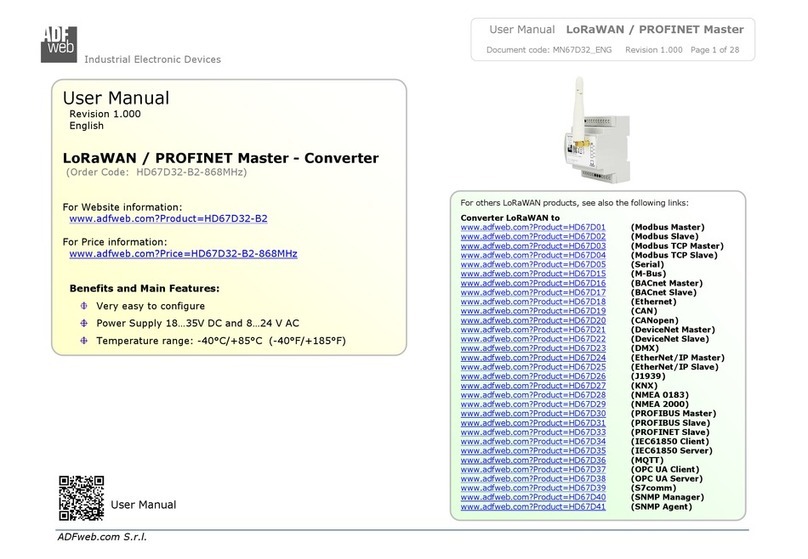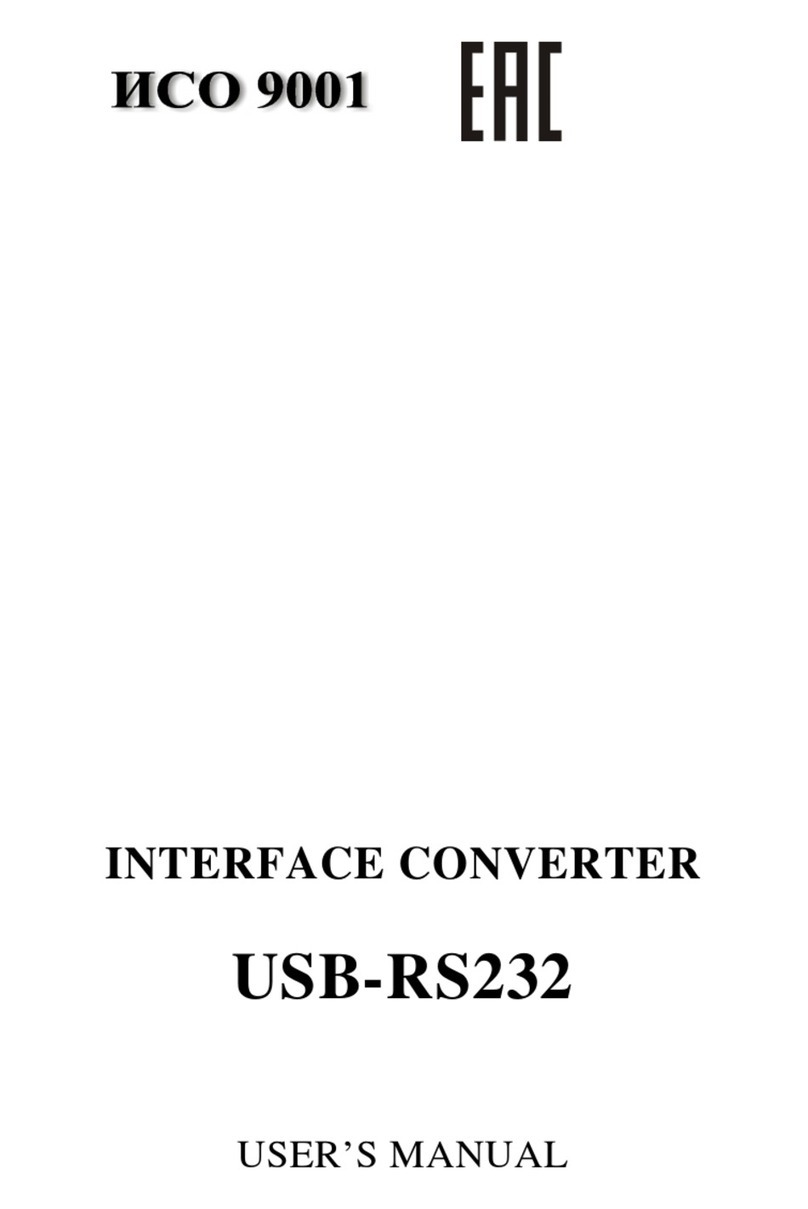ProHD BR-DE900 User manual

ProHD BR-DE900
HEVC and H.264 Decoding Appliance
User Manual
Version 1.0
Date: March 4, 2018
Doc Rev: <A>

User Manual, Version 1.0 i
Contents
Safety Instructions............................................................................................................iii
Declaration of Conformity and Regulatory Compliance................................................iv
Copyright Notice...............................................................................................................vi
Open Source Documentation .........................................................................................vii
Chapter 1 About This Manual ...........................................................................................8
General .........................................................................................................................8
Manual Structure and Use...........................................................................................8
Chapter 2 ProHD BR-DE900 Overview .............................................................................9
The Product..................................................................................................................9
System Requirements ...............................................................................................10
I/O Specifications.......................................................................................................11
ProHD BR-DE900 Front Panel.............................................................................11
ProHD BR-DE900 Rear Panel ..............................................................................13
Chapter 3 Getting Started ...............................................................................................14
Initial Connection and Setup.....................................................................................14
Retrieving or Setting Network Parameters through a USB Thumb Drive .............17
Chapter 4 Setup and Operations ....................................................................................19
Using the ProHD BR-DE900 Interface ......................................................................19
The Main Menu .....................................................................................................20
Dashboard Frame ................................................................................................20
The Dashboard Page ...........................................................................................21
The Channel Page......................................................................................................25
Input Channel Configuration...............................................................................28
The Decoder Settings Page.......................................................................................33
The System Page .......................................................................................................36
The Configurations Page...........................................................................................40
The General Page.......................................................................................................42
Chapter 5 Firmware Upgrade..........................................................................................44
Upgrading the Firmware............................................................................................44

User Manual, Version 1.0 ii
Chapter 6 Technical Specifications................................................................................46
Compliance.................................................................................................................46
Environmental ............................................................................................................46
Physical ......................................................................................................................46
Functional Description ..............................................................................................47
Appendix A Warranty ......................................................................................................49
Index .................................................................................................................................51

User Manual, Version 1.0 iii
Safety Instructions
•Use the following safety guidelines to help protect your ProHD BR-DE900 unit from
potential damage and to ensure your own personal safety.
•Make sure that only authorized personnel installs, connects and maintains ProHD BR-
DE900 and its components.
•Read and follow all instructions marked on the product and in the documentation before
you operate your system. Retain all safety and operating instructions for future use.
•As a power switch is not incorporated in the equipment, the power plug must be
disconnected to shut down the unit
When using ProHD BR-DE900
•Install the system on a secured and stable surface.
•To help prevent electric shock, plug the power cable into properly grounded sources. Use
only properly grounded extensions and adapters as the need arises.
•Make sure that nothing rests on your ProHD BR-DE900 power cable and that the cables
are not located where they can be stepped or tripped over.
•Do not spill food or liquids on your unit.
•Keep your ProHD BR-DE900 unit away from radiators and heat sources. Do not place your
ProHD BR-DE900 unit on a bed, sofa, or rug.
•When you disconnect a power cable, pull on its connector or on its strain relief loop not on
the cable itself.
•ESD Warning: Normal handling precautions should be taken to avoid static discharge.
WARNING:
Do not try to open or replace parts as this will void your warranty.
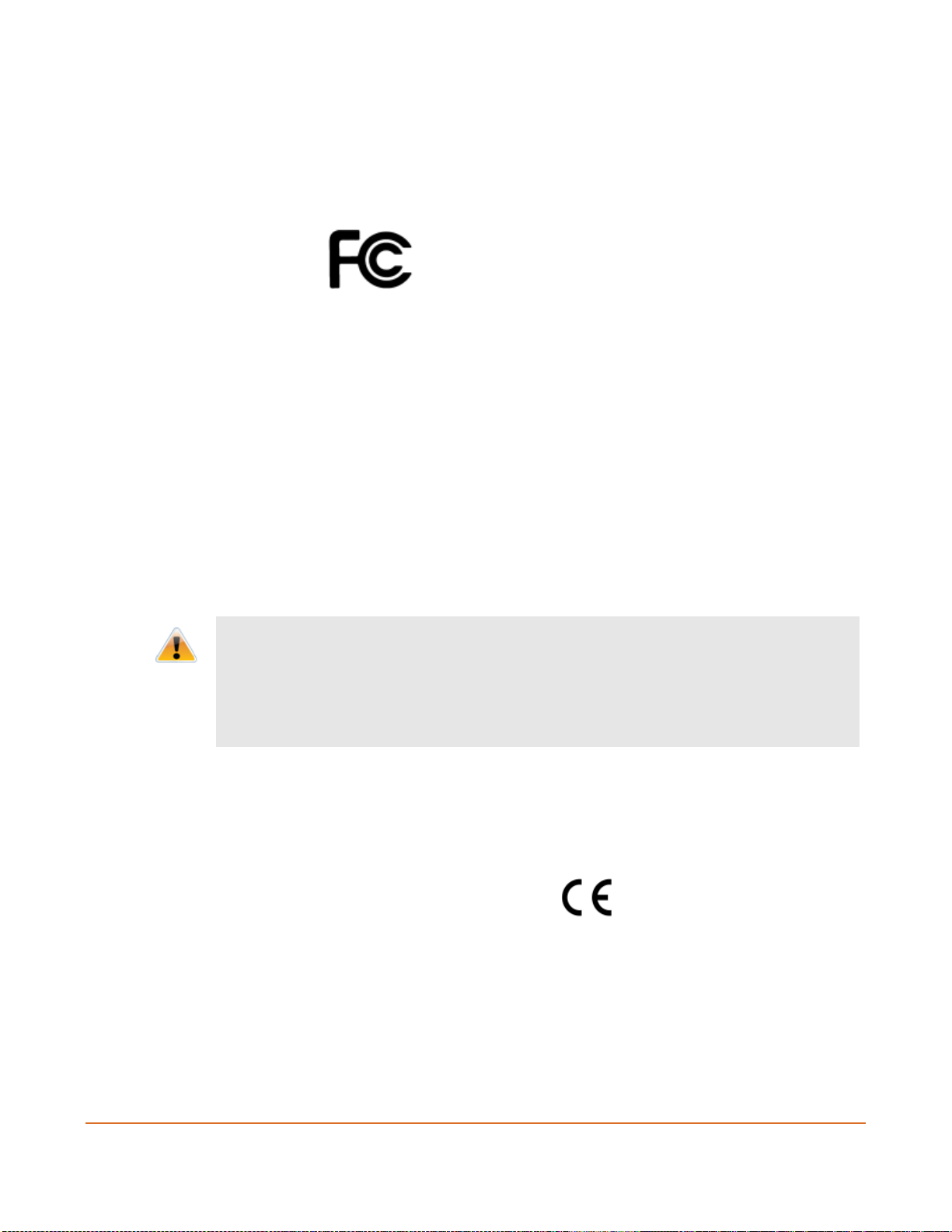
User Manual, Version 1.0 iv
Declaration of Conformity and Regulatory
Compliance
USA: FCC Part 15 Class A
This equipment has been tested and found to comply with the limits for a Class A digital device,
pursuant to part 15 of the FCC Rules. These limits are designed to provide reasonable protection
against harmful interference when the equipment is operated in a commercial environment. This
equipment generates, uses, and can radiate radio frequency energy and, if not installed and used
in accordance with the instruction manual, may cause harmful interference to radio
communications. Operation of this equipment in a residential area is likely to cause harmful
interference in which case the user will be required to correct the interference at his own expense.
Operation is subject to the following two conditions: (1) This device may not cause harmful
interference, and (2) this device must accept any interference received, including interference that
may cause undesired operation.
WARNING:
Modifying the equipment without JVC authorization may result in the equipment no longer complying with FCC
requirements for Class A digital devices. In that event, your right to use the equipment may be limited by FCC
regulations, and you may be required to correct any interference to radio or television communications at your
own expense.
Canada: ICES-003
This Class A digital apparatus complies with Canadian ICES-003.
Cet appareil numérique de la classe A est conforme à la norme NMB-003 du Canada.
European Union - European Economic Area (EEA):
This product fulfills the essential requirements of the below European directives and thus bears
the CE marking.
2004/108/EC Electromagnetic Compatibility (EMC)
2014/35/EU Low voltage (LVD)
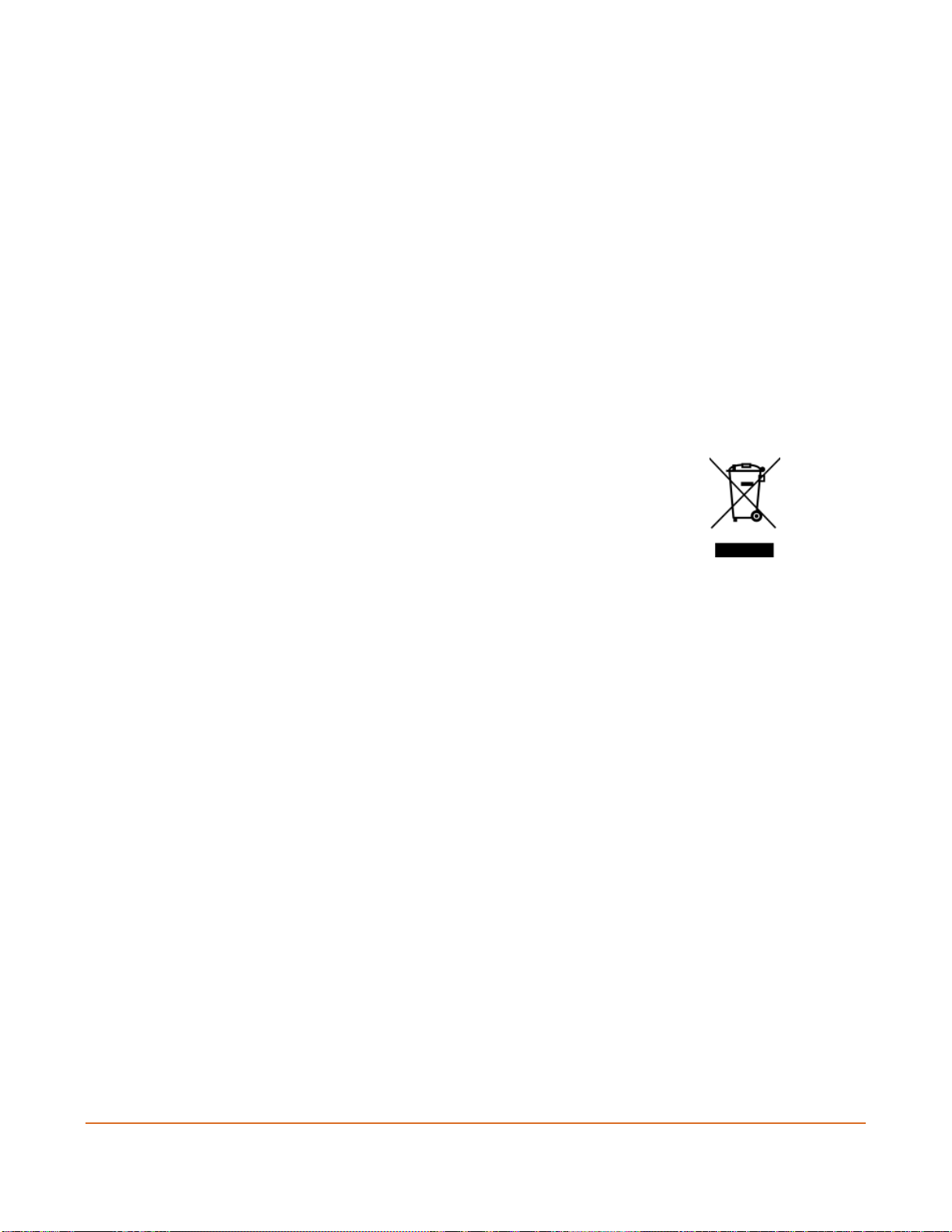
User Manual, Version 1.0 v
2011/65/EU Restriction of the use of certain hazardous substances in electrical and electronic
equipment (RoHS recast)
The following relevant harmonized standards were used during the assessment process:
EN 60950-1 Information technology equipment - Safety -- Part 1: General requirements
EN 61000-3-2 Limits for harmonic current emissions
EN 61000-3-3 Limitation of voltage changes, voltage fluctuations and flicker in public low-
voltage supply systems
EN 55022 Information technology equipment - Radio disturbance characteristics -
Limits and methods of measurement
EN 55024 Information technology equipment - Immunity characteristics - Limits and
methods of measurement
Per directive 2012/19/EU (Waste of Electrical and Electronic Equipment - WEEE), this product
must not be disposed of as unsorted waste and must be collected separately.

User Manual, Version 1.0 vi
Copyright Notice
JVC, AND ITS AFFILIATES ("COMPANY") FURNISH THIS DOCUMENT "AS IS," WITHOUT
WARRANTY OF ANY KIND. THE COMPANY DISCLAIMS ALL WARRANTIES, EXPRESS OR IMPLIED,
INCLUDING, WITHOUT LIMITATION, THE IMPLIED WARRANTIES OF MERCHANTABILITY, FITNESS
FOR A PARTICULAR PURPOSE, NON-INFRINGEMENT AND THOSE ARISING FROM A COURSE OF
PERFORMANCE, A COURSE OF DEALING, OR TRADE USAGE. THE COMPANY SHALL NOT BE LIABLE
FOR ANY ERROR, OMISSION, DEFECT, DEFICIENCY OR NONCONFORMITY IN THIS DOCUMENT
AND DISCLAIMS ALL LIABILITY, INCLUDING LIABILITY FOR INFRINGEMENT OF ANY
INTELLECTUAL PROPERTY RIGHTS RELATED TO THE INFORMATION CONTAINED IN THIS
DOCUMENT.
No license, expressed or implied, to any intellectual property rights is granted under this
document. This document, as well as the software described in it, are furnished under a separate
license and shall only be used or copied in accordance with the terms of the applicable license.
The information in this document is furnished for informational use only, is subject to change
without notice, and should not be construed as any commitment by the company. Except as
permitted by the applicable license, no part of this document may be reproduced, stored in a
retrieval system, or transmitted in any form or by any means without the express written consent
of the company.
Names and logos identifying products of JVC in this document are registered trademarks or
trademarks of JVC respectively. All other trademarks mentioned in this document are the property
of their respective owners.
Copyright © 2018 JVC. All rights reserved.
http://www.jvc.com/

User Manual, Version 1.0 vii
Open Source Documentation
The software included in this product contains open source software components licensed under
open source licenses (such as GPL - General Public License).
For information about copyright holders and licenses, or to receive a copy of the corresponding
source code to which you may be entitled under the applicable open source license, please contact
JVC.

User Manual, Version 1.0 8
CHAPTER 1
In This Chapter
General......................................................................................................... 8
Manual Structure and Use ............................................................................... 8
General
Information in this document is subject to change without notice. JVC assumes no responsibility
for any errors that may appear in this manual. Companies, names and data used in examples
herein are fictitious unless otherwise noted. No part of this document may be copied or
reproduced in any form, or by any means, electronic or mechanical, for any purpose, without the
express written permission of JVC. JVC provides no warranties with respect to this documentation
and disclaims any implied warranties of merchantability or fitness for a particular purpose.
Manual Structure and Use
This manual is structured in a modular format, containing the following sections:
•ProHD BR-DE900 Overview (on page 9)
Describes the ProHD BR-DE900 product, its system requirements and I/O specifications.
•Getting Started (on page 14)
Describes how to connect to the appliance for the first time.
•Setup and Operations (on page 19)
Describes how to set and configure ProHD BR-DE900 appliance, obtain an event log and
load new licenses.
•Firmware Upgrade (on page 44)
Describes how to upgrade ProHD BR-DE900 firmware.
•Technical Specifications (on page 46)
•Describes the technical specifications of the ProHD BR-DE900 appliance.
About This Manual

User Manual, Version 1.0 9
CHAPTER 2
In This Chapter
The Product................................................................................................... 9
System Requirements................................................................................... 10
I/O Specifications......................................................................................... 10
The Product
ProHD BR-DE900 is an advanced industrial-grade, HEVC (H.265) and H.264 (AVC) decoding
appliance. ProHD BR-DE900 is the preferred Hardware decoder for JVC Professional streaming
cameras. The ProHD BR-DE900 is designed for low latency decoding of high-definition and
standard-definition video sources across the enterprise, utilizing minimal bandwidth while
preserving broadcast-quality video up to full HD 1080p60 resolution.
The decoding and streaming appliance supports a wide range of streaming protocols including
UDP TS, RTP TS, RTP ES (RTSP), Pro-MPEG and Zixi™ streaming with Error Correction mechanism
for ensuring secure, error-free video over public networks (license required for Zixi™ Point to
Point mode).
•Pro-MPEG SMPTE-2022
Pro-MPEG SMPTE-2022 is an industry standard Forward Error Correction (FEC)
protocol that uses a one or two dimensional XOR algorithm. It sends redundant
information to accommodate for packet-loss during real-time video streaming. The Pro-
MPEG SMPTE-2022 streaming mode is capable of correcting network errors up to 5% with
an average end-to-end latency of 1.5 seconds. Pro-MPEG technology is included with the
product.
•Zixi™
Zixi™ error correction is a unique proprietary technology offers secure, reliable
transmission of broadcast-quality HD/SD video over unmanaged internet connections and
private IP networks. The Zixi™ protocol provides real-time protection from network jitter,
packet-loss and latency to ensure error-free video transmission.
The technology is capable of correcting high rates of network errors up to 30%. The end-
to-end latency of such IPTV service is configurable on the encoder side, and ranges
ProHD BR-DE900 Overview

ProHD BR-DE900 HEVC and H.264 Decoding Appliance
User Manual, Version 1.0 10
between 500 milliseconds to 6 seconds. Zixi™ technology is included with the product
when used in conjunction with JVC compatible cameras for point to point streaming
(license required) or with Zixi™ Broadcaster server.
The ProHD BR-DE900 package includes:
•The ProHD BR-DE900 appliance
•Power supply with cable.
•Breakout cable for RS232, Genlock input (enabled by firmware upgrade), balanced
and unbalanced stereo audio, AES digital audio.
System Requirements
Operating System:
•Microsoft ® Windows 2003 ®
•Microsoft ® Windows 2008 ®
•Microsoft ® Windows 2012 ®
•Microsoft ® Windows 7 ®
•Microsoft ® Windows 8.0 / 8.1 ®
•Microsoft ® Windows 10.0 ®
•Apple ® MAC OS ® 10.8 or higher
Internet Browser:
•Edge ® 38 or Higher
•Internet Explorer 10 ® or higher
•FireFox 36.0 ® or higher (Windows and Mac)
•Safari 9.0 ® or higher (Mac)
•Google Chrome ™ 49.0 or higher

ProHD BR-DE900 HEVC and H.264 Decoding Appliance
User Manual, Version 1.0 11
I/O Specifications
ProHD BR-DE900 Front Panel
Figure 2-1: BR-DE900 Front Panel
Connector Label
Connector
Description
Audio Talkback IN
Mini Jack
Unbalanced Analog Audio input for Audio Talkback.
To be enabled per firmware upgrade.
Audio Talkback OUT
Mini Jack
Unbalanced Analog Audio output for Audio Talkback.
To be enabled per firmware upgrade.
USB Port
USB Type A
USB connection.
To set or retrieve network parameters
Reset
Pin
After boot, a short press will restart the appliance.
After boot, a long press (6 seconds minimum) will
return the unit to factory settings (erasing all user-
stored channel and network settings).
Pressing more than 7 seconds while powering up, will
cause the appliance to restore the unit to factory
firmware settings.

ProHD BR-DE900 HEVC and H.264 Decoding Appliance
User Manual, Version 1.0 12
LED/ Port
LED Status
Description
Power LED
•Off
•Green
•Blinking green once per second
•Blinking green twice per second
•The appliance is off.
•The appliance is up and ready
•The appliance is starting
•The appliance is being upgraded.
Error LED
•Off
•Red
•All services are running smoothly.
•An error occurred in one or more
services:
•- Steady on –channel error
•- Blinking twice per second –
abnormal temperature
Decode LED
•Off
•Green
•Blinking green once per second
•No Channel Decoding in progress
•Channel Decoding
•The channel has started, but no
input stream was received
HD LED
•Off
•Green
•SD stream input
•HD stream input.

ProHD BR-DE900 HEVC and H.264 Decoding Appliance
User Manual, Version 1.0 13
ProHD BR-DE900 Rear Panel
Connector Label
Connectors
Description
Ethernet 1
RJ-45
Gigabit Ethernet for streaming and management.
Ethernet 2
RJ-45
Gigabit Ethernet for streaming and management
DVB ASI IN
BNC
DVB ASI input
DVB ASI OUT
BNC
DVB ASI output/pass through
Serial/Audio/Genlock
Multi-pin
connector
Breakout cable for audio outputs:
Digital Audio AES x2
Balanced Analog Stereo Audio
Unbalanced Analog Stereo Audio
Genlock (enabled by firmware upgrade)
Serial for KLV/STANAG/CoT output (future)
CVBS
BNC
Composite output
SDI1
BNC
SDI output
SDI2
BNC
Secondary SDI output
HDMI
HDMI Type A
HDMI2.0 output
POWER 20-50 VDC
Multi-pin
connector
Power input.

User Manual, Version 1.0 14
CHAPTER 3
In This Chapter
Initial Connection and Setup.......................................................................... 14
Retrieving or Setting Network Parameters through a USB Thumb Drive............... 16
Initial Connection and Setup
The ProHD BR-DE900 is configured, by default, to use a fixed static IP address for its streaming
and management port 1 (labeled "Ethernet1"). Use the default 192.168.1.2 IP address to perform
initial login from a computer connected directly to the platform.
To configure the appliance's network settings for the first time:
1. Connect a power source to the rear power input port.
2. Connect the network port labeled "Ethernet1" to a computer with network IP configured to
192.168.1.x range with subnet 255.255.255.0 and ensure you can ping the default IP
address of the unit to 192.168.1.2.
Getting Started

ProHD BR-DE900 HEVC and H.264 Decoding Appliance
User Manual, Version 1.0 15
3. Open a web browser and type the appliance's IP address in the URL field. The login
window appears.
4. Type the password (the default password is "jvc1234") and click the blue arrow. The
ProHD BR-DE900 interface is loaded.
5. From the main menu, select System. The system page opens:

ProHD BR-DE900 HEVC and H.264 Decoding Appliance
User Manual, Version 1.0 16
6. Set the below parameters required for your network and click Apply.
Parameter
Description
IPv4/ Address Type
Select between Static IP or DHCP+Zeroconf mode.
If a Static IP is used, its respective fields must be filled.
IP Address
Enter the static IP address.
Subnet Mask
Enter the subnet mask address.
Default Gateway
Enter the default gateway address.
IPv6 Address Type
Refer to The System Page (on page 38) for more
information.
SAP Listener
Refer to The System Page (on page 38) for more
information.
NOTE:
For more in-to-depth parameter information, refer to The System Page (on page 38).
CAUTION:
When in DHCP mode, ProHD BR-DE900 will receive an IP address automatically from the DHCP server. In order to know
the provided address:
•Refer to Retrieving or Setting Network Parameters through a USB Thumb Drive (see "Retrieving or Setting Network
Parameters through a USB Thumb Drive (on page 16)" on page ).
•When you change the appliance’s IP address to a different subnet you may need to reconfigure your computer network
settings to re-connect to the appliance.
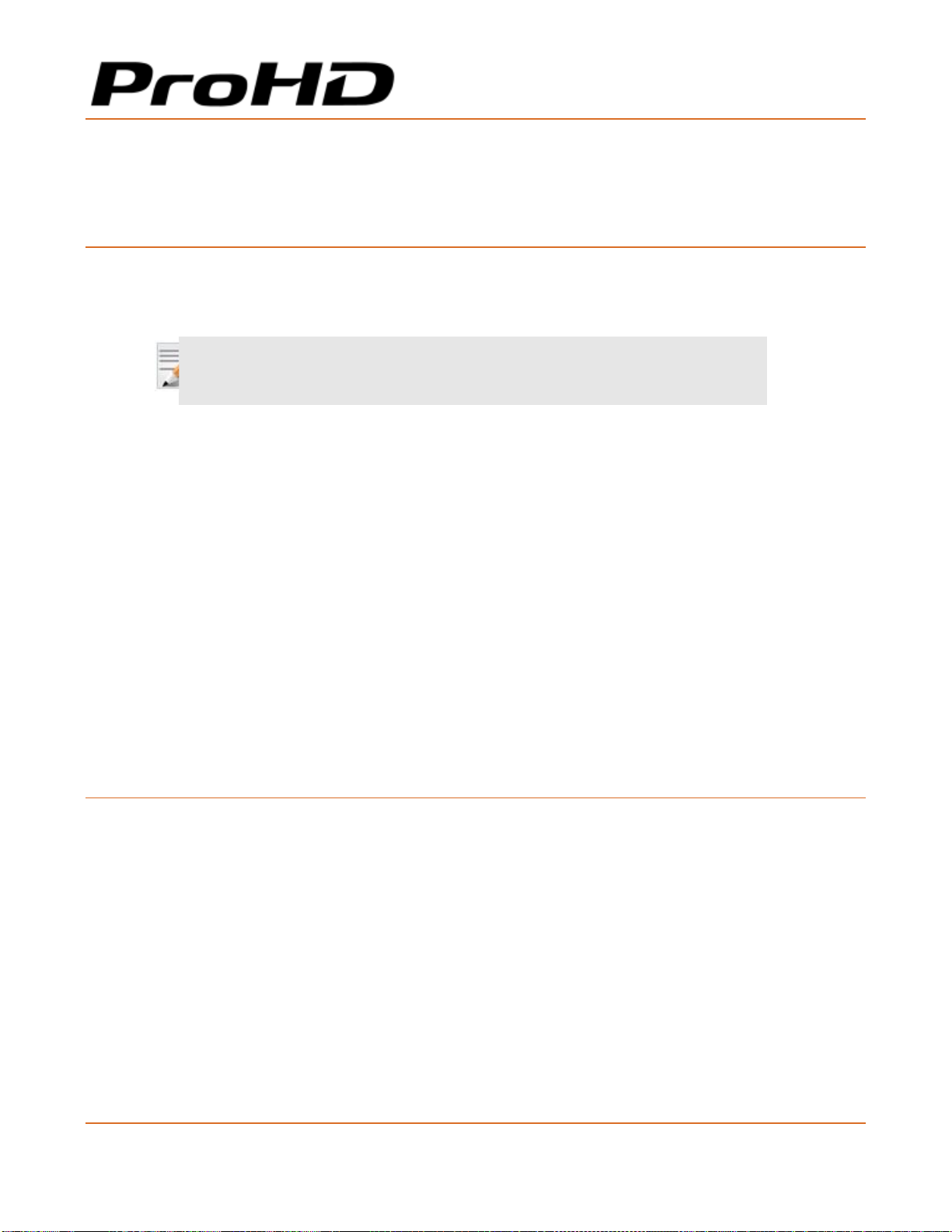
ProHD BR-DE900 HEVC and H.264 Decoding Appliance
User Manual, Version 1.0 17
Retrieving or Setting Network Parameters through a USB
Thumb Drive
To Retrieve Your Network Parameters through a USB Thumb Drive (When ProHD BR-DE900 IP Address
is Unknown):
1. Turn ProHD BR-DE900 OFF.
2. Allocate a USB thumb drive and insert it to ProHD BR-DE900 USB port.
NOTE:
USB thumb drive must be formatted in FAT32.
3. Connect the network cable to ProHD BR-DE900 Ethernet port.
4. Insert the USB thumb drive to the ProHD BR-DE900 USB port.
5. Turn ProHD BR-DE900 ON. The network setup file "DecoderNetworkSettings<the
unit's serial number>.txt" is being copied from the appliance to the thumb drive. Wait
a few minutes to ensure that the file is being copied properly.
6. Remove the USB Thumb drive from the appliance, and insert it to a PC.
7. Open the "DecoderNetworkSettings<the unit's serial number>.txt" file in the USB
thumb drive using any text editor program.
8. Read the IP address from the file.
9. Enter the read IP address in the Internet browser URL field. The Log on window appears.
10. Log in.
To Set Network Parameters through a USB Thumb Drive (When ProHD BR-DE900 IP Address is Known):
1. Either obtain the "DecoderNetworkSettings<the unit's serial number>.txt" as
detailed above, or from JVC Online Support Portal. This file contains the default IP address
of 192.168.1.2. Open it using any text editor program.
- or -
Retrieve the IP address from ProHD BR-DE900 by repeating steps 1 through 7 as
described in the section above.
2. Modify any of the listed network parameters, as required, and save the changes. The file
name to be used is "DecoderNetworkSettings.txt".
3. Eject the USB thumb drive properly from the PC and insert it to the ProHD BR-DE900 USB
port.

ProHD BR-DE900 HEVC and H.264 Decoding Appliance
User Manual, Version 1.0 18
4. Turn ProHD BR-DE900 ON. When the boot process is completed, ProHD BR-DE900 will be
set with the new IP address.
5. Enter the IP you have set to the Internet browser URL field. The Log on window appears.
6. Log in.
7. Save the file (either on a USB thumb drive or any other place of your choice for future
reference. In case ProHD BR-DE900 IP address becomes unknown and needs to be
retrieved, this file will be used.

User Manual, Version 1.0 19
CHAPTER 4
In This Chapter
Using the ProHD BR-DE900 Interface.............................................................. 19
The Channel Page ........................................................................................ 25
The Decoder Settings Page............................................................................ 33
The System Page ......................................................................................... 35
The Configurations Page ............................................................................... 39
The General Page......................................................................................... 41
Using the ProHD BR-DE900 Interface
ProHD BR-DE900 Functions
The followings are available at all times (regardless which menu item is selected):
•Dashboard frame - top of page from which decoding channel is controlled and
monitored.
•Help - offline help/user manual.
•Logout - allows you to log out the application.
•About - provides information about ProHD BR-DE900.
Setup and Operations
Table of contents
Other ProHD Media Converter manuals
Popular Media Converter manuals by other brands

Lika
Lika ROTACOD AM58K CB Mounting instructions
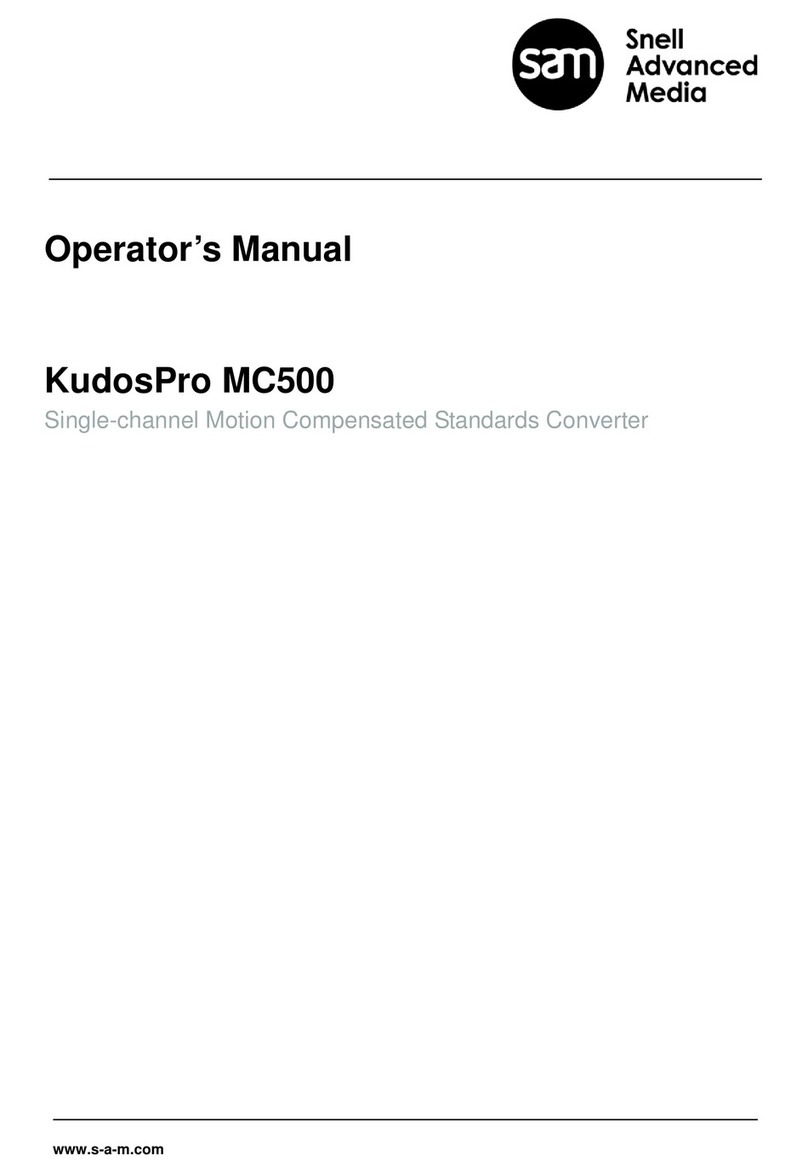
Snell Advanced Media
Snell Advanced Media KudosPro MC500 Operator's manual

Extron electronics
Extron electronics YCS 100 user manual

SIIG
SIIG USB 2.0 Video Capture Device Quick installation guide

Grimm Audio
Grimm Audio VCC manual
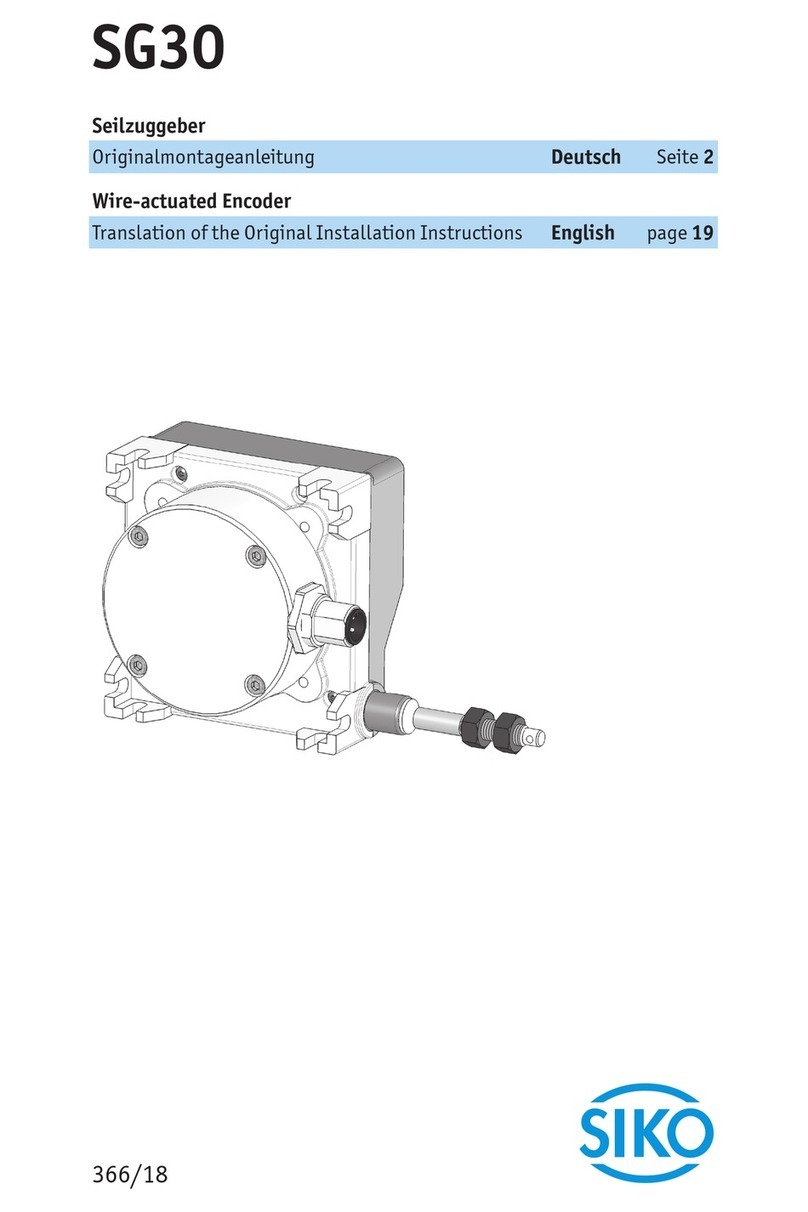
Siko
Siko SG30 Translation of the original installation instructions
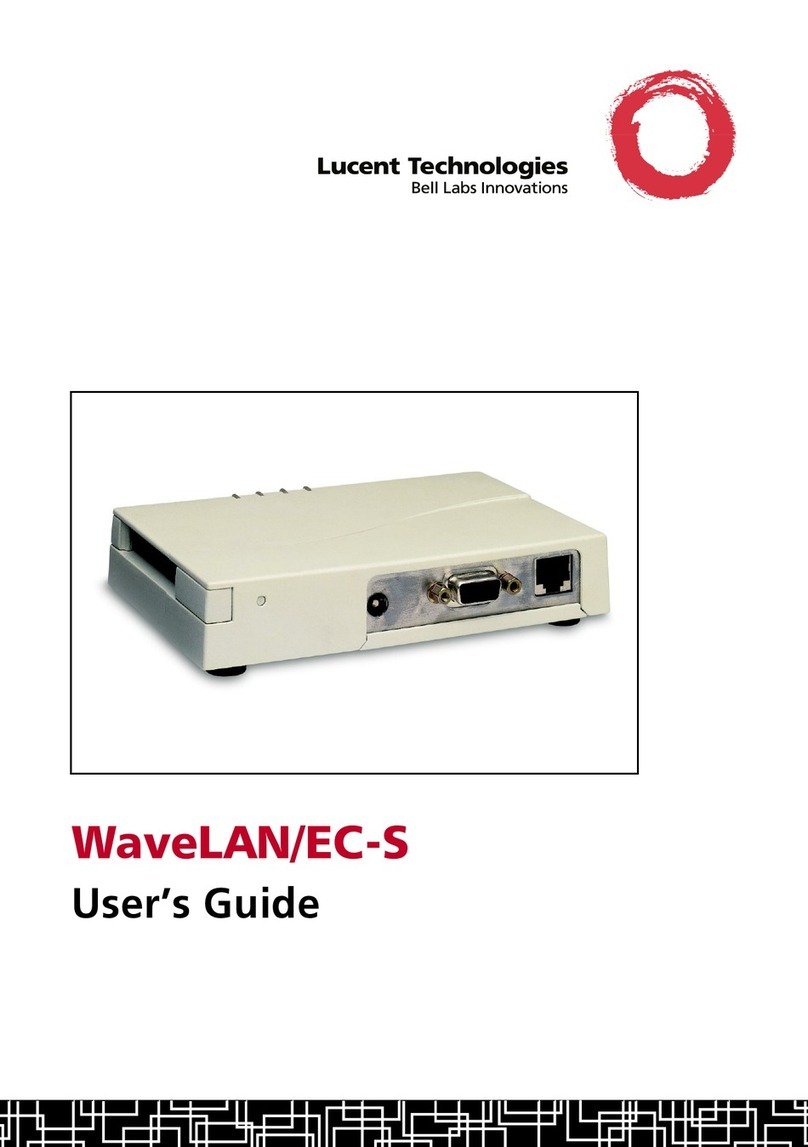
Lucent Technologies
Lucent Technologies WaveLAN/EC-S user guide
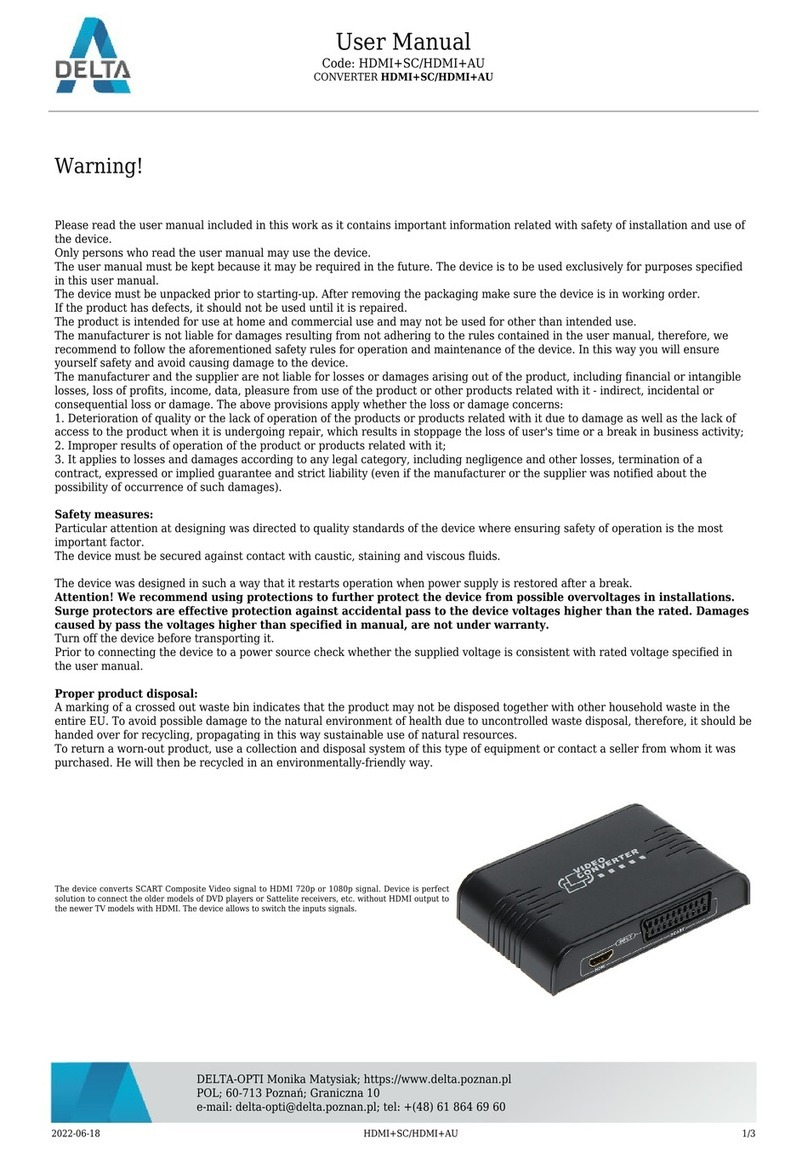
Delta-Opti
Delta-Opti HDMI+SC user manual
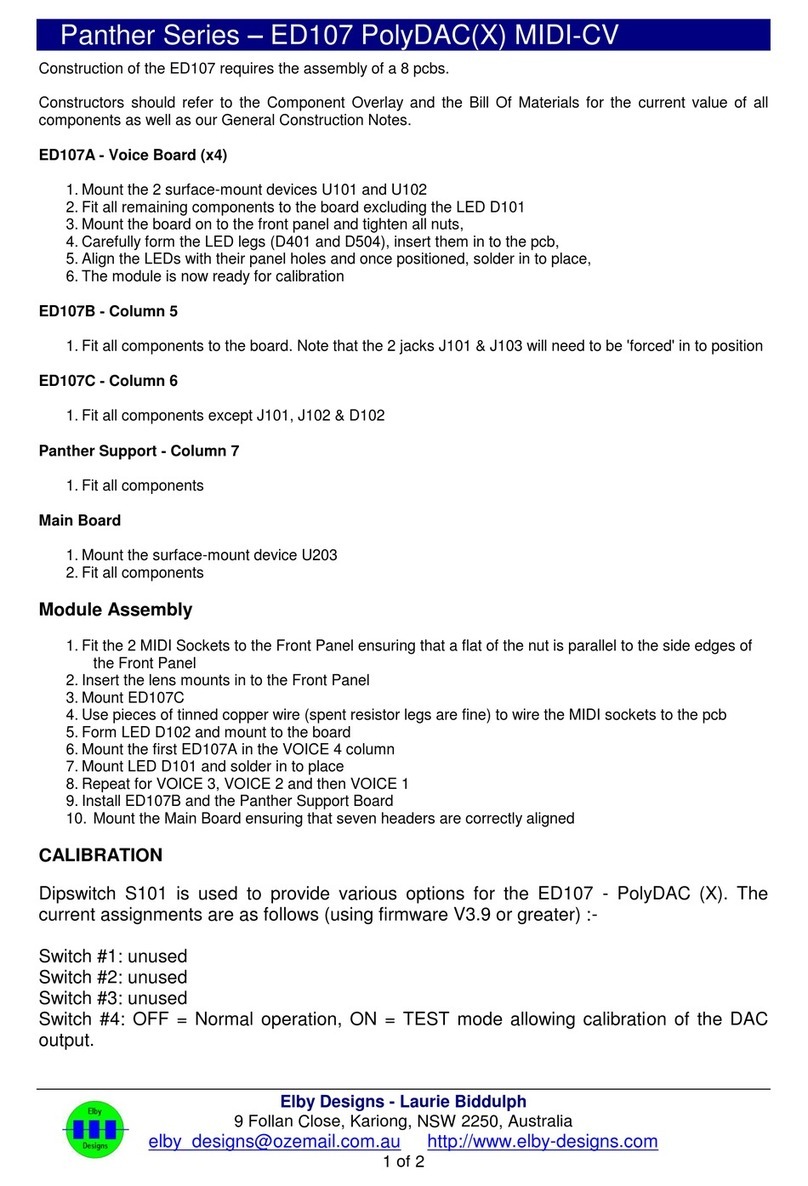
Elby Designs
Elby Designs Panther Series manual

Edision
Edision 4K HDMI Splitter 1x4 user guide

Kramer
Kramer VM-218DT quick start guide

Cobalt Digital Inc
Cobalt Digital Inc BBG-1002-UDX-FS product manual