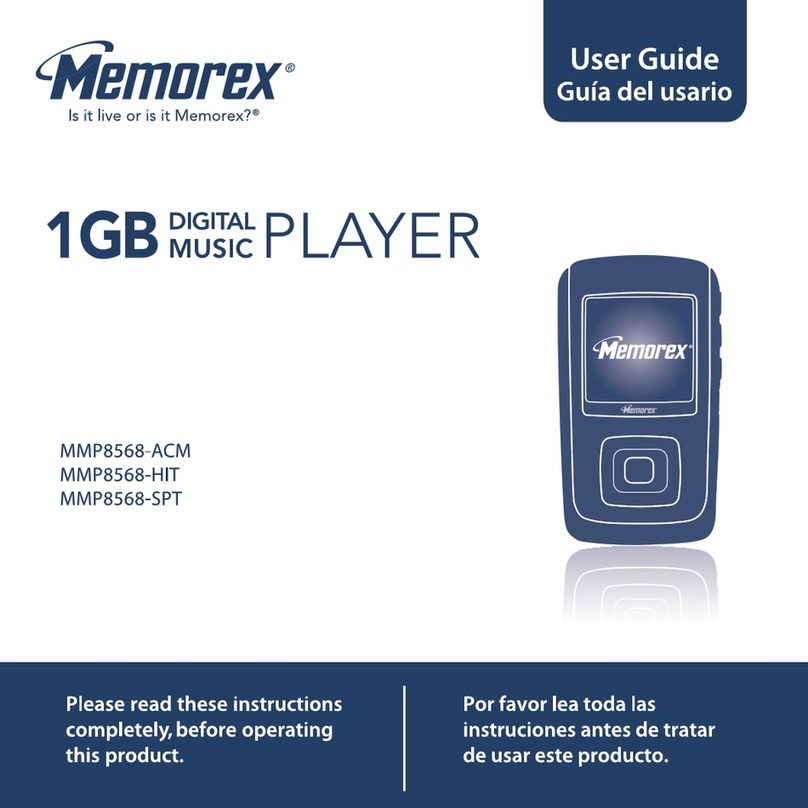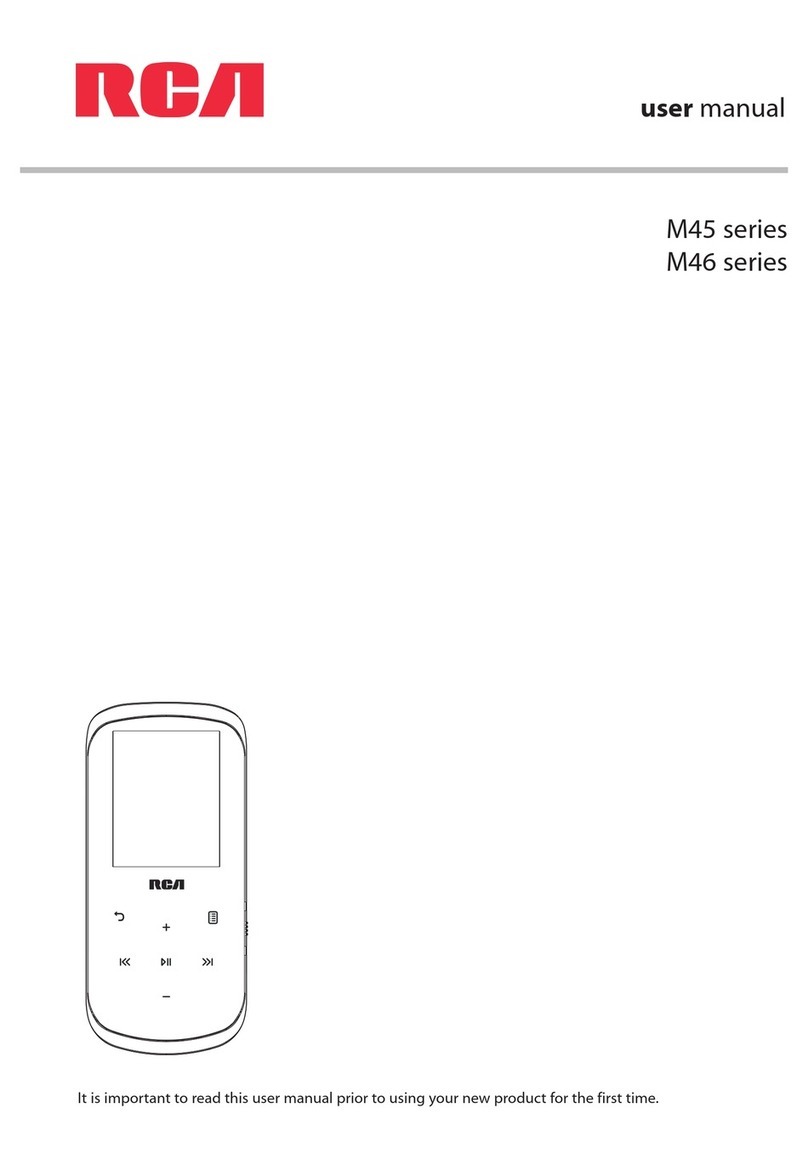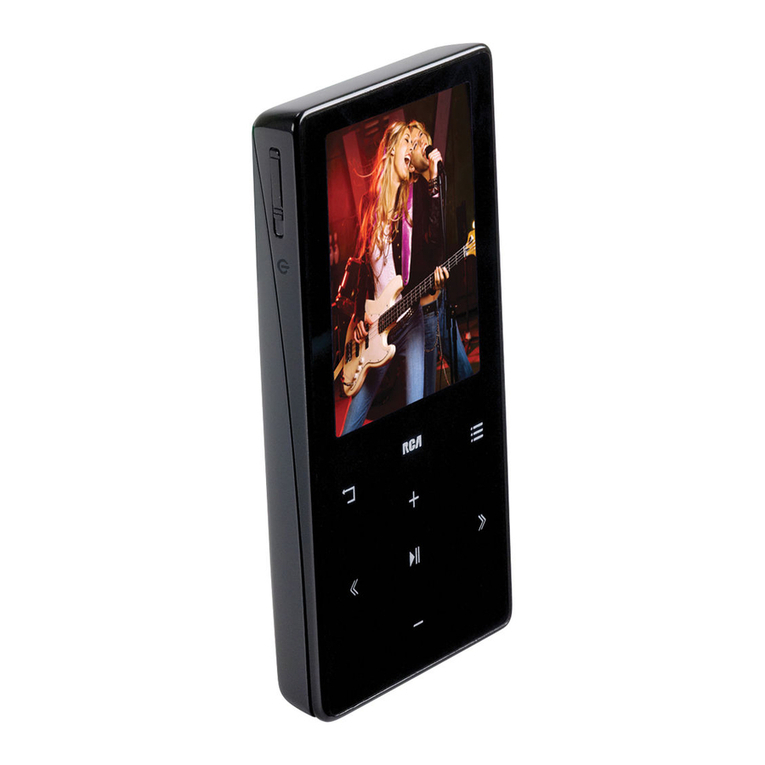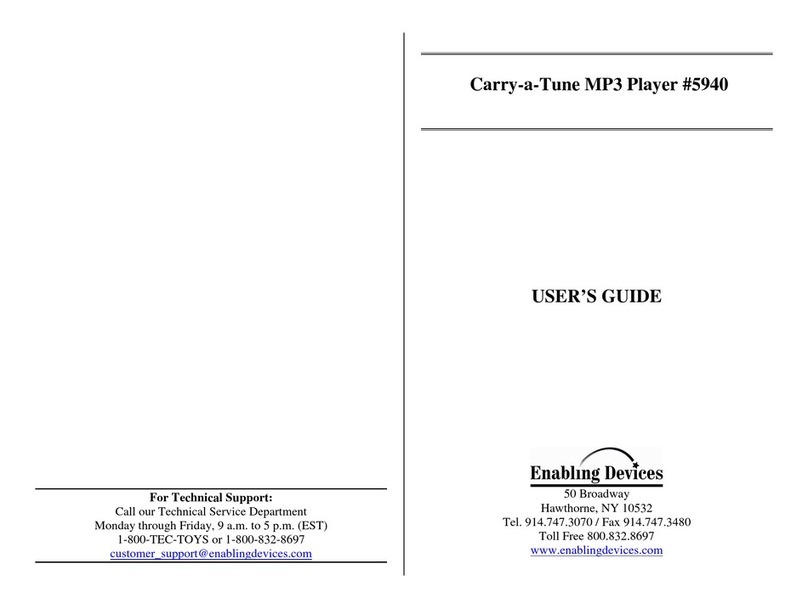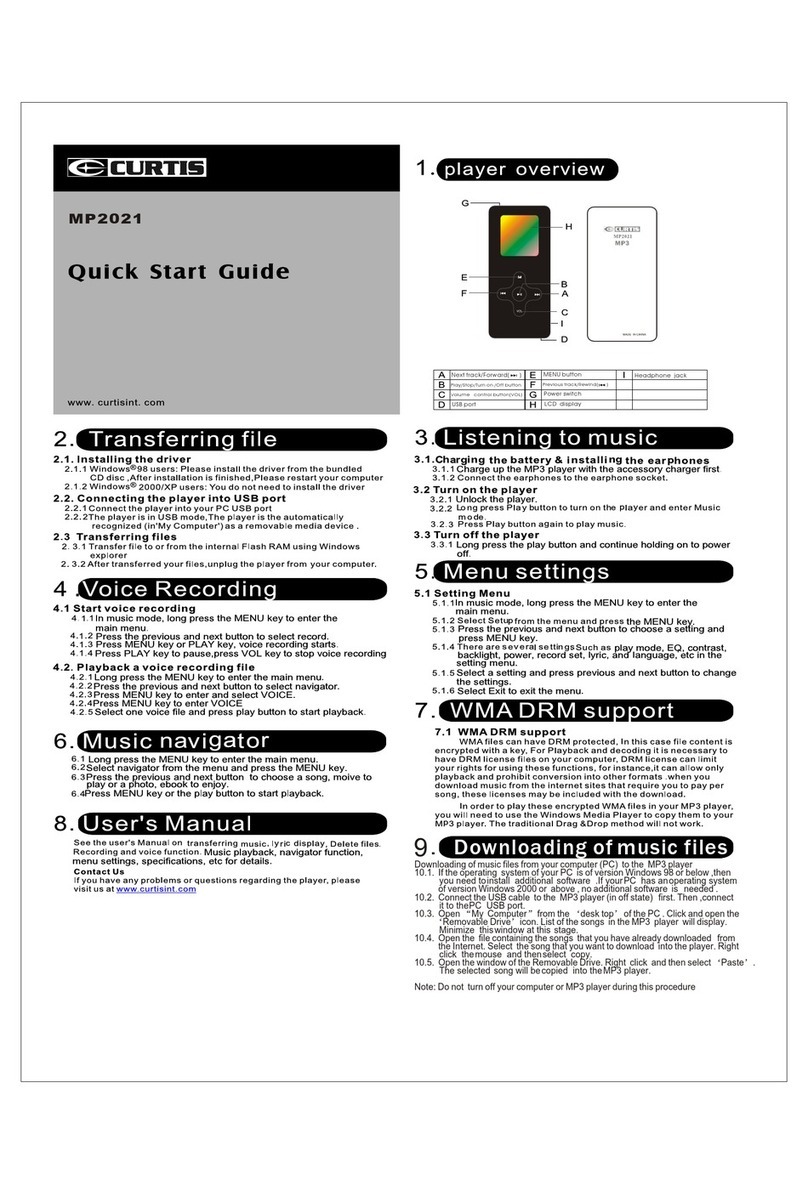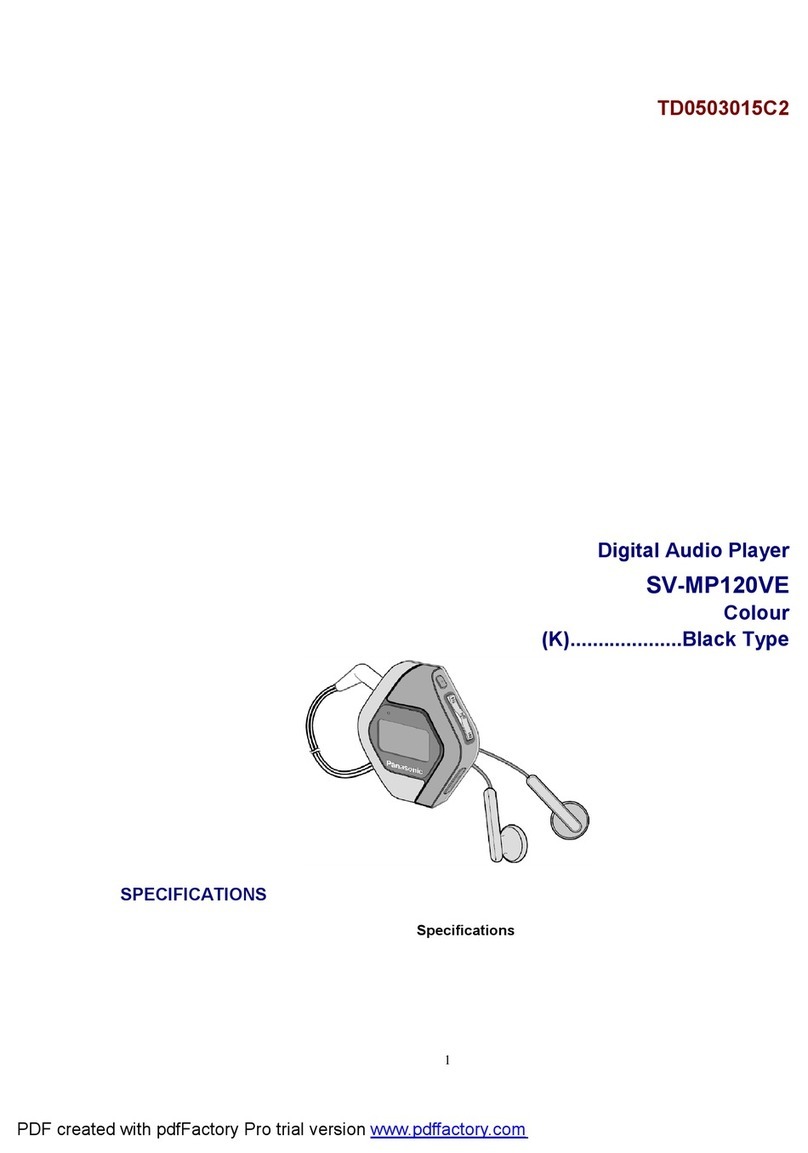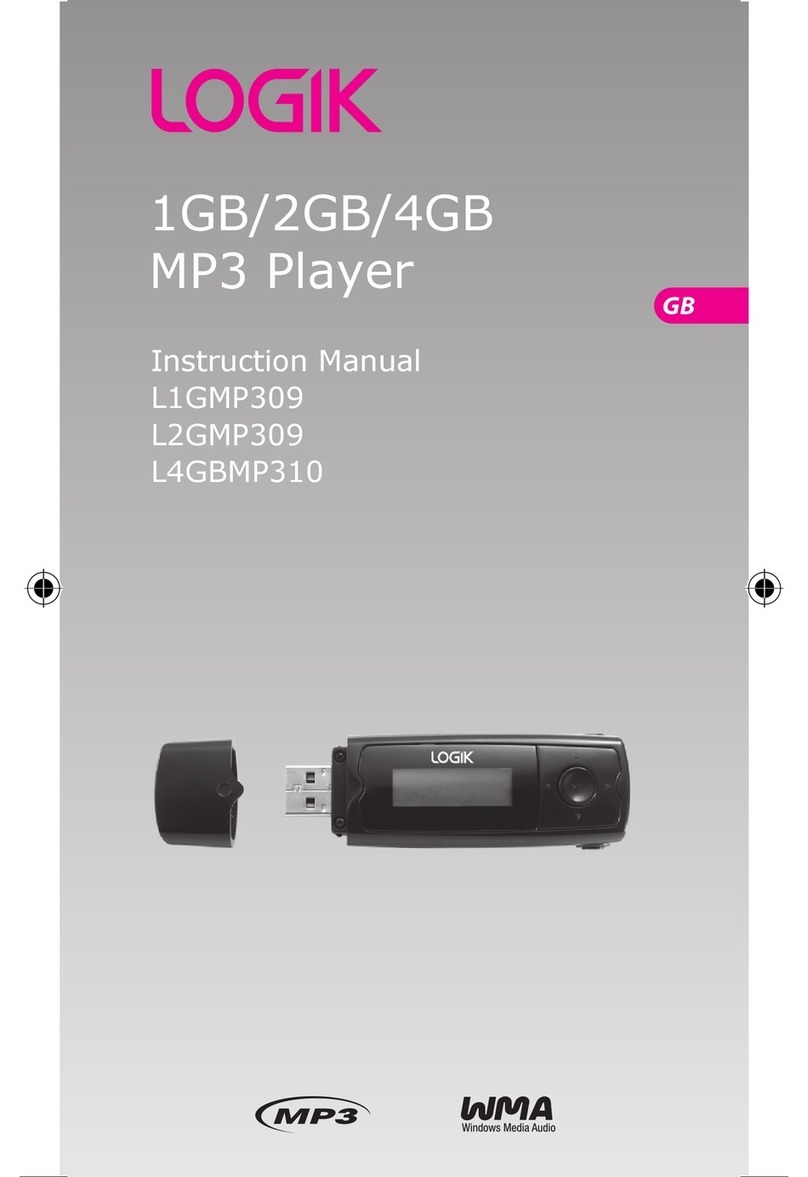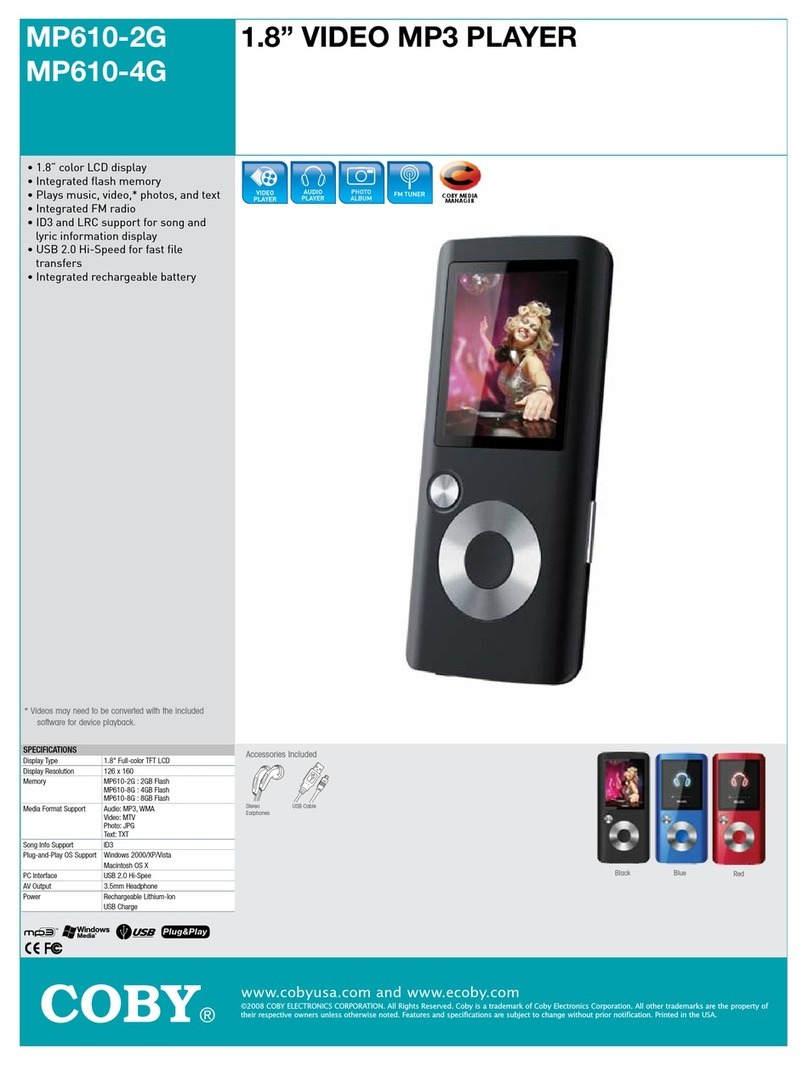Proline digital MB-900 Operator's manual

PROline Digital MP3 Player MB-900
MP3 Player MB-900

Points to be noted:
Safety Cautions
It is recommended to read this chapter completely and with care and follow the instructions
detailed. In doing so, the correct functioning and the long duration of the MP3 player can be
ensured. Please keep this instruction booklet somewhere safe in order to be able to hand it to
new owner in the case of change of ownership.
You must guard against the loss of your important data by making backup copies. There is no
liability for any data loss or damage to data storage units, and no claims can be accepted for
damages resulting from the loss of data or any consequential losses.
Safe Usage Guidelines
Keep the product away from damp, protect it from jolts, dust and heat and don’t expose it to
direct sunlight, in order to avoid any operational problems.
Do not open the product casing: this would cause the forfeit of the guarantee and the
eventual damage/destruction of the product
Do not allow children to play with electrical products without the supervision of an adult:
Contents
1. Points to be noted (page 2-4)
2. Features (page 5)
3. Appearance (page 6)
4. Basic Operation (page 7-9)
5. Recording (page 10-13)
6. Settings (page 14-16)
7. Erase Files (page 17-18)
8. Memory Space Query (page 18)
9. FM Tuner (page 18-21)
10. Key Lock (page 21)
11. Communication with PC (page 22-30)
PROline Digital MP3 PLAYER MB-900
USER INSTRUCTION MANUAL
PROline Digital MB-900 User Instruction ManualPROline Digital MB-900 User Instruction Manual
-1- -2-

children are not able to evaluate any possible and real dangers.
After transporting the product, wait until there is a suitable environmental temperature before
putting it into operation. In case of significant thermal variations or damp, it is possible that
the forming of condensation can occur which can cause short circuits. Before transportation,
replace the cover of the USB socket.
Use only the USB Cable supplied with the product.
Electromagnetic Compatibility
When you use the product, follow the directives on electromagnetic compatibility (EMV). To
avoid the risk of damage and the loss of onboard data, position the device at least one meter
from high frequency and magnetic sources of interference (TV, stereo loudspeakers, mobile
phone, etc.).
Cleaning
Generally, the equipment does not need to be cleaned.
Caution! The product does not contain components that need to be maintained or cleaned.
Be careful not to get the product dirty. Do not use any solvents or spray corrosive cleansers. If
it is really necessary, clean the product casing with a damp cloth.
Legal Caution:
The MP3 Player can only be used to copy or encode music tracks of which the user owns the
copyright(s) or for which he has purchased or has been given the right of use from the holder
or the copyright. Any user who violates these rights is prosecutable according to the laws and /
or subject to claims from the holder of the rights.
PROline Digital MB-900 User Instruction ManualPROline Digital MB-900 User Instruction Manual
-3- -4-

FEATURES:
MP3, WMA playback
Voice recording and playback
Line in recording function
Built-in FM tuner (for 256MB and 512MB version only)
FM channel recording
2 color OLED display
Support ID3 tag
Support A-B repeat
6 Play Modes: Normal/Repeat one/Repeat All/random/Shuffle all/Intro
6 EQ Modes: Normal/Rock/Jazz/Classical/Pop/Full bass
USB mass storage, plug and play under Windows Me and above, software for Windows 98
on disc.
Built-in: 128MB/ 256 MB/ 512MB
USB 2.0 High Speed
Support continuous 8 hours playback with fully charged built-in rechargeable Li-polymer battery
1. Power on/off/Play/Pause/Stop
2. Menu button
3. Next song/FWD
4. Previous song/RWD
5. VOL+
6. VOL-
7. OLED Screen
8. Mini USB port
9. Reset hole
10. 3.5mm earphone jack
11. 2.5mm line in jack
12. Neck strap loop
APPEARANCE
Remarks: Voice recording microphone is built internally. For voice recording, speaking close to
any part of the product can give a clear input for the microphone.
PROline Digital MB-900 User Instruction ManualPROline Digital MB-900 User Instruction Manual
-5- -6-

BASIC OPERATION
1. Recharge the battery
NOTE: FULLY RECHARGE THE BATTERY FOR MORE THAN 8 HOURS BEFORE
THE FIRST USE OF THE MP3 PLAYER AFTER PURCHASE.
A. A” ” sign will flash on the screen if battery power is low, the battery needs to be
recharged.
B. How to recharge the battery.
1) Make sure your PC is powered on; connect the MP3 player with your PC’s USB port by
the USB cable provided.
2) Press and hold the button till “Ready” appears on screen. This sign indicates the
MP3 player and your PC are successfully connected. The battery is automatically being
recharged when connected and there will be a battery symbol flashing on the screen.
3) It takes 5 hours to fully recharge the battery through computer’s USB port. After
recharging finishes, it will be indicated on the screen “FULL”.
Remarks: In the case that the product cannot be switched on after charging, press the Reset
hole and then hold the button to restart again.
1) Power ON/OFF
Press and hold (3 seconds) the button to power on the MP3 player, the screen will be
illuminated. When the MP3 player is Powered on, press and hold the again for more
than 3 seconds, “BYEBYE” will show on the screen and the MP3 player will be powered off.
2) Play/Pause/Stop
1) When the MP3 player is powered on, it will automatically enter the STOP status. Press
the quickly to start playing, a “ ” sign will show at the top left corner of the screen. The
current song title, track number, playing time, play mode will be displayed on the screen.
2) Press the button quickly when the MP3 player is under play “ ” status to pause
playing, a “ ” sign will show, press the button again quickly to resume playing.
3) Press and hold the button for 1 second while playing to stop, a “■” sign will show at
the top left corner of the screen.
3) A B repeat
While the MP3 is playing, with ► displaying, shortly press and release the “M” button” can
activate the A B repeat function. Press the “M” button briefly to select the start point A, an
“A→” appears on the top left corner of the display. Press the “M” button briefly again to set the
PROline Digital MB-900 User Instruction ManualPROline Digital MB-900 User Instruction Manual
-7- -8-

end point B, a “A B” sign shows on the screen and the content between point A and point B
will be repeated continuously. Press the “M” button once more to exit the A B repeat mode.
4) Next song/Previous Song
No matter the MP3 player is under play “ ” status or stop “■” status, press the “ ” button
to skip to the next track, press the “ ” button to skip to the previous track.
When the MP3 player is under play “ ” status, press and hold the “ ” button to fast go
forward within the current track, press and hold the “ ” button to fast rewind within the
current track, release the button to resume playing.
5) Adjust Volume
Volume can be adjusted under both play “ ” and stop “■” status. Press the “+” or “-“ button to
adjust the volume, the number of the volume indicator (max level 22) will increase or decrease
accordingly on the screen.
RECORDING
Before recording
Press and hold the “M” button to enter the main menu, press the “ ” or “ ” button to
select “Settings” category, press the “M” button to enter. Press the “ ” or “ ” to select
“Record Set”. When one of the items is highlighted, press the “M” button to select a desired
option. After setting, select “exit” to return to the up one level category.
Remarks: Under Encoder MP3 format, Sample rate is fixed at 32000Hz. Under MIC Source,
PROline Digital MB-900 User Instruction ManualPROline Digital MB-900 User Instruction Manual
-9- -10-

only Mono channel is available. The higher the Sample rate and Bitrate is set, the larger will be
the size of the recorded file and shorter will be the total available recording time.
To set Mode at Song option, only one recorded file will be created. To set Mode at Album option,
a continual line-in recording can be performed to save different songs as different recorded
files.
Warning: If the silence between 2 songs is too short, the encoder might record both songs
on one unique file. If the silence within a song is too long, the encoder might break the song
into different files. In that case, you would better use the Song Mode to record each song
individually.
1. VOICE RECORDING
1) Start voice recording
Select “MIC” as record source and select a desired encoder type, press and hold the “M”
button to enter the main menu, press the “ ” or “ ” button to select “Record” category,
press the “M” button to start recording. Press the button to pause recording, press
button again to resume recording.
2) Save a recorded voice file
Press the “M” button to terminate recording and create a recorded file.
The recorded file will be saved under the “VOICE” category as a “wav” file if encoder of PCM,
IMADPCM or MSADPCM is selected.
The recorded file will be saved under the “MUSIC” category as an “mp3” file if encoder of
MP3 is selected.
3) Play a recorded voice file
If the recorded file is saved as a “wav” file: Press the “M” button to return to the main menu,
press the “ ” or “ ” button to select “VOICE”, press button to play the recorded
file.
If the recorded file is saved as an “mp3” file: Press the “M” button to return to the main
menu, press the “ ” or “ ” button to select “MUSIC”, press button to play the
recorded file.
2. LINE IN MUSIC RECORDING
1) Start LINE IN recording
Select “LINE IN” as record source and select a desired encoder type. Connect the MP3 player
with external audio device by the LINE IN cable provided. Press and hold the “M” button to
enter the main menu, press the “ ” or “ ” button to select “Record” category, press
the “M” button to start recording. Press the button to pause recording, press button
again to resume recording.
Remarks: If screensaver is activated during recording, user needs to press any key first to
PROline Digital MB-900 User Instruction ManualPROline Digital MB-900 User Instruction Manual
-11- -12-

deactivate the screensaver so that pressing “M” button can immediately stop the recording.
2) Save a recorded LINE IN file
Press the “M” button to stop recording.
The recorded file will be saved under the “VOICE” category as a “wav” file if encoder of PCM,
IMADPCM or MSADPCM is selected.
The recorded file will be saved under the “MUSIC” category as an “mp3” file if encoder of
MP3 is selected.
3) Play a recorded LINE IN file
If the recorded file is saved as a “wav” file: Press the “M” button to return to the main menu,
press the“ ” or “ ” button to select “VOICE”, press button to play the recorded
file.
If the recorded file is saved as an “mp3” file: Press the “M” button to return to the main
menu, press the“ ” or “ ” to select “MUSIC”, press button to play the recorded
file.
SETTINGS
1. EQ SET
Press and hold the “M” button to enter the main menu, press the “ ” or “ ” button to
select “Settings” category, press the “M” button to enter, then press the “ ” or “ ” button
to select “EQ SET”. Select Normal/Rock/Jazz/Classical/Pop/Full bass, Press the “M” button
to confirm and return to the up one level category, press the“ ” or “ ” button and select
“Exit”.
2. Play Mode Set
Press and hold the “M” button to enter the main menu, press the“ ” or “ ” button to
select “Settings” category, press the “M” button to enter, then press the“ ” or “ ” button
to select “Play Mode”. Select Normal/Repeat one/Repeat All/Random/Shuffle all/Intro, Press
the “M” button to confirm and return to the up one level category, press the“ ” or “ ”
button and select “Exit”.
Normal: All the tracks will be played in order, after all tracks are played, the MP3 player
will stop.
PROline Digital MB-900 User Instruction ManualPROline Digital MB-900 User Instruction Manual
-13- -14-

Repeat one: the current track will be repeated continuously;
Repeat All: After all tracks are played, the MP3 player will start to play from the first track
again and will never stop unless the battery is finished or manually stopped.
Random: All tracks saved in the MP3 player’s memory will be played in a random order,
after all tracks are played, the MP3 player will stop.
Shuffle all: All tracks saved in the MP3 player’s memory will be played in a random order
and will never stop unless the power is finished or manually stopped.
Intro: each track will be played for 10 seconds and skip to the next track automatically.
3. Set Screen Savings
Press and hold the “M” button to enter the main menu, press the “ ” or “ ” button and
then press the “M” button to select “Settings” category, press the “ ” or “ ” button again
to select “Screen Savings”. User can choose from 05 second to 60 seconds by pressing
the “ ” or “ ” button, Press the “M” button to confirm. After screen saving time is set,
after each press of any button, the screen will be illuminated for a period of time customized
and then go to screen saving mode (Pattern: moving music notes) to save power. Press any
button to return to normal working screen.
4. Power Set
Press and hold the “M” button to enter the main menu, press the “ ” or “ ” button
and then press the “M” button to select “Settings” category, press the “ ” or “ ” button
again to select “Power Set”. Press the “M” button to select Disable/1 min/2 mins/5 mins/10
mins. Press the “M” button to confirm and return to the up one level category, press the “ ”
or “ ” button and select “Exit”.
If there is no operation after the auto power off time is customized, the MP3 player will power
off automatically. This function helps to save the battery power.
5. Record Set
Press and hold the “M” button to enter the main menu, press the “ ” or “ ” button to select
“Settings” category, press the “ ” or “ ” button again to select “Record set”. When one of
the items is highlighted, press the “M” button to select a desired option. After setting, select “exit”
to return to the up one level category.
Details please refer to above-mentioned RECORDING – Before Recording column.
PROline Digital MB-900 User Instruction ManualPROline Digital MB-900 User Instruction Manual
-15- -16-

ERASE FILES.
Press and hold the “M” button to enter the main menu, press the “ ” or “ ” button to select “Erase
File “ category, press the “M” button to select. press the “ ” or “ ” button and press the “M” button to
select to erase recorded Music file, recorded Voice files or to Exit.
1. Delete a Music file
1) If “Erase Music” is selected in the step above, a song title will be displayed, press the “ ”
or “ ” button to scroll though the song titles and select the song to be erased.
2) Press the “M” button to select “YES” or “NO”, press the button to confirm delete and
the song will be deleted. “File deleted” will be shown on screen.
3) Press the “VOL +” or “VOL –“ button to return up one level to select other songs to be
erased.
2. Delete a Voice file
1) If “Erase Voice” is selected in the step above, a voice file title is displayed, press the “ ”
or “ ” button to scroll though the voice files and select the one to be erased.
2) Press the “M” button to select “YES” or “NO”, press the button to confirm delete and
the voice file will be deleted. “File deleted” will be shown on screen.
3) Press the “VOL +” or “VOL –“ button to return up one level to select other
songs to be erased.
Remarks: The erased file cannot be retrieved back. It is suggested that the
user erases the files thru PC connection to avoid deleting any song file by
mistake.
MEMORY SPACE QUERY
Press and hold the “M” button to enter the main menu, press the “ ” or “ ” button to
select “About” category, press the “M” button to enter and view memory space information.
VER: Firmware version
INT: Total built-in memory capacity
FREE: Current free memory space left
FM TUNER (for 256MB and 512MB version only)
Press and hold the “M” button to enter the main menu, press the “ ” or “ ” button to
PROline Digital MB-900 User Instruction ManualPROline Digital MB-900 User Instruction Manual
-17- -18-

select “FM tuner” category, press the “M” button to enter FM tuner mode. Select FM Radio/
Scan/ Store/Recording/Exit by pressing the “M” button under FM mode.
1. FM receiving:
When a “Radio” sign appears on the SCREEN, the built-in FM tuner is receiving program
from pre-stored radio station: press the “ ” or “ ” button to scroll through all pre-stored
radio channels.
2. FM scan and Store: Press the “M” button to switch to FM Scan status, a “Scan” sign
appears on the SCREEN.
1) Automatic scan and Store: press and hold the “ ” or “ ” button to start automatic
scanning. Auto scanning will stop when a radio frequency is found clearly, then press
the “M” button to switch to FM Store status, a “Store” sign will appear on the screen.
Press the “ ” or “ ” button to select a channel you want. To save the found
frequency, press the button to confirm saving. A “YES” sign will appear on the
screen after successfully stored.
2) Inching scan and Store: press the “ ” or “ ” button briefly to start the inching scan
to search the desired frequency. Every time you press the “ ” or “ ” button, the
FM tuner skip 0.1 MHz frequency forward or backward. After a desired frequency is
found, press the “M” button to switch to FM Store status, a “Store” sign will appear on
the screen. Press the “ ” or “ ” button to select a channel you want. To save the
found frequency, press the button to confirm saving. A “YES” sign will appear on
the screen after successfully saving.
Remarks: Please make sure to connect the earphone when performing FM scanning. The
earphone will be acted as the antenna for receiving FM signals.
3. FM recording
1) Recording FM program
When a “Radio” sign appears on the screen, the MP3 player is under FM receiving
status. Press the “M” button to switch to FM Recording status, a “Recording” sign
appears on the SCREEN.
Press the button to start FM recording, the currently receiving FM program will
be recorded as a .wav format. Press the button to pause recording, press the
button again to resuming recording. Press the “M” button to stop FM recording,
the recorded FM program will be saved under “VOICE” category named as “F00x.wav.
2) Play a recorded FM program:
Press the “M” button to return to the main menu, press the “ ” or “ ” button to
select “VOICE”, press the “M” button to enter the “VOICE” category, press
button to start playing the voice file.
PROline Digital MB-900 User Instruction ManualPROline Digital MB-900 User Instruction Manual
-19- -20-

4. Erase channel
FM channel erase: Press the “M” button to switch to FM Radio status to select a channel, for
example P03, which is to be deleted. Press the “M” button to switch to FM Erase status and
the press to delete the selected channel.
5. Exit FM
Press the “M” button till an “Exit” sign appears on the screen, press the to confirm
exiting.
Key Lock
Press and hold the “M” button to enter the main menu, press the “ ” or “ ” button to
select “Unlock Key” category, press the button to select Lock Key and Unlock Key.
When Lock key is selected and exit, all keys will be locked except for “M” button. Repeat the
procedures again to release to Unlock Key mode.
COMMUNICATION WITH PC
1. Transferring files from your PC
If your computer is running Windows Me or later version, the MP3 Player does not require any
special software. When it is connected to your PC it will appear as a mass storage device and
as such can be used to store any PC files and folders. The following procedure is an example
based on a computer running Windows XP. It assumes that your PC is already powered on.
1) Plug the MP3 Player into one of your PCs USB ports by using the USB extension cable
supplied. Press the button to power on and the OLED screen will show “Ready” when it
is successfully connected with PC.
2) A window will open on your PCs task bar stating that new hardware has been found and
that it is a mass storage device. This will then change to a message stating that the new
hardware is ready to use.
PROline Digital MB-900 User Instruction ManualPROline Digital MB-900 User Instruction Manual
-21- -22-

3) Open “My Computer” on your PC. You should see the new device listed in your disk drives.
NOTE: If the new drive is not listed it may be necessary to restart your computer.
4) You can simply copy files to the new drive as you would any other disk drive. Similarly,
files can be deleted from the new drive as you do in any other disk drive. When files are
being transferred, the screen will show “Reading” or “Writing”.
NOTES: Do not disconnect your MP3 player while files are being transferred as this
will corrupt the data. The file structure will be preserved. When playing for the first
time any files in the root directory will be played first followed by the files stored in
folders.
5) Once the files have been transferred click on the “remove hardware safely” icon on
the PCs task bar. A window will open and the USB mass storage device will be listed. Click
on the USB mass storage device. The PC will then state when it is safe to remove the
hardware.
PROline Digital MB-900 User Instruction ManualPROline Digital MB-900 User Instruction Manual
-23- -24-

6) Disconnect the MP3 player and replace the USB cover.
2. Mass storage
As stated previously your Mp3 player can be used to store any type of file. It can, for example,
be used to simply transfer files from one computer to another or as a backup device. When
transferring files the folder structure will be preserved.
NOTE: If your computer is running Windows 98 you will need to load the software
supplied on the CD, the software supplied with your MP3 player works as a driver to
enable computers running Windows 98 operating system to transfer files. Load the
driver software if your computer is running Windows 98.
RESTORE OR UPGRADE THE SOFTWARE
Note: Unless there is anything abnormal with the MP3 player (for example, it cannot be
started up), do not try to upgrade the software.
1. Install the SETUP.exe in your PC.
PROline Digital MB-900 User Instruction ManualPROline Digital MB-900 User Instruction Manual
-25- -26-

2. Plug the MP3 Player into one of your PCs USB ports either directly or using the
USB extension cable supplied. Right click “My computer”—>“Attribute”—>“Device
manager”.
3. Press and hold the button until “Player Recovery Device Class” appears on
the Device manager (See below left figure); release the button;
PROline Digital MB-900 User Instruction ManualPROline Digital MB-900 User Instruction Manual
-27- -28-

4. Execute the following procedures: Start—>Program—>SigmaTel MMCMSCN Audio
Player—>firmware download,(as shown in the upper right figure) and a progress bar
will pop up as shown in the following figure.
5. After the dialog box shown in the figure above is automatically closed, a dialog box will
pop up as shown in the figure on the right; Tick the“format datasheet” option. Then start
formatting by pressing “START”, and press “CLOSE” to close the program.
6. A window will open on your PCs task bar stating that new hardware has been found
and that it is a mass storage device. This will then change to a message stating that
the new hardware is ready to use.
Note: Please backup the files on your MP3 player before formatting. All data on your MP3
player will be deleted after formatting.
CAUTION: Connect headphones with the volume set low and increase it if required.
Prolonged listening through some headphones at high volume settings can result in
hearing damage.
PROline Digital MB-900 User Instruction ManualPROline Digital MB-900 User Instruction Manual
-29- -30-

Informations à retenir :
Mesures de sécurité
Nous vous recommandons de lire attentivement ce chapitre dans son intégralité et de suivre
les instructions qui y sont détaillées. Ceci garantit le bon fonctionnement de votre lecteur MP3
ainsi qu’une longue durée de vie. Veuillez garder précieusement ce mode d’emploi afin de
pouvoir le transmettre à un éventuel nouveau propriétaire.
En créant des copies de sauvegarde, vous éviterez de perdre vos données importantes.
Nous déclinons toute responsabilité en cas d’unités de mémoire perdues ou endommagées.
Nous ne prenons en considération aucune réclamation concernant toute perte de données
ou toute perte indirecte.
Conseils d’utilisation
Afin d’éviter tout dysfonctionnement, maintenez le produit à l’écart de l’humidité, protégez-le
des chocs, de la poussière ainsi que de la chaleur et ne l’exposez pas à la lumière directe du
soleil.
N’ouvrez pas le boîtier du produit : cela annulerait la garantie et pourrait endommager ou
Lecteur MP3 numérique MB-900 PROline Manuel d’utilisation Lecteur MP3 numérique MB-900 PROline Manuel d’utilisation
-1- -2-
Sommaire
1. Informations à retenir (page 2-4)
2. Caractéristiques (page 5)
3. Apparence (page 6)
4. Principales fonctions (pages 7-10)
5. Enregistrement (pages 10-14)
6. Réglages (pages 14-18)
7. Suppression des fichiers (page 18-19)
8. Analyse de la mémoire disponible (page 20)
9. Radio FM (Pages 20-23)
10. Verrouillage (page 23)
11. Communication avec le PC (pages 24-33)
Lecteur MP3 numérique MB-900 PROline
Manuel d’utilisation

détruire le produit.
Ne laissez pas un enfant sans surveillance jouer avec des produits électriques. Les enfants
ne peuvent pas avoir conscience des réels risques qu’ils courent.
Après avoir transporté le produit, attendez d’être dans un environnement à température
adéquate avant de l’utiliser. En cas d’importantes variations de température ou en cas
d’humidité, de la condensation peut se former, ce qui peut entraîner un court-circuit. Avant son
transport, refermez le port USB.
Utilisez uniquement le câble USB fourni avec le produit.
Compatibilité électromagnétique
Lors de l’utilisation du produit, suivez les instructions relatives à la compatibilité électromagnétique
(CEM). Afin d’éviter tout risque de perte ou d’endommagement des données embarquées,
placez l’appareil à au moins un mètre de distance de toute haute fréquence ou de toute source
d’interférence magnétiques (TV, haut-parleurs stéréo, téléphone portable, etc.).
Entretien
D’une manière générale, le produit n’a pas besoin d’être nettoyé.
Attention ! Ce produit ne contient aucun composant nécessitant d’être nettoyé ou entretenu.
Veillez à ne pas salir le produit. N’utilisez pas de solvants ou de nettoyants corrosifs aérosols.
Si cela s’avère vraiment nécessaire, nettoyez le boîtier du produit avec un chiffon humide
Légalité :
Le lecteur MP3 peut uniquement servir à copier ou coder de la musique dont l’utilisateur
détient ou a acheté les droits d’auteur ou encore de la musique pour laquelle il a obtenu le
droit d’utilisation par l’auteur ou le propriétaire des droits d’auteur. Tout utilisateur violant la loi
peut être poursuivi selon la loi et / ou faire l’objet de réclamations par le détenteur des droits.
Lecteur MP3 numérique MB-900 PROline Manuel d’utilisation Lecteur MP3 numérique MB-900 PROline Manuel d’utilisation
-3- -4-

Caractéristiques :
Lecture des formats MP3 et WMA.
Enregistrement et lecture d’un fichier vocal.
Fonction enregistrement LINE IN (encodage).
Radio FM intégrée (uniquement pour les modèles à 256MB et 512MB).
Enregistrement des stations FM.
Ecran OLED 2 couleurs.
Fonction tag ID3.
Fonction Répétition A B.
6 modes de lecture : Normal / Répétition d’une piste / Répétition de toutes les pistes
Lecture aléatoire / Répétition aléatoire de toutes les pistes / Introduction.
6 modes d’égaliseur : Normal / Rock / Jazz /Classique /Pop / Ultra Bass.
Périphérique de stockage en masse USB, « plug and play » sous Windows Me et
supérieur, logiciel sur cd-rom pour Windows 98.
Mémoire flash intégrée : 128MB / 256 MB / 512MB.
USB 2.0 à haut-débit.
Fonction Lecture 8 heures continues lorsque la batterie rechargeable en lithium polymère
est complètement chargée.
Remarques : Le micro permettant l’enregistrement vocal est intégré à l’intérieur. Pour tout
enregistrement vocal, parlez près de l’appareil afin d’obtenir un son clair à partir du microphone.
Apparence
1. Touche on /off /Lecture / Pause / Stop
2. Touche Menu
3. Piste suivante / avance rapide
4. Piste précédente / retour rapide
5. VOL+
6. VOL-
7. Ecran OLED
8. Mini port USB
9. Touche Reset
10. Prise écouteurs 3.5 mm
11. Prise LINE IN 2.5 mm
12. Passant pour le cordon
Lecteur MP3 numérique MB-900 PROline Manuel d’utilisation Lecteur MP3 numérique MB-900 PROline Manuel d’utilisation
-5- -6-

1) Allumer / Eteindre
Pour allumer le lecteur MP3, appuyez sur la touche et maintenez-la enfoncée pendant
3 secondes. L’écran s’éclairera. Lorsque le lecteur MP3 est allumé, appuyez sur la touche
et maintenez-la de nouveau enfoncée pendant 3 secondes, « BYEBYE » s’affichera et
le lecteur MP3 s’éteindra.
2) Lecture / Pause / Stop
1) Lorsque le lecteur MP3 est allumé, il sera automatiquement en mode STOP. Appuyez
brièvement sur la touche pour démarrer la lecture, le voyant « » s’affichera en haut à
gauche de l’écran. Le titre de la chanson en cours, le numéro de la piste, le temps de lecture et
le mode de lecture s’affichent à l’écran.
2)Lorsque le lecteur MP3 est en mode Lecture « », appuyez brièvement sur la touche
pour le mettre sur pause, le voyant « » s’affichera. Appuyez de nouveau brièvement sur
pour reprendre la lecture.
3)Appuyer sur la touche et maintenez-la enfoncée pendant 1 seconde pour arrêter la
lecture, le voyant « ■ » s’affichera en haut à gauche de l’écran.
4)Répétition A B
Principales actions
1. Rechargement de la batterie
NOTE : Avant la première utilisation du lecteur MP3, rechargez complètement la
batterie pendant plus de 8 heures.
A.Un voyant « » clignotera à l’écran si la puissance de la batterie est faible. La batterie a
besoin d’être rechargée.
B.Comment recharger la batterie.
1) Assurez-vous que votre PC est allumé. Connectez votre lecteur MP3 au port USB de
l’ordinateur grâce au câble USB fourni.
2) Appuyez sur la touche et maintenez-la enfoncée jusqu’à ce que « Ready » (Prêt)
s’affiche. Ce voyant signifie que le lecteur MP3 et votre PC sont bien connectés. La
batterie se recharge automatiquement lorsque le lecteur est connecté. Un symbole
représentant une pile clignotera alors à l’écran.
3) Recharger complètement la batterie via le port USB de l’ordinateur prend 5 heures. Une
fois le rechargement terminé, le terme « FULL » (PLEINE) apparaîtra à l’écran.
Remarques : Si après le rechargement, l’appareil ne peut pas être allumé, appuyez sur la
touche « reset », puis appuyez sur la touche pour le rallumer.
Lecteur MP3 numérique MB-900 PROline Manuel d’utilisation Lecteur MP3 numérique MB-900 PROline Manuel d’utilisation
-7- -8-
Table of contents
Languages: