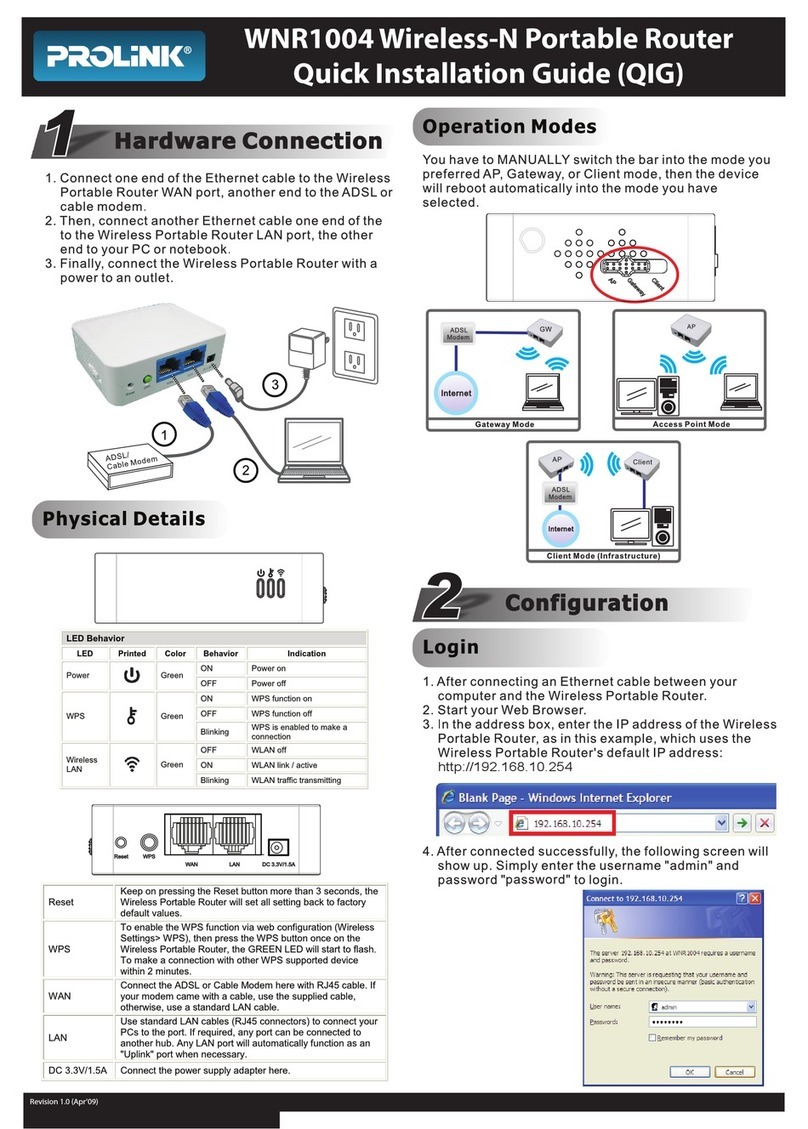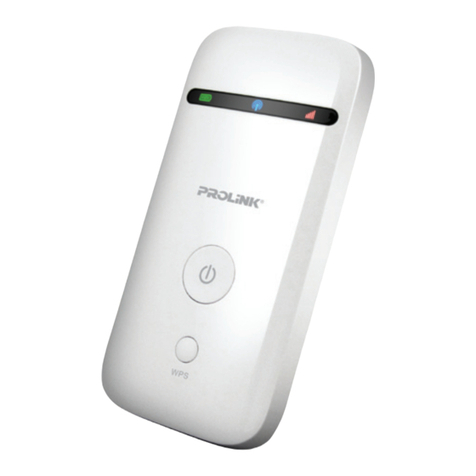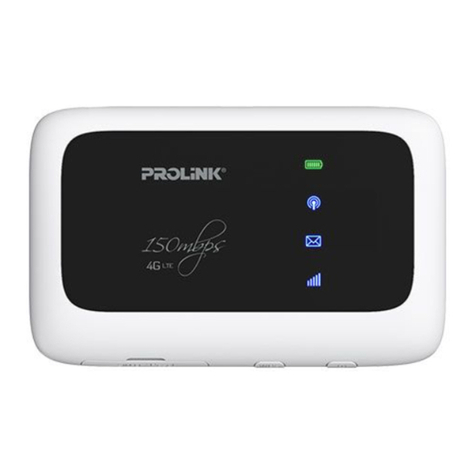WIRELESS
NETWORKING
Authorised Distributor/ Reseller: Compatible with:
(Intel CPU)
Windows XP/Vista/7/8, Mac*, Linux
*Support for Intel-based Mac only
System Requirements:
Specifications
Complies with
IDA Standards
DB02133
PROLiNK®is a trademark of Fida International (S) Pte Ltd and is manufactured under its authority. Microsoft®, Windows®, Windows®
98SE/ME/2000/XP/Vista/7/8 are either registered trademarks or trademarks of Microsoft Corporation. Mac and the Mac logo are trademarks
of Apple, Inc., registered in the U.S. and other countries. Linux®is a registered trademark of Linus Torvalds and Linux penguin “Tux” created
by Larry Ewing and The Gimp. All other brands, products, services, logos and company names mentioned herein are trademarks of their
respective owners. All specifications, designs and contents are subjected to changes without prior notice. Images are for demonstration and
may vary from actual products. © Copyright 2013. PROLiNK® All rights reserved.
WiFi
Receiver Band
Data Rate
Antenna
Interface
LED Display
Battery
Environment
Dimension
Weight
2.400 ~2.4835GHz Frequency Band; IEEE802.11b/g/n; WPS supported
WCDMA/ HSDPA/ HSUPA/ HSPA+: 2100MHz; GSM/ GPRS/ EDGE: 850/ 900/ 1800/ 1900MHz
HSPA+: DL 21.6Mbps, UL 5.76Mbps
Built-In Antenna
On/Off button, WPS button, micro-SD card slot, micro-USB port (for charging),
SIM card slot
Battery Status, WiFi Signal Strength, 3G/4G Signal Strength
Capacity: 1500mAh; Working time: up to 4 hours; Standby: up to 100 hours;
Charging mode: USB cable / power adapter (optional)
Operating temperature: 0 to 35°C; Storage temperature: -20 to 50°C;
Battery temperature: 0 to 45°C (charging mode); Humidity: 5% ~ 95%
102 x 50 x 13.7mm (L x W x H)
77g (with battery)
HOW DOES IT WORK?
Internet Gaming Device
SmartphoneLaptop
Internet
PRT7006H
Portable HSPA+ WiFi Hotspot
PRT7006H
Portable HSPA+ WiFi Hotspot
PRT7006H
Portable HSPA+ WiFi Hotspot
Desktop PC
Internet
Gaming DeviceSmartphoneLaptop
Desktop PC
Mix Mode Wireless Mode USB Mode