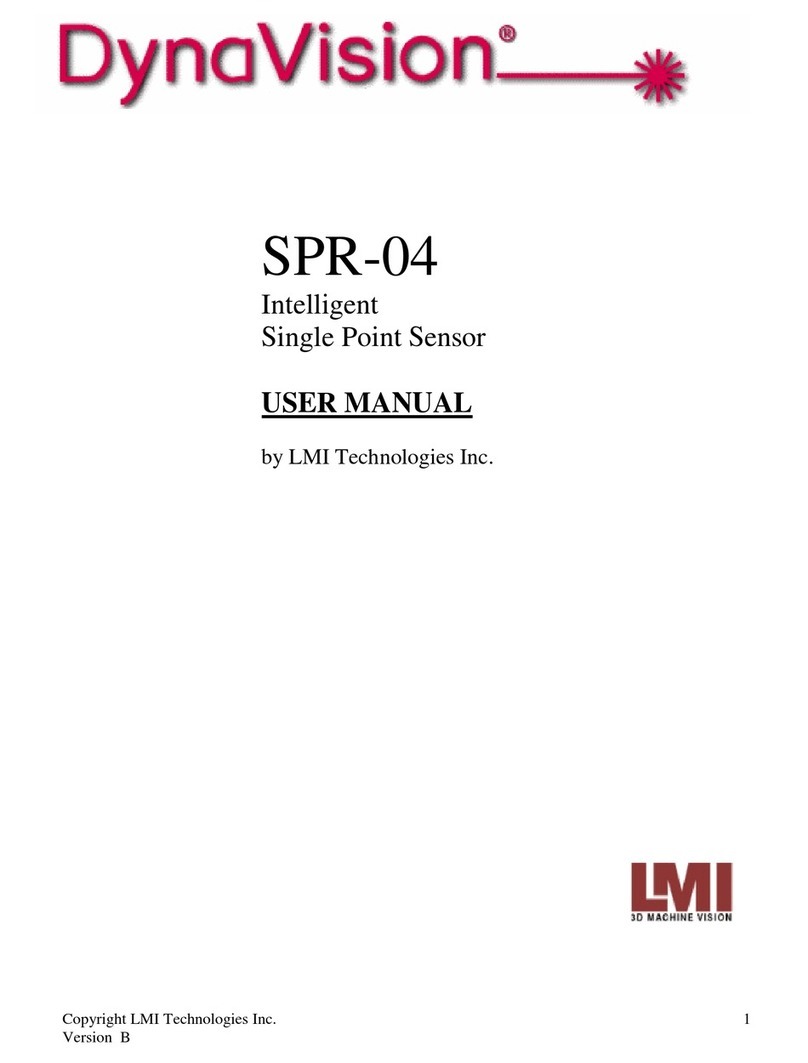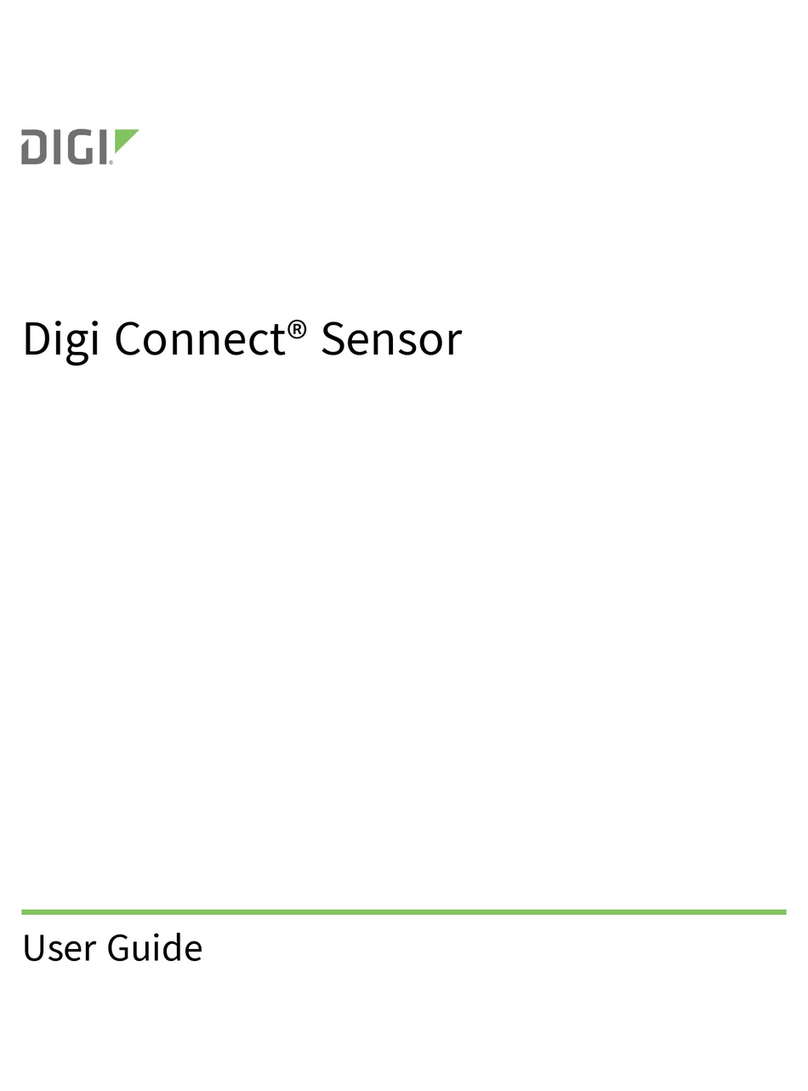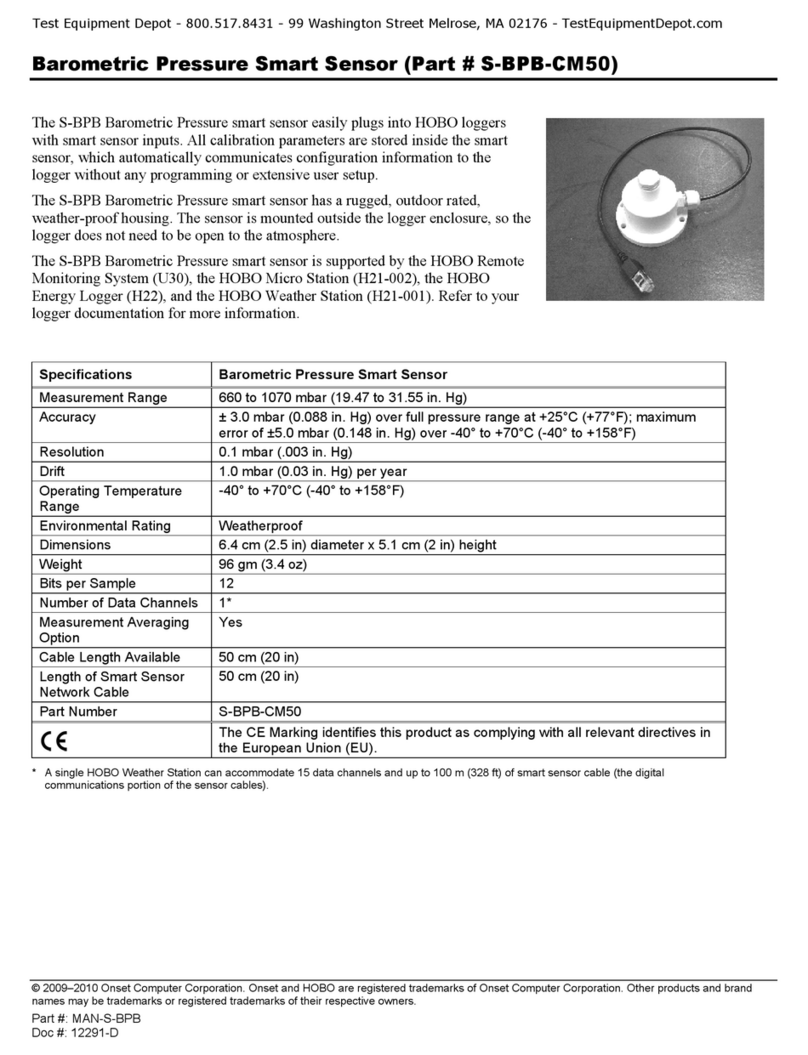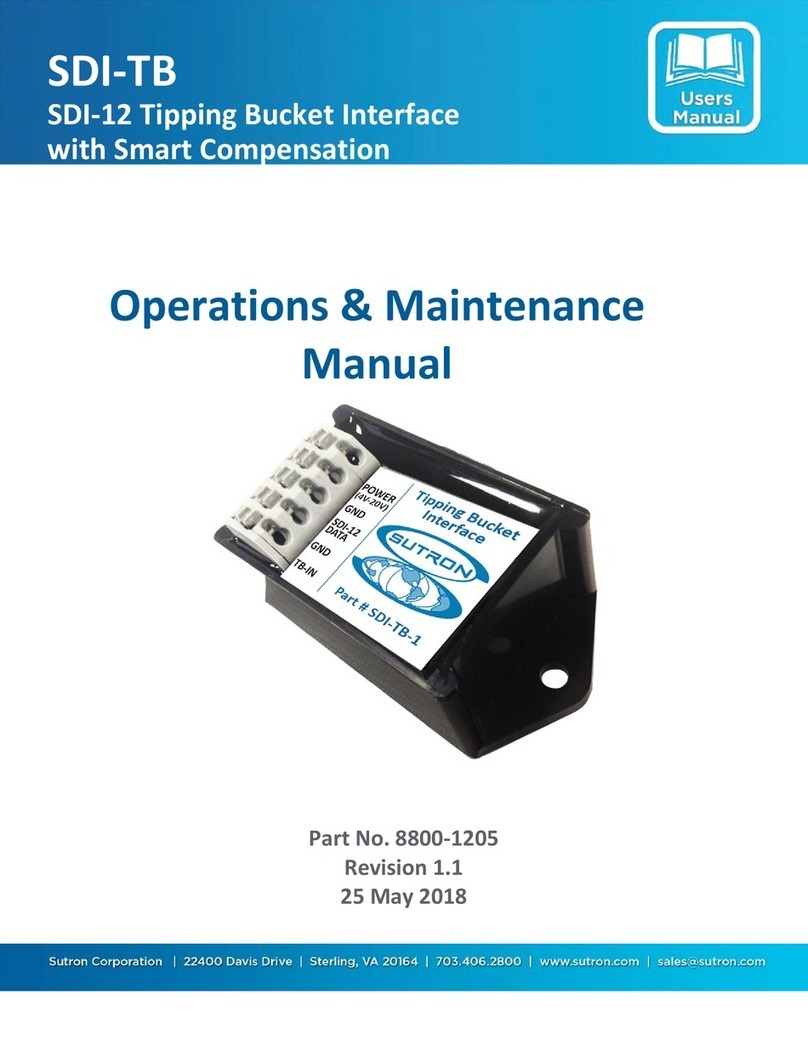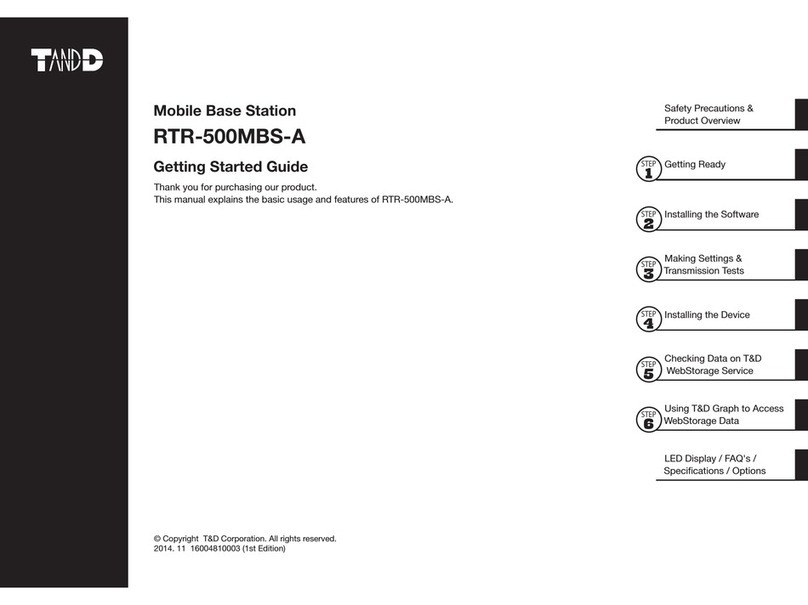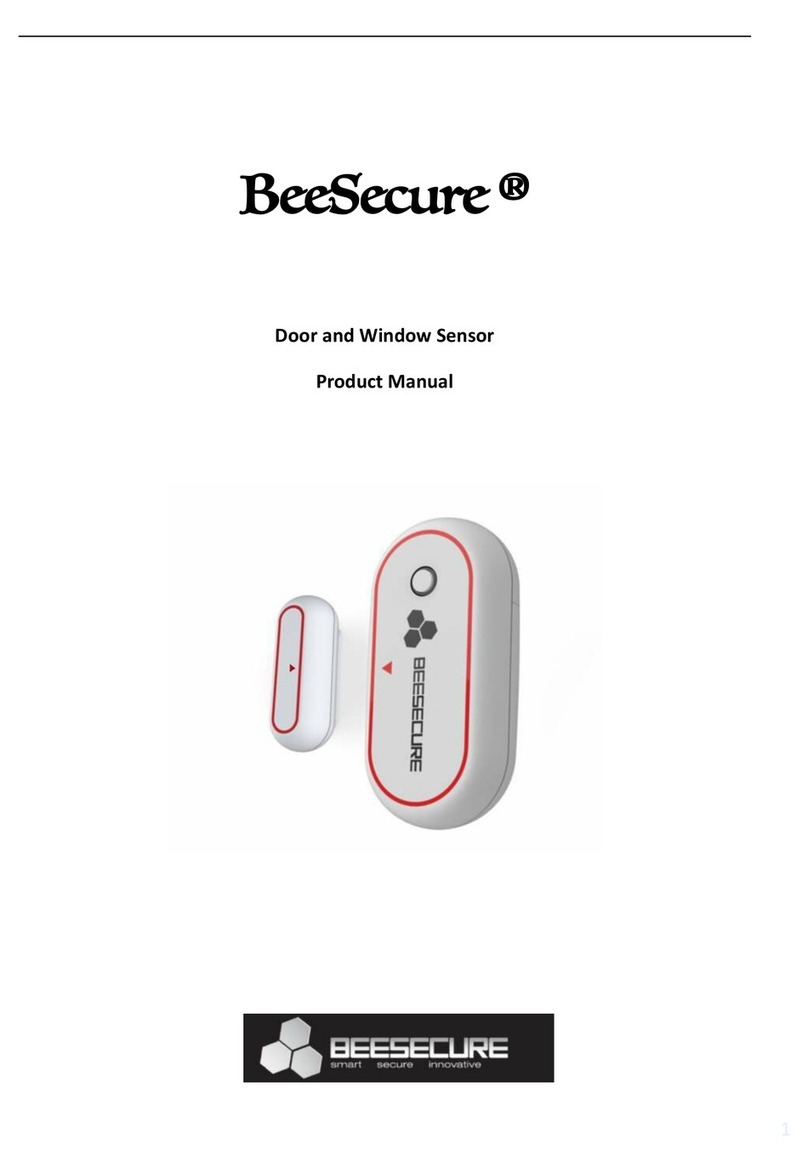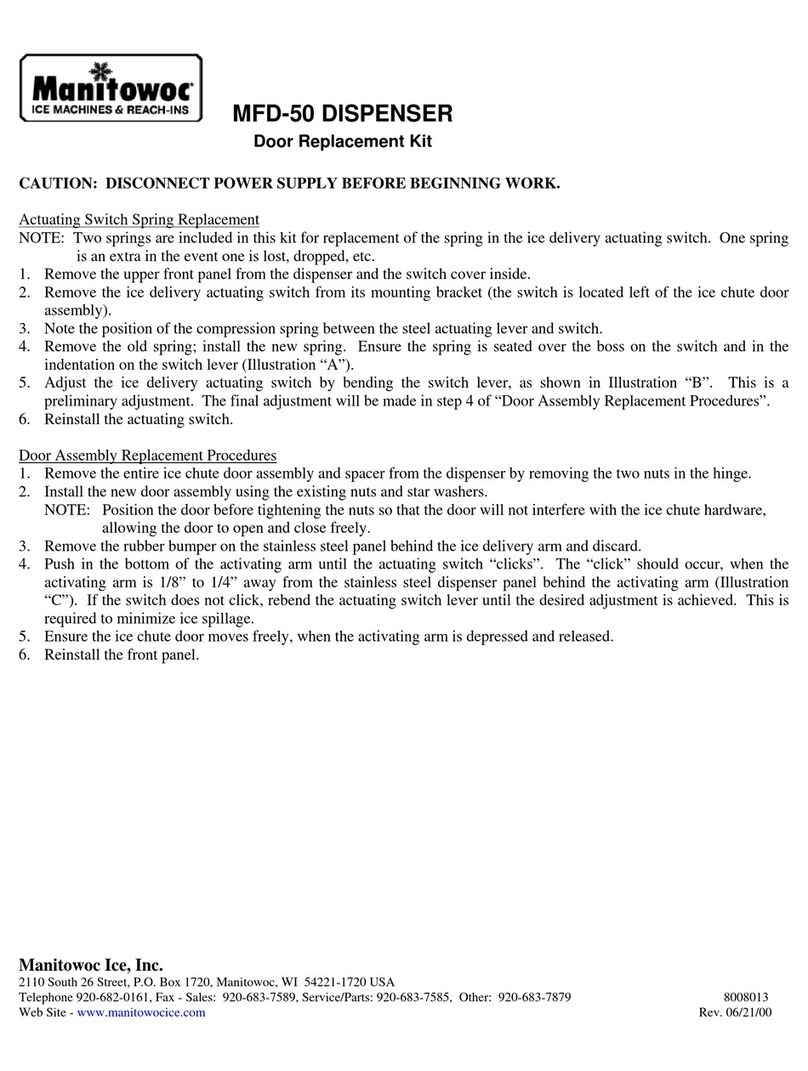Promi Technology PR-88 User manual

PR-08 smart voice screen touch pen
PR-88
Thewireless mousenumeratorvoice penpowerful,inadditiontoPPT
demousedbythebasicbuttons,butalsowiththeairmousefunction,the
screenstylusfunction,microphonevoice function.Itsdesignnovel,
stylish,feelcomfortable.Throughthe9keyscanbeachieved:themouse
switch,notepen,eraser,OKkey,return,pageup,pagedown,fullscreen,
whitescreen,exit,volume+,volume-,mute,homepage,voicekeysetc.
TheBuilt-in lithiumbattery-powered,withacharging socketandpower
switch,thereceiverplugandplay,no needtoinstall thedriver.Thisair
mousenumerologyvoice penisPPTpresentation,lecturerspeech,
teacher class best partner.
nKeyfunctiondescription
1,theairmousevoicecontrolpenonthesix10 compositekeys,witha
singlepress andlongpress to achieve.
Asinglepressrefersto thenormalbuttonmode,press itimmediately
after therelease.
Blongpressthebutton to holdthebuttonformore than2seconds.
2,themouseswitch:clickontheemptymouseon /off,themouse
function willbetemporarilyclosed,suchasasingleclickontheempty
open/keyto restore themousefunction.
3,voice switch: hold thevoice on/off,themicrophonevoice functionis

turnedon,and themouseandthebuttonfunction is temporarily
prohibited.Atthis point canspeakto themicrophone,throughthe
wirelessvoice tothecomputer,releasethevoice on/off,themicrophone
voice function is turnedoff.
4, thespecifickeyfunction describedin thefollowing figure:
nairmousenumericalcontrolvoicepen pairingoperation
Theairmousepenandvoice ofNCreceiver factoryhasbeenpaired.
However,ifthemuteandthereceiver cannotcommunicateproperlywith
thereceiver duringthecourseofmisuseorother reasons,thereceiver can
bereassembledbythefollowingmethod: Receiver OntheUSBsocket,
theairratvoice dialnear thereceiver,whileholding theairmousevoice

dialonthe[OK]and [BACK]button,thelightflashesseveraltimesafter
thelight isturnedonPressthetwokeys,theairmousevoice dialand the
receiver intothecodestate,after thesuccessoftheindicatorlightwill
flash afewtimesandthenoff.
nThe adjustment ofthe computerend speech set
If you pressthevoiceofthemousenumericalcontrolofthevoiceofthe
keyboardto open/keyto speak,andthecomputer speakersdidnot
appear whenthemicrophonesound,thecomputer todothefollowing
settings.
1, select: ControlPanel>sound, thefollowingoptions.
2,clickin turn: record>microphone(USB) >Properties>Listen>listen
to thisdevice (hook)>OK (exit).
3,clickonthecomputerscreenlowerright cornerofthesmall speakers,
andthenclick"Synthesizer".Thefollowing optionsappear to adjustthe
volumeofthespeakersandthemicrophone.

nLowvoltageindicator
Theairmousenumericalcontrol voicepenusesalithiumbatterypower
supply.Whenthebatteryvoltageis too low,theindicatorlightwill
alwaysblinkwhentheairmousenumericallyvoice penis inthe
operating modewithoutthekeyoperation.Prompt thelithiumbatteryis
low, pleasechargeassoonaspossible.
nsleep mode
Whenit is detectedthatthemouseisnotusedwithin30seconds,theNC
emptymousepenwill enter thesleepmode,pressanybuttontowakeup
themousenumerically voice pen.
nproduct technical parameters
Supportsystem:Windows,Android, Linux, Mac OS
Frequency :2406MHz ~ 2433MHz
Effective distance:emptymouse> 8M voice> 4M
Power supply:Li-ion 3.7V/200mA
Chargeinput:5V
Operatingcurrent:emptymouse<10mAVoice <36mA

Sleepcurrent:<300uASupport system:Windows,Android,Linux,
Mac OS
Frequency :2406MHz ~ 2433MHz
Effective distance:emptymouse> 8M voice> 4M
Power supply:Li-ion 3.7V/200mA
Chargeinput:5V
Operatingcurrent: emptymouse<10mAVoice<36mA
Sleepcurrent:<300uA
Note:theinformation containedin thisproductspecification isfor
reference only,Note:theinformation containedinthis product
specificationisforreference only,subjecttochangewithout notice.

FCCCaution
Thisdevice complieswithpart15 oftheFCCRules. Operation issubjecttothe
followingtwoconditions:(1)Thisdevice maynotcauseharmfulinterference,and (2)
thisdevice mustacceptanyinterferencereceived, including interferencethatmay
causeundesired operation.
AnyChangesormodifications notexpresslyapprovedbythepartyresponsiblefor
compliance could void theuser's authorityto operatetheequipment.
Note: Thisequipmenthasbeentestedand foundtocomplywiththelimitsforaClass
Bdigitaldevice,pursuanttopart15 oftheFCCRules. Theselimitsare designedto
providereasonableprotection againstharmfulinterferenceinaresidentialinstallation.
Thisequipmentgeneratesusesand canradiateradiofrequencyenergyand, ifnot
installedand usedinaccordancewiththeinstructions, maycauseharmfulinterference
toradiocommunications. However,there isno guaranteethatinterference will not
occurinaparticular installation. Ifthisequipmentdoescauseharmfulinterferenceto
radioortelevision reception, whichcanbedeterminedbyturning theequipmentoff
and on, theuser isencouragedtotrytocorrecttheinterferencebyoneormore ofthe
followingmeasures:
-Reorientorrelocatethereceivingantenna.
-Increasetheseparation between theequipmentand receiver.
-Connecttheequipmentintoanoutleton acircuit differentfromthattowhichthe
receiver is connected.
-Consult thedealer oranexperienced radio/TVtechnician forhelp.
Table of contents