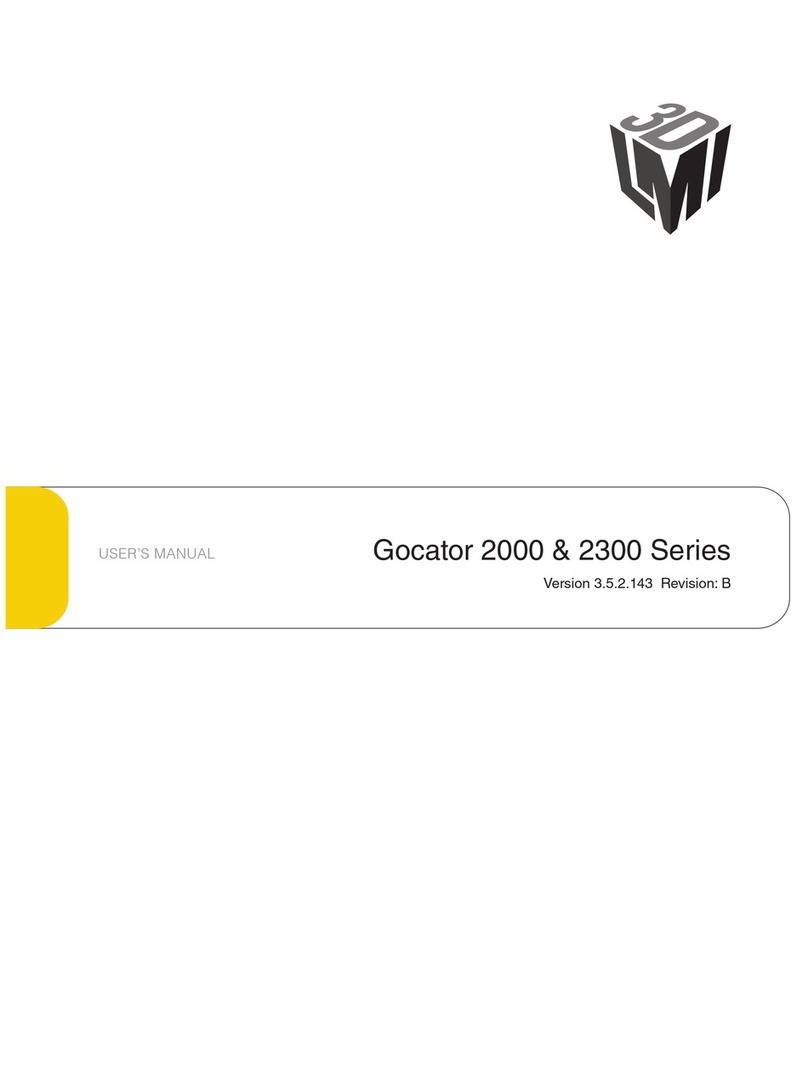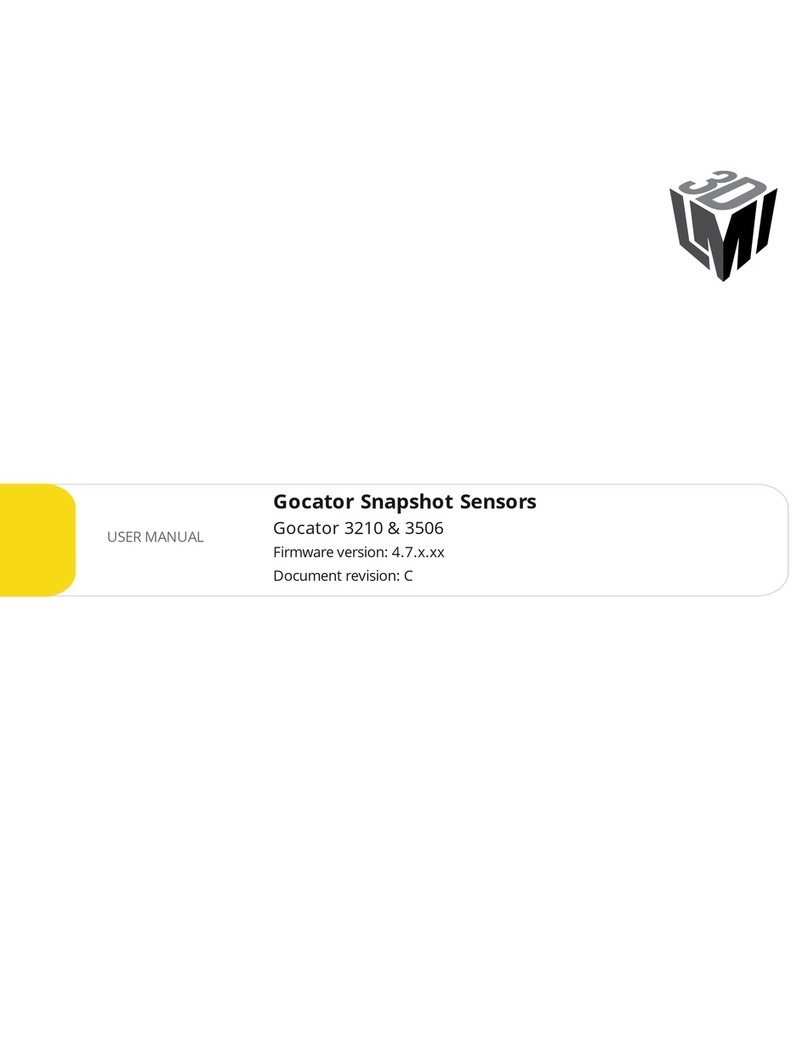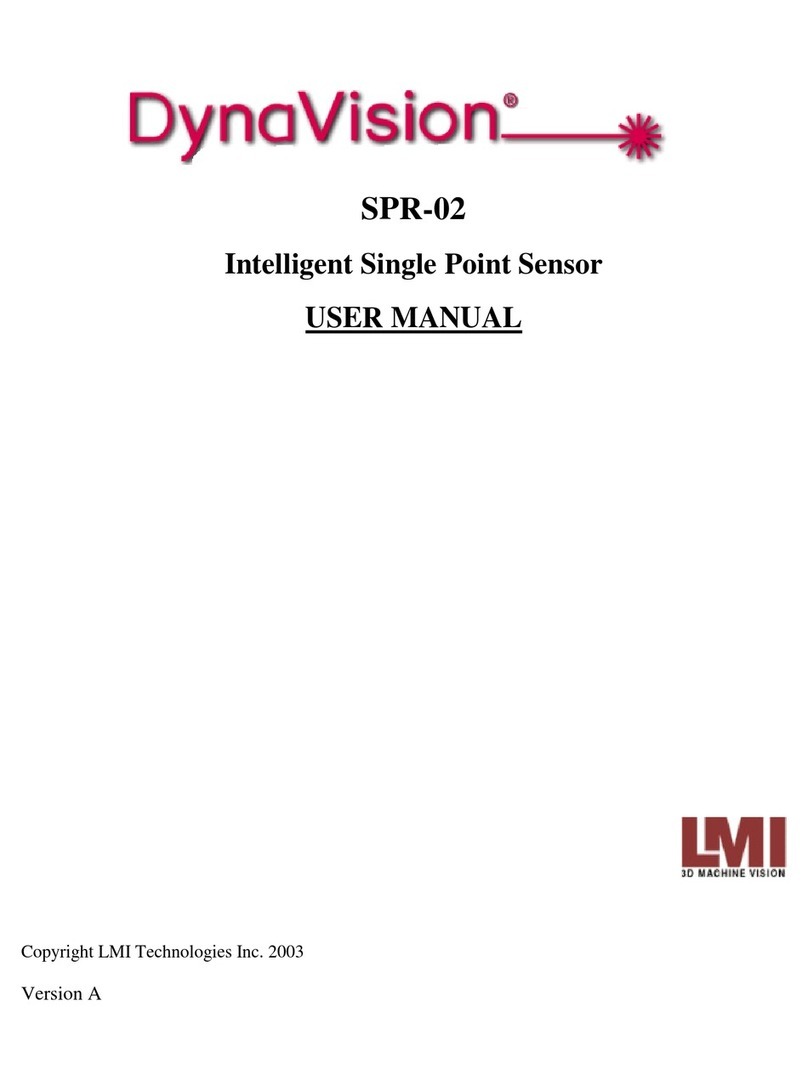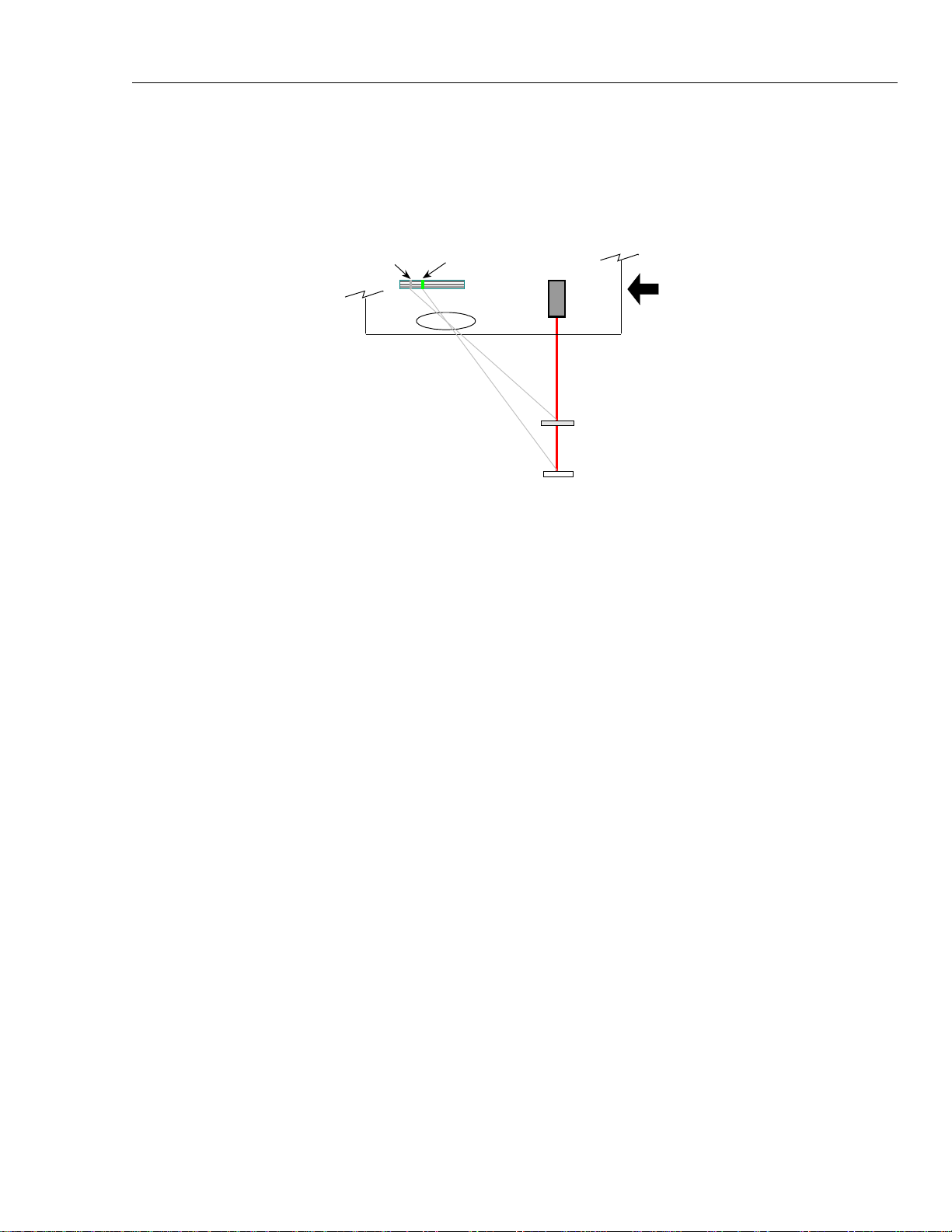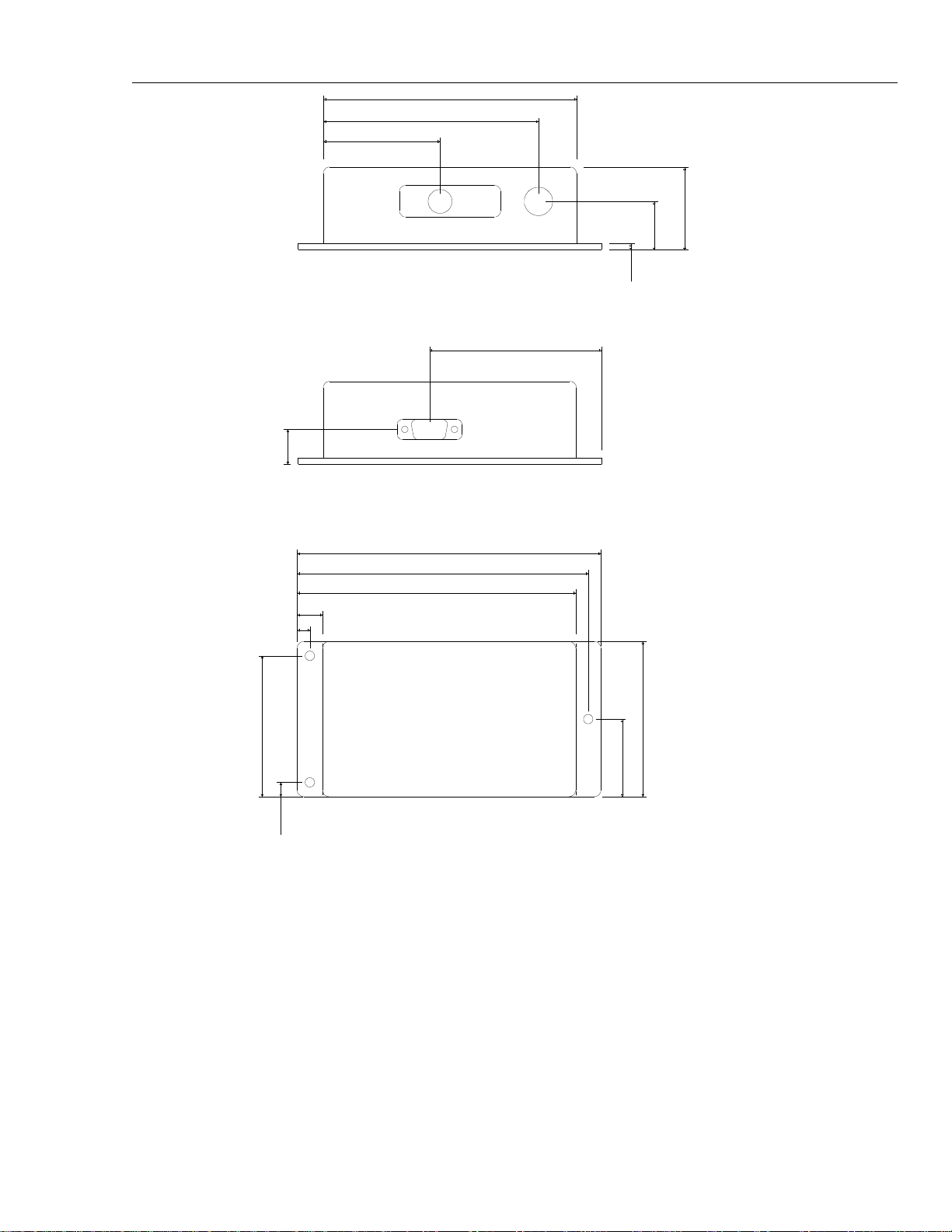LASER SAFETY
Copyright LMI Technologies Inc.
Version B 9
2.1.2 Laser Emission Warning Indicators
As specified by the US Food and Drug Administration, Department of Health and Human Services, Code of
Federal Regulations 21 Section 1040 (CFR 21-1040), the controls which operate the single point sensors must
incorporate a visible or audible signal when the lasers of the sensors are active. Typically this consists of a
warning lamp which is illuminated when power is supplied to the sensor.
If the sensors are mounted more than 2 meters from each other, or the controls, it is required that warning
indicators be placed at each location. When mounting the warning indicator it is important not to mount it in a
location that would require exposure to the laser emissions in order to see it.
Additionally, CFR21-1040 standards require that he indicator be clearly visible through protective eyewear
designed specifically for the wavelengths of the emitted laser radiation.
2.1.3 Beam Attenuators
CFR 21-1040 standards specify that a permanently attached method of preventing human access to the laser
radiation other than switches, power connectors, or key control must be employed.
2.1.4 Additional Requirements for Class
IIIb sensors
All Class III laser sensors must adhere to the items mentioned in the preceding paragraphs. For any systems
which incorporate Class IIIb sensors (5mW or non-visible lasers) the following paragraphs describe additional
requirements that must be met.
2.1.5 Power-On Delays
A delay circuit is required for Class IIIb laser systems which illuminates the warning indicators, or sounds the
audible alarms for a short period of time prior to supplying power to the lasers. The length of the delay should
provide enough time to for personnel to take the appropriate action to avoid exposure to the lasers.
2.1.6 Key Lock Switch
The controls must have a key lock switch, which when in the OFF position prevents any power from being
supplied to the lasers. Additionally, the switch must not allow the key to be removed from the lock while in the
ON position.
2.1.7 Remote Interlock Connector
A remote interlock connection that allows remote switches to be attached "in series" with the key lock switch on
the controls must be present. The deactivation of any remote switches must prevent power from being supplied
to the lasers.
None of the items mentioned above are supplied with the SPR-04 and are the
responsibility of the OEM to supply when incorporating the SPR-04 into their system or product.