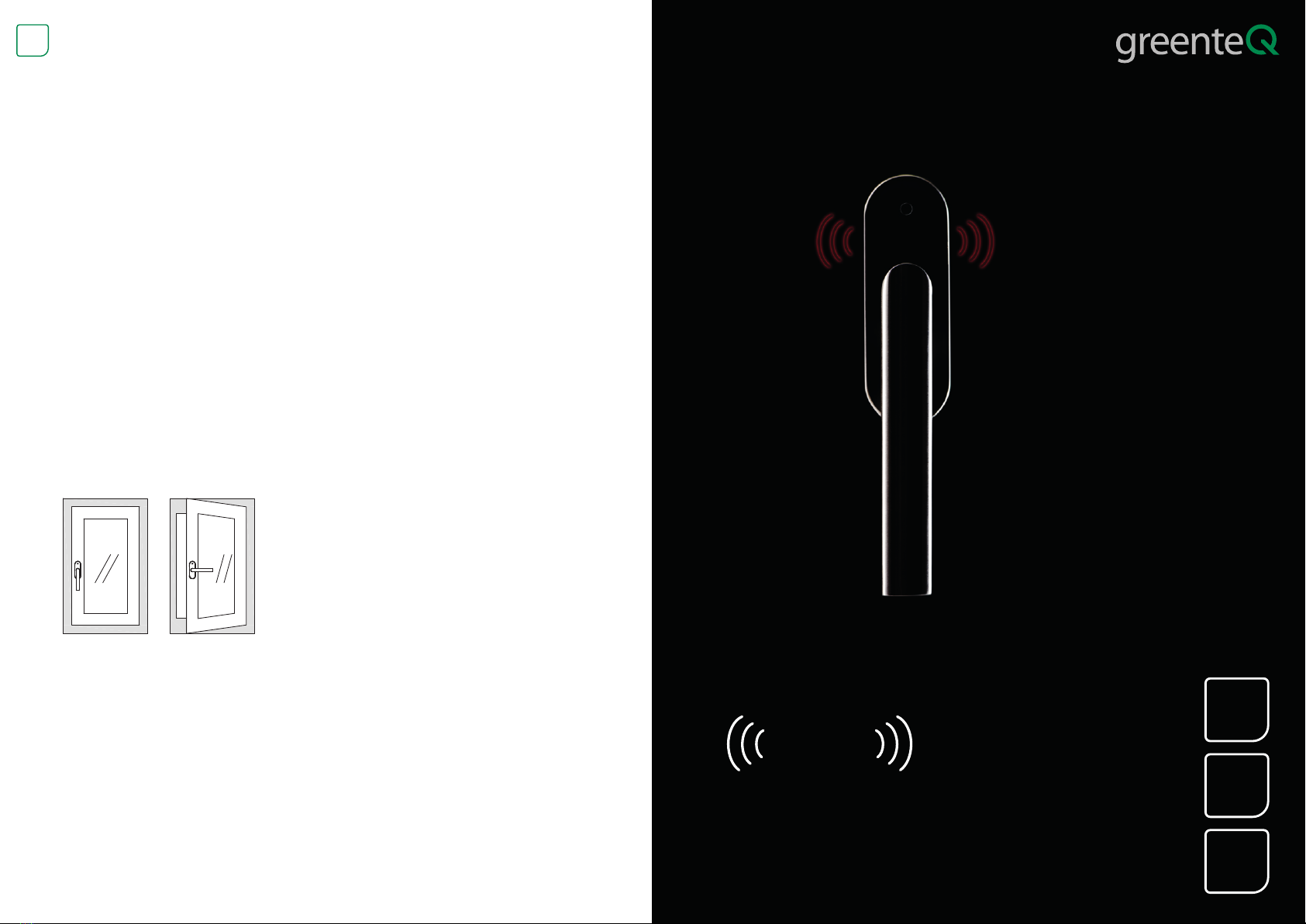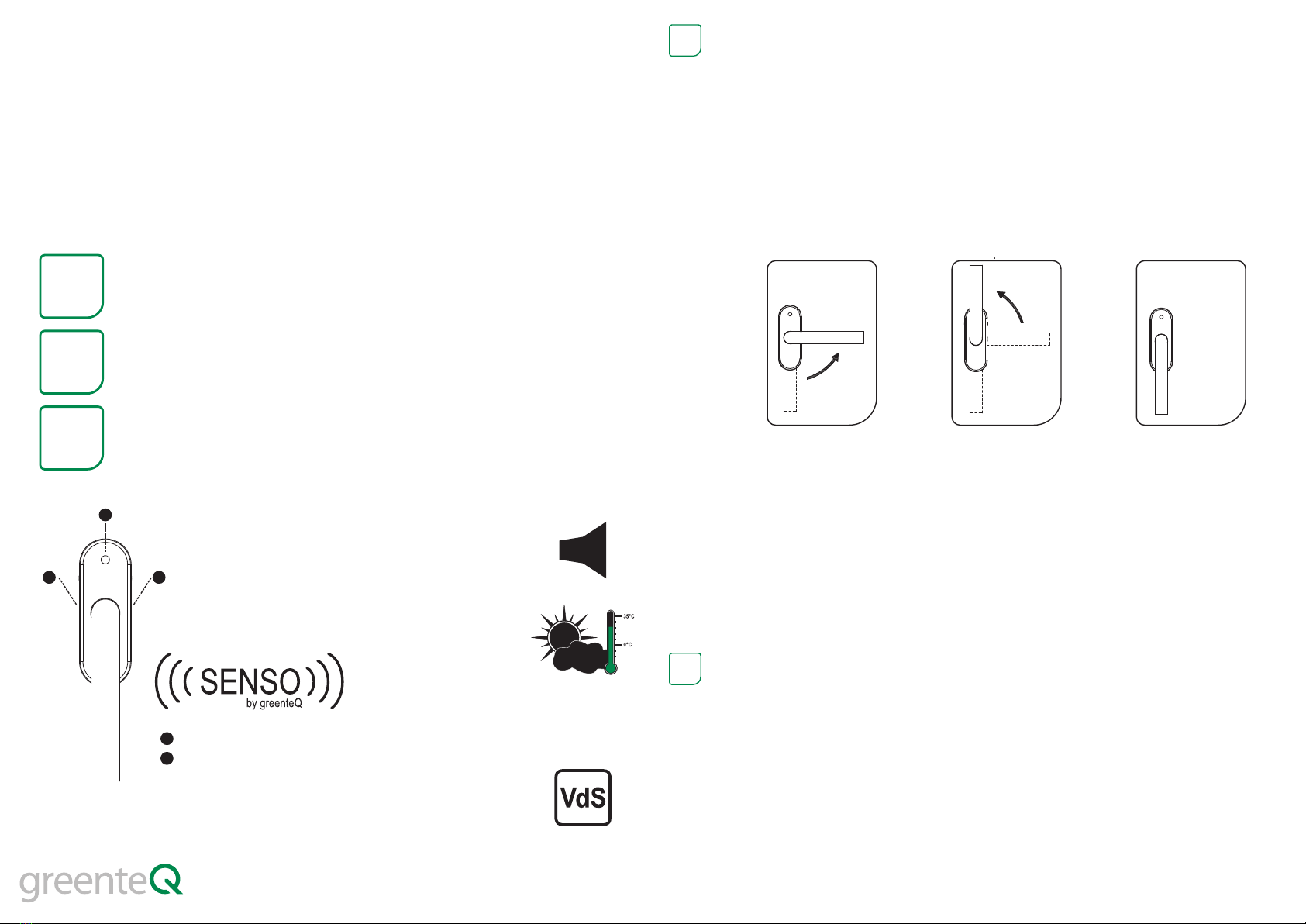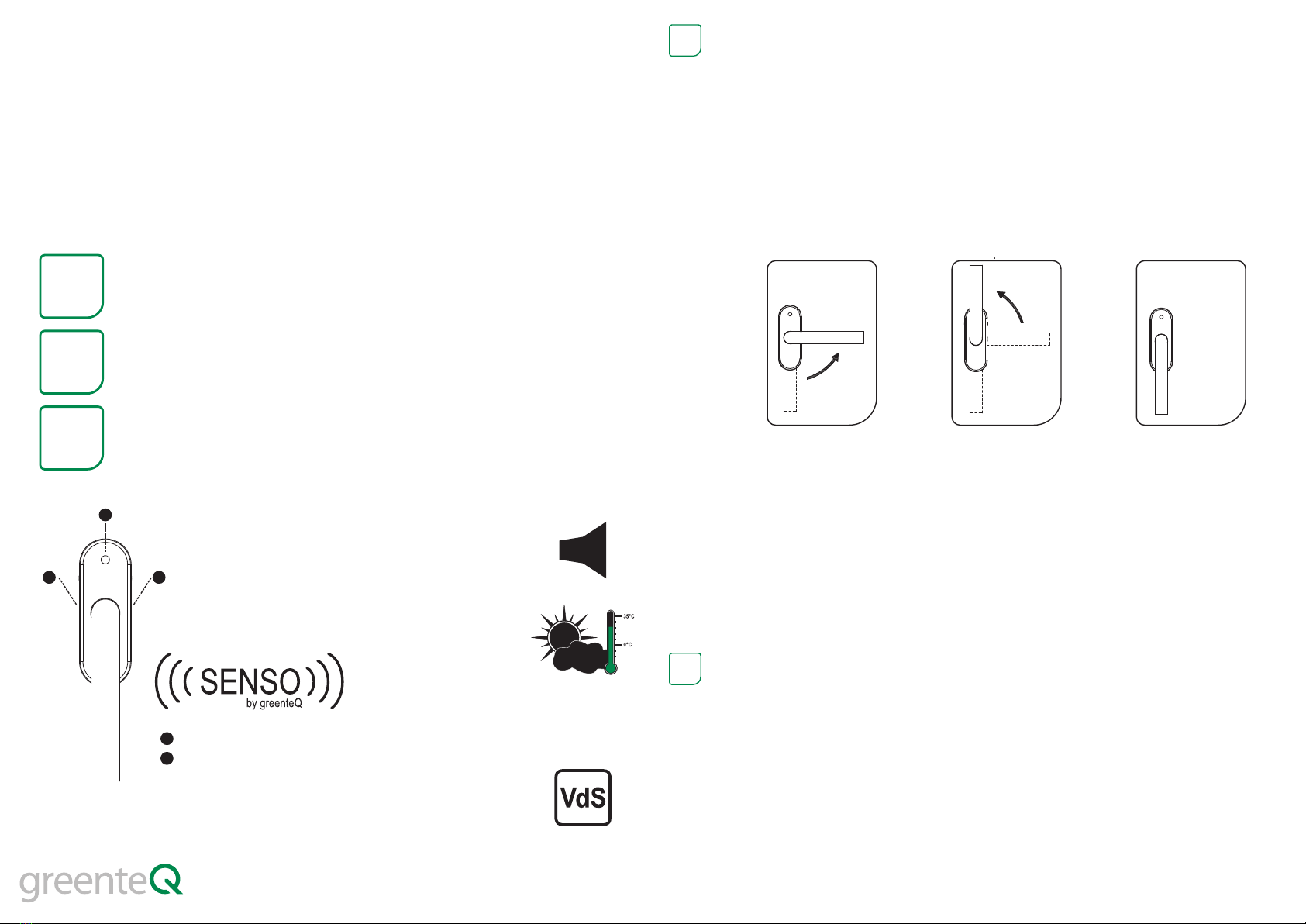
ONE
ONE
TWO
TWO
THREE
The new greenteQ SENSO window handle has revolutionised technology through the integration of an alarm and a
climate control function. Simply insert the supplied battery* and fit the greenteQ SENSO window handle onto the
window profile. The greenteQ SENSO window handle next calibrates itself within a few seconds and is then
operational.
No complicated settings are required to activate the alarm function. It is activated automatically once you move the
greenteQ SENSO window handle to the closed position. No locking of the handle, no unnecessary code entry, no
synchronisation with a control unit. Your window is also protected against being forced open or having the window
pane smashed. The 115 dB(A) loud alarm tone will send all potential burglars running for cover!
With a discreet flashing red light on the side of the handle, the climate control function of the greenteQ SENSO
window handle shows you when the room climate is in a critical range and your premises could be at risk of damage
due to excessively high air humidity. The flashing light goes out when you open the window. You can close the
window again after the recommended 5-10 minutes and get back to relaxing!
“Three simple steps to a new window handle experience”
CLIMATE CONTROL SENSOR / LED + sensor
ALARM FUNCTION / piezo speaker 115 dB(A)
at sound outlet
01
0101
02
02
*Acoustic warning in the case of a low battery level
Installation/adjustment
Alarm function
1.
2.
3.
4.
5.
6.
7.
8.
Remove the existing window handle: To do this, move the window handle to a 3 or 9 o’clock position, turn
the cover and remove the mounting screws.
Remove the greenteQ SENSO window handle from its packaging, turn the handle to a 3 or 9 o’clock
position (in the same manner as the removed handle) and remove the cover.
Place the greenteQ SENSO window handle onto the window profile (battery compartment towards the
bottom) and secure it using the included M5x40/45/55 screws.
DMove the greenteQ SENSO window handle to one of the following positions to specify the desired
threshold value for air humidity measurement:
3/9 o’clock position: Threshold for climate control warning at 60% relative air humidity (bathroom)
12 o’clock position: Threshold for climate control warning at 55% relative air humidity (kitchen)
6 o’clock position: Threshold for climate control warning at 50% relative air humidity (living room)
Insert the provided battery, observing the correct polarity.
Two beeps are emitted when the battery is inserted correctly.
Place the cover back onto the handle, and secure it using the securing screw.
Move the greenteQ SENSO window handle to the 6 o’clock position and wait for the calibration process to
finish (signalled by a more rapid tone sequence). A repetitive alarm tone is emitted if the handle is moved
during the calibration process. In this case, the battery must be removed and reinserted in order to restart
the calibration process.
A double beep signals the end of the calibration process. The greenteQ SENSO window handle is now
operational.
a.
b.
c.
a. b. c.
▪ A double beep is emitted upon every correct closure of the window handle (6 o’clock position) to signal
alarm and function standby
▪ The greenteQ SENSO window handle can identify common break-in scenarios, such as the window
being forced and prised open
▪ Strong vibrations in the window pane and window frame also trigger the alarm
▪ The alarm is emitted for 3 minutes
▪ The handle returns to standard operating mode after this time
Dear Customer,
Thank you for purchasing the greenteQ SENSO window handle. In purchasing the SENSO, you have chosen an
innovative and high-quality window handle that combines the turn/tilt function with an alarm and climate control
function. Its user-friendliness and outstanding workmanship make it unique.
Please read these instructions carefully so that you can make use of all the options offered by the greenteQ SENSO
window handle and are clear on how to use this product optimally.
115
dB(A)
Made
in
Germany
H 113006