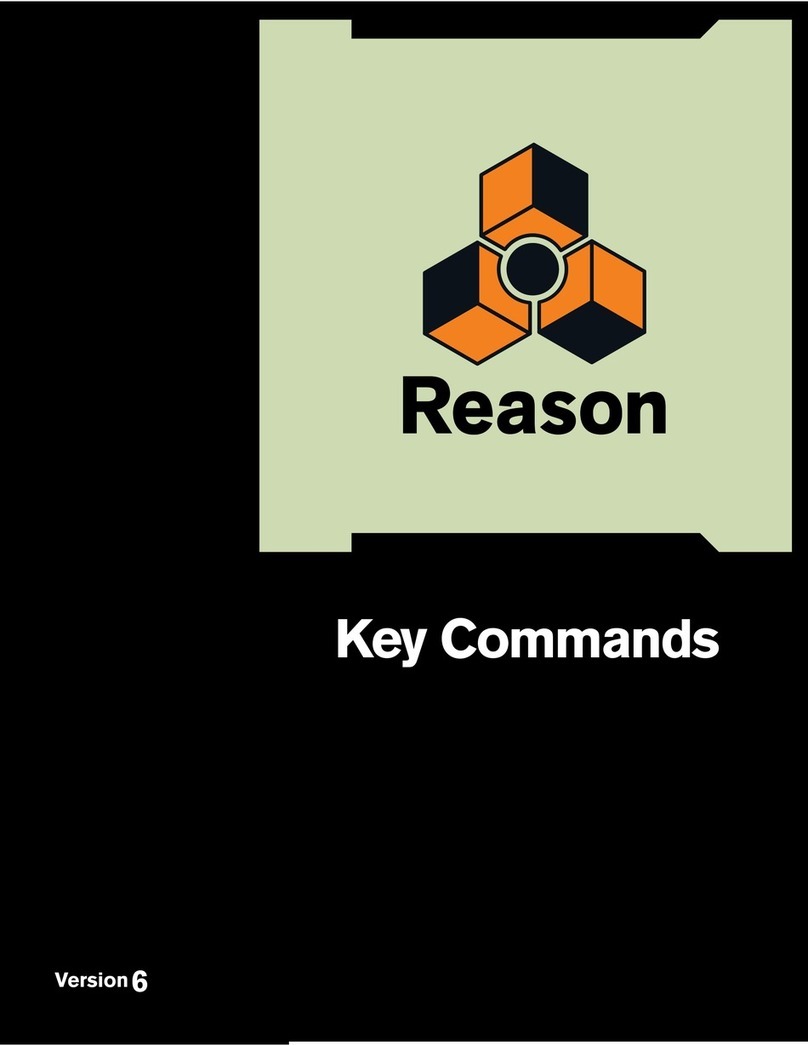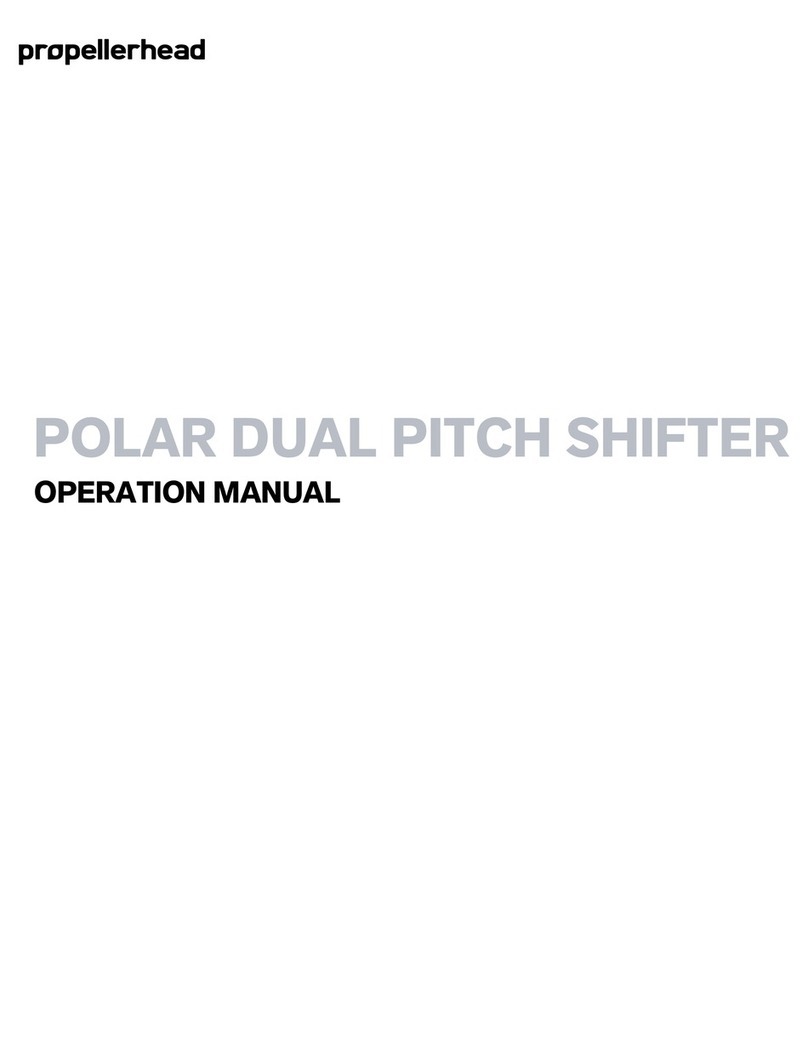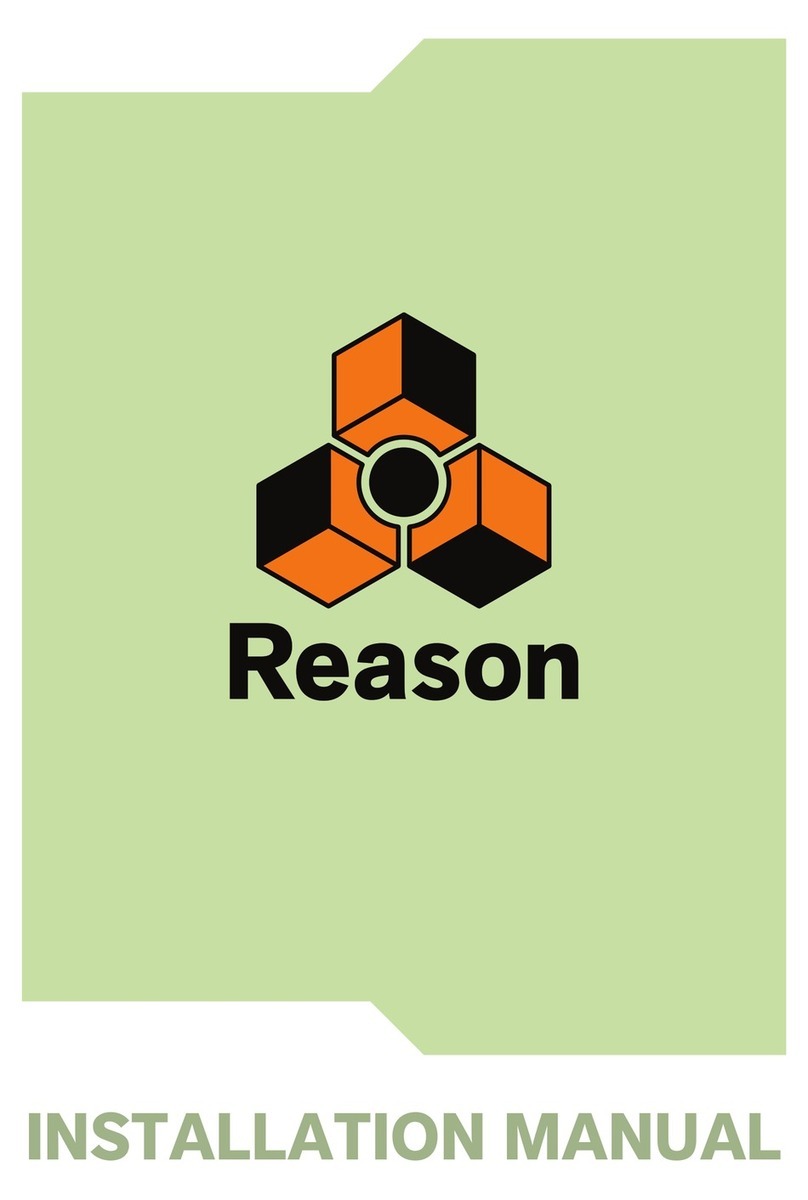Propellerhead PX7 User manual














Table of contents
Other Propellerhead Software manuals
Popular Software manuals by other brands

Samsung
Samsung 4116 - SCX B/W Laser Driver guide
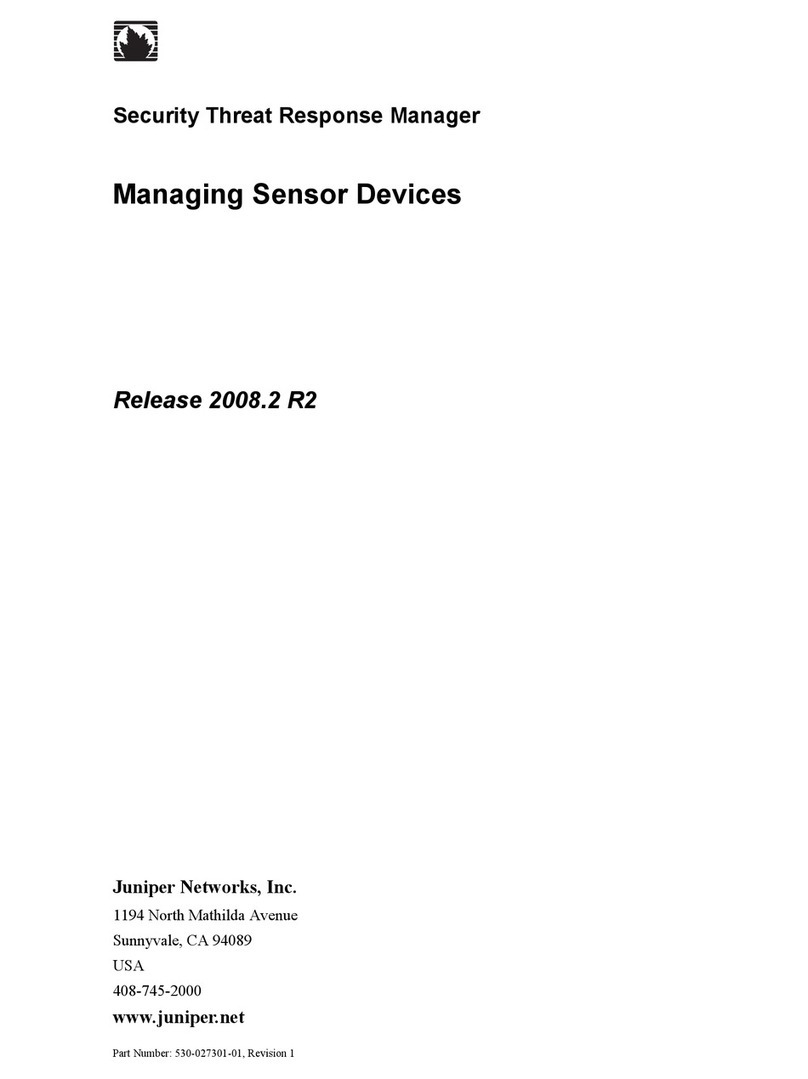
Juniper
Juniper SECURITY THREAT RESPONSE MANAGER 2008.2 R2 - LOG MANAGEMENT ADMINISTRATION GUIDE REV... manual

DeLorme
DeLorme Topo North America 9.0 user guide
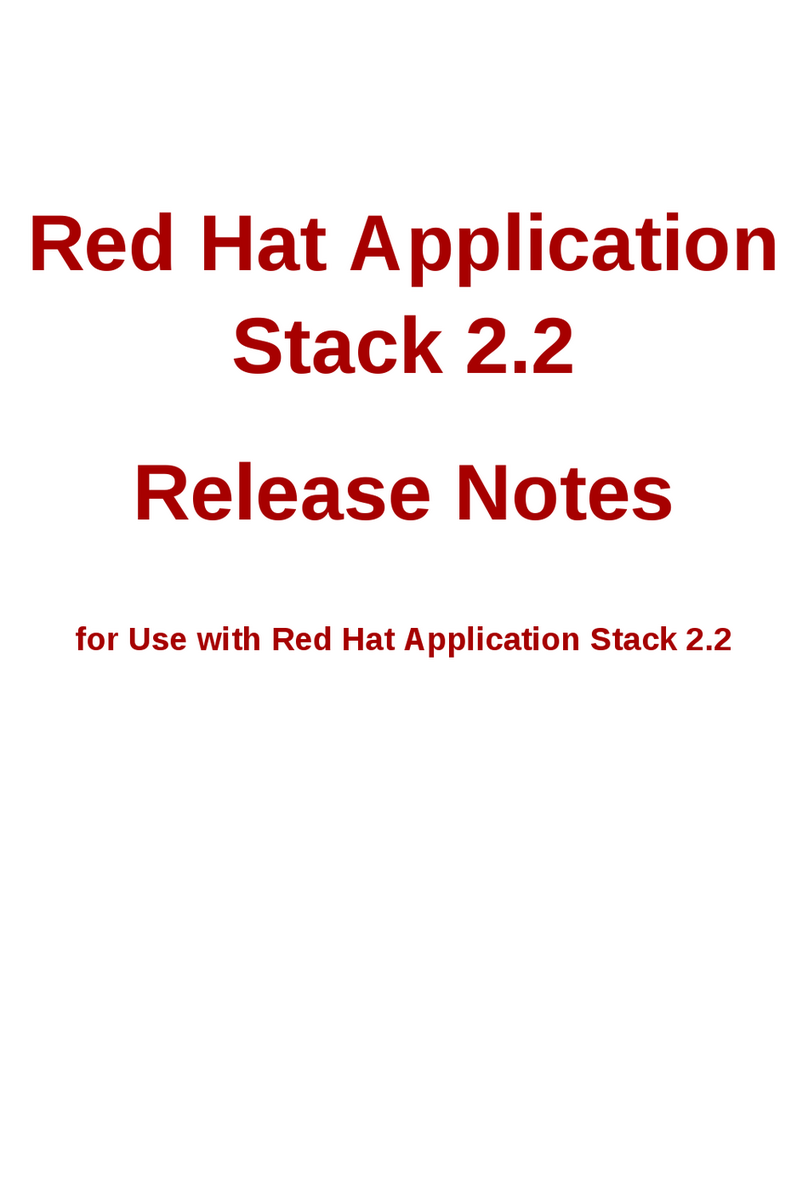
Red Hat
Red Hat APPLICATION STACK 2.2 RELEASE release note
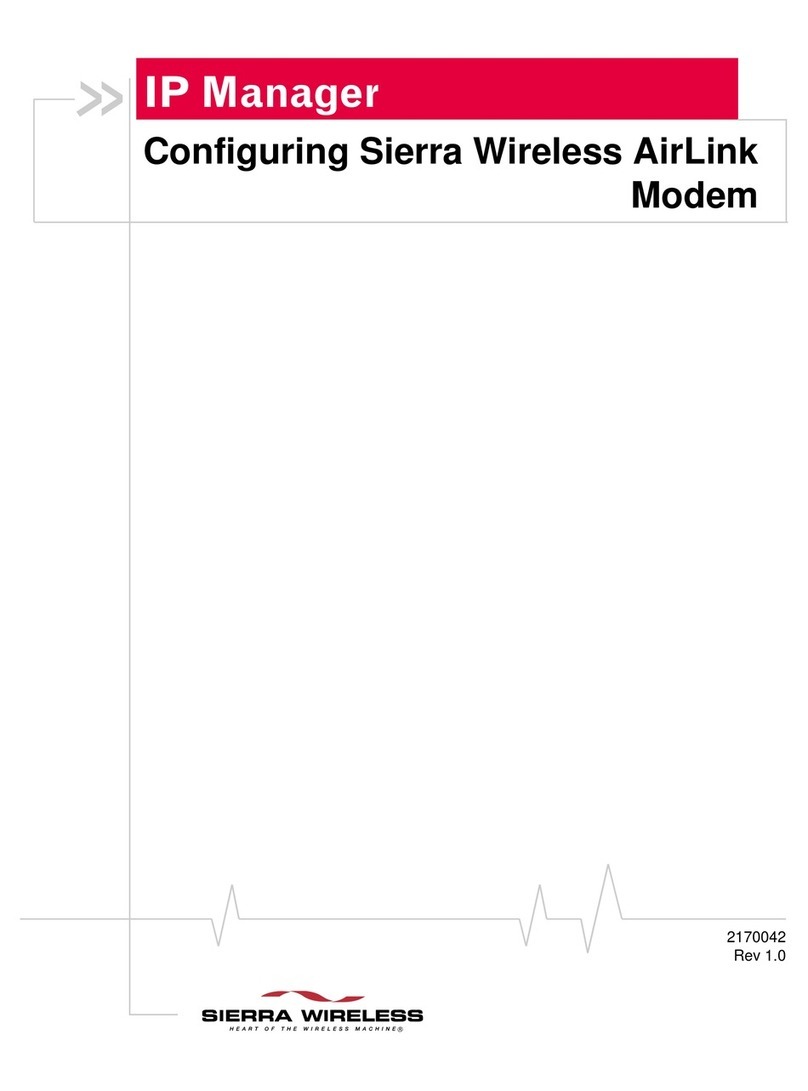
Sierra Wireless
Sierra Wireless IP Manager Configuration guide
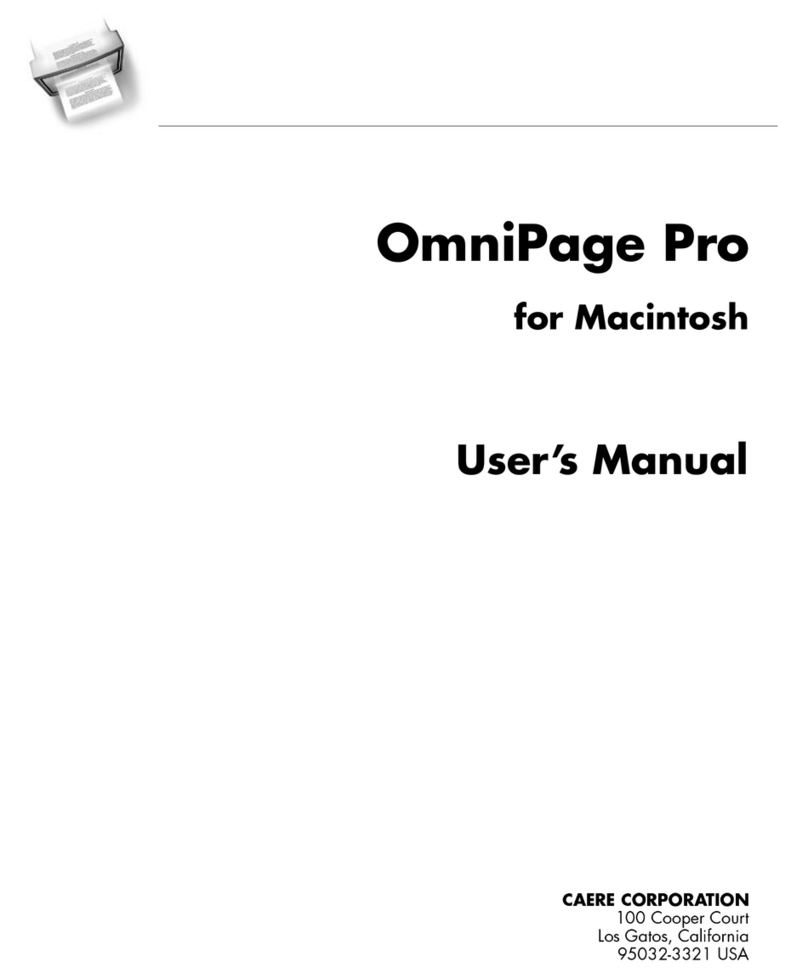
NUANCE
NUANCE OMNIPAGE PRO 8 FOR MACINTOSH manual
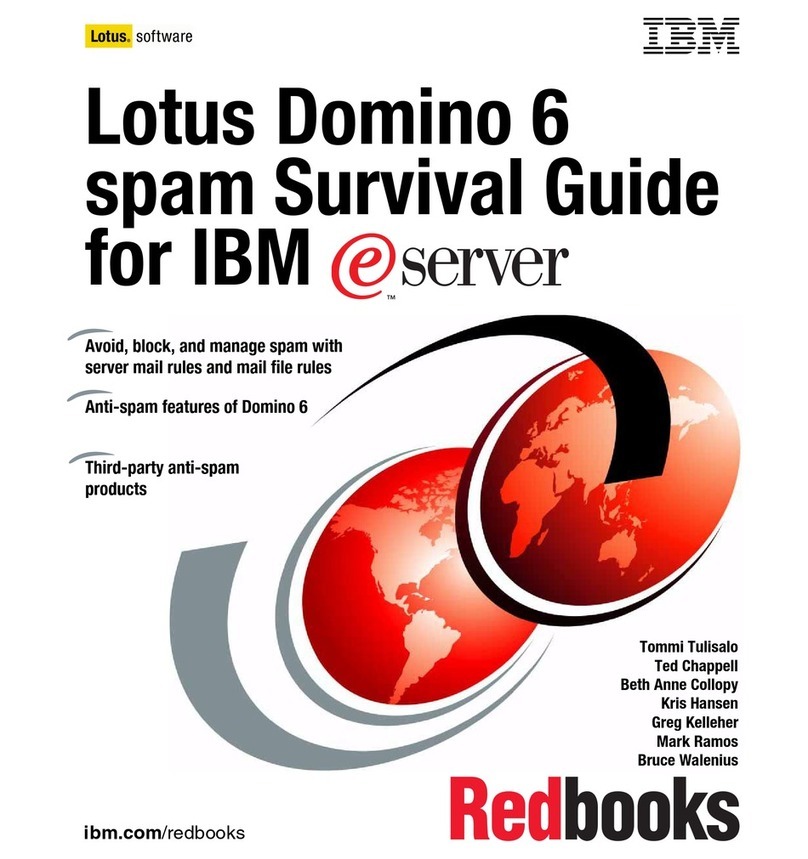
IBM
IBM AH0QXML - Lotus Domino Messaging user guide
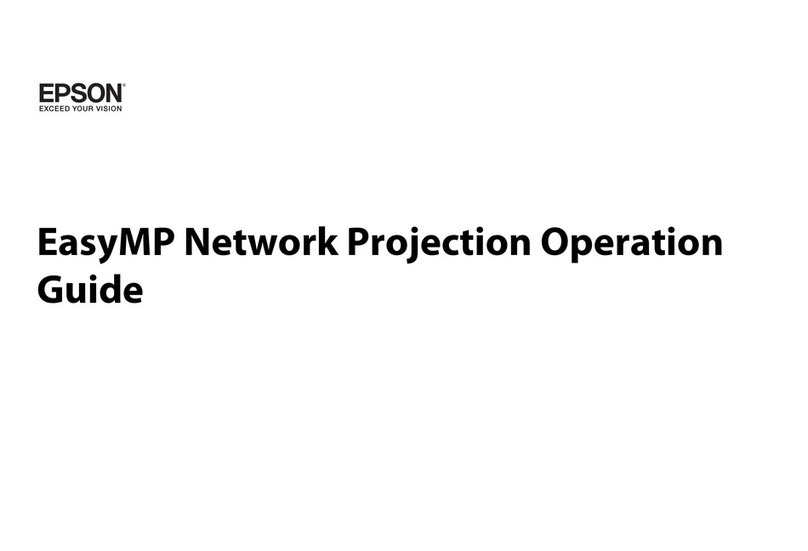
Epson
Epson PowerLite 1880 Operation guide
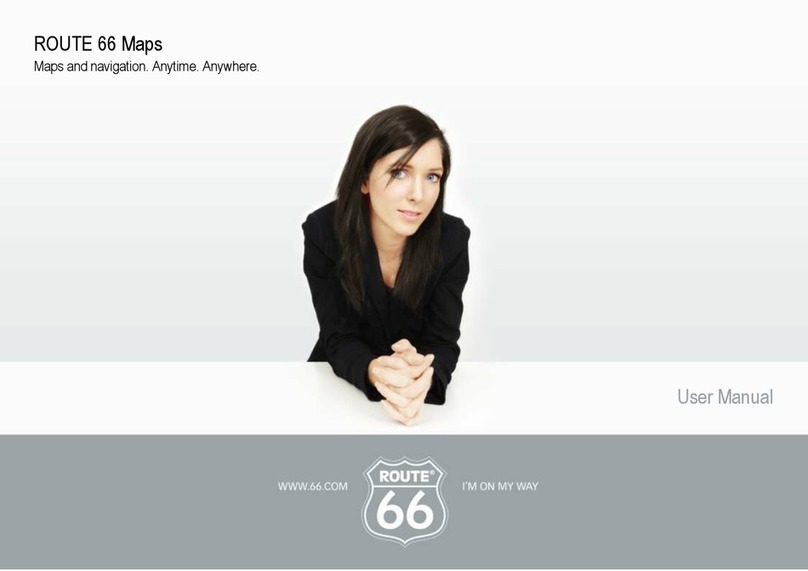
ROUTE 66
ROUTE 66 MAPS user manual
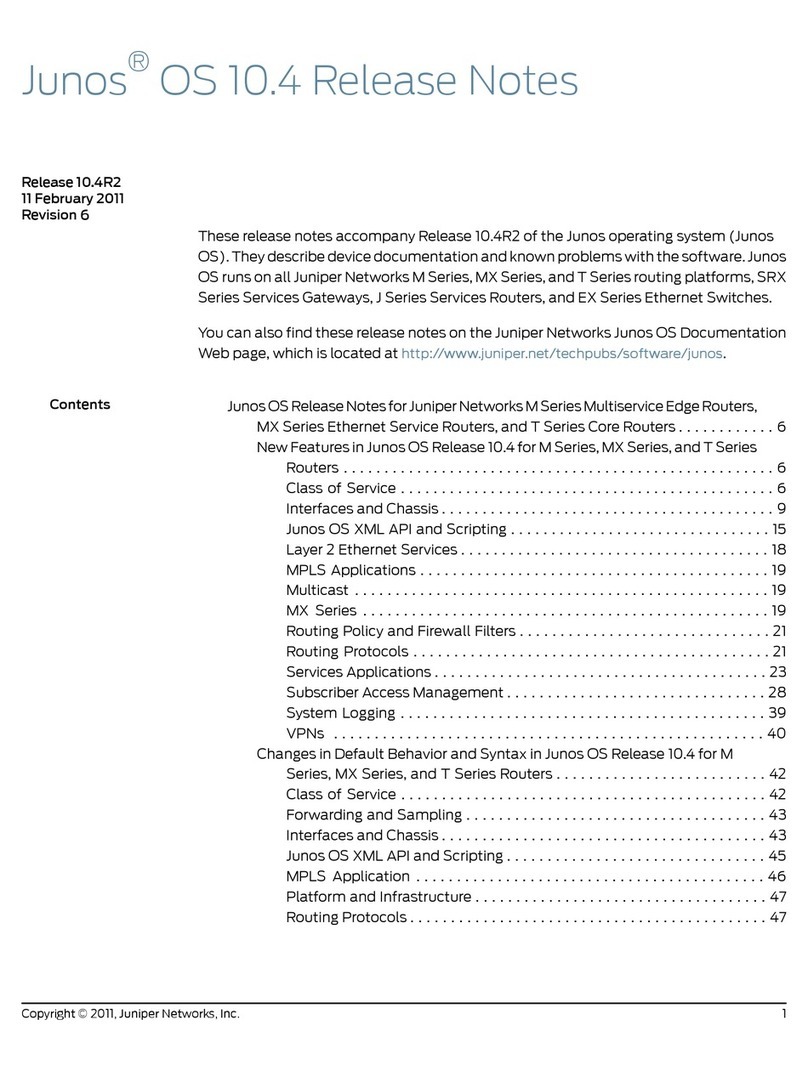
Juniper
Juniper JUNOS OS 10.4 - S REV 5 release note
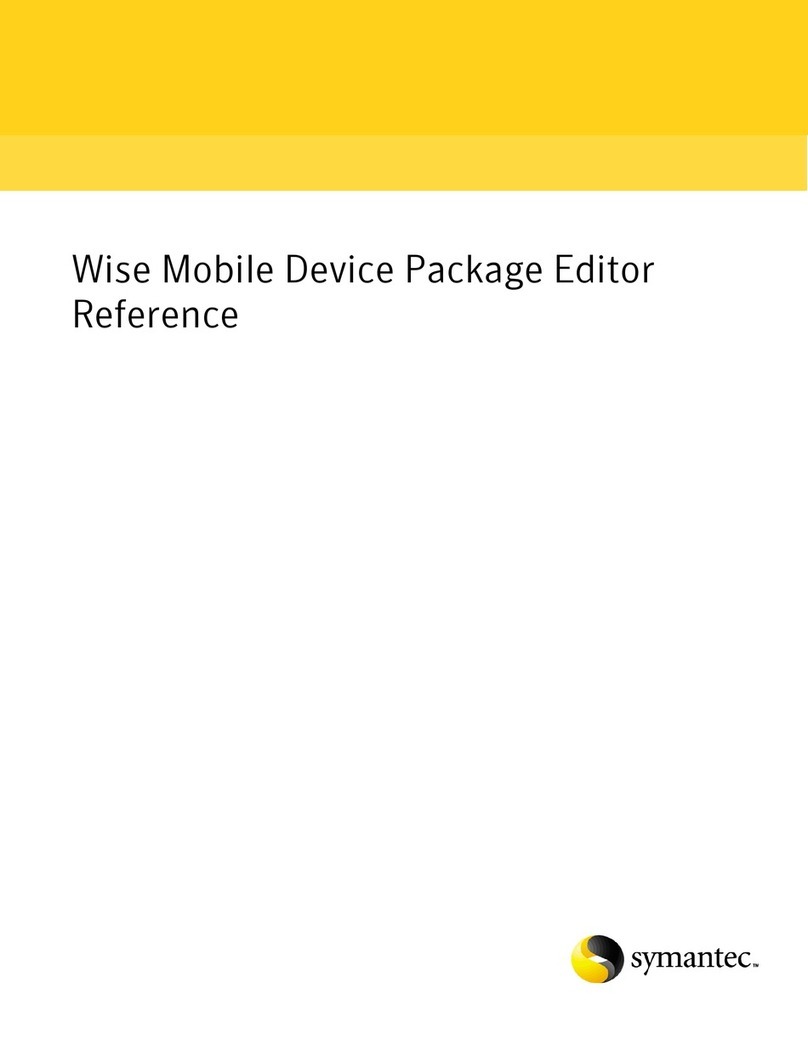
Symantec
Symantec WISE MOBILE DEVICE PACKAGE EDITOR 7.0 SP2 - REFERENCE FOR WISE INSTALLATION STUDIO... Reference
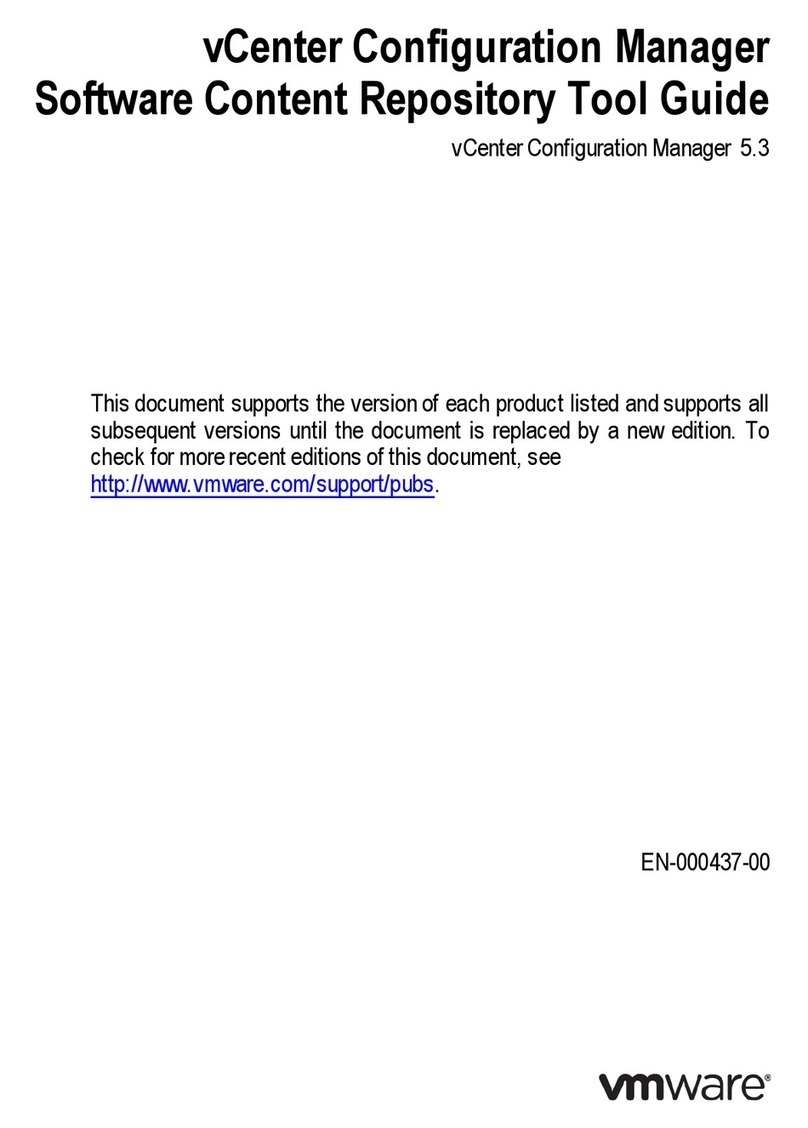
VMware
VMware VCENTER CONFIGURATION MANAGER 5.3 - SOFTWARE CONTENT REPOSITORY TOOL... Guide
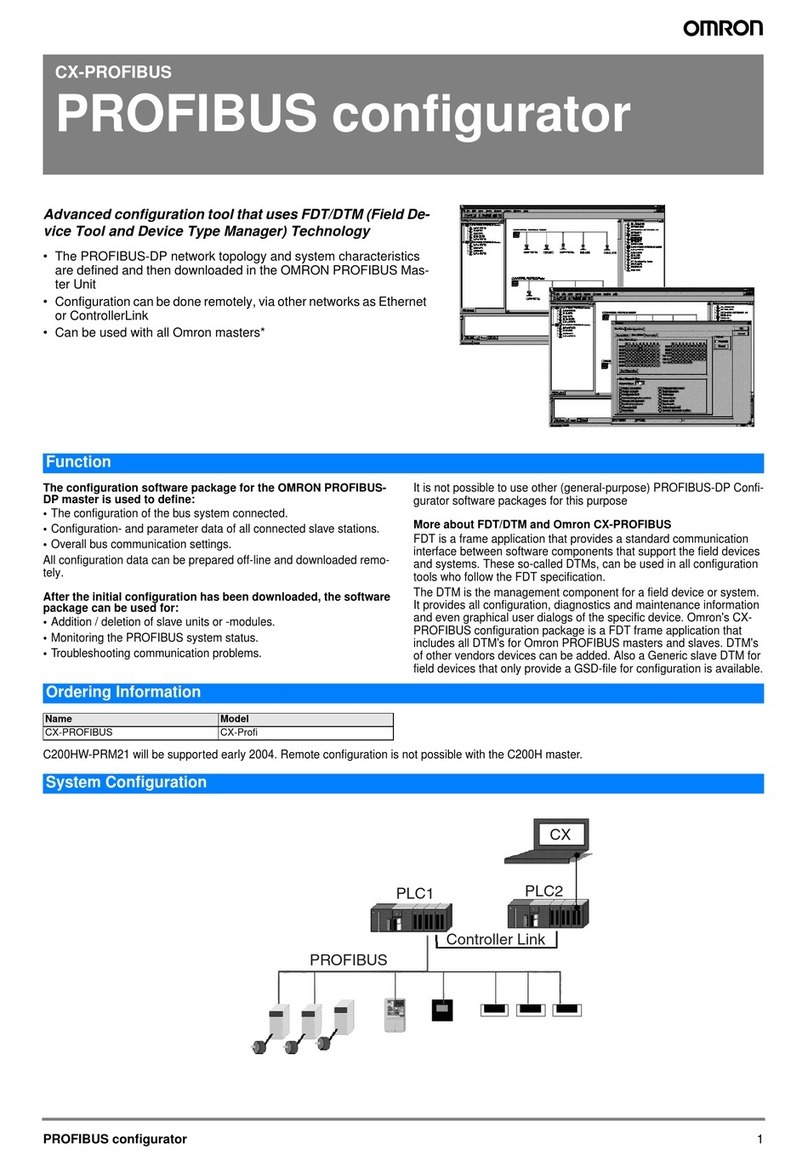
Omron
Omron CX-PROFIBUS datasheet
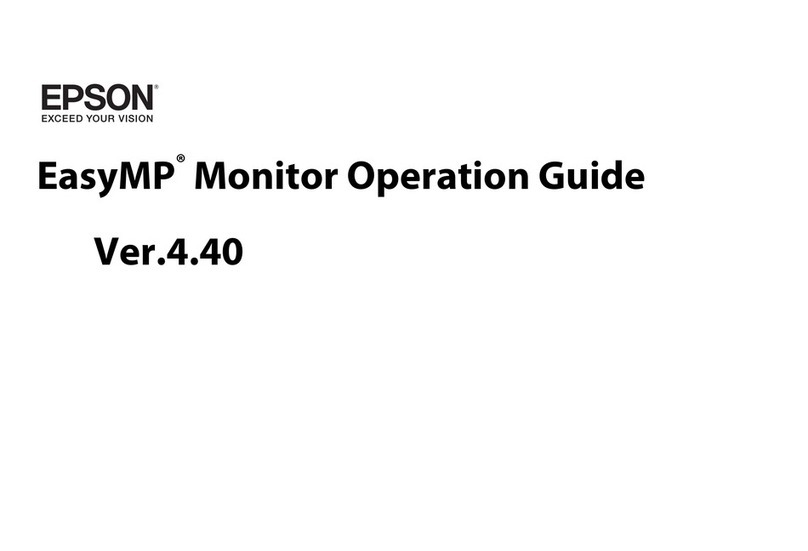
Epson
Epson SpectroProofer Mounter 44 Operation guide
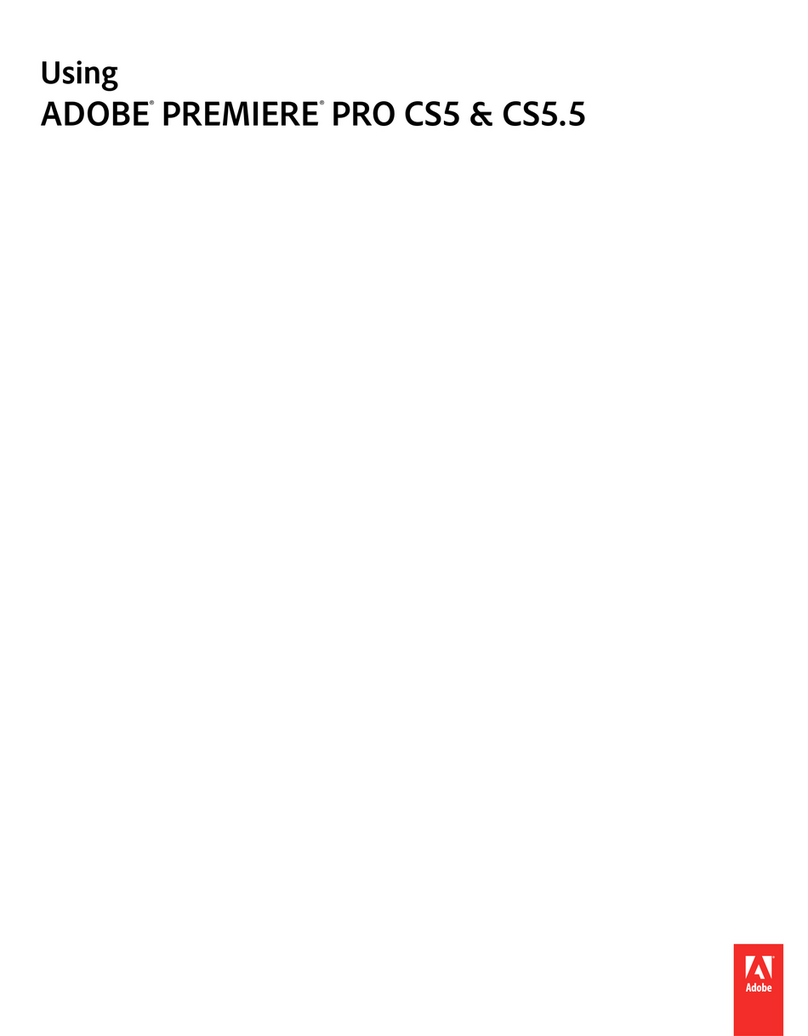
Adobe
Adobe 25520388 - Premiere Pro - PC Using
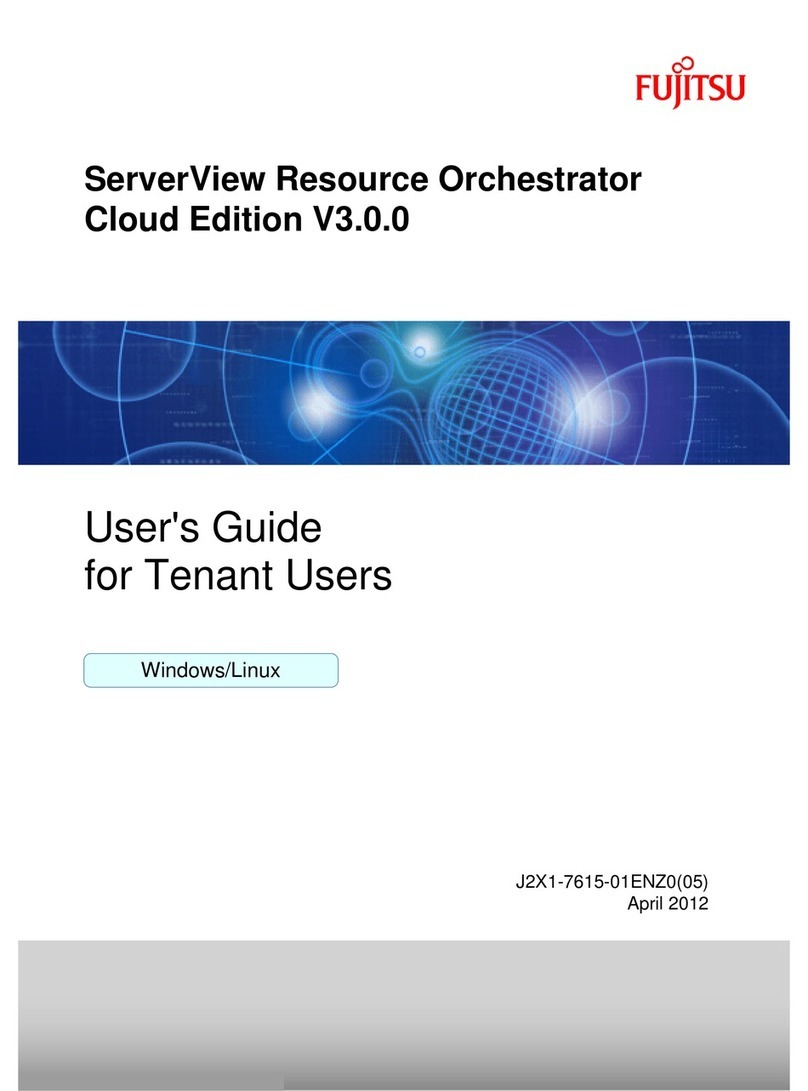
Fujitsu
Fujitsu ServerView Resource Orchestrator Cloud Edition... user guide
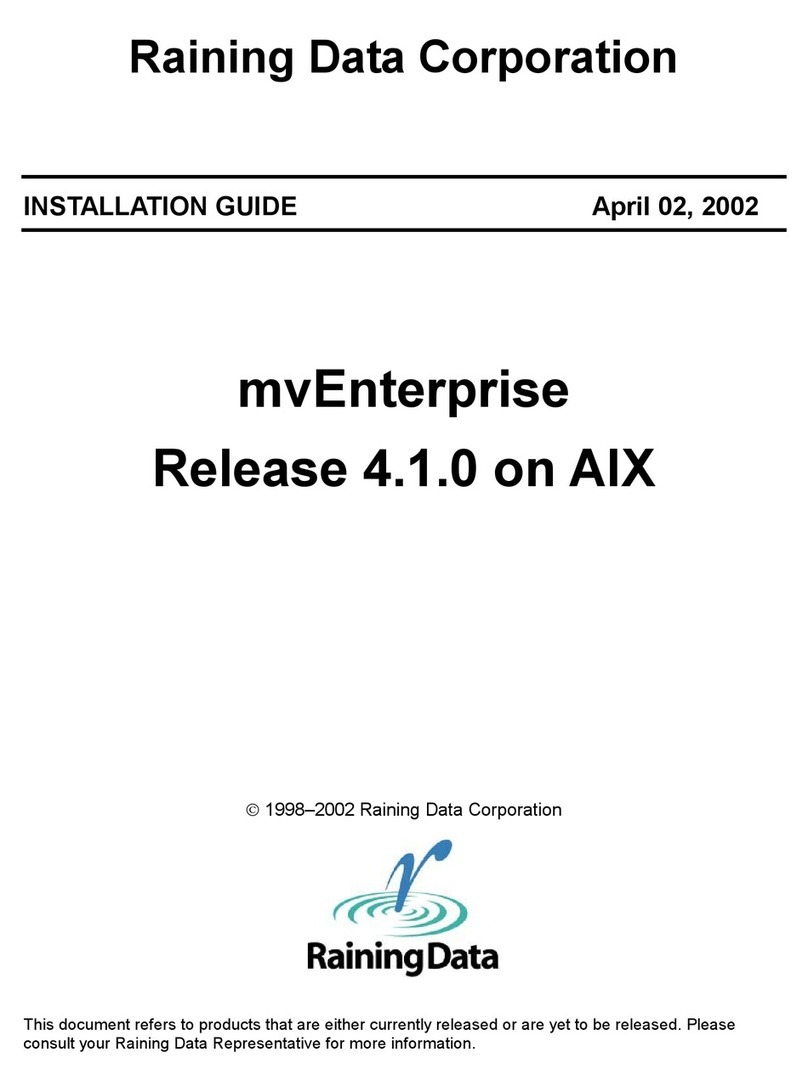
Raining Data Corporation
Raining Data Corporation Raining DataCorp. mvEnterprise installation guide
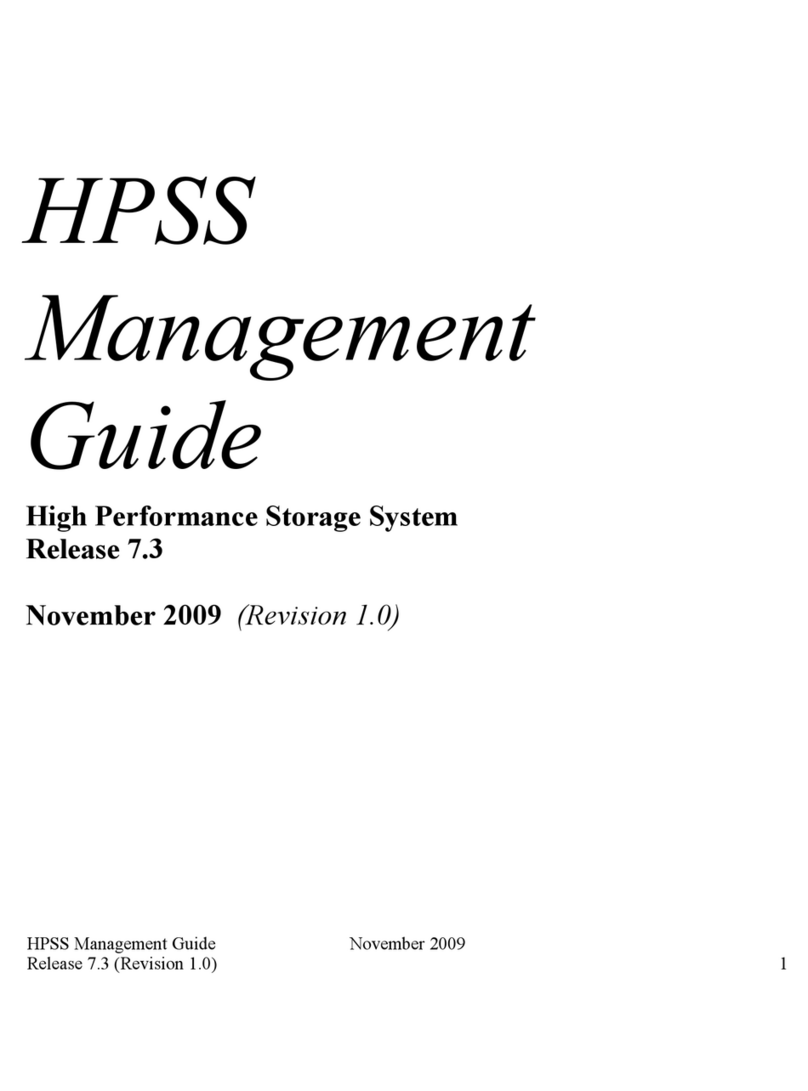
IBM
IBM RELEASE 7.3 Management guide