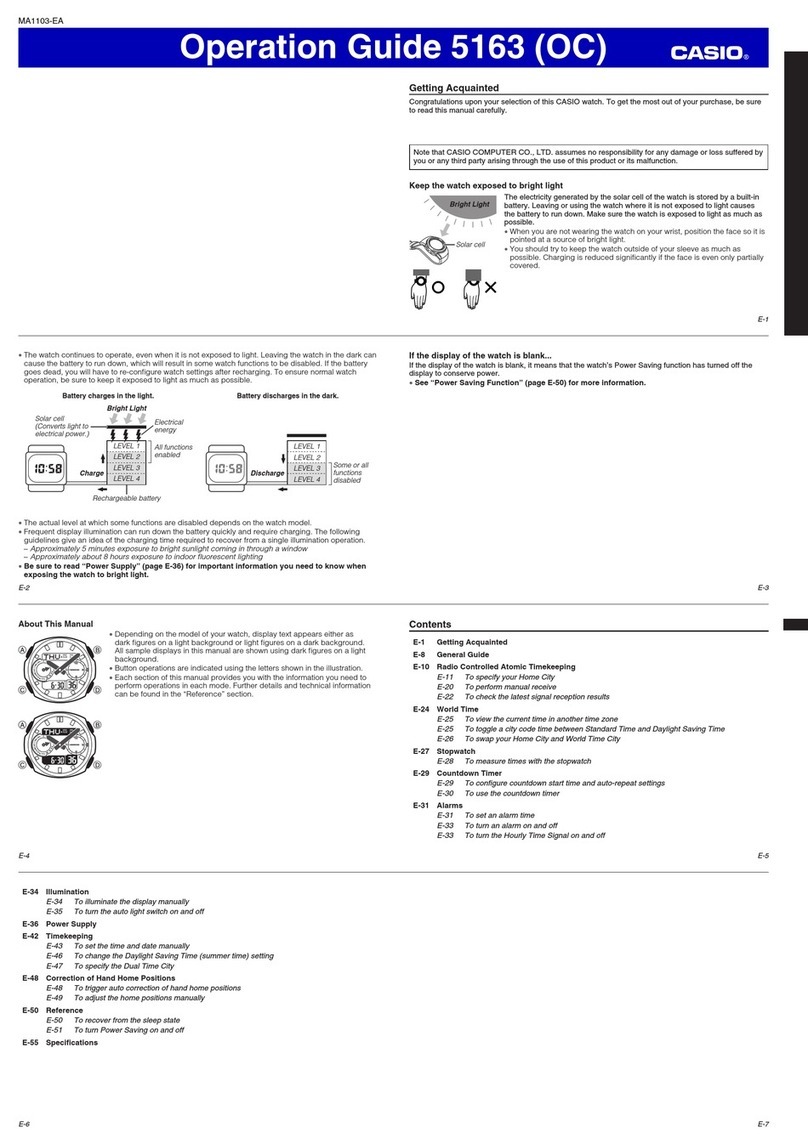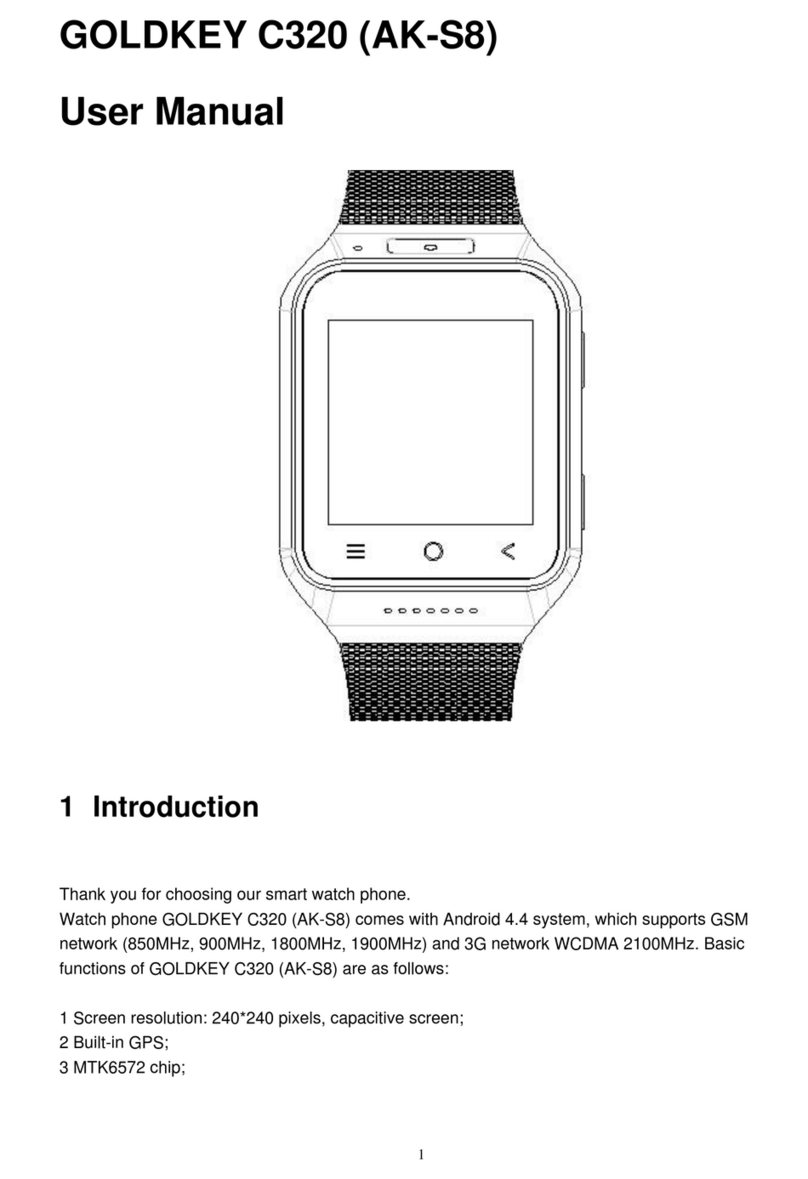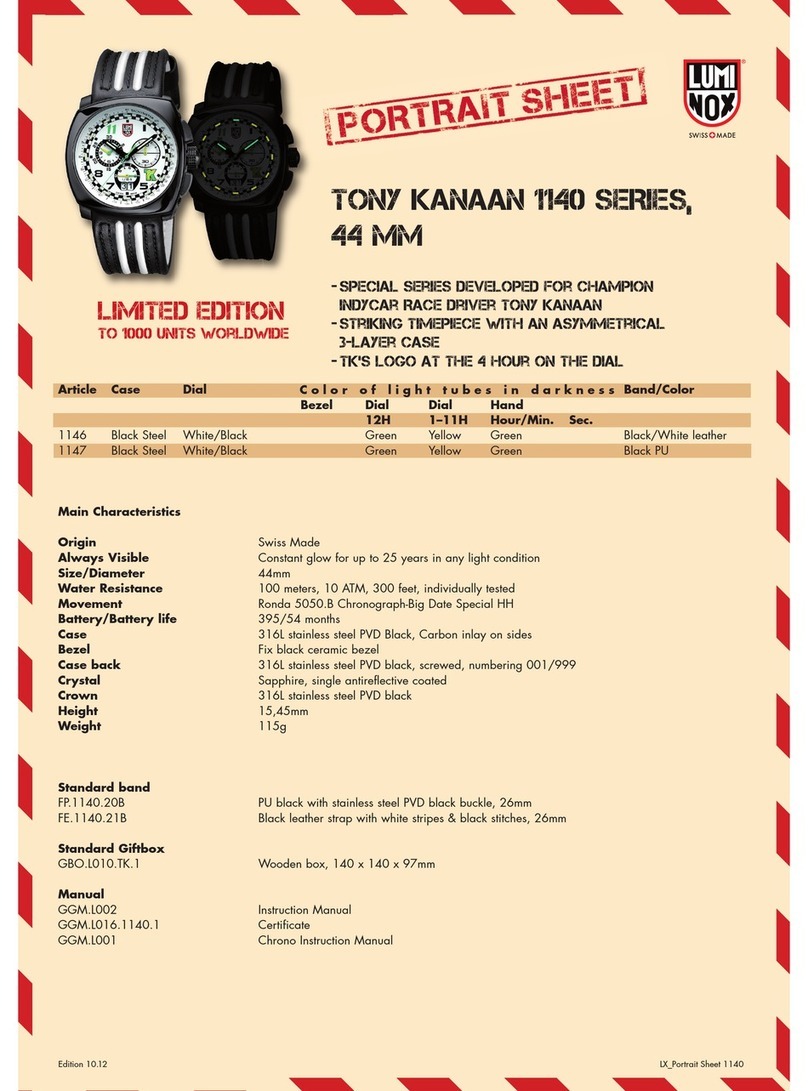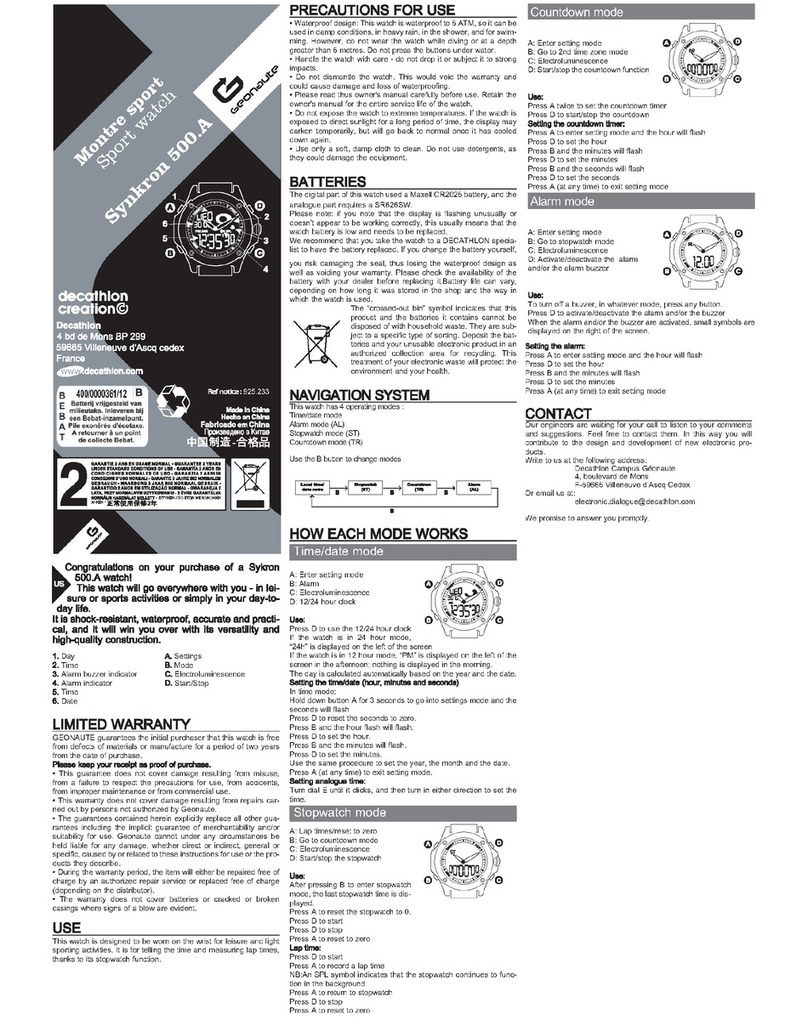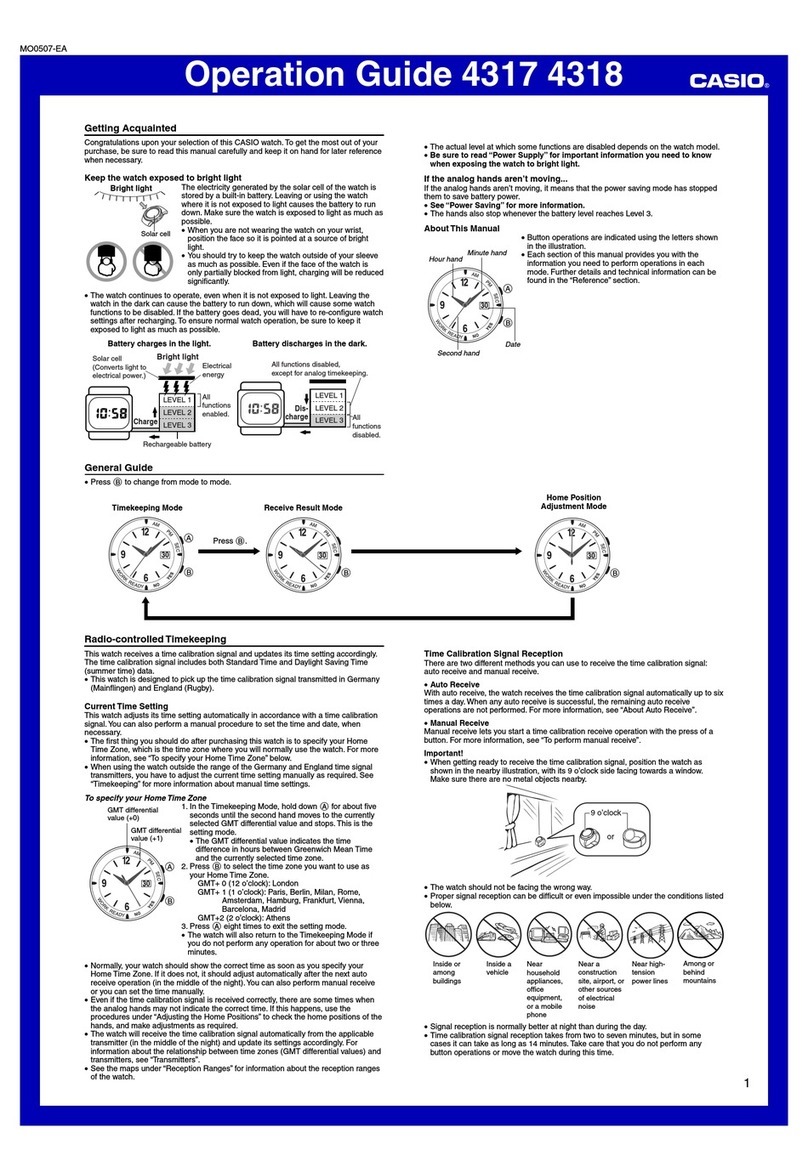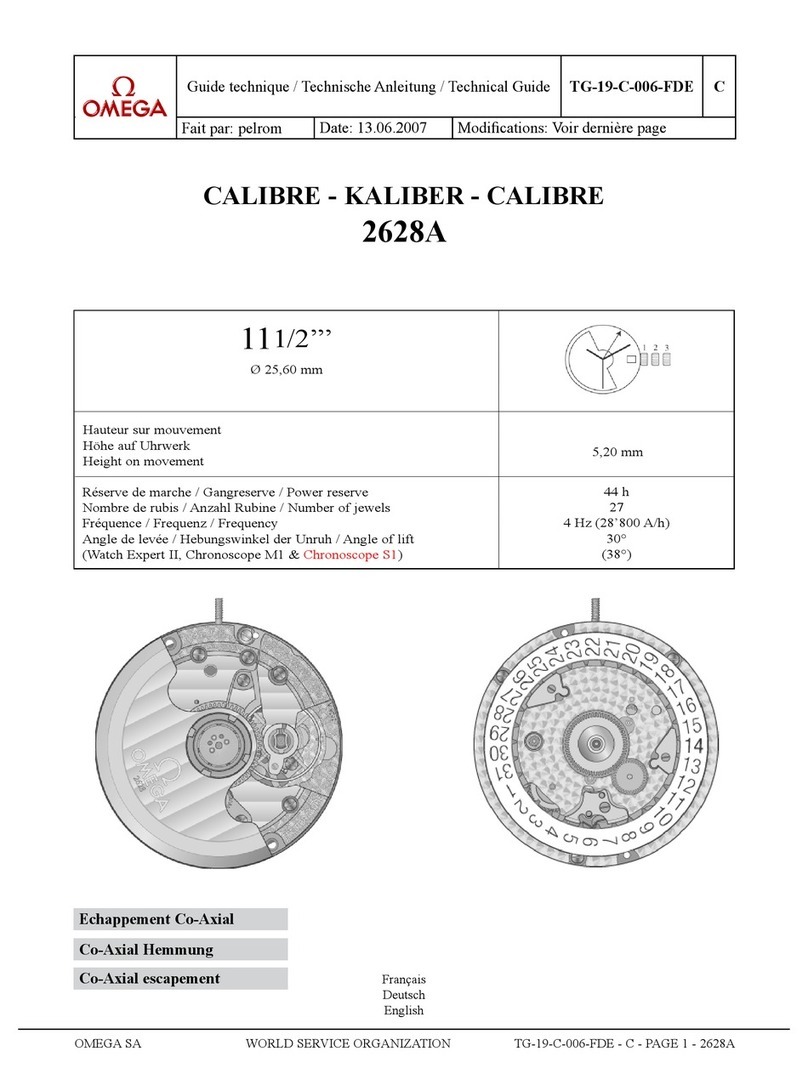ProScan PBTW281 User manual
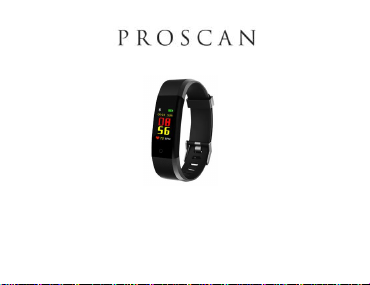
1
Smart Watch
Model No.:PBTW281
This product is manufactured and sold by Curtis International Ltd.
PROSCAN is a registered trademarks of Technicolor USA used under license by
Curtis International Ltd.
Any other product, service, company, trade or product name and logo referenced
herein are neither endorsed nor sponsored by Technicolor USA or its affiliates.

2
1. Safety Warning
The information in this document will not be modified or extended in accordance
with any notice.
The watch should be charged for at least 2 hours prior to initial use, please use
charger and cable accredited.
“Search functions” can not be used before re-connected when watch is
disconnected by far distance.
Please re-connect APP by Bluetooth while watch is disconnected during use.
(Device must be re-connected by manual operation while disconnected for
over 5 mins.)
2. Charging bracelet:
Pull out this strap from the USB side and then insert to the USB charger port to
charge it. It will show the charge icon on the screen from this bracelet. Please
change to the opposite side to insert this USB charger port to charge it if this
screen does not show this charge icon. (USB charger adapter is not included).
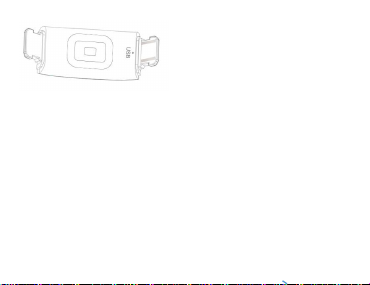
3
←USB charger
3. Power on/off bracelet:
(1) At power off state, long press power on/off button can power on.
(2) At power on state, find “off” icon interface, long press power on/off button can
make device power off.
4. Smart bracelet basic functions:
(1) Short press button icon can go to different interface: time/date ;step,
kilometer, calorie, heart rate, blood pressure, blood oxygen, music control,
message, find phone, about(for connect APP use), OFF, weather(only after
connect with app, it will show), QR CODE(for download lefun health APP use).
(2) At heart-rate and blood pressure interface, will test heart rate and blood
pressure automatically, please wear properly to make sure heart rate sensor touch
on your skin tightly.
(3) Music control: after connect bracelet with mobile phone, long press music, go

4
inside to control mobile phone music play/ pause/ pre song/ next song/ quit
music control.
(4) Message: after connect bracelet with mobile phone, when mobile phone have
messages or phone calls, bracelet will have vibration reminder.
(5) Find phone: after connect bracelet with mobile phone, long press for around 3
seconds, mobile phone have alert.
(6) About: here is Bluetooth ID, for pairing Bluetooth use.
5. Download APP
Scan below QR code or search “Lefun Health” in APP store to download and install
it in smart phone, support smart phone andrioid 5.0 or above version, IOS 9.0 or
above version, support Bluetooth 4.0 vertion.

5
6. connect bracelet with mobile phone APP:
After download APP in mobile phone, turn on Bluetooth from your mobile phone,
tap this app ‘Lefun Health’ from your mobile phone’. Tap the top left corner icon
and select icon to connect with this bracelet PBTW281. It will show
‘Connected’ on this phone list after connected successfully.
For the first time connect APP, bracelet will sync time, date automatically.
(1) After pairing bluetooth, APP will save bluetooth ID, when open APP bluetooth
will connect automatically.
(2) Android mobile phone please make sure to allow APP to access.
7. APP functions and settings:
(1) Lefun/Unconnected: tap here to search PBTW281 to connect Bluetooth.
(2) Message notification:
Open all, when mobile phone have incoming calls, bracelet will have vibration
and show call number, when have SMS, Facebook messages, bracelet will also
have vibration to remind you.
(3) Synchronize all data:
Here to sync step, sleep monitor, kilometer, heart rate, calories, blood
pressure dates.
6
(4) Band function setting:
Sedentary reminder: set time interval, bracelet will have vibration to remind
you on time.
Drinking reminder: set time interval, device will remind you to drink water.
Screen on upon raising: turn it on, when raise hand, will wake up bracelet
screen.
(5) Shake for selfie: turn it on, open up mobile phone camera APP, shake bracelet
as a remote control to take pictures.
(6) Smart alarm: set alarm here.
(7) Search device: while connecting Bluetooth with bracelet, click here bracelet
will have vibration reminder.
(8) Dial selection: while connecting Bluetooth with bracelet, click here can change
bracelet wallpaper.
(9) Personal data setting:
in APP, find “my data”, can set your personal informations: Name, Gender,
Time system ,Birthday, Height, Weight, Target step, Calorie, Mileage.
Note: Please change this time system if you want to set this time format.

7
NOTE: This equipment has been tested and found to comply with the
limits for a Class B digital device, pursuant to part 15 of the FCC Rules.
These limits are designed to provide reasonable protection against
harmful interference in a residential installation. This equipment
generates uses and can radiate radio frequency energy and if not
installed and used in accordance with the instructions, may cause harmful
interference to radio communications. However, there is no guarantee that
interference will not occur in a particular installation. If this equipment does cause
harmful interference to radio or television reception, which can be determined by
turning the equipment off and on, the user is encouraged to try to correct the
interference by one or more of the following measures:
-Reorient or relocate the receiving antenna.
-Increase the separation between the equipment and receiver.
-Connect the equipment into an outlet on a circuit different from that to which
the receiver is connected.
-Consult the dealer or an experienced radio/TV technician for help.
Changes or modifications not expressly approved by the party responsible for
compliance could void the user's authority to operate the equipment.
This device complies with Part 15 of the FCC Rules. Operation is
subject to the following two conditions:
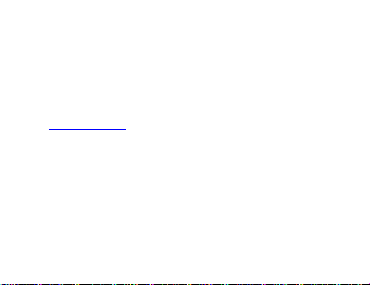
8
(1) this device may not cause harmful interference, and
(2)this device must accept any interference received, including
interference that may cause undesired operation.
FCC ID: 2ATSTXG
For service assistance and product information, please call:
1-800-968-9853.Curtis International Ltd.
7045 BECKETT DRIVE, UNIT 15. MISSISSAUGA. ON,
L5S2A3 www.curtisint.com
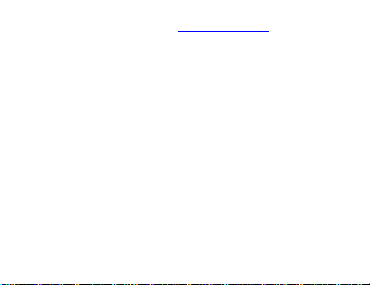
9
1-800-968-9853.
90 day Warranty
This product is warranted to be free from defects in material and workmanship for
a period of ninety (90) days from the date of original purchase. During this period,
your exclusive remedy is repair or replacement of this product or component
found to be defective, at our option; however, you are responsible for all costs
associated with returning the product to us. If the product or component is no
longer available, we will replace with a similar one of equal or greater value. Prior
to a replacement being sent, the product must be rendered inoperable or
returned to us.
This warranty does not cover glass, filters, wear from normal use, use not in
conformity with the printed directions., or damage to the product resulting from
accident, alteration, abuse, or misuse. This warranty extends only to the original
consumer purchaser or gift recipient. Keep the original sales receipt, as proof of
purchase is required to make a warranty claim. This warranty is void if the product

10
is used for other than single-family household use or subjected to any voltage and
waveform other than as on the specified rating on the label (e.g., 120V~60Hz).
We exclude all claims for special, incidental, and consequential damages caused
by breach of express or implied warranty. All liability is limited to the amount of
the purchase price. Every implied warranty, including any statutory warranty or
condition of merchantability or fitness for a particular purpose, is disclaimed
except to the extent prohibited by law, in which case such warranty or condition
is limited to the duration of this written warranty. This warranty gives you
specific legal rights. You may have other legal rights that vary depending on where
you live. Some states or provinces do not allow limitations on implied warranties
or special, incidental, or consequential damages, so the foregoing limitations may
not apply to you.
For faster service, locate the model, type, and serial numbers on your appliance.
Other ProScan Watch manuals