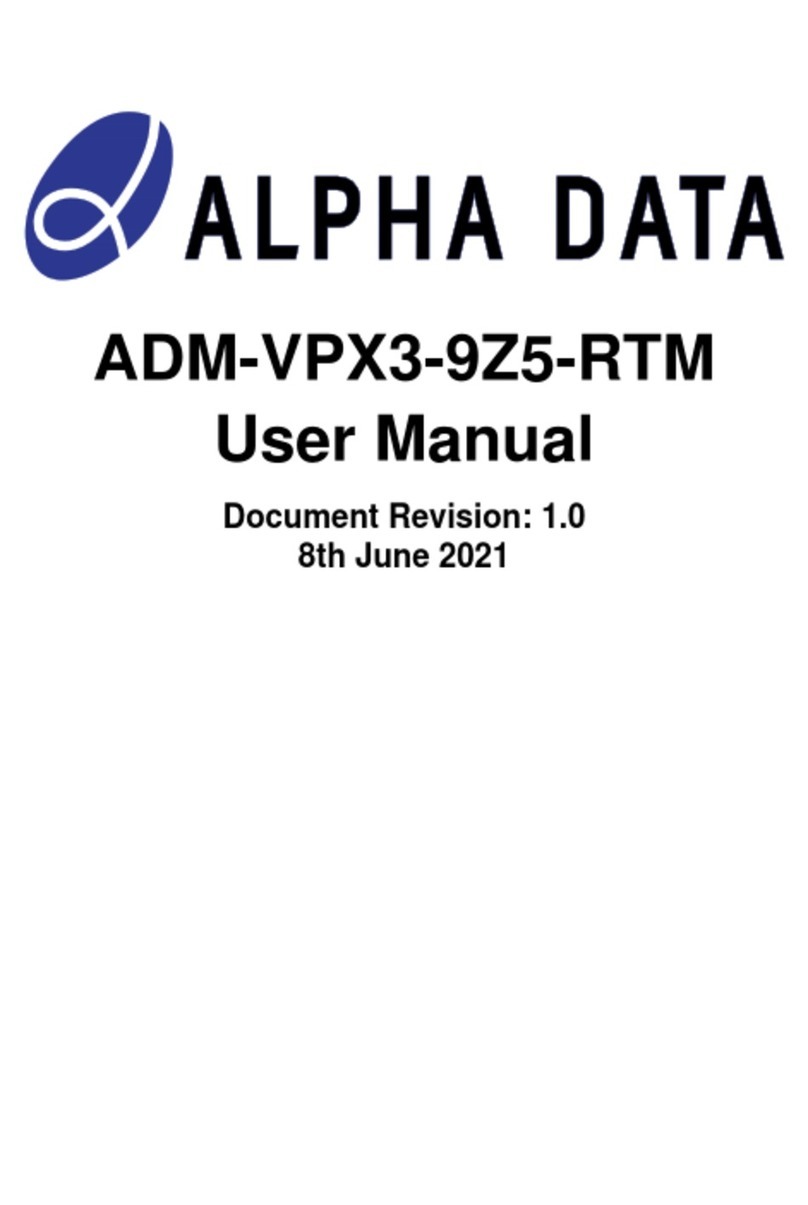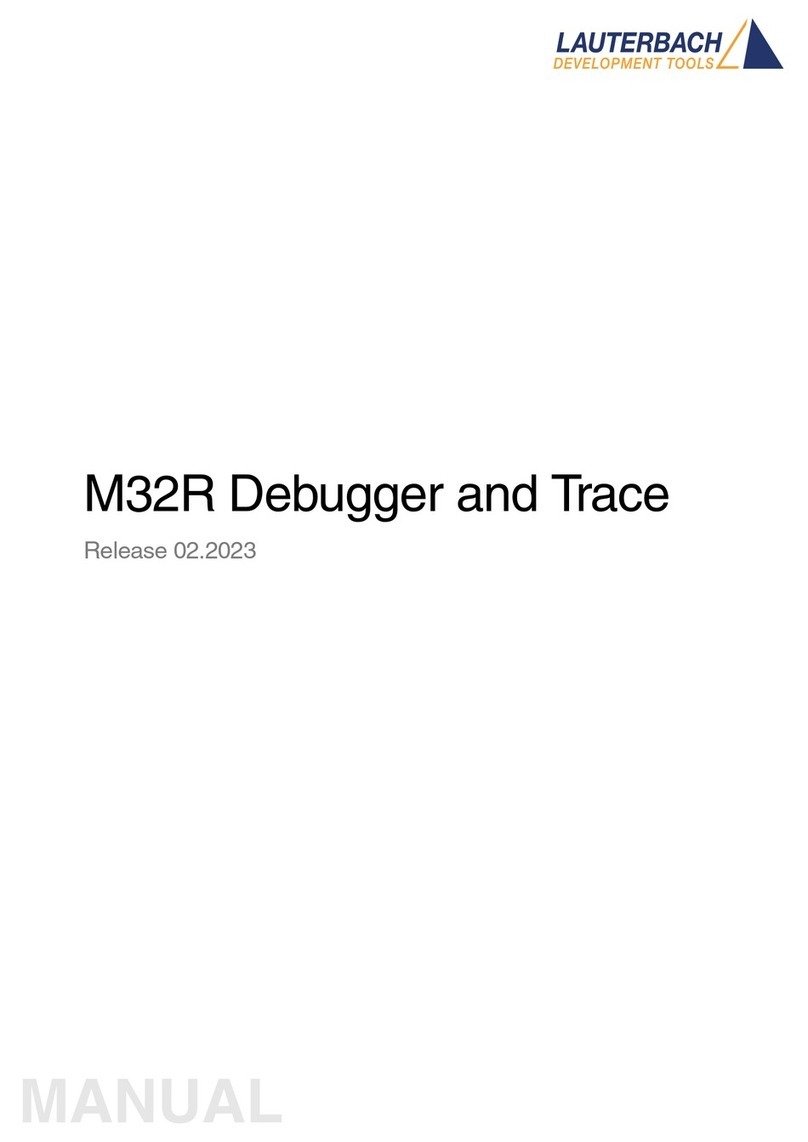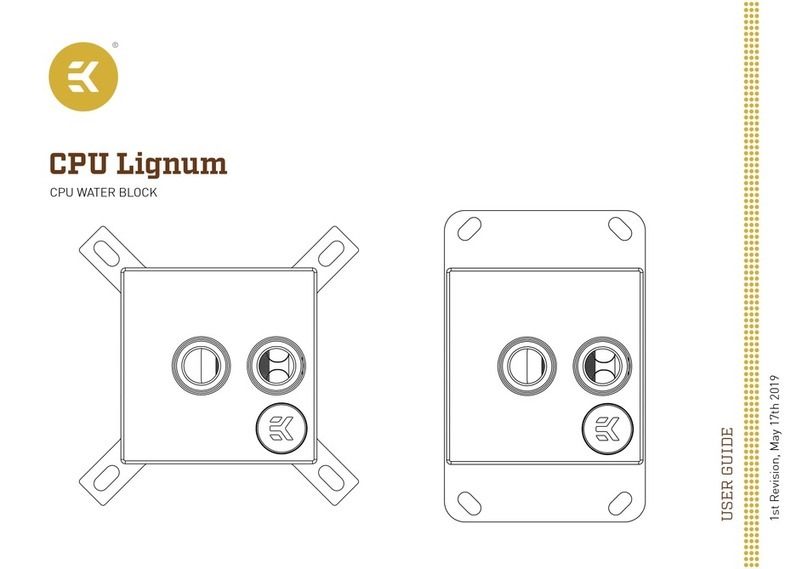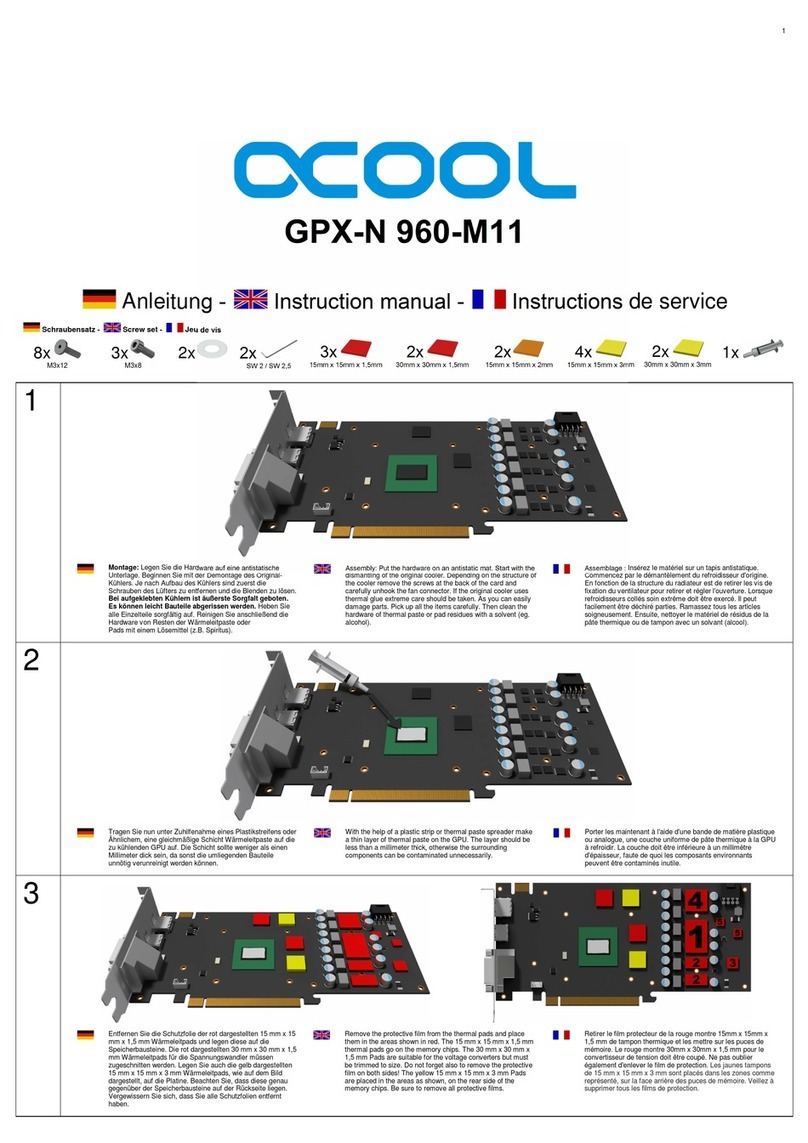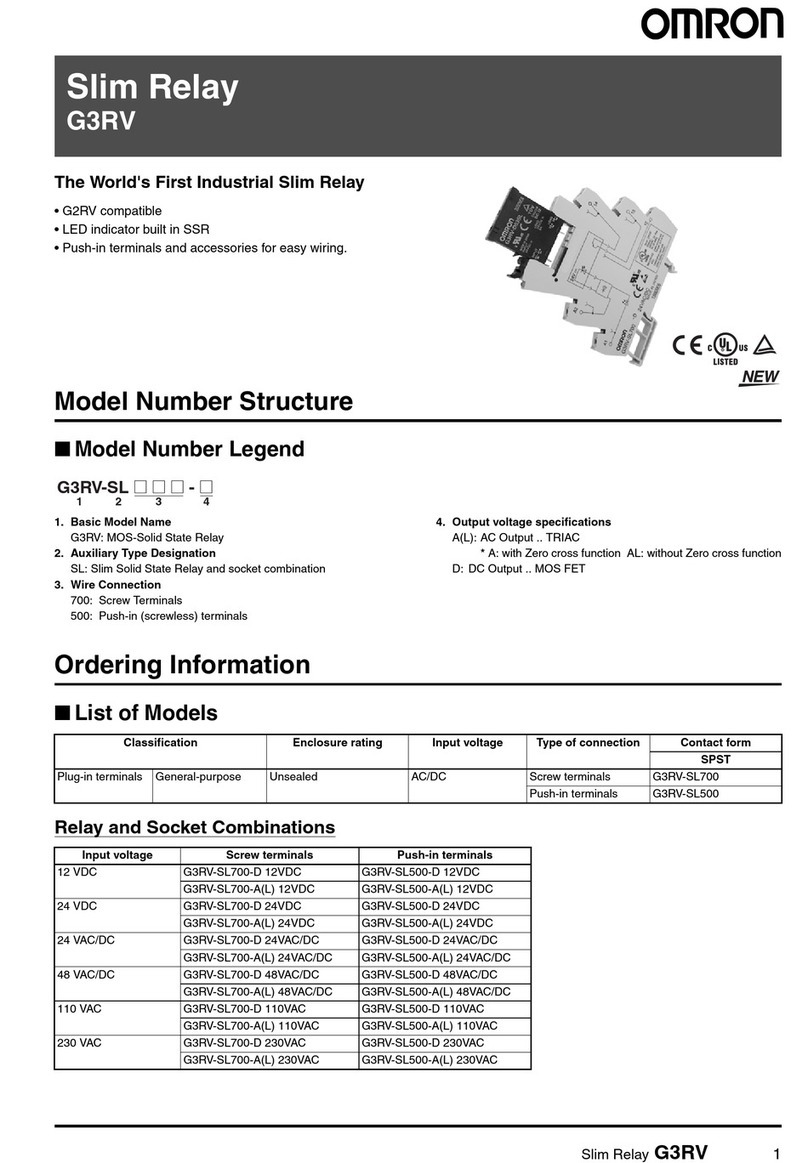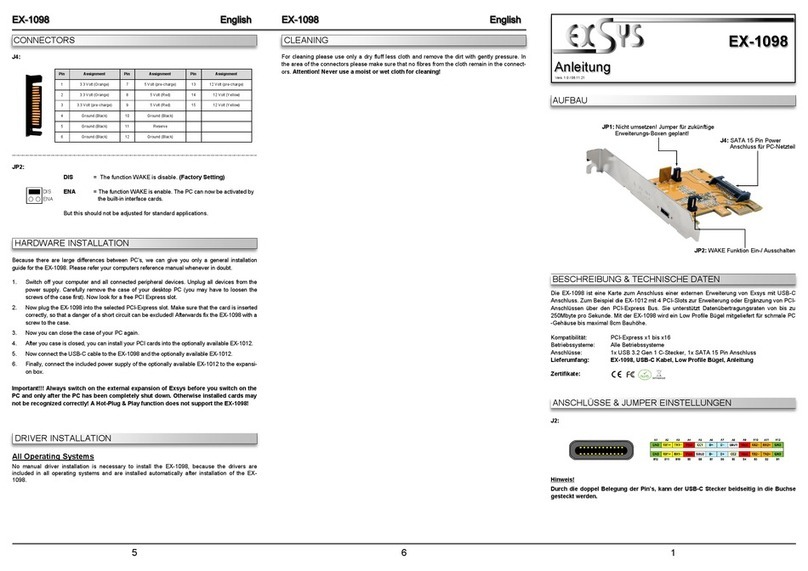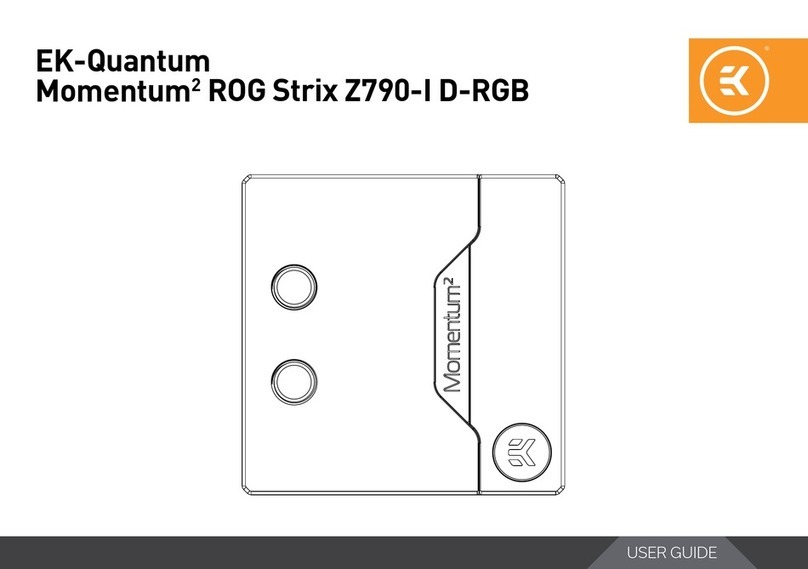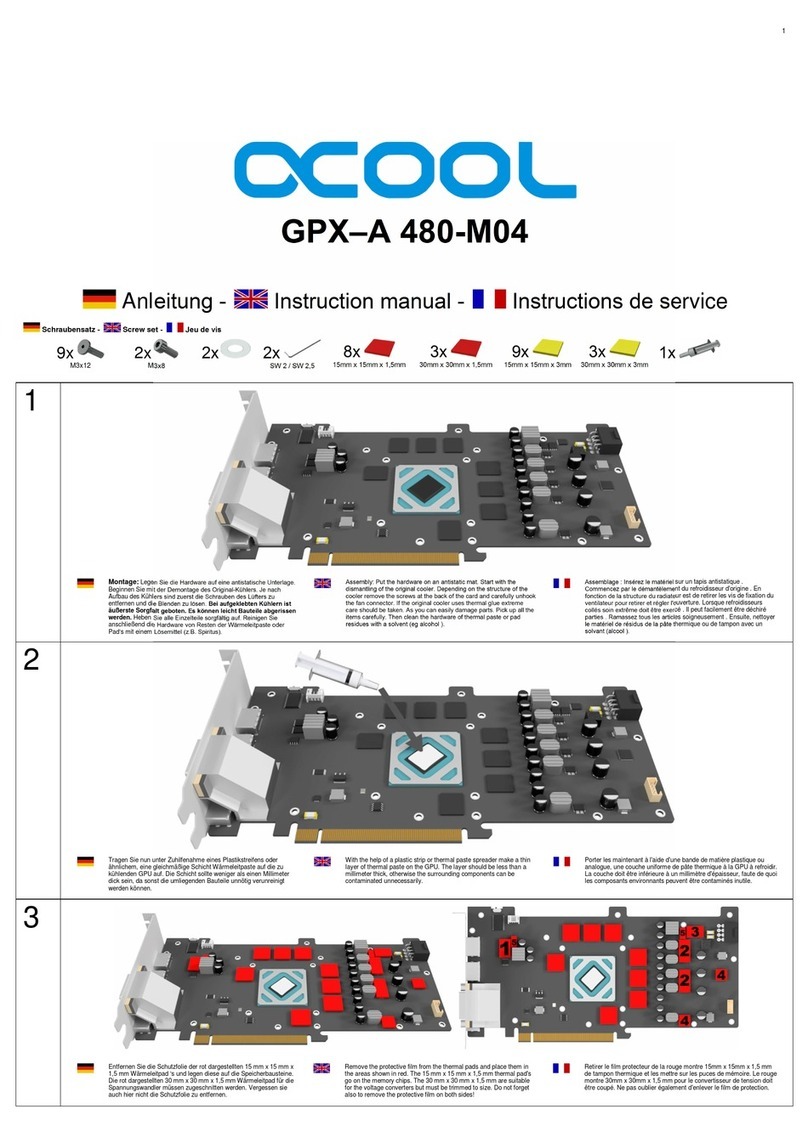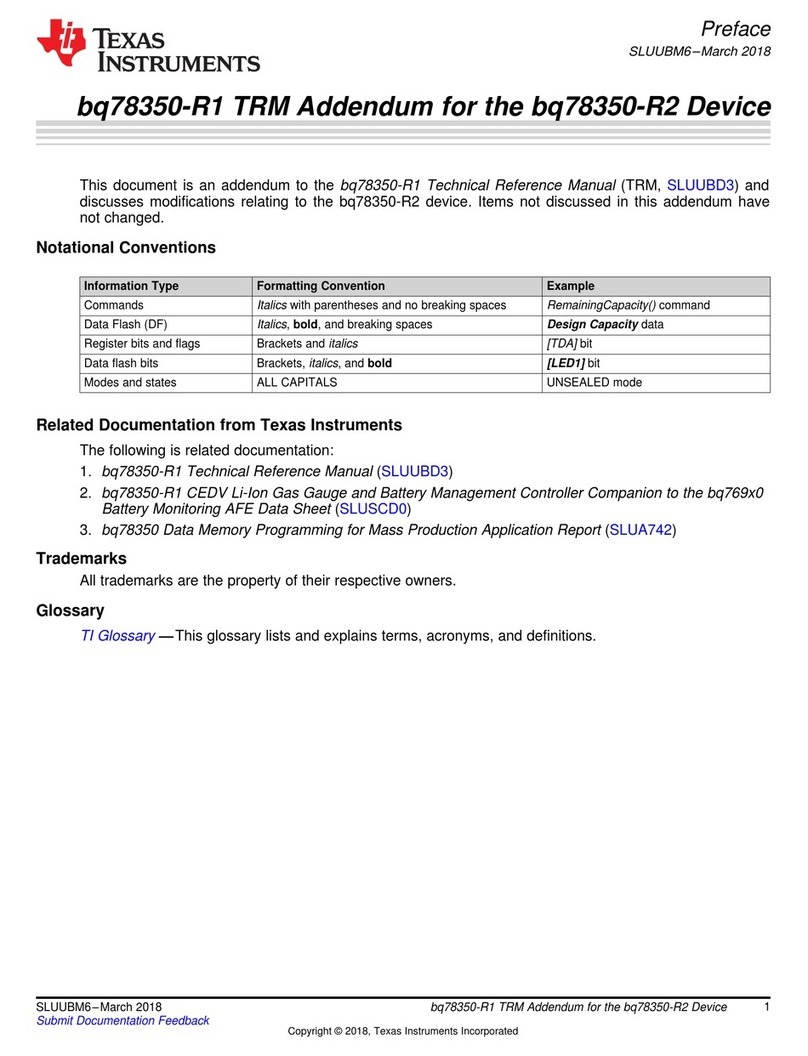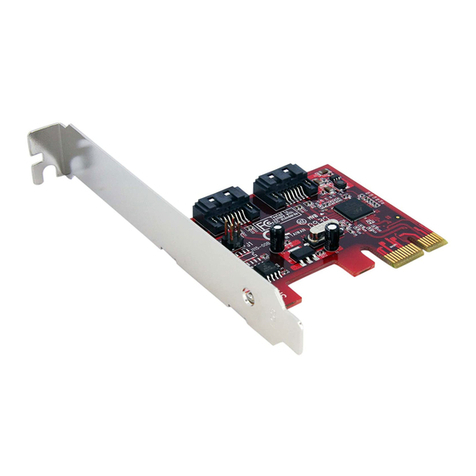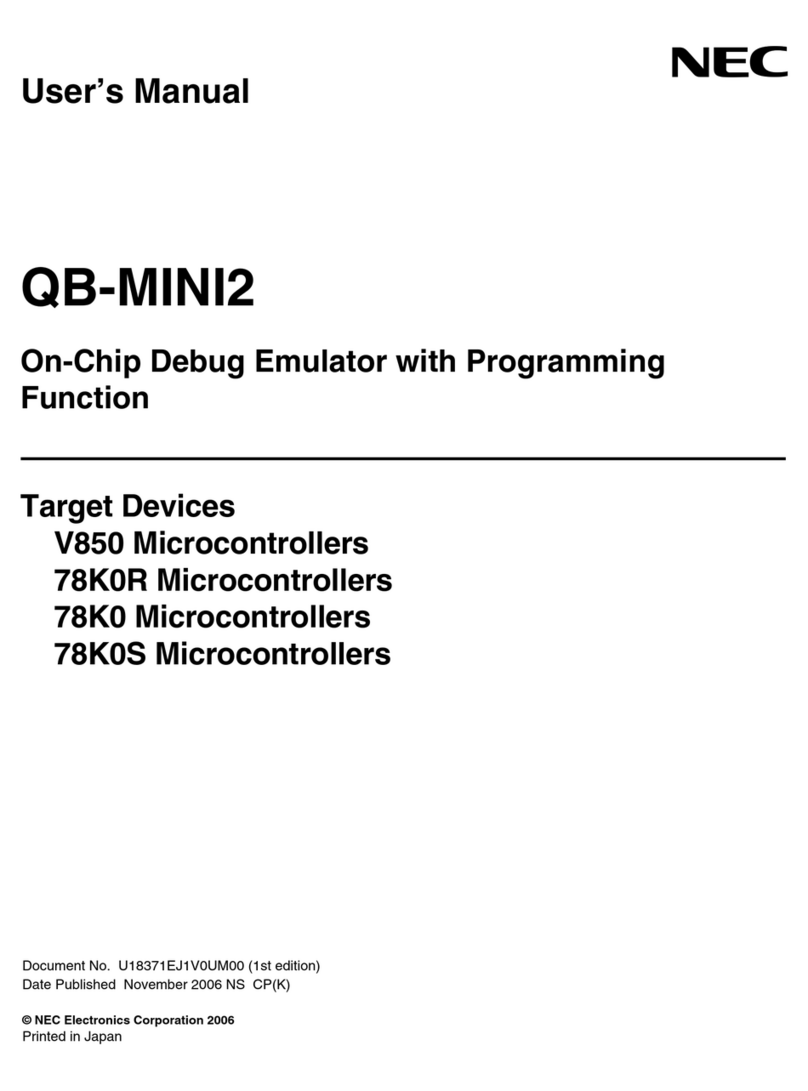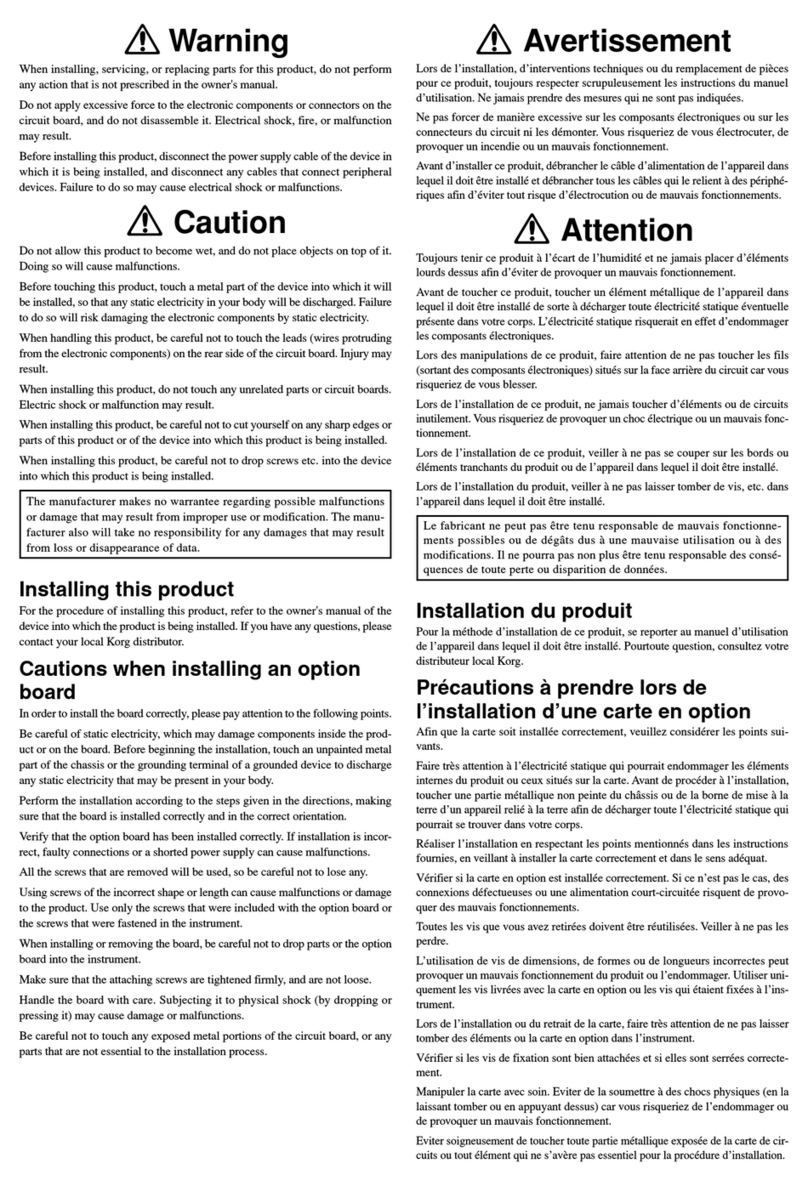ProSoft PCL-840 User manual

PCL-840
8-port RS-232/RS-422
Interface Card


Part No. 2000840000 1st Edition
Printed in Taiwan January 1997
Copyright Notice
This documentation and the software included with this product are
copyrighted 1997 by Advantech Co., Ltd. All rights are reserved.
Advantech Co., Ltd. reserves the right to make improvements to the
products described in this manual at any time without notice.
No part of this manual or software may be reproduced, copied,
translated or transmitted, in any form or by any means without the
prior written permission of Advantech Co., Ltd. Information provid-
ed in this manual is intended to be accurate and reliable. However,
Advantech Co., Ltd. assumes no responsibility for its use, nor for any
infringements of rights of third parties which may result from its use.
Acknowledgments
PC-LabCard is a trademark of Advantech Co., Ltd. IBM, PC and
PC/XT/AT are trademarks of International Business Machines
Corporation. MS-DOS, MASM, QuickBASIC, Microsoft C and MS-
PASCAL are trademarks of Microsoft Corporation. Intel is a trade-
mark of Intel Corporation. Turbo C and Turbo PASCAL are trade-
marks of Borland International. MOXA is a trademark of 404
Technologies Inc.


Contents
Chapter 1 Introduction ..................................................... 1
Description ............................................................................... 2
Features .................................................................................... 3
Specifications........................................................................... 4
Chapter 2 Installation ........................................................ 5
Initial Inspection ...................................................................... 6
Card Installation....................................................................... 8
Card Configuration .................................................................. 9
Driver Installation for DOS Users ......................................... 12
Chapter 3 Wiring................................................................ 1 7
Appendix A PCL8441/PCL-8402
(RS-422 Connections) ................................ 2 5
Appendix B PC I/O Address Reference .......................2 9


Chapter 1 Introduction 1
1
Introduction
CHAPTER

2PCL-840 User's Manual
Description
The half-size PCL-840 interface card is a simple and elegant multi-
serial solution for your PC/AT connectivity needs. Its eight asynchro-
nous serial communications channels can connect your modems,
terminals, printers, and instruments.
The PCL-840 features an ASIC chip that can accommodate all
circuits commonly used by multi-port boards. The switchless,
jumperless design allows for easy configuration via software. The
16C550 UART has a built-in 16-byte FIFO that prevents data loss
during transfer at speeds up to 115.2 Kbps.
Space is reserved for optional surge protection on all port lines to
prevent damage from electrical shock. This interface card is compati-
ble with the most popular operating systems including Windows NT,
Windows 95, DOS, SCO UNIX/XENIX, Linux, QNX, PICK OS,
IMS Multiuser DOS, etc.

Chapter 1 Introduction 3
Features
•Transmission rates up to 115.2 Kbps
•ASIC design, compact size
•Complete RS-232 Modem Signal Controls
•Software-configurable, no switches or jumpers
•Independent I/O address for each port
•Independent IRQ selection for each port
(IRQ 2, 3, 4, 5, 7, 10, 11, 12, 15)
•Compatible with most operating systems, including DOS, Win-
dows 3.x/95/NT, OS/2, SCO UNIX/XENIX, Linux, QNX, Concur-
rent DOS, PICK OS, MUMPS, and IMS Multiuser DOS
•Compatible with most 8-port boards, including Arnet, AST,
Digiboard, Hostess, and Boca
•Optional RS-422 interface
•Optional isolation protection (for RS-422)
•Space reserved on all lines for optional surge protection (for RS-
232 TxD, RxD, RTS, CTS)

4PCL-840 User's Manual
Specifications
• Bus interface: ISA (EISA compatible)
• Number of ports: 8 serial ports
• I/O address range: 0x0000 ~ 0xFFFF
• IRQ: 2, 3, 4, 5, 7, 10, 11, 12, 15
• Data bits: 5, 6, 7, 8
• Stop bits: 1, 1.5, 2
• Parity: None, even, odd, space, mark
• UARTs: 8 x 16C550
• Speed: 50 ~ 115.2 Kbps
• Connectors: Eight DB-25 male or female connectors
• Data signals:
RS-232: TxD, RxD, RTS, CTS, DTR, DSR, DCD, GND
RS-422: TxD+, TxD-, RxD+, RxD-, GND
• Power requirements:
+5 V, 180 mA max.
+12 V, 110 mA max.
-12 V, 160 mA max.
• Operating temperature: 5 ~ 55°C
• Dimensions: 157 mm x 93 mm

Chapter 2 Installation 5
2
Installation
CHAPTER

6PCL-840 User's Manual
Initial Inspection
Depending on the option you ordered, you should find (in addition to
this manual) the following items inside the shipping container:
ää
ää
äPCL-840 with Opt-8B
• OnePCL-840 8-portRS-232 card
• One1.5 mDB-62toDB-62cable
• OneRS-232connectionbox
• Onediskette withPCLS-802PC-ComLIB software
• OnePC-ComLIB user's manual
ää
ää
äPCL-840 with Opt-8C
• OnePCL-840 8-portRS-232 card
• One 1-to-8 cable consisting of a DB-62 male connector on one end
and eight 1 m cables, each ending with a DB-25 male connector
• Onediskette with PCLS-802PC-ComLIB software
• OnePC-ComLIBuser's manual
ää
ää
äPCL-840 with the PCL-8441
• OnePCL-840 8-portRS-232 card
• OnePCL-8441 RS-232to RS-422converter
• Onepower adapterforPCL-8441(110VAC or220 VAC)
• One1.5 mDB-62to DB-62cable
• Onediskette with PCLS-802PC-ComLIB software
• OnePC-ComLIBuser's manual

Chapter 2 Installation 7
ää
ää
äPCL-840 with the PCL-8442
• OnePCL-840 8-portRS-232 card
• OnePCL-8442 RS-232to RS-422converter
• Onepower adapterforPCL-8442(110VAC or220 VAC)
• One1.5 mDB-62to DB-62cable
• Onediskette with PCLS-802PC-ComLIB software
• OnePC-ComLIBuser's manual
We carefully inspected the PCL-840 mechanically and electrically
before we shipped it. It should be free of marks and scratches and in
perfect working order on receipt.
As you unpack the PCL-840, check it for signs of shipping damage
(damaged box, scratches, dents, etc.). If it is damaged or it fails to meet
specifications, notify our service department or your local sales
representative immediately. Also notify the carrier. Retain the shipping
carton and packing material for inspection by the carrier. After inspec-
tion we will make arrangements to repair or replace the unit.
When you handle the PCL-840, remove it from its protective packaging
by grasping the rear metal panel. Keep the anti-vibration packing.
Whenever you remove the card from the PC, store it in this package for
protection.
Warning! Discharge your body’s static electric charge by
touching the back of the grounded chassis of the
system unit (metal) before handling the board.You
should avoid contact with materials that hold a static
charge such as plastic, vinyl and styrofoam. Handle
the board only by its edges to avoid static damage to
its integrated circuits.Avoid touching the exposed
circuitconnectors.

8PCL-840 User's Manual
Card Installation
Warning! Turn off your PC’s power supply wheneveryou install
or remove the PCL-840 or its cables. Static electrici-
tycan easilydamage computerequipment. Ground
yourself by touching the chassis of the computer
(metal)before youtouch anyboards.
1. Turn off the computer. Turn the power off to any peripheral devices
(such as printers and monitors).
2. Disconnect the power cord and any other cables from the back of
the computer. Turn the PC if necessary to gain access to the cables.
3. Remove the PC’s cover (refer to your user’s guide if necessary).
4. Locate the expansion slots or passive backplane (at the rear of the
PC) and choose any unused slot.
5. Remove the screw that secures the expansion slot cover to the PC
(save the screw to secure the interface card retaining bracket).
Remove the anti-vibration card clamp if supplied.
6. Carefully grasp the upper edge of the PCL-840 card. Align the hole
in the retaining bracket with the hole on top of the expansion slot.
Align the gold striped edge connector with the expansion slot
socket. Press the board firmly into the socket.
7. Replace the screw in the expansion slot retaining bracket. Replace
anti-vibration card holder.
8. Attach the 62-pin cable to the connector on the bracket.
9. Replace the PC’s cover. Connect the cables you removed in step 2.
Turn the computer power on.
The board is now installed in the computer. See Chapter 3 for informa-
tion on cabling.

Chapter 2 Installation 9
Card Configuration
The PCL-840's advanced design eliminates the hassles with switches
and jumpers during card configuration, making it ideal for industrial
applications that require low MTTR. Instead, the card is configured
entirely through the included easy-to-use setup software. Type IO-
IRQ at the DOS prompt and follow the on-screen instructions.
The board's Configuration Access Port (CAP) plays an important role
when running IO-IRQ utility. It is the only way IO-IRQ can access the
on-board EEPROM in order to read or write configuration data. The
CAP address is normally equal to the address of the first port.
Note: Only one card can be configured at a time.
CAP address input

10 PCL-840 User's Manual
Default Factory settings for the PCL-840
•I/Oaddress: 1st port 0x180
2nd port 0x188
3rd port 0x190
4th port 0x198
5th port 0x1A0
6th port 0x1A8
7th port 0x1B0
8th port 0x1B8
•ConfigurationAccess Port(CAP):0x180
•IRQchannel: 10 (shared by four ports)
Since there is no visual indication of the card's configuration address
port (CAP), you may not be able to execute the configuration software
if you forget the CAP. To overcome this problem, every card has an
initial jumper (JP1) on the upper left-hand corner. By shorting the
jumper, the CAP will default to the address 0xA700.
Address and IRQ setup

Chapter 2 Installation 11
The IO-IRQ utility also provides a good way to save time if you first
determine in which operating system (e.g. Windows, OS/2, or SCO
UNIX) the PCL-840 card will be used. In order to facilitate configura-
tion, commonly used I/O address and IRQ combinations supported by
most popular OSs are collected in the IO-IRQ utility. In the third level
menu, choose F3-Select OS Compatibility to view the
suggested list. You can either choose from the list or enter the I/O
address and IRQ you want if none is suitable.
OS compatibility selection
IO-IRQ configuration for other popular operating systems are similarly
set.Forexample,if the PCL-840 is tobeinstalled under SCO UNIX
system as the primary (or first) eight port board, you can designate the
PCL-840'sI/Obaseto 0x280, IRQ to 4andinterrupt vector to 0x2C0 by
simply selecting SCO UNIX (Arnet Compatible) on the menu.
Software Installation for DOS Users

12 PCL-840 User's Manual
ThePCL-840comes with thePC-ComLIB software package.PC-
ComLIB provides software drivers for DOS which supports most
commonlanguages,including C, PASCAL, Visual BASIC,Quick
BASIC,AssemblyandClipper.PC-ComLIB also includestheDataS-
cope data viewer, terminal emulator and self-diagnostics utilities for
easy troubleshooting and debugging. Please see the PC-ComLIB
manualfordetailedinformation.
Card setup
The PCL-840's driver determines the configuration of the installed
cards by reading a data file, GEN-DRV.CNF. When you first install
the PCL-840, and each time you change the card's address and IRQ,
you will need to run the card setup program to save the settings to the
configuration file.
Program files should be installed to the hard disk. Insert the driver
disk in your computer, type DOSINST from the A: (or B:) prompt and
press enter. Once the files have been installed, type SETUP from the
\COMLIB\BINpromptandpress ENTER. The screen below willbe
displayed.
Driver selection screen

Chapter 2 Installation 13
After the screen shows up, move the cursor bar (using the arrow keys
or the mouse) to the PCL-840 field and press ENTER. The screen
shown below will appear.
Setup
Here you can set the configuration for each of the PCL-840 cards
installed in the system. Set the IRQ, base address, baudrate, buffer size
and port number to match the card's configuration. Do this by moving
the highlight to the field you want to set up. Press ENTER and a menu
will appear, allowing you to select the correct setting. The setup
program also controls the port number assignments for each card.
When you use a driver function in your program, you will identify the
ports by these assignments. After you have set the IRQ, base address,
baudrate, buffer size and port assignments, press F10 to save the
settings or ESC to return to the previous page.
Note: Make sure that the base address and IRQ selected
do not conflict with any other cards you may have
installed in your system.

14 PCL-840 User's Manual
If any of your ports have the same setup, you can define them all at
one time by pressing F5 to bring up the Group Setup screen shown
below.
Group Edit menu
When you are finished setting up the ports, press the ESC key to
return to the previous windows. Press F10 to save the new configura-
tion or ESC to quit without saving. The setup program will then create
a new configuration data file GEN-DRV.CNF.
Table of contents