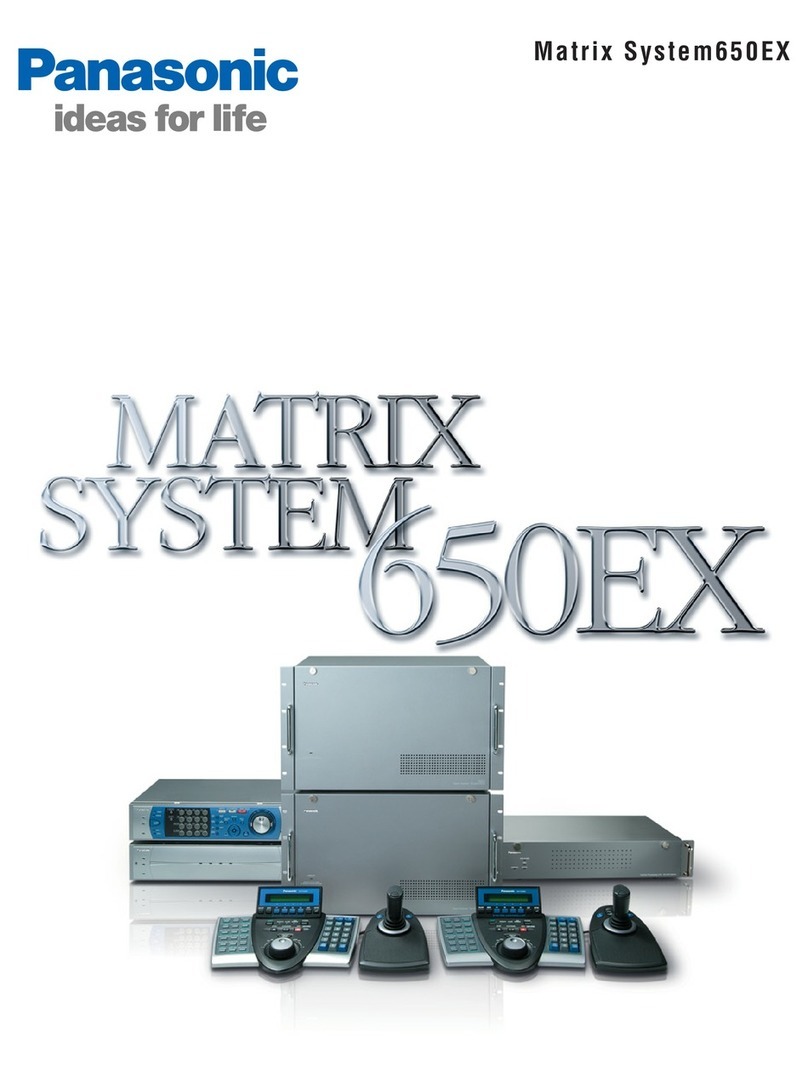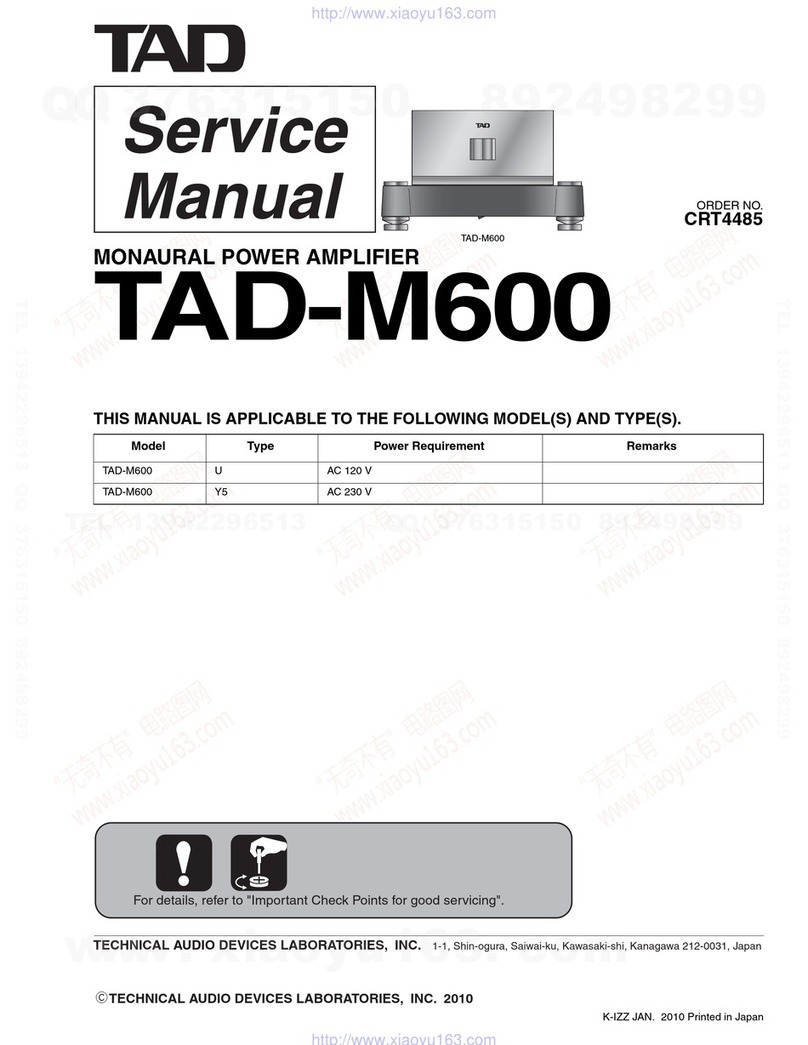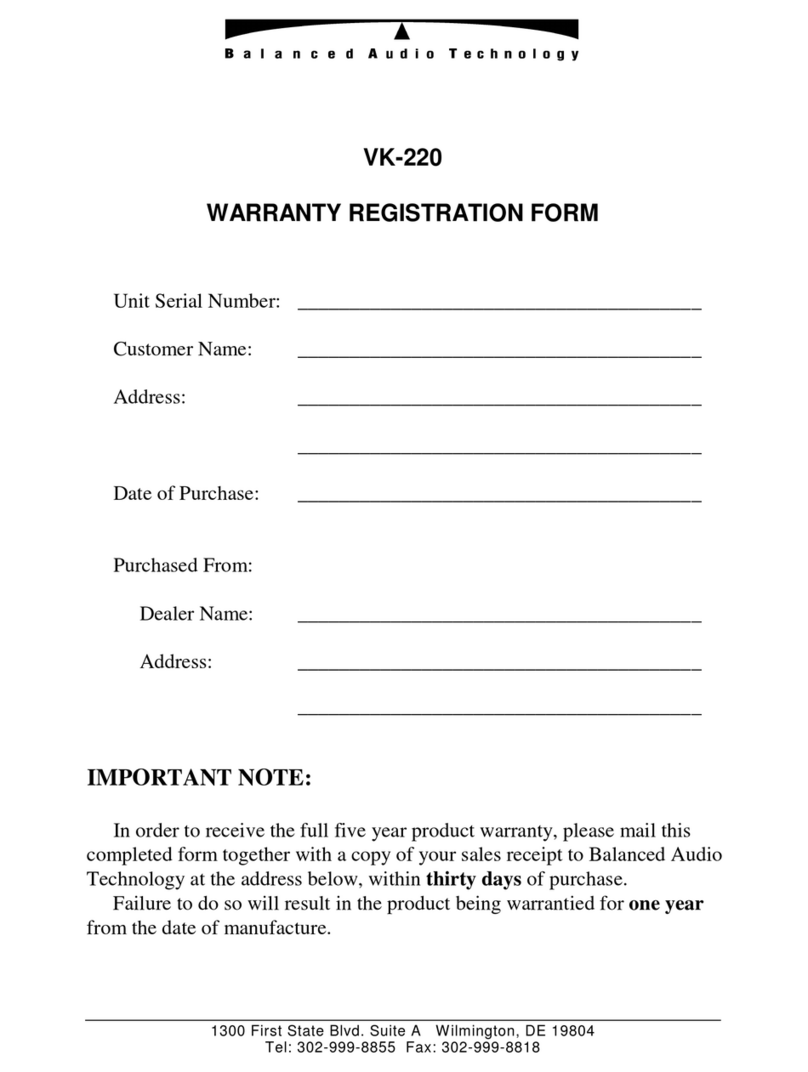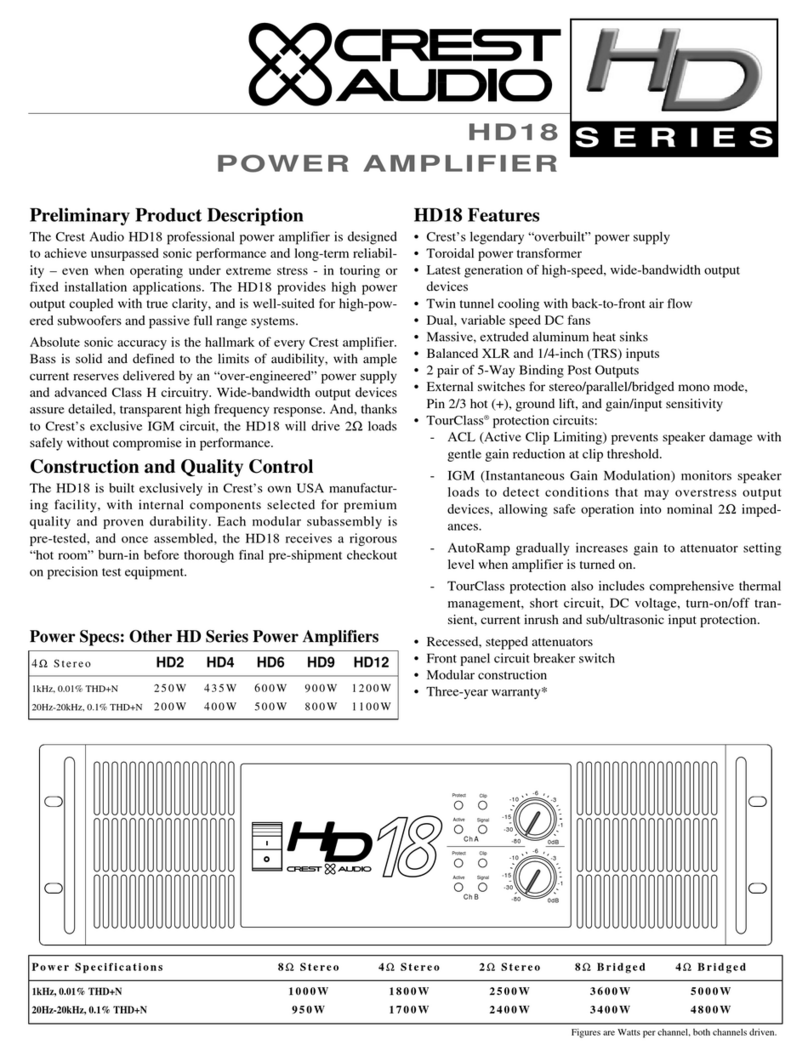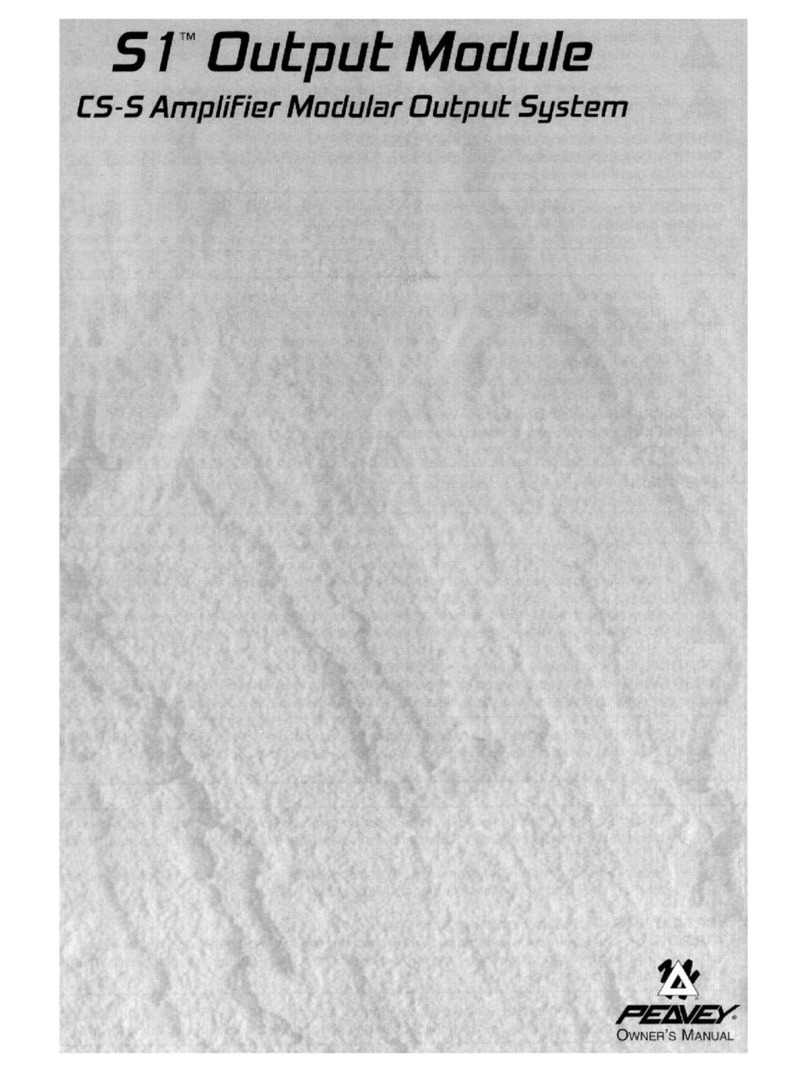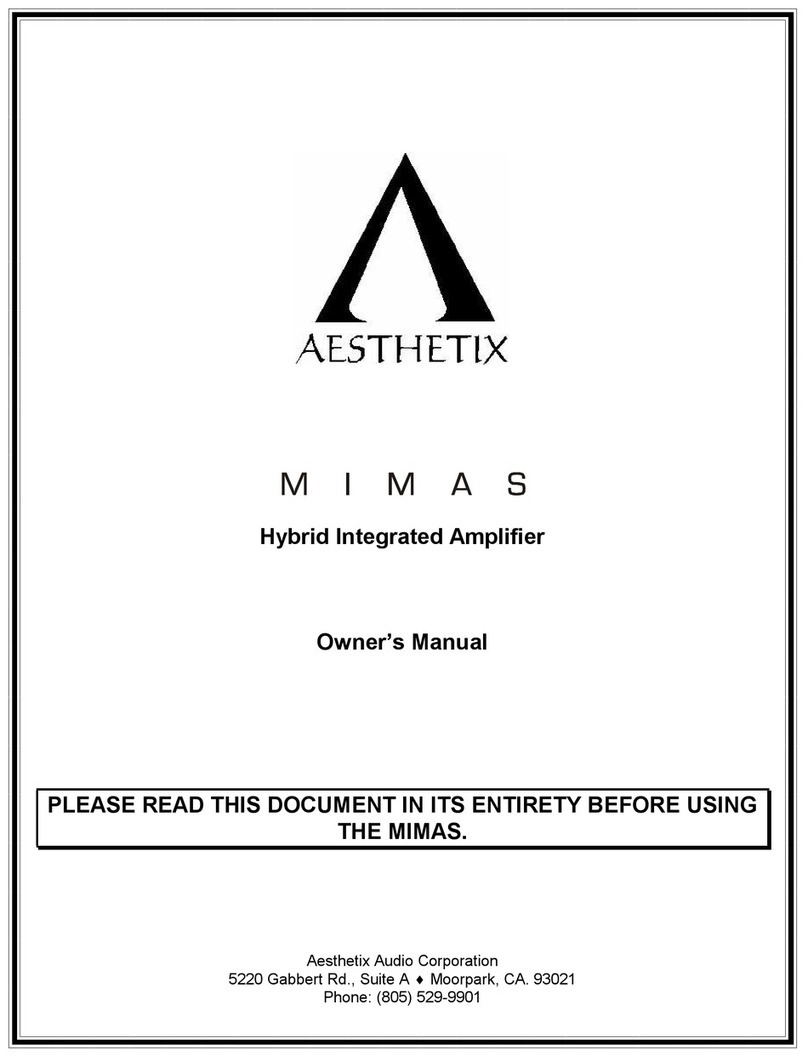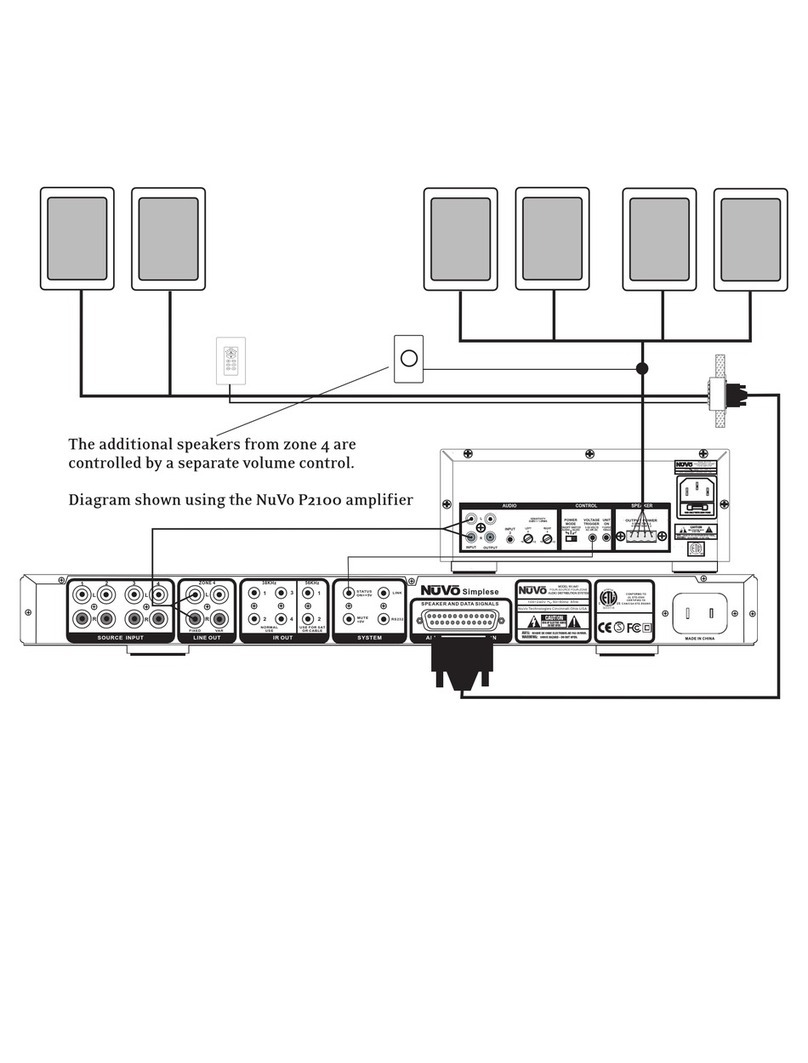Prosonic NeoMatic IIe User manual

NeoMatic ProsonicIIe
HearingSoundAmplifiers
[BatteryOperated]
INSTRUCTIONS MANUAL
®


- 1 -
TABLE OF CONTENTS:
GetextracopiesofthisUser’sInstructionalBrochure........ 2
Installing & replacing battery................................... 7
Turn ON/OFF & adjusting volume............................ 10
Wearing the device..................................................... 12
Maintenance & repair service................................... 16
Use and care............................................................... 17
Limited Warranty....................................................... 18
Statement of using hearing aids.............................. 19
Identication of known side eects......................... 19
Warning to hearing aid dispensers.......................... 20
Important notice for prospective hearing aid user 21
Medical Evaluation Requirements........................... 23
Statement of Waiving Medical Evaluation.............. 24
Product & technical information.............................. 26
Manufacturer & distributor information................. 28

Dear Customer:
Thank you for purchasing the ProSonic IIe™ Hearing Sound
Amplier.
The ProSonic IIe™ Hearing Sound Amplier is a wearable
air-conduction hearing device ts in the ear intended
to modulate soft sounds and weak voices for the
wearer.
You have our commitments to continue provide with support
for you in using the ProSonic IIe™ Hearing Sound Amplier
you just bought.
It is primary important for you to read thoroughly this User’s
Instructional Brochure before using the ProSonic IIe™
Hearing Sound Amplier. All of the operating instructions
in this brochure should be followed when using the device.
Please read and observe the warning statements, and be
sure to keep this instructional brochure for future reference.
Note:
Extra copies of this User’s Instructional Brochure are made
available to any hearing aid professional, user, and/or
prospective user who requests in writing to the Customer
Service Center of the ProSonic IIe™ Hearing Sound Amplifier
at 1313 E. Maple Street, Bellingham WA 98225, U.S.A.
The ProSonic IIe™ Hearing Sound Amplifier
Customer Service
- 2 -

The ProSonic IIe™ Hearing Sound Amplier
consists of one ProSonice IIe™sound amplication unit, one
ex ear hook, three silicone ange ear tips, two AG13/LR-44
1.5 volt Alkaline button cell batteries, as illustrated below.
- 3 -

Illustrations of the ProSonic IIe™hearing amplier provided
in below and the following page indicating the function of
all controls intended for user adjustment, and the location
of the battery compartment convenient to you in using the
device.
ProSonic IIe™ side-view-right diagram:
- 4 -
ON/OFF
and High &
Low
Switches
LED
Indicator
Lamp
Silicone
ange
eartip
Flex
Ear
Hook
Microphone

ProSonic IIe™ side-view-left diagram:
- 5 -
Volume
Control
Flex
Ear
Hook
Pivot Battery
door
Silicone
ange
eartip
Receiver
end
(speaker)

INSTALLING SILICONE EARTIP:
1. The ProSonic IIe™Hearing Sound Amplier comes with 3x
silicone ange ear tips each has its dierent head diameter
to accommodate to dierent size of ear canals. You may
want to try out all three sizes for your most comfortable t
and best listening result.
NOTE: The silicone ear tips that provided with the device are in
the low-prole ange design providing additional hold in the
ear to keep the device from falling o. More importantly, the
silicone ange ear tips helps stop feedbacks that generated by
the sound amplication unit travelling into the ear.
2. Place one of the three silicone ange ear tips onto the
receiver end of the device, holding the device with your left
hand twist to push gently the ear tip towards the device,
wiggle a bit to ensure it is securely positioned. A properly
installed ear tip should look like the illustration below.
- 6 -

INSTALLING & REPLACING BATTERY:
The battery compartment of the ProSonic IIe™Hearing
Sound Amplier is sized to t two of the AG13/LR-44 1.5V
Alkaline battery cells to operate on 3.0 volts. Battery polarity
is clearly marked on the bottom of its battery compartment.
To insure proper “t & function” between batteries and the
device, the battery polarity must be correctly observed
when inserting battery cells onto the battery compartment.
The steps below are to guide you through in installing or
replacing batteries for your ProSonic IIe Hearing Sound
Amplier.
1. Diagram on your left shows the battery compartment
cover of the device. Place securely the device in between
your index & middle ngers of your left hand, slightly push
the pivot towards inside the casing with the thumb of your
right hand, sliding backwards the battery compartment
door to release it.
- 7 -

INSTALLING & REPLACING BATTERY (cont’d):
2. Lift the battery compartment cover with your right hand,
install two AG13/LR-44 battery cells that supplied to you.
Be sure the positive “+” post (at end) of each battery you
installed is facing you; see diagram below.
3. To return the battery compartment cover to the device,
place the back end of the cove rst, then snap close. See
diagram next page. - 8 -
12
34

INSTALLING & REPLACING BATTERY (cont’d):
4. Do not throw used battery cells in garbage. Follow the
by-laws of your municipal government for proper battery
disposal or recycling.
Battery life of each AG13/LR-44 Alkaline battery cell is in
approximately 14 hours of continuous use. To prolong life
of battery, turn the ProSonic IIe™Hearing Sound Amplier
o when not in use. For optimal performance, replacing
batteries in the device on a regular basis is recommended.
Though the device is designed to operate on 2 pieces of the
AG13/LR-44 1.5V Alkaline battery cells, you have the option
to use 675D zinc air hearing aid batteries as an alternative
power source. The 675D zinc air hearing aid batteries may
provide longer battery life per se.
Caution:
If you accidentally swallow button battery cells, immediately
call the 24-hours National Button Battery Ingestion Hotline
on (202)625-3333 for instructions in handling emergency.
- 9 -

HOW TO TURN ON/OFF AND ADJUSTING VOLUME:
1. To turn ON the device, slide the switch located on the side
of the device to either “Low” or “Hi” position. The red LED
light will light indicating the device in its ON operating state.
Hi - is for listening to high pitch sound (e.g. music).
Low - is for listening to low pitch sound (e.g. conversations).
The device may be operated all time in either “Hi” or “Low”
position that would best suit your needs.
- 10 -

HOW TO TURN ON/OFF
AND ADJUSTING VOLUME (cont’d):
2. To turn o the device, simply slide same switch to its “OFF”
position. The red light comes o indicating the device in its
OFF operating state.
3. Volume control is located on the other side of the device.
Turn the knob with your thumb or index nger for adjusting
volume up-down. Slowly turning the knob to your left to
increase sound volume and to your right to decrease. See
diagram below.
4. For best results, we suggest starting in “Low” position
with the volume control on low, gradually increase volume
to your preference. Do not set the volume too high. High
volume may cause excessive feedback and pose health risk.
- 11 -

HOW TO WEAR THE PROSONIC IIe™:
The ProSonic IIe™ Hearing Sound Amplier you bought is
packed with its Flex Ear Hook ready to t in your LEFT ear.
The Flex Ear Hook is made of a rubber coated wire can be
freely adjusted to accommodate all ear shapes and sizes.
With the Flex Ear Hook unique features you now have the
choice of wearing the device in either your RIGHT or LEFT
ear to give a perfect t.
1. Wearing the ProSonic IIe in your LEFT ear, hold securely
the device between the thumb and index nger of your
LEFT hand with its bottom (the side where the ear tip is
located) facing you, place into your LEFT ear the ProSonic
IIe with an ear tip installed, use the thumb and index ngers
of your RIGHT hand adjusting the Flex Ear Hook to rest behind
your LEFT ear.
2. While wearing, adjust the Flex Ear Hook with the thumb
and index nger of your LEFT hand until the device is securely
t. Often wiggle the device can help to t comfortably. The
diagram next page illustrates a properly worn ProSonic IIe.
- 12 -

HOW TO WEAR THE PROSONIC IIe™: (cont’d):
3. The following illustrations are for adjusting the Flex Ear
Hook to t your RIGHT ear.
(a) Setup of the device below in the diagram on your left is
for tting your LEFT ear. Now rotate counterclockwise the
device on its pivot with the spear tip pointing to your RIGHT.
- 13 -
Spear tip pointing right
Spear tip pointing left

HOW TO WEAR THE PROSONIC IIe™: (cont’d):
(b) Wrap the device with ngers and thumb of your RIGHT
hand; position the index nger, middle nger and thumb
of your LEFT hand on the midway of the ex wire, pull it
straight up from the device. See diagram below.
(c) Use the index nger and thumb of your LEFT hand with
the help of your RIGHT hand bend the ex wire with its tail
pointing downwards towards your LEFT to form an alternative
Ear Hook for wearing on your right ear.
- 14 -

HOW TO WEAR THE PROSONIC IIe™: (cont’d):
(d) By adjusting the Flex Ear Hook you just formed into
shape with both of your hands, the device should now look
like the one in the diagram below ready for wearing in your
LEFT ear.
IN CASE OF FEEDBACK OCCURRED:
Issue of feedback is created by the noise produced from
the device speaker travelling to the back of the amplier. In
order to remove feedback, you should t the device properly
into your ear by adjusting its ear tip to leave no gaps for
feedback travelling between your ear and the ProSonic
IIe™Hearing Sound Amplier. To appropriately tune sound
volume is always helpful to eliminate feedback.
- 15 -

MAINTENANCE:
To prolong life of your ProSonic IIe™Hearing Sound Amplier,
cleaning your device daily is primary important. You may
want to follow the steps below to maintain your device.
1. With a soft bristled brush, brush gently back and forth
across the receiver end to remove all the wax and dirt may
have banked within. This prevents wax from building up.
2. Make sure the receiver end is cleared of debris and dirt.
3. Wipe the case with damp cloth only. Do not use liquid or
aerosol cleaners to clean the device.
4. When you are not using your ProSonic IIe™Hearing Sound
Amplier, take the batteries out of the device and store it in
a dry cool place, keep out of reach of children.
REPAIR SERVICE:
For repair service, you should feel free to contact the repair
service center directly for asistance in writing either using
email or letter.
Customer Service Center
ProSonic IIe™Hearing Sound Amplier
1313 E. Maple Street
Bellingham WA 98225
U. S. A.
Email: customersrv@prosoniciie.com
- 16 -

USING THE PROSONIC IIe HEARING SOUND AMPLIFIER WITH
CARE:
Your ProSonic IIe™Hearing Sound Amplier is durable
enough for normal use, prevent dropping your device is a
way to keep it safe from breakage or short-circuit.
Water can adversely damage your ProSonic IIe™Hearing
Sound Amplier , do not attempt using the device in the
rain, in the shower, for swimming or immersing it, as the
device is not designed to operate that way.
Avoid using your ProSonic IIe™Hearing Sound Amplier in a
hot and humid environment, the device can be sensitive to
excessive heat and moisture.
Never attempt to take the ProSonic IIe™Hearing Sound
Amplier apart or trying to x it by yourselves. If there are
problems with the device, return it to the Customer Service
Center for repair or exchange.
When not in use, the ProSonic IIe™Hearing Sound Amplier
should be stored in a box that is dry in room temperature
environment.
Keep your ProSonic IIe™ Hearing Sound Amplier out of
reach of children!
Many dogs habit chewing small parts if they are given the
opportunity. Your ProSonic IIe™Hearing Sound Amplier
should not be left where a dog can reach it.
- 17 -

LIMITED WARRANTY:
The ProSonic IIe™Hearing Sound Amplier you bought is
warranted against manufacturing defects in materials and
workmanship under normal and intended use for a period
of 60 days from date of purchase. If your ProSonic IIe™Hearing
Sound Amplier found defective during the warranty period,
you will need to send back the defective device to us with
a written account for evaluation. The replacement may
either be a free of charge new device or re-conditioned
upon return of the defective device. You should, however,
be responsible to send the defective device to us on “paid
shipping”.
We oer NO WARRANTY in case of wear and tear from
daily use, inadequate care & maintenance, failure to follow
instructions that outlined in this manual, battery installed
improperly, exposed the device to water/uids or used in an
excessive hot and humid environment, misuse the device’s
intended applications, or the likes.
Please feel free to contact us at the below address if you
have a warranty claim or request:
Customer Service Center
ProSonic IIe™ Hearing Sound Amplier
1313 E. Maple Street
Bellingham WA 98225
U. S. A.
Email: customersrv@prosoniciie.com
- 18 -
Table of contents