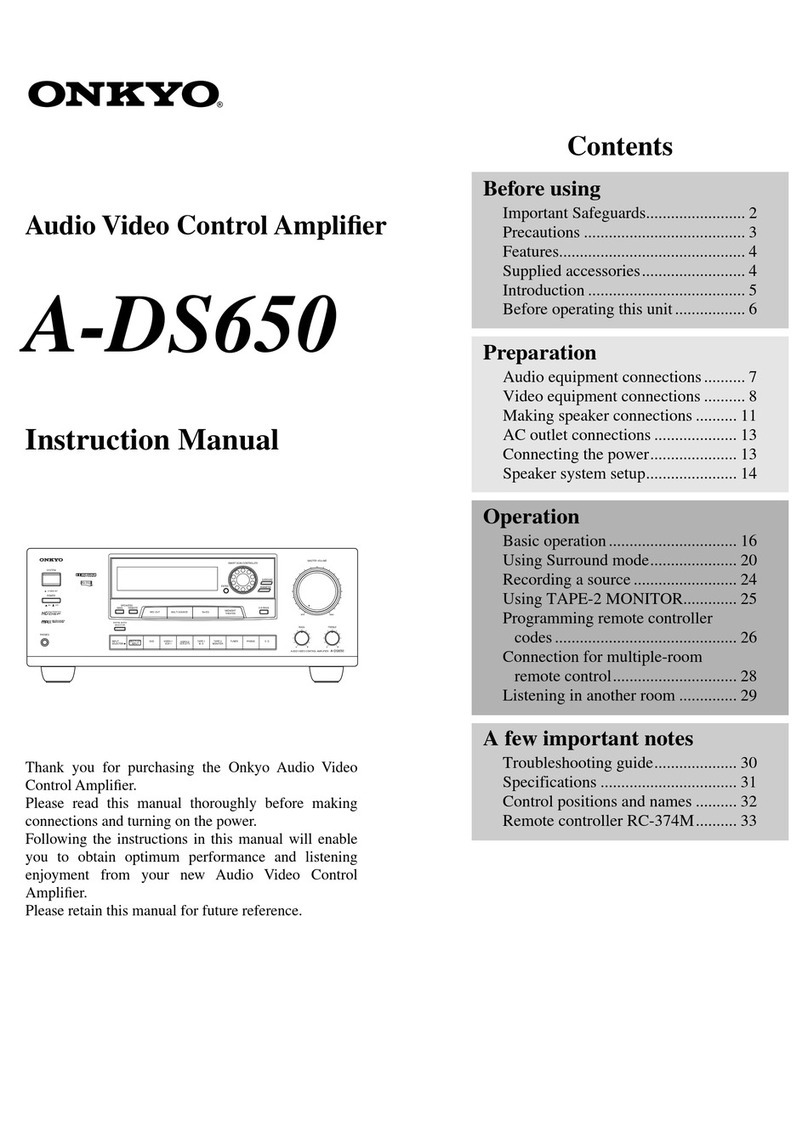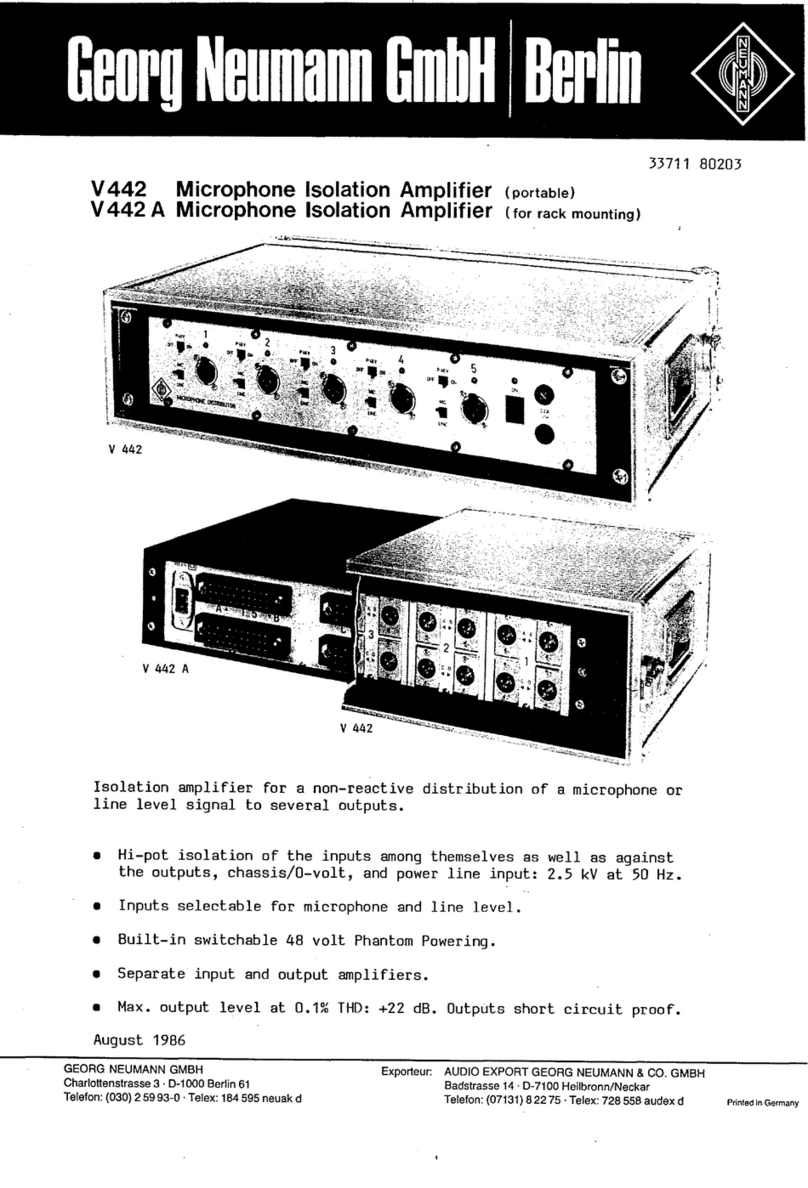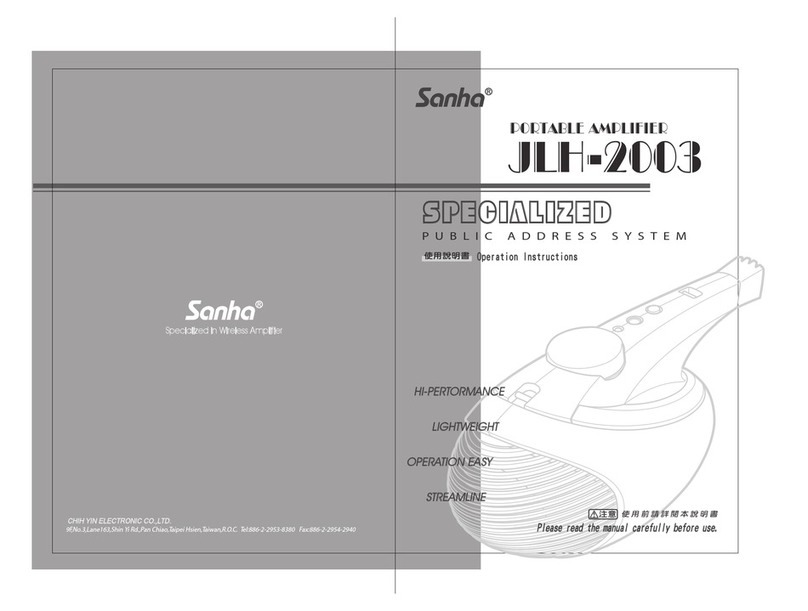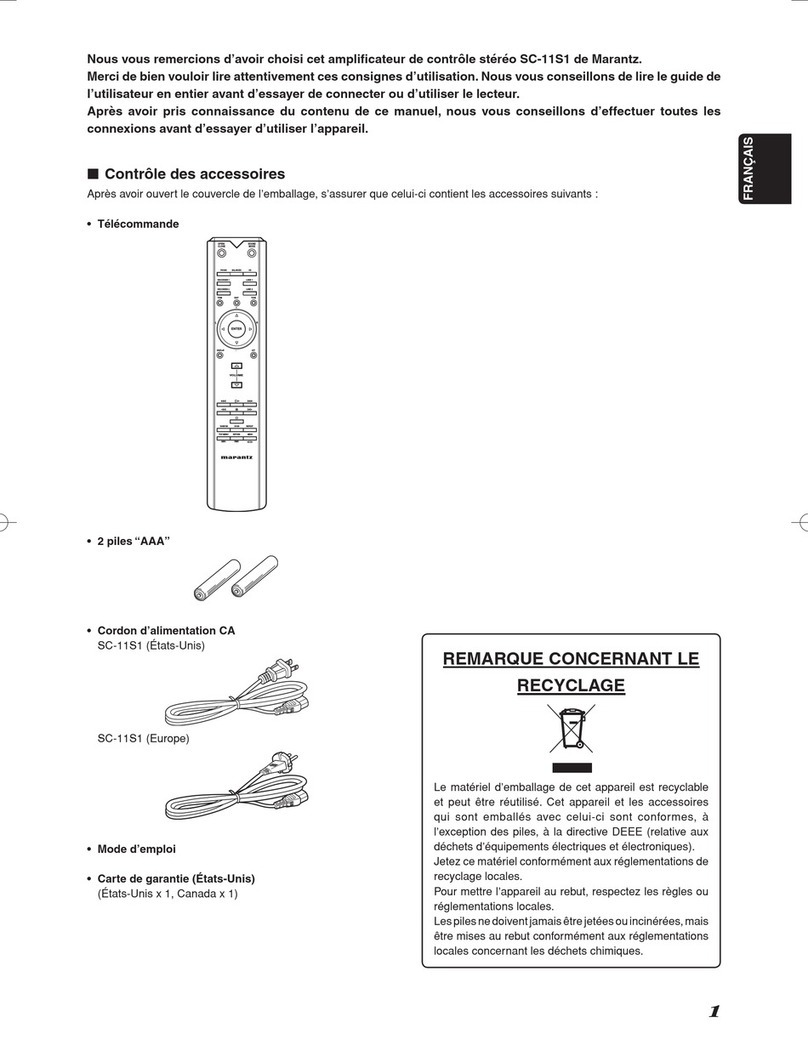Protech Audio 800 SERIES User manual

MODELS COVERED
The 800 Series Compressor/Preamplifier and Line
Amplifiers are designed for use in professional audio
appplications. Each model has either one or two
channels, designed to operate as a discrete micro
phone preamplifier or line amplifier. Dual channel
cards will have two identical channels constructed on
one printed circuit board.
Typical applications a re public address systems,
broadcast studios, sales presentation rooms
headphone listening systems, multi room audio
systems, and recording systems. The actual
application of the amplifiers is found in buildings
such as airports, factories, courthouses, casinos,
convention centers, libraries, hotels, racetracks, train
ing systems, corporate boardrooms, etc...
The 800 Series Compressor/Preamplifiers come
in two different models. There is a single channel
model, and a dual channel model. Both models have
low impedance transformer isolated inputs. The gain
of each model is adjustable, via trimpots mounted on
the backplane assembly, from 17 to 56dB. The
output section is available in either unbalanced
direct, or balanced transformer isolated versions.
The 800 Series Compressor/Line Amplifiers offer 4
different models, 2 single channel versions, and 2 dual
channel versions.
The input section of the line amplifiers is available in
two different impedances. They are; bridging
balanced transformer isolated, and 600 Ohm
balanced transformer isolated. This allows the user
to match the line amplifiers to a variety of
professional audio equipment.
The trimpots used to adjust the gain levels and the
threshold of compression, are mounted on the
backplane assembly. This feature allows replace
ment of a card, without the need to readjust gains and
thresholds. The compression ratio is 2.2:1. The
output section of the line amplifiers is balanced
transformer. On page 3 of this manual, you will find a
table showing the model numbers, and features of
each of the microphone preamplifier/compressors,
and the line amplifier/compressors.
Each of these products is designed to provide the
user with high quality audio, for years of
uninterrupted service.
800 SERIES
COMPRESSOR/PREAMPLIFIERS & LINE AMPLIFIERS
INSTALLATION & OPERATION MANUAL
838B
839B
840B*
846B
847B
848B*
*Microp one Preamplifier
www.protechaudio.com
PROTECH ®
INTEGRA III SYSTEM
INTEGRA III SYSTEM
1/02
Model 848B Shown
www.protechaudio.com
Protech Audio Corporation, PO Box 597, 192 Cedar River Road, Indian Lake, New York, 12842, Voice 518 648 6410 Fax 518 648 6395

4- Unpack each individual card, inspect for shipping
damage, and assuming none is found, slide the card
half-way into the appropriate slot. After all cards have been
installed half-way into the card frame, plug in one card at a time
and turn on the power supply. Make sure no unusual loading is
noticed at the power supply. If loading is noticed, turn off the
power supply, unplug the card and recheck terminations. If no
loading is noticed, continue inserting each card in the card
frame, checking power supply loading as each card is plugged
in. hen all the cards have been plugged in, the installation is
complete, and all that remains is the alignment.
Each 800 Series card with microphone level inputs has been
shipped from the factory aligned for 45dB of gain. Each Line
Amplifier card has been shipped with the gain set for unity. The
threshold of compression is set to -10dB on all compressor
cards. This alignment optimizes headroom. If additional gain is
required, the following alignment procedure is recom-
mended;
1 - Turn all threshold trimpots fully clockwise.
2 - Apply a signal representative of the actual signal level to be
used, to channel #1.
3 - hile monitoring the output channel, turn the output
gain trimpot clockwise until the output signal
reaches the desired level.
4 - Increase the audio input 10dB. Turn the threshold
trimpot counterclockwise until the output level is only 5dB
above the original level ( the level before the input was increased
10dB).
5 - Decrease the input level 10dB and check to make sure the
output slowly returns to the original level.
6 - Repeat steps 1 thru 5 for each channel on your
preamplifier or line amplifier.
This completes the installation and alignment of your 800 Series
Compressor/Preamplifiers and CompressorLine Amplifiers. The
cards may be expected to deliver years of uninterrupted service.
Page 2
ALIGNMENT
Note 1-
The alignment procedures for 800 Series cards, differ from
card type to card type. Therefore it is necessary to consult the
alignment procedure for each type of card being installed, to
properly align a card frame using different card types.
Note 2- The levels mentioned in the alignment procedure are
used for demonstration purose only. Only the factory adjusted
levels prior to shipment are actual. The installer may use
whatever levels are necessary, as long as they are within the
specified parameters on the type of card used, as defined in the
product specifications.
INTEGRA III SYSTEM
PROTECH ®
CONNECTOR & TRIMPOT DRAWING
MODELS 838B - 848B
USING 857B & 858B BACKPLANES
GROUND
1
2
3
4
5
6
7
8
9
10
11
12
13
14
15
GROUND
GROUND
INPUT #1 HI
INPUT #1 LO
OUTPUT #1 HI
OUTPUT #1 LO
INPUT #2 HI
INPUT #2 LO
OUTPUT #2 HI
OUTPUT #2 LO
THRESHOLD CHANNEL #1
GAIN CHANNEL #1
CCW LOWER
CW MORE
THRESHOLD CHANNEL #2
GAIN CHANNEL #2
CCW LOWER
CW MORE
INSTALLATION
The 800 Series Compressor/Preamplifiers and Compressor/
Line Amplifiers are designed to be mounted in the Model 857B
Card Frame Package or the Model 858B Card Frame Package.
The Model 857B Card Frame Package will accomodate up to 10
audio cards, and requires an external power supply, Model
66708.
The Model 858B Card Frame Package will accomodate up to 9
audio cards, and has a built-in, unpluggable power supply card.
Both card frame assemblies buss the DC power to the individual
card slots, and provide screw-type barrier termination points for
audio and DC connections.
After receiving an order for 800 audio cards, and prior to
shipping the order, the factory has requested from you or
your firm, a card file layout sketch. Using this drawing, the
factory has mounted the necessary trimpots in the backplane
assembly. This service allows the factory to test each card
in the card frame assembly, and saves the installer time when
assembling the complete audio system. Also, the installer can
be confident that each card received has been tested in the
actual slot used.
The actual steps necessary for installation of the 800 Series
Microphone Compressor/Preamplifier and Compressor/Line
Amplifier cards, are comparable to those necessary for any
of the 800 series cards. They are as follows:
1- Mount the card frame in an appropriate EIA 19" width rack,
using 4 screws of sufficient tensile strength to provide secure
mounting.
2- A determination has been made as to which type of power
supply will be used on your system. Follow the instructions for
the type of power supply you will be installing.
EXTERNAL PO ER SUPPLY. If an external power supply
is to be used, terminate the proper supply connections to
pins 1, 2, & 3 of the DC barrier connector, as shown in the card
frame layout drawing. Turn on the power supply, and using
a DC voltmeter, check for correct voltage and polarity at pins 1,
2, & 3 of the barrier connector.
INTERNAL PO ER SUPPLY. If a plug-in power supply card
is to be used, plug in the supply card, turn it on, and check for
proper illumination of the positive and negative voltage LED's,
on the front of the power supply card.
3- Terminate all audio input and output connections, using
the card connection drawing on page 3. Double conductor
shielded cable is recommended for all audio connections.
Terminate each unused input with a 1K ohm resistor.
L
H
H
L
L
H
H
L
Channels 600 Ohm
Transformer
Input
150 Ohm
Transformer
Input
10K Ohm
Transformer
Input
17 56dB
Gain
10 To
25dB
Gain
Model
Number
838B
839B
840B
846B
847B
848B
1
1
1
2
2
2
*
*
*
*
*
*
*
**
*
*
*
This manual suits for next models
9
Popular Amplifier manuals by other brands
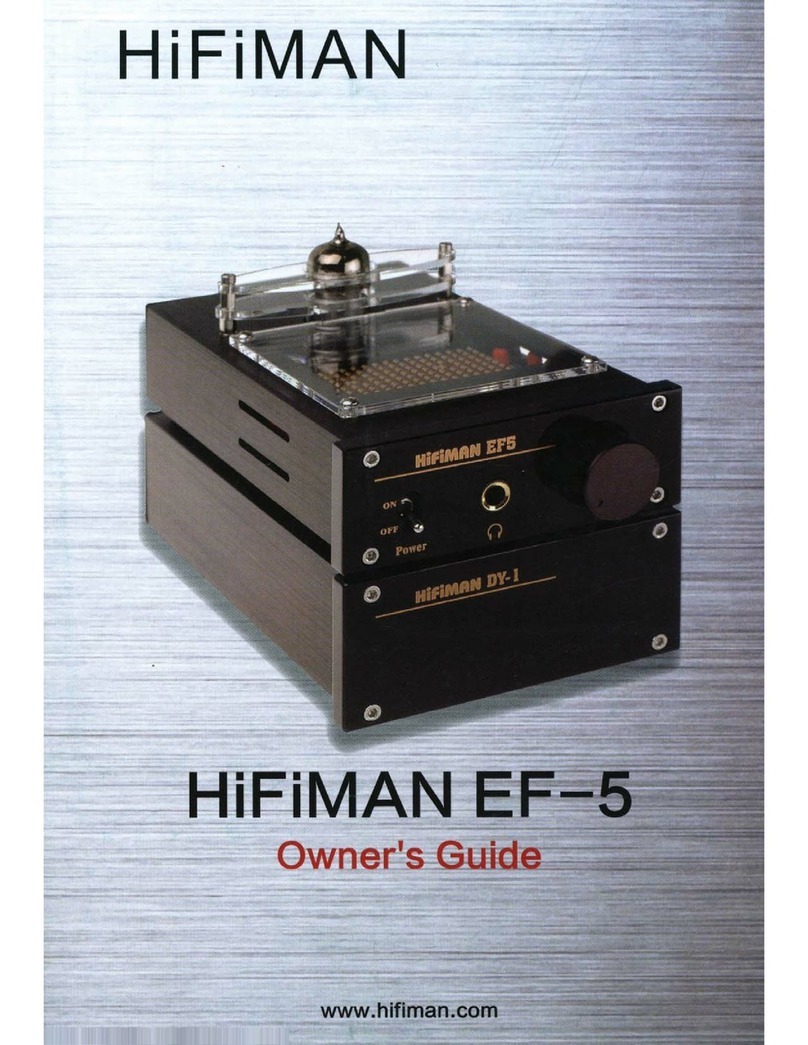
HiFiMAN
HiFiMAN EF-5 owner's guide

Optimus
Optimus A-480MZ Installation and operating instructions

Pioneer
Pioneer SA-6500 Service manual
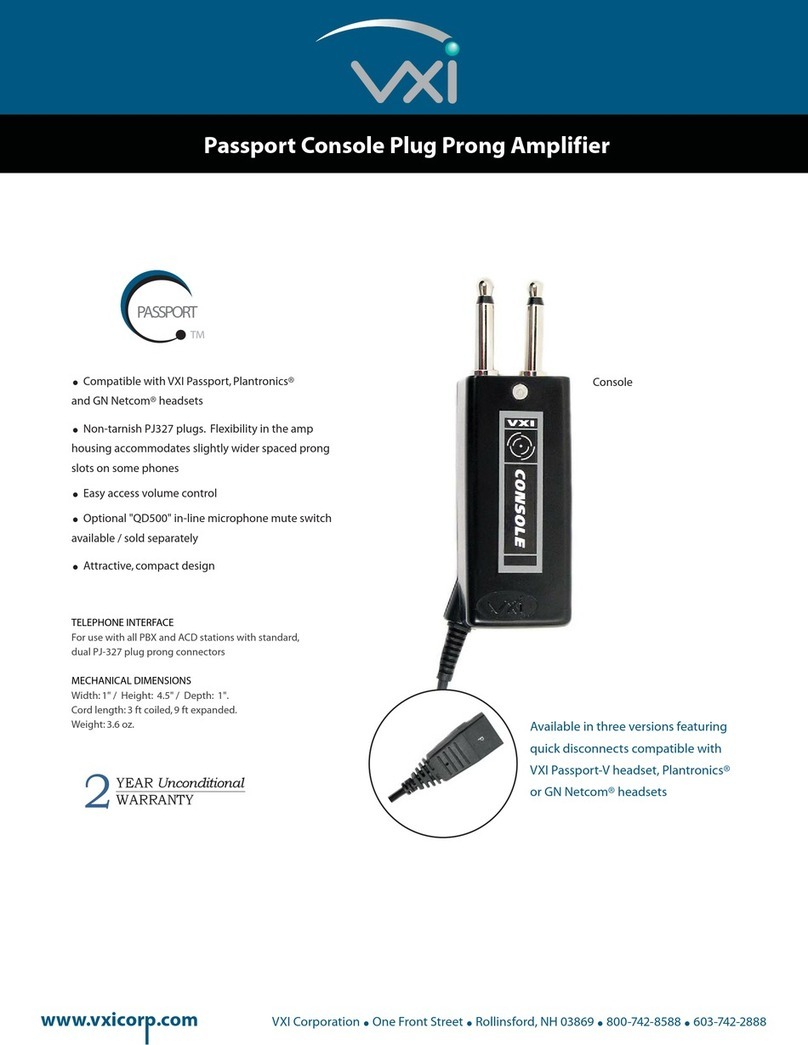
VXI
VXI Passport Console-P Specifications

Blackstar Amplification
Blackstar Amplification Dept.10 Dual Drive owner's manual

Marshall Amplification
Marshall Amplification VDA-104-3GS-2 user manual