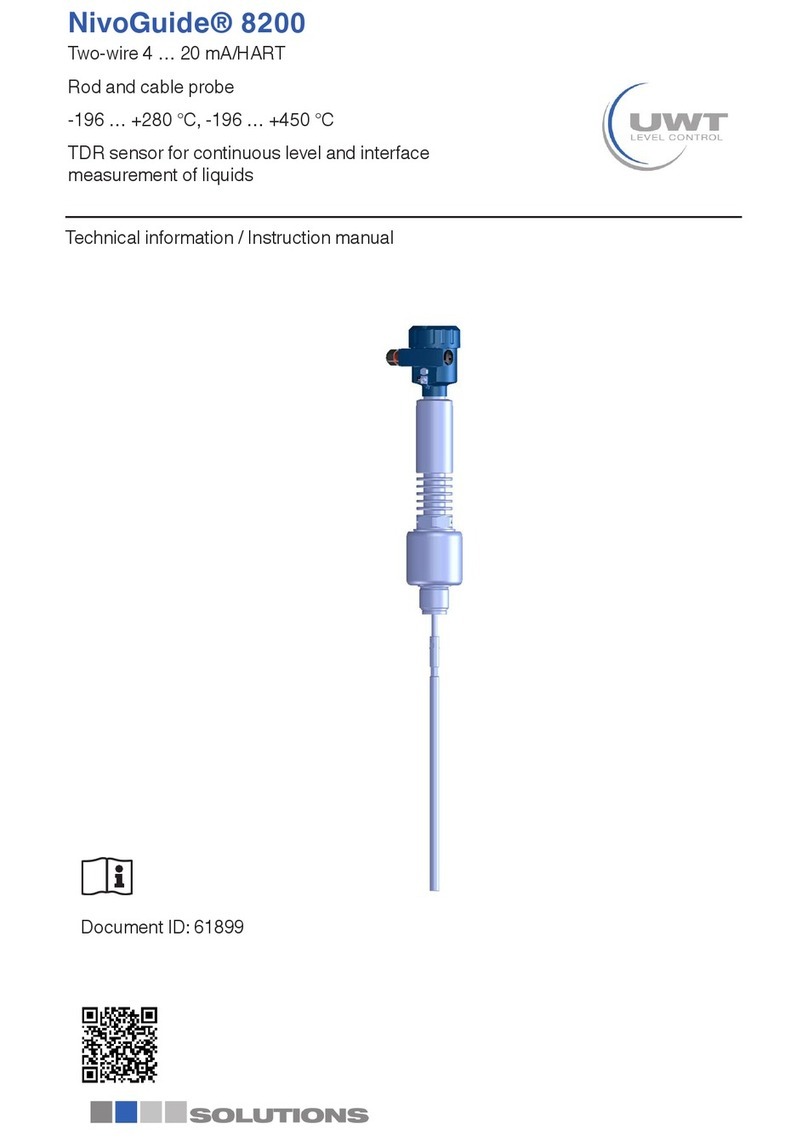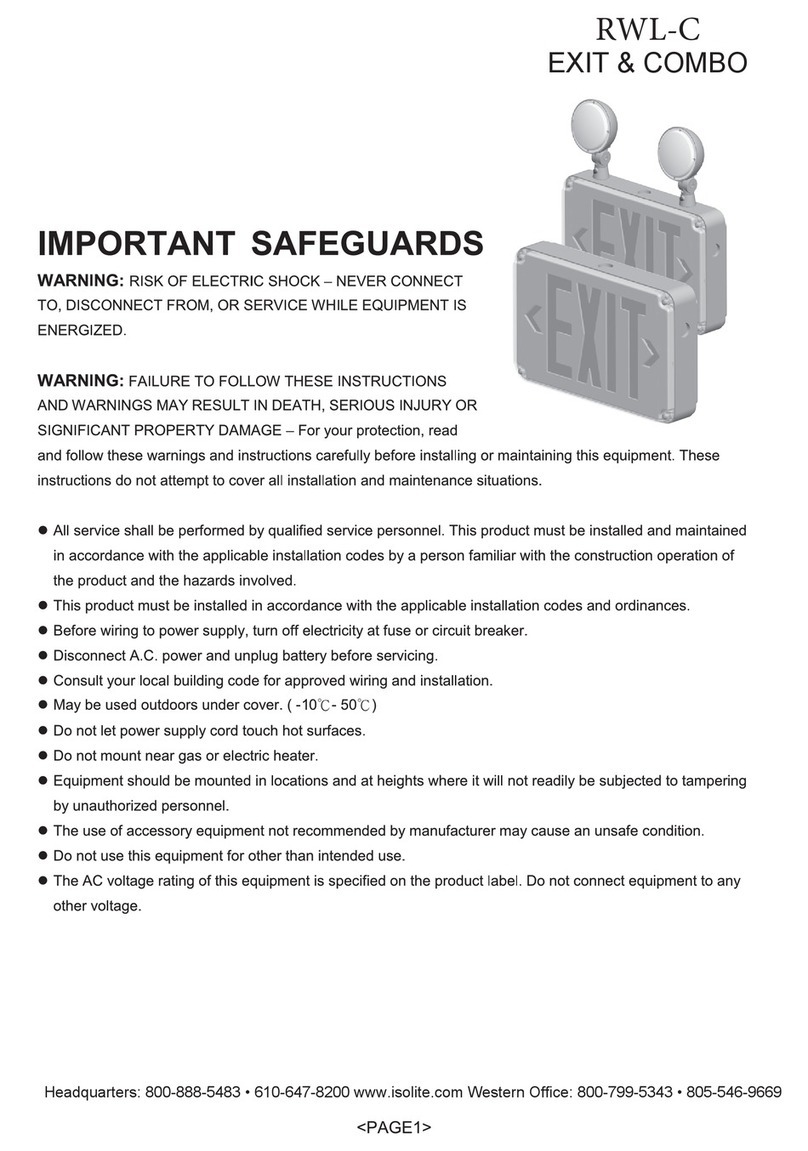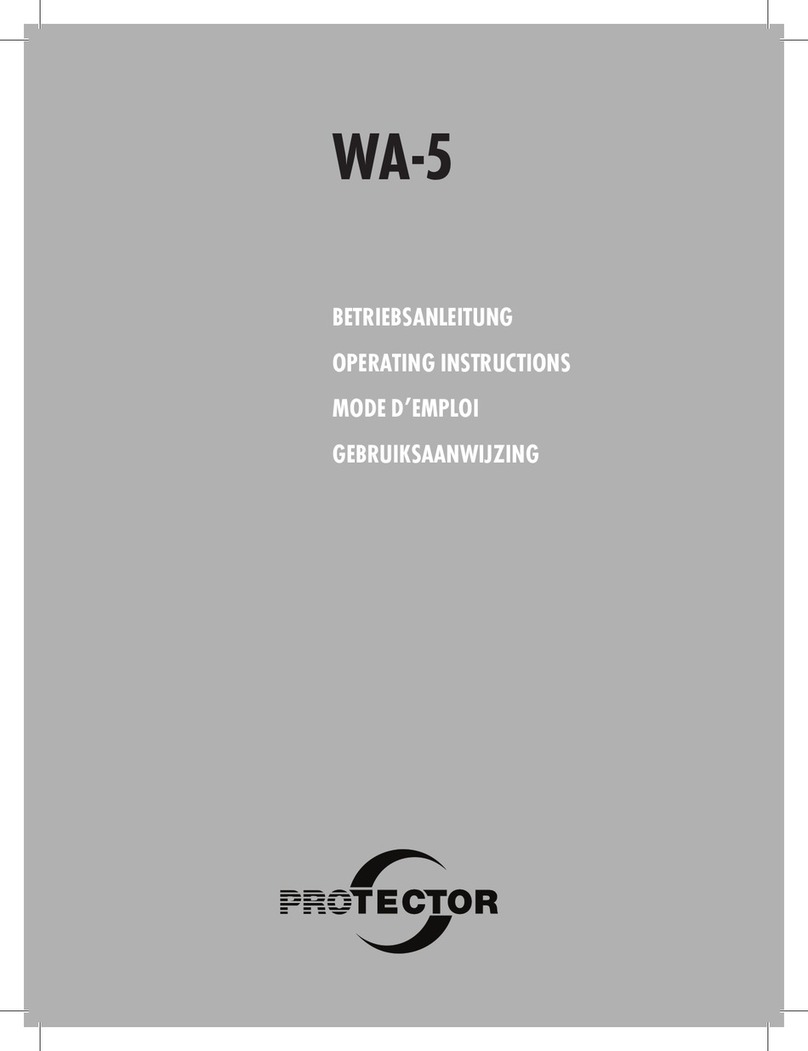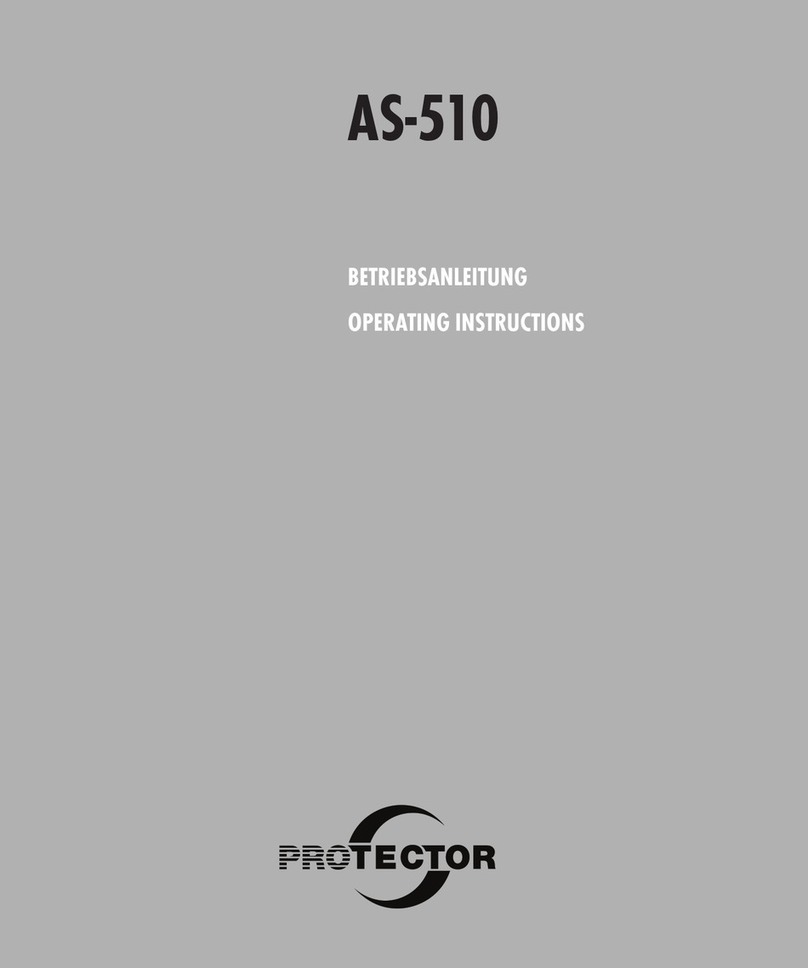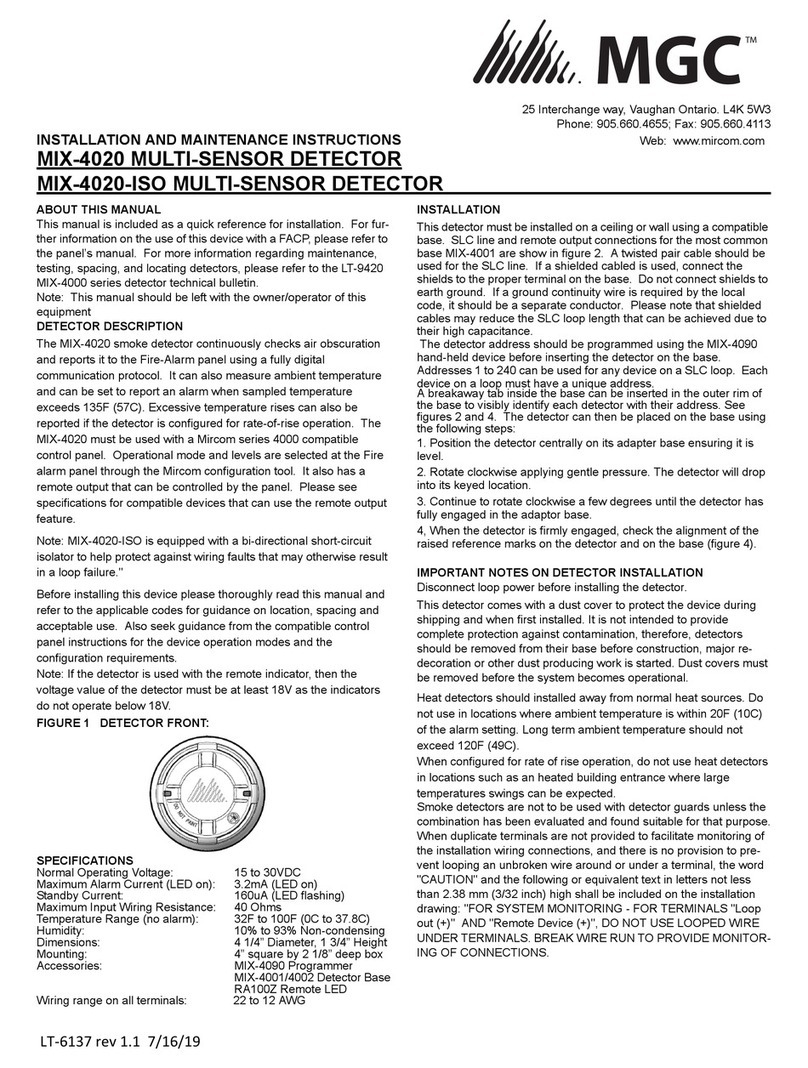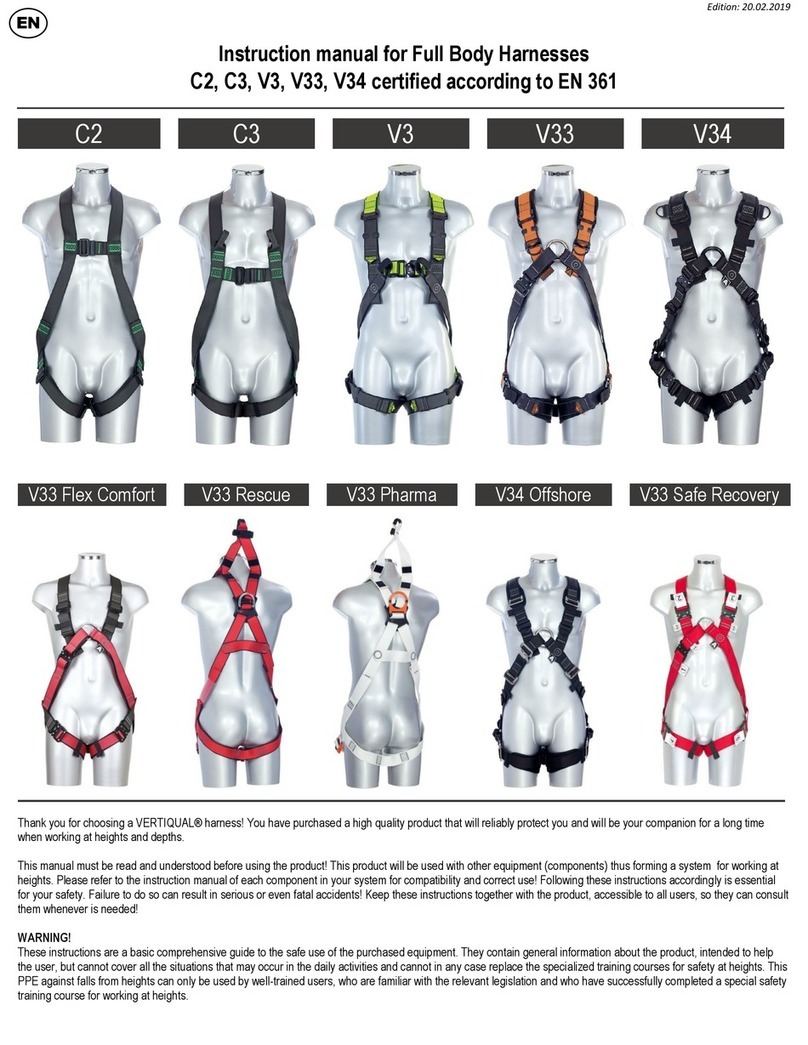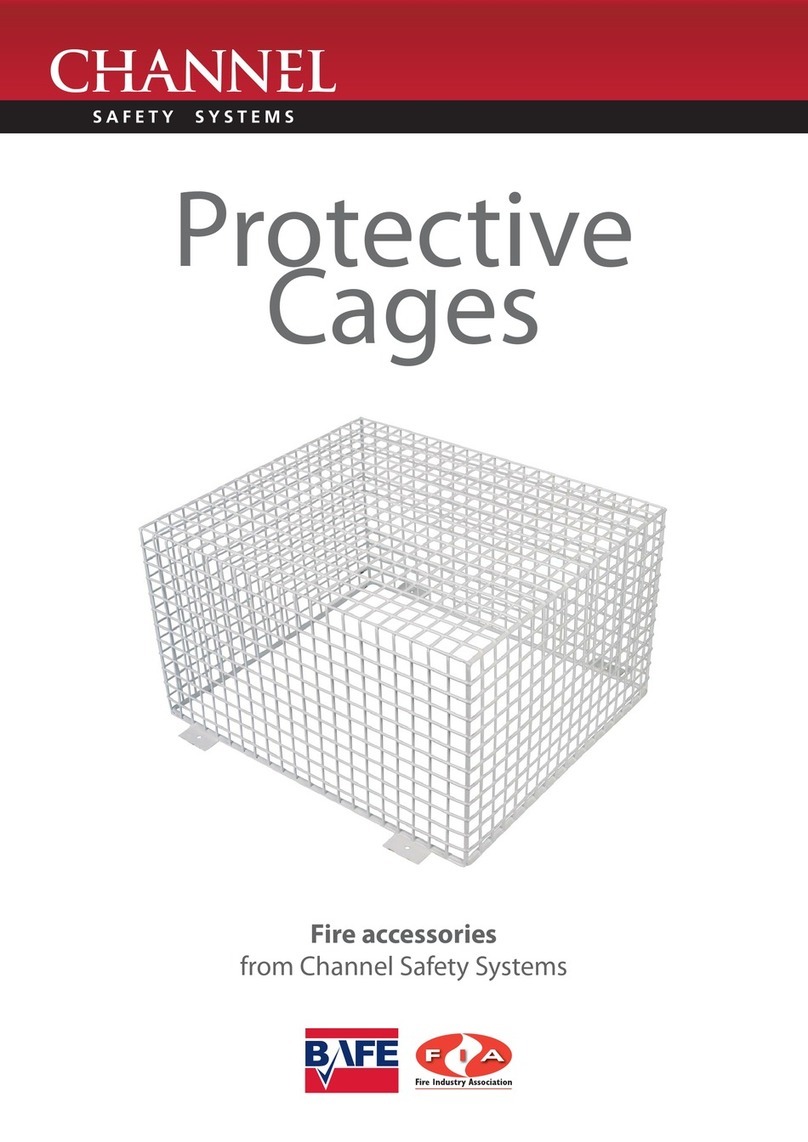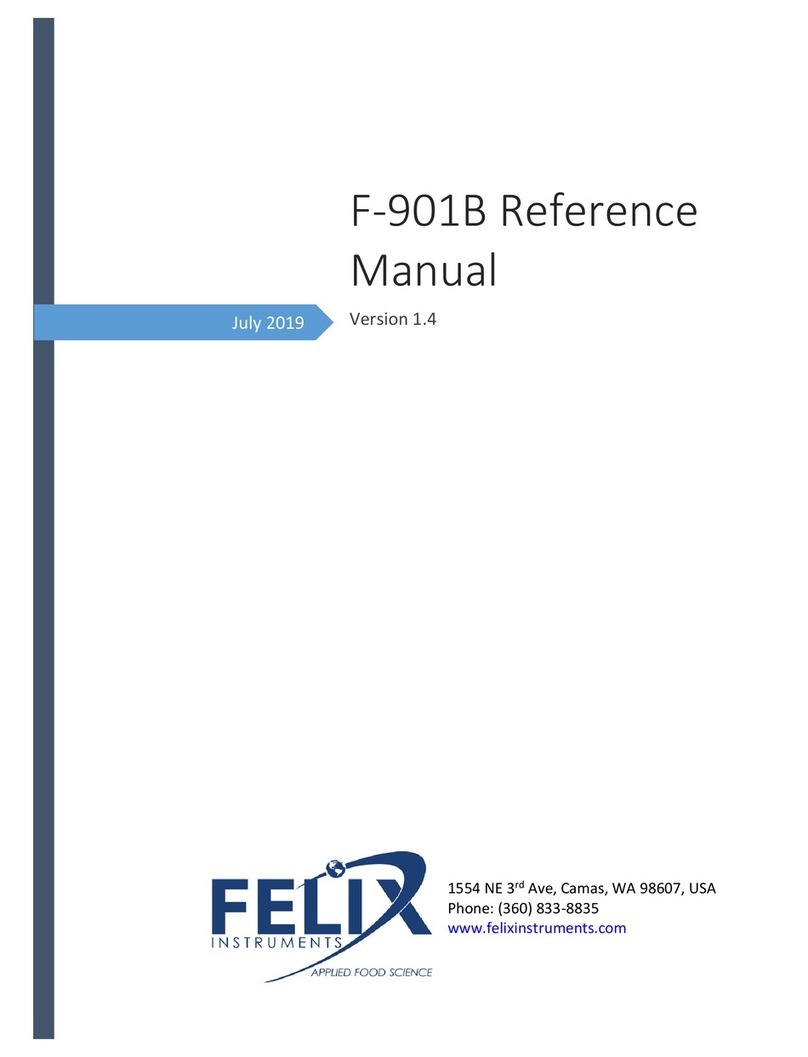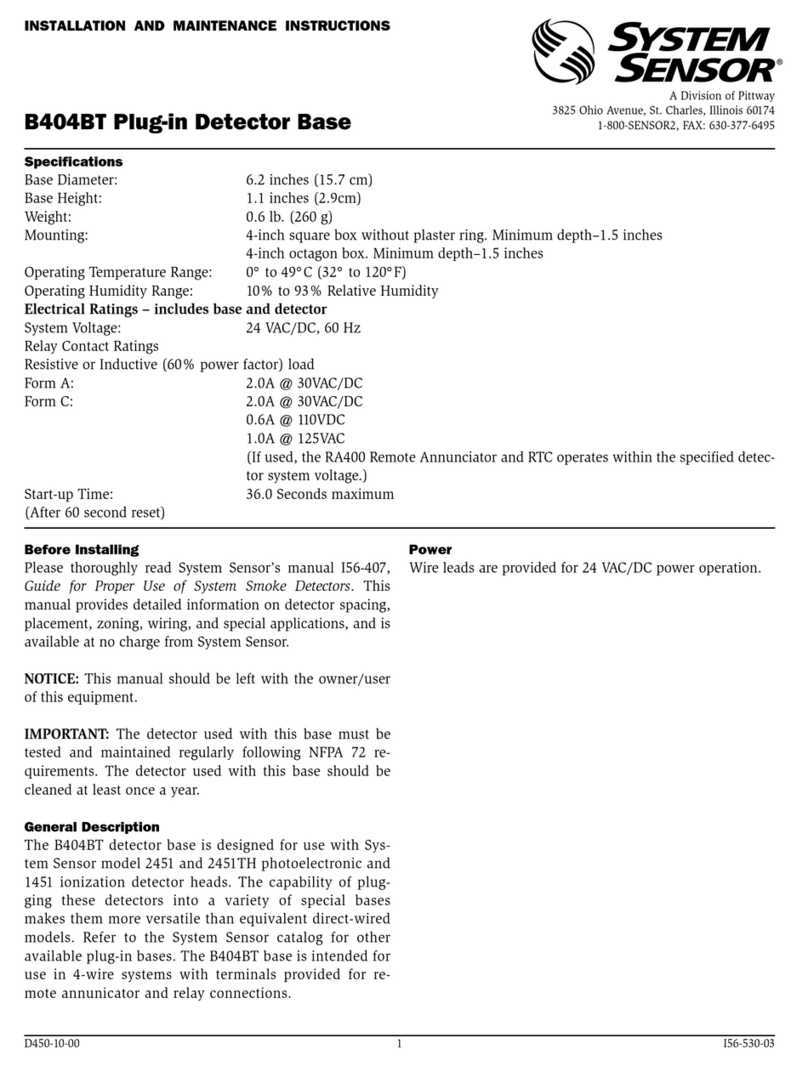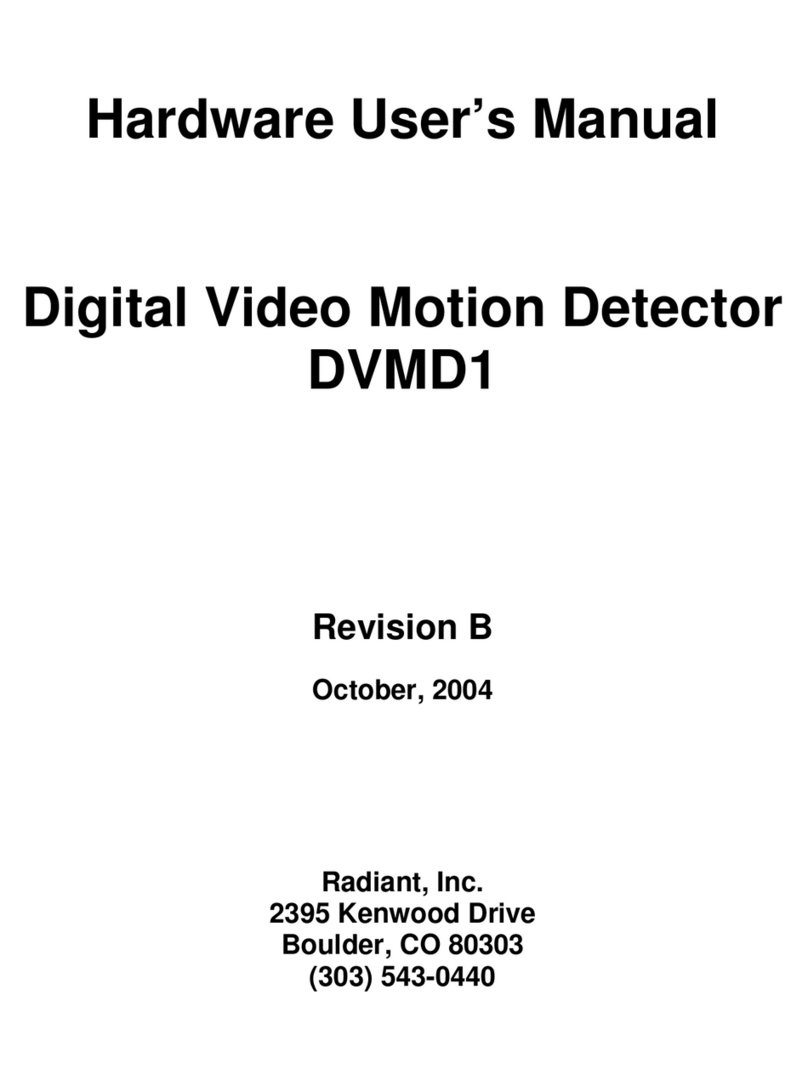The model is suitable for indoor use only. Do not install it outdoors. The direction of the detector is best to be
vertical with that of human walking. Avoid being horizontal. Keep regular checking for the battery, and if
necessary, replace it in time.
When there are missing alarms: Enlarge detection distance (set the slip switch to 9m or 12m), and increase
the sensitivity
When there are false alarms: Reduce detection distance (set the slip switch to 6m or 9m), and decrease the
sensitivity.
7. Setting Information
1. When on position OFF, no LED indication when alarm; when on position ON, LED indicates when alarm
2. Sensitivity is adjustable according to different detection range. 1: higher sensitivity 2: lower sensitivity
3. Detection range is adjustable according to different circumstances. 6m, 9m, or 12m
4. If there are continuous human activity within the detection coverage, the Protector 01PR would detect
every 10 seconds and send out the alarming signal. After 3 successive times, it will stop transmitting and
enter power-saving mode. Only after confirming that there is no human activity for 50 seconds continuously,
the detector will then start up the detecting model again.
8. Perform walking test to the detection area
1. Start the test at least 2 minutes after connecting power supply
2. Walking breadthwise at the remote area of the detection coverage at the speed of 0.75m/s within 3m. It
will trigger the detector and the LED lights for 2-3seconds. Alarm occurs.
3. Testing in different direction to confirm the two boundaries of the coverage, ensure the detector is
appointed to the central desired area.
4. Repeat step 2 and step 3 at the near area of the detection coverage.
5. The center of detection zone should not uphill incline. To obtain a good detection range, please adjust the
vertical detection range, Ensure the detector is in a correct position.
6. After detection angles are adjusted, walking test must be performed again according to the above steps.