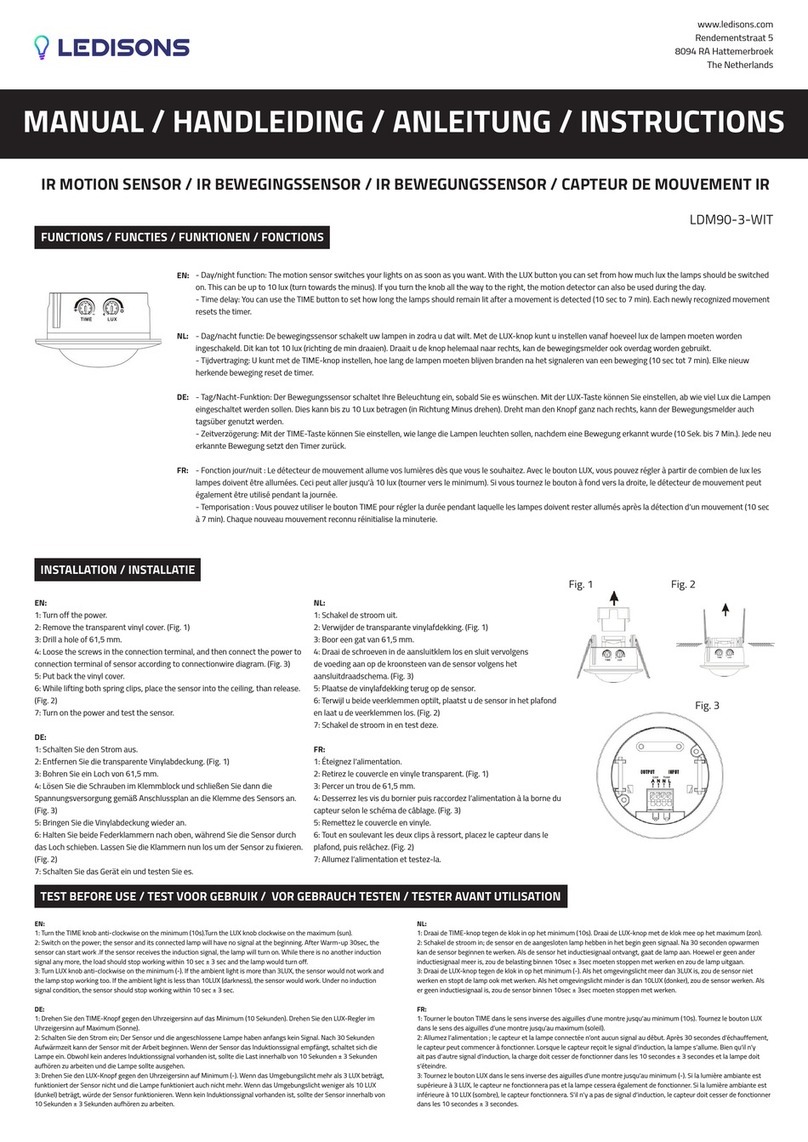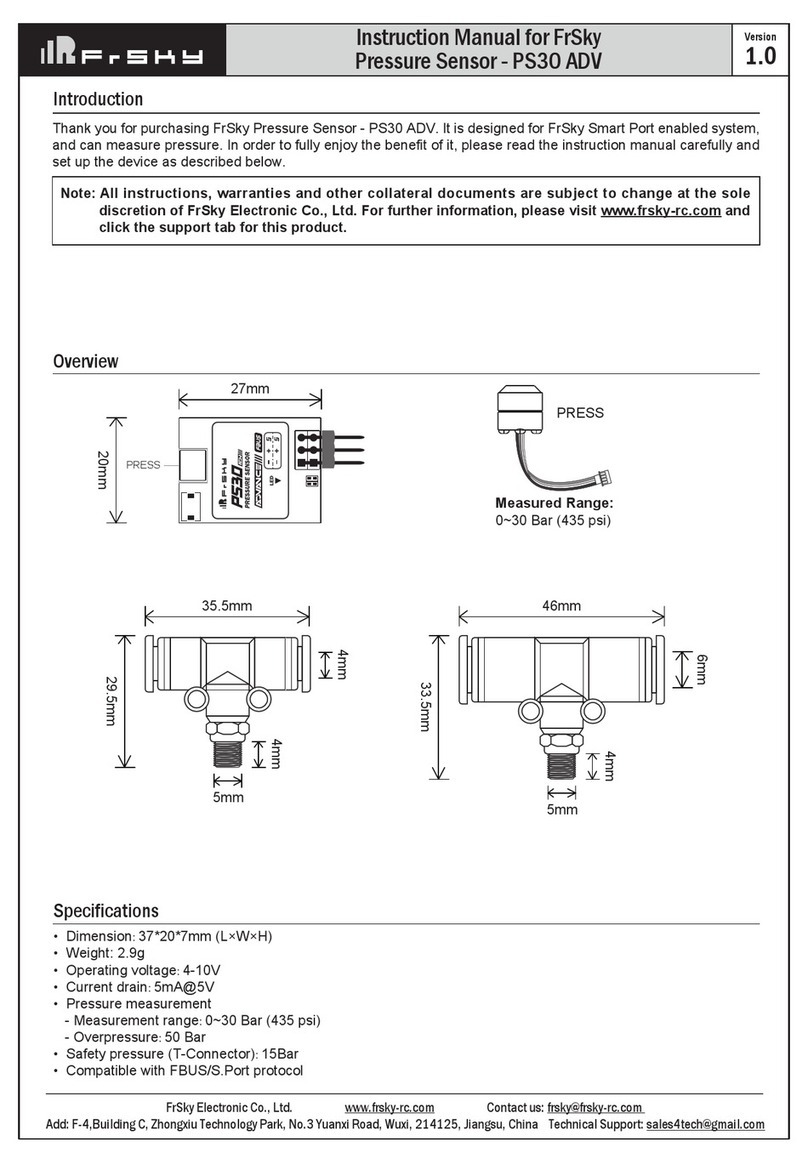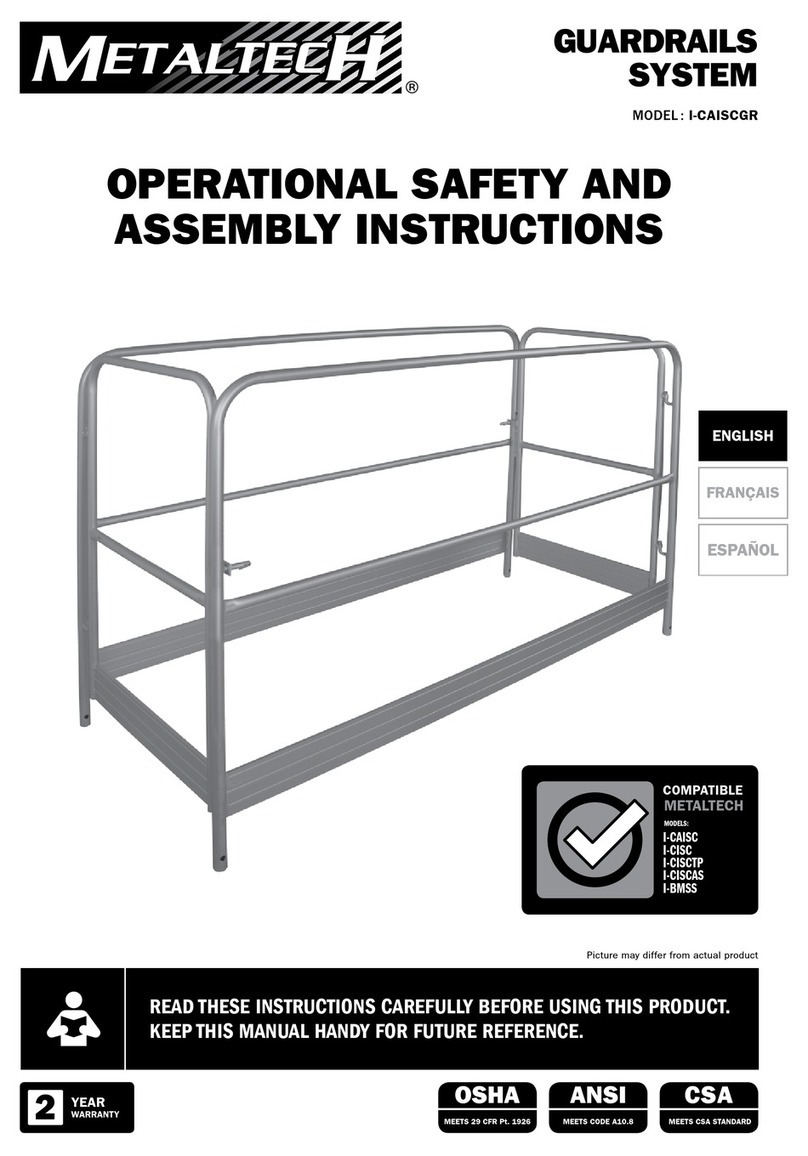Felix Storch F-901B User manual

July 2019
F-901B Reference
Manual
Version 1.4
6/15/16
1554 NE 3rd Ave, Camas, WA 98607, USA
Phone: (360) 833-8835
www.felixinstruments.com

F-901B Reference Manual
Page 1of 15
Table of Contents
IMPORTANT SAFEGUARDS ................................................................................................................................................2
F-901B Specifications.........................................................................................................................................................3
Instrument Overview.........................................................................................................................................................4
Cables and Tubes Installation............................................................................................................................................4
Cables Assembly ................................................................................................................................................................5
Principle of Operation .......................................................................................................................................................6
Flow cycle ......................................................................................................................................................................6
Operating modes...........................................................................................................................................................6
MODBUS............................................................................................................................................................................7
RTU RS485 Configuration ..............................................................................................................................................7
Pin Description...............................................................................................................................................................7
Absolute Maximum Rating ............................................................................................................................................8
RS485 Modbus Parameters ...........................................................................................................................................8
F-901B MODBUS Specifications.....................................................................................................................................8
Input Registers...........................................................................................................................................................8
Holding Registers.......................................................................................................................................................9
Coils .........................................................................................................................................................................10
Maintenance of the F-901B.............................................................................................................................................11
Replacing the Ethylene (C2H4), Oxygen (O₂) Sensor and Potassium Permanganate Filter (KMnO4).........................11
Calibration ...................................................................................................................................................................13
User calibration .......................................................................................................................................................13
Warranty Information .....................................................................................................................................................14
Warranty Registration Card.............................................................................................................................................15

F-901B Reference Manual
Page 2of 15
IMPORTANT SAFEGUARDS
To reduce the risk of fire, electrical shock, injury to persons or permanent damage to this device,
these safety precautions should always be followed:
•Use the included 12VDC power supply or specified power connector to operate this device.
Inappropriate voltage supply or power connector could cause irreparable damage to this device.
See Cables Assembly.
•Make sure power plug and Modbus cable are plugged in and secured before powering up the
device. Power connector will not make connection to GND if not fully plugged into the socket.
•If sampling via tubing, make sure that the tubes are securely attached to the device before
operating. Use the included hydrophobic filter to prevent liquid water from entering device. See
Cables and Tubes Installation.
•Do not operate the device with an obstructed flow path. Obstruction during air sampling will
damage the internal micropump.
•Do not expose this device to any liquids.
•Sensors must not be exposed to temperature, humidity and pressure that are outside the
operating range. See sensor Specifications.
•Lifetime of up to 2 years for C2H4/O2 sensor and 5 years for CO2 sensor can be expected for
discontinuous sampling. Continuous exposure to relative humidity >90% or <15% and Volatile
Organic Compounds (VOCs) over a long period of time must be avoided. See Operating mode.

F-901B Reference Manual
Page 3of 15
F-901B Specifications
Measurements
C2H4, CO2, O2, RH, Temperature, Barometric Pressure
Air Sampling Rate
120 mL/min in Continuous Mode
Measuring Rate
1-second intervals in Continuous Mode
Communication
Modbus via RS485, RJ45 connector
Sampling Port
Inlet/outlet with Luer lock fittings
Operating environment
0°C - 50°C, 15-90% relative humidity non-condensing
Power Input
12VDC regulated
Avg. Power Consumption
2.5W
Dimensions
172mm x 103mm x 55mm
Weight
0.98kg
Enclosure
Powder-coated aluminum
Ethylene (C2H4) sensor
Type
Electrochemical
Nominal Range
0-1000 ppm
Accuracy
±5% ± 5ppm
Lower Detection Limit
2 ppm
Response Time (T90)
< 3 minutes
Temperature Range
0 °C to 50 °C
Pressure Range
1013mbar ± 10 %
Relative Humidity Range
15 % to 90 % R.H. non-condensing
Long Term Output Drift
< 5 % per month in continuous exposure
Lifetime
2 years
Carbon Dioxide (CO2) sensor
Type
NDIR (non‐dispersive infrared)
Nominal Range
0-100%
Accuracy
±3% ± 300ppm
Lower Detection Limit
100ppm
Response Time (T90)
< 20s
Warm Up Time
< 1 minute
Pressure Range
950mbar to 10000mbar
Temperature Range
0 °C to 50 °C
Relative Humidity Range
0 to 90 % R.H. non-condensing
Lifetime
5 years
Oxygen (O2) Sensor
Type
Electrochemical
Nominal Range
0-100%
Accuracy
±2% ± 100ppm
Lower Detection Limit
0.1%
Response Time (T90)
< 5s
Temperature Range
0 °C to 50 °C
Pressure Range
500mbar to 2000mbar
Relative Humidity Range
0 % to 99 % R.H. non-condensing
Lifetime
2 Years

F-901B Reference Manual
Page 4of 15
Instrument Overview
Cables and Tubes Installation
IMPORTANT:
•USE ONLY SPECIFIED POWER PLUG AND CABLE CAP
•MAKE SURE POWER CABLE AND MODBUS CABLE ARE SECURED BEFORE POWERING UP DEVICE
•MAKE SURE THERE IS NO FLOW OBSTRUCTION AT INLET/OUTLET BEFORE POWERING UP DEVICE
•USE HYDROPHOBIC FILTER DURING SAMPLING TO PROTECT THE SENSOR FROM CONDENSATION
Waterproof Power Plug
Waterproof Cable Cap
Hydrophobic Filter
Luer-type Fitting
Lock Ring
12V Power Input
LED
ModBus Communication Port
Gas Inlet
Gas Outlet
Mounting Holes*
*accepts M5 or #10 screw

F-901B Reference Manual
Page 5of 15
Cables Assembly
Connector Mating Parts (not supplied):
Part number
Description
Manufacture
767KS12
DC Power Plug Sealed IP68
Switchcraft
630125673867
Patch Cable Cap IP67 water and dust
protection
InstallerParts
Lock Ring
12VDC
GND
Plug handle
RJ45 Male Plug*
Waterproof Cap
*See Pin Description for correct wiring

F-901B Reference Manual
Page 6of 15
Principle of Operation
Flow cycle
There are two flow cycles during the F-901B operation:
•Sampling Cycle: air from inlet port is pulled into sensors chamber by a micropump, then expelled out to the
outlet port.
•Cleaning Cycle: Air is circulated inside the F-901B through the sensor and filter chamber. Sensors are now
isolated from the outside air.
Operating modes
•Trigger measurement mode: during this mode, device alternates between sampling (Figure 1) and
cleaning cycles (Figure 2). Sampling cycle lasts for 35 seconds then immediately followed by cleaning cycle
for 30 seconds. The whole routine will then repeat after some idle time. Final sensor readings are updated
at the end of sampling cycle and remain the same until the next update (see TRIGGER_INTEVAL). Use this
measurement mode to increase sensors lifetime and prevent baseline drift, especially when operating in
high VOC/humidity environments. The rule of thumb is the less exposure, the longer sensor lifetime. This
is the default operating mode (5-minutes interval).
•Continuous measurement mode: during this mode, air is sampling continuously as shown in Figure 1.
Sensor readings are updated every second. Note: Do NOT use this mode for long exposure applications.
PUMP
SENSORS
FILTER CHAMBER
IN
OUT
F-901B
PUMP
SENSORS
FILTER CHAMBER
F-901B
Figure 2 cleaning cycle
Figure 1 sampling cycle

F-901B Reference Manual
Page 7of 15
MODBUS
The F901B supports the standard Modbus protocol in both RTU and TCP/IP mode:
•TCP/IP: the factory default mode. Upon powering up, the F901B initializes the Modbus TCP/IP protocol via
the default static IP address 192.168.1.50 port 502 (This address is configurable via Modbus commands).
•RTU: The F901B sensor can be configurated to operating in RTU (RS485) mode by setting the
MODBUS_MODE register and swapping the internal cables inside the sensor. See below for RTU
specifications.
RTU RS485 Configuration
Pin Description
Pin
Name
Type
Description
1
3.3V
Reference potential
3.3V Reference Voltage
2
GND
Reference potential
Local device ground
3
UART_TX
Digital Output
Firmware update interface
4
B (D-)
Bus In/Out
Driver output and receiver input
5
A (D+)
Bus In/Out
Driver output and receiver input
6
UART_RX
Digital Input
Firmware update interface
7
BOOT
Digital Input
Firmware update interface
8
RESET
Digital Input
Microcontroller reset input (Active-Low) Firmware
update interface
Note: use pin 4,5 (B/A) and GND for Modbus RS485 communication. Pin 3,6,7,8 are reserved for firmware updating
and are 3.3V tolerant.
Sampling cycle
Cleaning cycle
Trigger interval
idle time
8 7 6 5 4 3 2 1
RJ-45
Plug
RJ-45
Socket
1 2 3 4 5 6 7 8
1 2 3 4 5 6 7 8
Figure 3 Trigger measurement timing

F-901B Reference Manual
Page 8of 15
Absolute Maximum Rating
Voltage range at A or B ………………………………………………. -8V to 12V
Voltage range at pin 3,6,7,8 ……………………………………….. -0.3V to 4V
Electrostatic discharge at A and B ………………………………. ±8kV
RS485 Modbus Parameters
Parameter
Value
Default address
50
Baud Rate
19200
Data bits
8
Parity
Even
Stop bits
1
F-901B MODBUS Specifications
•Operates as a slave, half-duplex mode
•Modbus functions supported:
o0x01 - Read Coils
o0x03 - Read Holding Registers
o0x04 - Read Input Registers
o0x05 - Write Single Coil
o0x06 - Write Single Register
o0x0F - Write Multiple Coils
o0x10 - Write Multiple Registers
•Exception messages supported
•Default address:
oRTU: 50
oTCP/IP: 192.168.1.50
Input Registers
Mode: Read-only, size: 16 bits
Name
Address
Description
C2H4
0
C2H4 measurement x 10, ppm
CO2
1
CO2 measurement x 100, %
O2
2
O2 measurement x 10, %
TEMPERATURE
3
Temperature measurement x 10, C
RELATIVE HUMIDITY
4
Relative Humidity measurement x 10, %
BAROMETER
5
Barometric pressure measurement x 10, mbar
VAPOR PRESSURE
6
Vapor pressure measurement x 10, mbar
ERROR STATUS
9
0 = OK.
1 = C2H4 offset error, Sensor over-exposed or KMnO4 filter
needs to be replaced.
C2H4_RAW
10
C2H4 raw measurement, count
O2_RAW
11
O2 raw measurement, count

F-901B Reference Manual
Page 9of 15
DEV_TYPE
100
Default device type ID: 9011
FIRMWARE
101
Firmware version
Holding Registers
Mode: Read/Write, size: 16 bits
Name
Address
Default
Description
PUMP_POWER
0
50
Internal pump power 0-100%
C2H4_SPAN
1
C2H4 span calibration parameter, calculated as follow:
C2H4_SPAN = C2H4_CUR*C2H4_SPAN_CUR/C2H4_CAL
Note: C2H4_CAL: expected calibration concentration
C2H4_SPAN_CUR: Current span value
C2H4_CUR: Current C2H4 measurement
C2H4_ZERO
2
C2H4 zero calibration parameter
O2_SPAN
3
O2 span calibration parameter, calculated as follow:
O2_SPAN = O2_CUR*O2_SPAN_CUR/O2_CAL
Note: O2_CAL: expected calibration concentration
O2_SPAN_CUR: Current span value
O2_CUR: Current O2 measurement
O2_ZERO
4
O2 zero calibration parameter
CO2_SPAN
5
CO2 span calibration parameter, calculated as follow:
CO2_SPAN = CO2_CAL*CO2_SPAN_CUR/CO2_CUR
Note: CO2_CAL: expected calibration concentration
CO2_SPAN_CUR: Current span value
CO2_CUR: Current CO2 measurement
CO2_ZERO
6
CO2 zero calibration parameter
TRIGGER_INTERVAL
20
0
Interval between Trigger measurements in seconds.
Writing a value greater than 0 to this register enables
Trigger mode (see Operating modes). Writing a 0 to this
register disables the Trigger mode (switches to
Continuous mode after finishing any on-going Trigger
measurement). Note that a single Trigger mode
measurement takes at least 65 seconds.
SLAVE_ADDR
30
50
Device Modbus RTU slave address. Update this register
to change the slave address. Valid slave addresses: 0-99
MODBUS_MODE
31
0
0: TCP/IP (LED blinks 2 times at boot)
1: RTU (LED blinks 3 times at boot)
2: Auto Config Mode. During boot up, if the internal
TCP/IP cable is plugged in and the device is connected to
active ethernet hub/router or the F901C Controller, the
device will select TCP/IP mode. Otherwise, RTU mode is
selected.
IP_ADDR0
32
192
Device IP address
IP_ADDR1
33
168
Device IP address
IP_ADDR2
34
1
Device IP address
IP_ADDR3
35
50
Device IP address
IMPORTANT:backup calibration parameters before overwriting their values (performing a calibration) or update
device firmware (all parameters will be erased). All F-901B comes with factory calibration using standard certified
gases.

F-901B Reference Manual
Page 10 of 15
Note:
•Values written to the above holding registers remain after Power-off/Reset
•To perform a span calibration for CO2, C2H4 or O2 sensor:
oApply Calibration gas at device inlet
oWait until reading stabilized
oRead sensor’s current measurement on Input Registers and sensor’s SPAN value on Holding Registers
oCalculate Span value using the provided formula and round this value to the nearest integer
oWrite new span value back to the sensor’s SPAN register
•To perform a zero calibration for C2H4 or O2 sensor (see also zero calibration with coils setting bellow):
oPut device in Continuous measurement mode (write 0 to TRIGGER_INTERVAL register)
oApply Zero gas at device inlet
oWait until reading stabilized (C2H4 >= 7 minutes, O2 >= 2 minutes)
oRead sensor RAW value on Input Registers
oWrite this value to the according C2H4/O2 ZERO register
oPut device back in Trigger measurement mode (write 300 to TRIGGER_INTERVAL register)
Coils
Mode: Read/Write, size: 1 bit
Name
Address
Default
Description
ZERO_C2H4
4
False
Request to zero C2H4 sensor
ZERO_O2
5
False
Request to zero O2
ZERO_CO2
6
False
Request to zero CO2 sensor
ZERO_CONF
7
False
Confirmation of zero action
FLOW_MODE
8
True
Set the air flow configuration.
True: flow in sampling mode
False: flow in cleaning mode
RESET
9
False
True: (software) reset
False: no action
IMPORTANT:backup calibration parameters before performing a zero calibration. A zero calibration will overwrite
the factory zero calibration parameter in Holding register.
Note:
•To perform a zero calibration using coils for CO2, C2H4 or O2 sensor
oPut device in Continuous measurement mode (write 0 to TRIGGER_INTERVAL register)
oApply Zero gas at device inlet
oWait until reading stabilized (C2H4 >= 7 minutes, CO2/O2 >= 2 minutes)
oSet ZERO_[SENSOR] coil (ZERO_C2H4/ZERO_O2/ZERO_CO2) to request zero action
oSet ZERO_CONF coil to confirm. After confirmation, the device will perform zero action with the
current gas and automatically reset the ZERO_[SENSOR] and ZERO_CONF coil. New zero values will
also be updated on Holding Registers
oPut device back in Trigger measurement mode (write 300 to TRIGGER_INTERVAL register)

F-901B Reference Manual
Page 11 of 15
Maintenance of the F-901B
Replacing the Ethylene (C2H4), Oxygen (O₂) Sensor and Potassium Permanganate Filter (KMnO4)
IMPORTANT:
•Power off device before you proceed
•Make sure you have sufficient ESD (electrostatic discharge) protection
•Follow the below steps carefully to ensure proper sensor installations
Step 2: Apply even forces at both ends to
pull the Filter Tube off connectors.
Step 4: Pull C2H4 sensor off socket.
Keep sensor plugged into connector
until step 6
Step 3: Unplug O2 sensor connector then unscrew
sensor off socket
Keeping the connector on
Sensor Connectors
C2H4 sensor
O2 sensor
Filter Tube
Step 1: Remove the F-901B top cover
Socket

F-901B Reference Manual
Page 12 of 15
Note: Replace the KMnO4 filter when beads color turns to dark brown. Filter lifetime of >1.5 years can be expected
when setting TRIGGER_INTERVAL > 10 minutes.
Step 6: remove old C2H4 sensor from connector,
Plug in the new C2H4 sensor then push into socket
push into socket
Step 7: screw new O2 sensor into socket
then plug in connector
Step 8: Apply force to both ends, gently
push new Filter tube into connectors
Step 5: remove short-cutting spring from new C2H4 sensor.
(the spring keeps sensor from sensitivity/baseline
drift during storage. Save it later for your old sensor)

F-901B Reference Manual
Page 13 of 15
Calibration
All units are shipped factory‐calibrated. Over time all sensors require recalibration to ensure accuracy. There are
several options for calibration:
•You can ship your F-901B or individual sensor back to us for calibration
•You can order pre-calibrated sensors from us to replace your current sensors
•You can calibrate the sensors yourself
The performance of a sensor or the whole instrument should be checked regularly with calibration gas. Replace sensor
when its sensitivity (span) is below 50 % of its initial value. The calibration interval depends on a number of factors
including application, environmental conditions, regulations and accuracy requirements.
User calibration
Follow the instructions in the Modbus Holding Registers and Coils description to calibrate the F-901B sensors.
Sensor calibration typically involves a zero (baseline) and a span (sensitivity) calibration. Zero calibration commonly
uses “zero gas” such as 100% N2 while span calibration uses target gas for calibration. Below are recommended
calibration gases for the F-901B:
Sensor
Zero
Span
C2H4
100% N2 or
Fresh ambient air + KMnO4 filter
200ppm or 500ppm C2H4
CO2
100% N2 or
Fresh ambient air + Soda-lime filter
20% or 90% CO2
O2
100% N2
Fresh ambient air (20.9%) or
50% O2
Note:
•When calibrating CO2 sensor, both zero and span calibration need to be performed (with zero calibration first).
On C2H4 and O2 sensor, zero calibration is not required during the calibration process.
•If possible, calibrate the device with the gas sensor at conditions similar to the intended usage. Use a gas
mixture representing the gas matrix in the application then perform the span calibration with the target gas.
In some rare cases, the cross-sensitivity to a different gas can be used.
•If you use pressurized gas bottle and pressure-controlled regulator, follow the setup below to properly applying
gas to the device.

F-901B Reference Manual
Page 14 of 15
Warranty Information
Seller's Warranty and Liability:
Felix Instruments- Applied Food Science warrants new equipment of its own manufacturing against defective
workmanship and materials for a period of one year from date of sale. The results of ordinary wear and tear, neglect,
misuse, accident and excessive deterioration due to corrosion from any cause are not to be considered a defect.
Felix Instruments’ liability for repairing or replacing defective parts during the warranty period is contingent on
examination by a Felix Instruments authorized representative. Felix Instruments liability will not extend beyond
repairing or replacing parts from the factory where they were originally manufactured. Repair or alteration by an
unauthorized technician voids warranty.
Material and equipment which is not manufactured by Felix Instruments are to be covered only by the warranty of its
manufacturer. Felix Instruments will not be liable to the Buyer for loss, damage, or injury to persons or to property by
the use of equipment manufactured by other companies.
Buyer accepts the terms of warranty through the use of this instrument and any accessory equipment. There are no
understandings, representations, or warranties of any kind, express, implied, statutory, or otherwise (including, but
without limitation, the implied warranties of merchantability and fitness for a particular purpose), not expressly set
forth herein.
All instrument repairs or replacement covered under warranty require a Returned Material Authorization (RMA)
number. Please contact Felix Instruments technical support department at sup[email protected] to obtain
an RMA number before shipping instrument to CID Bio-Science, Inc.
Buyer is responsible for shipping charges to Felix Instruments headquarters:
1554 NE 3rd Ave.
Camas, WA 98607
USA
Felix Instruments is responsible for return shipping charges on repairs and/or replacement covered by warranty.

F-901B Reference Manual
Page 15 of 15
Warranty Registration Card
1554 NE 3rd Ave, Camas, WA 98607, USA
Phone: (360) 833-8835 Fax: (360) 833-1914 e-mail: sal[email protected]m Web: www.felixinstruments.com
PRODUCT REGISTRATION CARD
Please complete and return this form to Felix Instruments within 30 days to validate your Warranty on Parts & Labor.
Registration Information:
Your Name:____________________________________ Title:__________________
Company/University:___________________________________________________
Address:_____________________________________________________________
City:____________________________ State:__________ Zip:__________________
Country:__________________________Email_______________________________
Phone:______________________________ Fax:_____________________________
Felix Instruments Serial Number(s):________________________________________
Purchase Date:_____________________Purchase Price:_______________________
Your opinions will help improve our service. Please answer the following questions.
1. What was the basis of your product selection?
□Representative Recommendation □Price
□Product Features □Product Design
□Technical Specifications □Brand Name
□Warranty □Service
□Other _________________________________________
2. What other competing brands did you consider? __________________________
3. Where did you first learn of this product?
□Advertisement in ________________________________ □Representative
□Friend/Colleague □Exhibit
□Other _________________________________________
4. Who selected this product?
□I did □Research Group
□University Department □Purchasing
□Other _________________________________________
5. Comments/Suggestions:
______________________________________________________________________
Table of contents
Popular Security Sensor manuals by other brands

Mindray
Mindray MR6401 Operator's manual
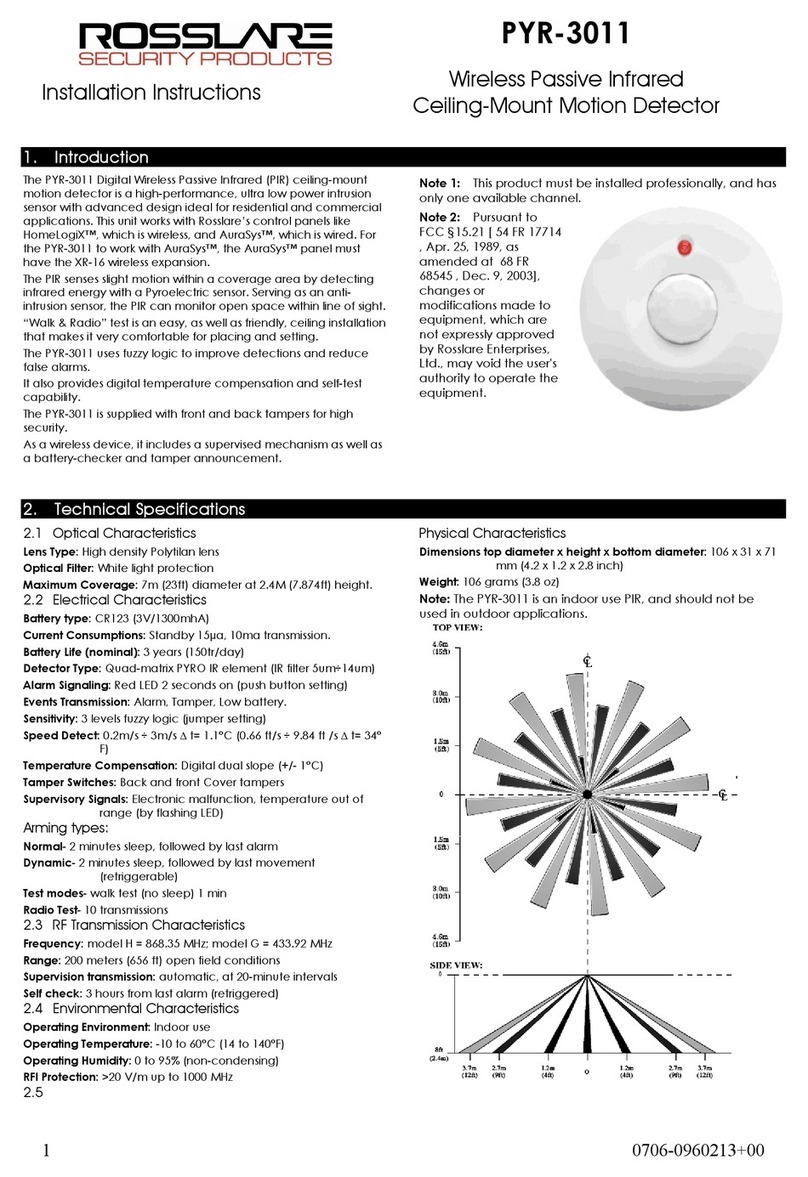
Rosslare
Rosslare PYR-3011 installation instructions

ITALIANA SENSORI
ITALIANA SENSORI 8032-ISR023 Installation, operation and maintenance manual
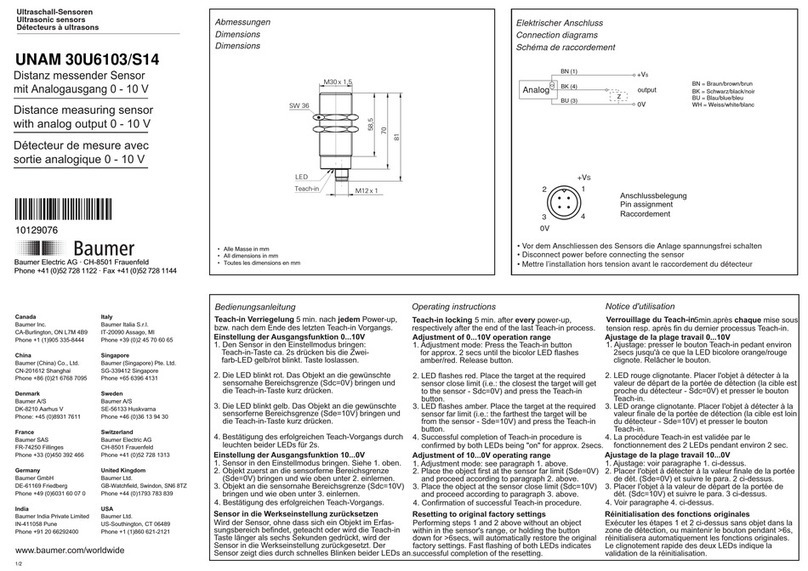
Baumer
Baumer UNAM 30U6103/S14 quick start guide

Selcom Security
Selcom Security CAYMAN operating manual
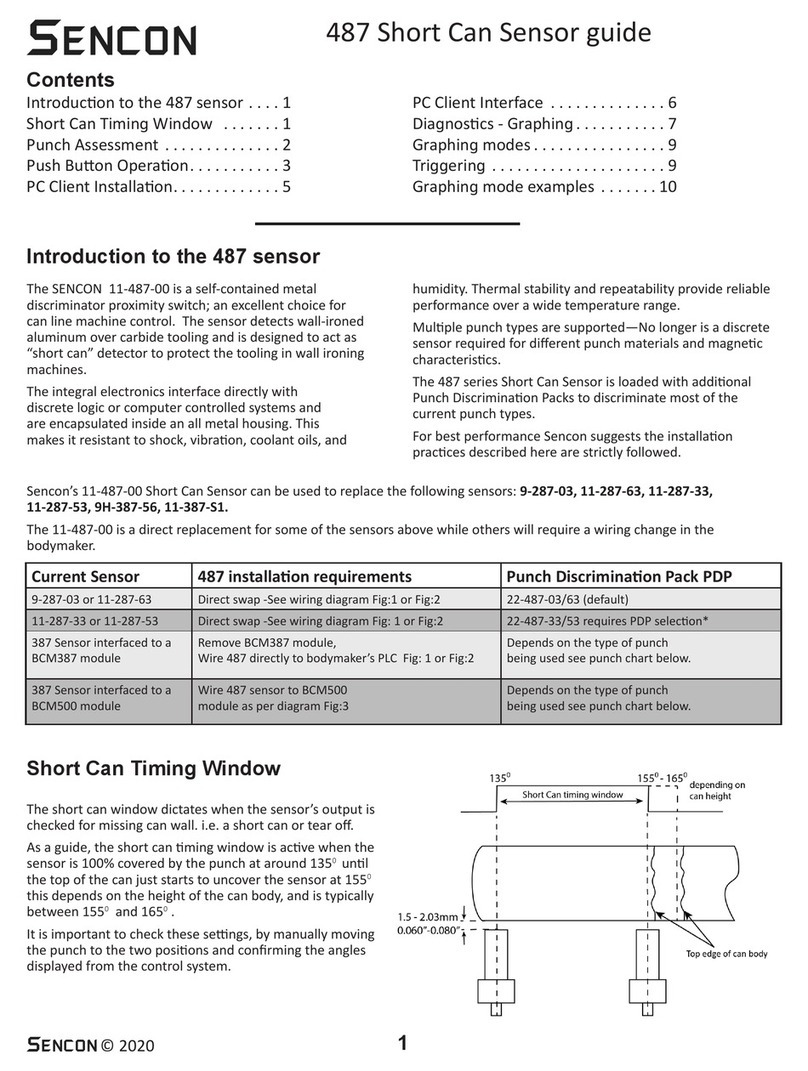
Sencon
Sencon 487 Series Guide

Detectors Incorporated
Detectors Incorporated D381 instruction manual

Listec
Listec d-LIST SCU 835 Instructions for use

Honeywell
Honeywell Lyric quick start guide

Wenglor
Wenglor IR3F001 operating instructions

System Sensor
System Sensor 2151 Installation and maintenance instructions

Autel
Autel MX-SENSOR quick start guide