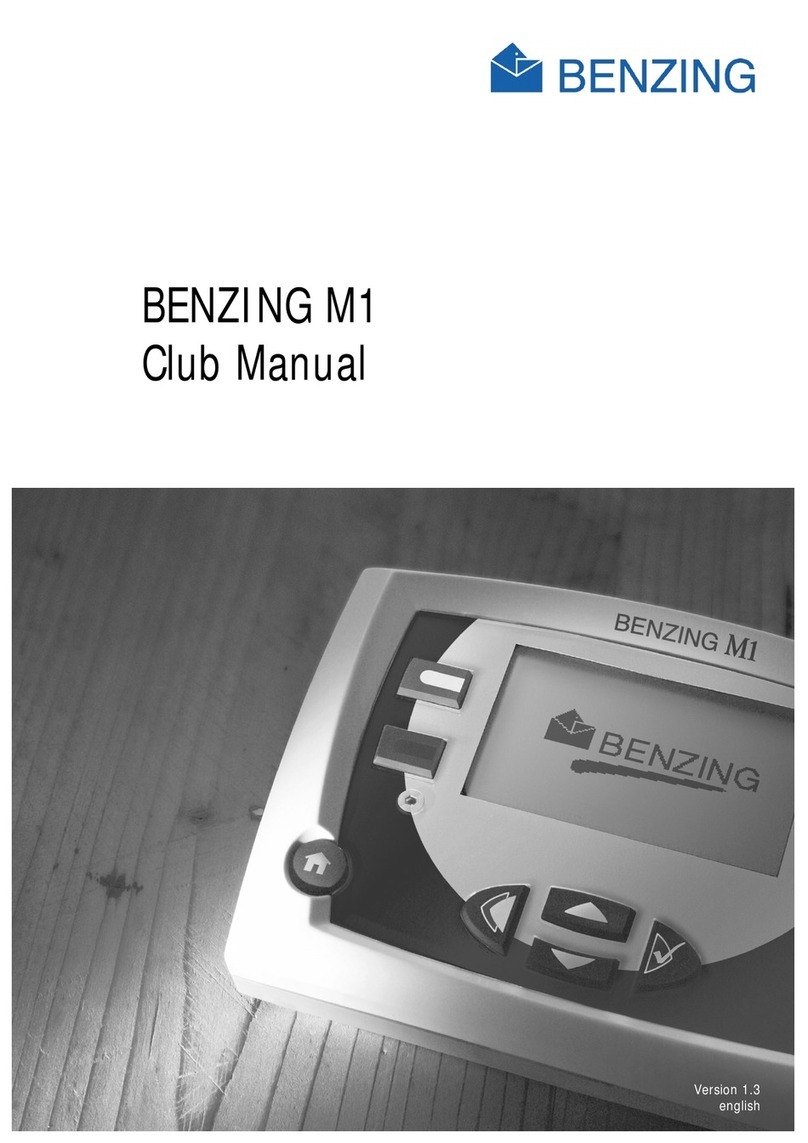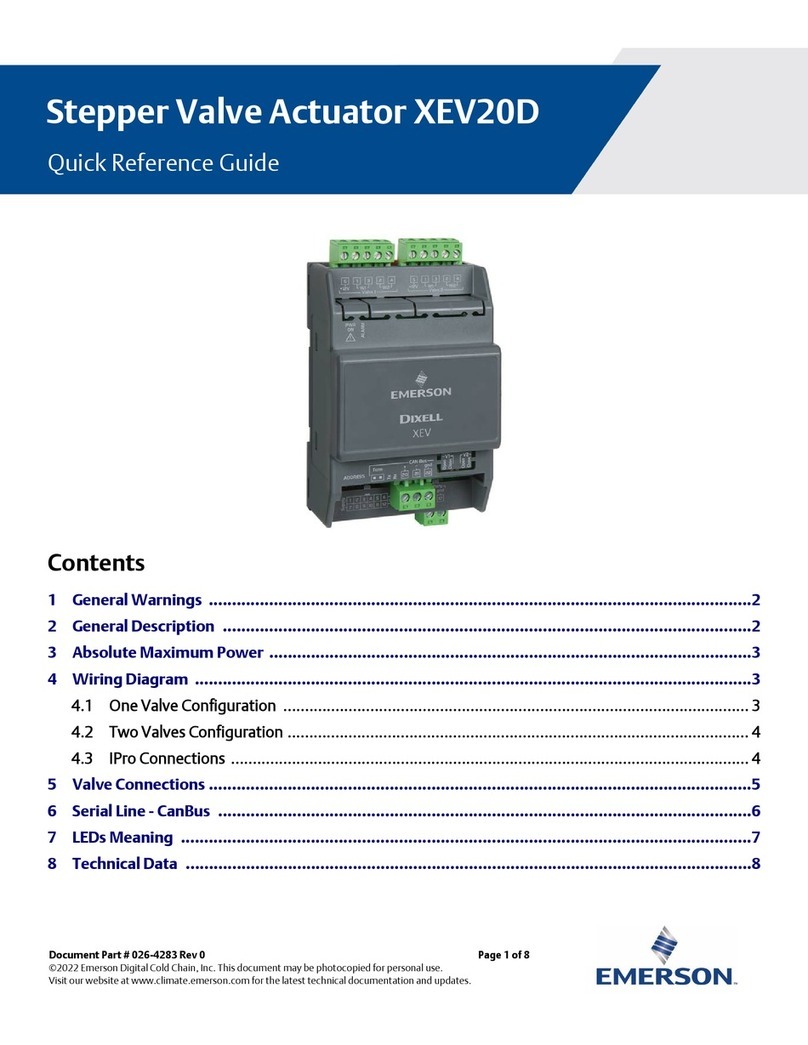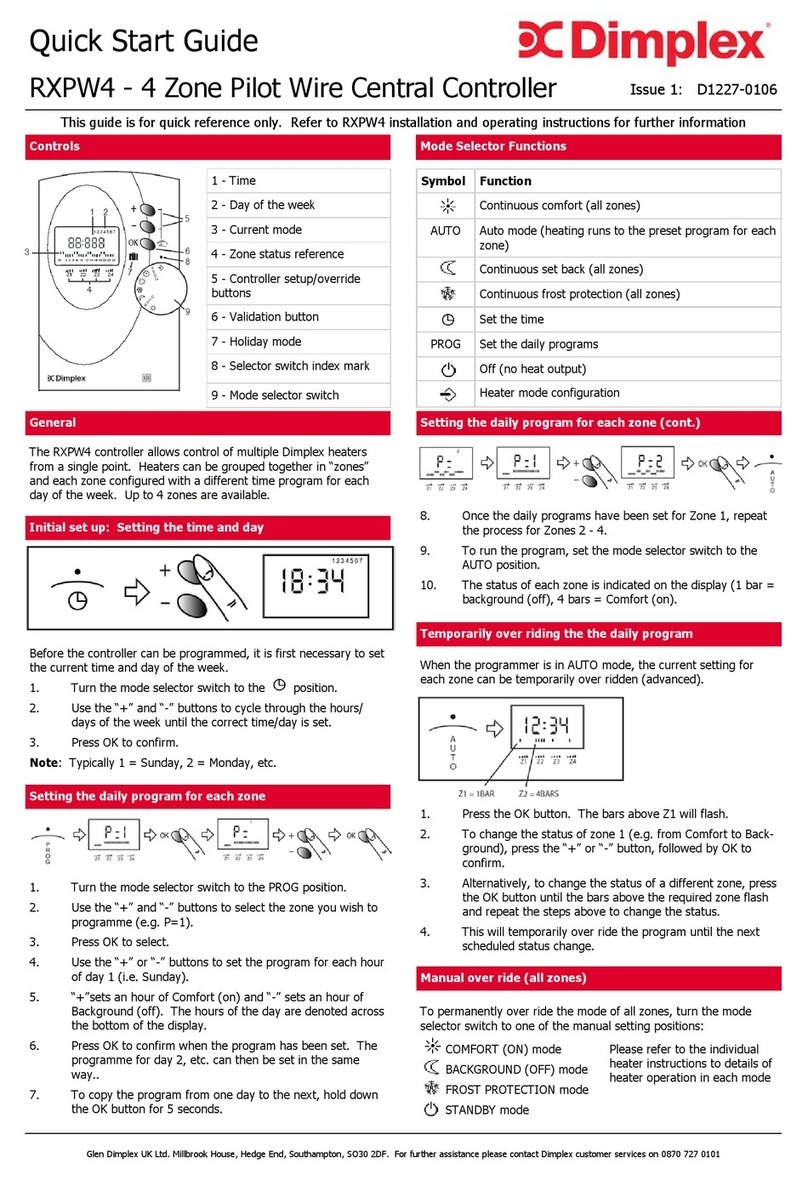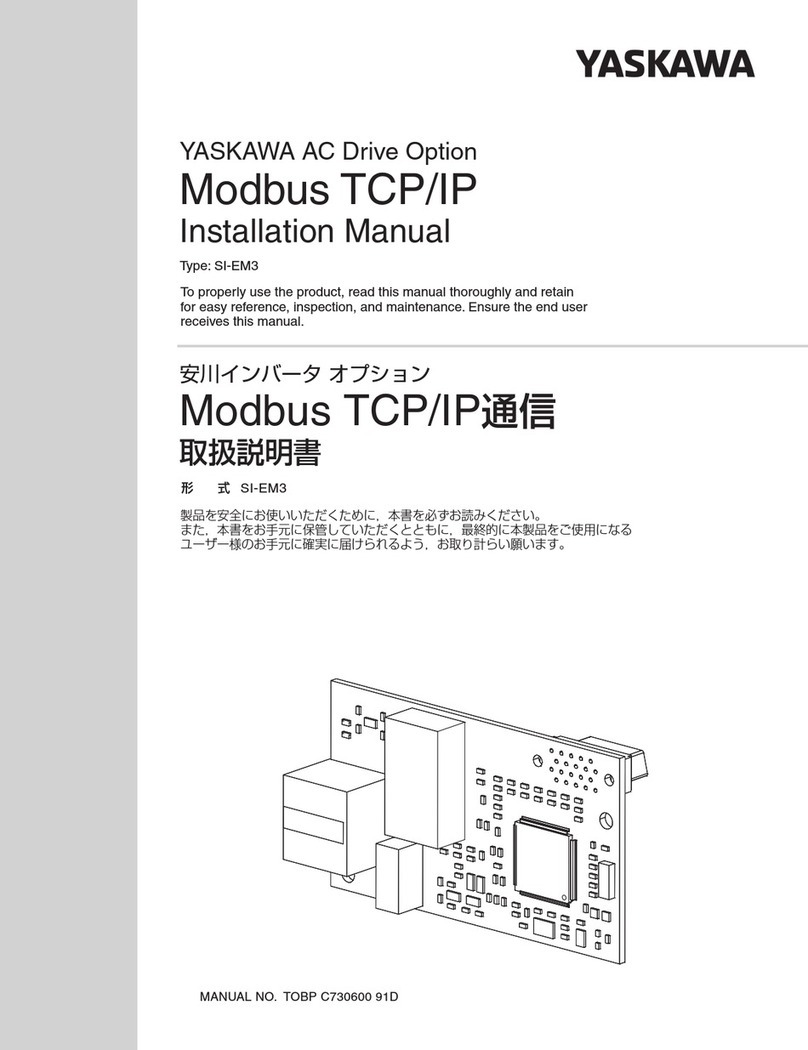Protherm E8.4401 User manual

E8.4401
System Manager
Operating instructions
Please observe the safety instructions and
read through this manual carefully before
commissioning the equipment.

Safety information General information
2
General infor mation
Safetyinformation
Power connection regulations
Please note the connection conditions specified by your
local electrical power supply company and the VDE
regulations.
Your heating control system may only be installed and
serviced by appropriately authorised specialists.
EImproper installation may result in danger to life and
limb.
Warranty conditions
If the system is not installed, commissioned, serviced and
repaired properly, it will render the manufacturer's warranty
null and void.
Important text passages
!Important notes are denoted by an exclamation
mark.
EThis attention symbol is used to point out dangers in
this manual.
Description
Declaration of conformity
This device corresponds to the requirements
of the relevant guidelines and standards, if the
corresponding regulations and the manufacturer's
instructions are complied with.
Function
The following functions are mapped in the cascade
manager:
•Cascades with up to 8 different HS, of which 4 stages
directly via relay
•Water heating
•1 direct heating circuit or header pump
•1 mixed heating circuit
•Demand-related circulation pump control
•Automatic toggle between summer and winter time
•Activation by means of a timer possible

General information Contents
3
Contents
General information 2
Safety information 2
Power connection regulations 2
Warranty conditions 2
Important text passages 2
Description 2
Declaration of conformity 2
Function 2
Contents 3
Part 1: Operation 6
Operation in normal mode 6
Operating elements 6
ÇOperating mode selection 6
Effect of the operating mode 7
Display in normal operation 8
Changing the settings 9
Operating elements 9
Operating level 10
Areas 11
General 11
Display 11
Users 11
Time programs 11
Expert 11
Levels 11
Installation 11
Hot water 11
Heating circuit I / II 11
Part 2: Overview of display values and settings 12
General area 12
Date/Time/Holiday 12
Service 14
Code number Entry 14
RELAY TEST 14
SENSOR TEST 15
SW NO XXX-XX 16
CASCADE MANU (only with code no.) 16
BURNER TIME and BURNER START 16
LIMITER TEST 16
SERVICE 17
RESET … 17
Display Range 18
Installation 18
T-OUTSIDE 18
T-COLL DES ((heat request) 18
Hot water 19
T-DHW RATED (hot water set temperature) 19
T-ROOM DES A (current value for set room
temperature) 19
T-ROOM (room temperature) 19
User Area 20
Installation 20
GERMAN => Language 20
CONTRAST 20
DISPLAY SEL 20
SELEC-PROG 20
Hot water 21

Contents General information
4
1X DHW (1x Hot water) 21
T-DHW 1-3 (Hot water temperature setting) 21
ANTILEGION
(Hot water short time heating function) 21
Heating circuit I / II 22
MODE 22
T-ROOM DES 1-3 22
T-REDUCED 22
T-ABSENCE 22
T-LIMIT DAY/T-LIMIT N (Day/Night) 23
HEATSLOPE 23
ADAPTION (heat slope adaptation) 24
ROOMS-INFL (Room sensor influence) 24
ADAP ROOM-T (room sensor adaptation) 24
OPTIM HEAT (Heating optimisation) 25
MAX OPT-TIME (maximum bringing forward) 25
ECONO OPTI (Reduction optimisation) 25
PC-ENABLE 25
RETURN 25
Timer Program Area 26
List of available time programs 26
Selecting a timer program 26
Timer/heating program adjustment 27
Expert area 30
Installation 30
CODE-NO 30
BUS ID 1 / 2 (heating circuit number) 30
TIME MASTER 30
MAX T-COLL (max. header temperature) 30
MIN T-COLL (min. header temperature) 30
HYST BOILER
(dyn. switching hysteresis stage 1) 31
with HYST TIME (Hysteresis time) 31
CAP/MODULE (boiler output for each stage) 32
MIN MOD CASC (min. modulation cascade) 32
HW-BOILER
(number of stages for HW operation) 32
CONTROL DEVIAT (header control variance) 33
DES OUTPUT (required system output [in %]) 33
SWITCH VAL (-99 – +99) 33
BLOCK TIME (currently remaining value) 33
RESET TIME (resetting time for I-Controller) 34
SEQUENCE 1) 34
SEQUENCE 2 (heat generator sequence 2) 34
BOILER SEQ (time to sequence change) 34
LOCK TIME (delay time for next stage) 34
Screed program 35
SCREED (activation of screed drying process) 35
Hot water 36
DHW RELIEF(charging pump lock) 36
PARALLEL (Pump parallel running) 36
T-BOILER DHW
(increase during HW operation) 37
HYST DHW (hot water hysteresis) 37
DHW FOLLOWUP (pump run-down time) 37
THERM INPUT (storage tank with thermostat) 37
WALL HUNG (for modulating HS) 37
Heating circuit I / II 38

General information Contents
5
HC FUNCTION
(heating circuit function selection) 38
PUMP MODE (pump operating mode) 39
MIXER OPEN (open mixer dynamic) 39
MIXER CLOSE (close mixer dynamic) 40
MAX T-FLOW (max. flow temperature) 40
MIN T-FLOW (min. flow temperature) 40
T-FROST PROT (frost protection temperature) 40
OUT-TEMP-DEL (outside temperature delay) 40
SLOPE OFFSET (heating slope distance) 41
B-HEAT SINK (circuit enable) 41
Part 3: General function description 41
Heat circuit control 41
Weather-dependent control 41
Room sensor influence 41
Hot water generation 42
Frost protection function 42
EEPROM check 42
Circulation pump control 43
Switched according to heating requirement 43
Switched according to heating limits 43
Delayed pump switch-off 43
Pump blocking protection 43
Mixer motor blocking protection 43
Part 4: Installation and Start-up 44
Installation 44
Assembly / Dismantling 44
Connecting instructions 45
System diagram with direct heating circuit 46
System diagram with header pump 47
Connection diagram 48
Terminal assignment 48
Remote controls 49
Operation-control module BM 8 49
Remote control FBR2 49
Sensor resistances FBR 50
DCF receiver 50
PC 50
Maximum delimiter 51
Telephone switch 51
Sensor values / characteristic curve 52
Outdoor sensor AF (AFS) S53
Boiler sensor KF (KFS) H53
Flow sensor VF (VFAS) v54
Storage tank sensor SPF (SPFS) F54
Commissioning 55
Commissioning procedure 55
System bus 56
The heating system 56
Bus ID 56
Error messages 57
Troubleshooting 58
Technical data 59

Operation in normal mode Part 1: Operation
6
Part 1: Operation
For initial start-up or the "Level lnstallation"
please read the installation manual.
Operation in normal mode
(operating flap closed)
Operating elements
ÇChange the set operating mode
ÇOperating mode selection
Turn the knob to select the operating mode required. The
operating mode selected is indicated by a symbol at the
bottom of the display. It takes effect when the setting is not
changed for 5 s.
The following operating modes are available for selection:
iStandby / OFF
(Heating OFF and hot water preparation OFF,
only frost protection mode)
F1 Automatic mode 1
(Heating according to timer program 1; HW according to
HW program)
F2 Automatic mode 2
(Heating according to timer program 2; HW according to
HW program)
hDay mode
(24 h heating with comfort temperature 1; HW according to
HW program)
CNight mode
(24 h heating with reduced temperature; HW according to
program)
FSummer mode
(Heating OFF, HW according to HW program)

Part 1: Operation Operation in normal mode
7
WService (automatic reset after 15 min)
heat generator regulates to HS set temperature =
maximum HS temperature => as soon as a HS
temperature of 65°C is reached, the consumers regulate to
their maximum flow temperature for heat removal (cooling
function).
!The cooling function must be explicitly enabled in
the consumer circuits by means of a set value.
Effect of the operating mode
The operating mode set here affects the boiler regulation
and the integrated heating circuits of the controller.
Each heating circuit can be assigned a separate operating
mode from the one set by means of the "operating mode"
parameter in the user level of the corresponding heating
circuit.
When the "i= Standby/OFF", and "F= Summer mode"
operating modes are set, they have a reducing effect on
system controllers with respect to all heating circuits and
consumer circuits in the entire system.
!For mixer controllers the reduction of operating
mode is only effective for internal heating circuits.

Operation in normal mode Part 1: Operation
8
Display in normal operation
F
2
AB
EFH
I
G
D
C
!Due to the tolerances of sensors, deviations of
+/- 2K (2°C) are normal between various
temperature displays. Temperatures which change
rapidly can have higher deviations for short periods
due to the different time-related behaviour of various
sensors.
! The display of the current heating program applies
to the device's first heating circuit.
In case of having two heating circuits the display can
be set to the 2nd circuit
Explanations
A Current time
B Freely selectable display
(refer to "DISPLAY SEL" parameter)
C DCF reception OK
(only with receiver connected)
D Bus symbol (when this symbol does not appear,
check the data line to the CAN controllers connected
)
E Display of the active heating program for the first
heating circuit
(here: 6:00 to 08:00 hrs and 16:00 to 22:00 hrs)
F Status display:
ZDheating mode; ZFhot water preparation
G Mode selector switch, the display applies to all
internal heating circuits for which a separate
operating mode has been selected via the "MODE"
set value (here: F2=> Heating according to timer
program 2).
H Display of current temperature of HS 1 or header
temperature in the case cascades
I Display for number of active heat generators

Part 1: Operation Changing the settings
9
Changing the settings
The operating flap must be opened first in order to change
or request set values.
=> Controller switches to Operation mode
A
D
C
B
E
a
b
b
Datum/Zeit/Ferien
Anzeigen
Benutzer
Fachmann
Zeitprogramme
Servi ce
Heizkreis I
Heizkreis II
Solar / MF
Warmwasser
Anlage
Anzeige
1
2
3
4
5
6
7
a Display indicating the current level
b Holes to unlock the controller fixation.
Insert a thin screwdriver deep into the holes and
then lift up the controller.
Operating elements
ÇA => Shaft encoder
Search for value/level or adjust value
ÄB => Programming key
•Select a value level
•Select a value level to change
•Save a new value
C => Change display
LED ON => The value in the display can be changed by
actuating the shaft encoder (A).
x
F
D => Manual-Automatic switch.
In Manual mode, all the pumps and first burner stage are
switched on. The mixer motors are not adjusted /
controlled (display: "EMERG-MODE“).
Limitation (switch-of with 5K hysteresis):
•Burner => T-BOIL MAX (expert)
•Heating circuit pumps => MAX T-FLOW (expert)
•Cylinder charging pump => T-DHW I (user)
ECaution, overheating, e.g. with floor or wall heating! =>
Set mixer by hand!
E => PC connection via optical adapter

Changing the settings Part 1: Operation
10
Operating level
SERVICE
General
DATE/TIME/HOLIDAY
ÇTurn anticlockwise Ê
Open
operating
flap ÇTurn clockwise Ì
INSTALLATION
HOT WATER
HEAT CIRCUIT I
Display
HEAT CIRCUIT II
INSTALLATION
HOT WATER
HEAT CIRCUIT I
User
HEAT CIRCUIT II
HOTW-PROG
HEAT-PROG ID1
Time programs
etc...
INSTALLATION
HOT WATER
HEAT CIRCUIT I
Expert
HEAT CIRCUIT II
Operation is divided into different areas:
General - Display - User - Time programs – Expert.
Opening the hinged control panel cover automatically
takes you to the display and indicator area.
•The current area "DISPLAY" appears in the display for
a short time (1 clock circuit).
•After the clock circuit the display switches to the
current operating level "INSTALLATION".
•This is displayed for a short time (1 clock circuit) when
you switch to a new area.
ÇSelect the level in which the value to be adjusted or
displayed can be found using the rotary knob.
ÄPress Prog button! =>
Open / select level
ÇSearch for value using rotary knob
ÄPress Prog button! => Select value
LED lights up => adjustment can now be made
ÇModify value using rotary knob
ÄPress Prog button! => Store value - LED goes off
When the operating flap is first opened after voltage is
applied, the level INSTALLATION is displayed once
only. Once the values grouped here have been set the
controller is operable.

Part 1: Operation Changing the settings
11
Areas
General
Value selection summary
Service => for service engineers
Date/Time/Holiday => for users
Display
System value display (e.g. sensor values and setpoints).
No adjustments can be made. Operating errors are
therefore excluded in this area.
Users
Summary of settings that can be made by the operator.
Time programs
Summary of time programs for heating circuits, the hot
water circuit and extra functions where applicable
Expert
Summary of values for which expert knowledge is required
to make settings (installation technician).
EValues in the expert level are protected by a code no.
(damage/malfunction possible).
Levels
The settings in the different areas are sorted into operating
levels
•Installation
•Hot water
•Heating circuit I
•Heating circuit II
Installation
All display values and settings that relate to the heat
generator or the entire system and cannot be assigned to
a consumer circuit.
Hot water
All display values and settings that affect central hot water
preparation and circulation.
Heating circuit I / II
All indicator and set values that relate to the corresponding
consumer circuit (also, for example, as decentral hot-water
circuit).
!An overview of all settings can be found on the
following pages.

General area Part 2: Overview of display values and settings
12
~Hinged cover OPEN Îsearch for level to the left with Ç,
open with Ä
Part 2: Overview of display values and settings
Part 2: Overview of display values and settings
General area
(Select main level using Çand open with Ä)
Date/Time/Holiday
This area contains a series of different values in order to
provide rapid access.
(Select values/value group using Çand open with Ä)
Date/time => Value group
(General -> Date/Time/Holiday level)
All the values in this group are set in sequence =>
adjust using Ç=> continue with Ä
TIME
(Minutes)
Current minutes blink and can be
adjusted
TIME
(Hours)
Current hours blink and can be
adjusted (seconds are set to "00"
when stored)
YEAR Adjust current year
MONTH Adjust current month
DAY Adjust current day (date)
! If a heating system controller has been set to be the
TIME MASTER (time setting for all controllers, see
EXPERT/INSTALLATION) or a DCF (Radio time
receiver) has been installed in the system, the time
is blanked out on all the other controllers in the
system.
! There may be a time difference of up to 2 minutes
per month (correct time if necessary). If a DCF
receiver is connected the correct time is always
displayed.
The current weekday is calculated automatically. Checking
can take place using the selectable additional display in
the standard display => set to "Day"
It is possible to change from summer to winter time by
entering the date.

Part 2: Overview of display values and settings General area
13
!Please do not enter the day of travel as the start
date, but the first day of the holiday (no more
heating from this day).
!Please do not enter the day of travel as the end
date, but the last day on which there is to be no
heating. When you arrive home the house should be
warm and there should be hot water.
!Stop holiday function => e.g. for early return by
pressing the program switch.
!Not with Time Master or DCF
!The default setting is valid for Central European time
zones. A modification is only required if the date for
the time change is changed by political decree.
!The earliest date on which the change will occur
must be set. The controller performs the time
change on the Sunday following this date at 2.00 am
or 3.00 am.
!If no time change is required, please set
MONTH STOP to the same value as MONTH
START and DAY STOP to the same value as
DAY START.
Holiday => Value group
(General -> Date/Time/Holiday level)
All the values in this level are set in sequence => adjust
using Ç=> continue with Ä
YEAR START Set current holiday start year
MONTH START Set current holiday start month
DAY START Set current holiday start day
YEAR STOP Set current holiday end year
MONTH STOP Set current holiday end month
DAY STOP Set current holiday end day
Summer time => Value group
(General -> Date/Time/Holiday level)
All the values in this level are set in sequence => adjust
using Ç=> continue with Ä
MONTH START Set month for start of summer time
DAY START Set earliest day for start of summer
time
MONTH STOP Set month for start of winter time
DAY STOP Set earliest day for start of winter time

General area Part 2: Overview of display values and settings
14
~Hinged cover OPEN Îsearch for level to the left with Ç,
open with Ä
Service
This area contains values for the customer service
engineers in order to provide rapid access.
(Select operating level using Çand open with Ä)
Relay test => Value group (code no. required)
(General -> Service level)
Select relay using Ç=> relay switches
00 No relay
01 A1: Pump, heating circuit 1 / header pump
02 A2: Pump, heating circuit 2
03 A3: Hot water charging pump
04 A4: Mixer OPEN, heating circuit 2
05 A5: Mixer CLOSED, heating circuit 2
06 A6: HS1 ON
07 A7: HS2 ON
08 A8: HS3 ON
09 A9: HS4 ON
A code number must be entered for this function.
ÄSelect Relay Test => "Code number" level
Code number Entry
ÄStart code number entry => [LED]
ÇSelect 1st digit
ÄConfirm entry
ÇSelect 2nd digit
ÄConfirm entry
ÇSelect 3rd digit
ÄConfirm entry
ÇSelect 4th digit
ÄConfirm entry
=> "Relay Test"
RELAY TEST
ÄStart relay test
ÇSelect relay => Relay switches
ÇSelect next relay or use
Äto stop relay test

Part 2: Overview of display values and settings General area
15
SENSOR TEST
Sensor test => Value group
(General -> Service level)
Select sensor using Ç=> value is displayed
T-OUTSIDE Outside temperature
T-COLLECTOR Boiler temperature
T-DHW Hot water temperature
T-ROOM D1 Room temperature, heating circuit 1
(only with remote control)
T-FLOW D2 Flow temperature, heating circuit 2
T-ROOM D2 Room temperature, heating circuit 2
(only with remote control)
Start sensor test with Ä, use Çto select sensor =>
temperature is displayed; Use Äto stop sensor test

General area Part 2: Overview of display values and settings
16
Other entries
(General -> Service level)
Select value using Ç=> value is displayed
SW NO XXX-XX Software number with index
CASCADE MANU
(1-8; only with code
no.)
Starting different burner stages of
the cascade
BURNER TIME (1-8) ÄBurner time for all stages
BURNER START (1-8) ÄBurner start for all stages
LIMITER TEST (1-8) Safety temperature limiter test
with heat generator temperature
display
Start with Ä(hold down)!
SERVICE
(only with code no.)
Input of date or operating hours
for service messages
RESET USER 00 Load user parameter factory
settings (except language)
RESET EXPERT 00
(only with code no.)
Load expert parameter factory
settings (except sensors)
RESET T-PRG 00 Load time program factory
settings
RETURN Exit level using Ä
SW NO XXX-XX
Display software number with index (please specify if you
experience problems or have questions about the
controller)
CASCADE MANU (only with code no.)
(only for cascades => Service mode)
With Äopen level and select burner stage using Ç.
After the heat generator Ä has been selected the output
for this heat generator can be set.
With respect to multi-stage heat generators, the second
stage can be activated by means of presetting an output
value > 50%.
After closing the service functions the entries are reset
automatically.
BURNER TIME and BURNER START
Ä=> Display of current value ÄReturn
Hold down Äuntil indicator "RESET" goes out => Reset
display
LIMITER TEST
Use Äto open level and select heat generator with Ç.
=> Display heat generator temperature.
ÄHold down prog. button until LIMITER activates
Burner I ON (or activate "TÜV" - Technical Control Board -

Part 2: Overview of display values and settings General area
17
functions via BUS)
all pumps OFF
all mixers CLOSE
The temperature can be observed in the display.
SERVICE
Input of values for the yearly service message or operating
hours.
Delete active maintenance display:
Open control panel cover, press prog. button ÄÄ, set
repeat value to "00" using Çand confirm with Ä.
Delete programmed annual message:
In the General/Service level, set value for
SERVICE=>DAY or
SERVICE => OPERATNG HOURS to hyphens.
RESET …
The three value groups can be reset to the factory setting
using the Reset function.
Select function using Ä, set to "01" using Çand confirm
with Ä.

Display Range Part 2: Overview of display values and settings
18
Display Range
!Display only - no adjustment possible. Display only
appears if the sensor is connected and the value is present
in the system, otherwise "----" or no display.
Installation
(WE => BOILER) use Çto select parameters
T-OUTSIDE Outside temperature
T-COLL DES HS / Header set value (cascade)
T-COLLECTOR HS / Header temperature (cascade)
RETURN Exit level using Ä
T-OUTSIDE
The measured outside temperature is smoothed for control
purposes. The smoothed value is displayed here.
T-COLL DES ((heat request)
Corresponds to the maximum requested temperature of
the consumer circuits from the heating system (incl. hot
water preparation). The mixer circuits request the required
temperature + heating slope distance (expert value)

Part 2: Overview of display values and settings Display Range
19
Hot water
T-DHW RATED Current hot water set temperature
according to heating program and
operating mode
T-DHW Current hot water temperature
RETURN Exit level using Ä
Heating circuit I / II
T-ROOM DES A Current room set temperature
according to heating program and
operating mode
T-ROOM Current room temperature
HUMIDITY ***) Display of ambient air humidity (if
value is available)
T-POOL DES *) Swimming pool temperature setting
T-POOL*) Current swimming pool temperature
T-DHW RATED
**)
Hot water temperature setting
T-DHW **) Current hot water temperature
T-FLOW RATED Current flow temperature setting
T-FLOW Current flow temperature
N-OPT-TIME Previous time required to heat up
with heat-up optimisation activated
RETURN Exit level using Ä
!Display only appears if the sensor is connected and
the value is present in the system.
If the set value is not present it is masked out, or hyphens
appear in the display (- - - -).
T-DHW RATED (hot water set temperature)
Display of the currently valid value for control.
T-ROOM DES A (current value for set room
temperature)
If a control unit is connected there will be no display
"- - - -" => display on control unit
T-ROOM (room temperature)
Only if a sensor or a FBR is connected.
*) These values only appear if the heating circuit is
programmed as a controller for the pool.
**)These values only appear if the heating circuit is
programmed as a hot water circuit.
***) These values only appear if an operating device is
connected and parameters have been set for the
corresponding heating circuit.
“- - - -„ => no humidity sensor available in control device

User Area Part 2: Overview of display values and settings
20
~Hinged cover OPEN Îsearch for level to the right with Ç,
open with Ä
User Area
All the settings that can be made by the operator of the
system.
Installation
All settings that cannot be assigned to a consumer circuit
(consumer circuits: heating circuits and HW).
ÄSelect value, Çadjust and Äsave
Designation Value range Default IV*)
GERMAN Acc. to version GERMAN
CONTRAST (-20) – (20) 00
DISPLAY SEL Sensor, weekday, ... - - - -
SELEC-
PROG
Heating circuit 01,
Heating circuit 02
01
RETURN Exit level using Ä
*) IV = Internal Values:
Space for entering the parameters stored in the system!
GERMAN => Language
Select controller language
CONTRAST
Adjust intensity of display
DISPLAY SEL
Select additional display in standard operation
- - - - => no additional display
DAY => Weekday (Mo, Tue, Wed, ....)
T-OUTSIDE => Outside temperature
T-FLOW D2 => Flow temperature heating circuit 2
T-DHW => hot water temperature (upper)
T-BOIL => Temp. of heat generator
T-ROOM D1 => Room temperature
heating circuit 1=> *)
T-ROOM D2 => Room temperature
heating circuit 2=> *)
*) only when remote control is connected
SELEC-PROG
Select heating circuit whose heating program is shown in
the standard display.
Table of contents