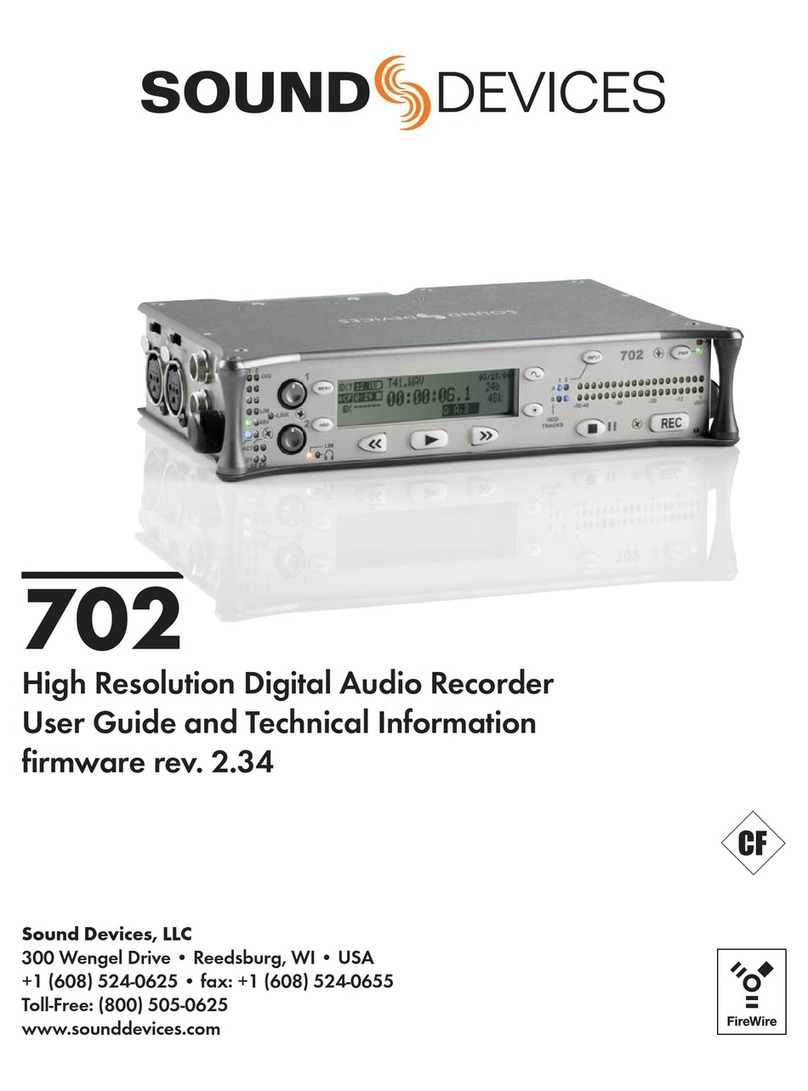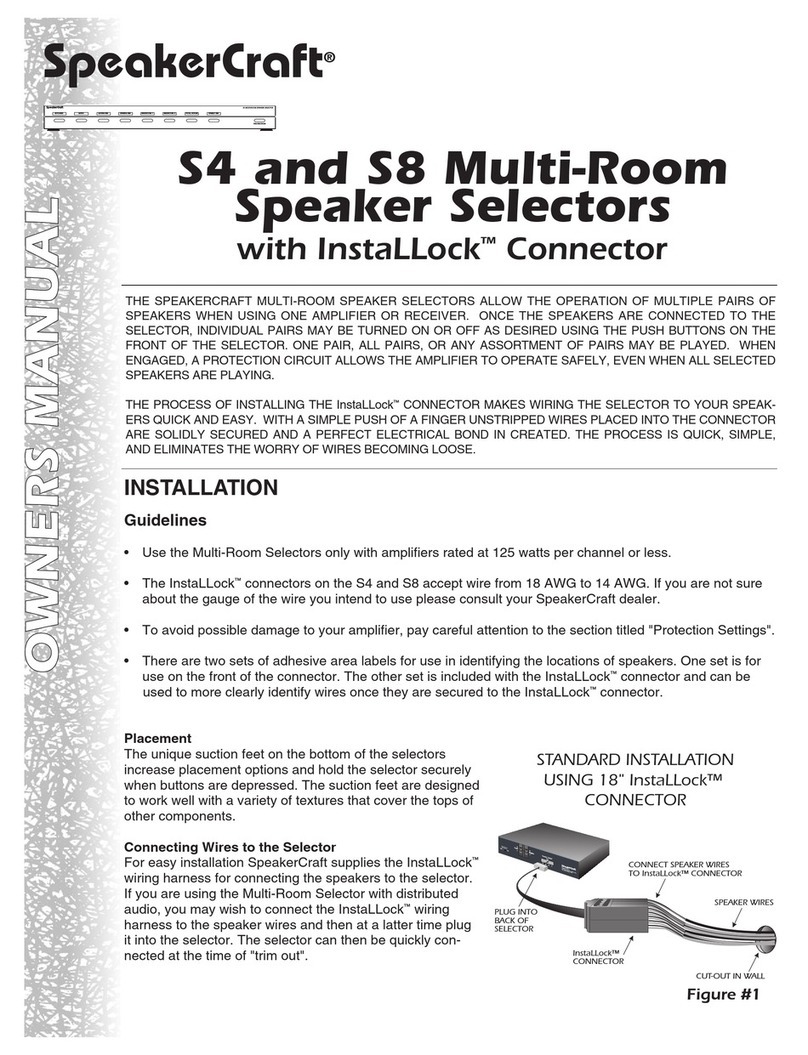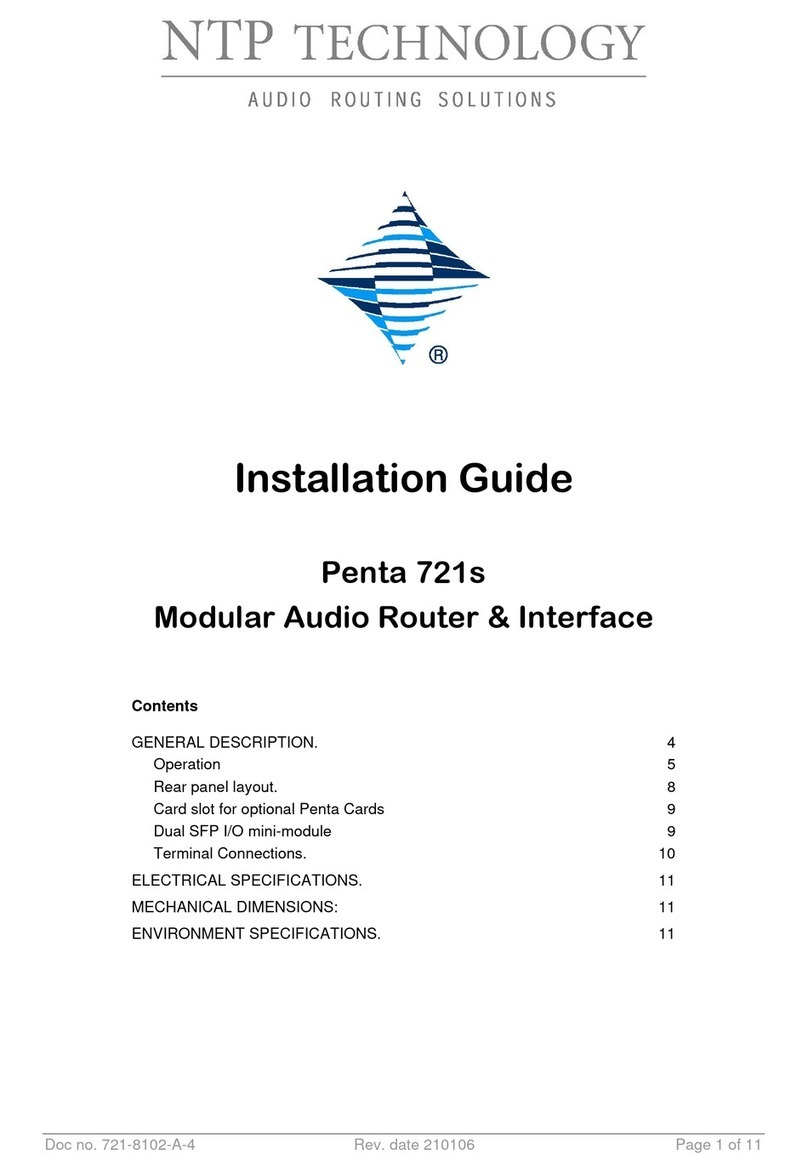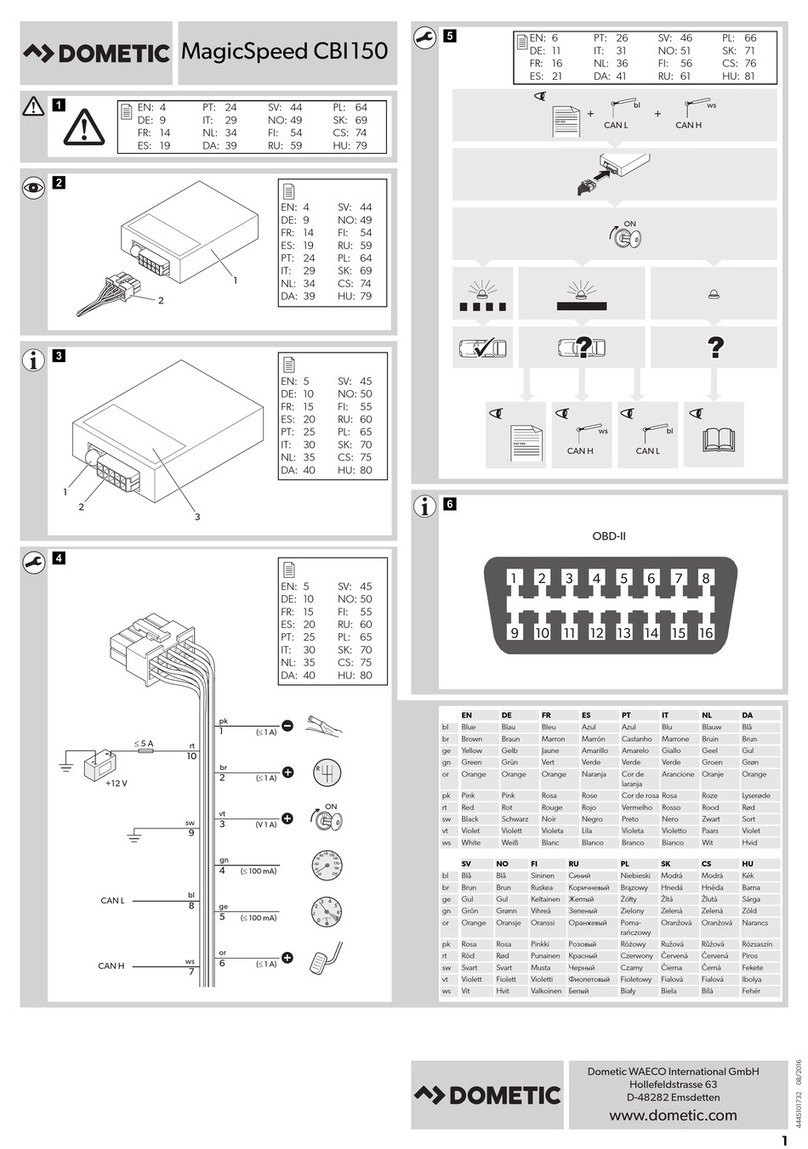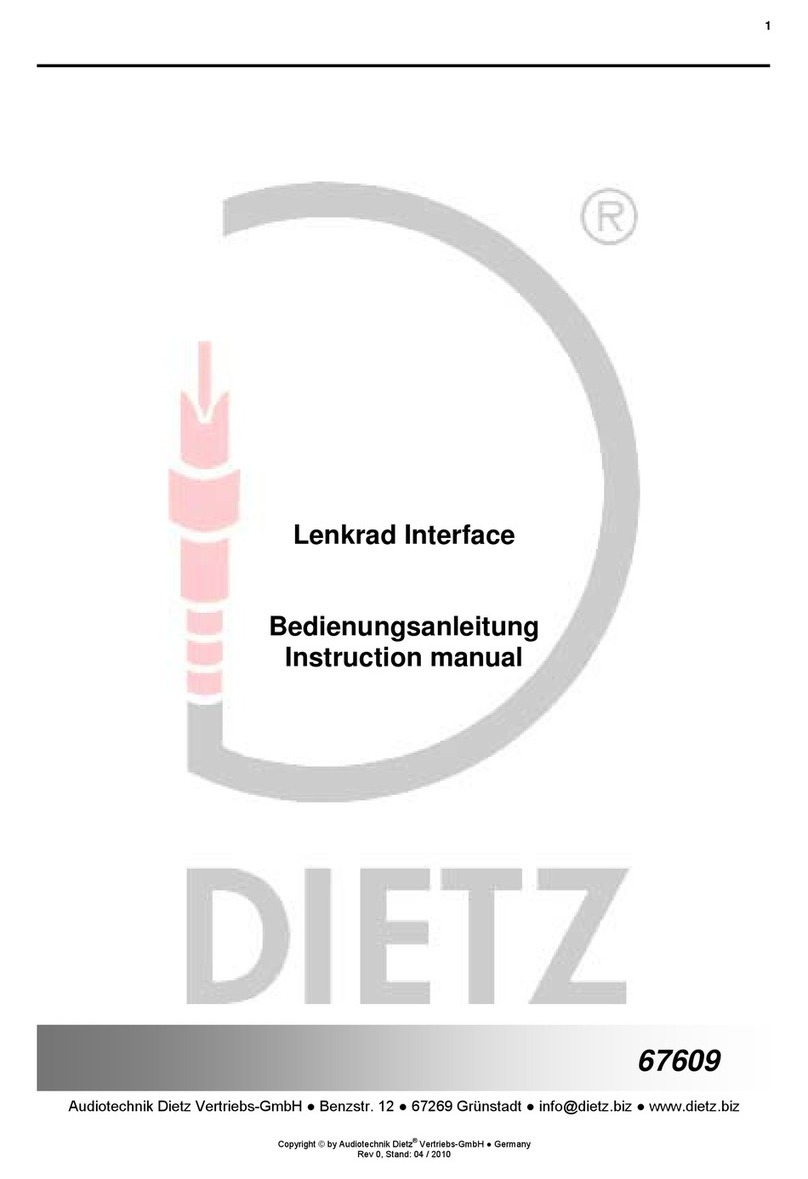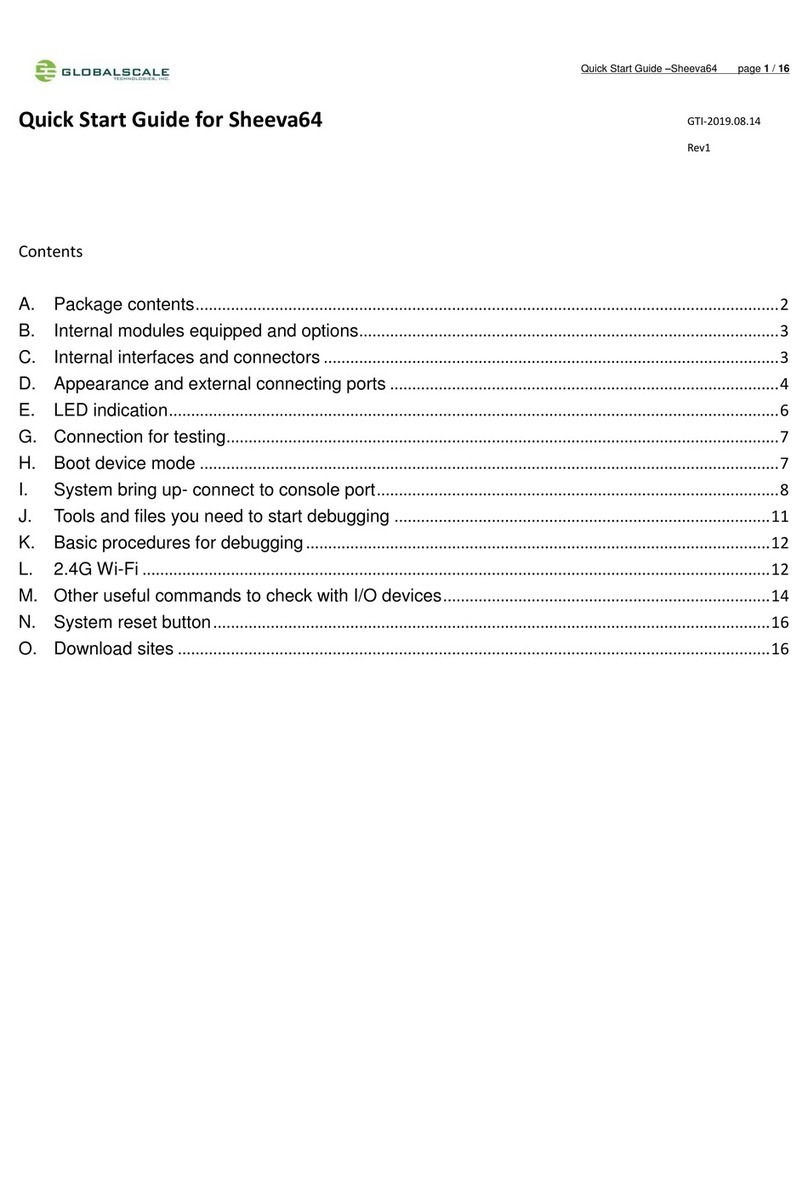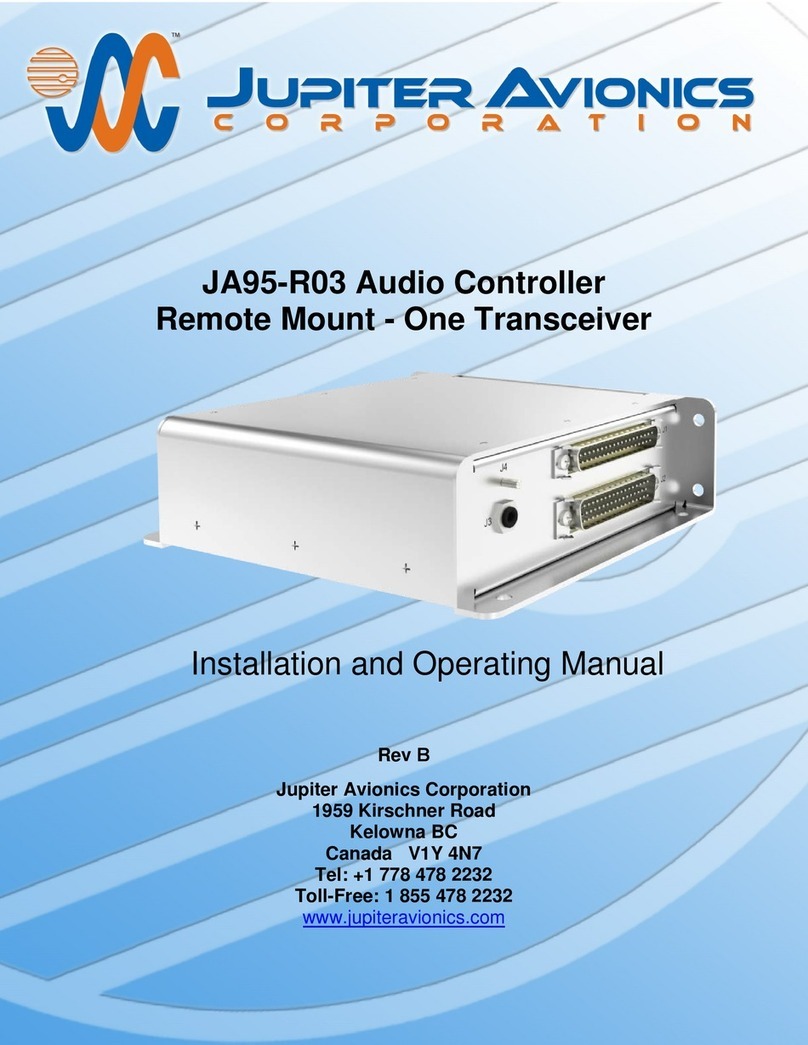OFF
ON
General Description
The RAU-96 (RAU or Remote Access Unit) is a portable, multi-function, RS-232 interface to the PROTOCOL system. It may
operate in two modes:
1.) As a system configuration and diagnostic tool that allows a computer (PC/Laptop) to communicate with the
PROTOCOL control system. In this mode it is used to download system configuration files to control stations, load
drivers, and to other system components. The RAU also provides an interactive, menu-driven, user interface for
testing and performing system diagnostics.
2.) As an RS-232 interface with external systems such as AV equipment, home automation systems, building
management systems, etc.
All RAU operations may be performed in-the-field or remotely via modem. The RAU can be connected anywhere on the
system's network bus, using a 4-wire tap connection or directly into the front of a DB44. Once the desired task is
accomplished, the RAU may be removed without affecting normal system operation. Communicating with Protocol
systems using the RAU does not require special software. Any generic terminal program may be used to perform this task.
Special software is only required to generate system configuration files. Digital Lighting Systems provides windows based
software which integrates communications and system configuration capabilities in a single, easy to use, program. Refer to
the Protocol Software Manual and RAU-96 User Manual for detailed instructions.
General Functions
.Log On / Log Off.
.Modify System Password.
.Download Device Configuration
File.
.Reserved Factory Diagnostics.
Load Control Functions
.Set Load Intensity Level.
.Save Presets.
.Recall Presets.
.Blink Load.
.Set Load Maximum Trim.
.Set Load Minimum Trim.
.Get Max./Min. Trim Settings
.Get Current Output Level.
.Get Load Type.
Control Station Functions
.Monitor Button Presses.
.Display Button Configuration
Data.
.Lock/unlock Preset Save.
.Flash Station LED's.
.Get Patch Data.
.Swap Station Buttons.
Physical and Electrical Specifications
Enclosure: Table Top Plastic.
Dimensions: 6-1/8" W x 4-1/4" D x 1-5/8"
H.
Metric: 156 mm x 108 mm x 42 mm.
Weight: 12 Ounces (0.34 Kg.)
Power: 75 mA at 10 VAC-50/60 Hz.
Data Input: RS232 PC COM Port.
RS232 Hayes Compatible
Modem.
Data Output: RS485 Protocol.
Data Format: Asynchronous, 9600, 8-N-2.
Data Port: DB9 Female Connector.
Network Port: RJ45 Female Connector.
General Device Diagnostics
.Auto Detect System Devices.
.Get ID and Code Version.
.Device Check.
.Get Factory Settings.
.Modify Settings.
.Default To Factory Settings.
.Save Current Settings.
.Soft Reset.
.Initialize Device Memory.
Typical Network Connections
Protocol 4-wire Network Bus
RAU
MODEM
RJ11
RS232
Cable Part number
RS232-CC
Online Mode
RAU
RS232
RJ45
TAP
Cable Part No.
RAU-CC
Cable Part number
RS232-CC
PC/RS-232
Mode
COM
Port
PC
DATA Modem
PC
Network
RS232
RAU-96
RS-232 Interface
FRONT VIEW
SIDE VIEW
6.30”
4.75”
1.68”
1.68”
DB44 RJ45
Protocol 4-wire Network Bus
RJ45
TAP
DB44 RJ45
Cable Part No.
RAU-CC
Or Or
Remote Access Unit & RS-232 Interface - Pg 1
PROTOCOL
www.digitallighting.com
Digital Lighting Systems
www.digitallighting.com
RAU-96-SPECS
07/07
Copyright 2007 Digital Lighting Systems, All rights Reserved Specifications are subject to change without notice. Printed in U.S.A.
12302 Sw 128th court,#105 Miami, Fl. 33186 Tel: 305-969-8442