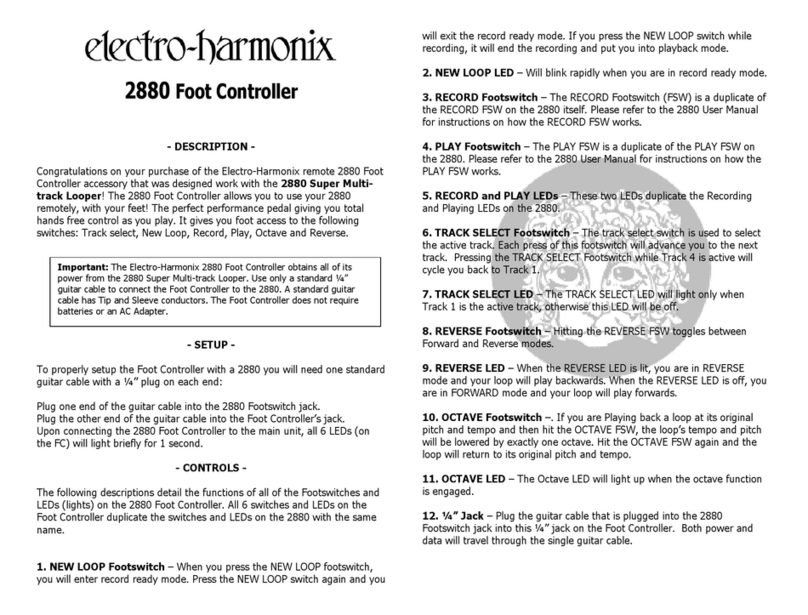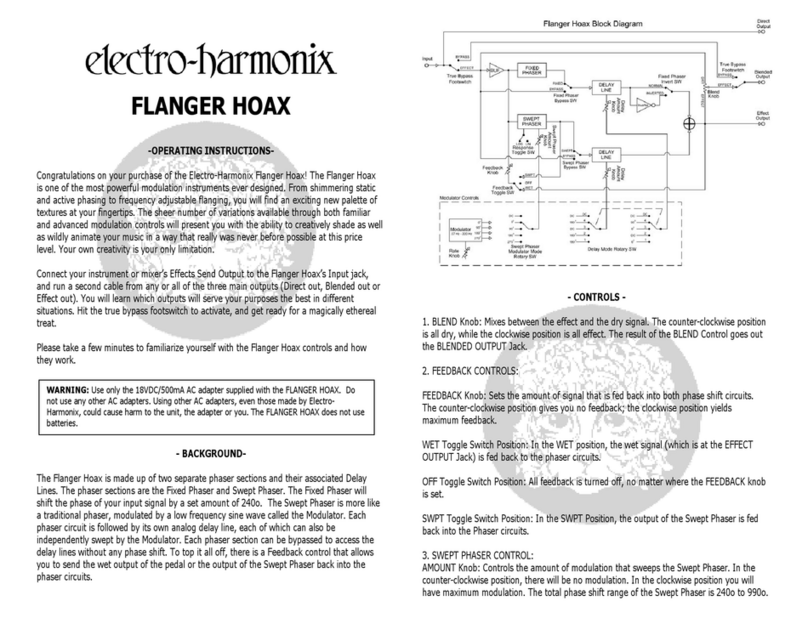- FCC COMPLIANCE -
This device complies with part 15 of the FCC Rules. Operation is subject to the
following two conditions: 1) This device may not cause harmful interference, and 2)
this device must accept any interference received, including interference that may
cause undesired operation. If the device is not installed and used in accordance with
the instructions, it may cause harmful interference to radio communications and void
the user's authority to guarantee the equipment.
Note:
This equipment has been tested and found to comply with the limits for a Class
B digital device, pursuant to part 15 of the FCC Rules. These limits are designed to
provide reasonable protection against harmful interference in a residential installation.
This equipment generates, uses and can radiate radio frequency energy and, if not
installed and used in accordance with the instructions, may cause harmful interference
to radio communications. However, there is no guarantee that interference will not
occur in a particular installation. If this equipment does cause harmful interference to
radio or television reception, which can be determined by turning the equipment off
and on, the user is encouraged to try to correct the interference by one or more of
the following measures:
•
Reorient or relocate the receiving antenna.
•
Increase the separation between the equipment and receiver.
•
Connect the equipment into an outlet on a circuit different from that to which
the receiver is connected.
•
Consult the dealer or an experienced radio/TV technician for help.
Modifications not expressly approved by the manufacturer could void the user's
authority to operate the equipment under FCC rules.
TUBE EQ
Vacuum Tube Filter
Congratulations on your purchase of the Tube EQ vacuum tube filter. This uniquely
powerful tool is designed to enhance your music and expand the range of your
existing equipment. The Tube EQ is used differently than most standard equalizer or
tone control circuits, so please take a few minutes to familiarize yourself with the
Tube EQ's controls and how they work.
Your unit comes equipped with a 12 Volt/1 Amp AC external power adapter.
Use
onl the power adapter supplied
, and make sure it is appropriate to your location
USA, Europe, Japan, Australia). Using the wrong adapter can cause damage to the
unit or to you! Use of the wrong adapter will void the warranty.
The Tube EQ consists of two 2) filter sections that are summed together to create an
endless range of tonal possibilities. A passive "shelving" type "tone stack" with Bass
and Treble controls is combined with an active "parametric" bandpass filter with its
own gain, frequency and "Q" controls. Turning the BASS, TREBLE or BANDPASS GAIN
controls clockwise CW), increases the level of each respective range. Keeping each
control at maximum counter-clockwise CCW), or OFF, attenuates the input signal by
about 20 dBs.
TREBLE –
Determines the high frequency content of the filter.
BASS –
Determines the low frequency content of the filter.
FREQUENCY –
Determines the center frequency of the bandpass filter.
BANDPASS GAIN –
Determines the level of the bandpass filter.
Q –
Determines the width and resonance of the bandpass filter.
In addition to the input and output jacks at the front of the unit, there is also an
insert for an expression pedal. When this is used, the pedal will control the frequency
center of the bandpass filter only. This produces nice "wah" like effects and more. It
is also recommended that you try this first without using the BASS or TREBLE
controls at all. Leave them OFF.
The FREQUENCY control must be set to the maximum clockwise setting to get the full
range of the pedal. The FREQUENCY control can then be used as a range trim with