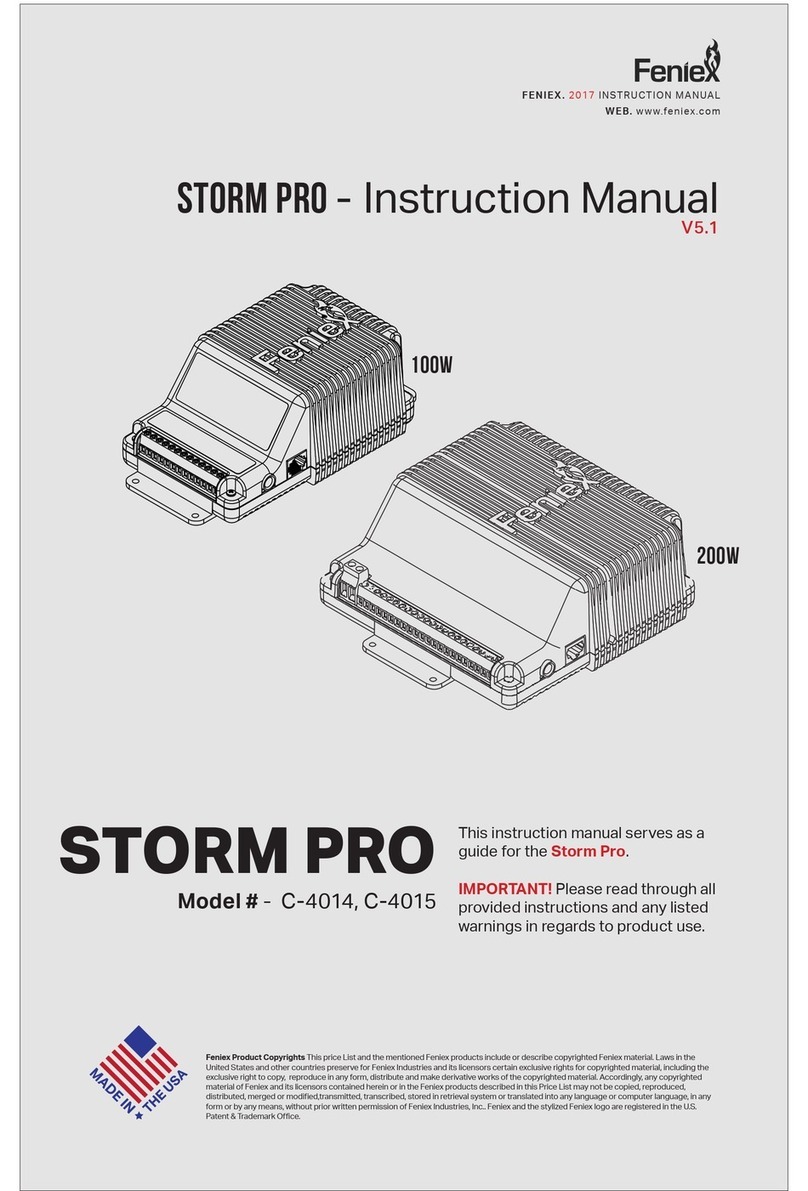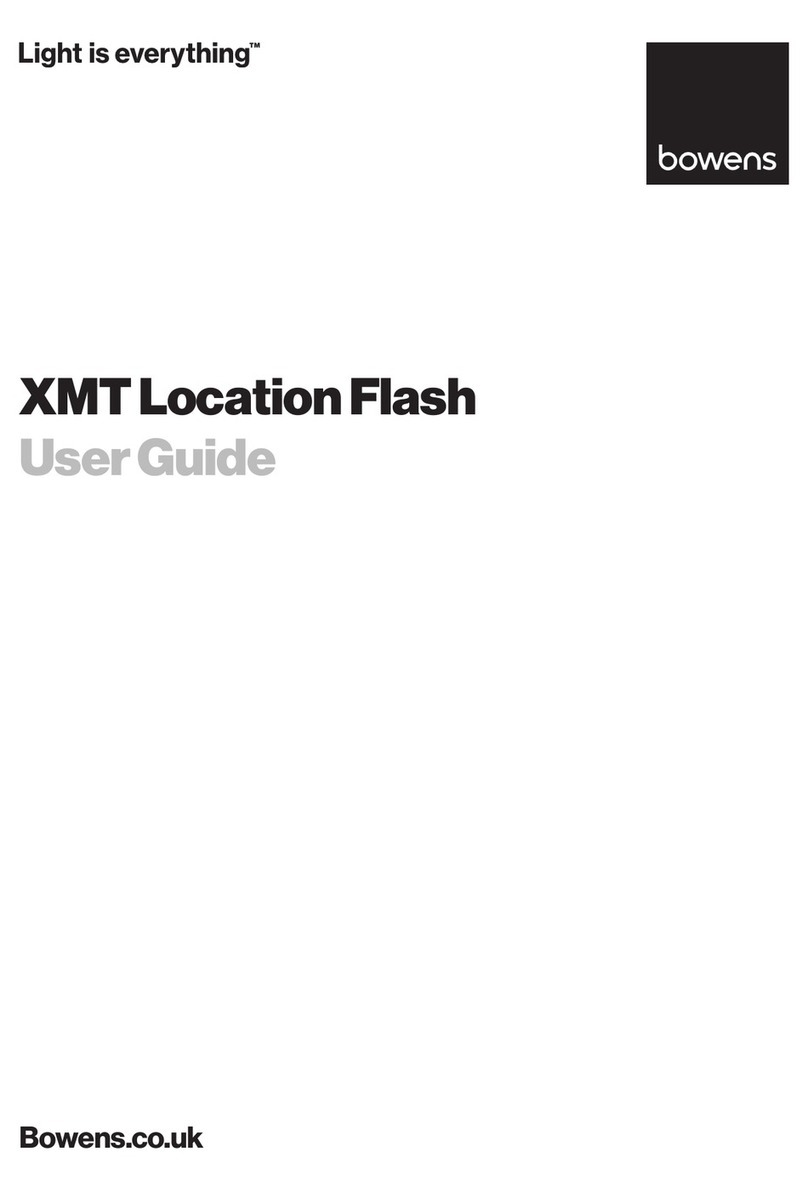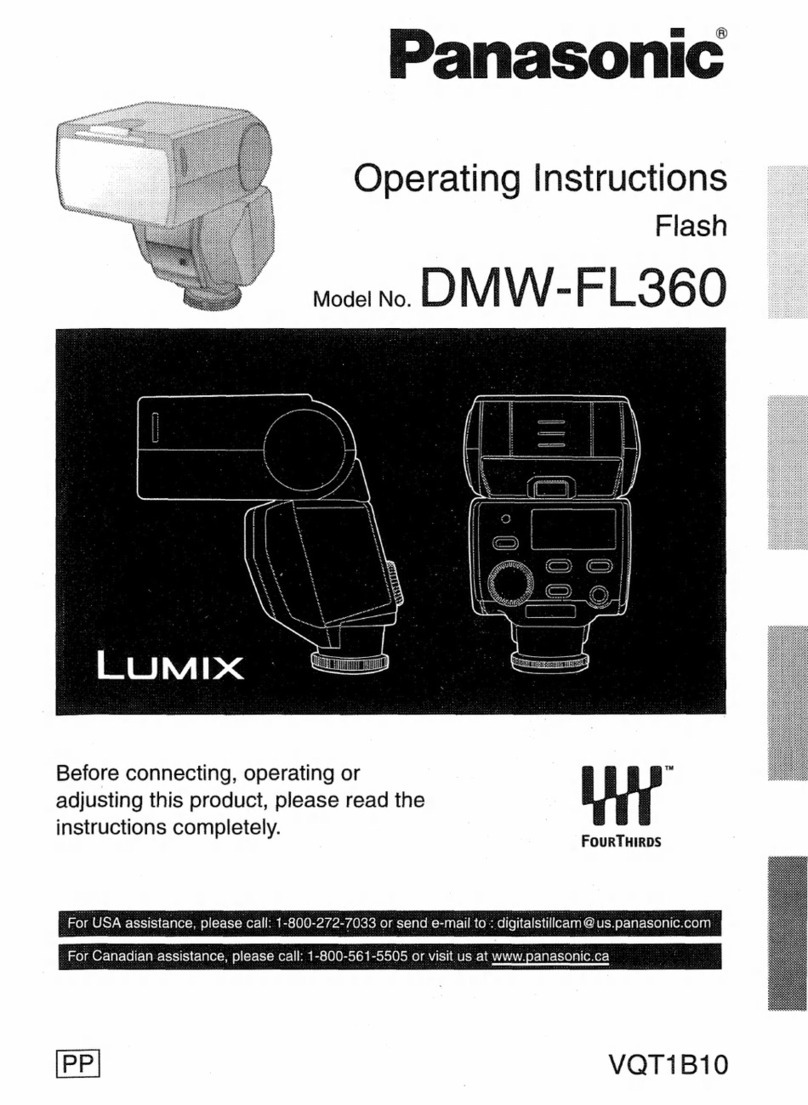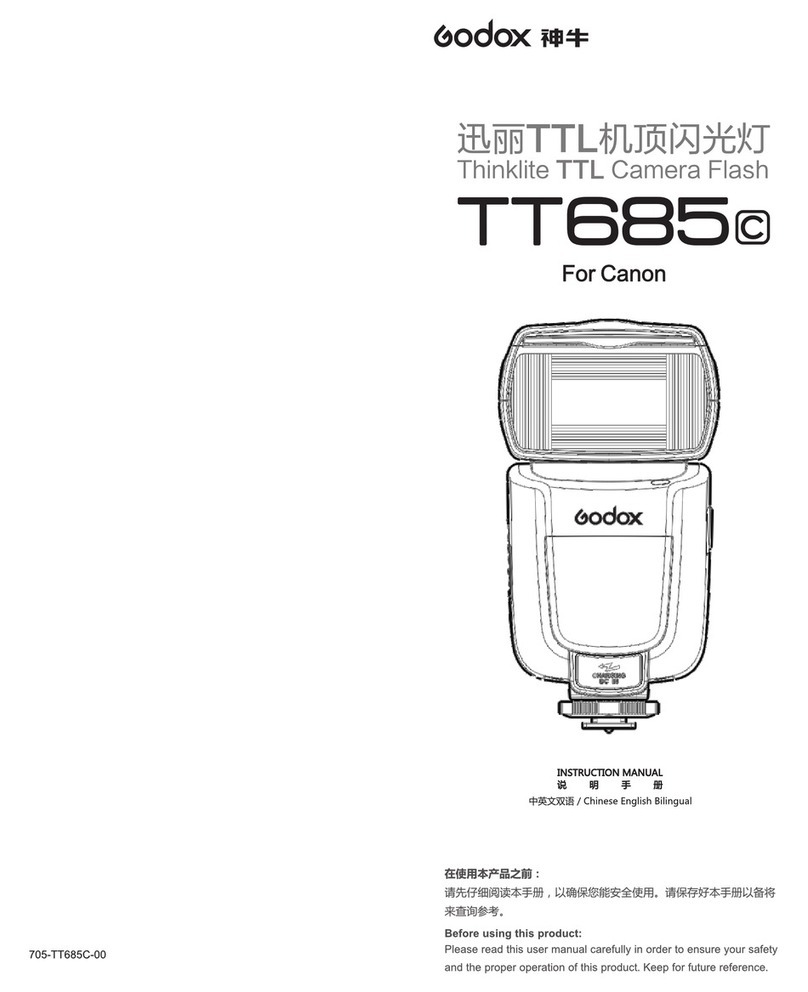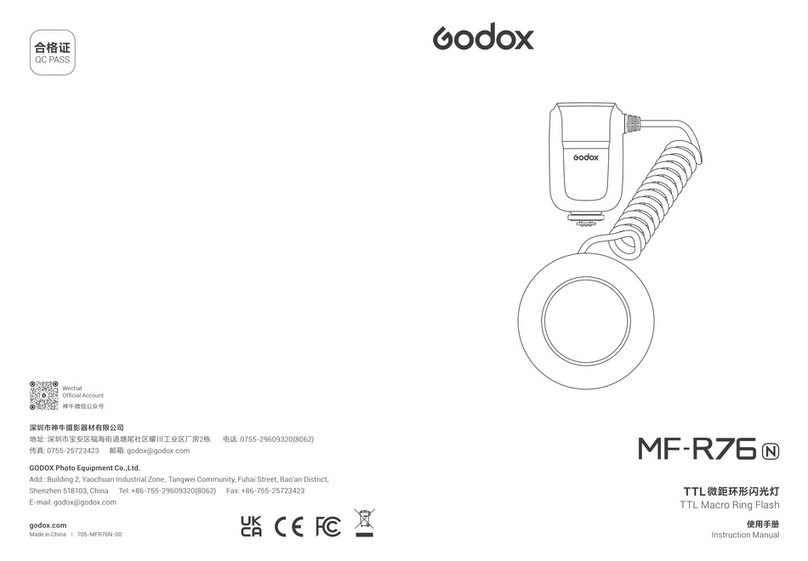Provision Creative Light CL586 User manual

捷宝微信公众账号:捷宝TRIOPO摄影闪光灯三脚架
微信号:triopojiebao
J版使用说明书
SPEEDLITE

The Speedlite Features
1 2
1.TTL flash
2.Manual flash
3.Multi flash
4.Wireless master function: C version support Canon wireless trigger,
N version support Nikon wireless trigger.
5.Wireless slave unit function:Compatibility with the Canon and Nikon
wireless flash system,realize TTL from machine,manual and frequency flash
6.S1.S2 Light flashing mode
7.Flash control by Camera (Only for the newest Canon Version)
8.High-Speed Sync 1/8000s
9.Rear-curtain Sync
10.Voice prompt
11.Custom function
12.Power save mode
13.Overheating protection
14.Automatic save function
15.Large size LCD display
16.Manual,Auto zoom function
17.Quick response:Full output recycle time only 2.9 seconds
18.Support high speed continuous shooting:In 1/16 brightness and blew,It
can support 12EPS high speed continuous shooting.
Thank you purchasing this speedlite.

The Speedlite Features
1 2
1.TTL flash
2.Manual flash
3.Multi flash
4.Wireless master function: C version support Canon wireless trigger,
N version support Nikon wireless trigger.
5.Wireless slave unit function:Compatibility with the Canon and Nikon
wireless flash system,realize TTL from machine,manual and frequency flash
6.S1.S2 Light flashing mode
7.Flash control by Camera (Only for the newest Canon Version)
8.High-Speed Sync 1/8000s
9.Rear-curtain Sync
10.Voice prompt
11.Custom function
12.Power save mode
13.Overheating protection
14.Automatic save function
15.Large size LCD display
16.Manual,Auto zoom function
17.Quick response:Full output recycle time only 2.9 seconds
18.Support high speed continuous shooting:In 1/16 brightness and blew,It
can support 12EPS high speed continuous shooting.
Thank you purchasing this speedlite.

LCD screen
Pressing two key
restore factory
settings
Select/Settings
button group
Flash key/
Wake up key
selection buttons
Backlight switch/
Long press button set
custom function Settings
Wireless select keys
3
4
High Speedsync/
Rear-Certion/Normal
flash cutover key
(Canon version)
Switch button
button/Wireless
Settings button
External power interface

LCD screen
Pressing two key
restore factory
settings
Select/Settings
button group
Flash key/
Wake up key
selection buttons
Backlight switch/
Long press button set
custom function Settings
Wireless select keys
3
4
High Speedsync/
Rear-Certion/Normal
flash cutover key
(Canon version)
Switch button
button/Wireless
Settings button
External power interface

Set the Bounce Drecion
Power regulation
Power trimming/stroboscopic
frequency setting/TTL
Exposure Compensation
Light induction mode
( )
Multiple frequency flash
M/MULTI Manual flash/
Induction mode(S1/S2)
Buzzer switch
Overheating protection icon
Electricity display
Manual Zoom
Affiliate account
< >Channel
Flash mode
5 6
Zoom
< >
< >
Custom function icon
< >
< >
< >
< >
< >
<E-TTL>
<i-TTL>
Flash Exposure Bracketing
Canon TTL mode
Nikon TTL mode
Slave
High Speedsync
Rear-Certain
Aperture value
Auto Zoom
Auto-focus anxiliary AF assist lamp
When working under a darkness condition,the automatic AF
which is in the right ahead of the flash light may temporary
project red hard light to assist focusing.
It may disturb the subject,you can turn to manual focusing.
90
180
180
7
< >
< >
Master mode
Flash light ratio
< >
Master flash on Master flash off Slave flash on

Set the Bounce Drecion
Power regulation
Power trimming/stroboscopic
frequency setting/TTL
Exposure Compensation
Light induction mode
( )
Multiple frequency flash
M/MULTI Manual flash/
Induction mode(S1/S2)
Buzzer switch
Overheating protection icon
Electricity display
Manual Zoom
Affiliate account
< >Channel
Flash mode
5 6
Zoom
< >
< >
Custom function icon
< >
< >
< >
< >
< >
<E-TTL>
<i-TTL>
Flash Exposure Bracketing
Canon TTL mode
Nikon TTL mode
Slave
High Speedsync
Rear-Certain
Aperture value
Auto Zoom
Auto-focus anxiliary AF assist lamp
When working under a darkness condition,the automatic AF
which is in the right ahead of the flash light may temporary
project red hard light to assist focusing.
It may disturb the subject,you can turn to manual focusing.
90
180
180
7
< >
< >
Master mode
Flash light ratio
< >
Master flash on Master flash off Slave flash on

7 8
slide the
Lock

7 8
slide the
Lock

910
TTL Flash
Set the camera's shooting mode to <P>( Program automatic exposure)
or < >(Auto),when fully automatic flash will make photography
became as simple as <P> mode and < > mode under normal automatic
exposure.
Set the flash exposure compensation value
1.Select the flash mode
2.Press 【MODE】 mode button until
the LCD display
Canon
Nikon
Set the flash exposure compensation value.
When press five select button settings
group【Up】 【Down】to set the
compensation value.
1.Select the Settings button group【RIGHT】keys,power values increase
sequentially.
Select the Settings button group【LEFT】keys,power values decrease
sequentially.
2.The compensation value is in the range of +3.0EV to -3.0EV.
The compensation value icon:
0EV→+0.3EV→+0.7EV→+1.0EV→+1.3EV→+1.7EV→....→+3.0EV
0EV→-0.3EV→-0.7EV→-1.0EV→-1.3EV→-1.7EV→....→-3.0EV
State of charge indicator
Before shooting,confirmed that flash charging
indicator light and camera viewfinder lights
have been lit.
Turn on the power
1.The external power connector
Provides more adequate power.
2.Conetect with the PC sync
Make sure camera and speedlite synchronized flash.
following:
After automatically shut off power opened,When the speedlite do
not working within 60 seconds,the CPU automatically into Sleep.In this
case press any key to wake up the speedlite.When the speedlite does not
work for more than 30 minutes,the CPU will shut down automatically.

910
TTL Flash
Set the camera's shooting mode to <P>( Program automatic exposure)
or < >(Auto),when fully automatic flash will make photography
became as simple as <P> mode and < > mode under normal automatic
exposure.
Set the flash exposure compensation value
1.Select the flash mode
2.Press 【MODE】 mode button until
the LCD display
Canon
Nikon
Set the flash exposure compensation value.
When press five select button settings
group【Up】 【Down】to set the
compensation value.
1.Select the Settings button group【RIGHT】keys,power values increase
sequentially.
Select the Settings button group【LEFT】keys,power values decrease
sequentially.
2.The compensation value is in the range of +3.0EV to -3.0EV.
The compensation value icon:
0EV→+0.3EV→+0.7EV→+1.0EV→+1.3EV→+1.7EV→....→+3.0EV
0EV→-0.3EV→-0.7EV→-1.0EV→-1.3EV→-1.7EV→....→-3.0EV
State of charge indicator
Before shooting,confirmed that flash charging
indicator light and camera viewfinder lights
have been lit.
Turn on the power
1.The external power connector
Provides more adequate power.
2.Conetect with the PC sync
Make sure camera and speedlite synchronized flash.
following:
After automatically shut off power opened,When the speedlite do
not working within 60 seconds,the CPU automatically into Sleep.In this
case press any key to wake up the speedlite.When the speedlite does not
work for more than 30 minutes,the CPU will shut down automatically.

11 12
Using E-TTL and Autoflash in the shooting Modes
Just set camera’s shooting mode to <AV/A>(aperture -priority AE),
<TV/S>(shutter-priorityAE),or<M>(manual)and you can use E-TTL/
i-TTL autoflash.
Select this mode when you want to set the shutter speed manually.
The camera then automatically set aperture matching the shutter
speed to obtain a standara exposure.If the aperture display blinks,
it means that the background erposure will be underexposed or
overexposed. Adjust the shutter speed until the aperture display
stops blinking.
Select this mode when you want to set the aperture manually.
The camera will then automatically set the shutter speed matching
the aperture to obtain a standard exposure.If the background is
dark like a night scene ,a slow sync speed will be used to obtain a
standard exposure of both the main subject and background.
Standard exposure of the main subject is obtained with the
flash,while a standard exposure of the background is obtained
with a slow shutter speed.Since a slow shutter speed will be
used for low-light scenes, using a tripod is recommended.If
the shutter speed display blinks,it means that the background
exposure will be underexposed or overexposed.Adjust the
aperture until the shutter speed display stops blinking.
Select this mode if you want to set both the shutter speed and
aperture manually.Standard erposure of the main subject is
obtained with the flash.The exposure of the background is
obtained with the shutter speed and aperture combination
you set.
AV/A
AV/A
M
M
TV/S
TV/S
P
If you use the <DEP>or <A-DEP>shooting mode, the result will be the
same as using the <P>(P AE)mode.rogram
Flash Sync Speeds and Apertures Used
Shutter Speed Setting Aperture Setting
Set automatically(1/60 sec.~1/Xsec.) Automatic
Manual
Automatic
Manual
Set automatically(30 sec.~1/Xsec.)
Set manually(buLb,30 sec.~1/Xsec.)
Set manually(30 sec.~1/Xsec.)
1/X sec.is the camera’s maximum flash sync speed.

11 12
Using E-TTL and Autoflash in the shooting Modes
Just set camera’s shooting mode to <AV/A>(aperture -priority AE),
<TV/S>(shutter-priorityAE),or<M>(manual)and you can use E-TTL/
i-TTL autoflash.
Select this mode when you want to set the shutter speed manually.
The camera then automatically set aperture matching the shutter
speed to obtain a standara exposure.If the aperture display blinks,
it means that the background erposure will be underexposed or
overexposed. Adjust the shutter speed until the aperture display
stops blinking.
Select this mode when you want to set the aperture manually.
The camera will then automatically set the shutter speed matching
the aperture to obtain a standard exposure.If the background is
dark like a night scene ,a slow sync speed will be used to obtain a
standard exposure of both the main subject and background.
Standard exposure of the main subject is obtained with the
flash,while a standard exposure of the background is obtained
with a slow shutter speed.Since a slow shutter speed will be
used for low-light scenes, using a tripod is recommended.If
the shutter speed display blinks,it means that the background
exposure will be underexposed or overexposed.Adjust the
aperture until the shutter speed display stops blinking.
Select this mode if you want to set both the shutter speed and
aperture manually.Standard erposure of the main subject is
obtained with the flash.The exposure of the background is
obtained with the shutter speed and aperture combination
you set.
AV/A
AV/A
M
M
TV/S
TV/S
P
If you use the <DEP>or <A-DEP>shooting mode, the result will be the
same as using the <P>(P AE)mode.rogram
Flash Sync Speeds and Apertures Used
Shutter Speed Setting Aperture Setting
Set automatically(1/60 sec.~1/Xsec.) Automatic
Manual
Automatic
Manual
Set automatically(30 sec.~1/Xsec.)
Set manually(buLb,30 sec.~1/Xsec.)
Set manually(30 sec.~1/Xsec.)
1/X sec.is the camera’s maximum flash sync speed.

13 14
0 3.02.72.32.01.71.31.00.70.3
FEB setting value(canon version)
You can take three flash shots while automatically
changing the flash output for each shot up to ± 3
stops in 1/3-stop increments (1/2-stops increments
if the camera enables only 1/2-stop increments).
This is called FEB(Flash Exposure Bracketing).
For Feb,set the camera's drive mode to "single
shot".Before shooting to ensure that flash ready.
Press "Five select settings button group" 【Up】【Down】 key to set the
required exposure bracketing value.
1, Press "Five select settings button group" 【Up】 key,bracketing value
increases;
Press "Five select settings button group" 【Down】 key,bracketing value
decreasing.
2.The FEB is in the range of 0-3.0.
The FEB icon:
FEL:Flash exposure lock
Flash exposure lock locks the correct flash exposure setting for any part
of the scene.With <TTL> displayed on the LCD panel,You press the
camera’s <FEL>button,If the camera does not have the <FEL>button,
press the "*" button. Nikon camera press "FV" button.If the camera
support flash exposure lock: connect the flash screen under TTL mode,
you can set the flash on the camera exposure by locking, after set, the
speedlite will fire a preflash and the required flash output for the subject
is retained in memory.The camera will calculate the flash compatible
output data,you have time to composition again,after finishing
composition can press the shutter to shot (this feature requires you to
use the camera itself support,please refer to your camera manual settings).
Select the flash mode
Press 【MODE】 mode button until the
LCD display .
Power setting
1.Select the Settings button group
【RIGHT】keys,power values increase
Manual flash mode M
When you need a manual exposure,according to own requirements to
set the brightness of the flash output between 1/128 power to 1/1 full
power.Adjust the flash output with 1/3 speed increment,press the zoom
button 【ZOOM】 into the manual zoom.
sequentially.
Icon:1/128→1/64→1/32→...→1/1
2.Select the Settings button group
【LEFT】 keys,power values decrease
sequentially.
Icon: 1/1→1/2→1/4→...→1/128
3.Select the Settings button group
【UP】【DOWN】keys,Fine tuning of
the value of power of the flash.
Icon:
0EV→+ 0.3EV→+0.7EV
0EV→- 0.3EV→-0.7EV

13 14
0 3.02.72.32.01.71.31.00.70.3
FEB setting value(canon version)
You can take three flash shots while automatically
changing the flash output for each shot up to ± 3
stops in 1/3-stop increments (1/2-stops increments
if the camera enables only 1/2-stop increments).
This is called FEB(Flash Exposure Bracketing).
For Feb,set the camera's drive mode to "single
shot".Before shooting to ensure that flash ready.
Press "Five select settings button group" 【Up】【Down】 key to set the
required exposure bracketing value.
1, Press "Five select settings button group" 【Up】 key,bracketing value
increases;
Press "Five select settings button group" 【Down】 key,bracketing value
decreasing.
2.The FEB is in the range of 0-3.0.
The FEB icon:
FEL:Flash exposure lock
Flash exposure lock locks the correct flash exposure setting for any part
of the scene.With <TTL> displayed on the LCD panel,You press the
camera’s <FEL>button,If the camera does not have the <FEL>button,
press the "*" button. Nikon camera press "FV" button.If the camera
support flash exposure lock: connect the flash screen under TTL mode,
you can set the flash on the camera exposure by locking, after set, the
speedlite will fire a preflash and the required flash output for the subject
is retained in memory.The camera will calculate the flash compatible
output data,you have time to composition again,after finishing
composition can press the shutter to shot (this feature requires you to
use the camera itself support,please refer to your camera manual settings).
Select the flash mode
Press 【MODE】 mode button until the
LCD display .
Power setting
1.Select the Settings button group
【RIGHT】keys,power values increase
Manual flash mode M
When you need a manual exposure,according to own requirements to
set the brightness of the flash output between 1/128 power to 1/1 full
power.Adjust the flash output with 1/3 speed increment,press the zoom
button 【ZOOM】 into the manual zoom.
sequentially.
Icon:1/128→1/64→1/32→...→1/1
2.Select the Settings button group
【LEFT】 keys,power values decrease
sequentially.
Icon: 1/1→1/2→1/4→...→1/128
3.Select the Settings button group
【UP】【DOWN】keys,Fine tuning of
the value of power of the flash.
Icon:
0EV→+ 0.3EV→+0.7EV
0EV→- 0.3EV→-0.7EV

15
16
Select the Settings button group【RIGHT】key,focus values
increase sequentially.
Select the Settings button group【LEFT】key,focus values
decrease sequentially.
Stroboscopic flash mode(Multi)
Using Multi mode,you can issue a series of quick flash,it can shoot
multiple images of moving objects on a photo,you can set the flash
frequency (number of flashes per second can use Hz to show),the
number of flashes and flash output.During repeated Multi mode,Single
exposure create a strobe effect of multiple exposures.This mode is often
used when shooting moving objects.
To prevent the flash head overheat and damage,do not perform more
than 10 times in a row strobe flash burst.Between twice repeated
exposure operation please let flash plenty of time for the call
After flash work for 10 times please let it cool for at least 15
if you are trying to perform more than 10 times in a row strobe flash
burst the flash may automatically stop to prevent overheating of the
flash head.If this happens,please let the flash cool for at least 15
minutes.Please use a new battery or a fully charged battery to operate
this mode.
Under Strobe mode (Multi),It support flash power,time of flash as
well as frequency regulation.
Select the flash mode
Press 【MODE】 mode button until the
LCD display .
Select the setting button group
【MIDDLE】key of settings button
group to display flicker,Press
select settings button group 【LEFT】
【RIGHT】 to set the frequency.The
available flash frequency is 1HZ-
199HZ.After value setted then select
the setting button group 【MIDDLE】
key to confirm.
Frequency setting
The number of flashes set
Press select the Settings button group 【MIDDLE】 key until LCD
display flashing. Select the Settings button group 【LEFT】
【RIGHT】 key to set the flash power.After Values is setted and
then select the Settings button group 【MIDDLE】 key to confirm.
Exposure power setting
1-40 1-20 1-12 1-8 1-4 1-2
1-128 1-64 1-132 1-16 1-8 1-4
Flash power and the number of flash relational tables
Flash power
Flash number
Press the zoom button 【ZOOM】 key
to display the zoom data flashing,Select
the Settings button group 【LEFT】
【RIGHT】key to set the appropriate
focal length value,After focal length
value have been setted,Press 【ZOOM】
key to confirm.
【ZOOM】Zoom settings
back.
minutes,
Select the Settings button group 【MIDDLE】key to display
flashing,Select the Settings button group 【LEFT】 【RIGHT】key to
set the number of flashes,the available number of flashes for 1-40.After
Values setted and then select the Settings button group 【MIDDLE】
key to confirm.
A
Automatic

15
16
Select the Settings button group【RIGHT】key,focus values
increase sequentially.
Select the Settings button group【LEFT】key,focus values
decrease sequentially.
Stroboscopic flash mode(Multi)
Using Multi mode,you can issue a series of quick flash,it can shoot
multiple images of moving objects on a photo,you can set the flash
frequency (number of flashes per second can use Hz to show),the
number of flashes and flash output.During repeated Multi mode,Single
exposure create a strobe effect of multiple exposures.This mode is often
used when shooting moving objects.
To prevent the flash head overheat and damage,do not perform more
than 10 times in a row strobe flash burst.Between twice repeated
exposure operation please let flash plenty of time for the call
After flash work for 10 times please let it cool for at least 15
if you are trying to perform more than 10 times in a row strobe flash
burst the flash may automatically stop to prevent overheating of the
flash head.If this happens,please let the flash cool for at least 15
minutes.Please use a new battery or a fully charged battery to operate
this mode.
Under Strobe mode (Multi),It support flash power,time of flash as
well as frequency regulation.
Select the flash mode
Press 【MODE】 mode button until the
LCD display .
Select the setting button group
【MIDDLE】key of settings button
group to display flicker,Press
select settings button group 【LEFT】
【RIGHT】 to set the frequency.The
available flash frequency is 1HZ-
199HZ.After value setted then select
the setting button group 【MIDDLE】
key to confirm.
Frequency setting
The number of flashes set
Press select the Settings button group 【MIDDLE】 key until LCD
display flashing. Select the Settings button group 【LEFT】
【RIGHT】 key to set the flash power.After Values is setted and
then select the Settings button group 【MIDDLE】 key to confirm.
Exposure power setting
1-40 1-20 1-12 1-8 1-4 1-2
1-128 1-64 1-132 1-16 1-8 1-4
Flash power and the number of flash relational tables
Flash power
Flash number
Press the zoom button 【ZOOM】 key
to display the zoom data flashing,Select
the Settings button group 【LEFT】
【RIGHT】key to set the appropriate
focal length value,After focal length
value have been setted,Press 【ZOOM】
key to confirm.
【ZOOM】Zoom settings
back.
minutes,
Select the Settings button group 【MIDDLE】key to display
flashing,Select the Settings button group 【LEFT】 【RIGHT】key to
set the number of flashes,the available number of flashes for 1-40.After
Values setted and then select the Settings button group 【MIDDLE】
key to confirm.
A
Automatic

15 16
Wireless flash mode
Pressing [wireless select]key until LCD display master control mode
“MASTER”.
Wireless setting
Set master wireless channel:
Press[wireless setting] key to channel number
(number under CH icon) flicker.Press[left][right]
key to set wirelss channel,the setable channels
are 1 4.
~
Set master unit flash on/off:
You can disable the master control unit flash,so
only the flash slave unit will flash.
Wireless channel
Master flash switch symbol
Set master control flash:
Press [wireless setting] key to con flicker,
[left][right]key set mater control flash output.
Turn off master control flash,the icon show
Turn on mster control flash,the icon show
Note:when Canon flash is master mode,the slave mode must be same as
the master unit.
Wireless flash system is composed of multiple flash with wireless flash
function complete the work.You can use as simple as ordinary TTL auto
flash to create multiple flash effects.Press(Wireless select)key.The
flash will be set wireless flash mode.LCD display Master.Press(wireless
select)Key again.The flash will switch among MASTER/SLAVE C/
SLAVE N/S1/S2 as well as Normal flash,Among them,Master flash as
the master control unit.Trigger the slave flash to realize off camera TTL/
M/Multi.Slave C/Slave N/S1/S2working as slave unit to create multiple
flash effects.
Wireless master mode(MASTER Canon)

15 16
Wireless flash mode
Pressing [wireless select]key until LCD display master control mode
“MASTER”.
Wireless setting
Set master wireless channel:
Press[wireless setting] key to channel number
(number under CH icon) flicker.Press[left][right]
key to set wirelss channel,the setable channels
are 1 4.
~
Set master unit flash on/off:
You can disable the master control unit flash,so
only the flash slave unit will flash.
Wireless channel
Master flash switch symbol
Set master control flash:
Press [wireless setting] key to con flicker,
[left][right]key set mater control flash output.
Turn off master control flash,the icon show
Turn on mster control flash,the icon show
Note:when Canon flash is master mode,the slave mode must be same as
the master unit.
Wireless flash system is composed of multiple flash with wireless flash
function complete the work.You can use as simple as ordinary TTL auto
flash to create multiple flash effects.Press(Wireless select)key.The
flash will be set wireless flash mode.LCD display Master.Press(wireless
select)Key again.The flash will switch among MASTER/SLAVE C/
SLAVE N/S1/S2 as well as Normal flash,Among them,Master flash as
the master control unit.Trigger the slave flash to realize off camera TTL/
M/Multi.Slave C/Slave N/S1/S2working as slave unit to create multiple
flash effects.
Wireless master mode(MASTER Canon)

15 16
闪光光比
Automatic wireless master mode(MASTER Canon)
Under master mode,press [MODE] key to set master flash as automatic
E-TTL mode for automatic flash shooting.
1.Press [MODE] key to set E-TTL mode
2.Press [wireless setting] key to< >flicker.
3.Select flash light ratio.
Press [left] [right] key to set flash light ratio
which can be <RATIO>,<RAITO A:B> or
<RATIO A:B:C>.
Select<ratio>,the three slave units all output
with the same brightness as the master,it can
set exposure compensation and exposure
bracketing;
Select<RATIO A:B:C>,the three groups of
flash are all on and can set AB output brightness
ratio and C group’s power compensation.
4.Set flash light ratio(<RATIO A:B>或
<RATIO A:B:C>)
Select the setting button group [MIDDLE] key
to <RATIO A:B>and flash light ratio flicker.
Press select setting button group [LEFT]
[RIGHT] to set the light ratio.Code for flash
light ration and light ration rational table
Code Flash light ration.
1:1
8:15.6:1 4:1 2.8:1 2:1 1.4:11:1.41:21:2.81:41:5.6 1:8
1.Press[MODE]key to set as M mode
2.Press[wireless setting] key to< >flicker.
3.Select flash light ratio.
Press [left][right] key to set flash light ratio
which can be <RATIO>,<RAITO A:B>or
<RATIO A:B:C>.
Select<ratio>,the three slave units all output
with the same brightness as the master,it can
set output of power;
Select<RATIO A:B>,A/B group flash on and
can set AB output of power;
Select<RATIO A:B:C>,the three groups of
flash are all on and can adjust the output of
power separately.
4.Set output of flash(<RATIO A:B>或
<RATIO A:B:C>)
Select the setting button group [MIDDLE] key
to Affiliate account <A> and power of A group
flicker. Press select setting button group [UP]
[DOWN] [LEFT] [RIGHT] to adjust the power
of A group.
Select the setting button group [MIDDLE] key to
Affiliate account <B> and power of B group flicker.
Press select setting button group[UP] [DOWN]
[LEFT] [RIGHT] to adjust the power of B group.
Select the setting button group[MIDDLE]key to
Affiliate account <C> and power of C group flicker.
Press select setting button group [UP] [DOWN]
[LEFT] [RIGHT] to adjust the power of C group.
Manual wireless master mode(MASTER Canon)
Under Master mode,press [MODE] key to set master flash as manual M
mode.Meanwhile you can set different output of every slave unit,you can
complete setup using the master unit slave made is same as master mode.
5.Set C group’s power compensation
Select the setting button group [MIDDLE] key to <C> and power of C
group’s power compensation flicker. Press select setting button group
[LEFT] [RIGHT] to adjust the power of flash light. Press [MIDDLE]
key to exit when finish the setting.
The slave unit <C> do not flash if select <RATIO A:B>
The subject will overexposure if the slave unit <C> is toward the subject.
Code for flash light ration and light ration rational table
Code
Flash light
ration
Table of contents