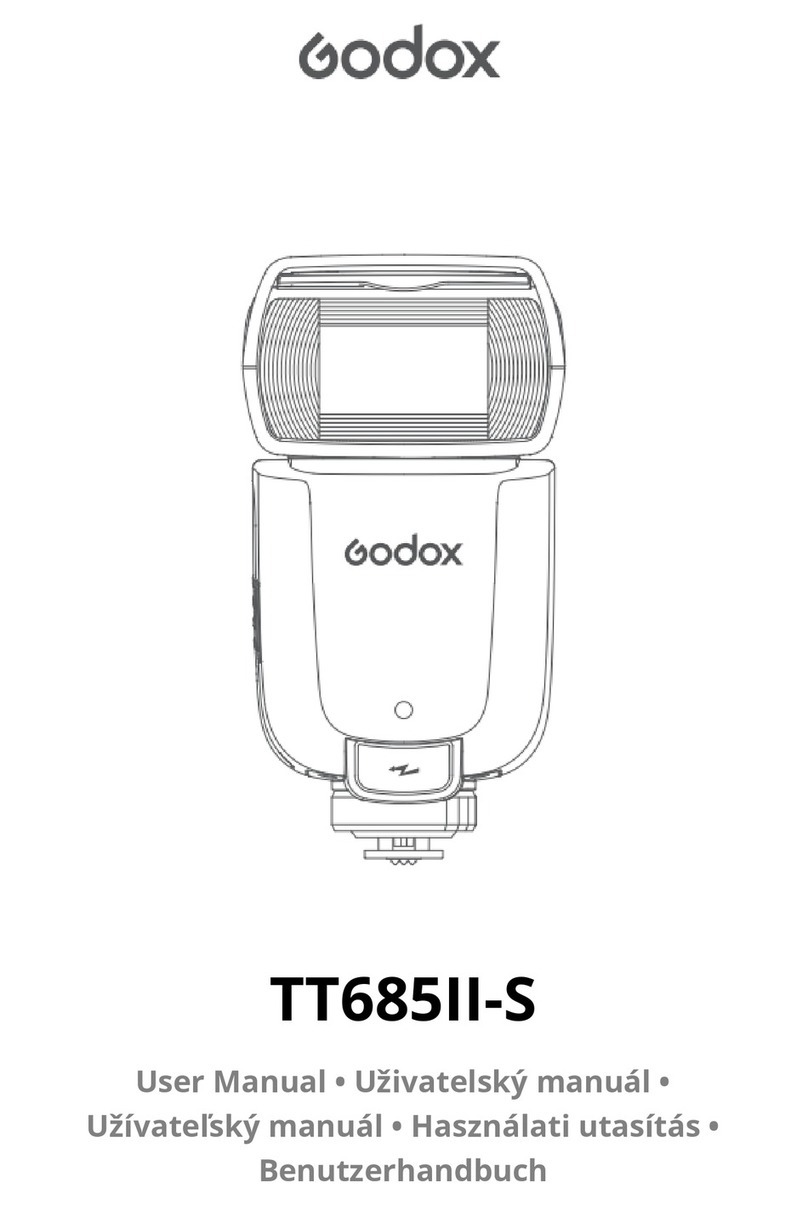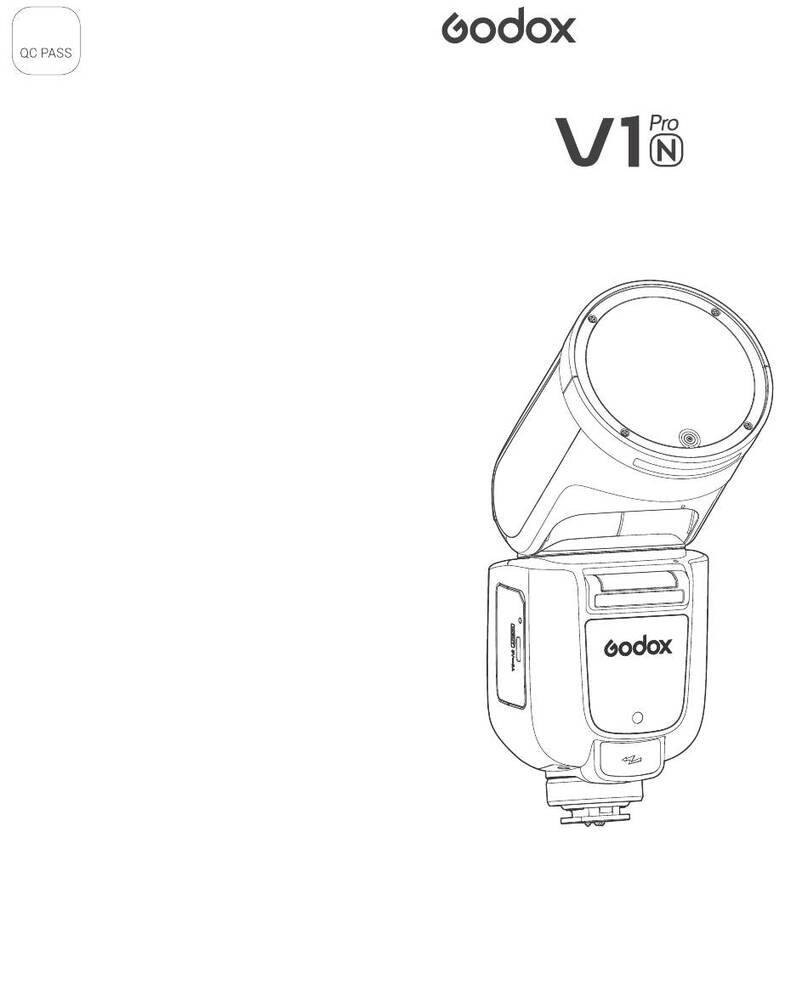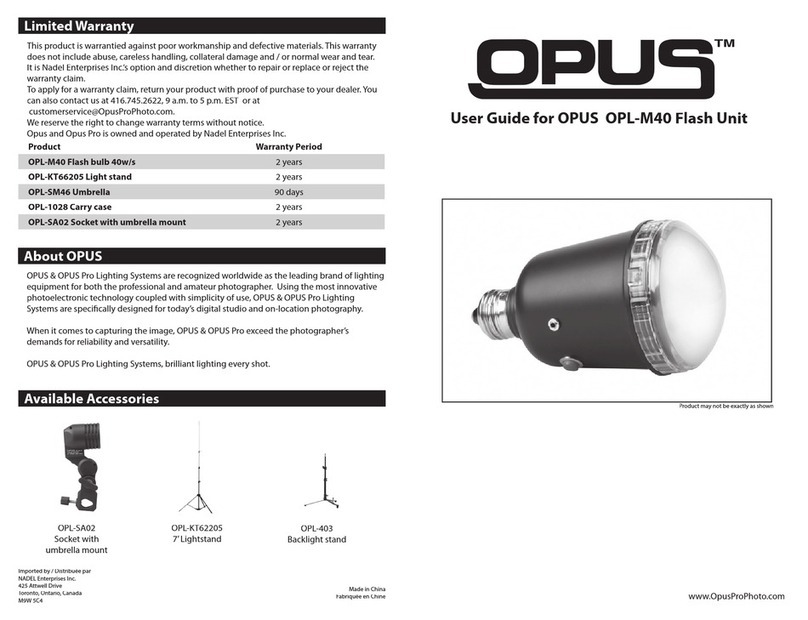The flash unit has 8 steps of power output control which indicated by 8
pieces of LED lamp for different level.
Press the MODE key to M Mode. In this mode,you can set TT520 II
/TT560 II onto your camera hotshoe or speedlite trigger hotshoe to trigger
the flash unit. When shooting, adjust the flash power and press the
camera shutter, the flash light will flash under the camera synchronous
signal.
Press the MODE key to S1 Mode. The mode is applicable for slave flash
in order to create many lighting effects. It is respectively applicable for
manual flash environment.
Press the MODE key to S2 Mode. The mode is applicable for slave flash
in order to create many lighting effects.The flash unit won’t flash synchro-
nously with the first flash but the second flash from the master flash,
which is the second flash synchronization.
WARNING
Thank you for purchasingGODOX product.
Before use, please read this user manual carefully in order to ensure
your safety. Keep it properly for reference in future.
FOREWORD
Always keep this product dry. Do not use in rain or in damp conditions.
Do not disassemble. Should repairs become necessary, this product
must be sent to an authorized maintenance center.
Keep out of reach of children.
Stop using this product if it breaks open due to extrusion, falling or
strong hit. Otherwise, electric shock may occur if you touch the
electronic parts inside it.
Do not fire the flash directly into the eyes (especially those of babies)
within short distances. Otherwise visual impairment may occur.
Do not use the flash unit in the presence of flammable gases,
chemicals and other similar materials. In certain circumstance,
these materials may be sensitive to the strong light emitting from
this flash unit and fire or electromagnetic interference may result.
Do not leave or store the flash unit if the ambient temperature reads
over 50℃. Otherwise the electronic parts may be damaged.
Turn off the flash unit immediately in the event of malfunction.
Open the battery cover
Slide the battery cover
along the arrow
direction and then open
it by thumb.
Insert batteries
Install the batteries
according to the direction
indicated by the sicker in
the battery holder and
make sure the + and –
battery contact are
correctly inserted at the
battery compartment.
Close the battery cover
Slide the battery cover
along the arrow direction
and slide it back in place.
The battery cover will be
locked when there is a
“click” sound.
Take out the battery when idle in case the battery leakage damages the
flash unit.
Attention:
Twist the lock ring anti-
clockwise to loosen it to the
highest point. Slide the
mounting foot of the flash
into the hotshoe of camera.
Twist the lock ring
clockwise to tighten it.
To remove the flash,
loosen the fixed knob and
slide it out of the hotshoe
of camera.
Mini Stand
Built-in Wide Panel Reflection Board
Optic Control Sensor
Flash Head
Hot Shoe Stand
Lock Ring
Dedicated Hot Shoe Contact
Switch to the ON, the flash will start charging (the charging indicator is
dim).After several seconds, the charging indicator turns red and
TT520 II /TT560 II is ready to shoot.
For a test flash, press the test button. After use, press the ON/OFF to OFF to
power off.
If the red charging indicator lamp flickers in every 1s, it indicates low
battery. In such case, the power will turn off automatically and you
need to replace the batteries.
Note:
The optic light sensor willstop functioning under M Mode.
The hotshoe’s trigger function willstop under S1 and S2 Mode.
To save battery power, the flash will enter stand-by state in about 30
minutes of idle use. Press any button to wake it up.
In S1/S2 mode, the flash will enter stand-by state in about 60 minutes
of idle use. Press any button to wake it up.
In power-saving mode, the charging indicator flickers in every 3 seconds.
Other indicators are turned off.
Number of flashes that will activate over-temperature protection:
1.Bounce Lighting
Bounce flash means to take photos by bouncing the light off wall or
ceiling to soften the light on the subject, and the shadow shade out,
to get more desired picture.
2.Use Reflection Board to TakePhotos
Pull out the refection board and built-in wide panel from the flash head
at the same time and then push the built-in wide panel back.
In such case, if this product is being used to take photos, it will produce
a highlighted point on the eyes of the subject and thus make the eyes
charming (catch lights). This function can reach optimal effect when
the flash head is up 90°.
3.UseWide-angle Diffuser
Pull out the built-in wide panel to enlarge flash lighting range, so as to
get more softened and natural lighting effect.
Systematic over-temperature protection
2.Mounting the flash on the camera
Ⅲ. USING THE FLASH
1. Power management
5.S2 Mode
2.Power Control
3.M Mode
4.S1 Mode
Ⅳ. ADVANCED APPLICATION
Ⅴ. SPECIFICATIONS
Ⅱ. INSTALLATION
1. BatteryInstallation
8.Power-saving Function
Ⅰ. NOMENCLATURE
After use, press the ON/OFF to OFF to power off.
33 ( m ISO 100 ) 38 ( m ISO 100 )
TT520 II TT560 II
Recycle time
100-1500 times (AA alkaline batteries used)
4xAAsice batteries(Alkaline or Ni-MH are usable)
0~270 degrees
0~90 degrees
M,S1,S2
5600K+200K
1/300s~1/20000s
190*75*55mm
310g
Lighting times
approx 0.1-5s(AA alkaline batteries used)
Color temperature
Flash duration
Dimensions
Net weight
Guide number
Model
Flash mode
Vertical rotation angle
Horizontal rotation angle
Power
Press “+” to make power higher and they are 1/128,1/64,1/32,1/16,
1/8,1/4,1/2,1/1. Otherwise, press “-” to make power lower.
Accessories:
Flash light ...... 1Protecting bag...... 1Mini stand...... 1
User manual... 1RT transmitter…… 1
Power Switch
Test Button
Flash Power Level Button
Output Level
Indicator
Mode SelectIndicator
(M、S1、S2)
Charging Indicator
Battery Cover
Mode Select Button
Take care of the hot battery when changing them after continuous flashes.
When the flash is S1 mode, it will fire synchronously when the master
flash fires, comparable with the effect by the use of radio trigger.
Protection in continuous flashes
9.Protection Function
To prevent the flash head from getting too hot and damage, please do
not flash over 20 times when in power level 1/2,1/1. Please cool down
the flash unit for at least 10 minutes. The over-temperature protection
function will be activated if you continue to flash after 20 times. In this
state the charging time will turn to 10-25s. Please cool down the flash
unit around 10 minutes and it will turn to normal state.
When the inner circuit is over-heating, which indicates over use of the
flash unit, the inner circuit will shut down power automatically. The flash
unit will turn to normal state after the inner circuit is cooled down.
-
Socket Cover
Charging Socket
Sync Cord Jack
6.Wireless Triggering Function
Channel
WirelessIndicator
As TT520II/TT560II has built-in wireless signal, please use RT transmitter
as the transmitter end.
Long press MODE button for 2 seconds to control the ON/OFF of wireless
triggering function. When the wireless indicator lighted, wireless triggering
function is ON; when the wireless indicator put out, wireless triggering function
is OFF. To save power, turn off wireless triggering function when in idle use.
The speedlite and camera will trigger synchronously by using a PC sync
cord to connect the sync terminals of the camera and the speedlite together.
7.Sync Trigger Function
Power Level
1/1
1/2
1/4
1/8
1/16,1/32
1/64,1/128
Number
20
33
50
66
100
200
Wireless frequency
Channel
Workable distance
433MHz
16
15m