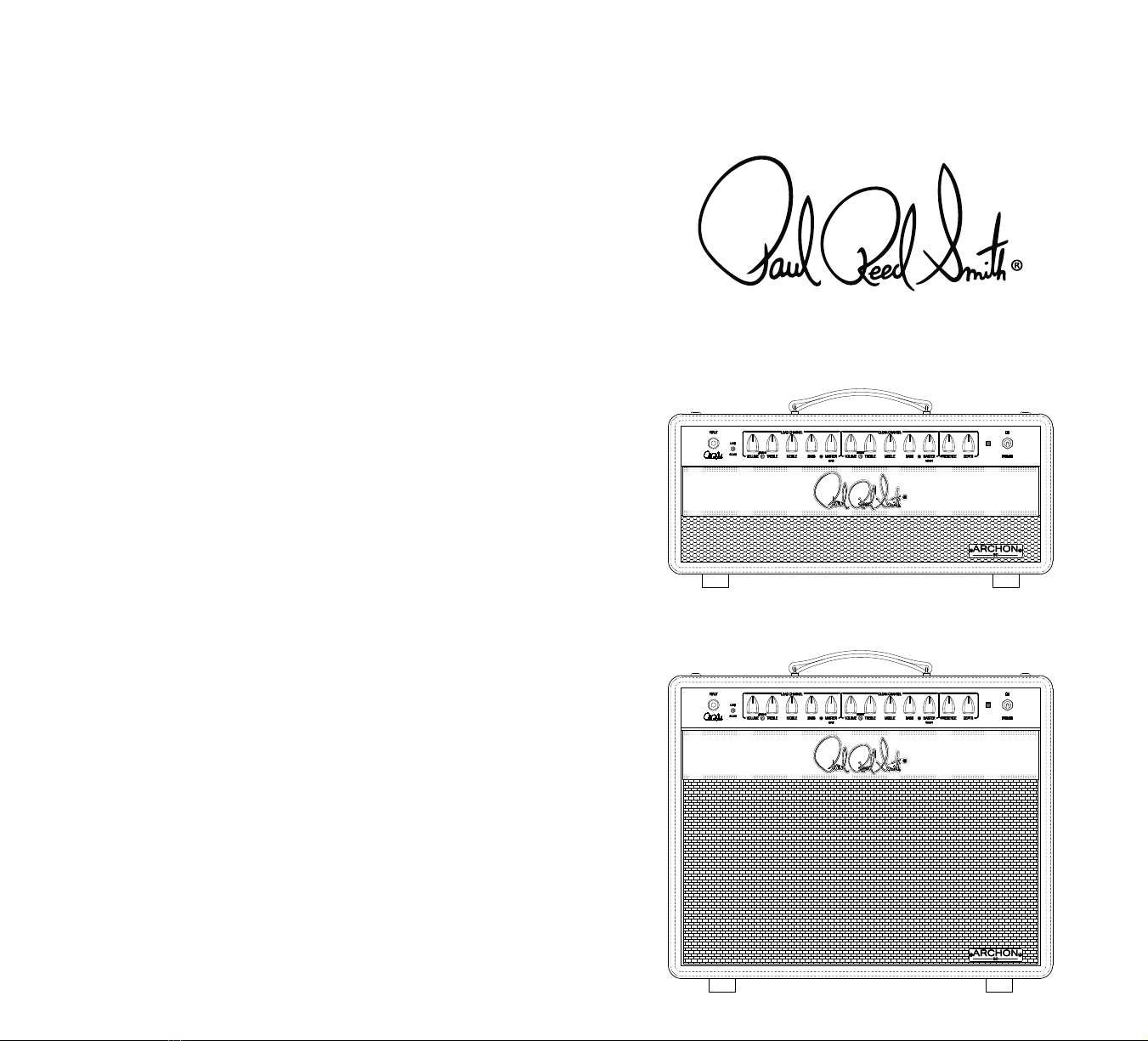Using your PRS Amplifier
IMPORTANT: Before using your amplifier, refer to the IMPORTANT SAFETY INSTRUCTIONS
insert supplied with the product.
Powering Up:
1. Make sure your speaker or speaker cabinet is connected to the correct speaker output
impedance jack with a high quality speaker cable. Do not use guitar cords.
2. Make sure the power cord is connected to the correct grounded outlet.
3. Make sure there is at least 6 inches (150mm) of clearance around the amplifier to allow for
proper cooling. Never place the amplifier against a wall or other equipment, and keep it clear
of other heat sources, such as other amplifiers or stoves. Make sure there are no flammable
items, such as curtains, behind the amp. Do not drape items over the amps that can prevent
proper cooling. Do not set drinks or other liquids on top of the amp that can spill into the
amp.
4. The amplifier is designed to be able to power up without the use of a Standby Switch. Mute
the amplifier if desired by pulling the input cable out of the jack one click.
5. Before playing the amp, turn down the volumes and master volumes. This amplifier can
produce very loud sounds so it is important to take care to avoid volume surprises. Insert the
guitar cable fully aintor the input jack and bring up the volumes and masters gradually.
This equipment is capable of very high sound pressure levels. Prolonged
exposure may cause hearing damage.
This equipment contains no user-serviceable parts. Refer all repairs to qualified service
personnel.
Ensure that the mains plug is easily accessible to allow the unit to be switched o.
Only connect this unit to an earthed supply socket.
THIS UNIT IS CLASS 1 CONSTRUCTION AND MUST BE EARTHED! This product with Class I
construction shall be connected to a Mains socket outlet with a protective earthing connection.
When the appliance coupler is used as the disconnect device, the appliance coupler shall remain
readily operable. The product is designed to use in moderate climates operating temperature.
Archon 50 Amplifier Front Panel Controls
Input: ¼” Standard Mono Guitar Cable.
Channel Select: Selects between Lead and Clean channels.
LEAD CHANNEL
Volume Control: Adjust for preamp volume/distortion/saturation.
Bright Switch: Adds high frequencies to the lead channel.
Treble Control: Adjusts the high frequencies within the overall tone. This adjustment allows the
tone to become warmer at low settings and brighter at higher settings.
Middle Control: Adjusts the midrange frequencies within the overall tone. This adjustment
allows the user to add fullness or body to the sound, or create a “scooped”, crisp sound.
Bass Control: Adjusts the low frequencies within the overall tone. Lower settings will sound
tighter, especially with more gain and higher settings will add deep fullness and thump.
Lead Channel Master: Controls the overall loudness of the lead channel. Adjust this along with
the Volume Control to set distortion intensity and volume balance between channels.
CLEAN CHANNEL
Volume Control: Increases the volume and gain of the clean channel.
Bright Switch: Adds high frequencies to the clean channel.
Treble Middle and Bass Controls: Adjusts frequencies similar to the lead channel.
Clean Channel Master: Controls the overall loudness of the clean channel. Adjust this along
with the Volume Control to find the clean sweet spot and balance between channels.
Presence Control: Adjusts power amp brightness on both channels globally.
Depth Control: Adjusts power amp low frequencies on both channels globally.
Power On/O Switch: The Archon 50 amp was designed to not need a Standby Switch as part of
properly powering the amp on. Mute the amp by pulling the input cable plug out one click.
Rear Panel Controls
Mains Socket: Always use the mains lead supplied. Your sales outlet can provide a lead suitable
for your country. Always disconnect the equipment from the mains and ancillary units before
moving.
Fuses: This amplifier is equipped with multiple accessible and inaccessible fuses. Replacement
fuses must be of the same type and rating as indicated. Failure to comply may result in
permanent damage to the product, and/or create a safety hazard. Always disconnect the
equipment from the mains supply before replacing a fuse.
Mains Fuses: These are located in a tray integral with the mains power socket module. There
is one active and one spare in the socket tray. Fuse types and specifications required for your
country/region are silkscreened and marked below the mains socket.
B+ Fuse: The B+/H.T. fuse holder is accessible from the rear panel next to the Mains Socket.
B+/H.T. fuses should only be evaluated and replaced by a qualified technician.
Filament fuses: These are located on the PCB board and should be evaluated and replaced by a
qualified technician.
Bias Jacks and Pot: These jacks measure the power tube current draw in milliiVolts. There
will be one jack associated with one power tube. When metering, 1 measured mV = 1 mA of
current flowing through the associated power tube. The center jack in the bias array is ground,
and receives the Common probe on your meter. Review the information on the back of this
manual for guidance on replacing tubes. Biasing and tube replacement should be performed
only by a qualified technician. Bias adjustments can be made with a jewelers (small, 00 size
recommended) Phillips head screwdriver. The bias adjustment aects all of the tubes at the
same time. The bias jacks can allow you to determine if any tubes are dead and not functioning
(zero bias), or if they have dried up or down out of specification from the other tubes. In these
instances, individual tubes may be replaced with the same test rating numbers as the original
tubes and conveniently verified using the bias jacks and a meter when installed.
Speaker Jacks: These are the main outputs for your speaker cabinet(s). There are 5 total jacks
to use and include two 4 ohm jacks wired in parallel, two 8 ohm jacks wired in parallel, and
a single 16 ohm jack. Determine beforehand what your total speaker loading will be and use
the appropriate jacks. Never “mix” impedance jacks such as using the 16 ohm jack with the 8
Ohm jack at the same time. It is also not suggested to use two speaker cabinets with dierent
impedances as these combine to create odd impedance values and performance. For two 16
ohm cabinets in parallel (creating an 8 ohm load), plug each cabinet into one of the two parallel
8 ohm jacks. Similarly, for two 8 ohm cabinets in parallel (creating a 4 ohm load), plug each
cabinet into one of the two parallel 4 ohm jacks. Failure to correctly match the speaker load to
the appropriate output jacks can cause tube socket arcs, blown power tubes, or failure of the
amp.
Eects Loop: This amplifier features a series eects loop that is integral to the overall sound of
the amp. Connect the Send jack with a 1/4” mono instrument cable to the input of your pedal(s).
Connect your pedal(s) output to the Return jack also using a 1/4” mono instrument cable. To
minimize your cables picking up hum, arrange the cables together for the first few feet away
from the amp, and move them away from the power transformer and mains power cable.
Footswitch Jack: Connect the included PRS FSIM footswitch to control Channel switching. Do
not use other footswitches as they can possibly damage the amp. When attached, the front
panel Channel selector switch becomes inoperable.
Safety Symbols: The following symbols mean:
Warning: read instructions to understand possible hazard
Danger: electrical shock hazard
Warning: This equipment is capable of very high sound pressure levels. Prolonged
exposure may cause hearing damage.