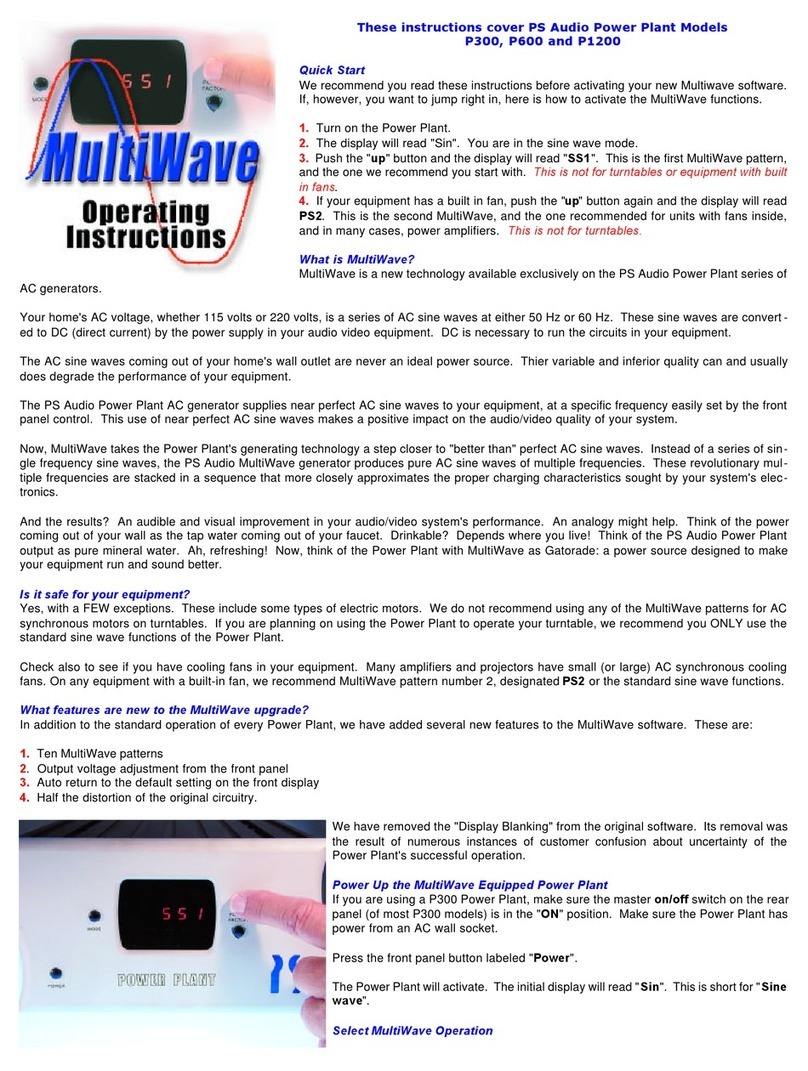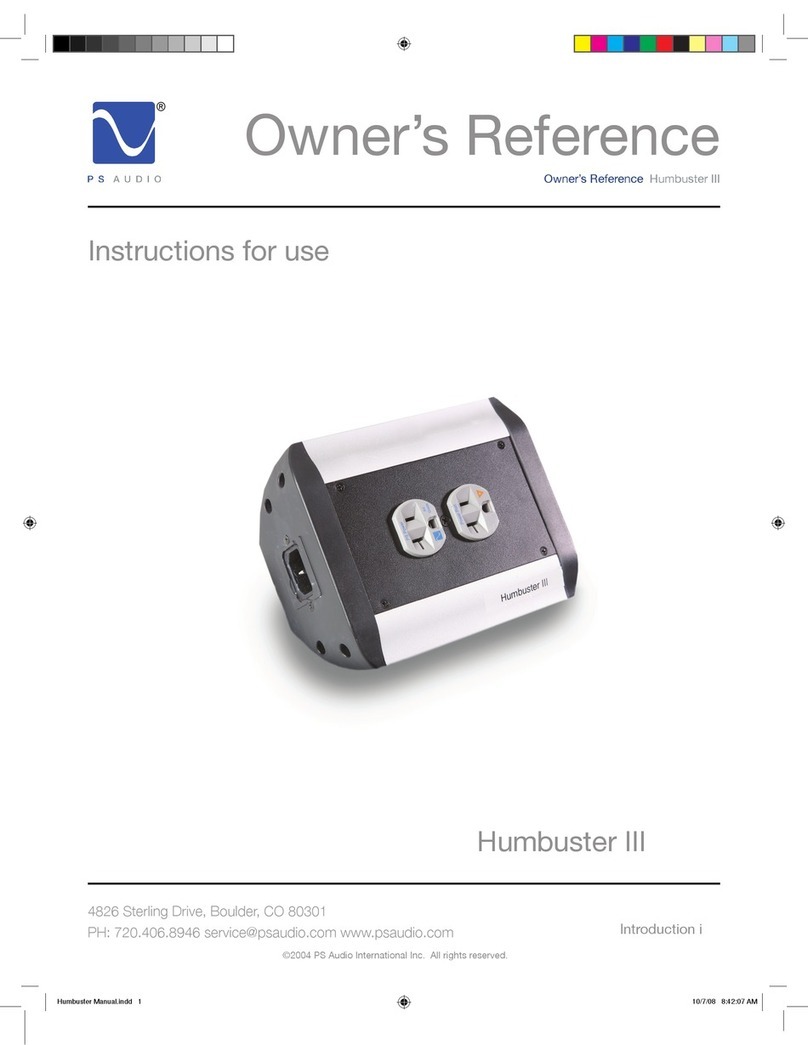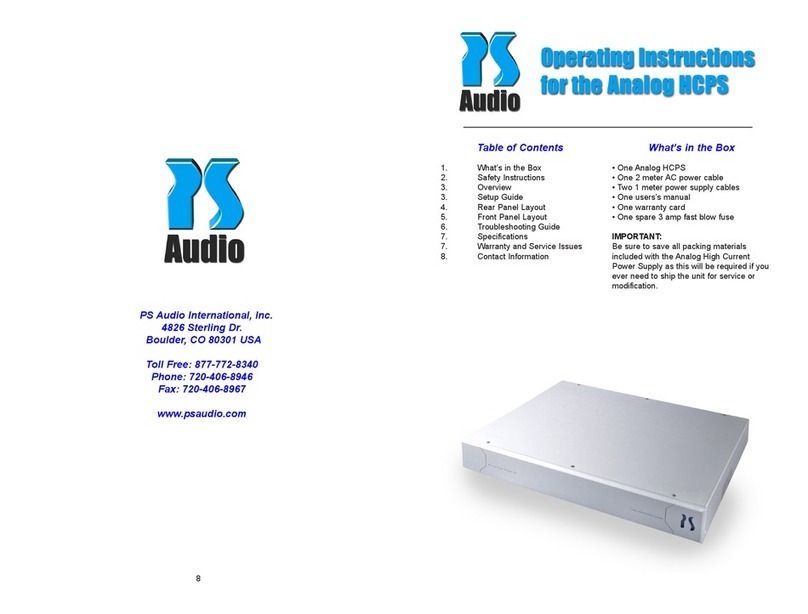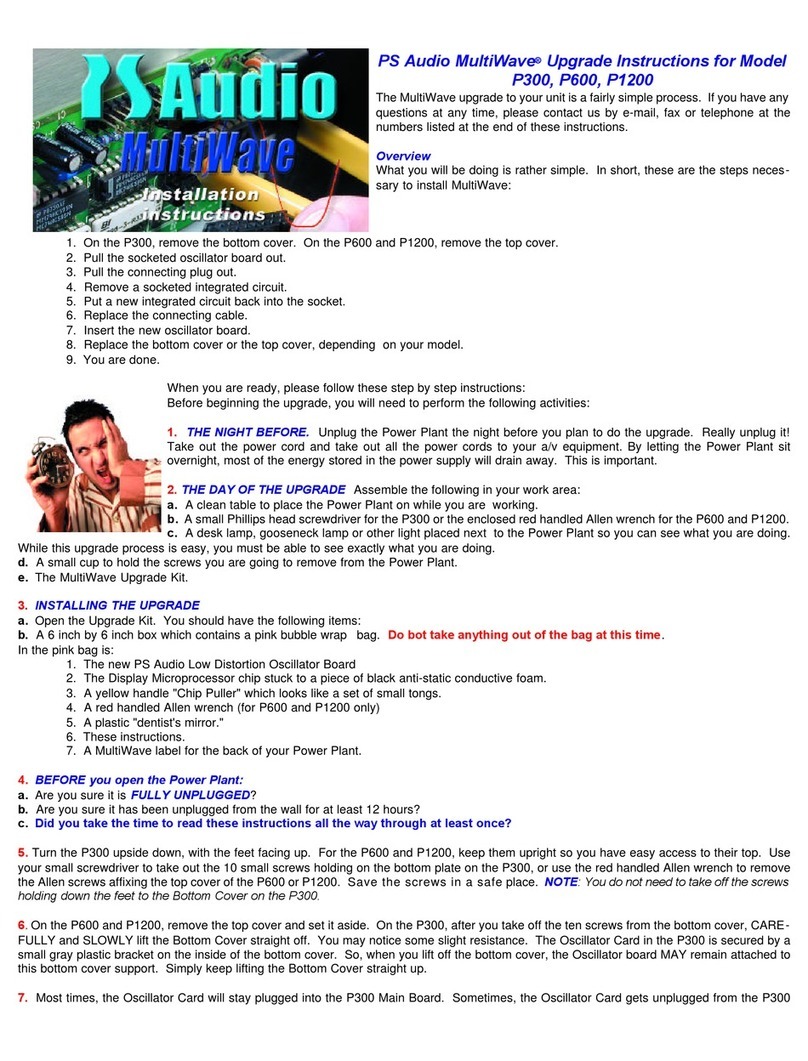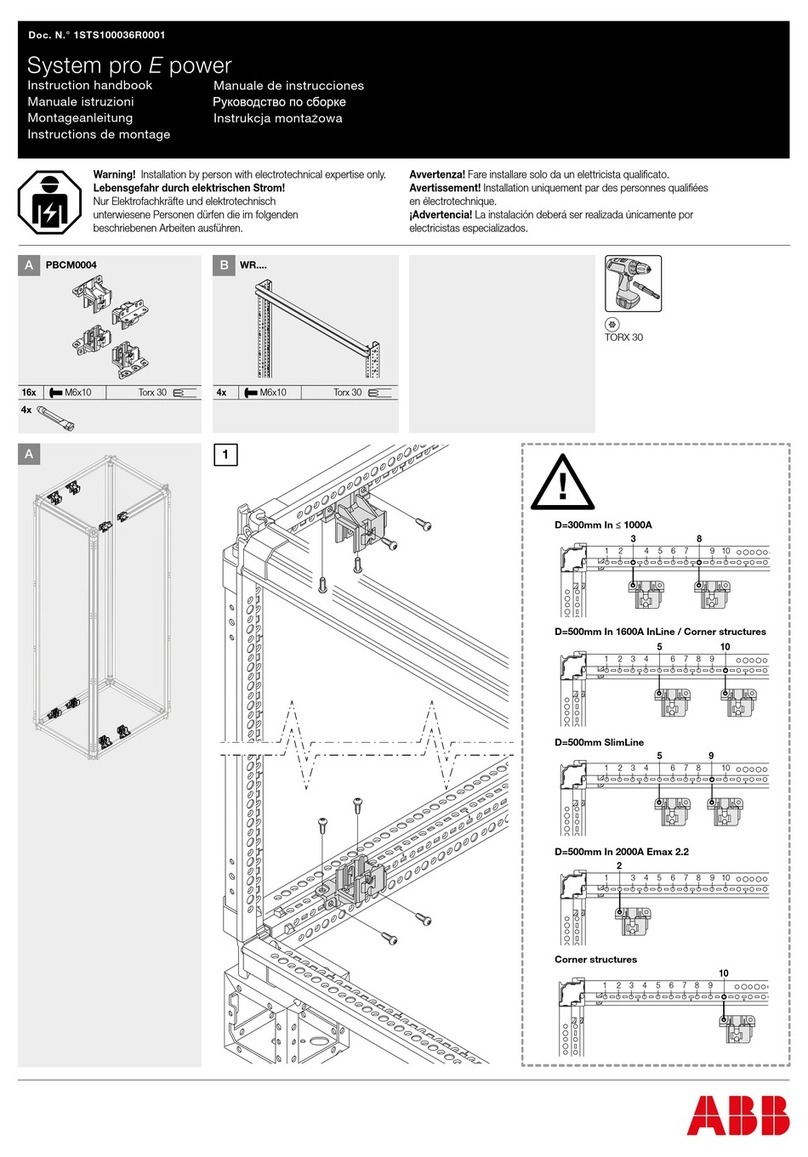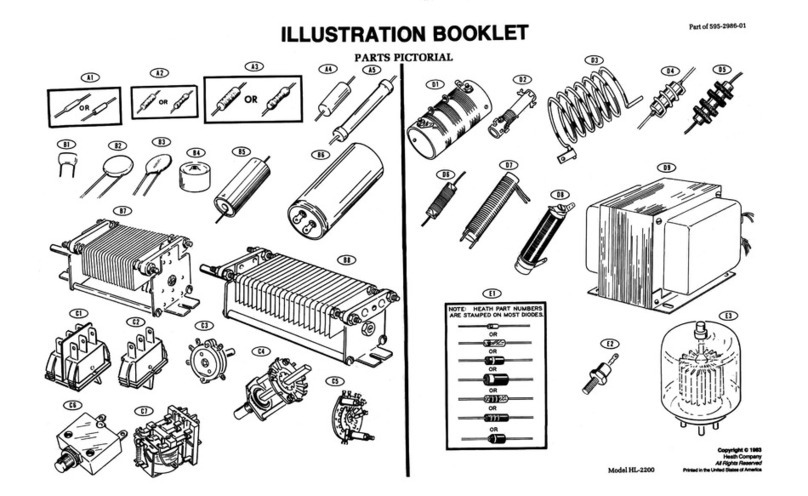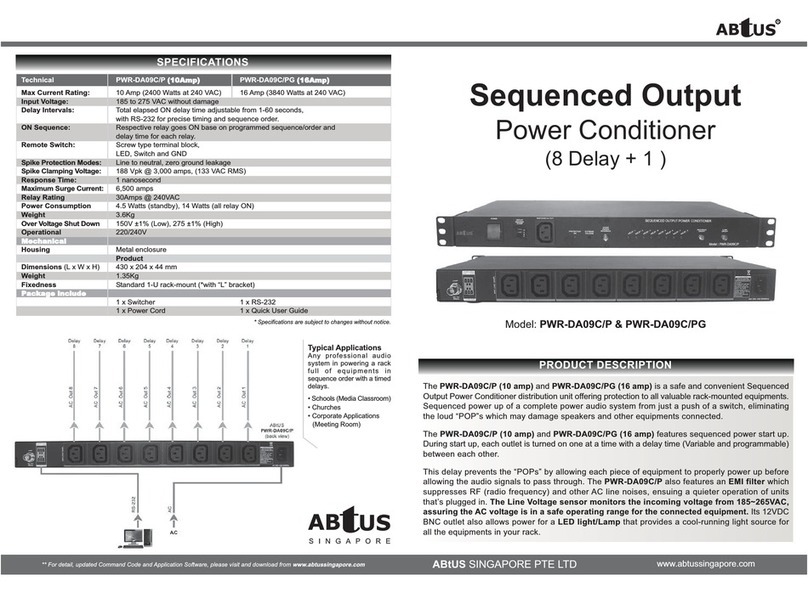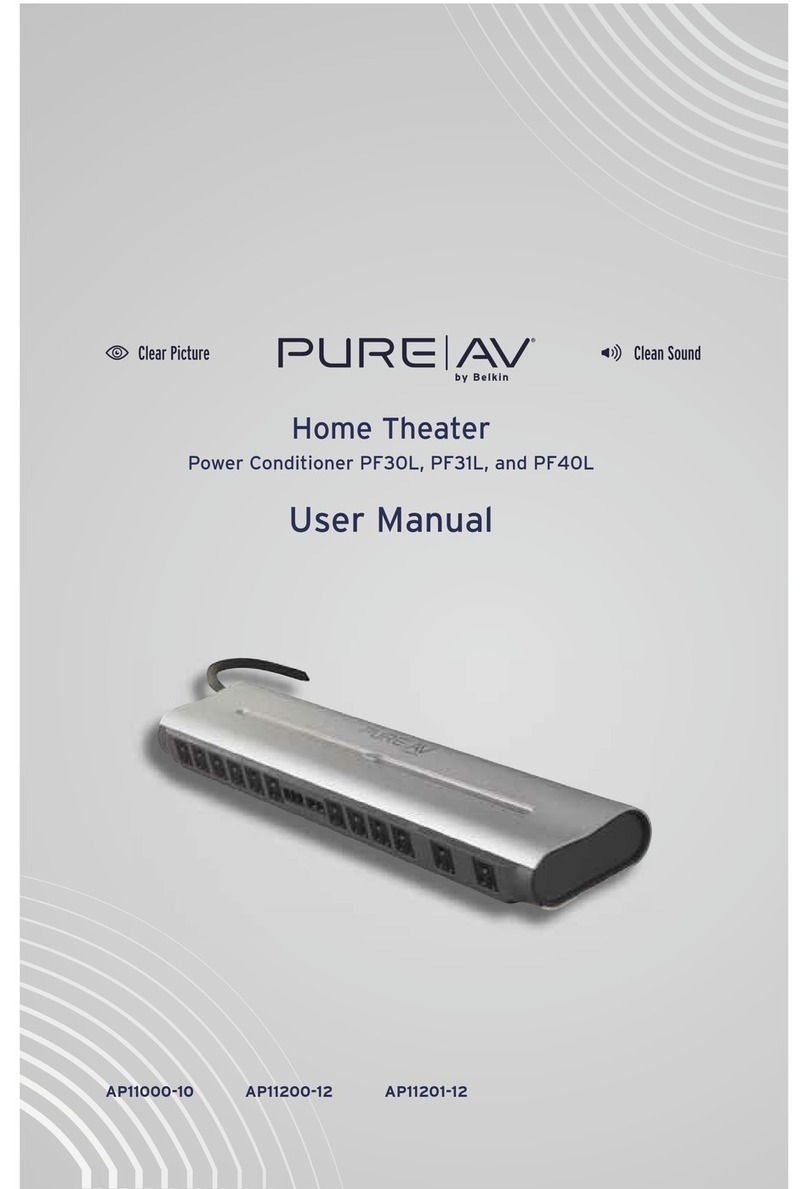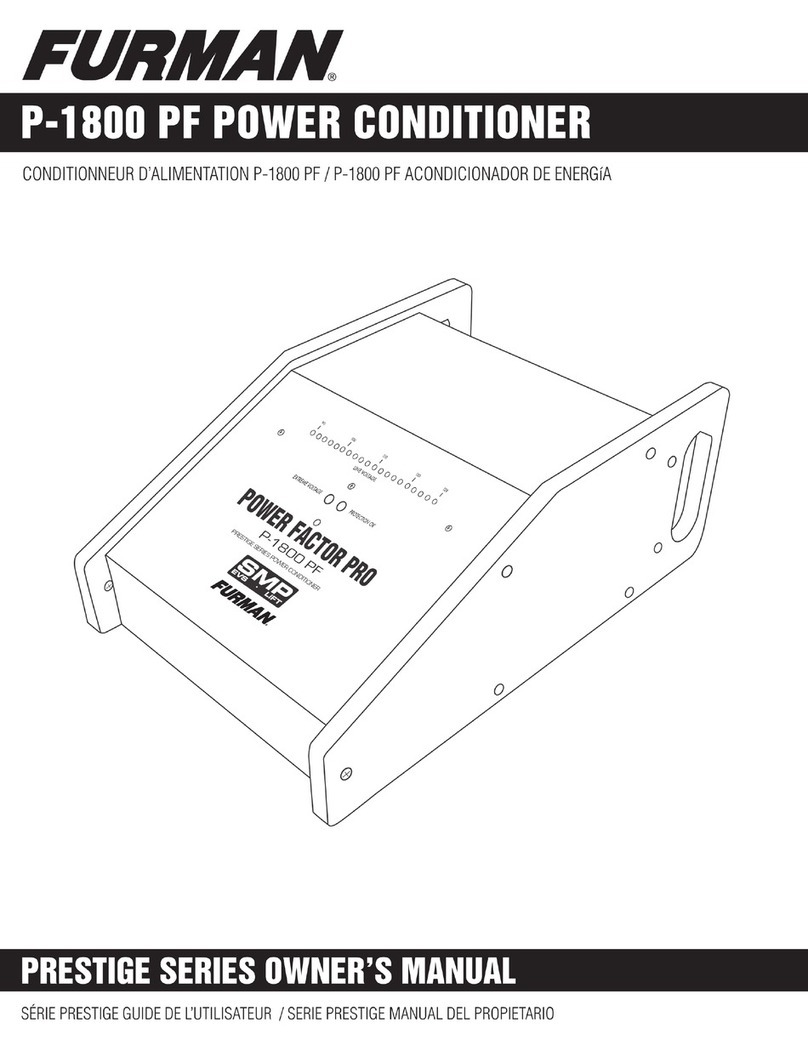3
Safety Instructions
To prevent fire or shock hazard, do not
expose the unit to rain or moisture. To
avoid electrical shock, do not open the
enclosure. Refer servicing to qualified
personnel only.
To prevent electric shock, use a 3 prong,
grounded type power cable.
Any change or modifications not expressly
approved in the manual could void your
warranty.
Read the operating instructions provided
with the Juice Bar.
Retain the operating instructions for later
use and reference.
Unplug the Juice Bar from the wall outlet or
power source before performing any clean-
ing or service.
Do not operate the Juice Bar near water.
Avoid placement near a water reservoir or
excessive moisture.
When replacement parts are required, be
sure they are specified by the manufacturer
to have the same characteristics as the
original part. Unauthorized substitutions
may result in fire, electric shock, or other
hazards.
Do not operate with faulty or frayed power
cables.
It is not advisable to use an extension cord
with this device. If it is necessary to extend
the length please use a longer IEC equipped
detachable power cord.
When connecting the Juice Bar to a 2-prong
receptacle, always use a grounding adapter
and attach the ground wire screw to the wall
outlet cover.
Overview
The Juice Bar is designed to provide unre-
stricted current flow to each of its outlets. It
can be used as a standalone power distribu-
tion device. It can also be used to extend
the benefit of the clean, protected power
provided by other power distribution prod-
ucts, such as the PS Audio Ultimate Outlet
or Power Plant.
In most commercial power strips the resis-
tance of the current flow increases with the
distance from the power inlet. The Juice Bar
uses a star wiring technique which gives all
outlets equal power delivery.
• 3 nickel plated PS Audio Power Port
duplex receptacles, provides power for up
to 6 components.
• Rugged steel chassis
• 14 gauge OFC internal wiring
• Blue operation LED
• Star wiring for equal power distribution
• Detachable AC input cable
Installation Instructions
Plug all associated equipment into the PS
Audio Juice Bar. For electrical safety use
only polarized plugs or US grounded (3
prong) plugs.
Plug the detectable power cable into a
grounded AC power outlet or a power
source such as a PS Audio Power Plant or
Ultimate Outlet. For maximum performance
2
use a PS Audio xStream Power cable. To
provide the best electrical connection the
Juice Bar should be plugged into a PS Audio
Power Port duplex outlet.
Confirm that the blue indicator light is on.
This light indicates the presence of live AC
power. If the blue indicator light is not illumi-
nating then there is no power present. Verify
the power source is active or the power
source is operational and providing power.
If the blue LED is lit, the connected equip-
ment is ready to use.
Wall or ceiling mounting instructions
(Optional)
Two #8 or #10 screws are required. Make
sure the mounting surface is strong enough
to support the weight of the Juice Bar and
connected power cables, i.e., wood or ply-
wood, etc. Alternatively, wall anchors can
be used if the surface is not supportive
enough.
Hold the unit in the desired mounting posi-
tion. Mark the location of the screws with a
pencil. Pre-drill the holes at that location.
Insert the screws through the holes at each
end of the Juice Bar. While holding the Juice
Bar in place tighten the screws until they are
snug. Do not overtighten the screws.
Protection Features
Since The Juice Bar is designed for maxi-
mum performance and unrestricted current
flow it does not provide any protection as a
lightning arrestor, surge suppressor or spike
protector.
To properly protect connected equipment,
plug the Juice Bar into a product that pro-
vides these features such as a PS Audio
Power Plant, Ultimate Outlet or any other
similarly designed device. This will not only
extend the number of available outlets but
extend the protection and cleansing benefits
as well.
If the Juice Bar is not plugged into a device
with these features the connected equip-
ment is will not be protected.
Specifications
Height - 1.75 in
Width - 2.75 in
Length - 16.25 in
Weight - 3 lbs
Internal wiring - 14 ga
Power inlet - 15 amp IEC
Warranty and Service
Inside the U.S. and Canada
PS Audio’s warranty is 3 years parts and
labor, from the date of original purchase.
The warranty follows the product itself
regardless of ownership, new or used.
Outside the U.S. and Canada
PS Audio has authorized distribution in
many countries of the world. In each
country, the authorized importing retailer or
distributor has accepted the responsibility
for warranty of products sold by that retailer
or distributor. Warranty service should
normally be obtained from the importing
retailer or distributor from whom you
purchased the product. In the unlikely event
of service required beyond the capability
of the importer, PS Audio will fulfill the
conditions of the warranty. Such product
must be returned at the owner’s expense to
the PS Audio factory. Contact your PS Audio
distributor or the PS Audio customer service
department for more information.
Service issues
Should your unit ever require service or if
you have any technical questions about the
Juice Bar, ether contact your dealer (PS
Audio if purchased direct) or your PS Audio
distributor. No equipment will be received at
our service facilities without an attached RA
number.
If purchased through an authorized PS
Audio dealer or distributor, the RA number
must be obtained by the dealer or distributor.
If the product was purchased from PS
Audio direct, this can easily be obtained by
contacting PS Audio at:
Phone - 720.406.8946
Fax - 720.406.8967