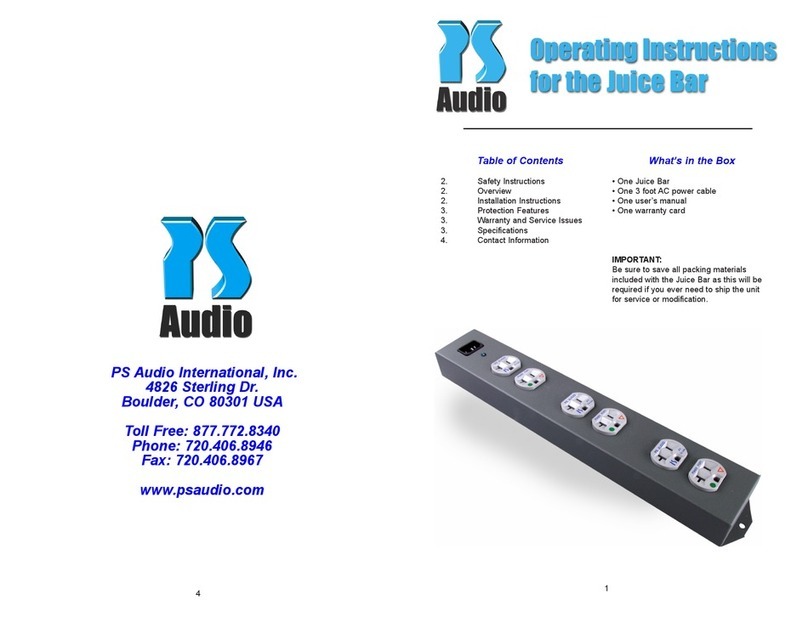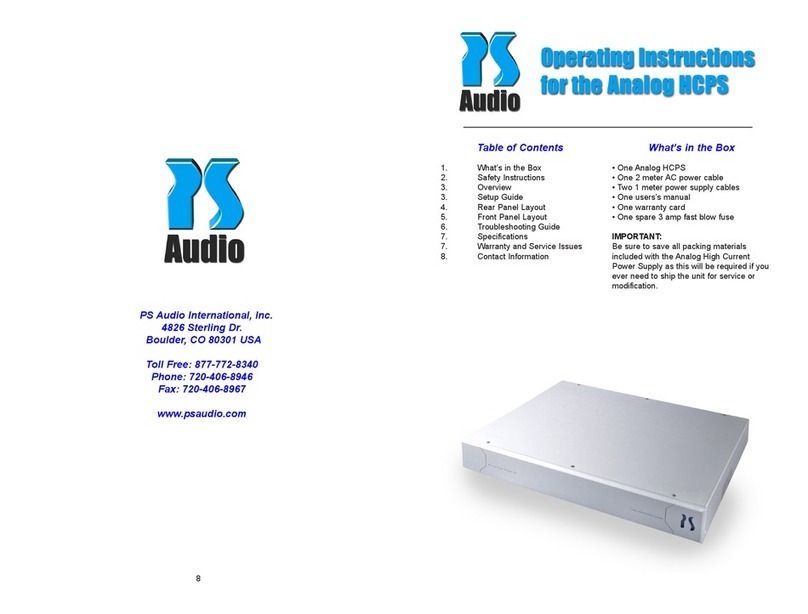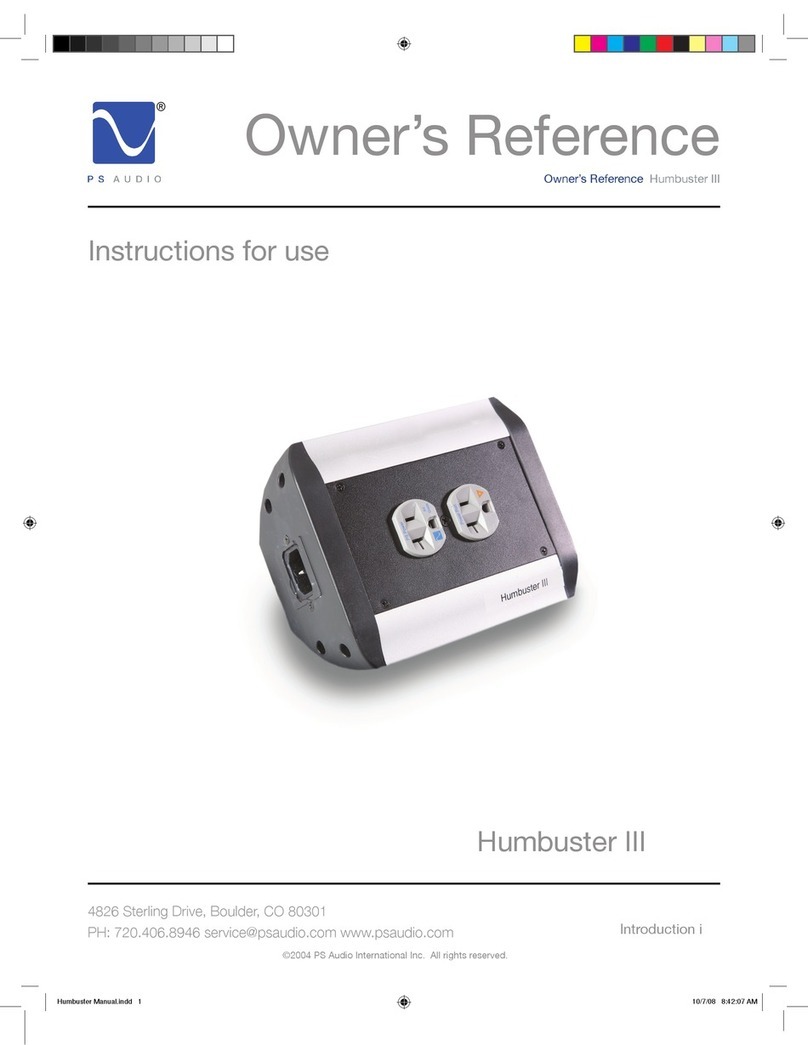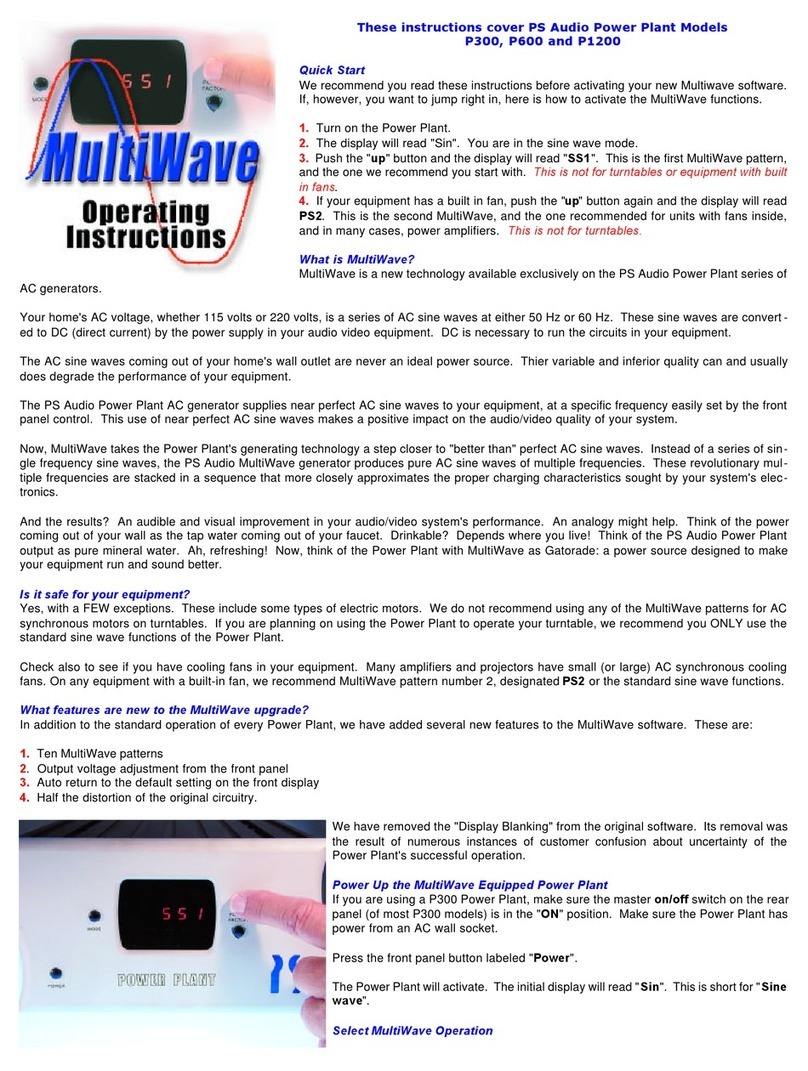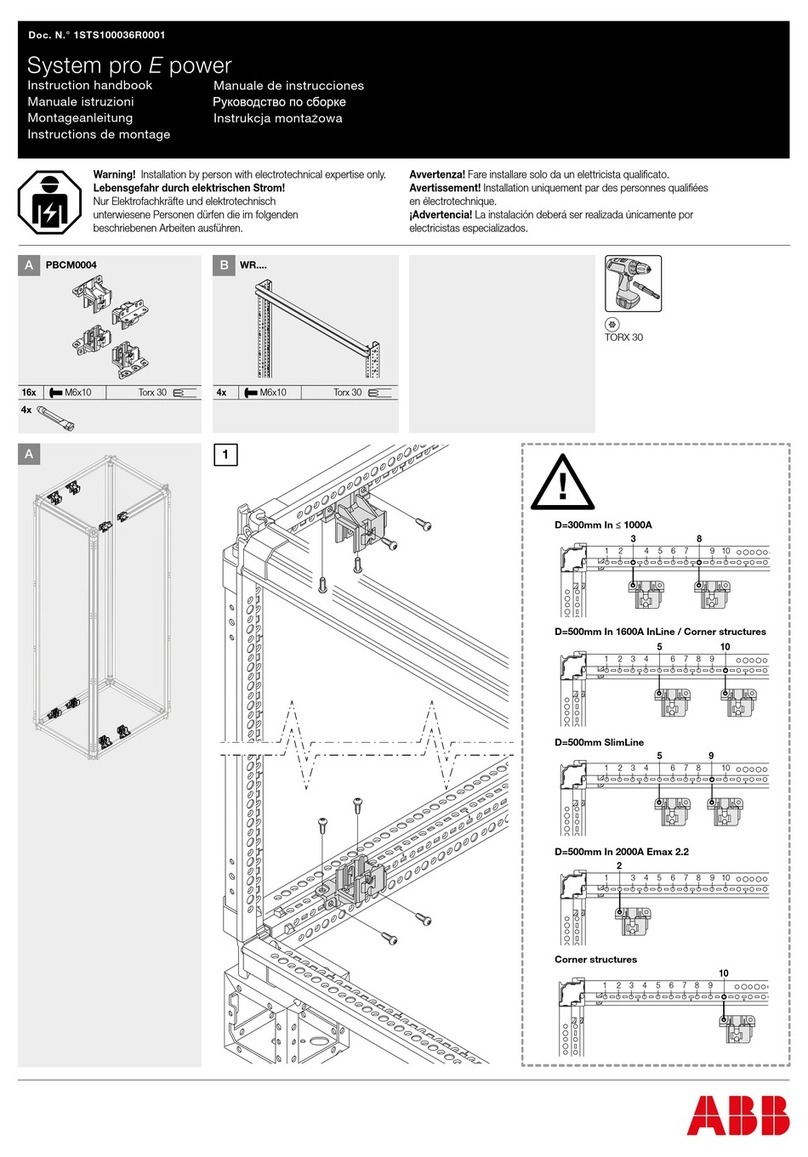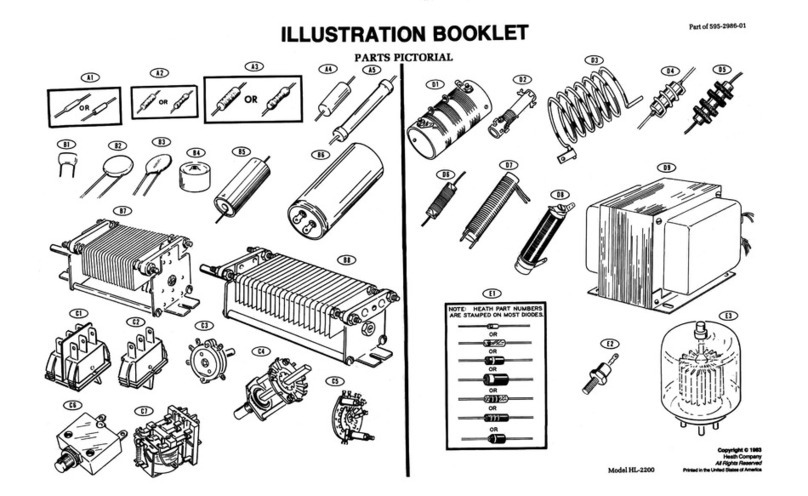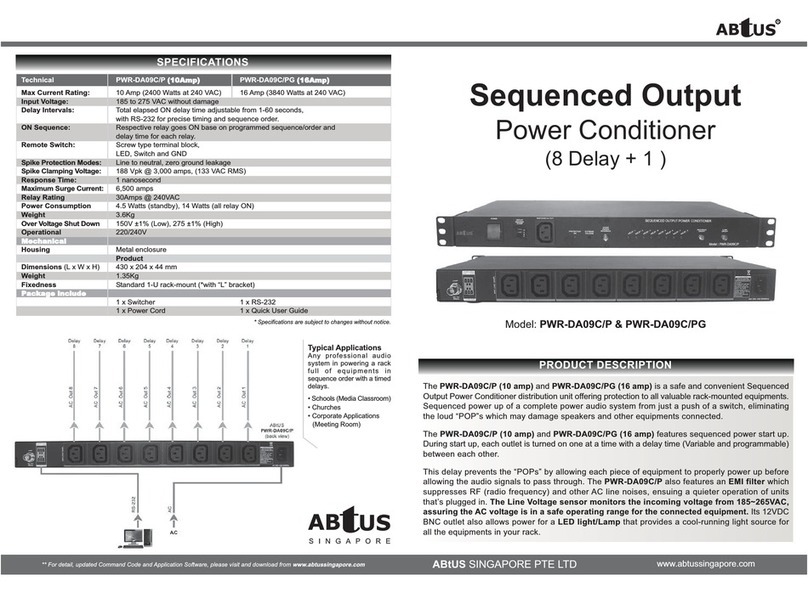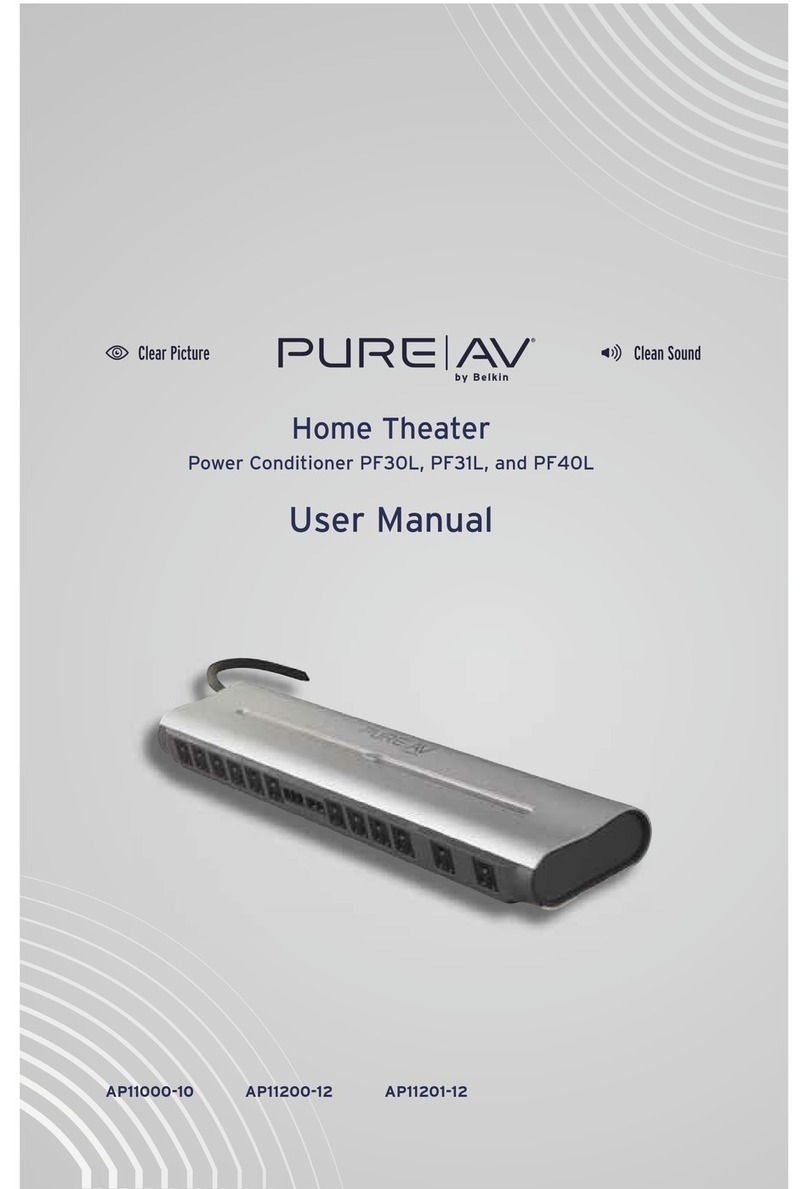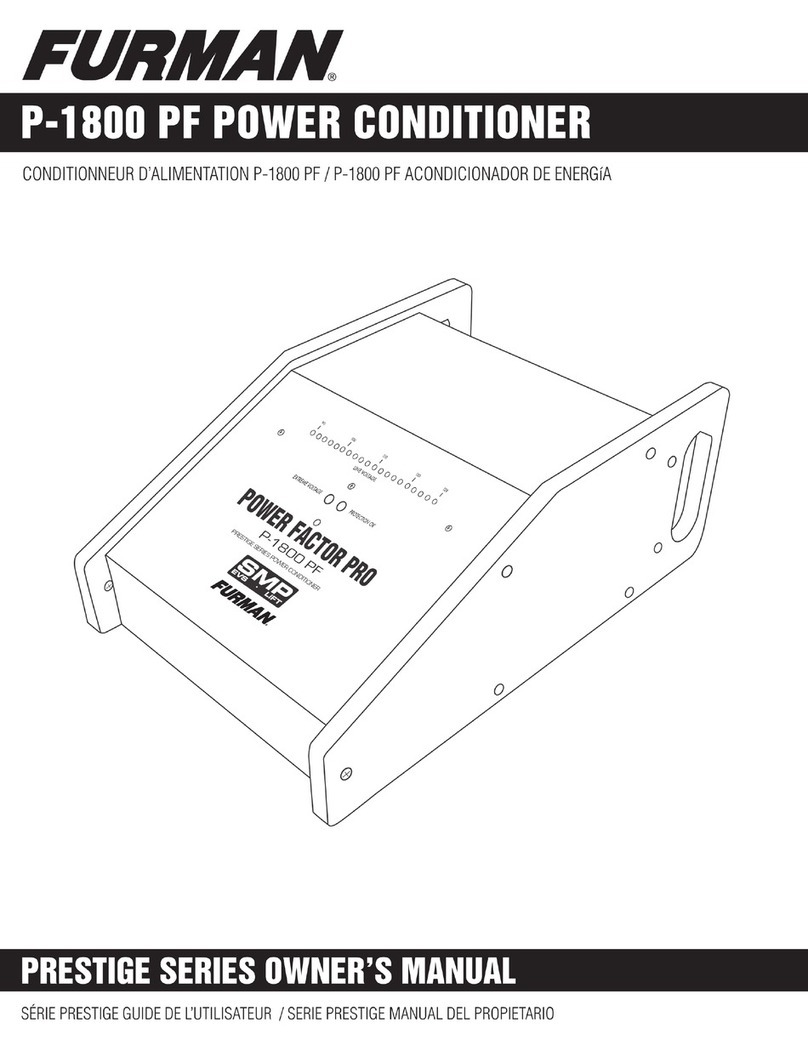j. Notice that the Chip has a tiny half moon, cut-out or "dimple" on one side. This cut-out must face to the
righton the P600 and P1200 and the left on the P300 when the Chip is installed. Now, carefully use your fin-
gers to pull the Chip straight out of the black protective foam. Yep, you can use the Chip Puller for this if you
like. The key is pulling the Chip straight out of the foam so that we do not bend any of the little legs.
k. After you pull the Chip out of the foam, Lay it so it rests on its feet on the black foam. It will look a
lot like a bug - a healthy bug with straight legs. If any of the legs are not straight, use a finger nail to straight-
en it.
OK, I lied; this next step really requires your careful attention.
DO NOT RUSH THIS NEXT STEP. Please read this next
section again before you go on.
l. Do you have a light shining inside the Power Plant and is it well lit? Do you have your reading
glasses on? Just checking.
m. You are going to next insert the Chip into the socket. Do this by grasping the small sides of
the Chip with your thumb and forefinger.
First, make sure the chip is facing the correct way for the model you have. On the P300, the writ-
ing on the chip will be right-side-up. On the P600 and P1200, the writing on the chip will be upside-
down.
Now, carefully line up the legs of the Chip with the holes in the socket. BE VERY CAREFUL.Only
lightly press the Chip into the socket at this time - just enough for the socket to hold the Chip. You
just want to get the legs started.
Do not press hard on the chip at this time.
n. You must now make sure each leg of the microprocessor is inserted in the corresponding
socket hole. That's what the little dentist's mirror is for.
o. Using the dentist's mirror, carefully check that each leg of the microprocessor is aligned and
going straight into its matching hole on the socket. You
should be able to see the pins on the top of the socket with
your eye. The dentist mirror will really help with the lower
set of pins.
p. When you are sure that each leg of the Microprocessor is
straight and lined up correctly into its very own hole, press
the Microprocessor Chip down into the socket. The Chip
will seat almost flush into the socket.
q. Now, use the mirror again to inspect the Microprocessor
Chip and socket. The Microprocessor MUST be flush
in the socket and no pins should be bent or coming out of
the socket.
WHEW! That was the tricky part. You are well on your way
to becoming a certified computer technician. Time for another break. Listen to some music. Oh,
sorry, forgot your systemwasunplugged while you upgrade the Power Plant.
Putting it all back together
11. Replace The Front Panel Cable.
a. You also need to be careful at this step. The Front Panel Cable Connector must be aligned cor-
rectly when reinstalled. There are no keys to make it easy
to line up the cable connector.
b. Grip the plastic end of the cable and line it up with the
pins on the Front Panel Board. Just lightly press the con-
nector on at this time.
c. Make sure that the connector is not off a row of pins to
the left, to the right, below or above. Take your time and
make sure each pin on the Front Panel Board aligns with
the Connector. Use the dentist mirror again. Who knows
when you will have the next chance!
d. When the Connector is correctly lined up on the pins, it will
press back on all the way with only slight finger pressure.
e. With the front panel connector on, check your work one
more time. Use the dentist mirror, again. Wow, you're a
pro at this! Place the mirror below the connector to make
sure the pins are all correctly in place. If the pins are not
lined up, no big deal. Just pull off the connector and rein-
sert.