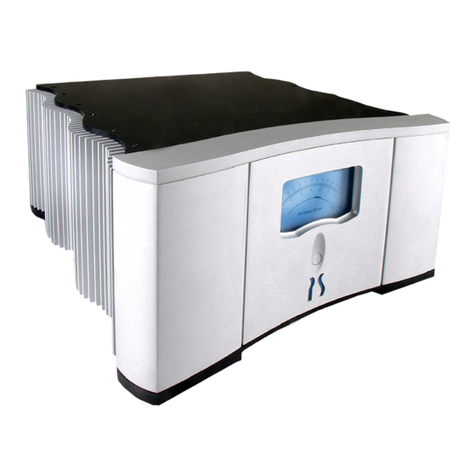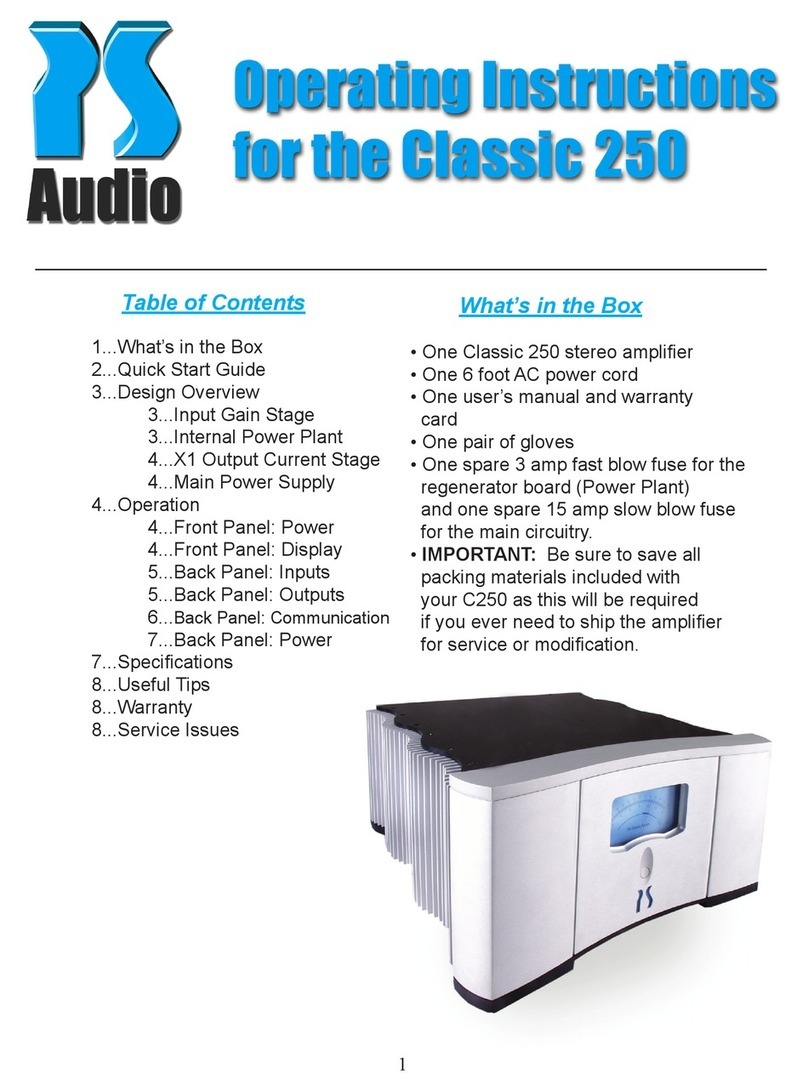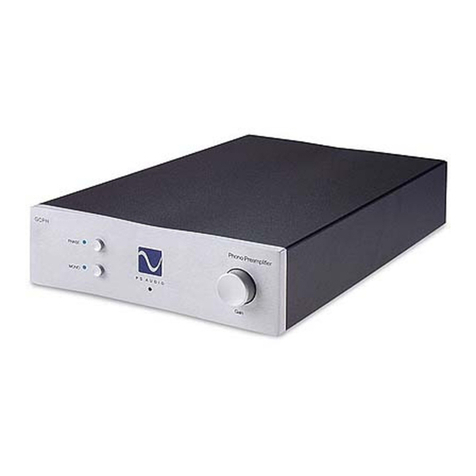4826 Sterling Drive, Boulder, CO 80301
®Quick Start Guide
Owner’s Reference GCC Power Amplifier Series
©2004 PS Audio International Inc. All rights reserved.
If you wish to use a second power amplifier to bi-amp,
you can use the GCC as either the top end amplifier
or the bottom end amplifier for the bass. If you have
a GCC-100 we would recommend this be used on
the top end (tweeter) of the bi-amp speaker. Use the
largest amplifier for the bass frequencies. Connect
the second amplifier to the Aux Out RCA connectors
on the rear of the GCC Series Power Amplifier.
These binding posts, on the rear panel of the GCC
Control Amplifier, will accept either spade or banana
type connectors. To use a spade or forked connector,
simply unscrew the binding post, place the tongs of
the spade over the threaded binding post and tighten
the outer barrel of the binding post. It is permissible
to us a wrench to tighten the binding post down.
The banana style connectors should be inserted into
the center hole on the rear of the binding post. The
PS Audio binding post is a unique locking design for
banana style connectors. You should not attempt
to insert a banana connector into the GCC Control
Amplifier’s binding post while the binding post is locked closed. To insert a banana style speaker
cable connector, loosen the outer barrel of the GCC Control Amplifier’s binding post, insert the banana
connector and then tighten. Note that once this has been tightened, the banana connector is locked
securely in place. Do not attempt to remove the banana connector without first loosening the outer
barrel of the binding post.
Make sure that neither the + nor the – terminals of the amplifier come in contact with each other, or
ground, or anything other than the speaker terminals when the amplifier is on. This will shut the amp
off and place it in a protection mode.
Plug the GCC Control Amplifier into the power source using the AC power cable you selected. It
is advisable to use as short a power cable as possible to the GCC Control Amplifier. We do not
recommend plugging the GCC Control Amplifier into an extension strip or plug extender unless it is
of the highest quality and heavy duty design, such as the PS Audio Juice Bar or device with similar
properties.
Make sure the source equipment, like a CD player or tuner, are turned on. Then, press the front panel
PS logo on the GCC Control Amplifier to power up the GCC Control Amplifier. There is a normal 2
second delay for the amplifier once powered up.
At this point you should be ready to enjoy the benefits of the GCC Control Amplifier and enjoy!
Locking binding
posts
Connecting a
banana style
Do not ground
the outputs
Plug it into a
power source
Push the front
panel logo to turn
it on
Bi-amping