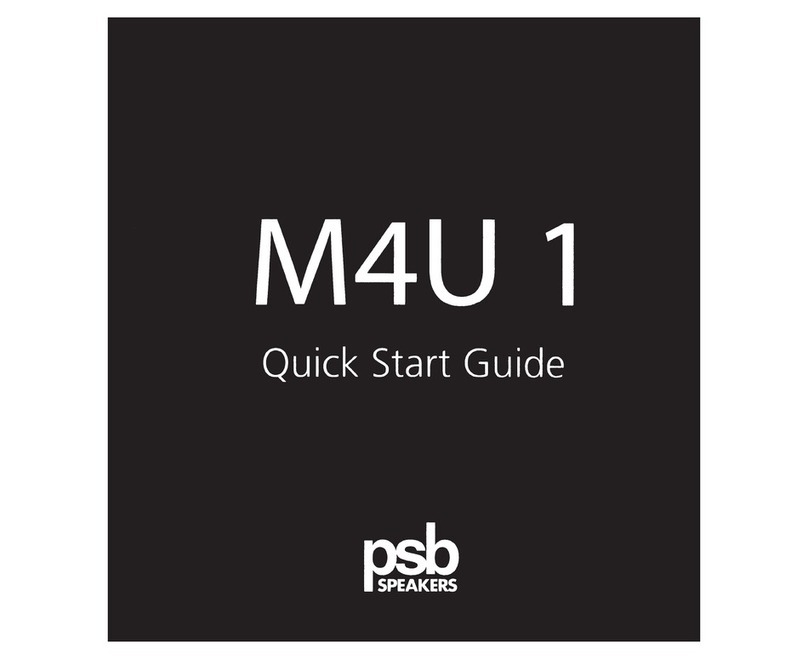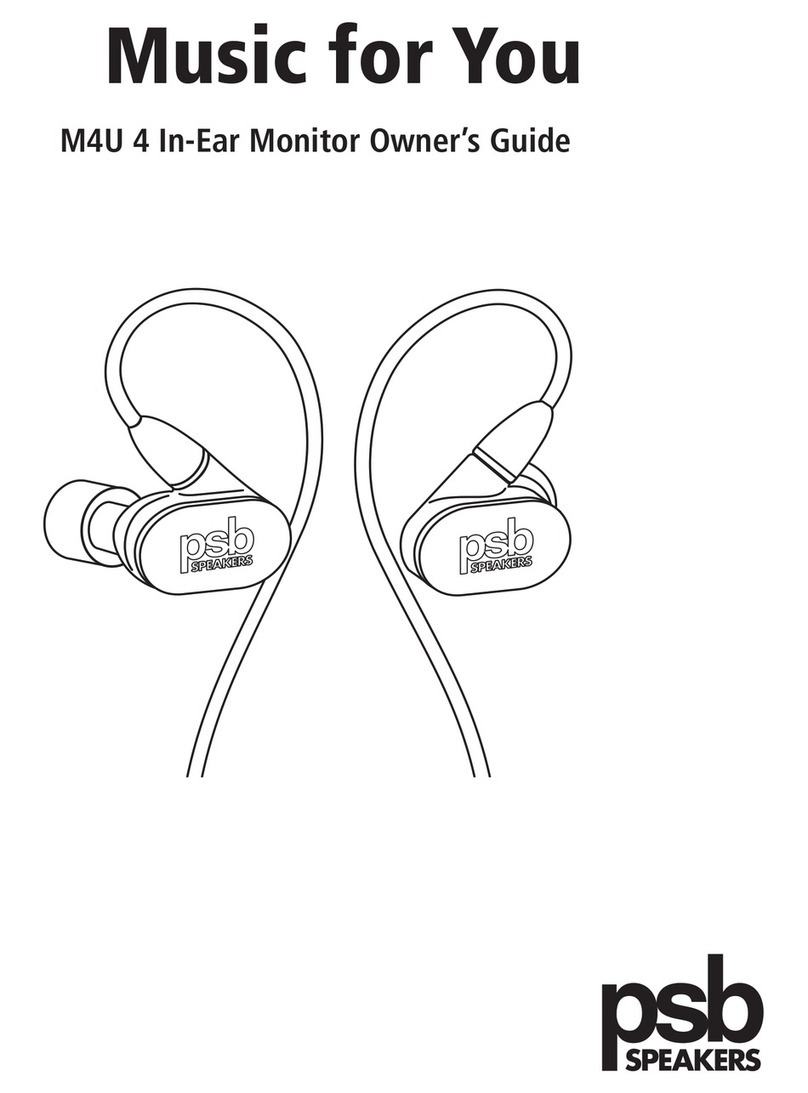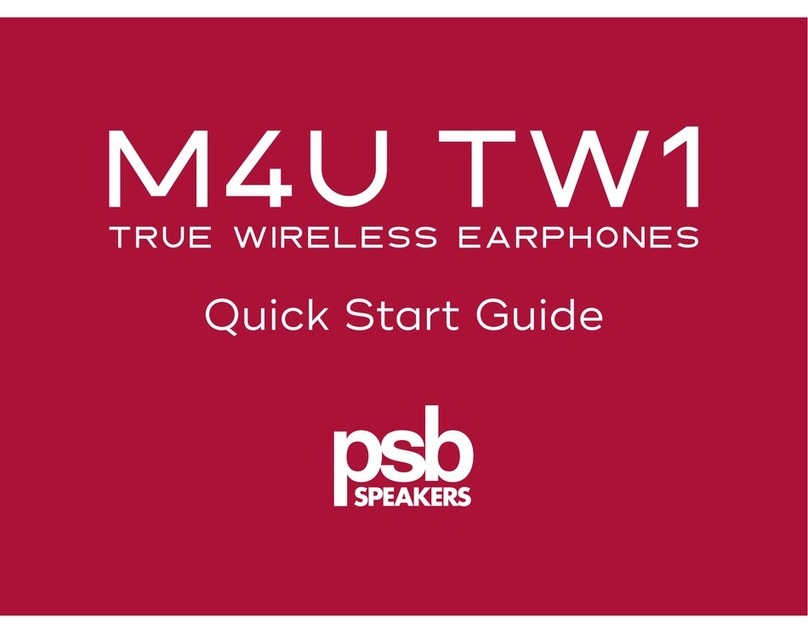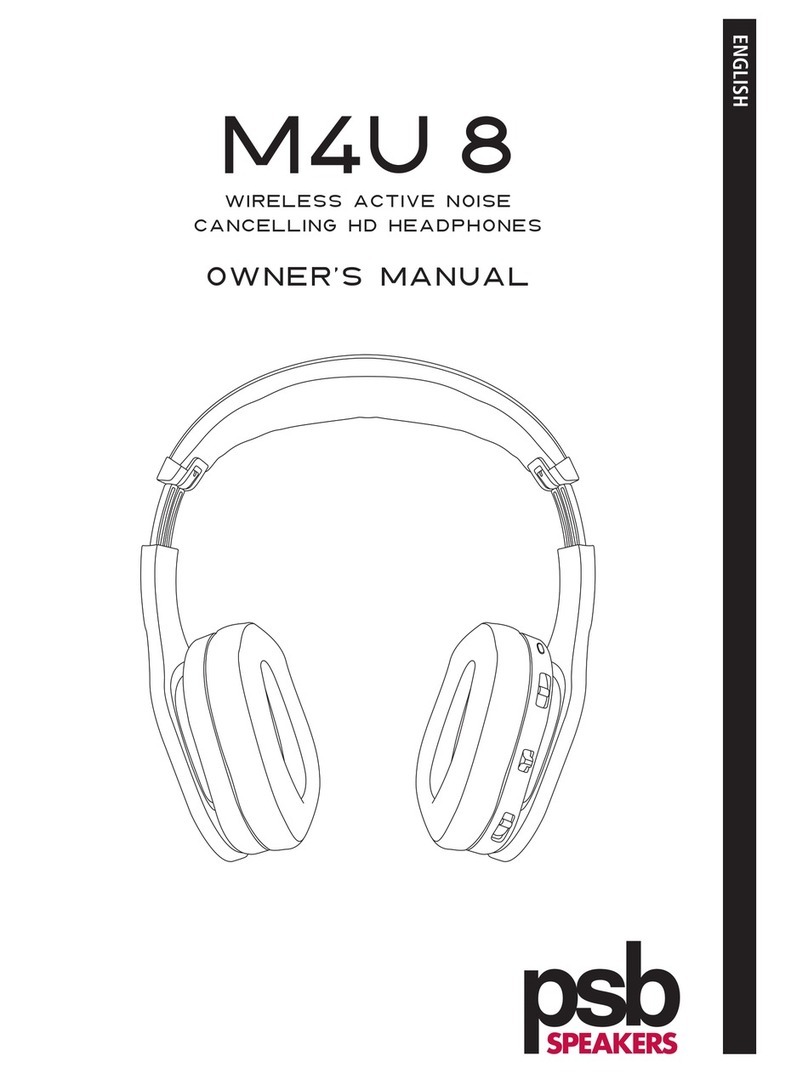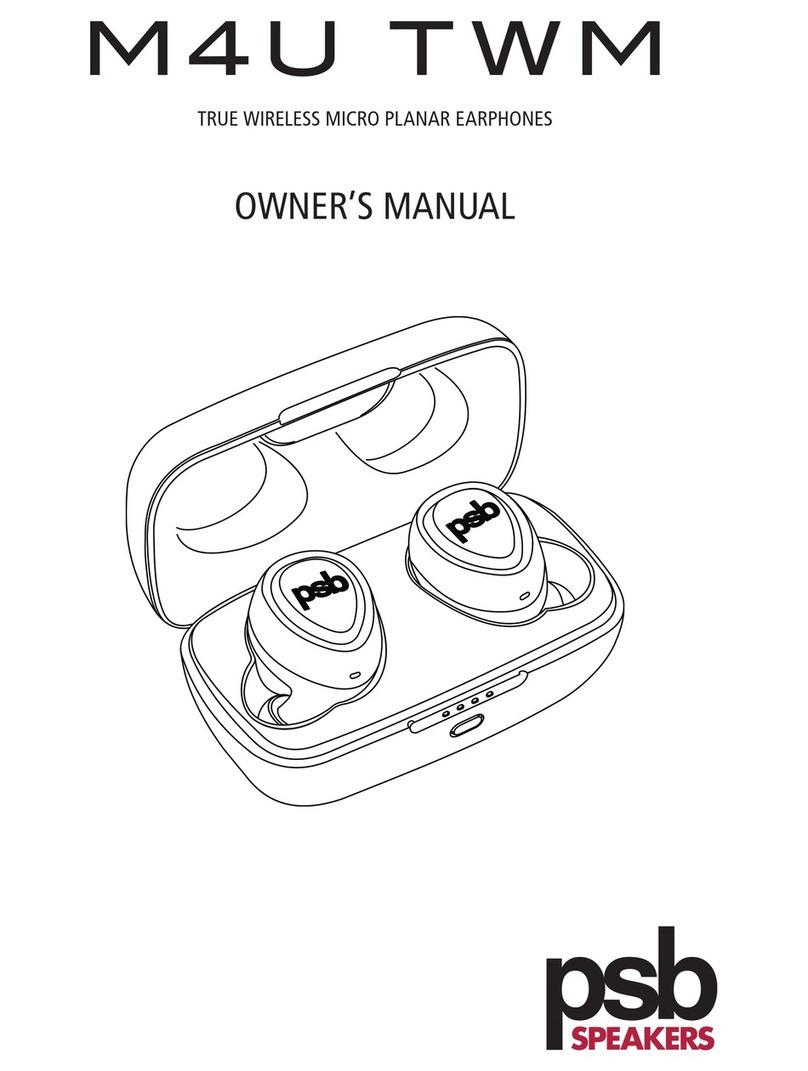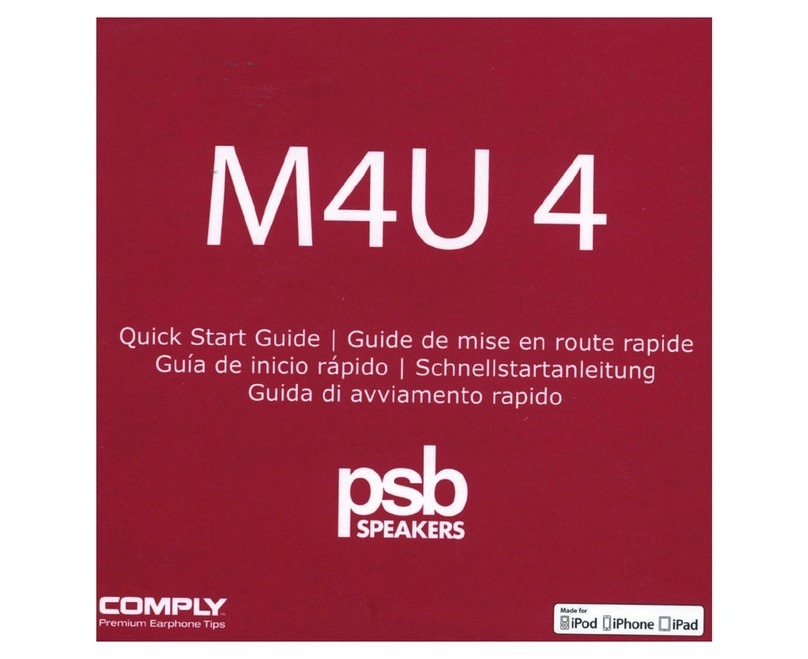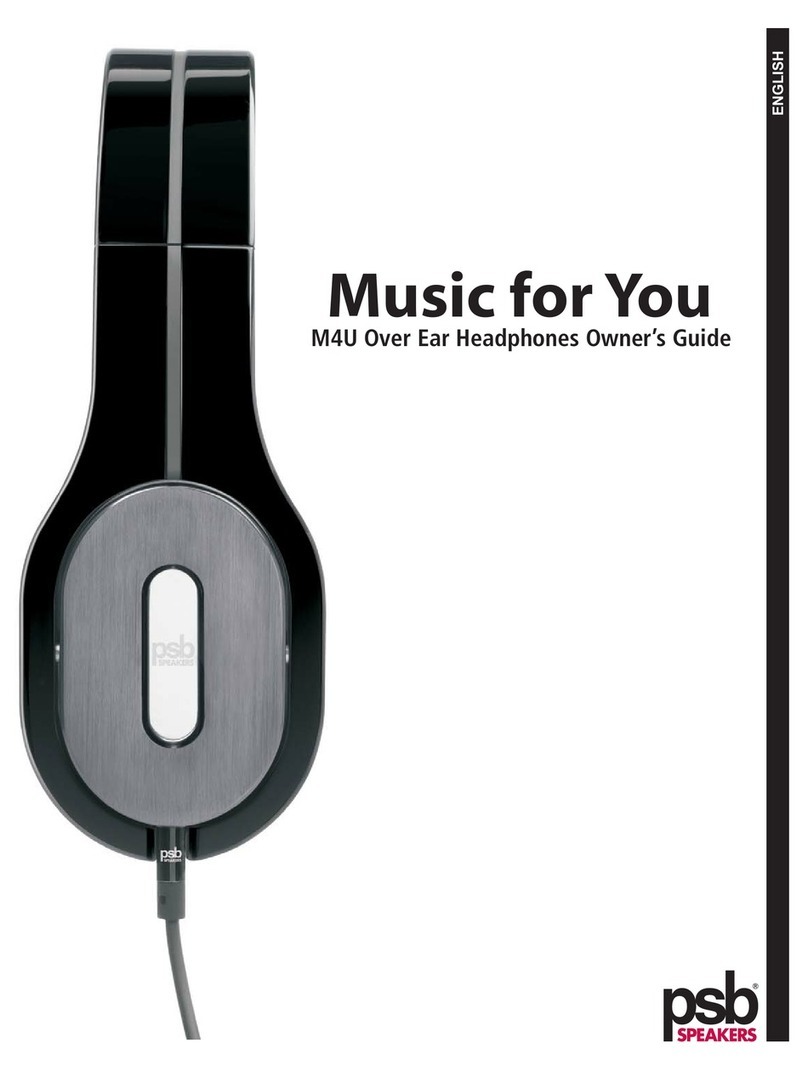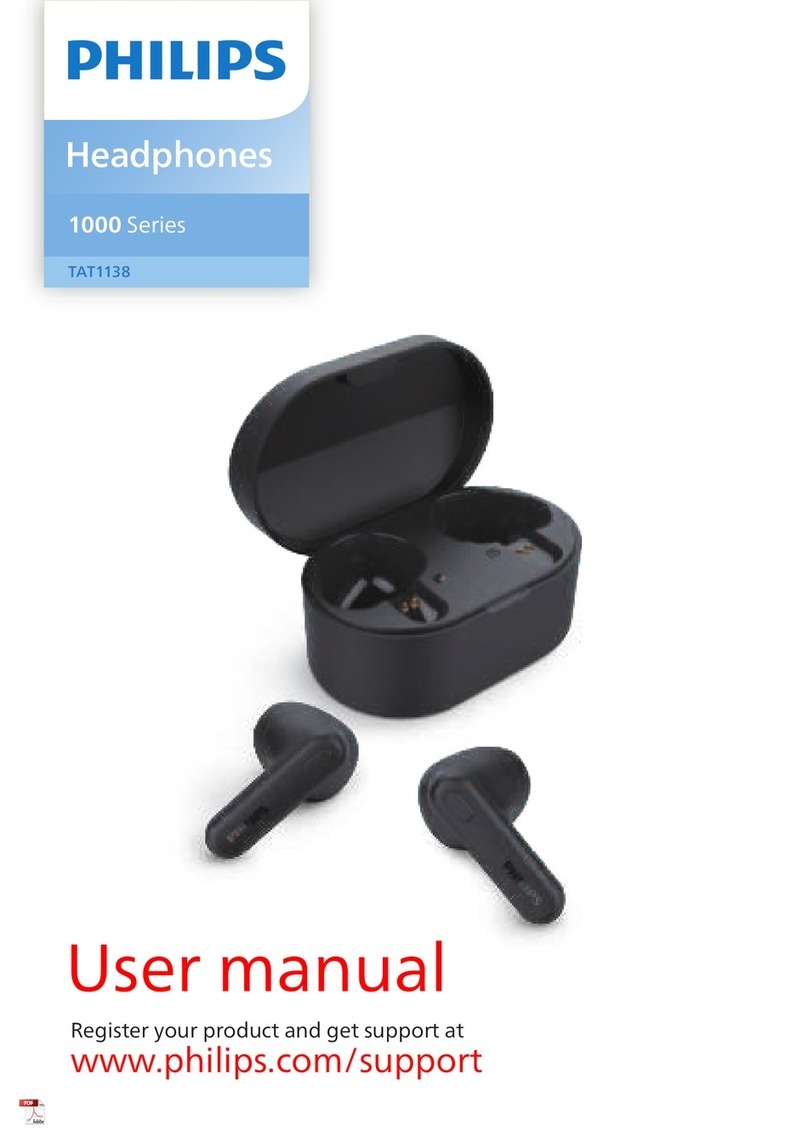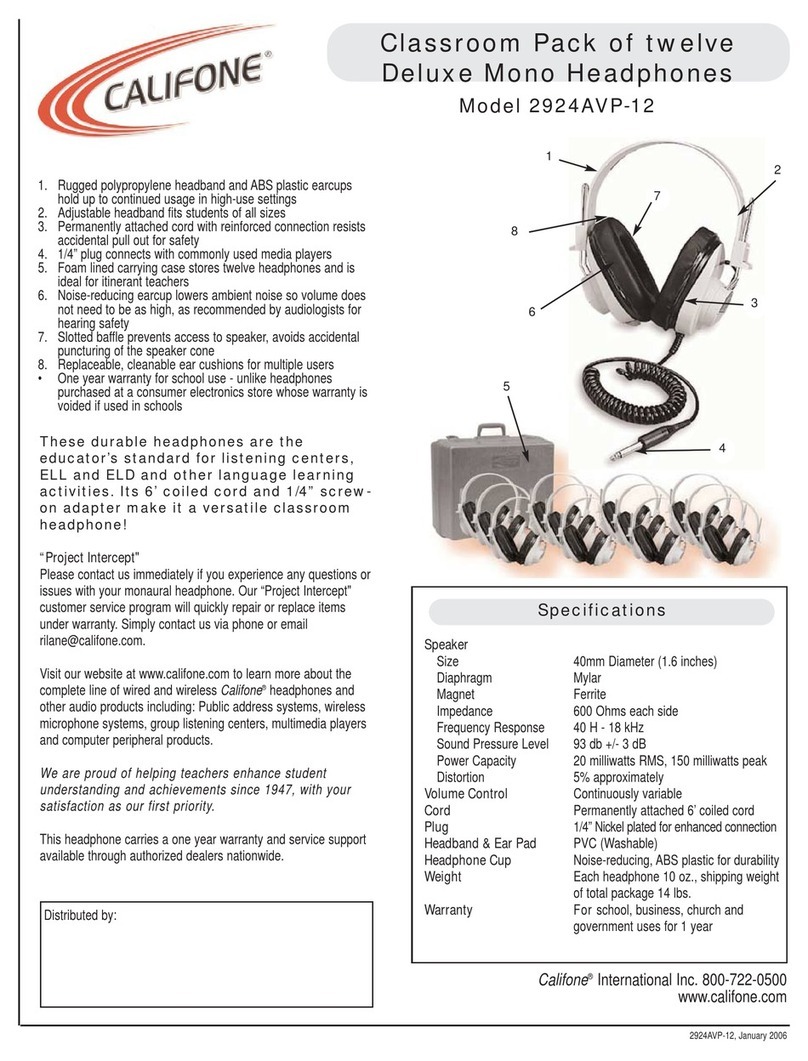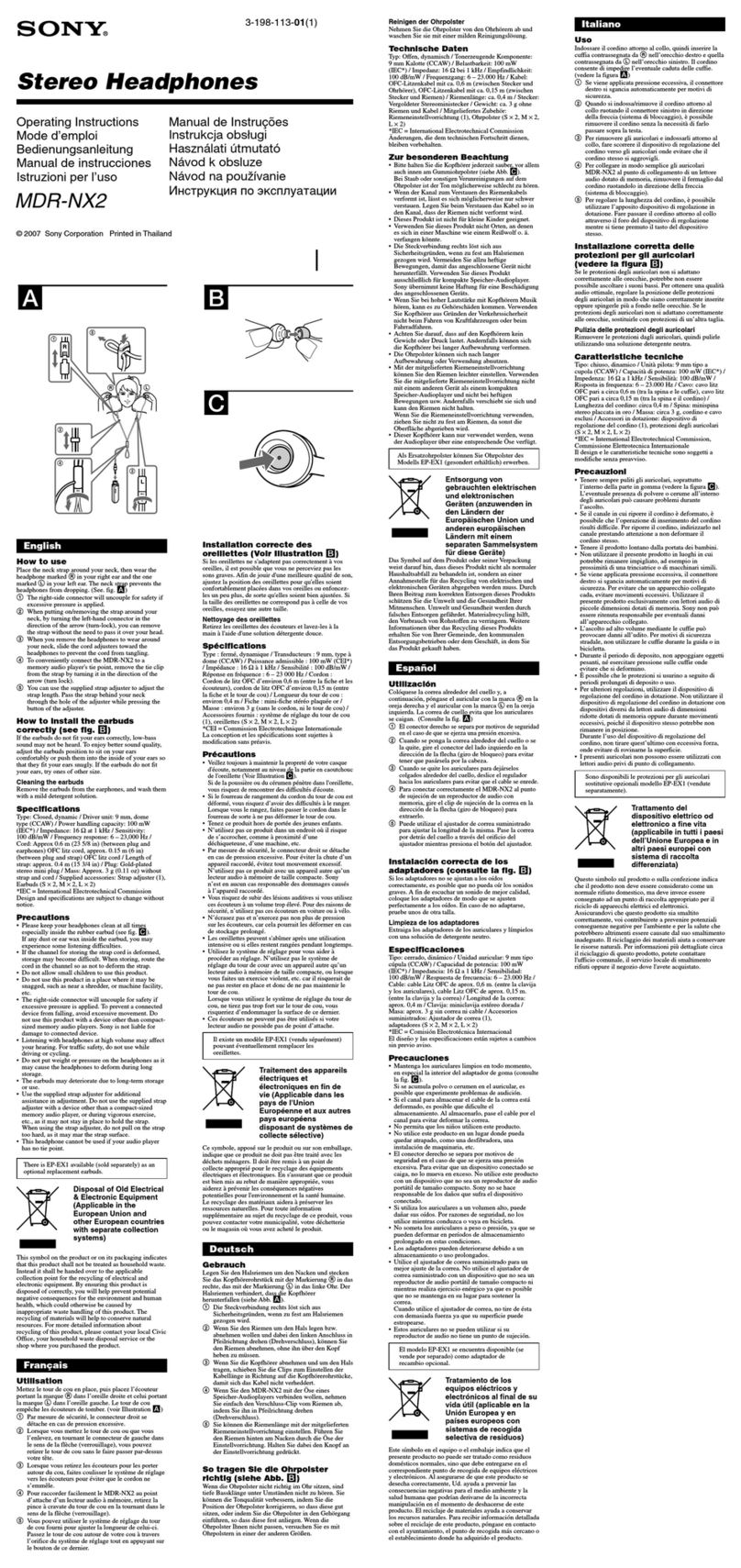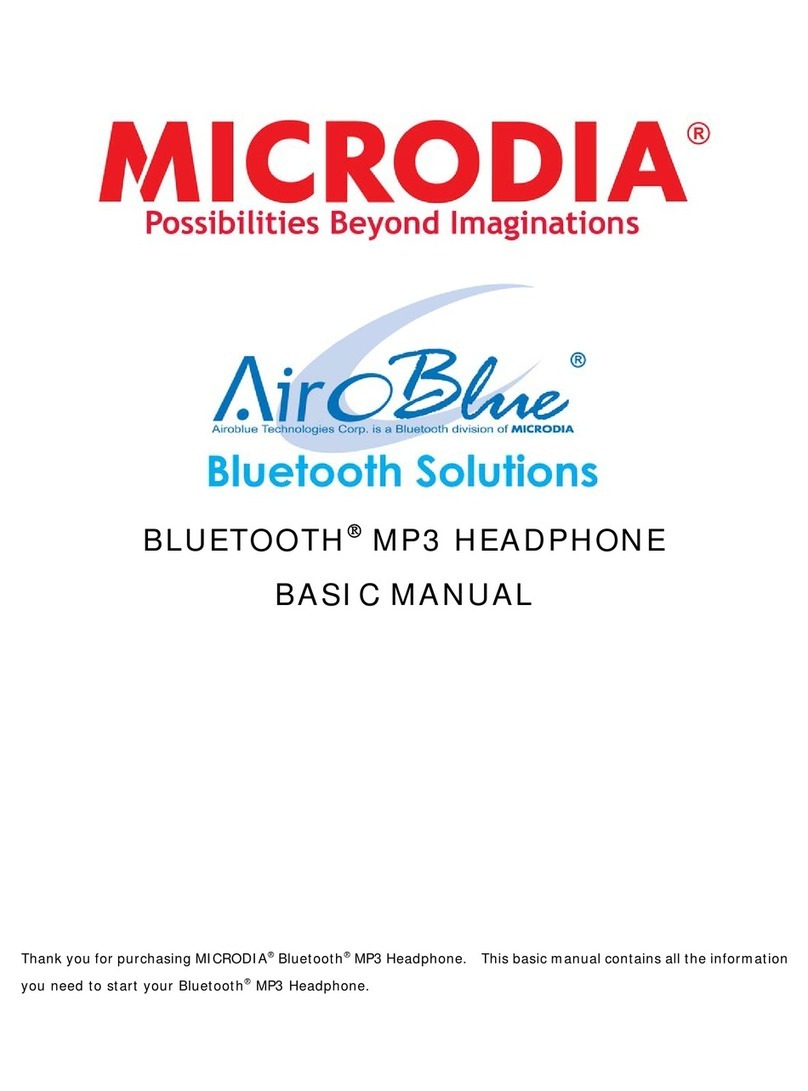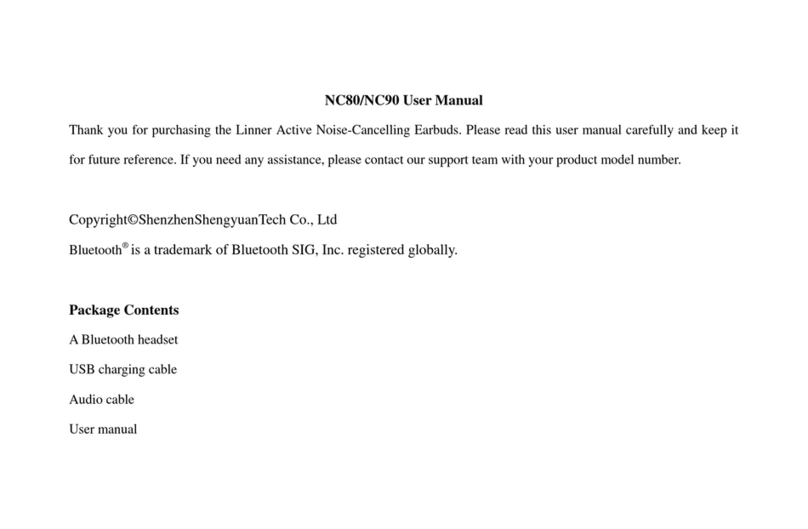PSB M4U TW1 User manual
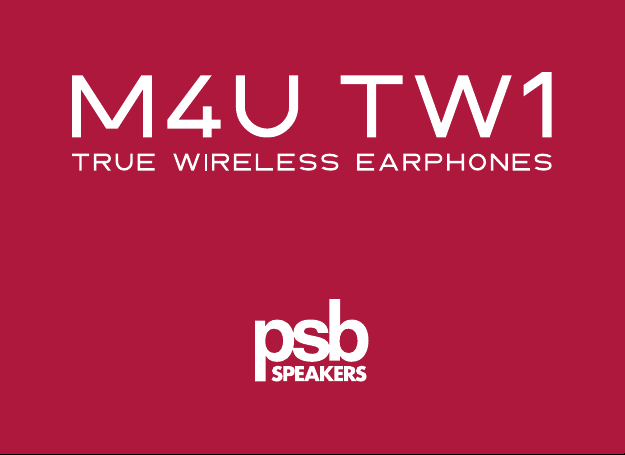
Quick Start Guide

Included Accessories
Earphone Tips
Protective Case
USB Charging Cable
2

TRUE WIRELESS EARPHONES
English ––––––––––––––––––––––––––––––––––––––– 4
Français––––––––––––––––––––––––––––––––––––––– 12
Español ––––––––––––––––––––––––––––––––––––––– 13
Italiano ––––––––––––––––––––––––––––––––––––––– 14
Português ––––––––––––––––––––––––––––––––––––– 15
Deutsche –––––––––––––––––––––––––––––––––––––– 16
Nederlands –––––––––––––––––––––––––––––––––––– 17
Pусский –––––––––––––––––––––––––––––––––––––– 18
中文––––––––––––––––––––––––––––––––––––––––– 19
3
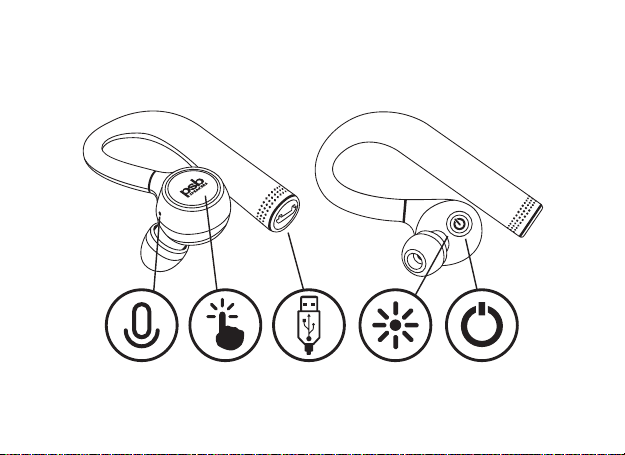
Getting Started
Microphone Touch
Controls
USB
Connection
LED
Indicator
Power
Button
4
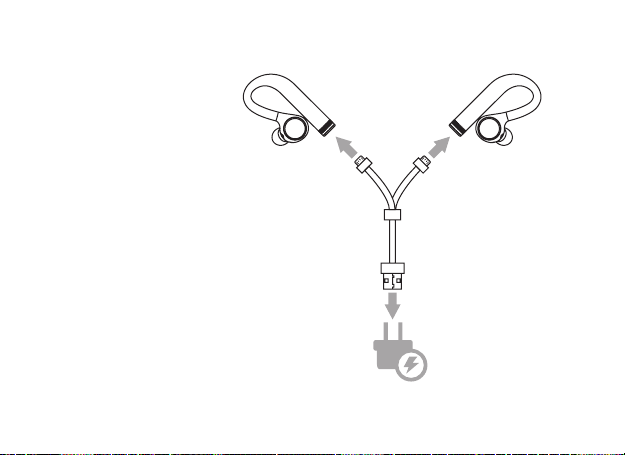
Getting Started
Charge the earphones
using the supplied
USB Charging Cable
connected to a power
source.
5

Press the power button on the
left earphone for five seconds to
power on and begin Pairing.
The LED indicator will blink red
and blue when ready for Pairing.
5 S
Wireless Pairing
Power
Button
6
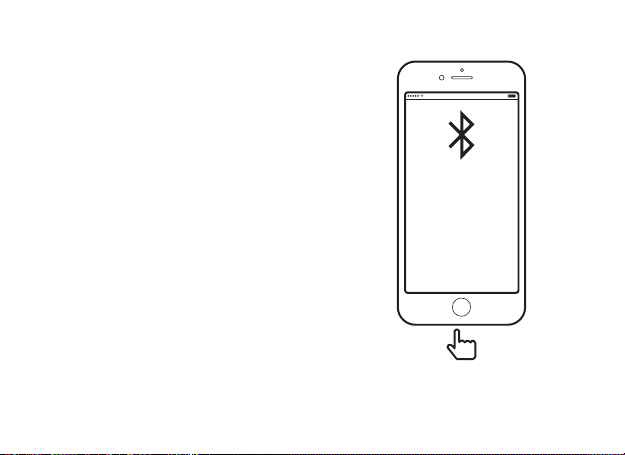
Wireless Pairing
Open Bluetooth settings on your
device and turn on Bluetooth.
Select PSB M4U TW1-L from your
Bluetooth settings. The LED indicator
on the earphones will flash blue
when paired.
7
PSB M4U TW1-L
PSB M4U TW1
100%10:00 AM

Wireless Pairing
Turn on the right earphone by
holding down the power button
for three seconds. The left and right
earphones will now automatically
pair to each other.
8
LED
Indicator
3 S

When the Left TW1 is turned on again, it will
automatically Bluetooth pair back to the last known
device. To turn the TW1 ON, press and hold the
power button for three seconds. To turn the TW1’s
OFF, press and hold the power button on either
earphone for five seconds.
You will see a solid RED light on the earphones
when they are turning OFF.
Using the Earphones
9
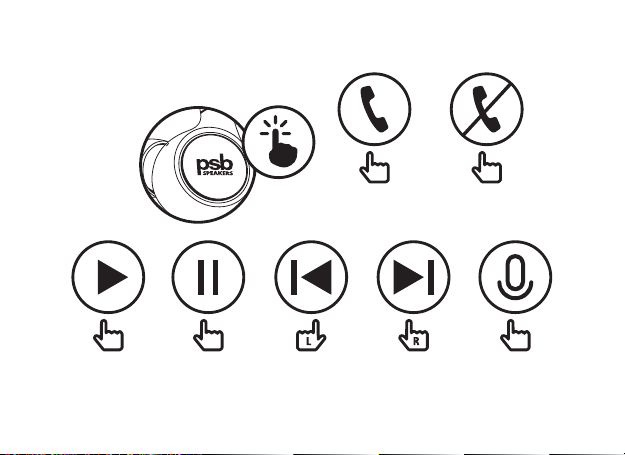
X2 2 S
(TW1-R)
2 S
(TW1-L)
X1
5 S
X1
X2
Touch Controls
10

11
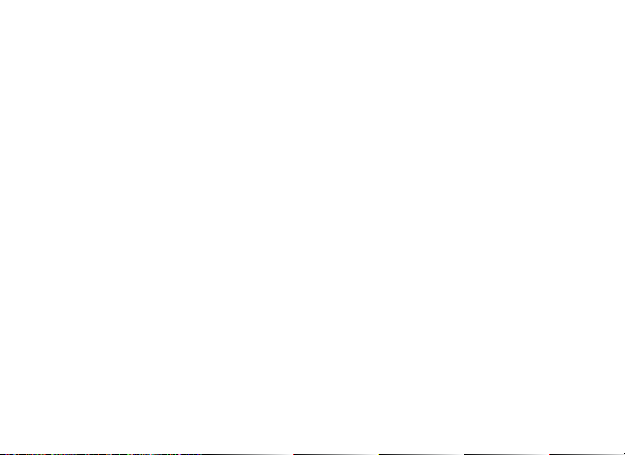
Guide de démarrage
Microphone
Commandes tactiles
Connexion USB
Indicateur LED
Bouton marche
Chargez le casque grâce au câble de recharge USB
connecté à une source d’alimentation.
Appuyez pendant 3 secondes sur le bouton marche
de l’un des casques (le droit et le gauche s’utilisent
indifféremment).
Pour les éteindre, appuyez sur l’un des boutons
marche pendant 5 secondes. Les deux casques
s’éteindront.
Appairage sans fil
Appuyez sur le bouton marche pendant 5 secondes
pour appairer les casques.
L’indicateur LED clignotera en rouge et bleu une
fois l’appairage possible.
Accédez aux paramètres Bluetooth sur votre
appareil et activez le Bluetooth.
Sélectionnez le casque parent, PSB M4U TW1-L
ou PSB M4U TW1-R, dans vos paramètres
Bluetooth. L’indicateur LED sur les casques
s’allumera en bleu une fois l’appairage terminé.
Allumez le casque correspondant en maintenant
le bouton marche appuyé pendant 3 secondes.
Les casques droit et gauche vont désormais se
synchroniser automatiquement l’un à l’autre.
Français
12
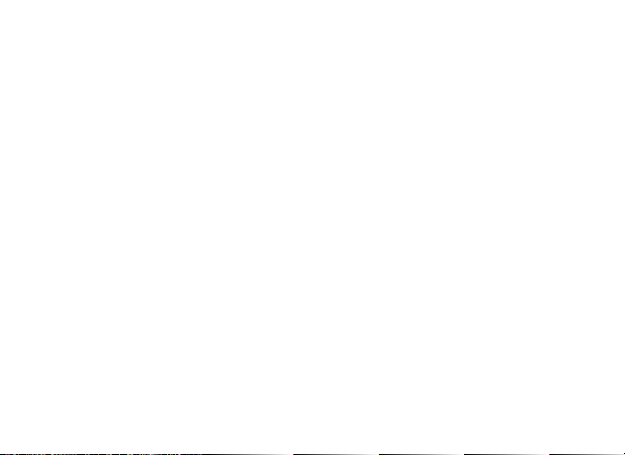
Primeros pasos
Micrófono
Controles táctiles
Conexión USB
Indicador LED
Botón de encendido
Carga los auriculares conectando el cable USB
proporcionado a una fuente de energía.
Pulsa el botón de encendido en uno de los
auriculares durante 3 segundos (puede utilizarse
tanto el derecho como el izquierdo).
Para apagarlos, pulsa cualquiera de los botones de
encendido durante 5 segundos. Ambos auriculares
sirven para apagar.
Vinculación inalámbrica
Pulse el botón de encendido durante 5 segundos
para emparejar los auriculares.
El indicador LED parpadeará en rojo y azul cuando
esté listo para vincular.
Abre los ajustes Bluetooth de tu dispositivo y
activa el Bluetooth.
Selecciona el auricular principal, ya sea PSB M4U
TW1-L o PSB M4U TW1-R, desde los ajustes
Bluetooth. El indicador LED de los auriculares
se quedará encendido en azul cuando estén
vinculados.
Mantén pulsado el botón de encendido
durante 3 segundos para encender el auricular
correspondiente Los auriculares izquierdo y
derecho se sincronizarán automáticamente entre sí.
Español
13

Informazioni preliminari
Microfono
Comandi touch
Collegamento USB
Indicatore LED
Pulsante di accensione
Caricare le cuffie utilizzando il cavo di ricarica
USB in dotazione collegato a una fonte di
alimentazione.
Premere il pulsante di accensione su una delle
cuffie per 3 secondi (può essere utilizzata quella di
sinistra o di destra).
Per spegnere, premere il pulsante di accensione per
5 secondi. Entrambe le cuffie si spengono.
Abbinamento wireless
Premere il pulsante di accensione per 5 secondi per
abbinare le cuffie.
L’indicatore LED lampeggerà di rosso e blu quando
sarà pronto per l’abbinamento.
Aprire le impostazioni Bluetooth sul dispositivo e
attivare il Bluetooth.
Selezionare le cuffie madri, PSB M4U TW1-L o
PSB M4U TW1-R dalle impostazioni Bluetooth.
Quando l’abbinamento sarà effettuato, l’indicatore
LED sugli auricolari diventerà blu.
Accendere l’auricolare tenendo premuto il pulsante
di accensione corrispondente per 3 secondi. Gli
auricolari sinistro e destro si sincronizzeranno
automaticamente l’uno con l’altro.
Italiano
14

Como começar
Microfone
Controlos tácteis
Ligação USB
Indicador LED
Botão de alimentação
Carregue os auscultadores, usando o cabo USB
fornecido para ligar a uma fonte de alimentação.
Pressione o botão de alimentação num dos
auscultadores durante 3 segundos (pode usar o
esquerdo ou o direito).
Para desligar o dispositivo, pressione qualquer um
dos botões de alimentação durante 5 segundos.
Deste modo, desligará ambos os auscultadores.
Emparelhamento sem fios
Pressione o botão de alimentação durante 5
segundos para emparelhar os auscultadores.
O indicador LED piscará a vermelho e azul quando
estiver pronto para o emparelhamento.
Abra as definições de Bluetooth do seu dispositivo
e ligue o Bluetooth.
Selecione o modelo de auscultadores a emparelhar,
PSB M4U TW1-L ou PSB M4U TW1-R, nas
suas definições de Bluetooth. O indicador LED
dos auscultadores ficará permanentemente azul
quando estes estiverem emparelhados.
Ligue os auscultadores correspondentes,
pressionando durante 3 segundos o botão de
alimentação. Os auscultadores esquerdo e direito
serão automaticamente sincronizados entre si.
Português
15
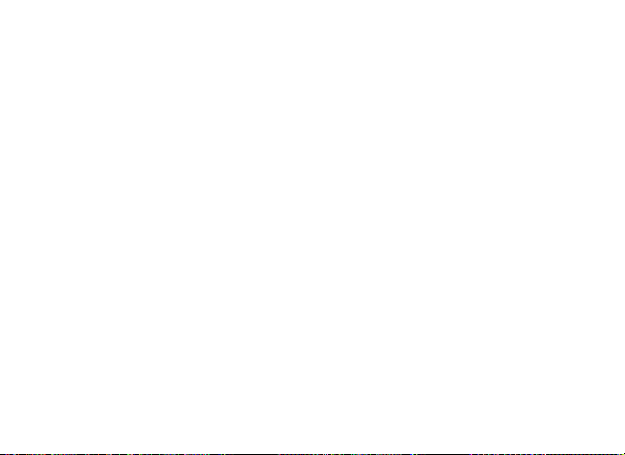
Deutsche
Erste Schritte
Mikrofon
Touch-Bedienelemente
USB-Verbindung
LED-Anzeige
Power-Taste
Kopfhörer laden durch den Anschluss des
mitgelieferten USB-Ladekabels an die
Stromversorgung.
Die Power-Taste an einer der Kopfhörerseiten 3
Sekunden lang drücken (sowohl die linke als auch
die rechte Seite kann genutzt werden).
Um den Kopfhörer abzustellen, eine der Power-
Tasten 5 Sekunden lang drücken. Beide Seiten
werden abgestellt.
Verbindung per Funk
Power-Taste 5 Sekunden drücken, um die
Kopfhörer zu koppeln.
Die LED-Anzeige wird rot und blau blinken, wenn
das Gerät bereit ist, sich zu verbinden.
Die Bluetooth-Einstellungen an Ihrem Gerät öffnen
und Bluetooth aktivieren.
Wählen Sie den entsprechenden Kopfhörer in Ihren
Bluetooth-Einstellungen, entweder PSB M4U
TW1-L oder PSB M4U TW1-R. Die LED-Anzeige
an den Kopfhörern wird konstant blau leuchten,
wenn die Verbindung hergestellt ist.
Schalten Sie den entsprechenden Kopfhörer ein,
indem Sie 3 Sekunden lang die Power-Taste
drücken. Die linke und die rechte Seite werden sich
jetzt automatisch miteinander synchronisieren.
16

Nederlands
Aan de slag
Microfoon
Touch-besturing
USB-aansluiting
LED-indicator
Aan-knop
Laad de oordopjes op met de meegeleverde
USB-oplaadkabel die op een voedingsbron is
aangesloten.
Druk gedurende drie seconden op de aan-
uitknop op een van de headsets (zowel links en
rechts kan worden gebruikt).
Om de stroom uit te zetten, druk je gedurende
5 seconden op de aan-uitknop. Beide
oordopjes zullen worden uitgeschakeld.
Draadloos koppelen
Druk 5 seconden op de aan-uitknop om de
koptelefoon te koppelen.
LED-indicator knippert rood en blauw wanneer
de headset klaar is om te koppelen.
Open de Bluetooth-instellingen op je apparaat
en zet Bluetooth aan.
Selecteer de headset PSB M4U TW1-L or PSB
M4U TW1-R via je Bluetooth-instellingen.
De LED-indicator op de koptelefoon brandt
volledig blauw wanneer gekoppeld.
Zet de bijbehorende oordopjes aan door de
aan-uitknop 3 seconden ingedrukt te houden.
De linker en rechter oordopjes worden
automatisch met elkaar gesynchroniseerd.
17

Начало работы
Микрофон
Сенсорные элементы управления
Подключение по USB
Светодиодный индикатор
Кнопка включения
Заряжайте наушники, используя
прилагаемый USB-кабель,
подключенный к источнику питания.
Нажмите и удерживайте кнопку
питания на одной из гарнитур в
течение 3 секунд (либо левой, либо
правой).
Чтобы отключить питание, нажмите
и удерживайте кнопку питания
в течение 5 секунд на одной из
гарнитур. Обе гарнитуры отключатся.
Беспроводное сопряжение
Нажмите и удерживайте кнопку питания в
течение 5 секунд, чтобы выполнить сопряжение
наушников.
Светодиодный индикатор будет мигать красным
и синим, когда наушники готовы к сопряжению.
Откройте настройки Bluetooth на устройстве и
включите Bluetooth.
Выберите наушники PSB M4U TW1-L или
PSB M4U TW1-R в настройках Bluetooth.
Светодиодный индикатор на наушниках
загорится синим цветом.
Включите соответствующий наушник, удерживая
кнопку питания в течение 3 секунд. Левый и
правый наушники теперь будут автоматически
синхронизированы друг с другом.
Pусский
18

入门指南
麦克风
触控装置
USB连接
LED指示灯
电源按钮
使用我们提供的USB充电线接通电源为
耳机充电。
按住头戴式耳机一侧的电源按钮3秒钟
(左右皆可)。
要关闭电源,请按住一侧的电源按钮5
秒钟。两侧耳机的电源都会关闭。
无线配对
按住电源按钮5秒钟来配对耳机。
准备好配对时,LED指示灯会交替闪烁
红光和蓝光。
打开设备上的蓝牙设置并开启蓝牙。
在蓝牙设置中选择一个主耳机,即PSB
M4U TW1-L或PSB M4U TW1-R。
配对成功后,耳机上的LED指示灯将
长亮蓝光。
按住电源按钮3秒钟打开相应的耳机,
此时左侧和右侧耳机会自动同步。
中文
19
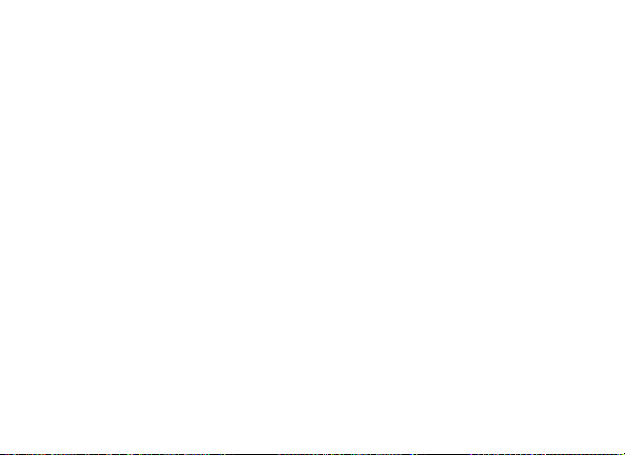
For additional support with your headphones please visit the PSB salon at psbspeakers.com.
Pour du soutien supplémentaire au sujet de votre casque d’écoute, visitez le salon PSB à psbspeakers.com.
Para obtener más ayuda con sus auriculares, visite la sección PSB Lounge en el sitio psbspeakers.com.
Per supporto addizionale relativo alle cuffie, visitare il PSB salon su psbspeakers.com.
Para suporte adicional relacionado com os auscultadores visite a sala de visitas PSB em psbspeakers.com.
Um zusätzliche Unterstützung für Ihre Kopfhörer zu erhalten, besuchen Sie bitte die PSB Lounge bei psbspeakers.com.
Ga voor aanvullende ondersteuning bij gebruik van je hoofdtelefoon naar psbspeakers.com en bezoek de PSB Salon.
För ytterligare hörlurssupport kan du gå till PSB-salongen på psbspeakers.com.
Дополнительную поддержку по наушникам можно найти в салоне PSB на сайте psbspeakers.com.
有关更多耳机支持信息,请登录 psbspeakers.com 访问 PSB 沙龙。
Other manuals for M4U TW1
2
Table of contents
Other PSB Headphones manuals