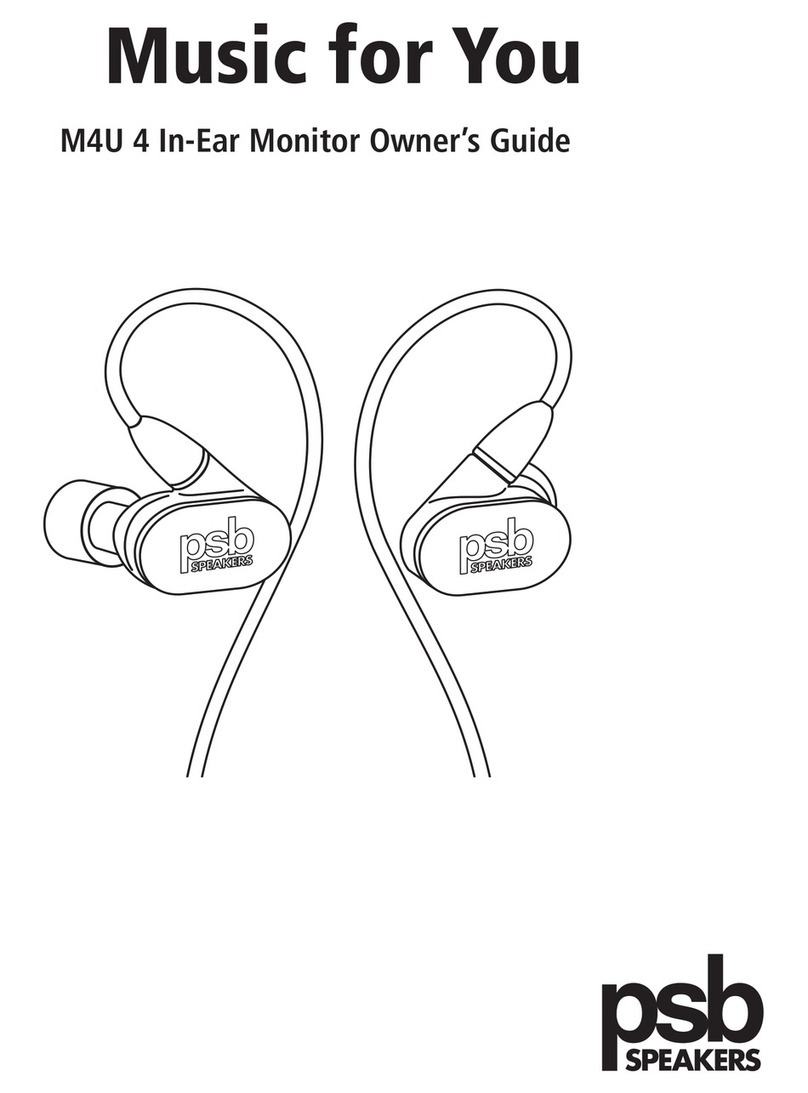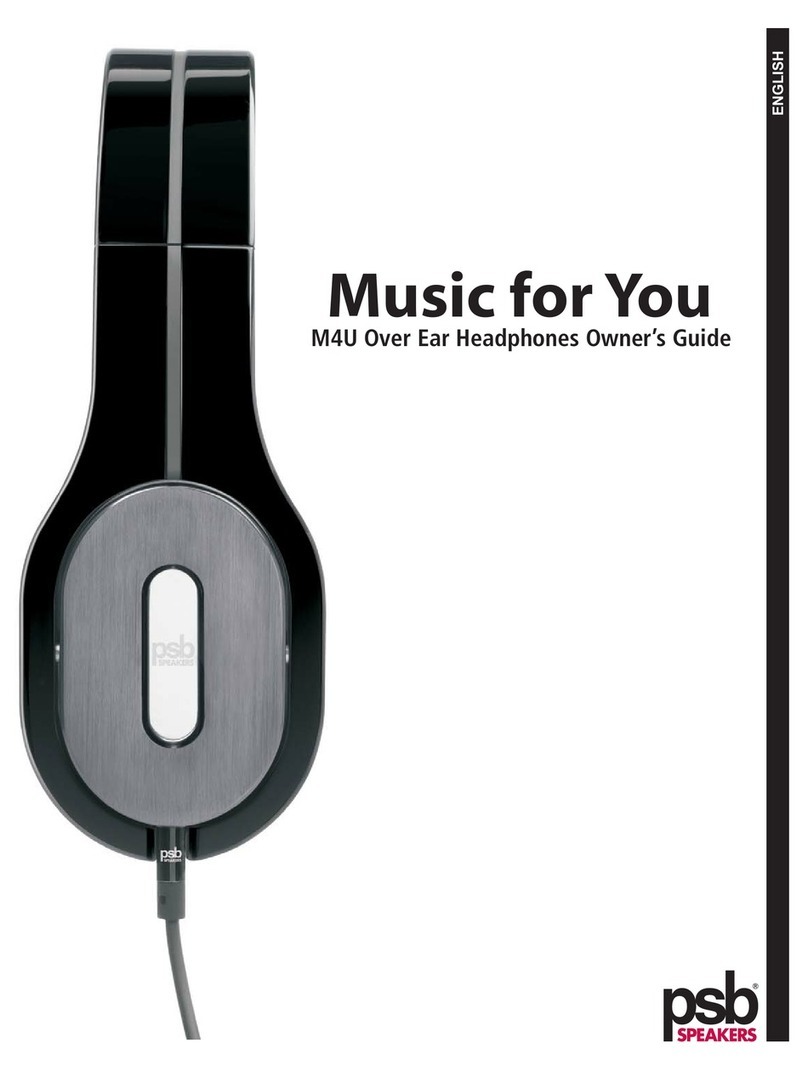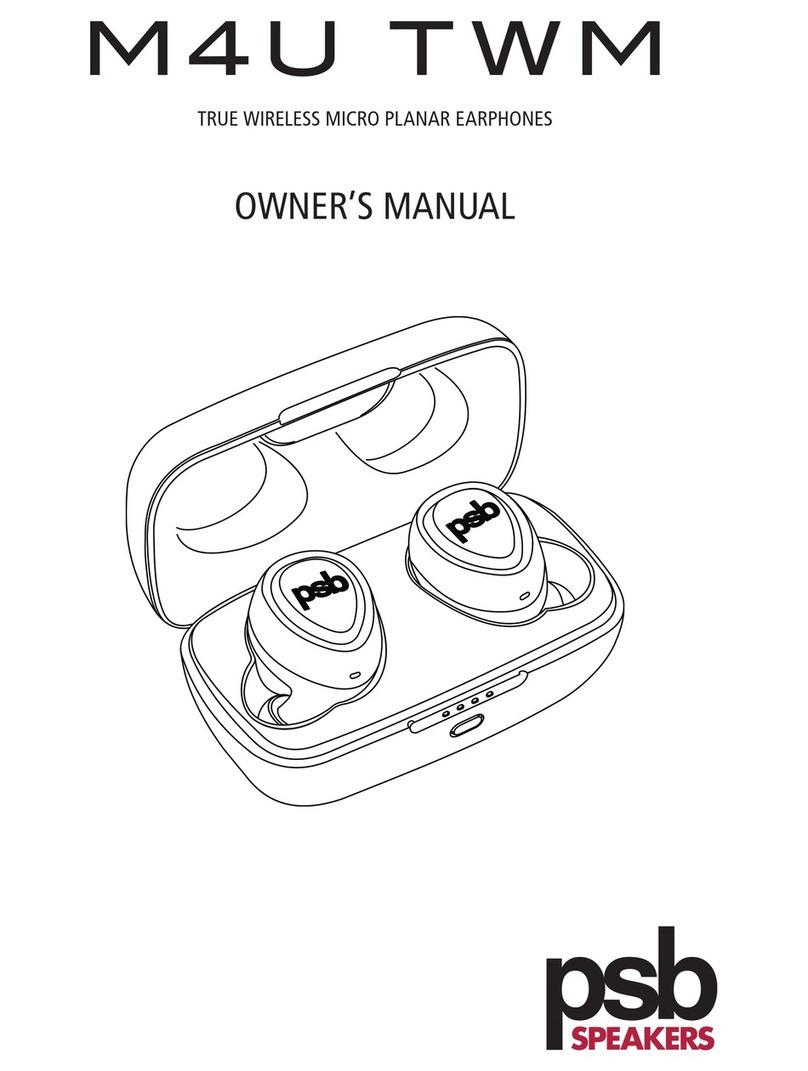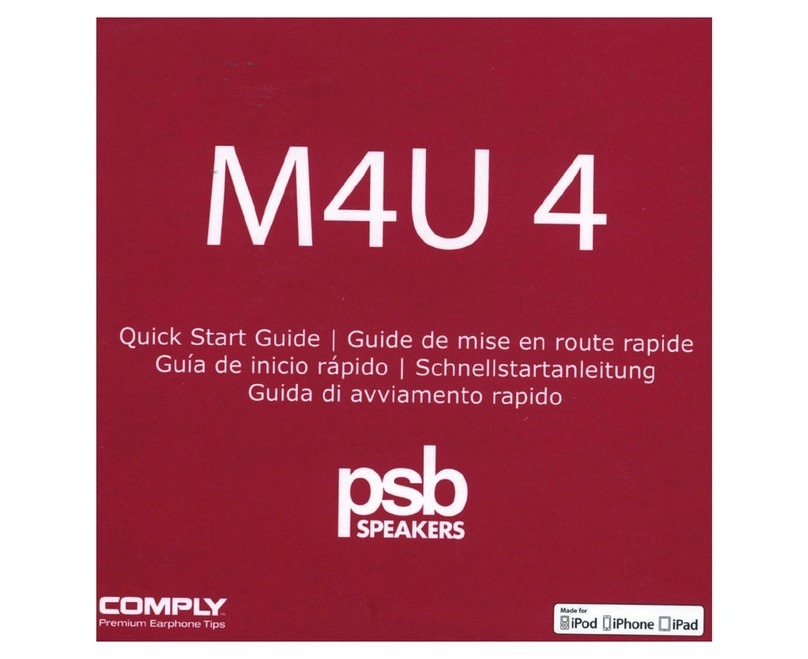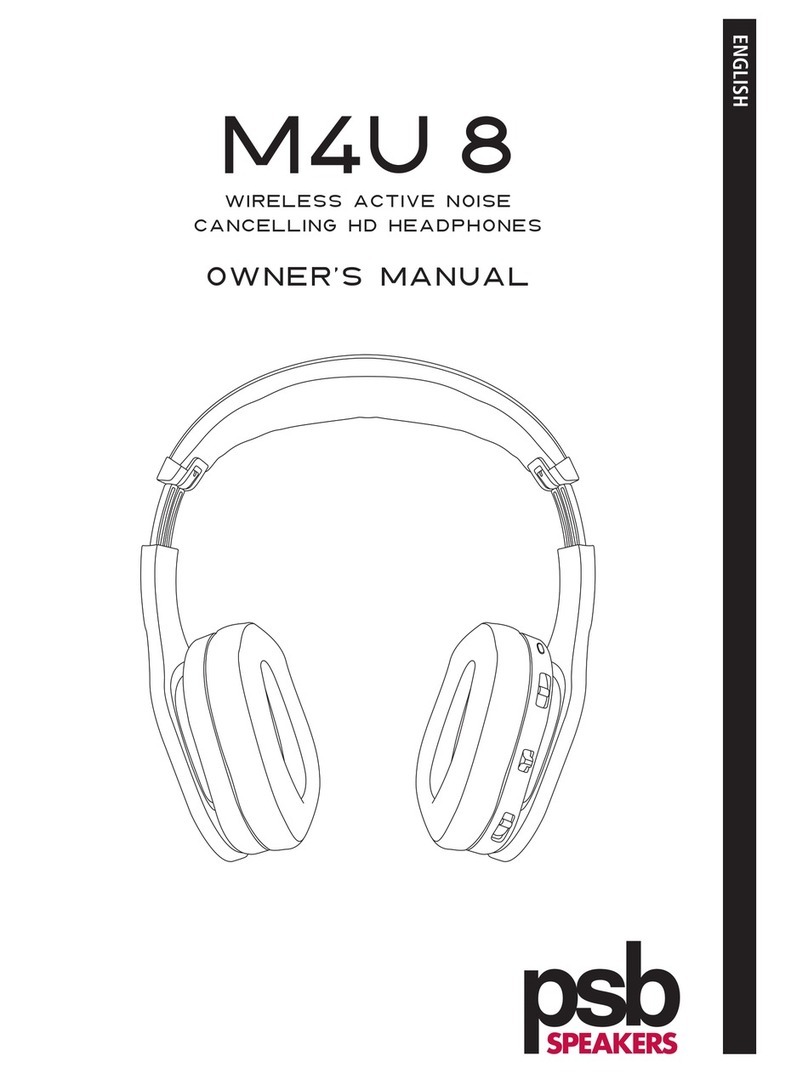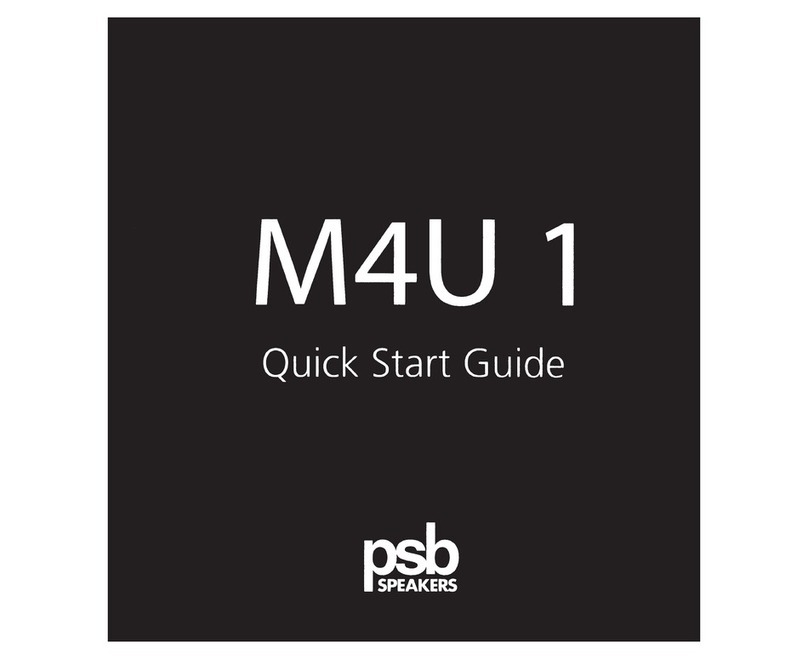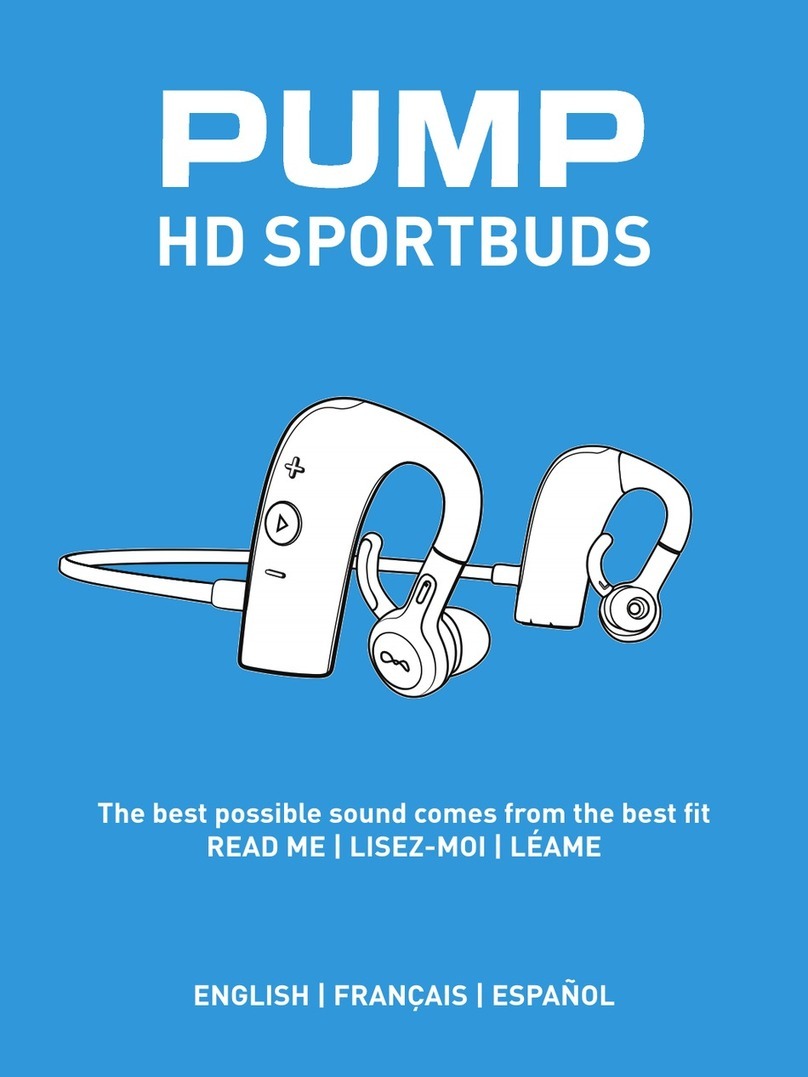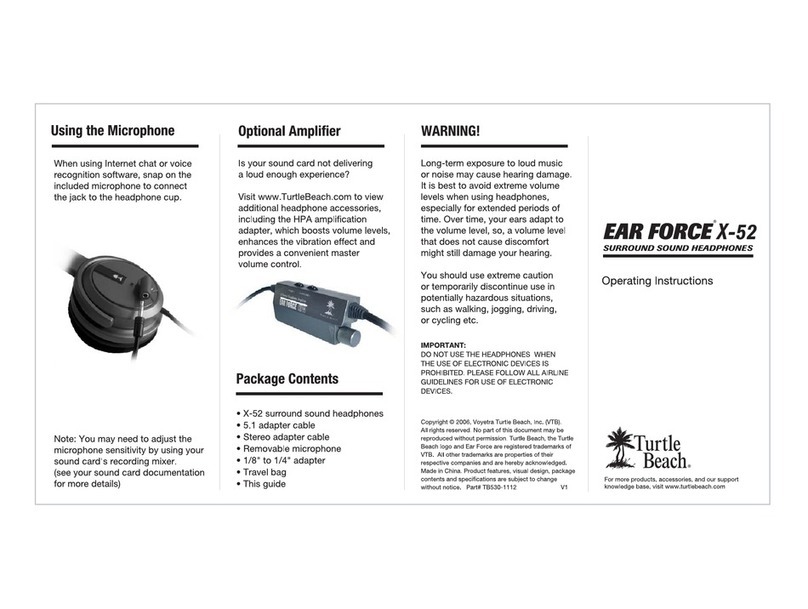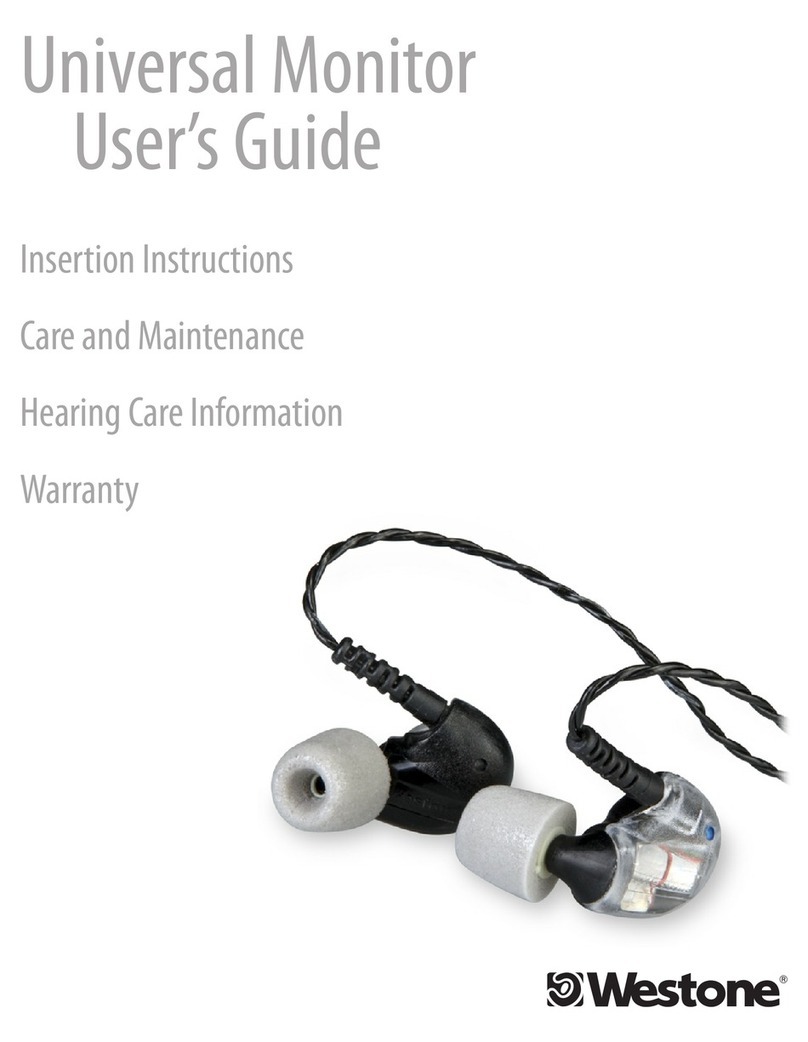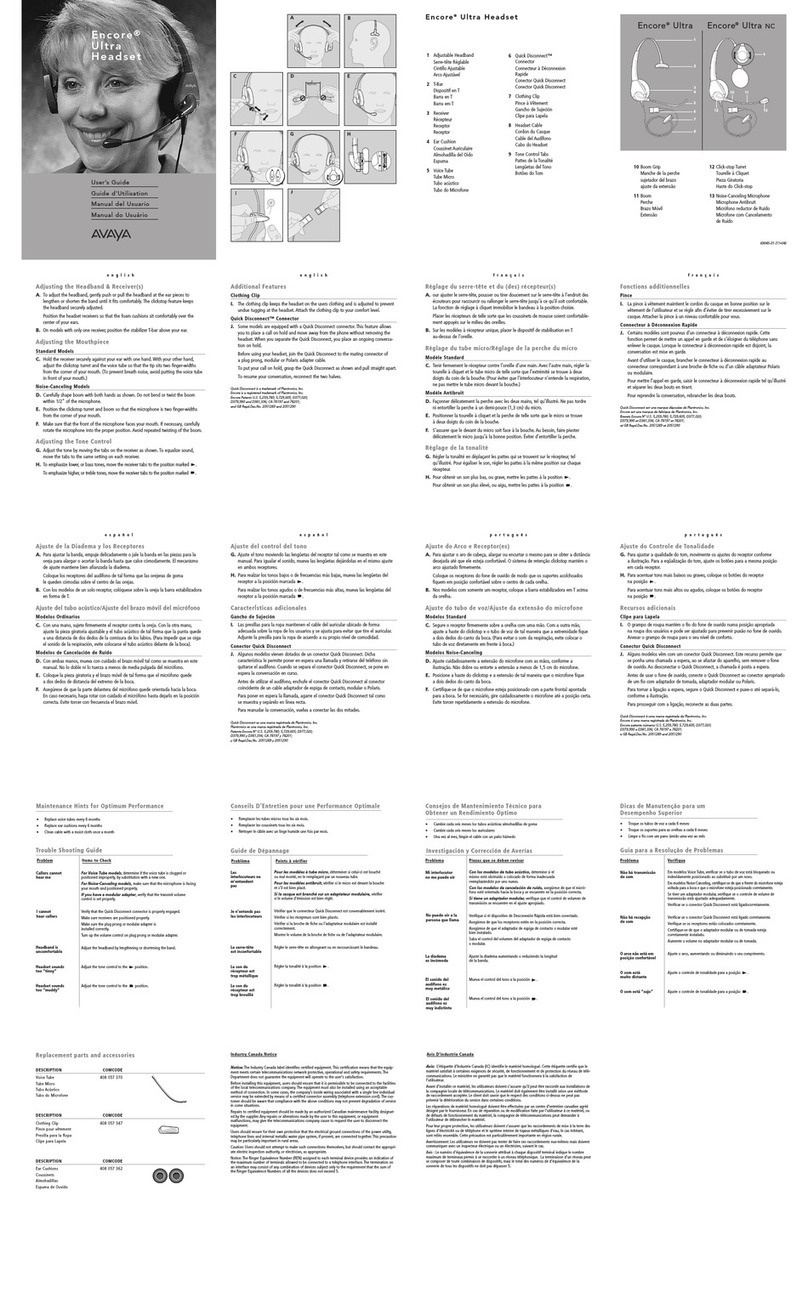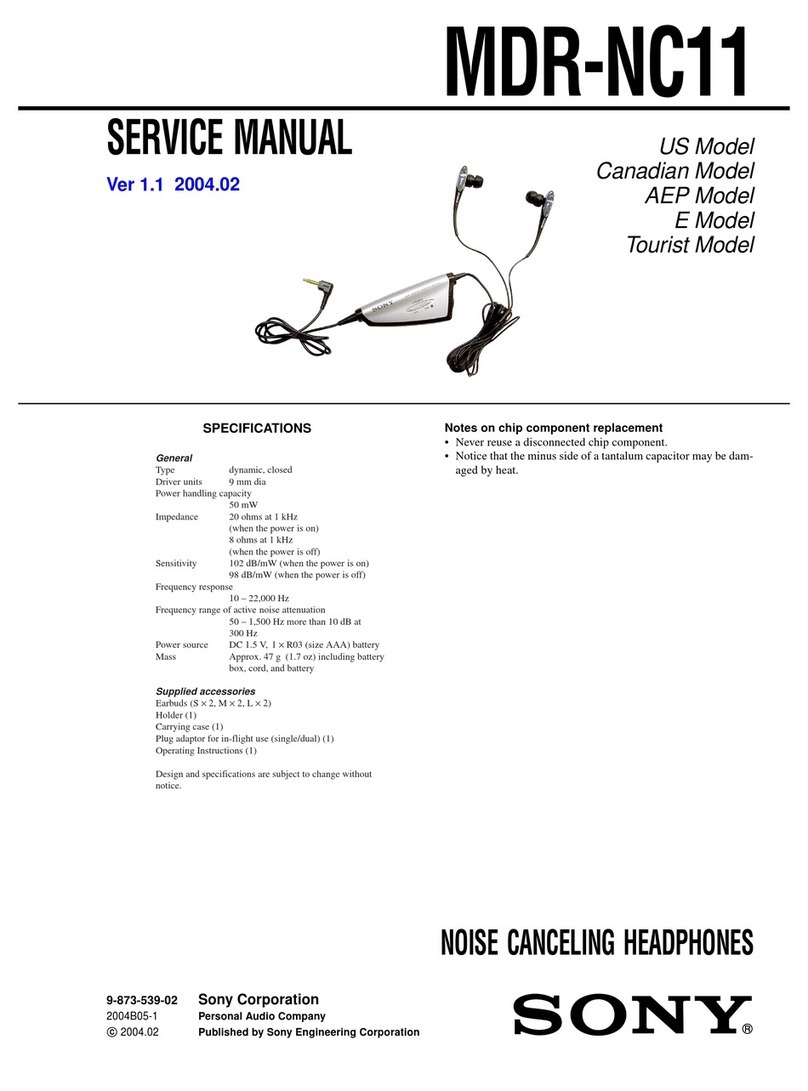PSB M4U TW1 User manual

Quick Start Guide

Included Accessories
Earphone Tips
Protective Case
USB Charging Cable
2

TRUE WIRELESS EARPHONES
English ––––––––––––––––––––––––––––––––––––––– 4
Français––––––––––––––––––––––––––––––––––––––– 12
Español ––––––––––––––––––––––––––––––––––––––– 13
Italiano ––––––––––––––––––––––––––––––––––––––– 14
Português ––––––––––––––––––––––––––––––––––––– 15
Deutsche –––––––––––––––––––––––––––––––––––––– 16
Nederlands –––––––––––––––––––––––––––––––––––– 17
Pусский –––––––––––––––––––––––––––––––––––––– 18
中文––––––––––––––––––––––––––––––––––––––––– 19
3
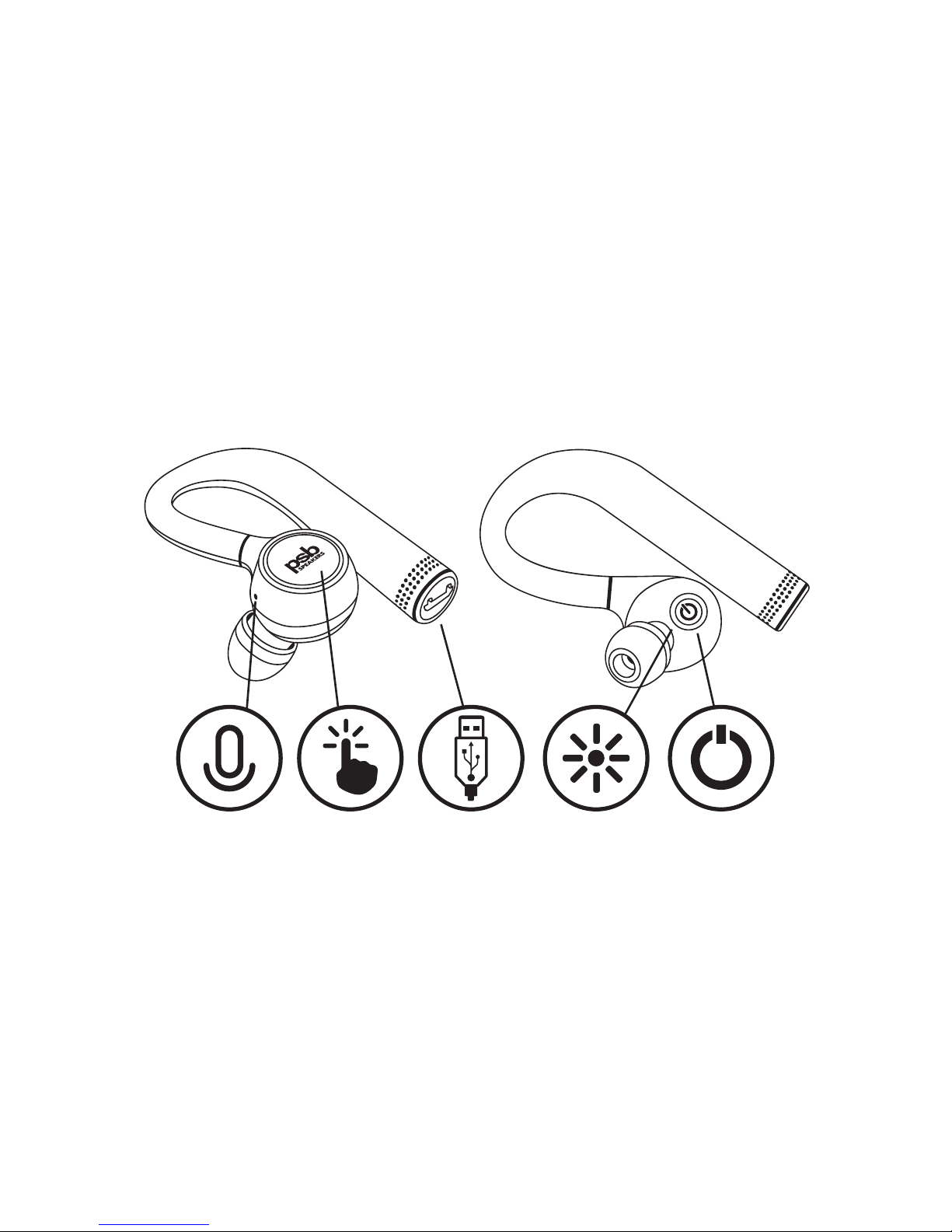
Getting Started
Microphone Touch
Controls
USB
Connection
LED
Indicator
Power
Button
4

Getting Started
Charge the earphones
using the supplied
USB Charging Cable
connected to a power
source.
5

Press the power button on the
M4U TW1-L for five seconds to
power on and begin Pairing.
The LED indicator will quickly flash
red and blue when ready.
5 S
Wireless Pairing
Power
Button
6

Wireless Pairing
Open Bluetooth settings on your
device and turn on Bluetooth.
Select PSB M4U TW1-L from your
Bluetooth settings. The LED indicator
on the earphones will flash blue
when paired.
7
PSB M4U TW1-L
PSB M4U TW1
100%10:00 AM

Wireless Pairing
Turn on the right earphone by
holding down the power button
for three seconds. The left and right
earphones will now automatically
pair to each other.
8
LED
Indicator
3 S

When the M4U TW1-L is turned on again, it will
automatically Bluetooth pair back to the last known
device. To turn the TW1’s ON, press and hold the
power button for three seconds. To turn the TW1’s
OFF, press and hold the power button on either
earphone for five seconds.
You will see a solid RED light on the earphones
when they are turning OFF.
Using the Earphones
9

X2 2 S
(TW1-R)
2 S
(TW1-L)
X1
5 S
X1
X2
Touch Controls
10

11

Guide de démarrage
Microphone
Commandes tactiles
Connexion USB
Indicateur LED
Bouton marche
Rechargez les écouteurs en utilisant le câble de
recharge USB fourni qui doit être connecté à une
source d’alimentation.
Appairage sans fil
Appuyez sur le bouton d’alimentation du M4U
TW1-L pendant 5 secondes pour allumer les
écouteurs et lancer l’appairage. L’indicateur LED
clignotera rapidement en rouge et bleu lorsque les
écouteurs sont prêts.
Ouvrez les réglages Bluetooth de votre appareil et
activez le Bluetooth.
Sélectionnez PSB M4U TW1-L depuis les
réglages Bluetooth. L’indicateur LED des écouteurs
clignotera en bleu pendant l’appairage.
Allumez l’écouteur droit en maintenant enfoncé
le bouton d’alimentation pendant trois secondes.
L’écouteur gauche et l’écouteur droit seront
automatiquement appairés l’un à l’autre.
Utiliser les écouteurs
Lorsque le M4U TW1-L est allumé de nouveau,
il se connectera automatiquement en Bluetooth
au dernier appareil connu. Pour allumer le M4U
TW1-L, appuyez sur le bouton d’alimentation et
maintenez-le enfoncé pendant trois secondes.
Pour éteindre le M4U TW1-L, appuyez sur le
bouton d’alimentation de l’un des écouteurs et
maintenez-le enfoncé pendant cinq secondes. La
LED des écouteurs affichera un rouge permanent
pendant l’extinction.
Français
12

Primeros pasos
Micrófono
Controles táctiles
Conexión USB
Indicador LED
Botón de encendido
Cargue los auriculares con el Cable de Carga
USB proporcionado conectado a una fuente de
alimentación.
Emparejamiento inalámbrica
Pulse el botón de encendido de los M4U TW1-L
durante cinco segundos para encenderlos y comience
el Emparejamiento.
El indicador LED parpadeará rápidamente en rojo y
azul cuando esté listo.
Abra los Ajustes Bluetooth de su dispositivo y
encienda el Bluetooth.
Seleccione PSB M4U TW1-L en los ajustes
Bluetooth. El indicador LED de los auriculares
parpadeará en azul cuando estén emparejados.
Encienda el auricular derecho manteniendo pulsado
el botón de encendido durante tres segundos. Los
auriculares izquierdo y derecho se emparejarán
automáticamente uno a otro.
Uso do los auriculares
Cuando vuelva a encender los M4U TW1-L, se
volverá a emparejar automáticamente por Bluetooth
al último dispositivo conocido. Para ENCENDER
los TW1, pulse y mantenga el botón de encendido
durante tres segundos. Para APAGAR los TW1, pulse
y mantenga el botón de encendido en cualquiera de
lso auriculares durante cinco segundos.
Verá una luz ROJA fija en los auriculares cuando se
estén APAGANDO.
Español
13

Informazioni preliminari
Microfono
Comandi touch
Collegamento USB
Indicatore LED
Pulsante di accensione
Carica le cuffie collegando il cavo USB di ricarica
incluso ad una presa di corrente.
Abbinamento wireless
Premi il pulsante di accensione delle M4U TW1-L
per cinque secondi per accenderle e iniziare la
procedura di associazione.
Appena pronto, l’indicatore LED lampeggerà
velocemente con luce blu e rossa.
Apri le impostazioni Bluetooth sul tuo dispositivo e
accendi il Bluetooth.
Seleziona PSB M4U TW1-L dalle impostazioni
Bluetooth. Appena completata l’associazione,
l’indicatore LED sulle cuffie lampeggerà con
luce blu.
Accendi la cuffia destra tenendo premuto il
pulsante di accensione per tre secondi: la cuffia
sinistra e destra si associeranno automaticamente.
Uso delle cuffie
La prossima volta che accendi le cuffie M4U
TW1-L, Bluetooth completerà automaticamente
l’associazione all’ultimo dispositivo conosciuto.
Per accendere le TW1, premi e trattieni il pulsante
d’alimentazione per tre secondi. Per spegnere le
TW1, premi e trattieni il pulsante d’alimentazione
su una delle cuffie per cinque secondi.
Al momento dello spegnimento, vedrai sulle cuffie
una luce fissa ROSSA.
Italiano
14

Como começar
Microfone
Controlos tácteis
Ligação USB
Indicador LED
Botão de alimentação
Para carregar os auscultadores, use o cabo
de alimentação USB e ligue-o a uma fonte de
alimentação.
Emparelhamento sem fios
Pressione o botão de alimentação dos M4U TW1-L
durante cinco segundos para ligar o dispositivo e
iniciar o Emparelhamento.
O indicador LED piscará rapidamente em vermelho
e azul quando estiver pronto.
Abra as definições Bluetooth no seu dispositivo e
ligue o Bluetooth.
Selecione PSB M4U TW1-L nas suas definições
Bluetooth. O indicador LED dos auscultadores piscará
em azul quando o emparelhamento terminar.
Para ligar o auscultador direito, pressione o
botão de alimentação durante três segundos. O
emparelhamento entre os auscultadores esquerdo e
direito será realizado de forma automática.
Usar os auscultadores
Quando os M4U TW1-L forem ligados de novo,
serão automaticamente emparelhados por Bluetooth
com o último dispositivo conhecido. Para LIGAR os
TW1, pressione o botão de alimentação durante três
segundos. Para DESLIGAR os TW1, pressione o botão
de alimentação de qualquer um dos auscultadores
durante três segundos.
Verá uma luz VERMELHA contínua nos auscultadores
quando estes estiverem a ser DESLIGADOS.
Português
15

Deutsche
Erste Schritte
Mikrofon
Touch-Bedienelemente
USB-Verbindung
LED-Anzeige
Power-Taste
Kopfhörer laden durch den Anschluss des
mitgelieferten USB-Ladekabels an die
Stromversorgung.
Verbindung per Funk
Die Power-Taste am M4U TW1-L für fünf
Sekunden drücken, um das Gerät einzuschalten
und mit der Kopplung zu beginnen.
Die LED-Anzeige wird schnell rot und blau blinken,
wenn das Gerät bereit ist.
Die Bluetooth-Einstellungen an Ihrem Gerät öffnen
und Bluetooth aktivieren.
Wählen Sie PSB M4U TW1-L in Ihren Bluetooth-
Einstellungen. Die LED-Anzeige an den Kopfhörern
wird rot und blau blinken, wenn die Verbindung
hergestellt ist.
Schalten Sie den rechten Kopfhörer ein, indem
Sie drei Sekunden lang die Power-Taste drücken.
Die linke und die rechte Seite werden sich jetzt
automatisch miteinander verbinden.
Wie man die Kopfhörer Benutzt
Wenn das M4U TW1-L wieder an ist, wird es
sich automatisch über Bluetooth wieder mit dem
zuletzt bekannten Gerät verbinden. Um das TW1
AN zu stellen, die Power-Taste drücken und drei
Sekunden halten. Um das TW1 AUS zu stellen, die
Power-Taste an einem der Kopfhörer drücken und
fünf Sekunden halten.
Wenn die Kopfhörer AUS gestellt werden, werden
Sie ein dauerhaftes ROTES Licht sehen.
16

Nederlands
Aan de slag
Microfoon
Touch-besturing
USB-aansluiting
LED-indicator
Aan-knop
Laad de hoofdtelefoon op door de meegeleverde
USB-oplaadkabel op een voedingsbron aan te
sluiten.
Draadloos verfinding maken
Druk vijf tellen op de aan/uit-knop van de M4U
TW1-L en maak verbinding.
Open de Bluetooth-instellingen op uw toestel en
schakel Bluetooth in.
Selecteer PSB M4U TW1-L in de Bluetooth-
instellingen. Het ledlampje op de hoofdtelefoon zal
blauw knipperen als de verbinding is ingesteld.
Schakel het rechter oortje in door drie tellen op
de aan/uit-knop te drukken. De linker en rechter
oortjes zullen nu automatisch aan elkaar worden
verbonden.
De hoofdtelefoon gebruiken
Als de M4U TW1-L weer ingeschakeld is, zal deze
via Bluetooth automatisch verbinding maken met
het laatst bekende toestel. Voor het INSCHAKELEN
van de TW1’s drukt u drie tellen op de aan/
uit-knop. Voor het UITSCHAKELEN van de TW1’s
drukt u vijf tellen op de aan/uit-knop op een van
de oortjes.
Als de oortjes worden UITGESCHAKELD, ziet u op
de oortjes een ROOD lampje branden.
17

Начало работы
Микрофон
Сенсорные элементы управления
Подключение по USB
Светодиодный индикатор
Кнопка включения
Зарядите наушники с помощью
прилагаемого зарядного USB-кабеля,
подключенного к источнику питания.
Беспроводное сопряжение
Удерживайте кнопку включения/
выключения на M4U TW1-L в течение
пяти секунд, чтобы включить наушники
и начать сопряжение. Когда все будет
готово, светодиодный индикатор начнет
быстро мигать красным и синим.
Откройте настройки Bluetooth на
устройстве и включите Bluetooth.
Выберите в настройках Bluetooth PSB M4U
TW1-L. После сопряжения светодиодный
индикатор на наушниках начнет мигать синим.
Включите правый наушник, удерживая кнопку
включения/выключения в течение 3 секунд.
Правый и левый наушники автоматически
выполнят сопряжение друг с другом.
Беспроводное сопряжение
При следующем включении наушников
M4U TW1-L они автоматически восстановят
Bluetooth-сопряжение с последним устройством.
Чтобы включить наушники, удерживайте кнопку
включения/выключения в течение 3 секунд.
Чтобы выключить наушники, удерживайте
кнопку включения/выключения на любом из
наушников в течение 5 секунд.
При выключении наушников загорится
немигающий красный цвет.
Pусский
18

开始使用
麦克风
触控装置
USB连接
LED指示灯
电源按钮
用提供的 USB 充电线连接电源,为
耳机充电。
无线配对
按住 M4U TW1-L 的电源按钮 5 秒
钟来开启电源并开始配对。准备就绪时
LED 指示灯将快速闪烁红光和蓝光。
在设备上打开蓝牙设置并打开蓝牙。
从蓝牙设置中选择 PSB M4U
TW1-L。配对成功后耳机上的 LED 指
示灯将闪烁蓝光
按住电源按钮 3 秒钟,打开右侧耳机
的电源。此时左侧和右侧耳机将自动
互相配对。
使用耳机
当 M4U TW1-L 再次打开时,它会自
动通过蓝牙配对最后已知的设备。要打
开 TW1,请按住电源按钮 3 秒钟。要
关闭 TW1,请按住任意一侧耳机的电
源按钮 5 秒钟。
耳机关闭后会持续发出红光。
中文
19

For additional support with your headphones please visit the PSB salon at psbspeakers.com.
Pour du soutien supplémentaire au sujet de votre casque d’écoute, visitez le salon PSB à psbspeakers.com.
Para obtener más ayuda con sus auriculares, visite la sección PSB Lounge en el sitio psbspeakers.com.
Per supporto addizionale relativo alle cuffie, visitare il PSB salon su psbspeakers.com.
Para suporte adicional relacionado com os auscultadores visite a sala de visitas PSB em psbspeakers.com.
Um zusätzliche Unterstützung für Ihre Kopfhörer zu erhalten, besuchen Sie bitte die PSB Lounge bei psbspeakers.com.
Ga voor aanvullende ondersteuning bij gebruik van je hoofdtelefoon naar psbspeakers.com en bezoek de PSB Salon.
För ytterligare hörlurssupport kan du gå till PSB-salongen på psbspeakers.com.
Дополнительную поддержку по наушникам можно найти в салоне PSB на сайте psbspeakers.com.
有关更多耳机支持信息,请登录 psbspeakers.com 访问 PSB 沙龙。
Other manuals for M4U TW1
2
Table of contents
Other PSB Headphones manuals