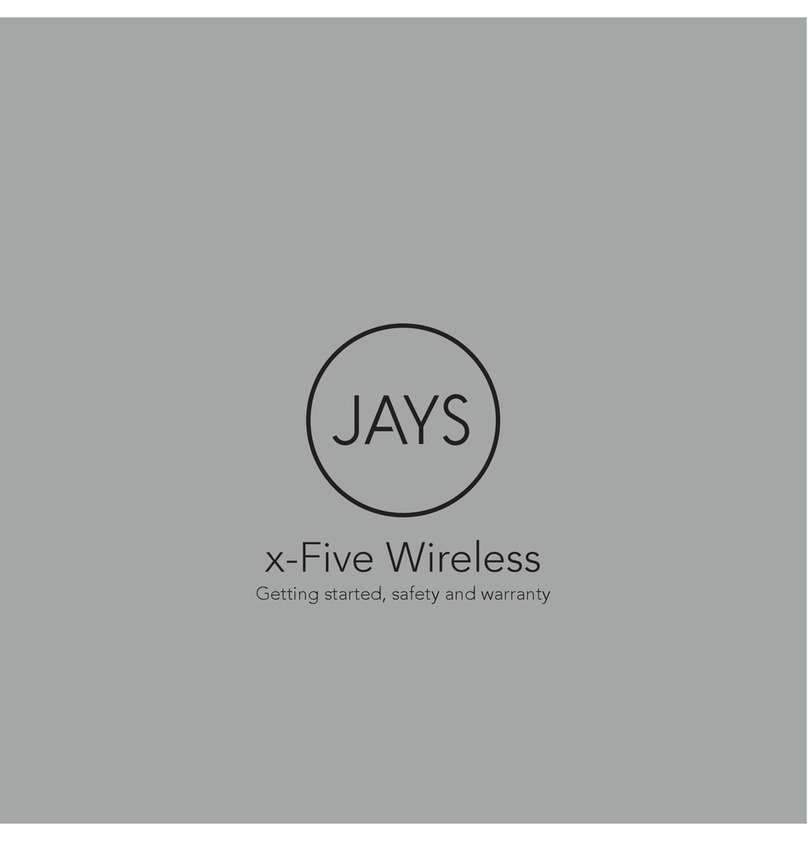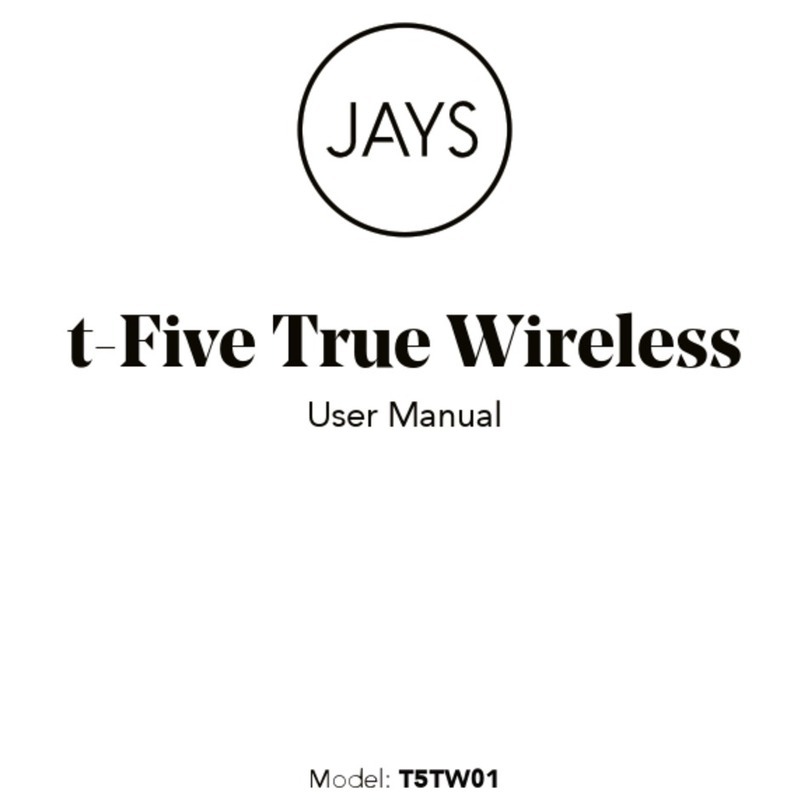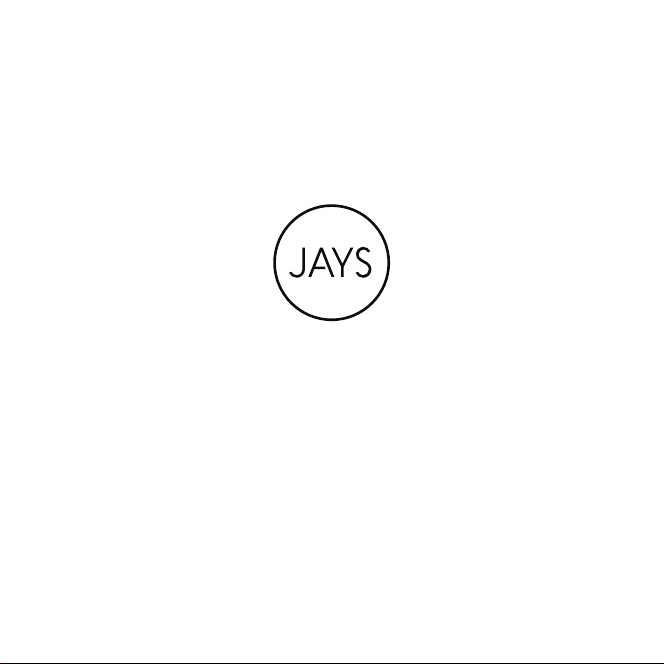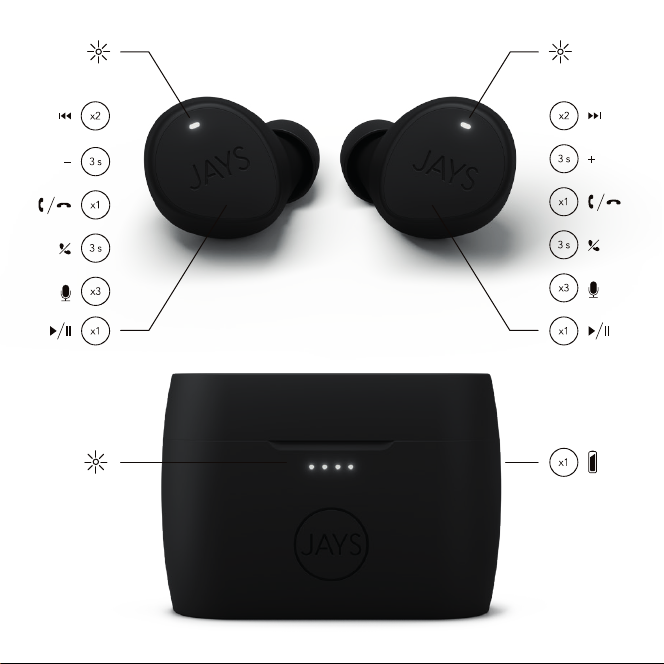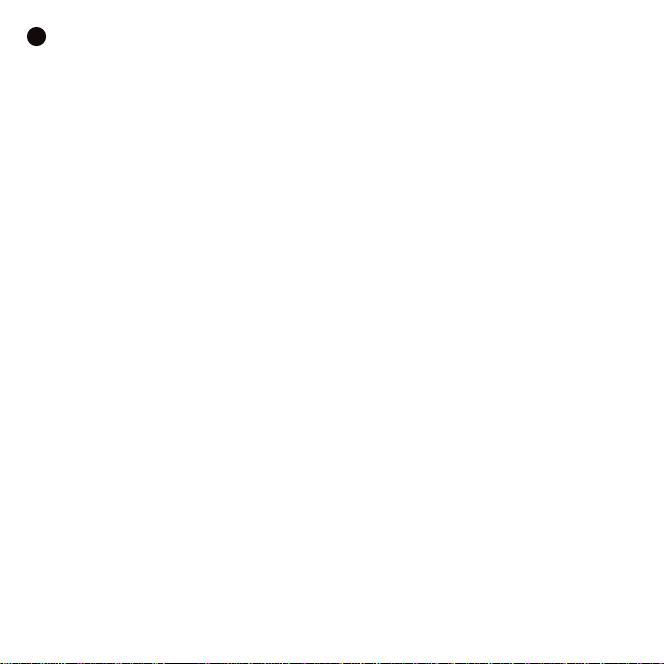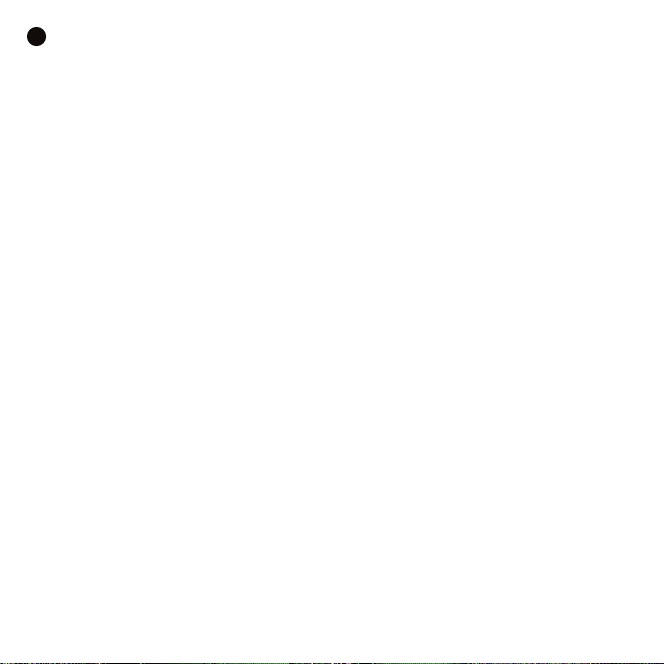ES Español
Primeros pasos
Primeros pasos
Encendido/apagado y enlace
Para encender el dispositivo, coloque los auriculares en la funda de carga y, a
continuación, saque de la funda ambos auriculares al mismo tiempo. El LED de
ambos auriculares parpadeará en blanco durante el proceso. Una vez que los dos
auriculares se hayan conectado entre sí, LED en uno de los auriculares se apagará
y el indicador LED del otro auricular parpadeará de color rojo y blanco mientras
los auriculares entran en modo de sincronización automáticamente. Para realizar al
proceso de sincronización, acceda a los ajustes de Bluetooth® de su dispositivo y
seleccione «JAYS m-Five True Wireless». El indicador LED blanco y rojo
parpadeante del auricular se apagará una vez la conexión se haya realizado
correctamente.
Para apagar el dispositivo, coloque los auriculares en la funda de carga y se
apagarán automáticamente. Si se apaga el Bluetooth® del dispositivo enlazado,
los auriculares se apagarán automáticamente al cabo de 3-5 minutos.
Nueva conexión y enlaces adicionales
Los auriculares intentarán volver a conectarse automáticamente al último
dispositivo utilizado al sacarlos de la funda de carga.
Uso de la funda de carga
Para cargar, coloque ambos auriculares en el estuche de carga, la carga comenzará
automáticamente. La carga se indica mediante el LED que parpadea en rojo en
ambos auriculares. Cuando el LED se apaga, los auriculares están completamente
cargados.
El nivel de batería de la funda de carga se indica mediante los cuatro indicadores
LED de color blanco de la parte delantera de la funda de carga. Pulse el botón de
la parte posterior de la funda de carga para comprobar el nivel de batería. Una luz
equivale al 25 % de batería. Dos luces equivalen al 50 % de batería. Tres luces
equivalen al 75 % de batería. Cuatro luces equivalen al 100 % de batería. Cargue
la funda de carga conectando el cable incluido a la parte inferior de la funda de
carga y a cualquier toma de corriente apta para USB. La carga completa tardará
aproximadamente dos horas y media (en función de la temperatura y del
cargador).
Estado de la batería
Cuando el indicador LED de los auriculares parpadea de color rojo, el nivel de
batería se está agotando.
Aviso legal y garantía
Información ambiental
Este producto cumple las directivas internacionales, incluida, entre
otras, La Directiva RAEE (2012/19/UE). No debe desecharse junto
con la basura doméstica normal. Consulte a su autoridad local de
residuos para saber cómo reciclar o desechar correctamente este
producto.
Garantía limitada del fabricante
Su producto original de Northbaze Group AB está cubierto por una garantía
de doce (12) meses a partir de la fecha de compra de un producto Northbaze
Group AB nuevo y sin utilizar para el comprador original. Northbaze Group
AB garantiza que el producto carece de defectos de material, diseño y mano
de obra en el momento de su venta al comprador. Si no puede presentar el
recibo al realizar una reclamación de la garantía, puede estar obligado a correr
con los gastos de las reparaciones efectuadas. El comprobante de compra
debe indicar claramente la fecha de compra, el nombre del producto y los
datos del distribuidor autorizado.
El periodo de la garantía no puede ampliarse ni renovarse con motivo de una
reventa o sustitución posterior del producto. Esta garantía limitada no afecta a
sus derechos legales en virtud de sus leyes nacionales de aplicación en
relación con la venta de productos de electrónica de consumo. La propiedad
de las piezas defectuosas sustituidas en el marco de la reclamación de la
garantía limitada pasará a ser de Northbaze Group AB.
Lo que no cubre la garantía limitada
• Fallos provocados por el uso y el desgaste, la pérdida de capacidad de la
batería debido a su antigüedad, los accidentes las caídas, los daños
mecánicos, la humedad, los productos químicos, daños por impactos poco
habituales o los casos de fuerza mayor.
• Modificaciones o reparaciones efectuadas por usted mismo o terceros sin la
aprobación de Northbaze Group AB.
Forma de obtención de la reparación de la garantía
Si desea realizar una reclamación de la garantía dentro del periodo limitado
de la garantía, póngase en contacto con el distribuidor de su producto para
obtener más ayuda. Deberá aportar el comprobante de compra y la parte
afectada. Cualquier parte defectuosa cubierta por la garantía limitada se
reparará o sustituirá sin coste alguno. Las partes sustituidas o reparadas
proporcionadas durante el periodo de la garantía tendrán garantía durante el
resto del periodo de la garantía original o durante sesenta (60) días a partir de
la fecha de la reparación o sustitución, el periodo que sea mayor. Si desea
conocer las preguntas frecuentes, visite www.jaysheadphones.com.
Solución de problemas
Problema de enlace y conexión
• Asegúrese de que los auriculares no estén conectados a otro dispositivo.
• Deshabilite y habilite el Bluetooth®en su dispositivo.
• Acerque los auriculares al dispositivo o cámbielos de lugar. para evitar
interferencias en el Bluetooth®.
• Verifique que no interfieren otros equipos inalámbricos en la señal
Bluetooth de sus auriculares.
• Si los auriculares no se sincronizan entre sí, colóquelos en la funda de
carga y, a continuación, sáquelos al mismo tiempo.
Problema con la transmisión de sonido
Cambie de lugar el dispositivo de retransmisión. Su cuerpo, la distancia,
los distintos materiales y otros equipos inalámbricos pueden interferir en la
señal inalámbrica entre su dispositivo y el auricular.
Preguntas frecuentes y guía de inicio rápido
Visite jaysheadphones.com para conocer más instrucciones y obtener ayuda
sobre este producto.