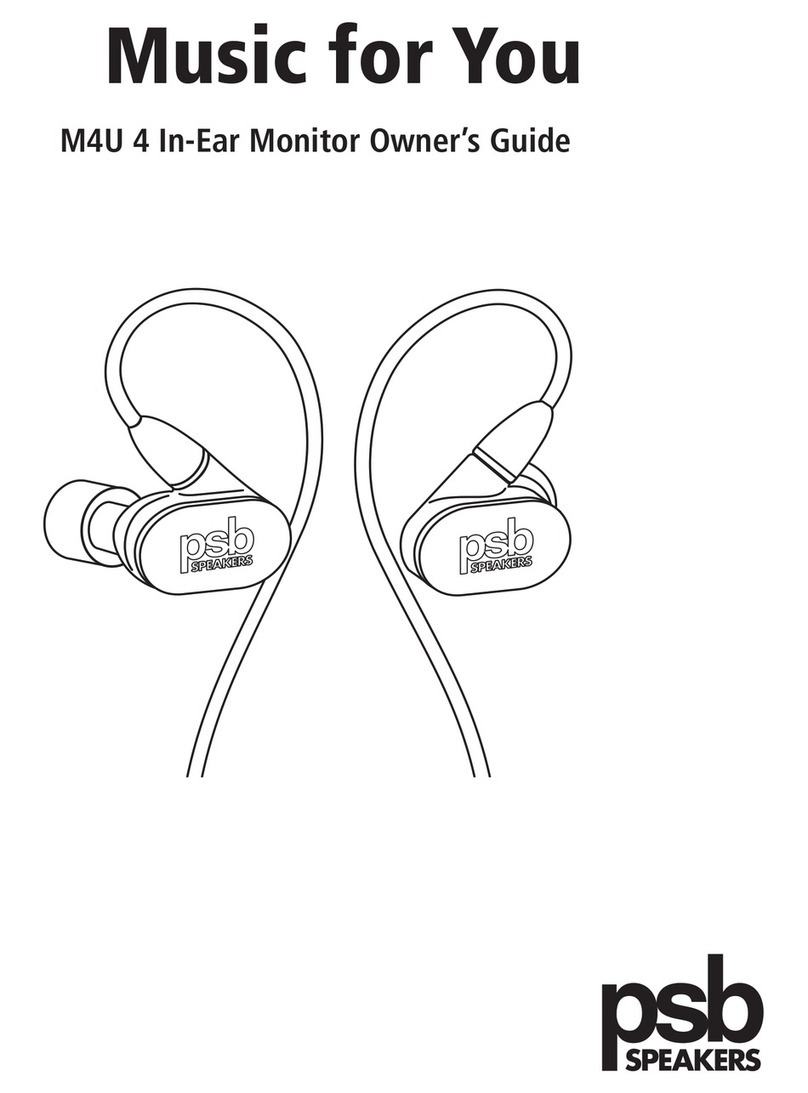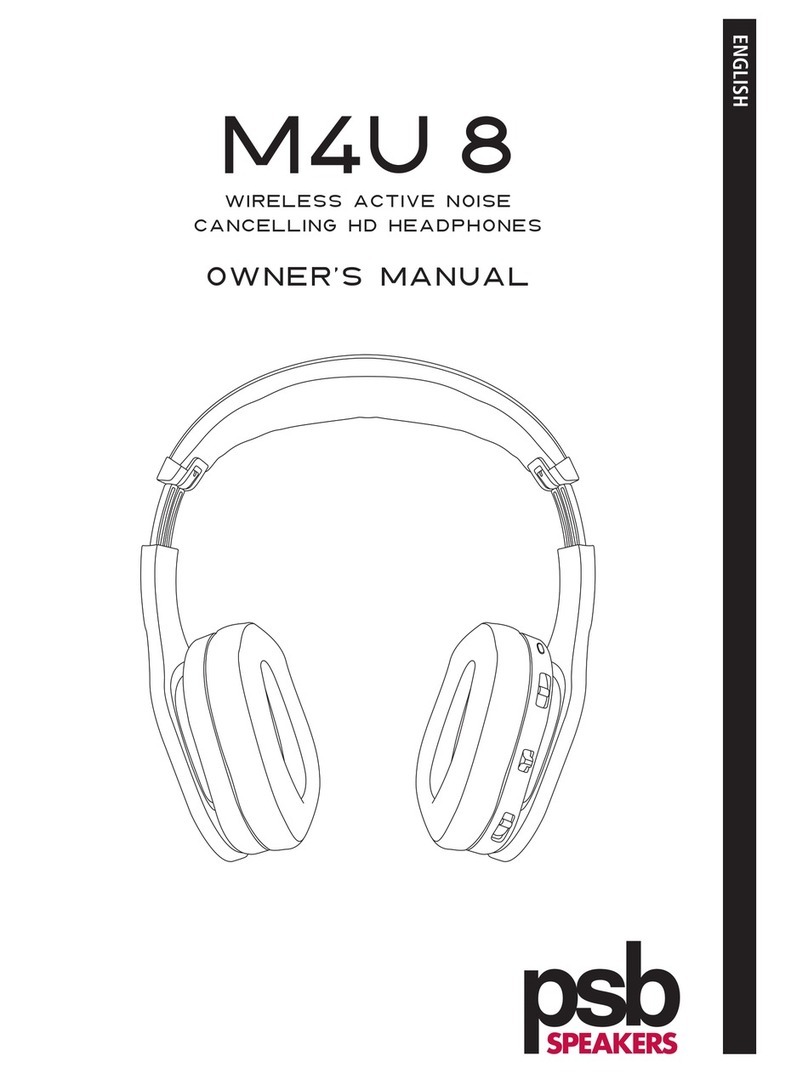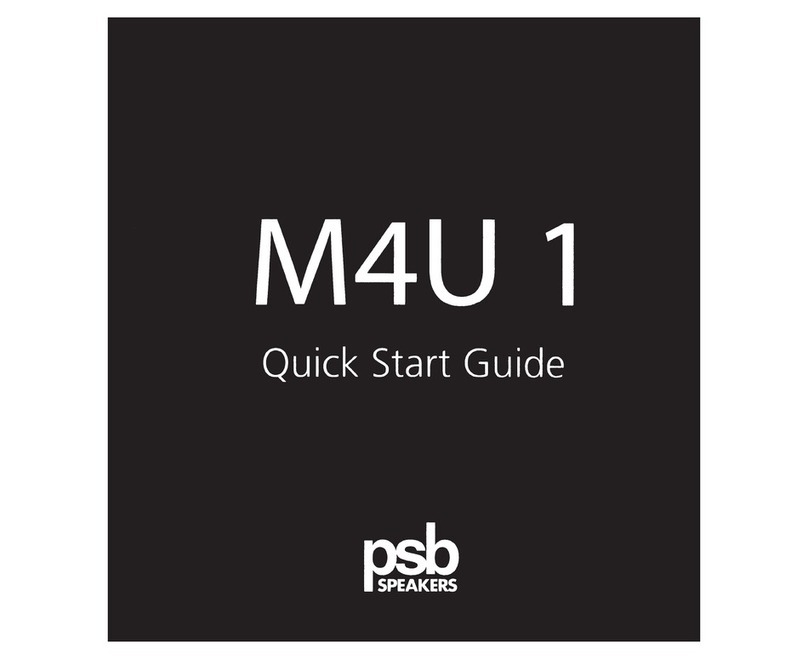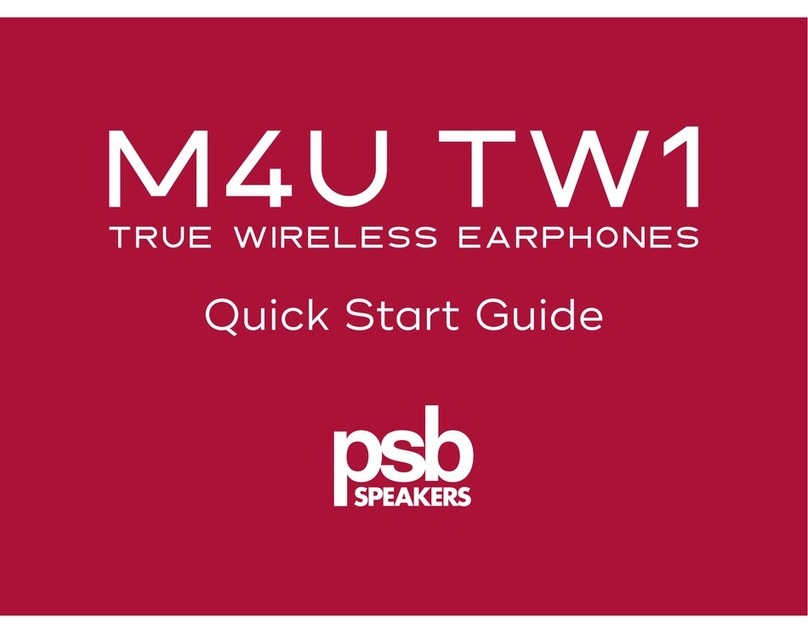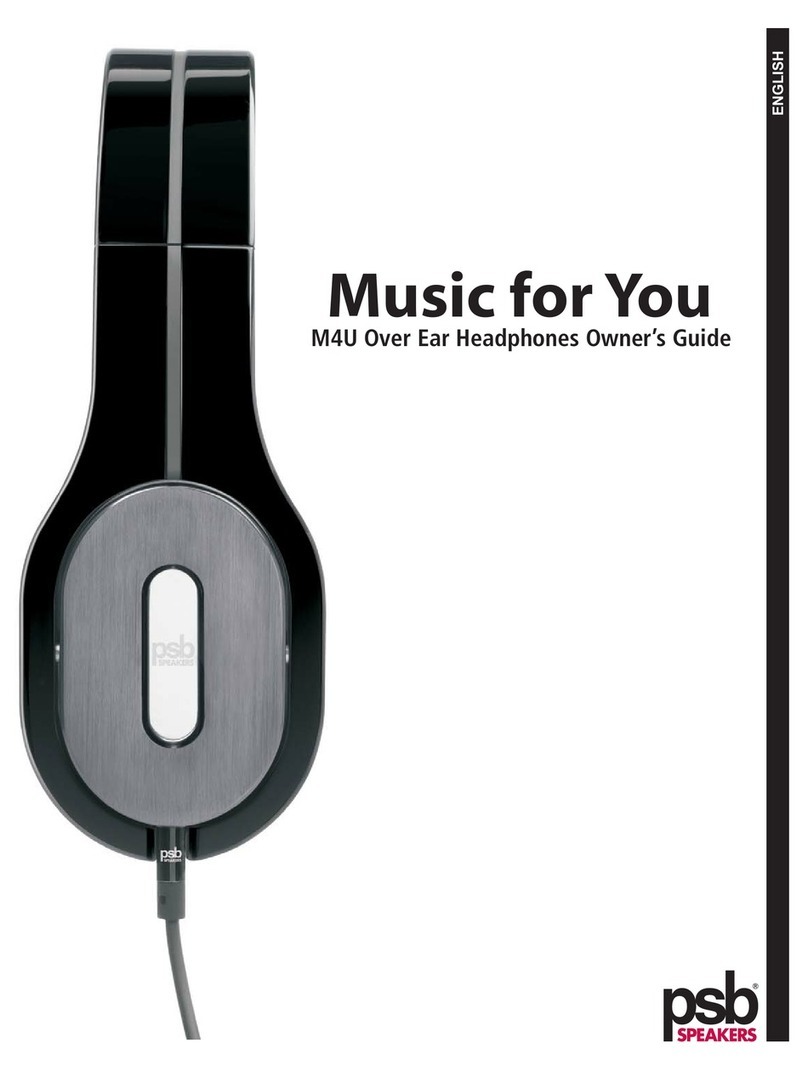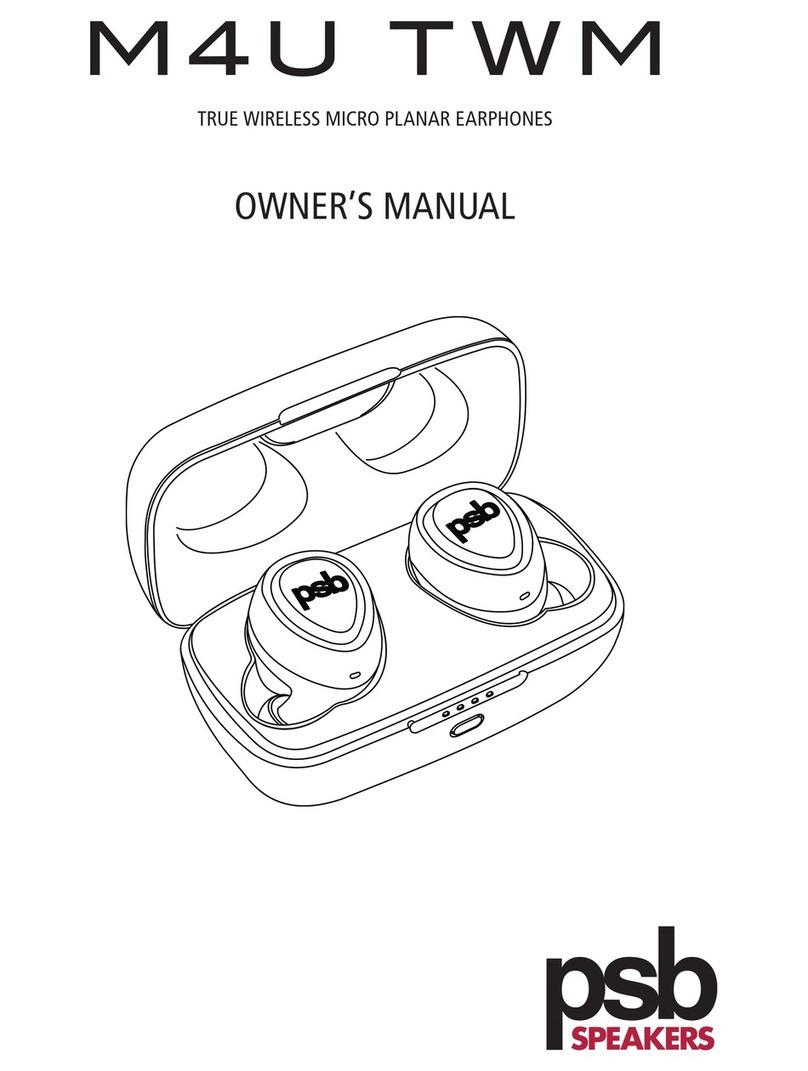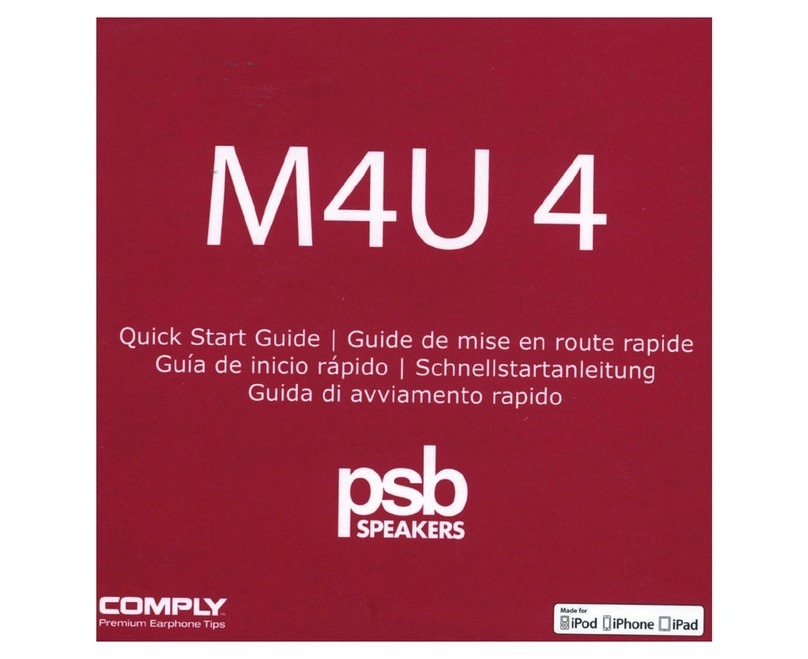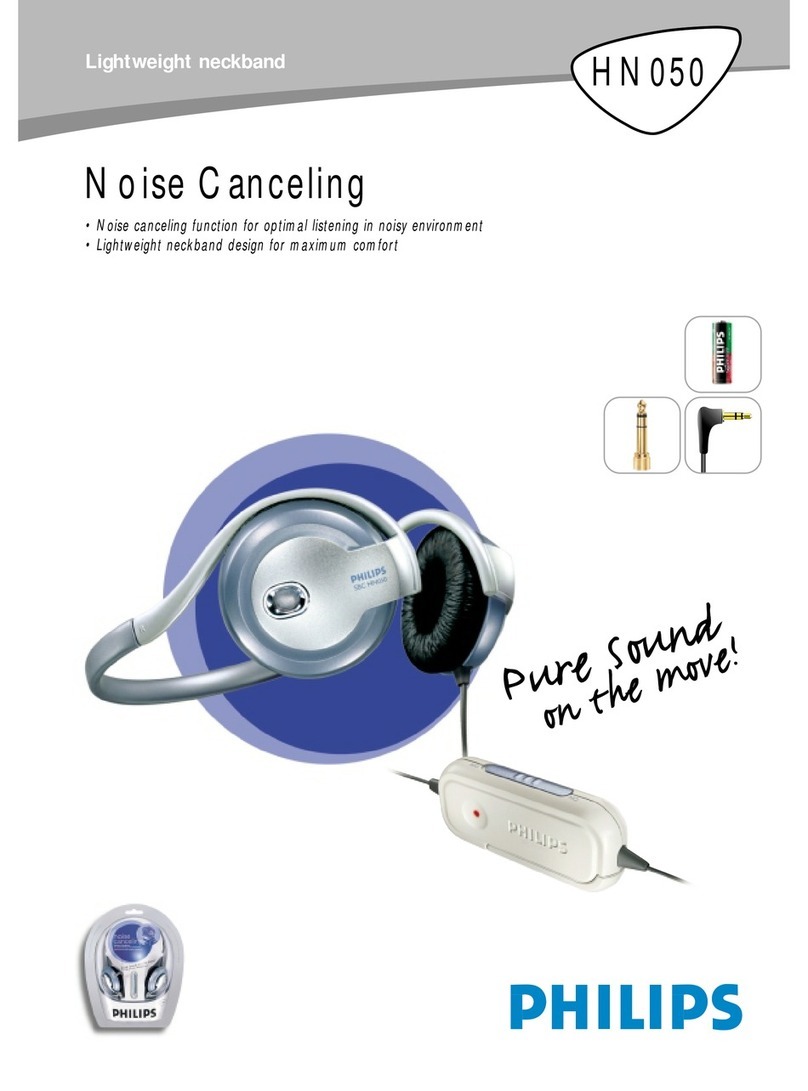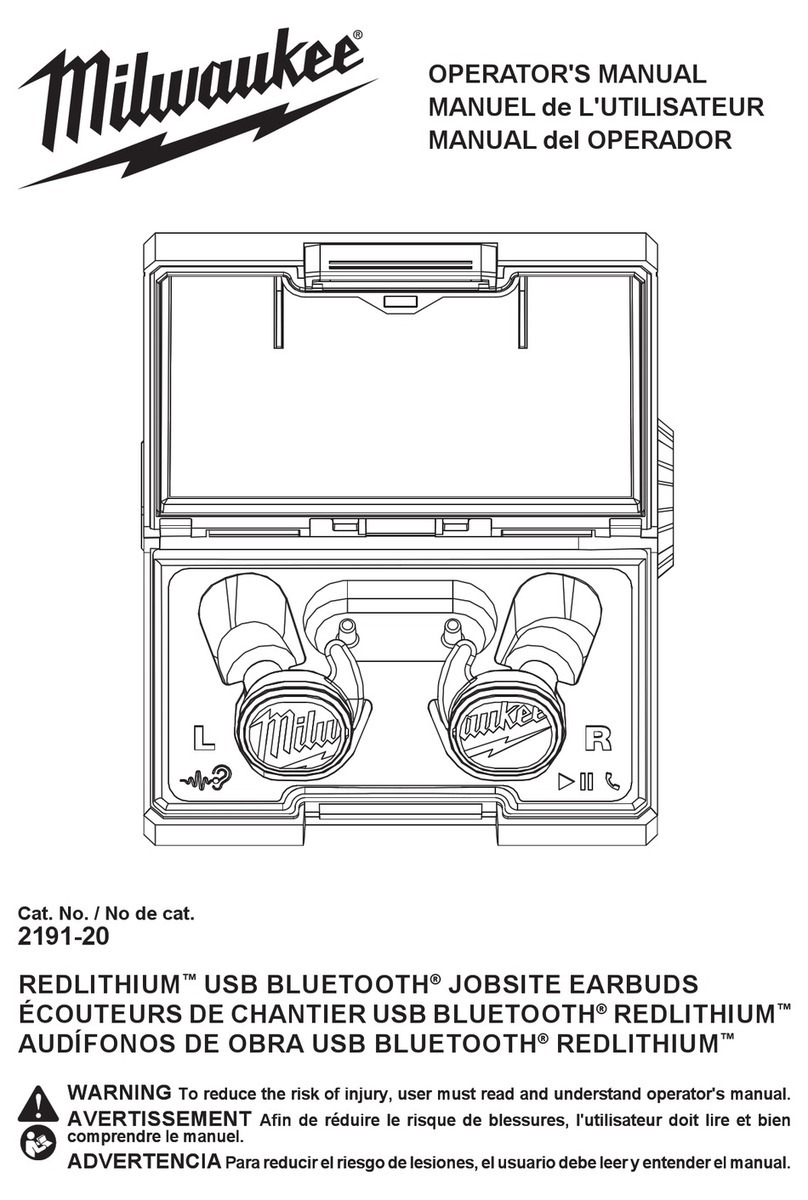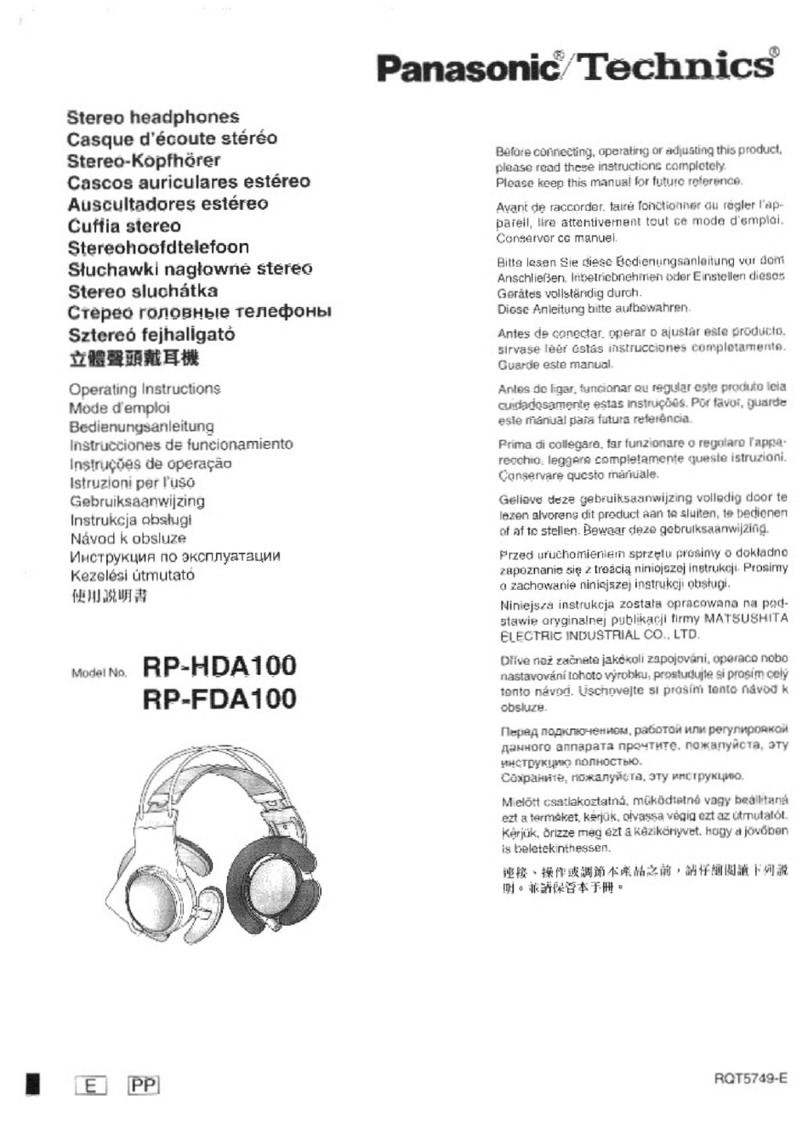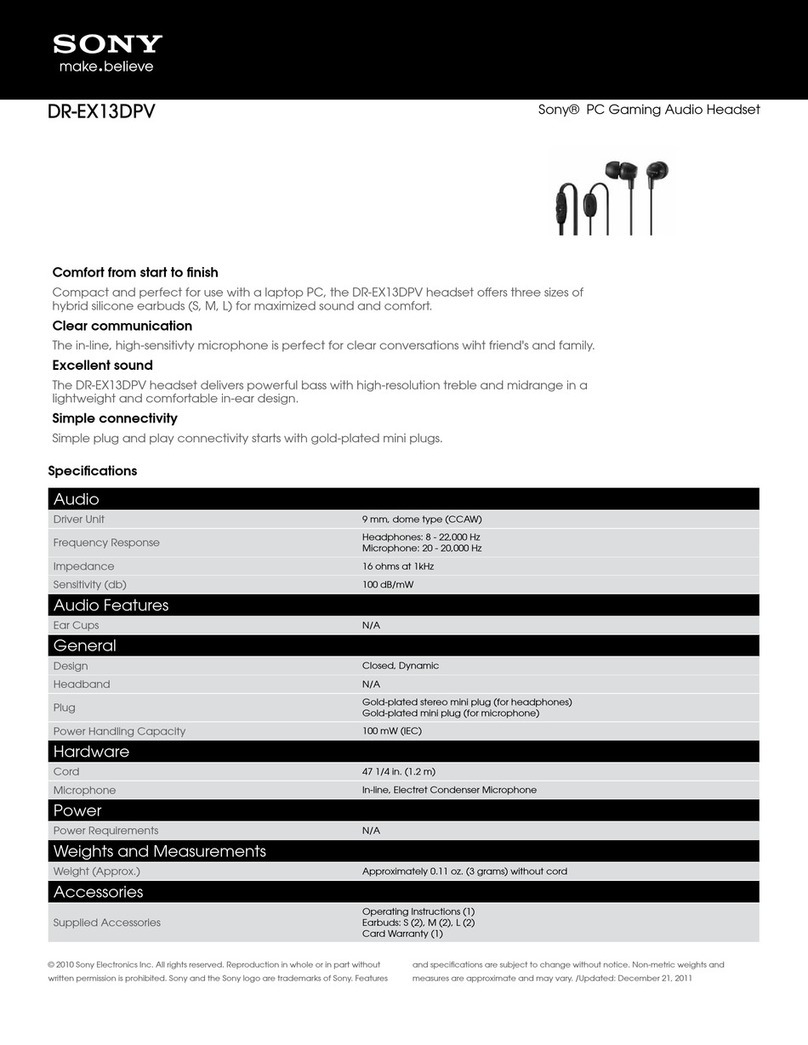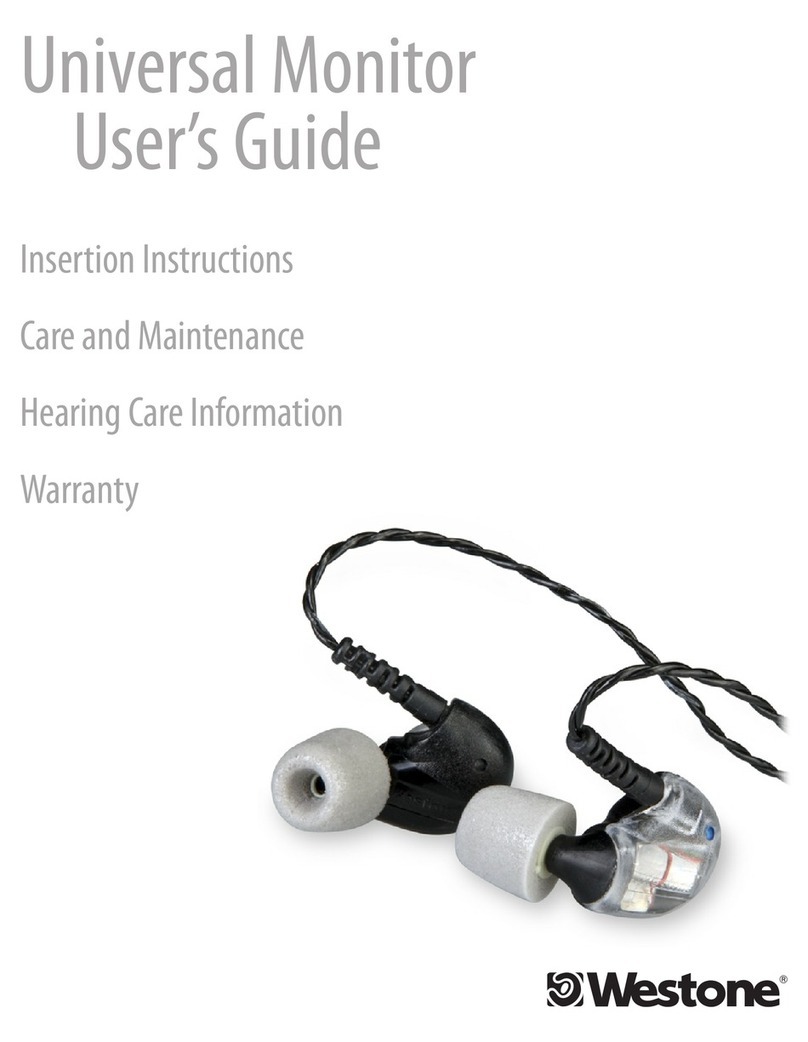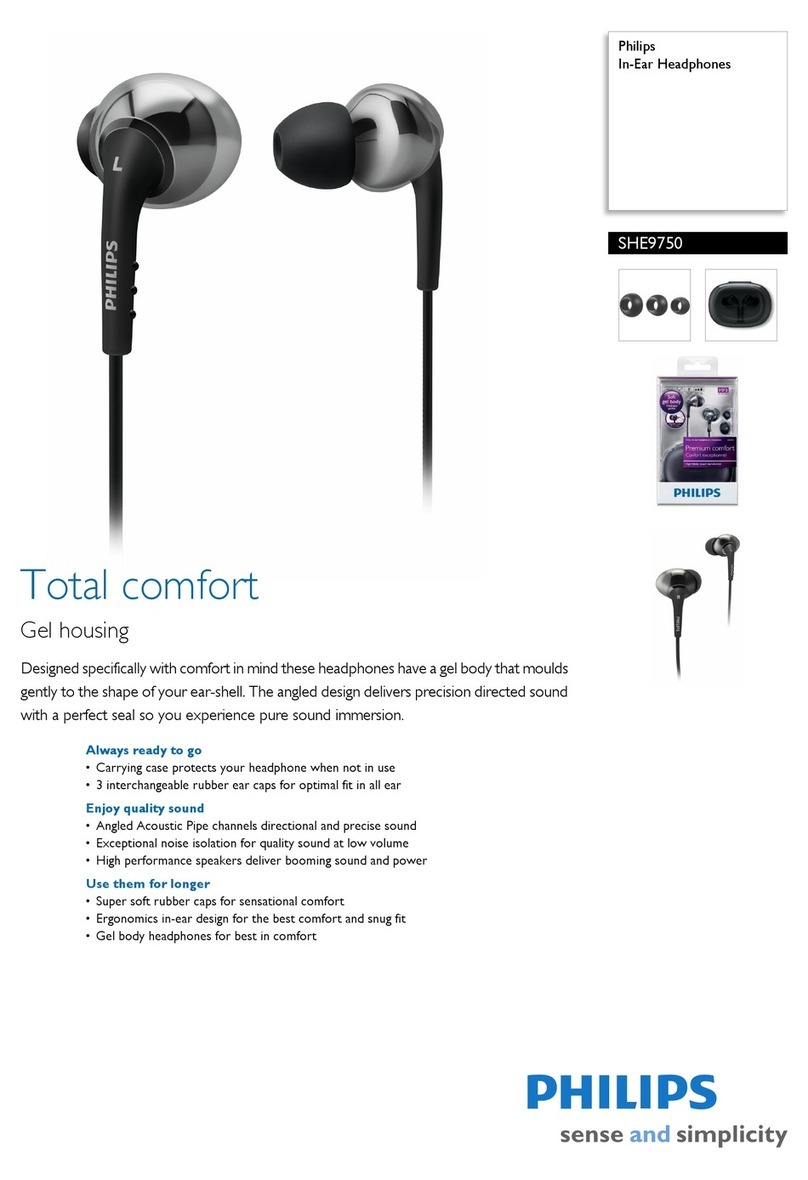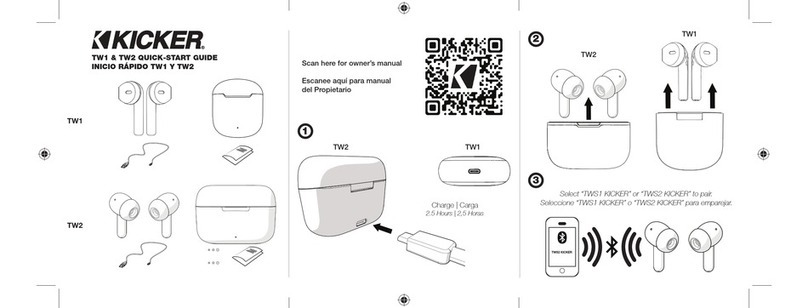PSB M4U 8 User manual

INTRODUCTION
Thank you for purchasing a pair of PSB Speakers M4U 8 MKII Headphones. Producing natural musical dynamics and
precisely imaged sound, these high-fidelity headphones bring you closer to the music you love.
Engineered with 50 years of audio excellence and research, the M4U 8 MKII delievers unmatched sound quality, all-day
comfort and fold-and-go portability, for music enthusiasts and professionals. PSB’s true-to-nature sound quality and stylish
ergonomic design allow you to escape to a personal concert experience that travels anywhere with you.
REGULATORY INFORMATION
Operating Temperature Range: 5°C – 40°C
Operating Frequency Range: Bluetooth 2.4G
Max Output Power: 5.5mW
Input Rating: 5VDC, 1A
Battery Rating: 1.2V, 1000mAh
Battery Charging Time: 4 hours
Weight: 332 grams
Is in compliance with the essential requirements and other relevant provisions of Directive 2014/53/EU.
Date of Manufacture: The second and third digits in the serial number indicates the year of manufacture; “21” is 2021.
Responsible Party: Lenbrook Industries Limited. 633 Granite Court, Pickering, Ontario, Canada L1W 3K1. Phone: (905) 831-
6333, Facsimile: (905) 831-6936
The Bluetooth® word mark and logos are registered trademarks owned by Bluetooth SIG, Inc. and any use if such marks
by PSB Speakers is under license.
The N-Mark is a trademark or registered trademark of the NFC Forum, Inc. in the United States and in other countries.
To prevent possible hearing damage, do not listen at high volume levels for long periods.
OSHA Guidelines for Noise Exposure Limits
The Occupational Safety Health Administration (OSHA) has issued headphone usage recommendations for maximum daily
exposure and sound pressure levels [measured in decibels (dB)]. A decibel is a unit of sound measurement that increases
exponentially with volume. For example, conversational speech is typically around 60dB, and a rock concert in a stadium is
often about 110dB.
SAFETY INFORMATION
Please read this booklet to ensure that you are getting the most out of your PSB product and music.
This device complies with Part 15 of the FCC Rules. Operation is subject to the following two conditions: (1) this device
may not cause harmful interference, and (2) this device must accept any interference received, including interference that
may cause undesired operation.
FCC ID: SVC-PSBM4U8MKII
90dB 8 hours
95dB 4 hours
100dB 2 hours
105dB 1 Hour
110dB 30 minutes
115dB 15 minutes
120dB Avoid as damage may occur

This device complies with Industry Canada license-exempt RSS standard(s). Operation is subject to the following two
conditions: (1) this device may not cause interference, and (2) this device must accept any interference, including
interference that may cause undesired operation of the device.
Radio Frequency Exposure Statement for IC
The device has been evaluated to meet general RF exposure requirements. The device can be used in mobile exposure
conditions. The min separation distance is 25mm.
WARNING
• Warnings or announcements may be unnoticed when you are using the headphones. Please be aware of ambient sounds
while wearing the headphones and recognize them as needed.
• To prevent possible hearing damage, do not listen at high volume levels for long periods.
• These headphones should only be connected to a USB interface of version USB2.0 or higher.
• Risk of explosion if the battery is replaced by an incorrect type, dispose of used batteries according to the instructions.
• Be sure to read the Owner’s Manual of the device that you want to connect to these headphones.
• Check the volume settings when using the headphones when in public places and ensure that you do not disturb people
around you.
• These headphones are not guaranteed to work with all combinations of Bluetooth devices/mobile phones.
• These headphones do not support a connection with all Bluetooth devices/mobile phones.
• Bluetooth wireless technology can communicate up to approximately 10 m. Obstructions (people, metallic objects, walls, etc.)
and radio wave conditions affect the actual range.
• The Bluetooth device that you want to connect with must support the same profile as these headphones in order to use the
Bluetooth function. For details on profiles that the Bluetooth device is compatible with, see the Bluetooth device Owner’s
Manual.
• Due to features of Bluetooth wireless technology, playback of audio on the headphones is slightly delayed compared to the
playback on the transmitting device.
• Do not use your headphones while driving.
• Remove the headphones immediately if you experience a warming sensation or loss of audio.
• Do not use mobile phone adaptors to connect these headphones to airplane seat jacks, as this could cause overheating and
result in injury or property damage.
• The headphones and accessories contain small parts which may be a choking hazard. Not suitable for children under age 3.
• This product contains magnetic material. Consult your physician on whether this might affect your implanted medical device
• Use this product only with an agency approved power supply which meets local regulatory requirements (e.g., UL, CSA, VDE,
CCC).
• Do not expose products containing batteries to excessive heat (e.g. from storage in direct sunlight, fire or the like).
• Long-term exposure to loud music may cause permanent hearing damage. To avoid personal injury when using the
headphones for extended periods, the volume should be kept at the described levels in Figure 1.
• Fire or shock may occur should water or other foreign substances permeate inside the device.
• Do not attempt to modify this product as it could result in personal injury and/or product failure.
• Keep batteries out of reach of children

CONNECTING…
Wired Connections
Before connecting your headphones, ensure your audio source is powered off, as severe damage to equipment and/or
your ears could result.
To connect your headphones, plug the 1/8-inch (3.5mm) straight connector into one of the inputs located at the base of
the left (L) or right (R) ear cup. This allows you to pick a preferred side for a more comfortable listening setup as shown
in Figure 2.
If your audio equipment uses a 1/4-inch (6.3mm) output jack, use the included 1/4-inch adaptor.
USB Cable
Use the supplied USB cable to listen to music from your computer (audio only). This cable is used to charge your
M4U 8 MKII headphones.
Notes:
Use the supplied USB cable to listen to music from your computer (audio only). This cable is used to charge your
M4U 8 MKII headphones.
Figure 2
1/8-inch (3.5mm) Straight Connector

EARPHONE MOUNTED CONTROLS…
The main controls are located on the rear part of the right ear cup. They
are used to control Volume, Noise Cancelling, and your smart device
(tablet, iPod) as needed.
The Controls are used as follows:
Volume and Active Monitor
Slide up towards the + sign to increase the
volume.
Slide down towards the – sign to lower the
volume.
Press the button VOL to engage the Transparency
Mode and reduce your current audio track
by 30dB. This will enable you to hear your
surroundings, without leaving your personal
space. The described function only works
in powered modes. When activated, the
surroundings will be amplified through the
headphones.
Active Noise Cancellation and Amplifier
The power modes use the internal (rechargeable) batteries.
In Active Noise Cancelling mode, the “Noise Cancelling” feature has been activated with the internal
headphone amplifier. The 3-position Power Switch will be “GREEN”.
In Active mode, the internal headphone amplifier is active. The 3-position Power Switch will be “BLUE”.
In Passive mode (OFF), noise cancelling and amplifier are turned off. No power is required as the
headphones are powered by your audio source. NOTE: Bluetooth connection will not work in this mode.
Phone Function
If you receive a phone call during a listening session press the phone button to answer the incoming call
and pause your audio track. Once the call is complete, a single button press will end the call and resume
audio play.
To activate Siri or Google Assistant, hold down the phone button for five seconds.
When listening to a handheld music device, this button can be used to change to the previous track, the
next track or pause and resume music without reverting to the controls of the handheld device.
Slide the button up for previous track.
Slide the button down for the next track.
NOTE: Phone function only works when connected by Bluetooth.

Wireless Pairing
Pairing is the process required to create a link between Bluetooth devices to allow wireless connection. You must pair a
device with the PSB M4U 8 MKII to be able to make a BLUETOOTH connection for the first time.
Before you start pairing operation, make sure that:
The Bluetooth device is placed within 1 m (3 feet) of the headset.
The M4U 8 MKII is charged sufficiently.
To pair your device:
1. Turn on the Bluetooth feature on your source device.
2. Open the Bluetooth settings on the source device.
3. Switch the M4U 8 MKII into a powered mode. The pairing LED will flash RED and BLUE.
4. Select your M4U 8 MKII headphones from the device list.
5. Once the M4U 8 MKII’s link has been established with the source device, the pairing LED will turn solid BLUE.
6. If pairing fails, the pairing LED will turn solid RED.
NFC Wireless Pairing
M4U 8 MKII supports Near Field Communication (NFC) so you can easily pair your
headphones. For pairing follow the instructions below.
To pair your device using NFC:
1. Turn on NFC and Bluetooth on the device you are pairing.
2. With the M4U 8 MKII turned on in one of the powered modes, place your
Bluetooth enabled device against the opposite side of the right ear cup where
the controls are located.
3. Accept the pairing on your device when prompted.
Note: NFC is a short-range wireless communication. Pairing devices are required
to be within a few centimeters of the headphones to communicate. If pairing is
unsuccessful, refer to the device’s manual to find its NFC touchpoint. Repeat the
steps shown and ensure the located touchpoint is placed against the right ear cup
as directed in Step 2.

Call Microphones for the phone
Bottom Right
Top Right
USB-C plug, used to charge the
internal battery and as a PC
connection for audio
3.5mm jack for optional
audio equipment
Bluetooth Pairing
button

LISTENING…
With the volume set to low, turn on your audio source, find a comfortable listening level, and drift into a personal space
filled with the sounds of your favorite audio/video collections.
Headphone Placement
Each ear cup is marked with “L” and “R” to indicate the left and right sides of the headphones. Be sure to put them on
correctly to enjoy your audio as originally intended and maximize your personal music experience.
PERSONAL SOUND…
Audiodo Personal Sound is a unique feature that corrects for your own personal hearing.
You must download the PSB Headphones app for your device in order to calibrate your headphones with Audiodo. Personal
Sound calibration will not be possible without the PSB Headphones app.
Once you have the PSB Headphones app downloaded and your M4U 8 MKII paired to that device, you are ready to set up
your Audiodo profile.
In the PSB Headphones app…
Tap the “To Calibration” button to begin the hearing calibration.
The hearing calibration is meant to assess your hearing characteristics. To produce the most accurate results, we advise you
to complete the calibration in a quiet place; the quieter, the better. If you’re unsure whether you hear a tone or not, it is
best to select NO.
The calibration will begin when you tap the Start Calibration button.
The hearing calibration has now commenced, and you can select YES if you hear a tone or NO if you do not. If you feel you
cannot hear any tones during the calibration, please make sure that you are connected to the headphones.
To quit the hearing calibration, tap the X in the top-right corner. If you choose to quit you will be redirected to the start
page. You can redo the calibration at a later time, but no data will be saved.
After completing the hearing calibration, you can name your profile. The name must be at least one character long. You
must create a name to proceed.

To update/rename your profile, select Profiles from the main menu, then the dropdown menu beside your profile.
Please select the icon that best describes your gender. Since gender affects how we hear, its beneficial for us to collect this
information in order to optimize the test process and the algorithms behind Audiodo Personal Sound. You must select an
icon to proceed. If you wish to decline answering, choose the icon in the middle. This information is not used for marketing
purposes.
Please select your age by dragging the cursor. Age affects how we hear, so its beneficial for us to collect this information in
order to optimize the test process and the algorithms behind Audiodo Personal Sound. You must select an age to proceed.
This information is not used for marketing purposes.
Tapping the menu icon in the top-left corner will take you to the main menu. The top-right corner will take you to the
Profiles list.
To toggle the Personal Sound ON/OFF, tap the yellow button in the center next to the text Personal Sound.
On your visual hearing profile., the x-axis represents sound pressure levels while the y-axis represents frequencies. Where
the curves dip lowest, is where the algorithm will compensate most.
To redo the hearing calibration or to add a new profile, tap the + in the top-left corner. This will take you to the screen
where you can complete a new hearing calibration.
Multiple profiles can be stored on the app. To update/rename your profile, select the dropdown menu beside your profile.
If you happen to connect the application to headphones that already have a profile stored on them, you will see the
Profile mismatch message. This means that a profile exists on the headphones you are now using but not on the app. To
download/save the profile that is on headphones to your mobile application, select YES. If you select No the profile will not
be downloaded to the app and cannot be accessed again unless the previous app and headphones are paired again.
If for some reason your device gets disconnected, select TRY AGAIN to reconnect to it. To connect to a different device,
select ADD HEADPHONES.
CONNECTING TO IN-FLIGHT ENTERTAINMENT SYSTEMS…
To connect to in-flight entertainment systems equipped with dual output connectors, use the supplied dual 3.5mm airline
adaptor and the standard analogue cable.
NOTE:
• Audio output jack configurations may vary on airplanes. Airline audio quality may not equal what your home audio
equipment, or portable sources provide.
• The supplied conversion plug may not be usable depending on the type of aircraft.
• Do not use these headphones when the use of electric devices on the aircraft is prohibited, or when the use of
personal headphones to listen to on-board music service is prohibited.
WARNING
PSB Speakers recommends you do not use these headphones as aviation communication equipment. They are not
engineered for many environmental conditions common in commercial or non-commercial aircraft (including, but not
limited to: altitude, temperature, noise conditions, unpressurized aircraft) and could result in possible interference to critical
communications.
WARNING
Liquids or cleaning solvents can cause irreparable damage to the electronics inside your headphones. The M4U warranty
does not cover such damage.
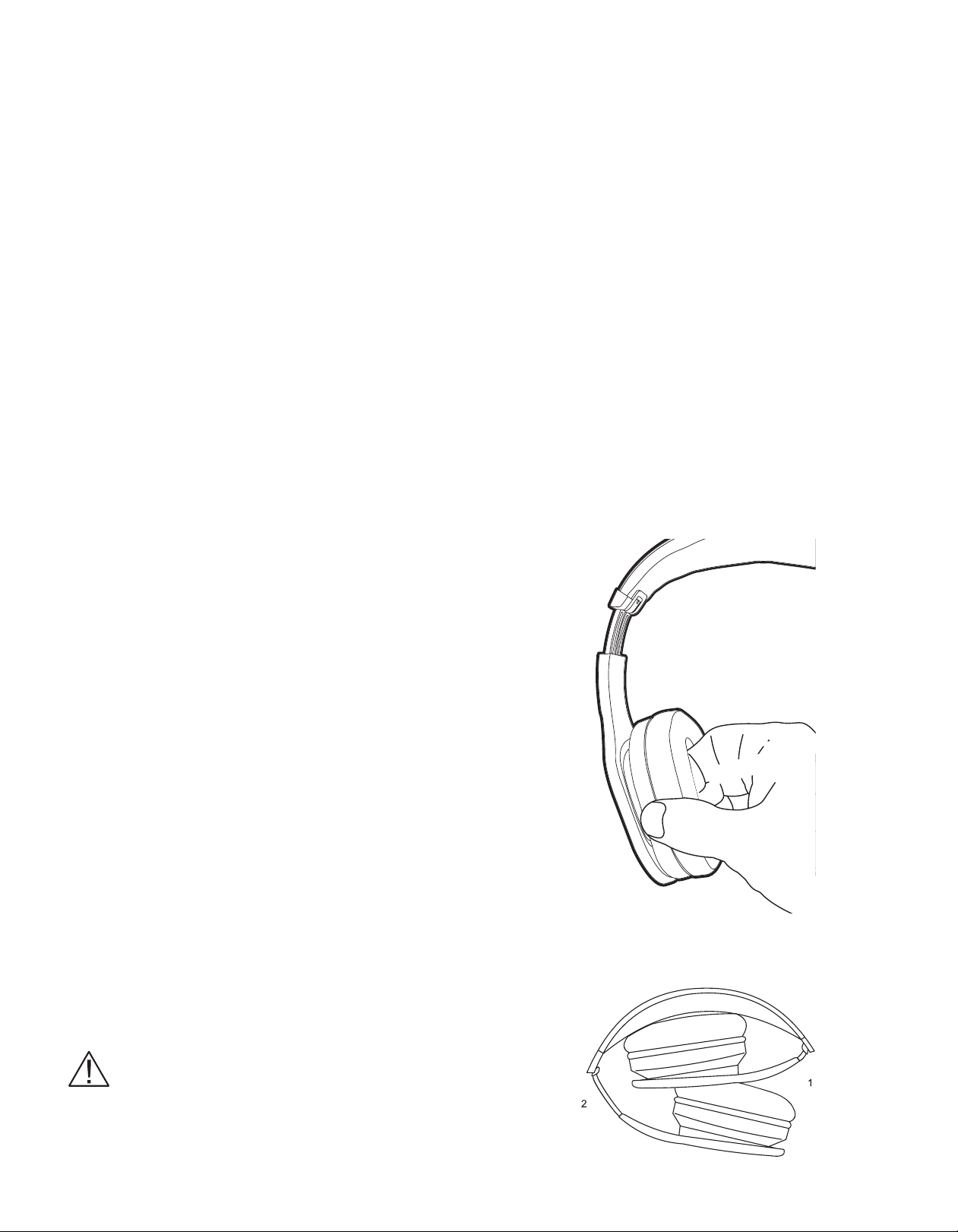
M4U 8 HEADPHONE CARE
For safe, sanitary use, it is essential to maintain and clean your M4U Headphones periodically. However, excessive cleaning
may cause damage and jeopardize the longevity of the product. When not in use, always store headphones in the supplied
protective case, and store in a clean and dry environment. Avoid storing in extreme heat or cold temperatures and humidity,
and avoid exposure to liquids.
Cleaning…
For regular cleaning, use a slightly damp cloth and gently clean each ear cup cushion, then use a dry cloth to remove any
residual moisture.
If heavy cleaning is necessary after extended listening and use, follow these directions:
• Remove the ear cup cushions according to the Cushion Attachment/Detachment instruction section following.
• Clean the ear cup cushions by hand, using cold water.
• Add a very small amount of dish or laundry soap and gently clean the cushions.
• After cleaning the cushions, rinse with clean water.
• To dry the ear cup cushions, place them on a towel with the pads facing up.
• Fold the towel over top of the cushions and press down to remove any excess water in the foam padding.
• Air-dry completely before reattaching.
Cushion Attachment/Detachment
1. To detach the ear cup cushion, grasp the headband over the ear cup cushion
that needs to be removed.
2. Using your other hand, grip the leather ear cup cushion and carefully stretch
and pull the ear pad away from the ear cup. Repeat on the other ear cup if
necessary.
3. To reattach the ear cup cushion, grip the headband and cushion as described
above, and clip the lip of the ear cup cushion back in place. The right side
should be installed back on the ear cup with the controls.
NOTE:
1. Be careful not to press down on or remove any other components inside the
earcup as this could damage the headphones.
Storage in the protective case
1. Remove the cable from the headphones, fold and insert them into the protective
case.
NOTE:
• Do not force them into the protective case. Doing so may damage the
headphones.
WARNING
When disconnecting your M4U Headphones, hold the plug at the end of the cable
and pull to disconnect. Do not pull on the headphone cable to disconnect the
headphones from your music player.

PROTECTING YOUR INVESTMENT….
For long lasting enjoyment of your headphones, you should respect their limits and avoid excessive volume levels for music
or movie playback. Excessive volume levels can damage all headphones.
If your headphones are pushed to excessive volume levels, they could be driven into “clipping”. This could result in severe
or permanent injury. When using your headphones at loud levels, listen carefully for any sign of harsh, garbled midrange
and diminishing intelligibility. If detected, turn the volume down immediately.
NEVER TEST PEAK LISTENING LEVELS OF THE HEADPHONES BY TURNING THE VOLUME UP ALL THE WAY!
At the end of its useful life, this product should not be disposed of with regular household waste. It should be returned to a
collection point for the recycling of electrical and electronic equipment.
The materials can be reused in accordance with their markings. Through re-use, recycling of raw materials, or other forms
of recycling of old products, you are making an important contribution to the protection of our environment. The following
symbols on the packaging indicate the recycling mandate.
Your local administrative office can advise you of the responsible waste disposal location.
PSB and the PSB logo are trademarks of PSB Speakers, a division of Lenbrook Industries Limited.All rights reserved. No part of this publication may be reproduced, stored
or transmitted in any form whatsoever without the written permission of PSB Speakers. While every effort has been made to ensure the contents are accurate at the time
of publication, features and specifications may be subject to change without prior notice. 20-042 © 2021 PSB Speakers. Designed in Canada, Made in China
www.psbspeakers.com
Other manuals for M4U 8
4
Table of contents
Other PSB Headphones manuals