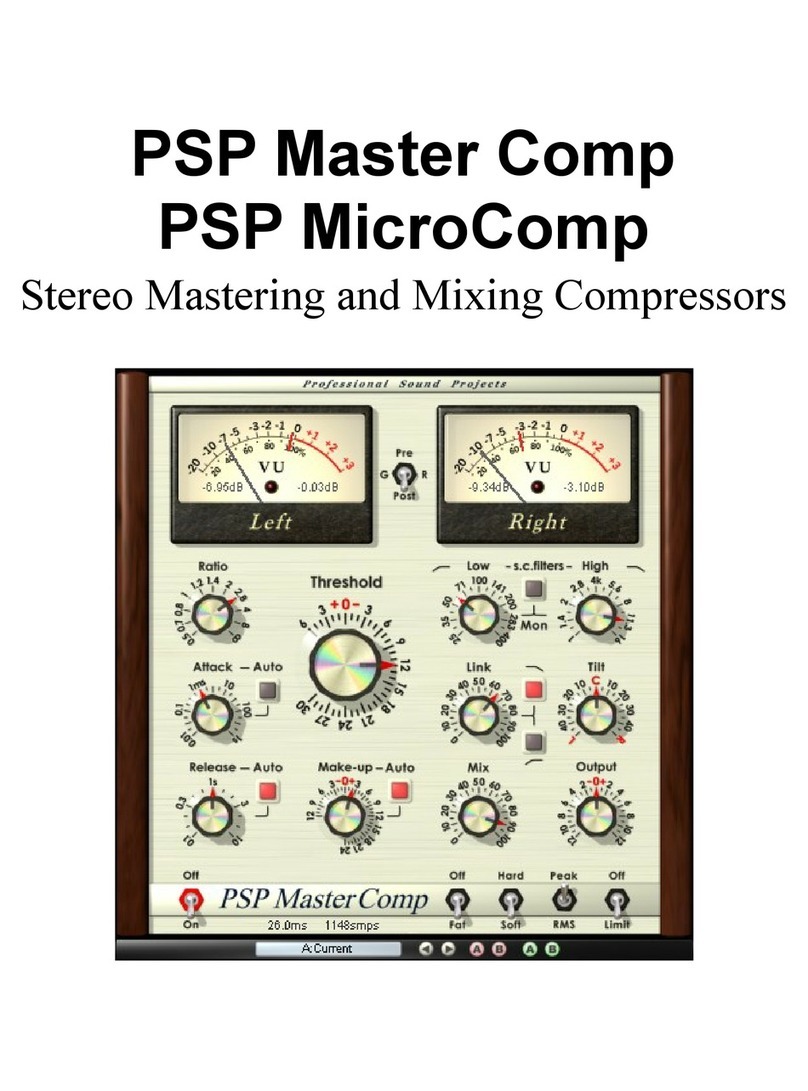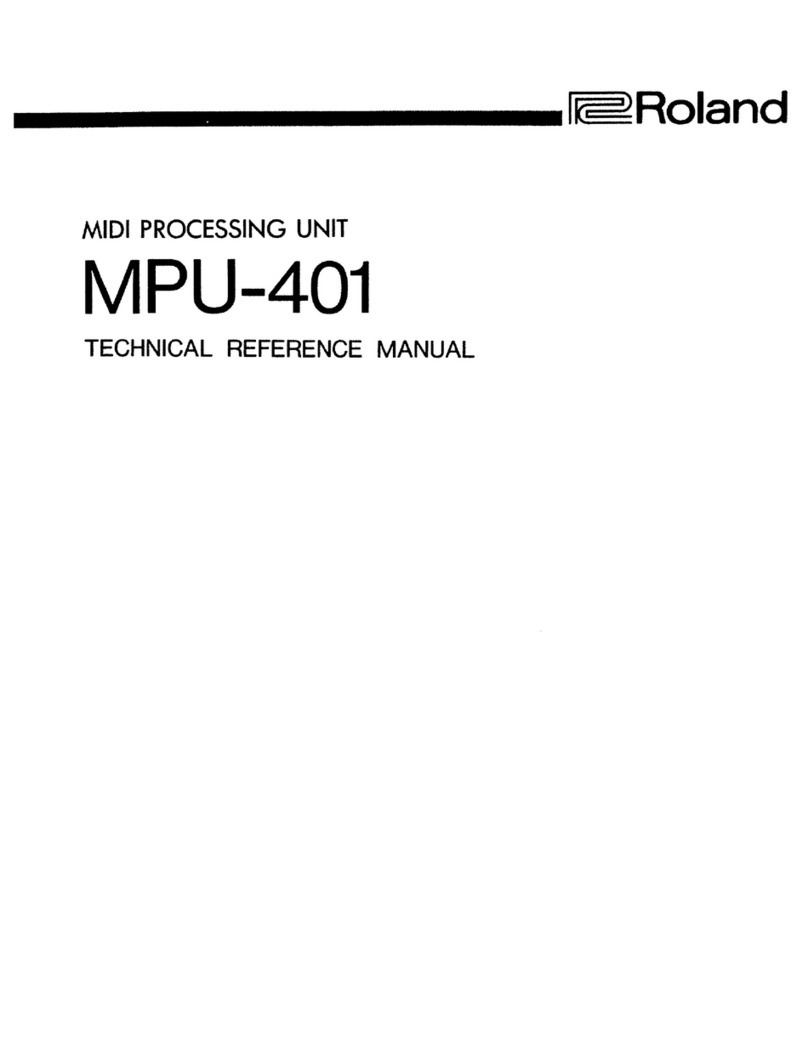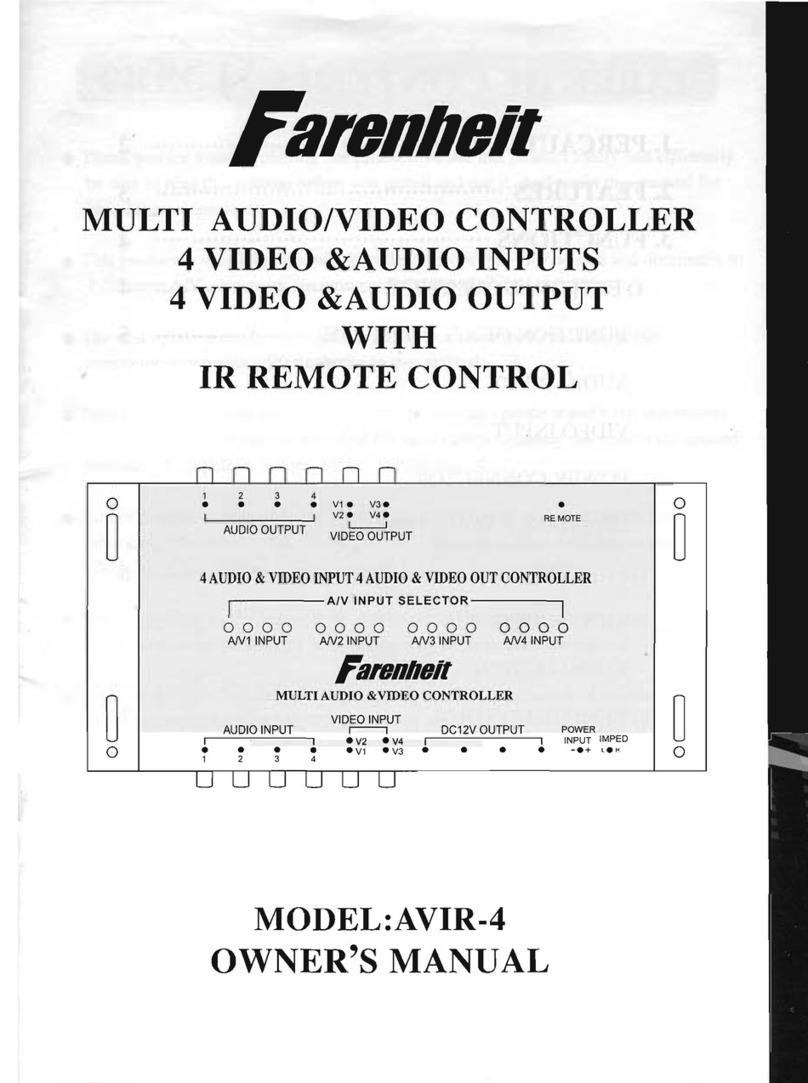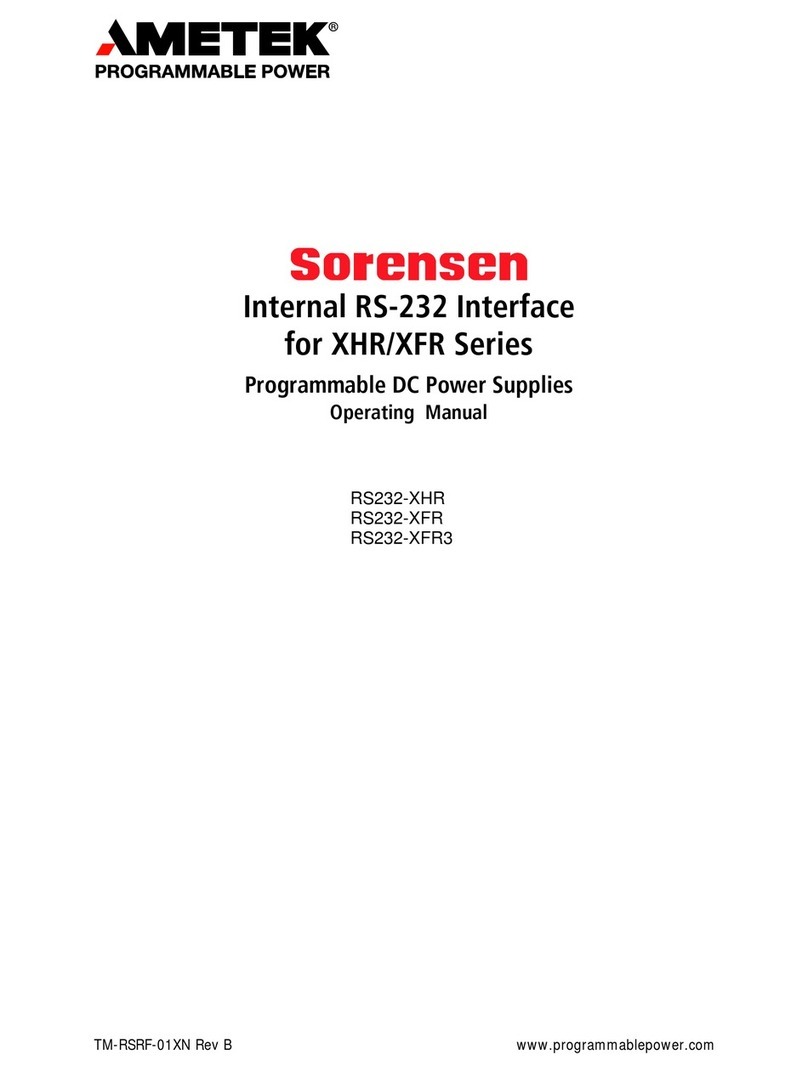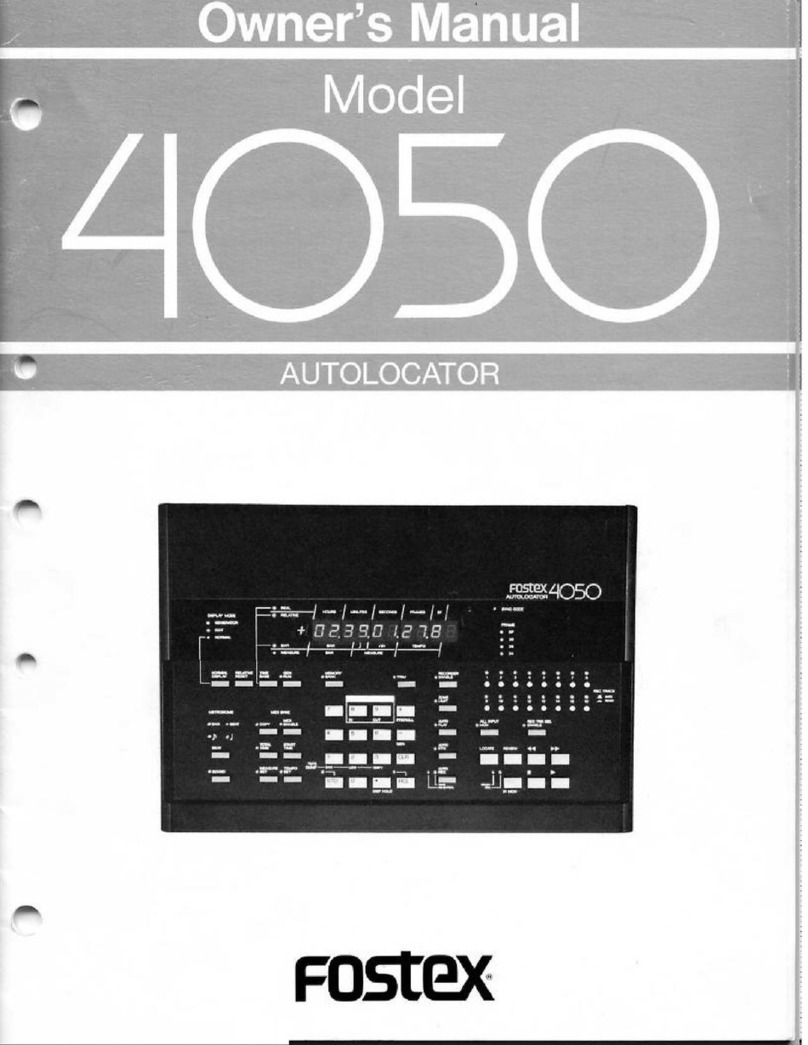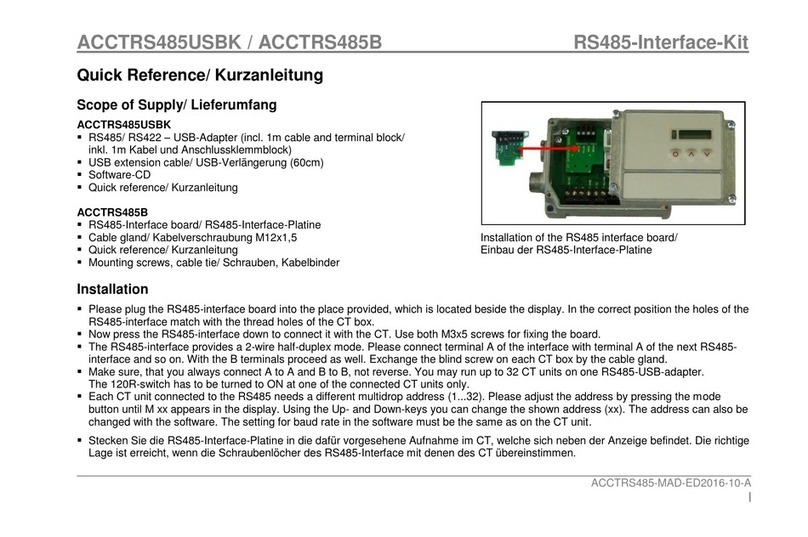PSP B-Scanner User manual

PSP B-Scanner
Operation Manual

Credits
!"#$%&'()*+&$',(-./*#+0(123'&.4(5(!&2/6(768$*6
Programming and Algorithms: Piotr Kryger
Algorithms' Supervision and Programming Assistance: Mateusz Woźniak
Graphics: Mateusz Woźniak
Documentation: Piotr Kryger & Orren Merton
Product Manager: Antoni Ożyński
Acknowledgements
9:.'4+(/2(.""(2#6(;#+/2<*6+(.62#'=(/:*(>26"=(?26(&=*.+(.'=(:*"@(&'(=*A*"2@<*'/(2?('*>(@"#$%&'+B
By using this software you agree to the terms of any license agreement accompanying it. “PSP”, the PSP logo,
“PSP B-Scanner”, and “It’s the sound that counts!” are trademarks of PSPaudioware.com s.c.
Hammond, Hammond A-100, Hammond B-2, Hammond B-3, Hammond C-2, Hammond C-3 and Hammond
RT-3 are trademarks of respective owners and are used only for reference purposes.
All other trademarks are the property of their respective owners.
© 2016 PSPaudioware.com s.c.

Table of Contents
CREDITS..................................................................................................... 2
ACKNOWLEDGEMENTS............................................................................... 2
TABLE OF CONTENTS.................................................................................. 3
END USER LICENSE AGREEMENT................................................................ 4
OVERVIEW................................................................................................. 5
COMPATIBILITY........................................................................................... 5
LIMITATIONS OF THE DEMO VERSION .....................................................................5
CONTROLS .................................................................................................6
CENTER SECTION........................................................................................ 6
FAST SECTION........................................................................................... 8
SLOW SECTION.......................................................................................... 9
MIDI BAR............................................................................................ 10
PRESET BAR........................................................................................... 11
SUPPORT.................................................................................................. 12
USER COMMENTS..................................................................................... 12
C

End User License Agreement
PREFACE:( 9:&+( D'=%E+*6( F&;*'+*( G$6**<*'/( HIDEFGJK( &+( .( "*$."( .$6**<*'/( L*/>**'( 82#( .'=
!M!.#=&2>.6*N;2<( +N;N( H!M!K( ?26( /:*( !M!( @62=#;/( .;;2<@.'8&'$( /:&+( DEFGO( >:&;:( &';"#=*+( ;2<@#/*6
+2?/>.6*( .'=( <.8( &';"#=*( .++2;&./*=( <*=&.O( @6&'/*=( <./*6&."+O( .'=( I2'"&'*J( 26( *"*;/62'&;( =2;#<*'/./&2'
HIMPQ91GRDJKN(S8(&'+/.""&'$O(;2@8&'$O(26(#+&'$(/:*(MPQ91GRDO(82#(.$6**(/2(L*(L2#'=(L8(/:*(/*6<+(2?(/:&+
DEFGN(T?(82#(=2('2/(.$6**(/2(/:*(/*6<+(2?(/:&+(DEFGO(82#(<.8('2/(#+*(/:*(MPQ91GRDN(
9:*( MPQ91GRD( &+( @62/*;/*=( L8( ;2@86&$:/( ".>+( .'=( &'/*6'./&2'."( ;2@86&$:/( /6*./&*+O( .+( >*""( .+( 2/:*6
&'/*""*;/#."(@62@*6/8(".>+(.'=(/6*./&*+N(9:*(MPQ91GRD(&+("&;*'+*=O('2/(+2"=N(
LICENSE: You may install and use a copy of the current version of the SOFTWARE, or in its place, any prior
version for the same operating system, on as many machines as you want as long as you are the only user of
those DAWs. If more users use the software you must buy an additional license for each workstation. The
DEMO VERSION of the SOFTWARE is NOT LICENSED FOR COMMERCIAL USE.
RESTRICTIONS: You may not transfer, modify, rent, lease, loan, resell, distribute, network, electronically
transmit or merge the SOFTWARE. You may not reverse engineer, decompile or disassemble the SOFTWARE,
or otherwise attempt to discover the SOFTWARE source code. You are not permitted to copy the SOFTWARE
or any of the accompanying documentation.
COPYRIGHTS: All title and copyrights in and to the SOFTWARE (including but not limited to any images,
photographs, animations, video, audio, music, text, and “applets” incorporated into the SOFTWARE), the
accompanying printed materials, and any copies of the SOFTWARE are owned by PSP. The SOFTWARE is
protected by copyright laws and international treaty provisions. Unauthorized reproduction or distribution of the
SOFTWARE or documentation is subject to civil and criminal penalties.
DISCLAIMER OF WARRANTY: The SOFTWARE is provided “AS IS” and without warranty of any kind.
The entire risk arising out of the use or performance of the SOFTWARE and documentation remains with user.
To the maximum extent permitted by applicable law, PSP further disclaims all warranties, either express or
implied, including, but not limited to, implied warranties of merchantability and fitness for a particular purpose,
with regard to the SOFTWARE, and any accompanying hardware. To the maximum extent permitted by
applicable law, in no event shall PSP be liable for any consequential, incidental, direct, indirect, special,
punitive, or other damages whatsoever (including, without limitation, damages for loss of business profits,
business interruption, loss of business information, or other pecuniary loss) arising out of this EULA or the use
of or inability to use the SOFTWARE, even if PSP has been advised of the possibility of such damages.
MISCELLANEOUS: This EULA is governed by Polish law. Should you have any questions concerning this
EULA, or if you wish to contact PSP for any reason, please write to:
PSPaudioware.com s.c.
Kwadratowa 4/19
05-509 Józefosław
Poland
U
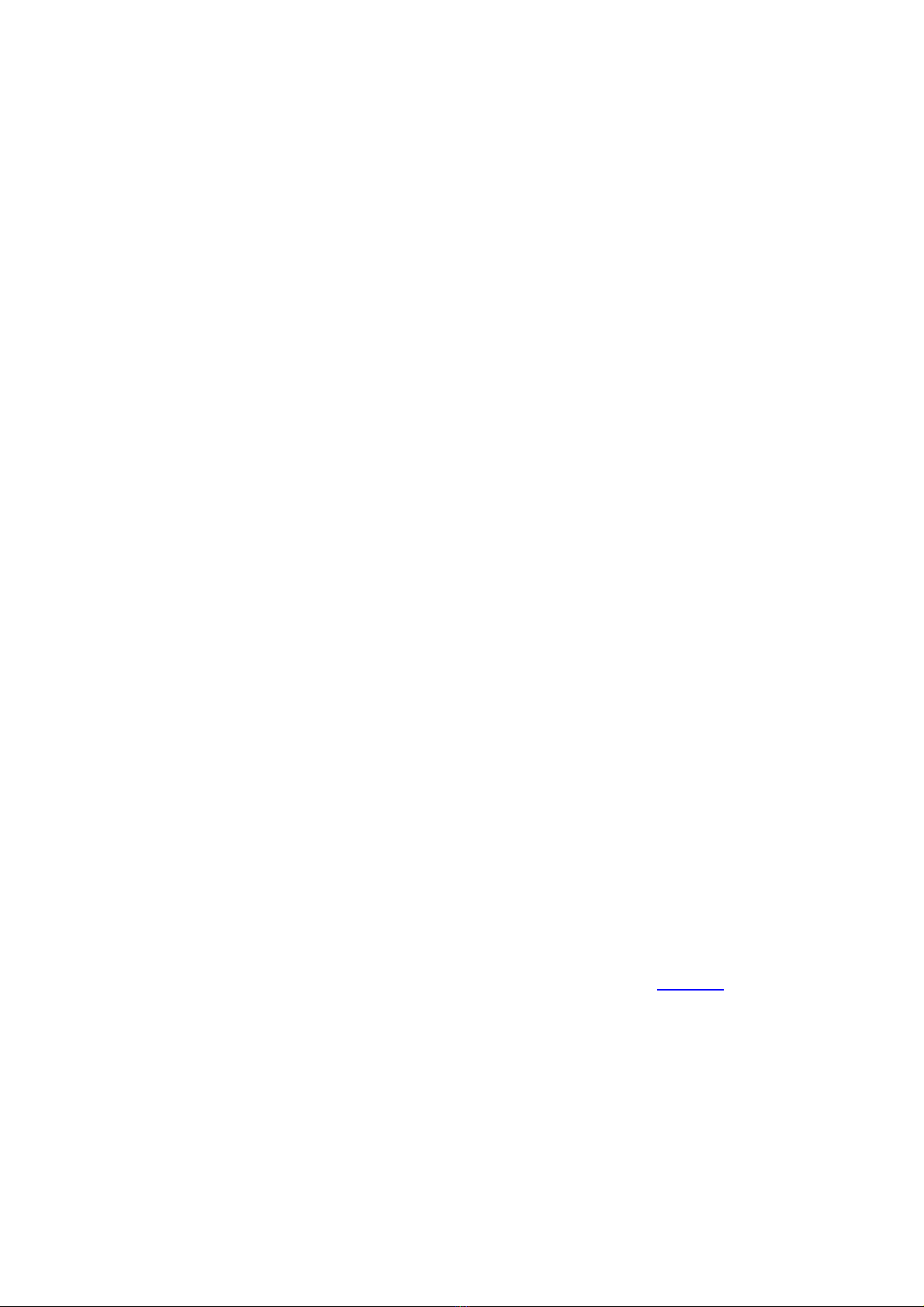
Overview
1*V6*( A*68( *W;&/*=( /2( @6*+*'/( /2( 82#( /:* PSP B-ScannerO( .'( *<#"./&2'( 2?( /:*( .'."2$( +;.''*6%L.+*=( *??*;/
.A.&".L"*(&'(/:*(<2+/(+2#$:/%.?/*6(<2=*"+(2?(A&'/.$*(X.<<2'=(/2'*>:**"(26$.'+(H+#;:(.+(S%CO(Y%CO(G%Z[[(.'=
2/:*6+KN( G"/:2#$:( /:* PSP B-Scanner( :.+( L**'( <*/&;#"2#+"8( =*+&$'*=( /2( 6*;6*./*( /:*( ;".++&;( +2#'=( 2?( /:*
X.<<2'=(S%C(\&L6./2(.'=(Y:26#+O(&/(2??*6+(.(>&=*(6.'$*(2?(2@/&2'+(.""2>&'$(82#(/2(<.W&<&0*(/:*(@2/*'/&."(2?
/:&+(#'&]#*(*??*;/N
Compatibility
PSP B-Scanner is compatible with most applications that can host VST, RTAS, AAX and Audio Unit plug-ins.
Minimum System Requirements
PC
\M9
1&'=2>+(^!O(\&+/.O(_O(`(26(Z[
\M9(aNU(;2<@./&L"*(.@@"&;./&2'(
R9GM
1&'=2>+(^!O(\&+/.O(_(26(`
!62922"+(FD(`N[N[(26(!62922"+(9)-(`N[N[(
H26("./*6K(
GG^
1&'=2>+(^!O(\&+/.O(_(26(`(
!62(922"+(ZZ(26(!62(922"+(X)(ZZ(
Mac
G#=&2E'&/
-.;(PM^(Z[N`(b(Z[NZZ(26("./*6(
Ca(26(cU%L&/(:2+/(.@@"&;./&2'(;[email protected]"*(2?(
6#''&'$(G#=&2E'&/(@"#$%&'+(>&/:(Y2;2.(
A&*>(
\M9
-.;(PM^(Z[N`(b(Z[NZZ(26("./*6(
Ca(26(cU%L&/(\M9(aNU(;2<@./&L"*(:2+/(
.@@"&;./&2'(
R9GM
-.;(PM^(Z[N`(b(Z[NZ[(26("./*6(
!62922"+(FD(`N[N[(26(!62922"+(9)-(`N[N[(
H26("./*6K(
GG^
-.;(PM^(Z[N`(b(Z[NZ[(26("./*6(
!62(922"+(ZZ(26(!62(922"+(X)(ZZ(((
Limitations of the demo version
We offer a 14-day evaluation period without any audio interruption or control limitations. To get access to the
plug-in and your unique authorization details simply log-in to your account at our user area. Enjoy!
(
d

Controls
!M!(S%M;.''*6e+(?62'/(@.'*"(&+(=&A&=*=(&'/2(/:6**(+*;/&2'+N(9:*(;*'/*6(+*;/&2'(;2'/.&'+($*'*6."(;2'/62"+O(.'=(/:*
#@@*6(.'=("2>*6(+*;/&2'+(2??*6(=*=&;./*=(;2'/62"+(?26(/:*(Q.+/(.'=(M"2>(+@**=(+*//&'$+O(6*+@*;/&A*"8N(!"*.+*(6*.=
/:*(=*+;6&@/&2'(2?(&'=&A&=#."(;2'/62"+(L*"2>(&'(26=*6(/2("*.6'(:2>(/2($*/(/:*(<2+/(2#/(2?(/:&+(@"#$%&'N
Center Section
9:&+( +*;/&2'( 2?( /:*( @"#$%&'( ;2'/.&'+( /:*( $"2L."( @.6.<*/*6+( ;2'/62"+( 2?( /:*( @"#$%&'N( 9:*+*( &';"#=*( /:*( -2=*
M*"*;/26O( A.6&2#+( *<#"./&2'( +*//&'$+( .+( >*""( .+( &'@#/( .'=( 2#/@#/( .<@"&f*6( +*//&'$+N( 9:*( <2+/( &<@26/.'/
@.6.<*/*6(&+(/:*(-2=*(M*"*;/26O(.""2>&'$(82#(/2(+*/(/:*(;:.6.;/*6(2?(/:*(*??*;/(L8(+*"*;/&'$(2'*(2?(+&W(=&??*6*'/
<2=*+N(P/:*6(&<@26/.'/(?*./#6*+(&';"#=*(/:*(M@**=(F*A*6O(>:&;:(.""2>+(82#(/2(+*/(/:*(62/./&2'(+@**=O(.'=(/:*
M@**=(.'=((M/2@(L#//2'+O(>:&;:(.6*(#+*=(6*+@*;/&A*"8(?26(+>&/;:&'$(L*/>**'(+@**=+(.'=(+/2@@&'$(/:*(62/./&2'(2?
/:*(+;.''*6(<2/26(;2<@"*/*"8N
PSP B-SCANNER
Y"&;4(2'(/:&+(".L*"(/2(2@*'(/:*(.L2#/(L2W(2?(/:*(@"#$%&'N(9:*(.L2#/(L2W(;2'/.&'+(&'?26<./&2'(.L2#/(/:&+(@"#$%&'O
/:*(;#66*'/(A*6+&2'('#<L*6(.'=(82#6(.#/:26&0./&2'(=*/.&"+N(Y"&;4(.'8>:*6*(&'(/:*(.L2#/(L2W(.6*.(/2(;"2+*(&/N
SPEED Lever
9:*( +@**=( "*A*6( &+( /:*( <.&'( >.8( /2( +<22/:"8( ;2'/62"( /:*( +@**=( 2?( /:*( @"#$%&'N( T/( &+( @2++&L"*( /2( g#<@( /2( .'8
;:2+*'(@2+&/&2'(L8((;"&;4&'$(2'(/:./(@2+&/&2'O(26(L8(;"&;4&'$(/:*(MFP1(.'=(QGM9(".L*"+(H>:&;:(.#/2<./&;.""8
+*/( /:*( "*A*6( @2+&/&2'( /2( ( <&'&<#<h<.W&<#<O( 6*+@*;/&A*"8KN( !"*.+*( '2/*( /:./( /:&+( "*A*6( =2*+( '2/( ;2'/62"( /:*
+@**=(=&6*;/"8(.+(/:*(62/./&2'(+@**=(&+(.">.8+(+#Lg*;/(/2(&'*6/&.(b(&/+(@.6.<*/*6+(H.;;*"*6./&2'(/&<*O(=*;*"*6./&2'
/&<*K(;.'(L*(=*f'*=(?26(L2/:(;:.''*"+(&'(/:*(M"2>(.'=(Q.+/(+*;/&2'+(2?(/:*(@"#$%&'N
SPEED Button
9:&+(L#//2'(&<<*=&./*"8(+:&?/+(/:*(+@**=("*A*6(/2(Q.+/(26(M"2>(@2+&/&2'+(=*@*'=&'$(2'(/:*(;#66*'/(+/./*(2?(/:*
@"#$%&'V+(+@**=(+*//&'$+(&';"#=&'$(/:*(@6*A&2#+"8(+*/(+@**=(.'=("*A*6(+*//&'$N
STOP Button
E+*(/:&+(L#//2'(/2(+/2@(/:*(+;.''*6(<2/26N(1:*'(;"&;4*=O(+/2@(<2=*(&+(*'$.$*=(.'=(/:*(L#//2'(&""#<&'./*+((6*=N
9:*(+*;2'=(;"&;4(2?(/:&+(L#//2'(=&+*'$.$*+(+/2@(<2=*(.'=(+>&/;:*+(/:*(62/./&2'(/2(&/+(@6*A&2#+(+*//&'$+(H.+(+*/(L8
/:*("*A*6KN
EMULATION
9:&+(+*/(2?(4'2L+(;2'/62"+(A.6&2#+(+*//&'$+(2?(/:*(+;.''*6(*<#"./&2'N
(
•MODE Selector
9:*(<2=*(+*"*;/26("*/+(82#(;:22+*(?62<(2'*(2?(/:*(+&W(<2=*+(.A.&".L"*(&'(/:*(@"#$%&',(
\ZO(YZO(\aO(YaO(\C(.'=(YCN(
c

9:*( ;2'/62"e+( +*//&'$+( ;266*+@2'=( /2( /:*( \&L6./2( M>&/;:( .A.&".L"*( 2'( X.<<2'=( /2'*>:**"( 26$.'+
*]#&@@*=(>&/:(/:*(M*"*+;/&A*(\&L6./2(+8+/*<(HX.<<2'=(G%Z[[O(S%aO(S%CO(Y%aO(Y%CO(R9%C(.'=(+&<&".6KN
9:*(+*//&'$('.<*+(L*$&''&'$(>&/: VO(&'=&;./* Vibrato <2=*+O(>:&"*(/:*(<2=*+(L*$&''&'$(>&/: C(+/.'=
?26 Chorus(<2=*+N(9:*('#<L*6('*W/(/2(/:*("*//*6(\(26(YO($*'*6.""8O(6*?*6+(/2(/:*(@*6;*&A*=(I=*@/:J(2?
/:*(;:26#+(26(A&L6./2(*??*;/N(9:*(".6$*6(/:*('#<L*6O(/:*(+/62'$*6(/:*(*??*;/N
i2#(<.8(."+2(;"&;4(2'(/:*(<2=*('.<*(".L*"+(/2(;:.'$*(/:*(;#66*'/(-P)D(+*//&'$N
•HiEQ knob –(;2'/62"+(/:*(:&$:(?6*]#*';8(6*+@2'+*(HL6&$:/'*++K(2?(/:*(+;.''*6N
•QUALITY rotary switch(b(2??*6+(/:*(?2""2>&'$(+;.''*6(;2'f$#6./&2'+,
◦B3 –(<2=*""*=(2'(/:*(;".++&;(Zc%@2+&/&2'(+;.''*6O
◦HiRes( b( .'( 26&$&'."( U`%@2+&/&2'( =*+&$'O( <#;:( +<22/:*6( H*+@*;&.""8( >:*'( /:*( +;.''*6( <2/26( &+
62/./&'$(./(.("2>(?6*]#*';8O(+#;:(.+(Z(X0KN
◦SMOOTH b( +2?/*'+( /:*( 2#/@#/( 2?( /:*( +;.''*6( ?#6/:*6( L8( 6*@".;&'$( /:*( +;.''*6( >&/:( +<22/:O
;2'/&'#2#+(<2=#"./&2'N
•TREM knob(b(;2'/62"+(/:*(.<2#'/(2?(/:*(/6*<2"2(*??*;/(&'(/:*(+;.''*6(*<#"./&2'N
•C-MIX(knob(b(;2'/62"+(/:*(;:26#+(<&W(b(/:*(6./&2(L*/>**'(/:*(>*/(+&$'."(H&N*N(@62;*++*=(/:62#$:(/:*
+;.''*6K(.'=(/:*(=68(H#'@62;*++*=K(+&$'."N(9:&+(+*//&'$(:.+('2(*??*;/(&'(/:*(\&L6./2(H\K(<2=*+N(
INPUT
9:*6*(.6*(/:6**(4'2L+(&'(/:*(Tj!E9(+*;/&2'N
•GAIN knob –(;2'/62"+(/:*(+;.''*6(&'@#/($.&'N
•WIDTH knob –( +*/+( /:*( &'@#/( >&=/:O( A."#*+( :&$:*6( /:.'( Z[[k( >&=*'( /:*( +/*6*2( &<.$*( 2?( /:*( &'@#/
+&$'."N
•DRIVE knob(b(;2'/62"+(/:*('2'%"&'*.6(L*:.A&26(H+./#6./&2'K(2?(/:*(+;.''*6(*<#"./&2'N
OUTPUT
M&<&".6"8(/2(/:*(Tj!E9(+*;/&2'O(/:*(PE9!E9(+*;/&2'(."+2(?*./#6*+(/:6**(4'2L+,
•LPF knob(b(+*/+(/:*(;#/2??(?6*]#*';8(2?(/:*("2>%@.++(f"/*6(@62;*++&'$(/:*(2#/@#/(2?(/:*(+;.''*6N
•WIDTH knob –(+*/+(/:*(+/*6*2(>&=/:(2?(/:*(2#/@#/(+&$'."O(A."#*+(:&$:*6(/:.'(Z[[k(>&=*'(/:*(+/*6*2
&<.$*(2?(/:*(2#/@#/(+&$'."N
•GAIN knob(b(;2'/62"+(/:*(<.+/*6(2#/@#/($.&'N
MODE SWITCH
9:&+(+>&/;:("*/+(82#(+*"*;/(:2>(&'=&A&=#."(62/./&2'(+@**=+(.'=(&'*6/&.(@.6.<*/*6+(.6*(*W@6*++*=(?26(/:*("*?/(.'=
/:*(6&$:/(;:.''*"N
•L R mode( b(/:*(+@**=h&'*6/&.(@.6.<*/*6+(?26(L2/:(;:.''*"+(.6*( +*/(.+( +*@.6./*(A."#*+(H&'(X0h+*;2'=+O
6*+@*;/&A*"8(l>:*'(/:*(9D-!P(MijY(+>&/;:(&+(2??O(2/:*6>&+*(.+('2/*(A."#*+mKO
•LINK mode(b(/:*(@.6.<*/*6+(.6*(+:2>'(+*@.6./*"8(H"&4*(&'(/:*(F(R(<2=*KO(L#/(/:*(6./&2(L*/>**'(/:*<
6*<.&'+(;2'+/.'/(H>&/:&'(@2++&L"*(6.'$*KO
•B D mode(b(/:*(@.6.<*/*6+(.6*(+:2>'(&'(SGMD()D\(@.&6+(;2'+&+/&'$(2?(.(L.+*(A."#*(.'=(/:*(=*A&./&2'O
.@@"&*=(/2(L2/:(;:.''*"+O(&'(2@@2+&/*(=&6*;/&2'+N(
TEMPO SYNC SWITCH
Y"&;4&'$(2'(/:*(9D-!P(MijY(+>&/;:(/2$$"*+(/:*(9D-!P(MijY(<2=*N(1:*'(/:*(9D-!P(MijY(<2=*(&+
*'.L"*=O(/:*(+@**=+(.'=(&'*6/&.(@.6.<*/*6+(?26(L2/:(;:.''*"+(.6*(*W@6*++*=(.+('2/*(A."#*+(6.'$&'$(?62<(.(+&W/8%
?2#6/:('2/*(/6&@"*/(/2(.(]#.=6#@"*(>:2"*('2/*N(j2/*(A."#*+(.6*(=&+@".8*=(.+(?6.;/&2'+(>&/:(.==&/&2'."(+8<L2"+O
*N$N,
•1/2 b(.(:."?('2/*O(
•1/4. %(.(=2//*=(]#.6/*6('2/*O
•1/8t(b(.'(*&$:/:('2/*(/6&@"*/O
•1/16q b(.(+&W/**'/:('2/*(]#&'/#@"*/O
•1/32s(b(.(/:&6/8%+*;2'=('2/*(+*@/#@"*/N
_
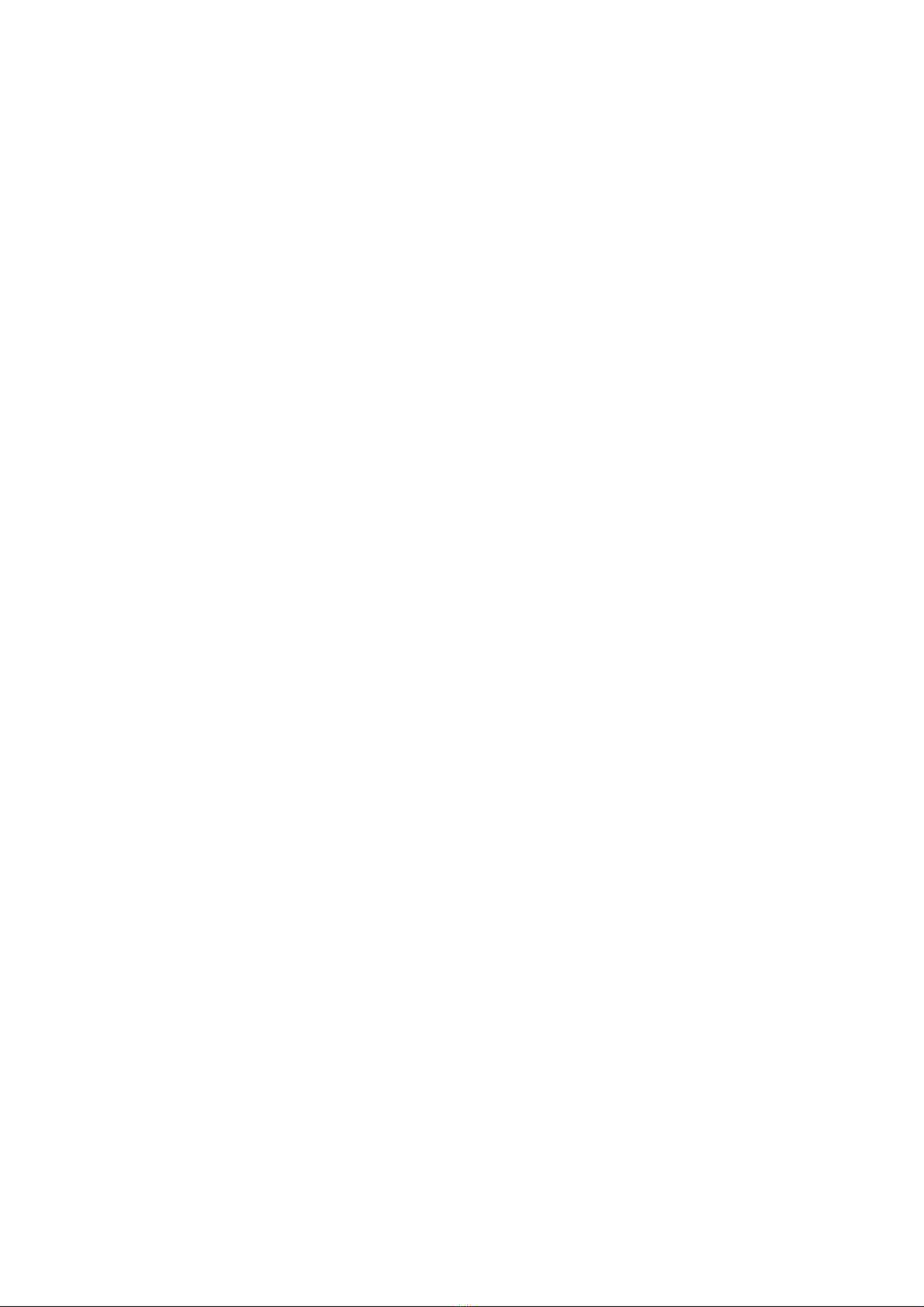
BYPASS
Y"&;4&'$(2'(/:*(Si!GMM(".L*"(>&""(.;/&A./*(/:*(L8@.++(<2=*N(1:*'(;"&;4*=O(/:*(".L*"(>&""(/#6'(L6&$:/(6*=(.'=
.""(@62;*++&'$(&'+&=*(/:*(@"#$%&'(>&""(L*(L8@.++*=N
PHASE LED
9:*(!XGMD(FD)(&'=&;./*+(/:* rotational(@:.+*(=&??*6*';*(L*/>**'(/:*("*?/(;:.''*"(.'=(/:*(6&$:/(;:.''*"N(9:*
L6&$:/%8*""2>(FD)(&+("&/(>:*'(/:*(;:.''*"+(.6*(&'%@:.+*(.'=(#'"&/(>:*'(/:*(;:.''*"+(.6*(2#/(2?(@:.+*N
SCANNER LED RING
9:*( MYGjjDR( FD)( RTjnO "2;./*=( /2( /:*( 6&$:/( 2?( ;*'/6*( 2?( /:*( D-EFG9TPj( +*;/&2'O( &'=&;./*+( /:*
<2<*'/.68( @2+&/&2'( 2?( /:*( +;.''*6N( 1:*'( /:* left-channel( +;.''*6( &+( &'( .( @2+&/&2'( ;266*+@2'=&'$( /2( .( $&A*'
FD)(&'(/:*(RTjnO(/:*(FD)(>&""(/#6'(bright greenN(
M&<&".6"8O(>:*'(/:* right-channel(+;.''*6(&+(&'(.(@2+&/&2'(;266*+@2'=&'$(/2(/:*(+.<*(FD)O(/:*(=&2=*(>&""(/#6'
bright redN(T?(L2/:(;:.''*"+(.6*(&'(/:*(+.<*(@2+&/&2'O(/:*(FD)(;266*"./*=(>&/:(/:./(@2+&/&2'(>&""(/#6' yellowN(T'
$*'*6."O(/:*(<26*(8*""2>(/:*(FD)O(/:*(:&$:*6(/:*(;266*"./&2'(L*/>**'(/:*(<2<*'/.68(@:.+*+(&'(/:*(;:.''*"+N
Fast Section
9:&+(+*;/&2'(2?(/:*(@"#$%&'(;2'/.&'+(/:*(+*/(2?(;2'/62"+(/:./(;2'f$#6*(/:*(QGM9(+@**=(+*//&'$(@.6.<*/*6+N
SPEED
Y2'/.&'+(/>2(<2=*%+>&/;:%@2+&/&2'%=*@*'=*'/(;2'/62"+,
T'(/:*(F(R(26(FTj7(<2=*+,
•LEFT(knob(b(;2'/62"+(/:*(?6*]#*';8(2?(/:*(?.+/(62/./&2'(?26(/:*("*?/(;:.''*"N
•RIGHT knob(b(;2'/62"+(/:*(?6*]#*';8(2?(/:*(?.+/(62/./&2'(?26(/:*(6&$:/(;:.''*"N
T'(/:*(S()(<2=*,
•BASE(knob(b(;2'/62"+(/:*(L.+*(?6*]#*';8(2?(/:*(?.+/(62/./&2'(H?26(L2/:(;:.''*"+KN
•DEV knob(b(;2'/62"+(/:*(?.+/(62/./&2'(?6*]#*';8(=*A&./&2'(?26(L2/:(;:.''*"+N
ACCEL
Y2'/.&'+(/>2(<2=*%+>&/;:%@2+&/&2'%=*@*'=*'/(;2'/62"+,
T'(/:*(F(R(26(FTj7(<2=*+,
•LEFT knob(b(+*/+(/:*(/6.'+&/&2'(/&<*(L*/>**'(+"2>(.'=(?.+/(62/./&2'(+@**=+(?26(/:*("*?/(;:.''*"N
•RIGHT knob(b(+*/+(/:*(/6.'+&/&2'(/&<*(L*/>**'(+"2>(.'=(?.+/(62/./&2'(+@**=+(?26(/:*(6&$:/(;:.''*"N
T'(/:*(S()(<2=*,
•BASE(knob(b(;2'/62"+(/:*(L.+*(.;;*"*6./&2'(/&<*(H?26(L2/:(;:.''*"+KN
•DEV knob(b(;2'/62"+(/:*(=*A&./&2'(2?(/:*(.;;*"*6./&2'(/&<*(?26(L2/:(;:.''*"+N
RANDOM
Y2'/.&'+(/:*(?2""2>&'$(;2'/62"+,
•DEPTH knob(b(+*/+(/:*(6.'=2<(+@**=(<2=#"./&2'(=*@/:(H?26(L2/:(;:.''*"+K(>:*'(/:*(M@**=(F*A*6(&+
+*/(/2(QGM9N
•DIFF knob( b( +*/+( /:*( .<2#'/( 2?( =&??*6*';*( L*/>**'( /:*( QGM9( 6.'=2<( +@**=( <2=#"./&2'( &'( /:*( "*?/
;:.''*"(.'=(&'(/:*(6&$:/(;:.''*"(H*W@6*++*=(.+(.(@*6;*'/.$*KN
PHASE SPREAD –(;2'/62"+(/:*(+;.''*6(@2+&/&2'(@:.+*(2??+*/(L*/>**'(/:*("*?/(;:.''*"(.'=(/:*(6&$:/(;:.''*"
H&'(=*$6**+KN(
Slow Section
9:&+(+*;/&2'(2?(/:*(@"#$%&'(;2'/.&'+(/:*(+*/(2?(;2'/62"+(/:./(;2'f$#6*(/:*(MFP1(+@**=(+*//&'$(@.6.<*/*6+N
SPEED
Y2'/.&'+(/>2(<2=*%+>&/;:(@2+&/&2'%=*@*'=*'/(;2'/62"+,
T'(/:*(F(R(26(FTj7(<2=*+,
`

•LEFT(knob(b(;2'/62"+(/:*(?6*]#*';8(2?(/:*(+"2>(62/./&2'(?26(/:*("*?/(;:.''*"N
•RIGHT knob(b(;2'/62"+(/:*(?6*]#*';8(2?(/:*(+"2>(62/./&2'(?26(/:*(6&$:/(;:.''*"N
T'(/:*(S()(<2=*,
•BASE(knob(b(;2'/62"+(/:*(L.+*(?6*]#*';8(2?(/:*(+"2>(62/./&2'(H?26(L2/:(;:.''*"+KN
•DEV knob(b(;2'/62"+(/:*(+"2>(62/./&2'(?6*]#*';8(=*A&./&2'(?26(L2/:(;:.''*"+N
DECEL
Y2'/.&'+(/>2(<2=*%+>&/;:%@2+&/&2'%=*@*'=*'/(;2'/62"+,
T'(/:*(F(R(26(FTj7(<2=*+,
•LEFT knob(b(+*/+(/:*(/6.'+&/&2'(/&<*(L*/>**'(?.+/(.'=(+"2>(62/./&2'(+@**=+(?26(/:*("*?/(;:.''*"N
•RIGHT knob(b(+*/+(/:*(/6.'+&/&2'(/&<*(L*/>**'(?.+/(.'=(+"2>(62/./&2'(+@**=+(?26(/:*(6&$:/(;:.''*"N
T'(/:*(S()(<2=*,
•BASE(knob(b(;2'/62"+(/:*(L.+*(=*;*"*6./&2'(/&<*(H?26(L2/:(;:.''*"+KN
•DEV knob(b(;2'/62"+(/:*(=*A&./&2'(2?(/:*(=*;*"*6./&2'(/&<*(?26(L2/:(;:.''*"+N
RANDOM
Y2'/.&'+(/:*(?2""2>&'$(;2'/62"+,
•DEPTH knob(b(+*/+(/:*(6.'=2<(+@**=(<2=#"./&2'(=*@/:(H?26(L2/:(;:.''*"+K(>:*'(/:*(M@**=(F*A*6(&+
+*/(/2(MFP1N
•DIFF knob(b( +*/+( /:*( .<2#'/(2?(=&??*6*';*(L*/>**'(/:*( MFP1(6.'=2<( +@**=( <2=#"./&2'(&'( /:*( "*?/
;:.''*"(.'=(&'(/:*(6&$:/(;:.''*"(H*W@6*++*=(.+(.(@*6;*'/.$*KN
PHASE SPREAD –(;2'/62"+(/:*(+;.''*6(@2+&/&2'(@:.+*(2??+*/(L*/>**'(/:*("*?/(;:.''*"(.'=(/:*(6&$:/(;:.''*"
H&'(=*$6**+KN(
o

MIDI Bar
Underneath the main plug-in’s GUI area there is a MIDI Bar which contains a set of MIDI controls and
indicators.
MIDI
Click the green arrow icon to load MIDI settings from a file on disk.
Click the red arrow icon to save MIDI settings.
Double click the MIDI label to permanently store the default MIDI settings
Press Command (Mac) or Control (PC) and double click the MIDI label to restore the factory default settings.
Channel Selector
This control allows you to select the MIDI channel to receive MIDI CC messages from. Available settings are
MIDI OFF, channel 1-16 or OMNI (receives messages from all MIDI channels).
Display
This display works in two modes. Upon placing the mouse pointer on one of the automatable controls in the
plugin editor, it displays the currently assigned MIDI controller (if no controller is assigned, the display will
read “not assigned”). If a MIDI CC message is received and the mouse pointer is not placed over one of the
controls, this control will display the name of the controller in bright green.
Learn
This control lets the user attach MIDI controller to one of the plug-in’s parameters.
A short guide on linking a controller to a parameter:
1. Click the MIDI Learn icon (shown above, highlighted), it will turn bright white upon clicking. The hint text
should display “MIDI Learn - please move a plug-in control to attach“.
2. Move the parameter that you want to map (for example, the Lever). The hint text should now display “ MIDI
Learn for: Lever - now please move a MIDI controller...“.
3. Move the desired controller on your MIDI keyboard or controller (for example, the mod wheel). The Lever
should now be linked to the mod wheel. The MIDI Learn icon's color should change back to gray. The hint text
will now display “MIDI Learn - successfully attached parameter: Lever to CC#1” for about
3 seconds. To save this configuration as the default, double-click the ‘MIDI' label located in the bottom left
corner of the plug-in window.
Forget
This control lets the user to detach a MIDI controller.
A short guide on unlinking a controller from a parameter.
1. Click the MIDI Forget icon (shown above, highlighted), it will turn bright white upon clicking. The hint text
should display “MIDI Forget - please move a plug-in control or a MIDI controller to
detach“.
Z[

2. Move the parameter that you want to unlink with the mouse pointer (for example, the Lever). Alternatively,
you can instead move the controller that you want to unlink on your MIDI keyboard or controller. The MIDI
Forget icon's color should change back to gray. The hint text will now display “MIDI Forget -
successfully detached parameter: Lever from CC#1“ for about 3 seconds. In order to reset to
default MIDI configuration, hold CMD (Mac) or CTRL (PC) and double-click the 'MIDI' label located in the
bottom left corner of the plug-in window.
Lever Mode Switch
This control sets the lever mode. Three modes are available:
•Cont - continuous mode
•Snap - quantized mode
•Swi3 - the 'three-state switch' mode (the lever acts as a three-state switch with stop in the middle)
Speed Mode Switch
This control sets the speed mode. Four modes are available:
•FastDwn - fast speed is set when the speed button is pressed, slow speed is set when the speed button is
released
•FastUp - fast speed is set when the speed button is released, slow speed is set when the speed button is
pressed
•Trigger - pressing the speed button triggers the scanner speed (from slow to fast, from fast to slow)
Hint Bar
X&'/(9*W/(h(-T)T(F*.6'(n#&=* X&'/+
2'h2??
Hint Text / MIDI Learn Guide
A short description of the control that your mouse is hovering over. In MIDI Learn/Forget mode, hint text dis-
plays information related to the parameter and/or control that is currently being linked. Double-clicking the dis-
played address (www.PSPaudioware.com) opens our website in a new browser window.
Hints on/off
Click to show or hide hints in the hint bar.
ZZ

Preset Bar
PSP B-Scanner is provided with a factory set of presets. Those presets were prepared to help you discover
available range of sounds and to better understand this plug-in. In addition, the presets can be used as a starting
point for further adjustments or as quick fix presets.
You can access these presets from the PSPaudioware standard PRESET bar at the bottom of the plug-in
interface. Here you can select from among the factory presets, and load and save individual, as well as banks of
presets. There are three sections to this bar, the PRESET section, the Preset window, and the BANK section.
BANK SECTION
Click the green arrow icon to load a bank from a disk.
Click the red arrow icon to save a bank.
Double click the BANK label to permanently store the default preset bank.
Press Command (Mac) or Control (PC) and double click to restore the factory default bank.
PRESET SECTION
Click the green arrow icon to load a preset.
Click the red arrow icon to save a preset.
Double click the PRESET label to permanently store the default preset.
Press Command (Mac) or Control (PC) and double click to restore the factory default preset.
PRESET EDIT BOX
Click the menu button to the right of the preset edit box to see the popup menu of all the presets in the currently
loaded preset bank and to choose a preset from the list.
Click the name of the preset to rename it.
PRESET SELECTION
Click on the bright left arrow to switch to a previous preset on the list.
Click on the bright right arrow to switch to a next preset on the list..
MEMO A and B
Both A and B are permanently stored on your disk. This allows you to compare alternative settings or share a
preset between various instances of the plug-in in the same project or even between various projects.
Click the green arrow icon to load a preset from memo A or B.
Click the red arrow icon to save a preset to memo A or B.
?
Click on the question mark whenever you need to open the operation manual.
Za

Support
If you have any questions about the principles or operation of our plug-ins, please visit our web site
www.PSPaudioware.com where you can find the latest product information, free software updates and answers
We will gladly answer all of your questions. As a rule we respond within 24 hours.
PSPaudioware.com s.c.
Kwadratowa 4/19
05-509 Józefosław
Poland
ph. +48 601 963 173
www.PSPaudioware.com
User Comments
1*(>*";2<*(.'8(2@&'&2'+(.'=(;2<<*'/+(6*"./*=(/2(/:*(!M!(S%M;.''*6N(1*(>2#"=(."+2(L*($6./*?#"(&?(82#(+:.6*=
>&/:(#+(82#6(*W@*6&*';*+(#+&'$(!M!(S%M;.''*6N(!"*.+*O(;2'/.;/(#+(./,
ZC

PSPaudioware.com s.c.
Kwadratowa 4/19
05-509 Józefosław
Piaseczno
Poland
ZU
Table of contents
Other PSP Recording Equipment manuals