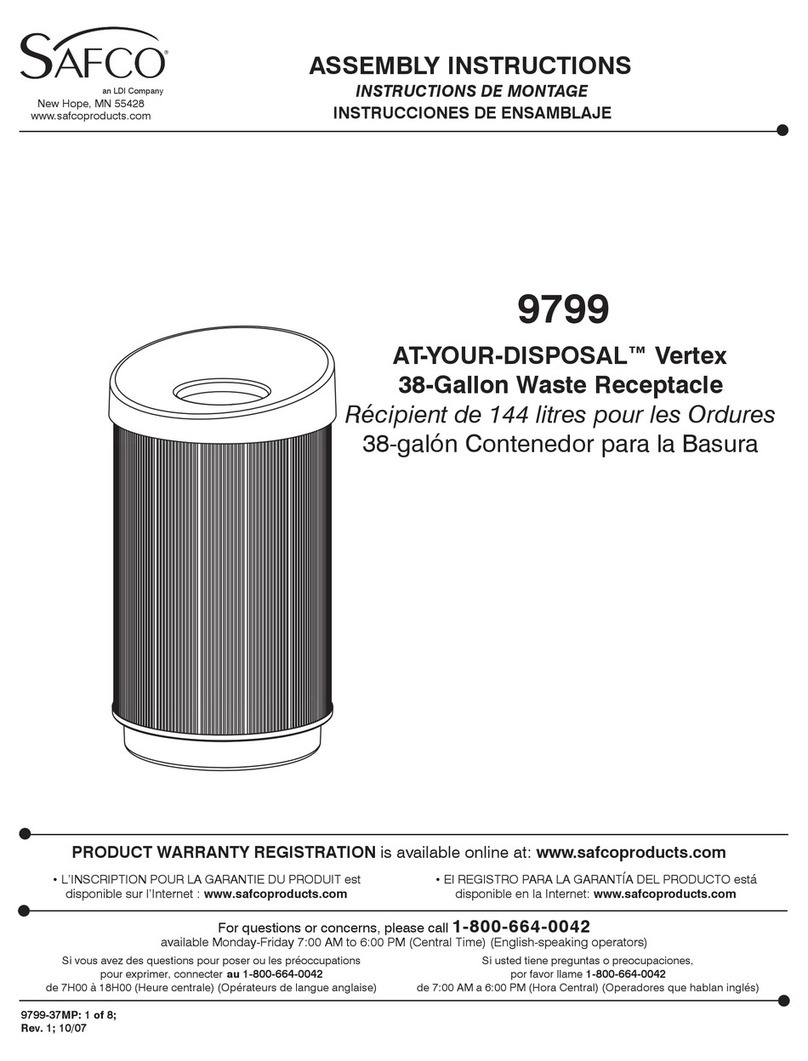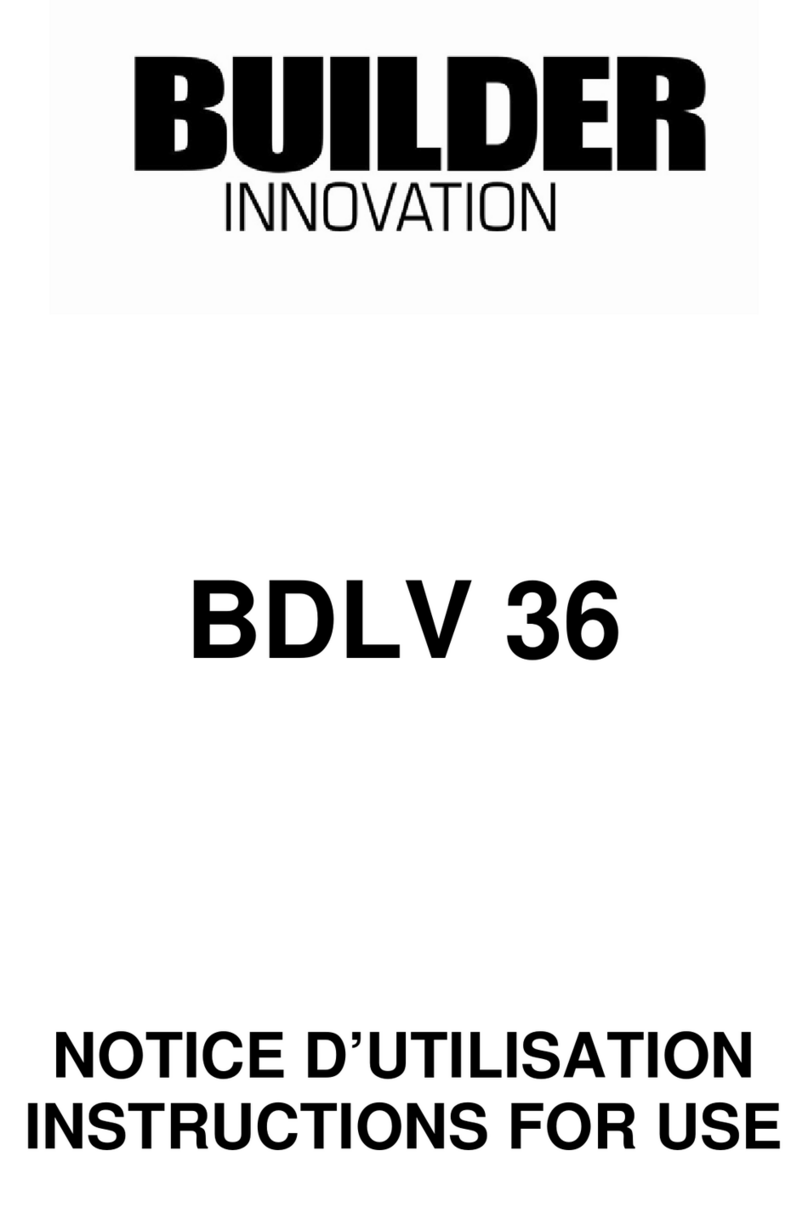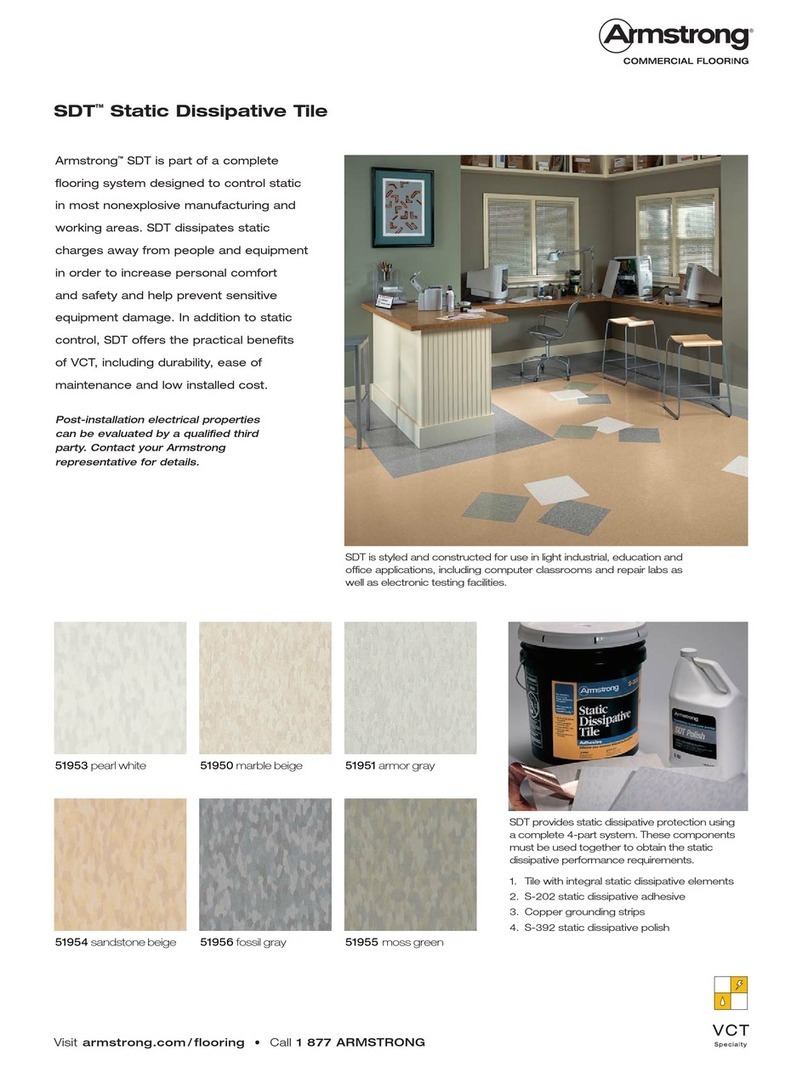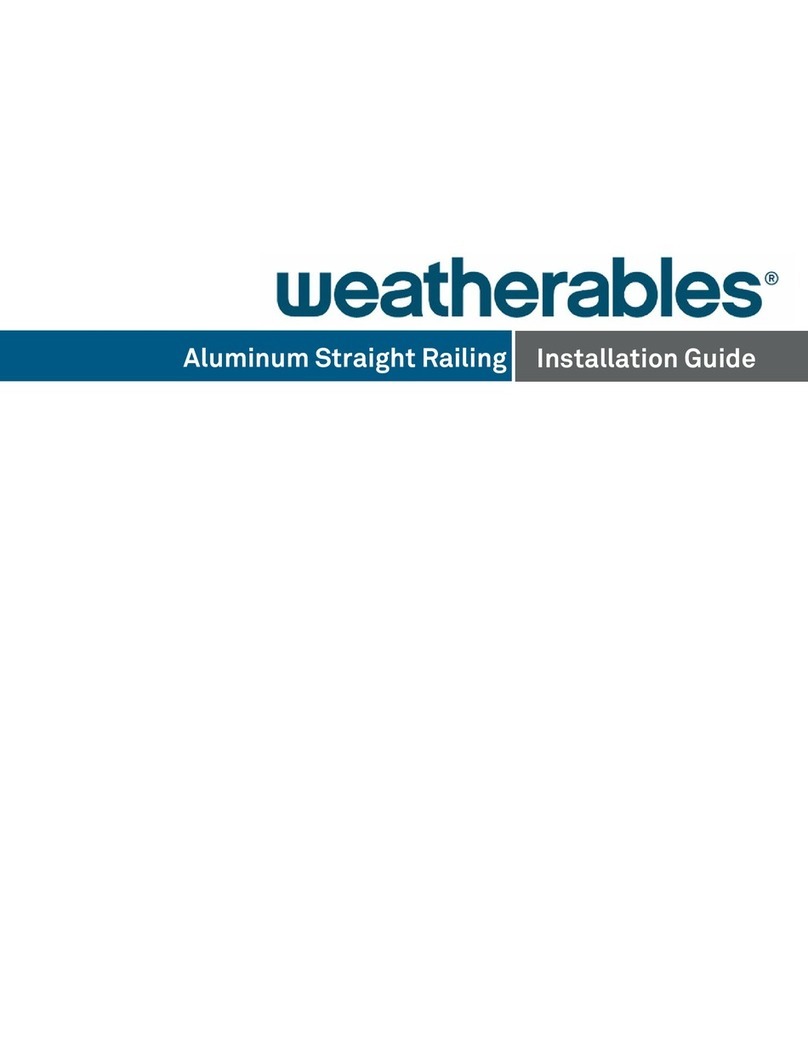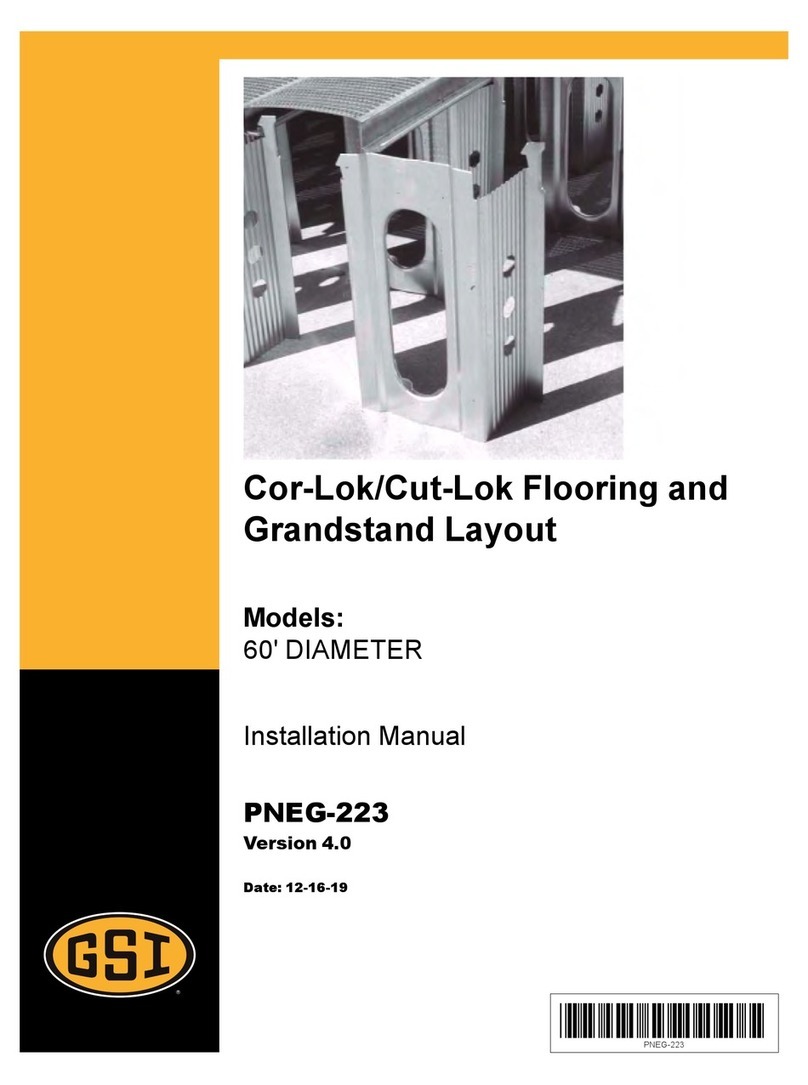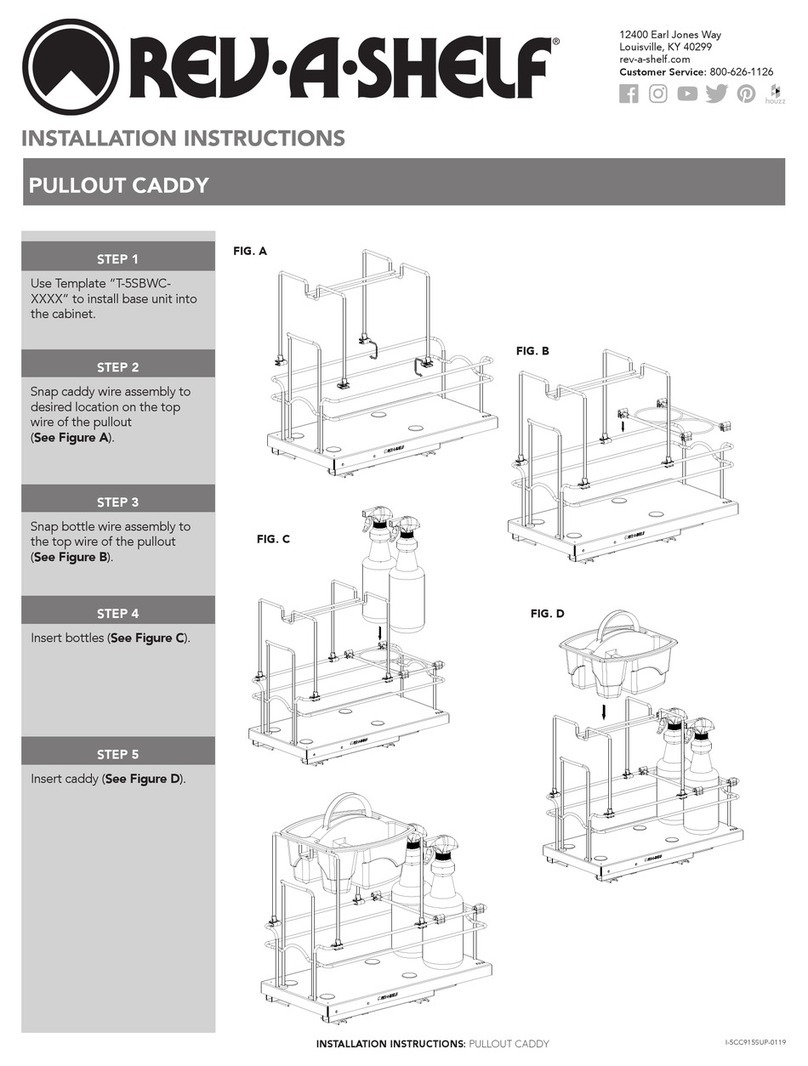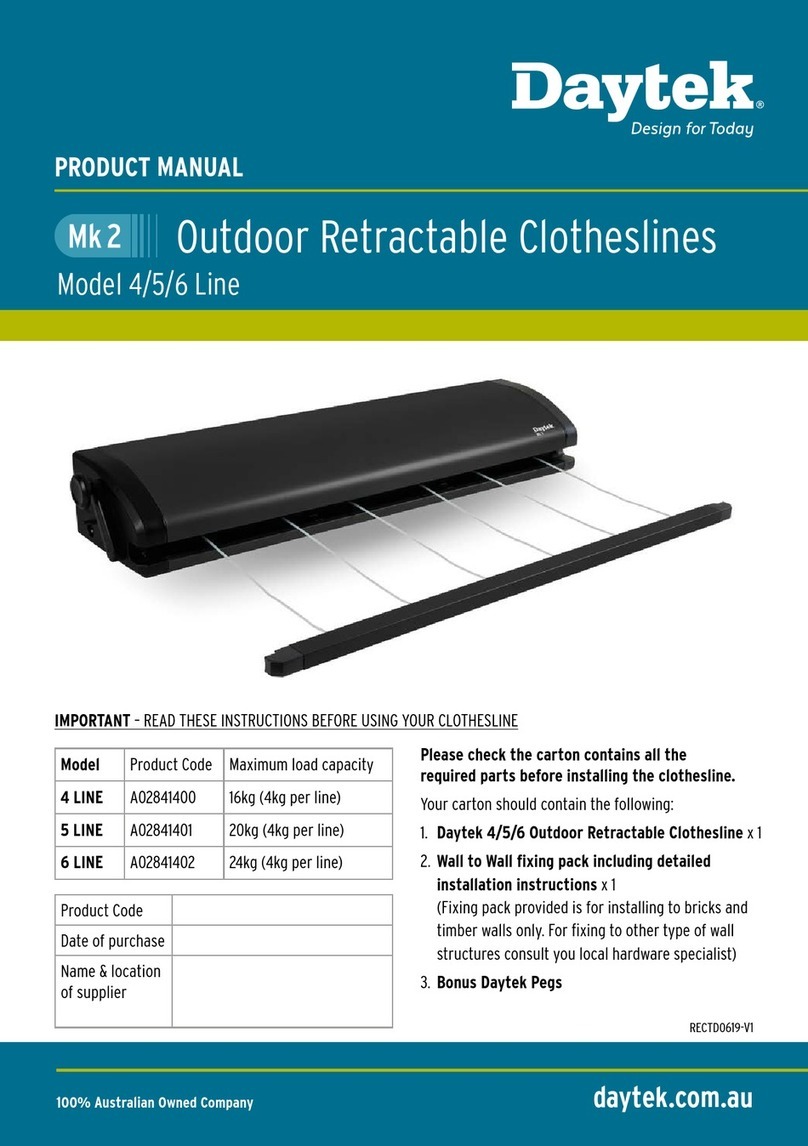PTM T-FOLD User manual

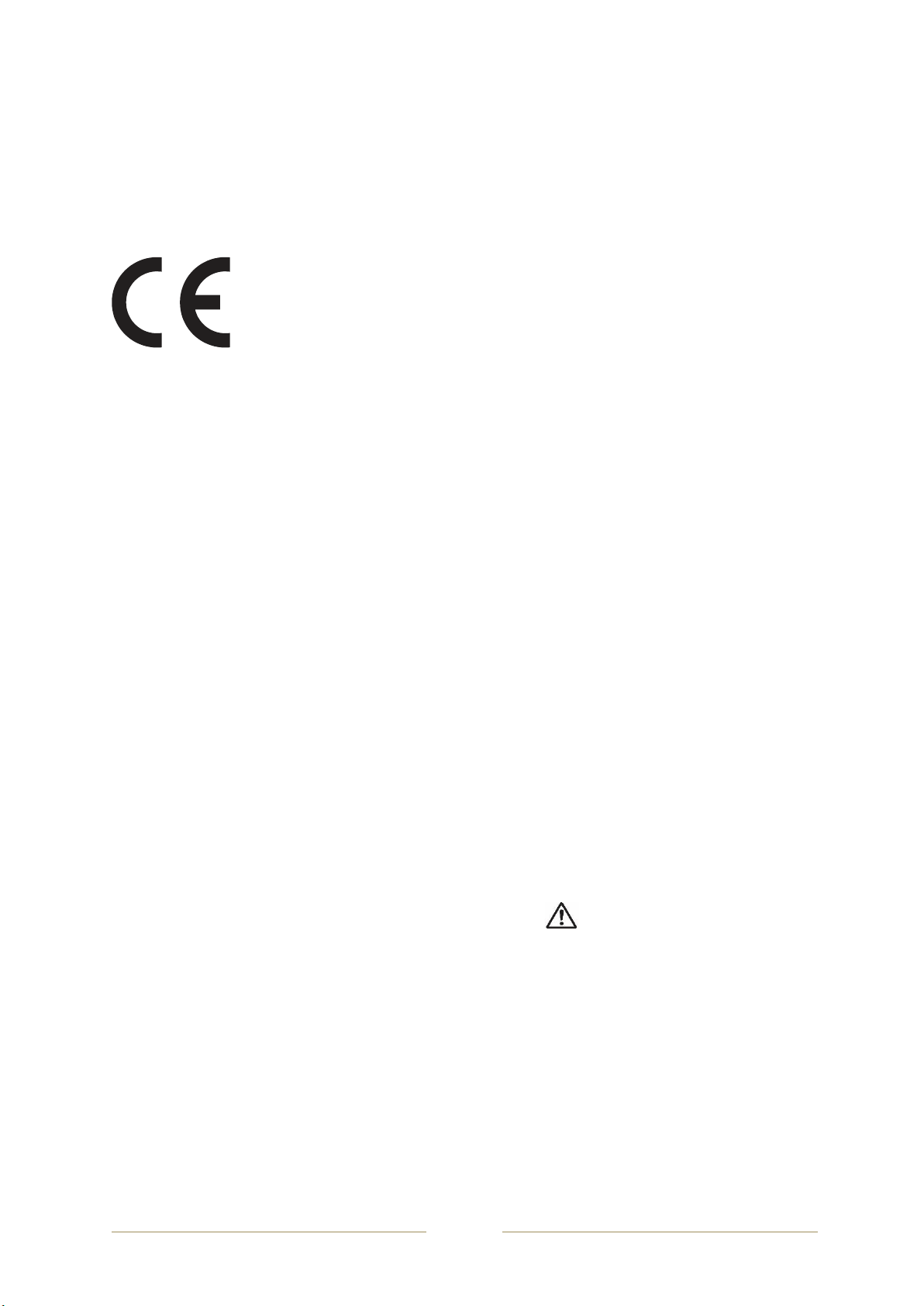
T•FOLD User Guide
Page i
Important Notices
For Users in Europe
IMPORTANT:
This is a Class A product approved for industrial environments. In some
environments this product may cause radio interference in which case you may be
required to take measures to re-locate this product.
For Users in the United States
This equipment has been tested and found to comply with the limits for a Class A digital device,
pursuant to Part 15 of the FCC Rules. These limits are designed to provide reasonable protection
against harmful interference when the equipment is operated in a commercial environment.
This equipment generates, uses, and can radiate radio frequency energy and, if not installed and used
in accordance with the instruction manual, may cause harmful interference to radio communications.
Operation of this equipment in a residential area is likely to cause harmful interference in which case
the user will be required to correct the interference at his own expense.
Trademarks Mentioned in this Manual
PPS and T•FOLD are registered trademarks or product names of IMPRESSION TECHNOLOGY.
EPSON® and EPSON STYLUS® are registered trademarks of Seiko Epson Corporation.
Microsoft®, Windows®, and Windows Vista® are registered trademarks of Microsoft Corporation.
Apple® and Macintosh® are registered trademarks of Apple Inc.
Intel® is a registered trademark of Intel Corporation.
PowerPC® is a registered trademark of International Business Machines Corporation.
Adobe®, Photoshop®, Elements®, Lightroom® and Adobe® RGB are registered trademarks of Adobe
Systems Incorporated.
G e n e r a l N o t i c e : O t h e r p r o d u c t n a m e s u s e d h e r e i n a r e f o r
i d e n t i f i c a t i o n p u r p o s e s o n l y a n d m a y b e t r a d e m a r k s o f t h e i r
r e s p e c t i v e o w n e r s . I m p r e s s i o n T e c h n o l o g y d i s c l a i m s a n y a n d a l l
r i g h t s i n t h o s e m a r k s .
In this manual, safety instructions are preceded by the symbol . Always read and follow the
instructions before performing the required procedures.
Impression Technology is not responsible for any breakdown of machines due to infection of
computer virus or computer hacking.
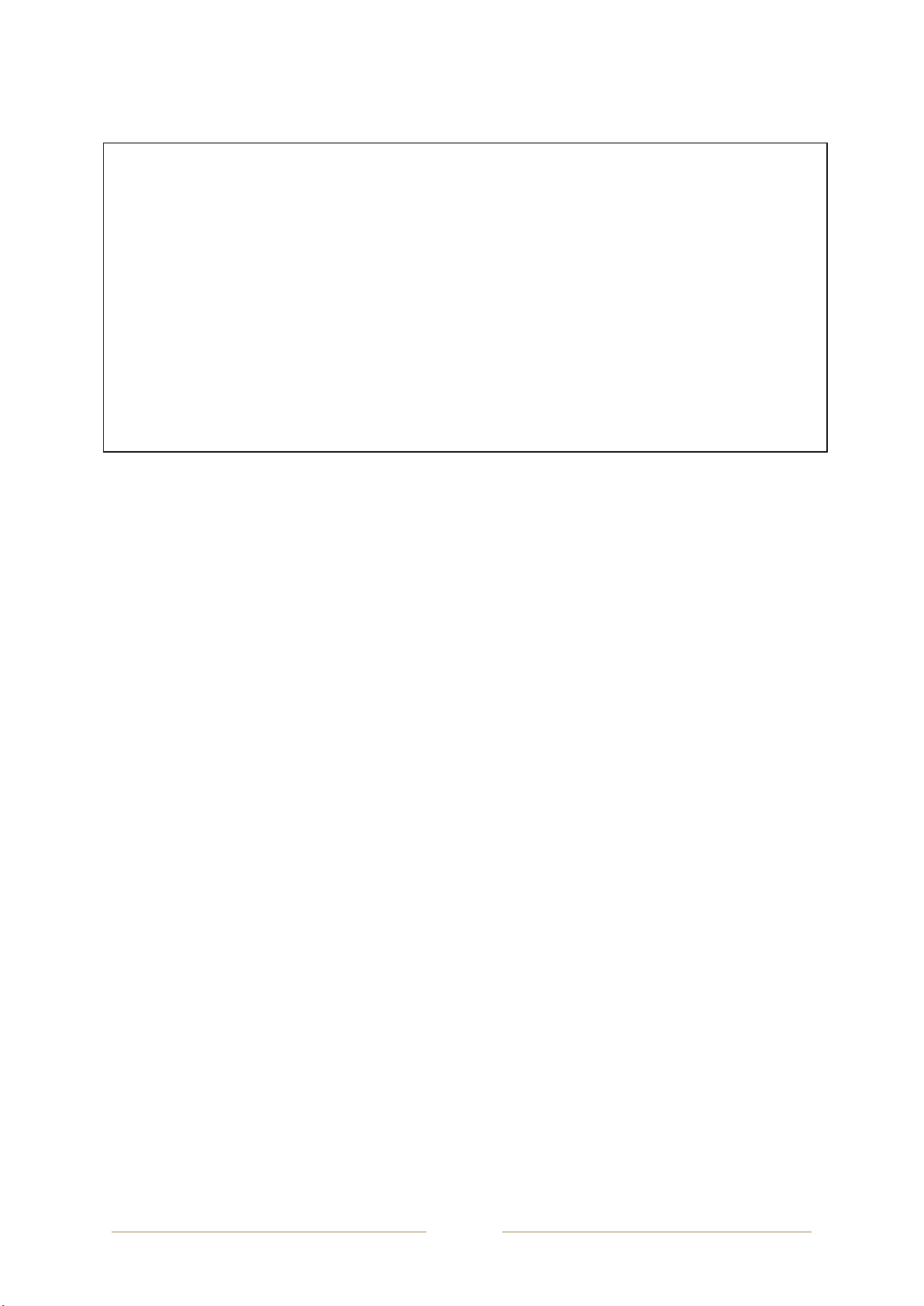
T•FOLD User Guide
Page ii
IMPORTANT:
No part of this product or publication may be stored, reproduced, copied, or transmitted in
any form or by any means without the express permission of IMPRESSION TECHNOLOGY.
The product and the contents of this publication may be changed at any time without prior
notification.
IMPRESSION TECHNOLOGY has made the best efforts to keep this publication free from
error, but if you find any uncertainties or misprints, please call us or the dealer from where
you bought this equipment.
IMPRESSION TECHNOLOGY shall not be liable for any damages or troubles resulting from the
use or mis-use of this equipment or this manual either directly or indirectly.

T•FOLD User Guide
Page iii
Warranty Limitations
IMPRESSION TECHNOLOGY warrants part repair or replacement as a sole measure only if a failure is
found in the system or in the materials and workmanship of the product the seller produced.
However, if the cause of failure is uncertain or cannot be conclusively proved to be directly related to
defect in workmanship any part repair or replacement shall be solely at the discretion of Impression
Technology.
The warranty shall not apply to any direct or indirect loss, or compensation for the loss due to the
product that has been subject to misuse, neglect, or improper alternation whether directly or
indirectly.
ALL INFORMATION CONTAINED IN THIS DOCUMENT IS PROVIDED AS IS WITHOUT WARRANTY OF ANY
KIND. THE CREATOR OF THIS DOCUMENT, HEREINAFTER REFERRED TO AS THE 'WRITER' HEREBY
DISCLAIMS ALL WARRANTIES, EXPRESSED, IMPLIED OR OTHERWISE, INCLUDING WARRANTIES OF
MERCHANTABILITY, FITNESS FOR A PARTICULAR PURPOSE, AND NON-INFRINGEMENT OF
INTELLECTUAL PROPERTY RIGHTS. THE WRITER DOES NOT ASSUME OR AUTHORIZE ANY OTHER
PERSON TO ASSUME FOR IT ANY OTHER LIABILITY IN CONNECTION WITH THIS DOCUMENT CONTENT.
IN NO EVENT SHALL THE WRITER BE LIABLE TO THE READER OF THE CONTENT OF THIS DOCUMENT,
OR ANY SUBSEQUENT USER, INCLUDING THE ULTIMATE END-USER, IN CONTRACT, TORT, WARRANTY,
STRICT LIABILITY, OR OTHERWISE FOR ANY SPECIAL, INDIRECT, INCIDENTAL OR CONSEQUENTIAL
DAMAGES, INCLUDING BUT NOT LIMITED TO, THE COST OF LABOR, REQUALIFICATION, DELAY, LOSS
OF PROFITS OR GOODWILL, EVEN IF THE WRITER IS ADVISED OF THE POSSIBILITY OF SUCH DAMAGES.
BY LOOKING AT THE CONTENT OF THIS DOCUMENT THE READER AGREES THAT THEY HAVE READ AND
AGREE TO THE ABOVE CONDITIONS ENTIRELY.

T•FOLD User Guide
Page iv
About this Manual
A. Purpose and Target Readers
This manual explains the preparations and procedures for operating the PPS T•FOLD.
This manual assumes that the reader / operator is familiar with computers and the basics of network
operation and configuration.
This manual is designed to assist the end user in the use, maintenance and general troubleshooting of
the PPS T•FOLD. Before using the PPS T•FOLD you are required to read and fully understand the
contents and directions in this manual.
B. Manual Configuration
Section
Contents
1
Safety Instructions
Explains types of warnings, cautions and warnings
labelled on the folder and contained within this
document. for both the operators of the T•FOLD
and maintenance personnel.
2
Product Overview
Explains the features, part names, and functions
of the T•FOLD.
3
Initial Setup and Basic Operations
Explains the procedures for the initial setup &
basic operations of the T•FOLD.
5
Care & Maintenance
Explains daily and other periodical maintenance
procedures required to be undertaken in order to
keep the T•FOLD at optimal running condition.
6
Troubleshooting
Explains troubles that may occur when using the
T•FOLD and how to solve them.

T•FOLD User Guide
Page v
C. Manual Notation
The following symbols are used in this manual for easier understanding of the information.
Symbol
Meaning
Meaning
Must be followed carefully to avoid death or serious bodily injury
or catastrophic damage to your equipment.
Must be observed to avoid slight or moderate bodily injury or
damage to your equipment.
Contains important information and useful tips on the operation
of the product
Indicates useful tips for operating or understanding the
equipment or getting the best performance from your equipment.
Indicates reference pages in this manual
Follow all warning instructions and symbols marked on this product. These additional cautionary
symbols may also be used throughout this manual and represent the following:
Symbol
Meaning
Meaning / examples
Pay attention when handling the machine, follow instructions carefully for safe
use of the machine:
Static
Sensitive
Caution
Flammable
Explodable
Electric
Shock
Heated
Surface
Moving
Object
Pinched
Fingers
The symbol indicates actions that are prohibited. Follow these instructions
carefully to avoid actions that may put a person or persons in immediate danger:
Prohibited
No fire /
flame
Do not
touch
Keep away
from wet
areas
Do not
dissassemble
Do not allow
to get wet
Do not
touch with
wet hands
This symbol indicates actions or activities that must be performed. Follow these
instructions carefully to carry out these essential tasks:
Instructions
Unplug
Ground /
Earth
NOTE
TIP
WARNING
CAUTION

T•FOLD User Guide
Page vi
D. Document Change History
This version of the document replaces and obsoletes all previous versions. The following table
describes the most recent changes:
Revision Date
Summary of changes
April 2021
Initial Release
June 2021
Updated V1.0 Release

T•FOLD User Guide
Page 7
TABLE of CONTENTS
1. Safety Instructions…..………………………………………………………..10
1.1 Introduction ...........................................................................................10
1.2 Warnings, Cautions and Notes ...............................................................10
1.3 Electrical Safety ......................................................................................11
1.4 Machine Handling Safety Instructions....................................................13
1.5 Warning Label Types and Meanings .......................................................17
1.5.1 Handling the Warning Labels ...........................................................................17
1.5.2 Locations of Warning Labels .............................................................................18
2. Product Overview ............................................................19
2.1 Introduction ...........................................................................................19
2.2 Features .................................................................................................19
2.2.1 High Folding and Bagging Speed ......................................................................19
2.2.2 Operation Efficiency Improvement ..................................................................19
2.2.3 Operability Improvement ..................................................................................19
2.3 Part Names and Functions......................................................................20
2.3.1 Front Section....................................................................................................21
2.3.2 Rear Section…...................................................................................................22
2.3.3 Upper Section ..................................................................................................23
2.3.4 Right Section.....................................................................................................24
2.3.5 Operation Panel ...............................................................................................25
2.3.6 Speed Control ..................................................................................................26

T•FOLD User Guide
Page 8
3. Initial Setup & Basic Operations........................................27
3.1 Introduction ...........................................................................................27
3.2 Before you Get Started...........................................................................27
3.2.1 Get to Know your T•FOLD ................................................................................27
3.3 Choosing a Place for the T•FOLD............................................................29
3.3.1 Installation Environment Requirements...........................................................29
3.3.2 Required Space ................................................................................................30
3.4 Initial Setup ............................................................................................31
3.4.1 Removal of Shipping Tape ................................................................................31
3.5 Basic Operations.....................................................................................32
3.5.1 Switching the T•FOLD ON ................................................................................32
3.5.2 Switching the T•FOLD OFF. ..............................................................................33
3.5.3 Operation Panel Operation ..............................................................................34
3.5.4 Preparing & Loading Garments for Folding ......................................................34
4. Garment Folding Process ..................................................35
4.1 Introduction ...........................................................................................35
4.2 Loading Garment onto T•FOLD ..............................................................35
4.3 Setting a Preferred Mode.......................................................................36
4.4 Starting a Folding Job .............................................................................36
4.5 Folding the Garment ..............................................................................37
4.6 Checking Fold Quality.............................................................................38

T•FOLD User Guide
Page 9
5. General Care & Maintenance ............................................39
5.1 Introduction ...........................................................................................39
5.2 Cleaning the Flappers at the end of production .....................................39
6. Troubleshooting...............................................................40
6.1 Introduction ...........................................................................................40
6.2 Troubleshooting with Error Messages....................................................40
6.2.1 Operation Status ...........................................................................40
6.2.2 Errors with Message ......................................................................41
6.2.3 Maintaining the Movement Mechanism .........................................42

T•FOLD User Guide
Page 10
1. Safety Instructions
1.1 Introduction
This chapter explains the meaning of safety terms for personnel who install, operate, or maintain this
equipment, important safety instructions, and the warning labels attached to the equipment.
Make sure to follow all instructions and warnings on the equipment and in this manual when
installing, operating, or maintaining the equipment.
1.2 Warnings, Cautions and Notes
Safety terms in this manual and the contents of warning labels attached to the T•FOLD are categorized
into the following three types depending on the degree of risk (or the scale of accident).
Read the following explanations carefully and follow the instructions in this manual.
Symbol
Meaning
Must be followed carefully to avoid death or serious bodily injury
or catastrophic damage to your equipment.
Must be observed to avoid slight or moderate bodily injury or
damage to your equipment.
Contains important information and useful tips on the operation
of the product
WARNING
CAUTION
NOTE
WARNING
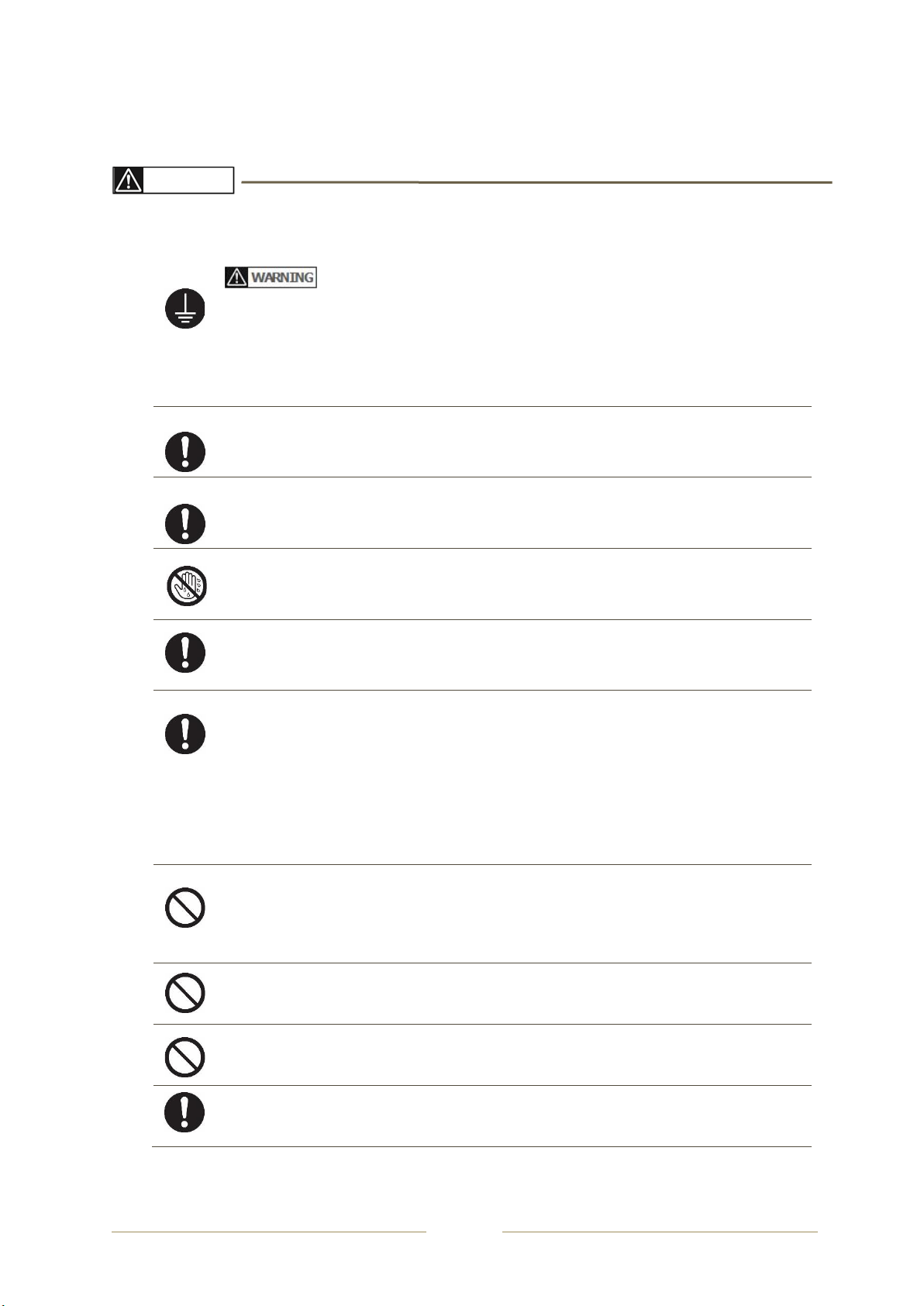
T•FOLD User Guide
Page 11
1.3 Electrical Safety
This Product must be operated by the power source as indicated on the product’s data plate.
Consult your local power company to check if your power source meets the requirements.
Connect this product to a protective earth circuit.
This product is supplied with a plug that has a protective earth pin. The plug fits only into
an earthed electrical outlet. This is a safety feature. If the plug doesn’t fit to the outlet,
contact an electrician to replace the outlet to avoid risk of electric shock. Never use an
earthed adaptor plug to connect the product to the electrical outlet that has no earth
connection terminal.
Plug the power cord directly into a grounded electrical outlet. To prevent overheating and
fire, do not use an extension cord, a multi-plug adaptor or a multiple connector. Consult
your local electrician to check if an outlet is grounded.
Connect this product to a branch circuit or an outlet that has larger capacity than the rated
ampere and voltage of this product. Refer to the data plate on the rear panel of this
product for it’s rated ampere and voltage.
Never touch the power cord with wet hands. It may cause electric shock.
Keep the plug connection free of dust and other contaminants. Dust, damp and other
contaminants may cause a minute electrical current in a connector, which may in turn
generate heat and possible cause a fire accident.
To avoid the risk of electric shock and fire accident, only use the power cord supplied with
this product.
Do not damage or modify the power cord. Damage or tampering may generate head and
eventually cause electric shock or a fire accident.
If the power cord is damaged or insulated wires are exposed, replace the power cord. Do
not use a damaged or un-insulated cord to avoid the risk of electric shock and a fire
accident.
Do not operate the T•FOLD if it has been contaminated by foreign substances or liquid
spills as doing so may result in electrical shock or fire. Immediately turn off the power
switch, disconnect the power plug from the electric socket, and contact your authorized
PPS Dealer.
Do not insert or drop metal or objects which are easily combustible through the openings
such as the ventilation hole of your T•FOLD. Doing so may result in electrical shock or fire.
Do not place the T•FOLD in humid and/or dusty areas. Doing so may result in electrical
shock or fire.
Replace the fuse (located in fuse socket, near on/off switch at rear of T•FOLD) only with a
4Ampere “slow blow” fuse (4A, 250VAC/ 120VAC, 5mm x 20mm, Type T)
WARNING

T•FOLD User Guide
Page 12
When cleaning this product, or replacing consumable parts, always switch the product off,
and unplug it, prior to doing so. Access to a live machine interior my cause electric shock.
Do not unplug or re-connect this product with the power switch on. Plugging and
unplugging a live connector may deform the plug and generate heat, and eventually cause
a fire accident.
Pay attention to the following when handling the power cable:
•Do not do anything forcefully (e.g. pull, bend, twist, knot) on the power cable
•Do not place heavy objects on the power cable
•Do not route the power cable near heat sources
Once a month, switch off this product and check if
•The power cord is plugged firmly into the electrical outlet
•The plug is not excessively hot, rusted or bent
•The plug and electrical outlet are free of dust; and
•The power cord is not cracked or otherwise deteriorated in any way
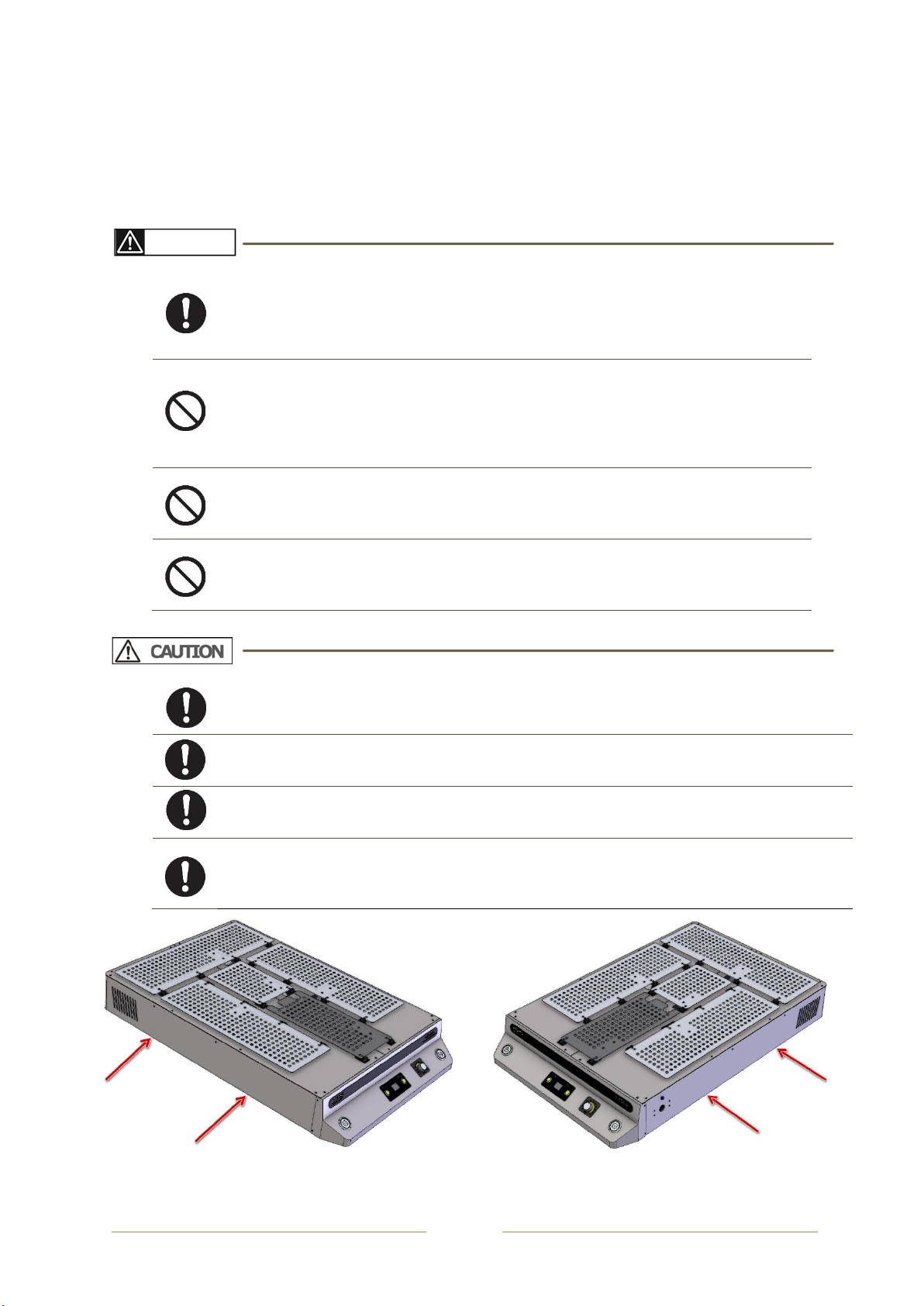
T•FOLD User Guide
Page 13
1.4 Machine Handling Safety Instructions
General safety instructions that must be observed when installing or moving the equipment are
explained below.
Do not locate this product where people might step on or trip over the power cord.
Friction or excessive pressure may generate heat and eventually cause electric shock or a
fire accident
Do not place the T•FOLD in the following areas. Doing so may result in the T•FOLD tipping
or falling over and causing serious injury.
Unstable or loose surfaces
Angled surfaces
Areas subject to vibration by other equipment
Do not stand on or place heavy objects on your T•FOLD. Doing so may result in the T•FOLD
tipping or falling over and causing injury.
Do not cover the ventilation holes of this product with cloth, such as a blanket or table
cloth whilst the T•FOLD is switched on. Doing so could obstruct ventilation and cause fire.
This product weighs 50Kg. This product should always be lifted / carried / moved by a team of
two or more persons to avoid mishandling or injury
Ensure all packing materials are removed from the product before lifting from it’s crate. If the
product is lifted with materials attached, it may slip from the hands and be damaged.
Ensure that the T•FOLD is always kept in a horizontal position, even whilst it is being lifted or
moved.
When lifting this product, do so at the main body of the product with two people –lift points are
indicated by arrows below.
WARNING
FIGURE 1-1 T•FOLD LIFT POINTS

T•FOLD User Guide
Page 14
Keep the product away from direct heat sources such as radiators, and out of sunlight to prevent
overheating and any risk of fire.
Locate this product in a well-ventilated area. Do not obstruct ventilation openings of the
product.
Allow suitable clearance for machine dimensions below for ventilation and access to the
power plug, and for loading of media:
FIGURE 1-2 T•FOLD WIDTH
FIGURE 1-3 T- T•FOLD LENGTH
FIGURE 1-4 T•FOLD HEIGHT

T•FOLD User Guide
Page 15
General safety instructions that must be observed when operating the equipment are explained
below.
The operator’s product maintenance procedures are described in the customer
documentation supplied with this product. Do not carry out any maintenance procedures
not described in the documentation.
This product features safety design to not allow operators to access hazardous areas of the
product. These hazardous areas are shielded from users / operators by covers or protectors
which will require tools to remove. Never remove these covers or protectors in order to
prevent electric shock or other injury.
To avoid the risk of electric shock and fire accident, switch off and unplug the product
promptly in the following conditions, then contact your local PPS representative:
•The product emits smoke or its surface is unusually hot
•The product emits unusual noise or odour
•The power cord is cracked or otherwise deteriorated
•A circuit breaker, fuse or any other safety device becomes activated during
operation of this product
•Any liquid is spilled into the product
•The product is soaked in water
•Any part of the product is damaged
Do not insert any object into slots or openings of this product
Do not put any of the following items on the product:
•Containers containing liquid, such as water glasses, coffee cups etc.
•Metal objects such as staples or clips
•Heavy objects
If liquid is spilled over or metal objects slip into the product, it may cause electric shock or a
fire accident.
Switch off and unplug the product before cleaning to prevent any risk of injury. Clean using
a damp cloth. Do not use liquid or aerosol cleaners.
WARNING
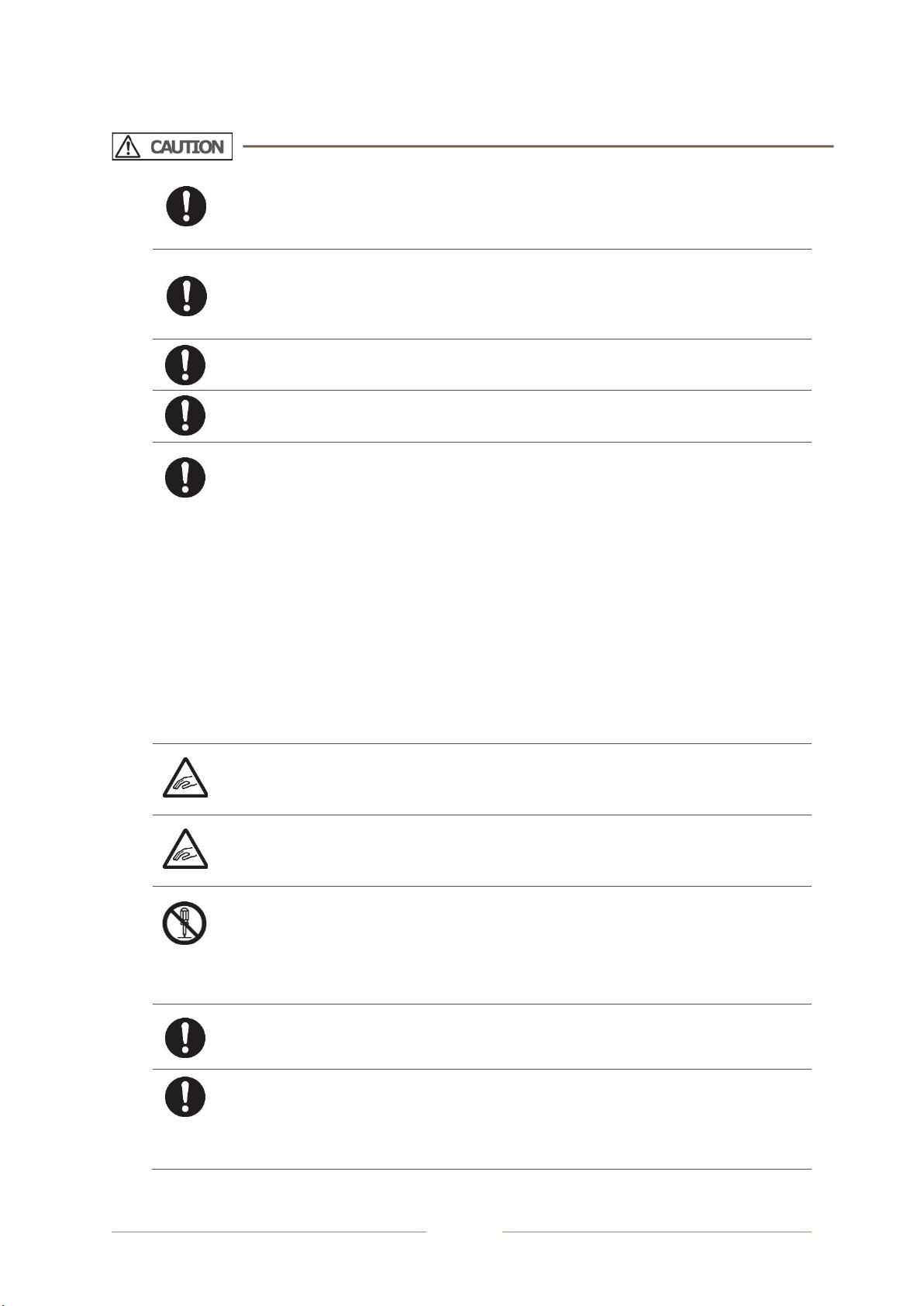
T•FOLD User Guide
Page 16
Always follow all warning instructions marked on or supplied with this product.
To avoid the risk of burn injuries and electric shock, never touch areas marked with “High
Temperature” or High Voltage marks.
Ensure that the room in which the product is being operated is well ventilated, especially
during extended operation or mass printing. The office air environment may be affected
with odours (such as ozone) in a poorly ventilated room. Provide adequate ventilation to
ensure a comfortable and safe operating environment.
Do not use strong solvents such as thinners, benzene or alcohol on the T•FOLD. These
products may damage the paint on the T•FOLD.
Ensure loose clothing and hair is kept clear of moving parts when the product is in operation
to prevent possible risk of injury.
Always operate this product in an environment meeting the following specifications to avoid
damage to the product:
•Temperature: 18 to 30˚C (64 to 86˚F)
•Humidity: 20 to 80% RH*
Operate this product in an environment meeting the following specifications to minimize
print quality issues:
•Temperature: 18 to 25˚C (64 to 77˚F)
•Humidity: 40 to 60% RH*
If the product is left in a low temperature environment, and then the room is rapidly
warmed, dew condensation may form inside the product and cause irregularities in printing.
Allow sufficient time for such condensation to evaporate in the warmer environment before
operating the product.
* Without condensation
Be careful to ensure that fingers are not caught in the opening when lifting and closing the
top cover of the T•FOLD.
If you need to operate the T•FOLD with the cover removed for maintenance or repair, be
careful not to get injured by any moving parts.
Assembling and disssembling of the T•FOLD are possible only for the parts for which
disassembling procedures are shown in this manual. Do not dissassemble any frame parts or
parts that disassembling procedures are not shown in this manual. Doing so may cause
trouble that connot be resetored, as the T•FOLD is orriginally assembled in the factory with
a high accuracy.
Ensure sufficient space around the T•FOLD when performing maintenance work.
Maintenance must be done by two or more persons for the following work:
•When disassembling or reassembling the product.
•When packing the T•FOLD for transportation

T•FOLD User Guide
Page 17
1.5 Warning Label Types and Meanings
The handling, attachment locations, and types of warning labels are explained below.
Warning labels are attached to areas where care should be taken. Read and understand the positions
and contents thoroughly before maintenance operation.
1.5.1 Handling the Warning Labels
Make sure to note the following when handling the warning labels.
Make sure that all warning labels can be recognized. If text or illustrations cannot be seen clearly,
clean or replace the label.
When cleaning warning labels, use a cloth with water or neutral detergent. Do not use any solvent or
gasoline products.
If a warning label is damaged, lost, or cannot be recognized, replace the label.
Ref
Warning Label
Warning Label Type
A
Using this area as a lift point will cause
damage to the T•FOLD.
B
Do not touch anything in this area unless
instructed.
C
Dangerous voltages present in this area.
D
Fingers may be trapped and ripped off in
this area.
TABLE 2-1 WARNING LABEL TYPE
NOTE

T•FOLD User Guide
Page 18
1.5.2 Locations of Warning Labels
The locations of warning labels are shown below.
Ref
Warning Label Type
A
Using this area as a lift point will cause damage to the T•FOLD.
B
Do not touch anything in this area unless instructed.
C
Dangerous voltages present in this area.
D
Fingers may be trapped and ripped off in this area.
FIGURE 1-5 T-FOLDER WARNING LABELS TOP VIEW
FIGURE 1-6 T-FOLDER WARNING LABELS REAR VIEW

T•FOLD User Guide
Page 19
2.Product Overview
2.1 Introduction
This chapter explains the features, part names, and functions of the T•FOLD.
2.2 Features
The features of the T•FOLD are explained below.
2.2.1 High Folding and Bagging Speed
PPS T•FOLD can fold/bag up to 360 shirts per hour with the same consistency from start to finish.
Folding speed: 6 sec./cycle. Bagging speed: 4 sec. average.
PPS T•FOLD folds garments up to size XXL, including short and long sleeve shirts, hoodies, and kids’
garments.
2.2.2 Operation Efficiency Improvement
PPS T•FOLD incorporates an auto air inflation for bags and operates in 2 operation modes- auto hold
and auto bag.
2.2.3 Operability Improvement
Designed as a bench top, auto folder incorporates easy bagging into the operation, sits conveniently
in a small footprint, and is ALL electric –no air compressor is required.
Table of contents