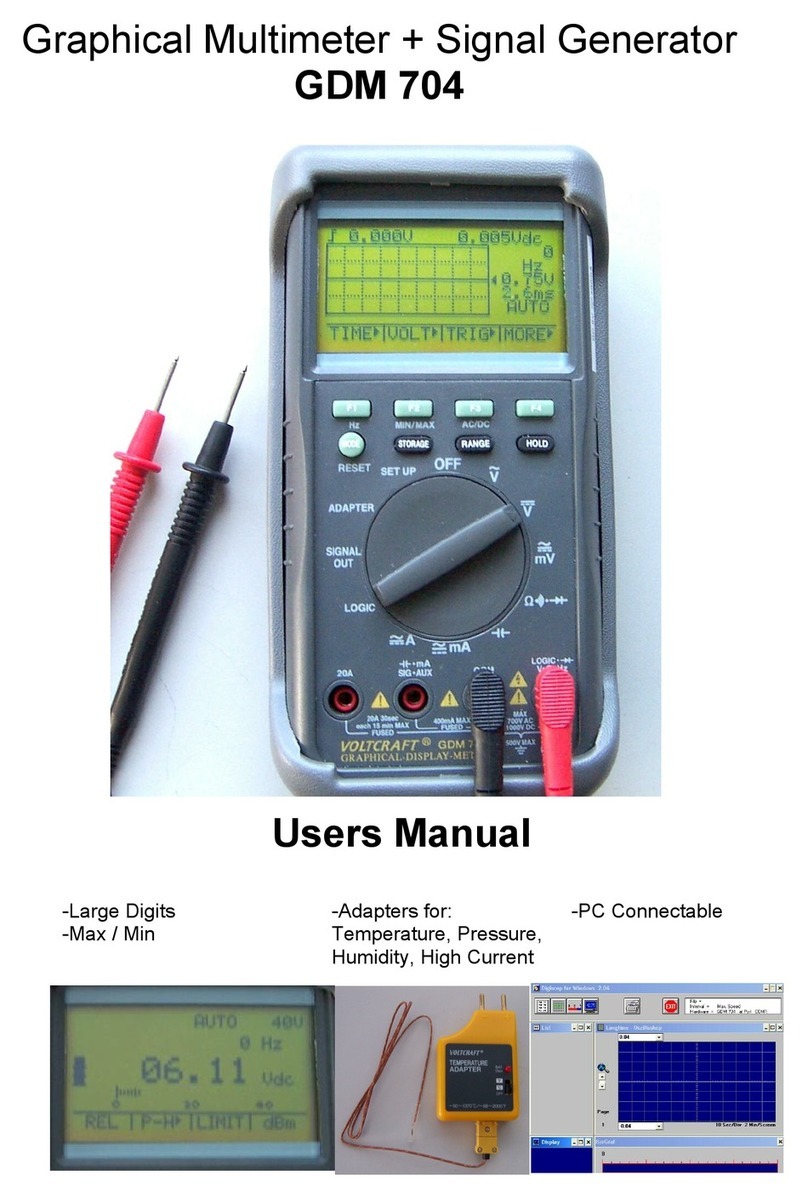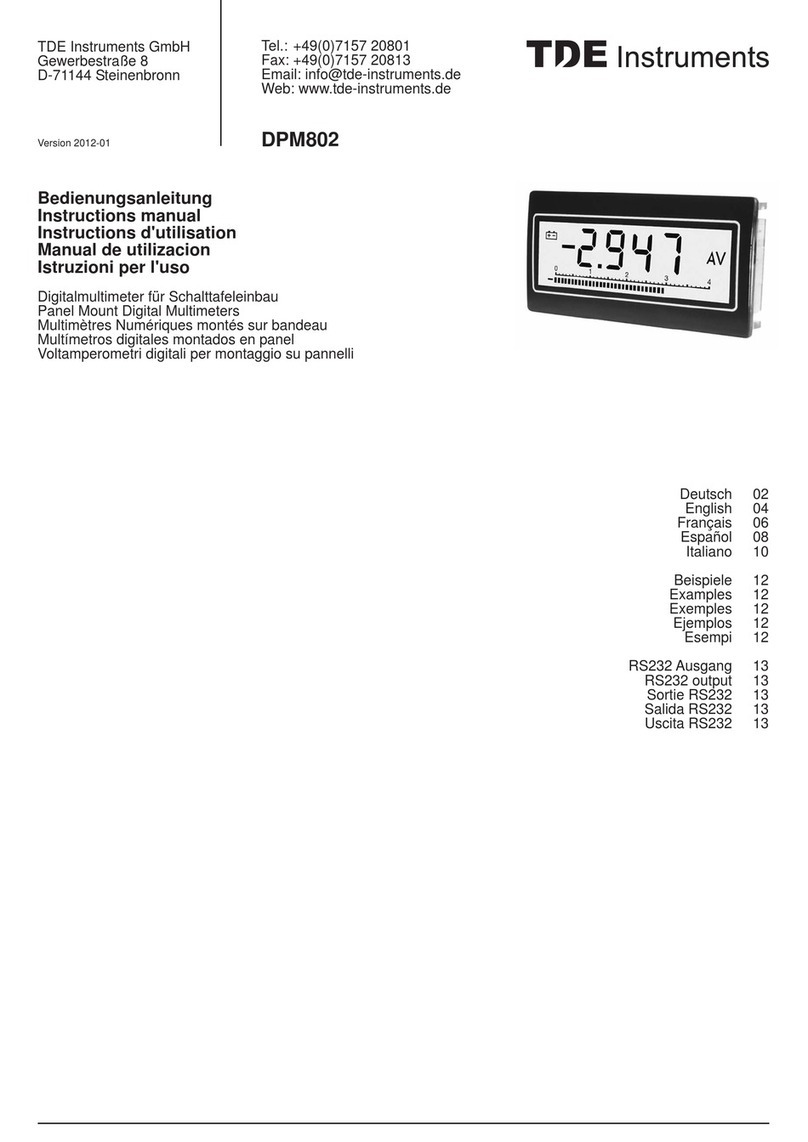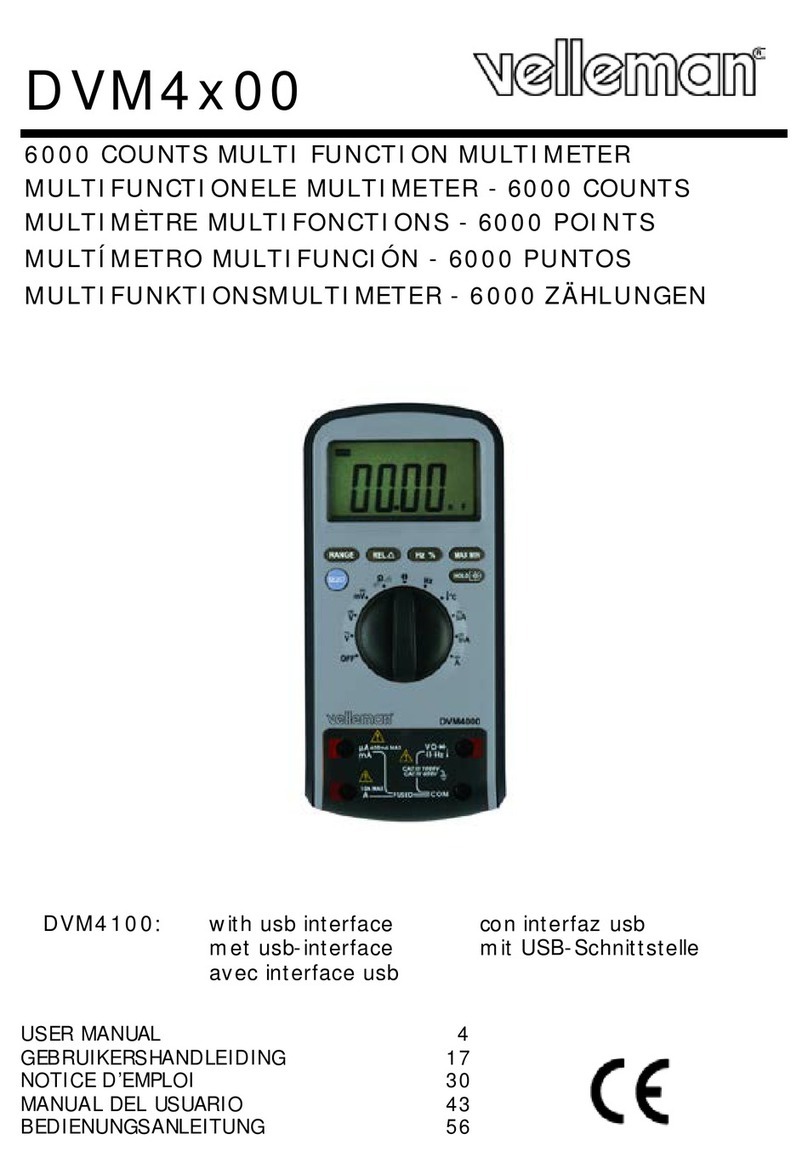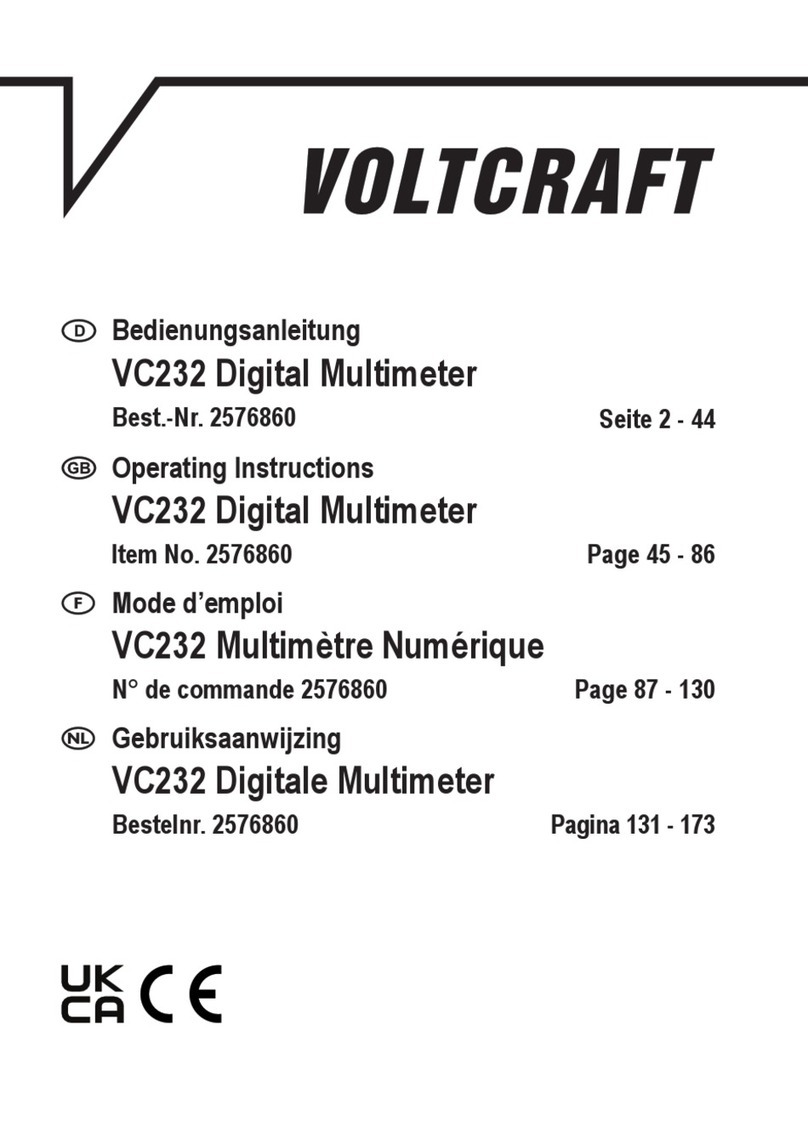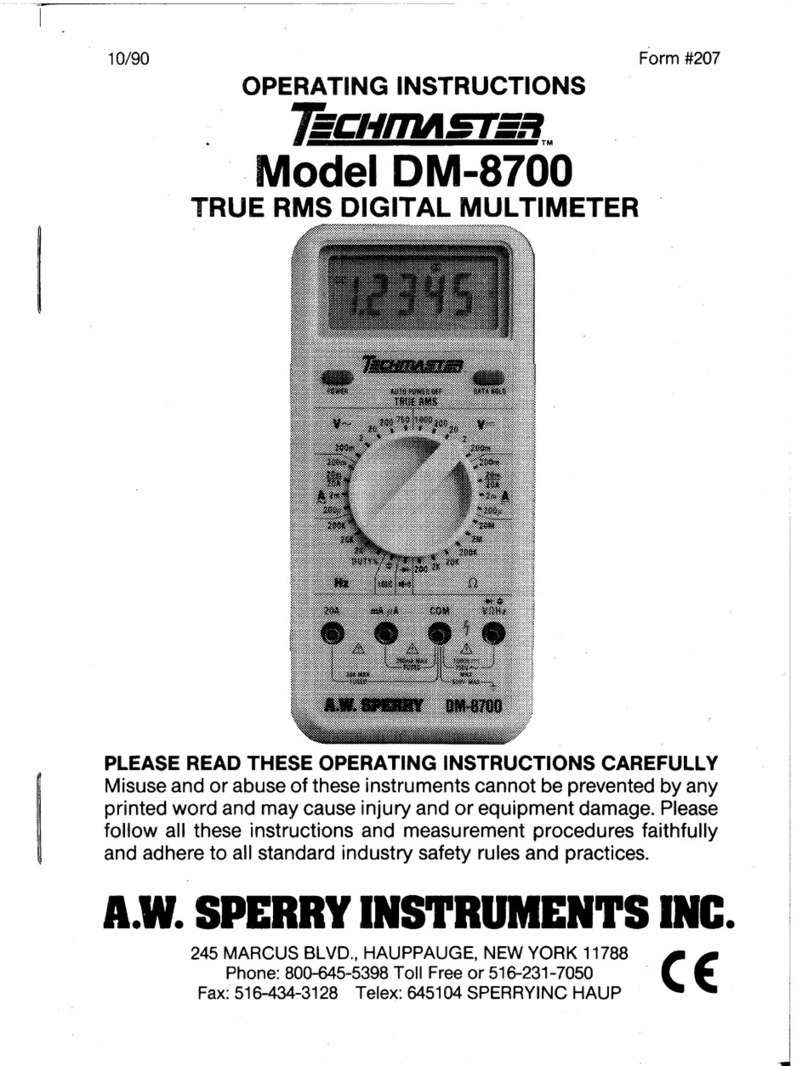PTW NOMEX L981815 User manual
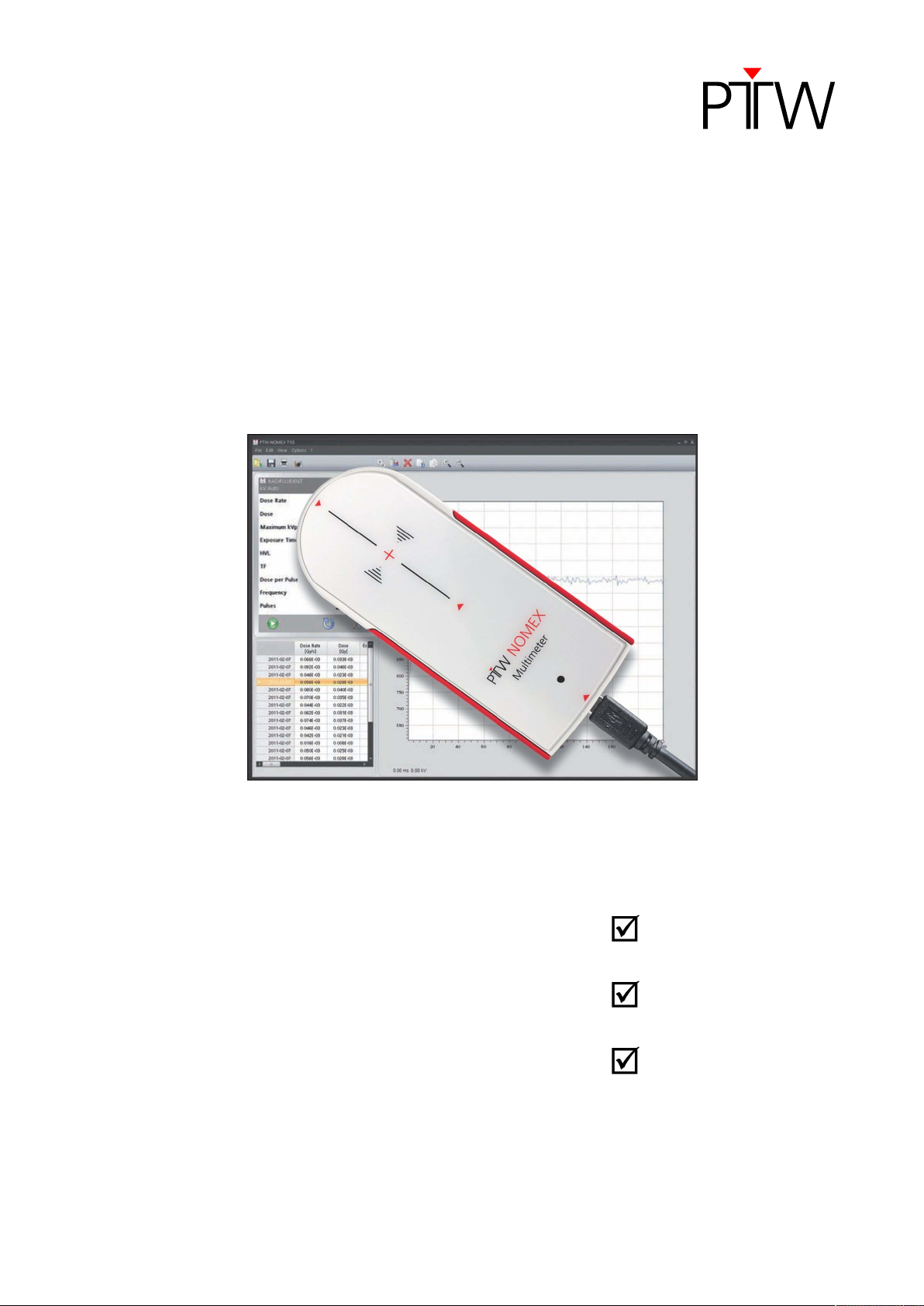
D909.131.00/02 en 2012-07 Ext/Sa
User Manual
NOMEX
NOMEX Multimeter T11049 Firmware Version 1.1 or higher
NOMEX Software S030008 Version 1.1 or higher
Contents
Operating Manual
Technical Manual
Service Manual

NOMEX
General Information
2 D909.131.00/02 en
General Information
– The product bears the CE-mark "CE-0124"
in accordance with the Council Directive
93/42/EEC about Medical Devices and fulfills
the essential requirements of Annex I of this
directive. The product is a class IIb device
(MDD).
–Product standard
The product fully complies with the require-
ments of the following standards:
– IEC 61674
–Electrical safety
The product fully complies with the require-
ments of the following standards:
– IEC 61010-1
–Electromagnetic immunity
The product fully complies with the require-
ments of the following standards:
– IEC 61326-1
– CISPR11/EN 55011 class B
– The user manual is an integral part of the prod-
uct. It should always be kept near the product.
Observance of the manual is a prerequisite for
proper product performance and correct oper-
ation.
– Operator safety, specified measuring accu-
racy, and interference-free operation can
only be guaranteed if original products and
parts are used. Furthermore, only the acces-
sories listed in this manual are approved by
PTW-Freiburg and only they or other acces-
sories whose use has been expressly permit-
ted by PTW-Freiburg may be used in con-
junction with the product. Safe operation and
proper product performance are not guaran-
teed if accessories or consumables from other
manufacturers are used.
– PTW-Freiburg cannot be held liable for dam-
age resulting from the use of accessories
or consumables from other manufacturers or
when the user ignores the instructions and
information given in this manual.
– The warranty period is 1 (one) year and begins
on the day of delivery. It is unaffected by
repairs covered by the warranty regulations.
– PTW-Freiburg only considers itself responsi-
ble for the safety, reliability, and performance
of the product if the assembly, extension, read-
justment, modification, or repair is carried out
by PTW-Freiburg or by persons authorized by
PTW-Freiburg, and if the product is used in
compliance with the technical documentation.
– In case of any questions concerning the ser-
vice, support, or warranty, please contact your
supplier.
– This manual is in conformity with the prod-
uct specifications, all applicable safety stan-
dards, and with the NOMEX software (version
as indicated on the front page) that are valid
as at the printing date. All rights are reserved
for devices, circuits, techniques, software, and
names as referred to in the manual.
– PTW-Freiburg reserves the right of modifica-
tions.
Please contact PTW or your local representa-
tive for the most current information.
– No part of the technical documentation may
be reproduced without written permission from
PTW-Freiburg.
– PTW-Freiburg is a registered manufacturer
according to the ElektroG (Elektro- und Elek-
tronikgeräte-Gesetz).
Elektro-Altgeräte-Register (EAR), Registration
number DE15599992

NOMEX
General Information
D909.131.00/02 en 3
– PTW-Freiburg works in strict accordance with
a quality management system that is contin-
uously updated according to the national and
international standards.
PTW-FREIBURG
Physikalisch-Technische Werkstätten
Dr. Pychlau GmbH
Lörracher Str. 7
79115 FREIBURG
Germany
Tel.: +49 761 49055-0
Fax: +49 761 49055-70
info@ptw.de
www.ptw.de

NOMEX
Table of Contents
4 D909.131.00/02 en
Table of Contents
General Information........................................................................................................2
Table of Contents........................................................................................................... 4
List of Figures.................................................................................................................7
Intended Use................................................................................................................... 8
Safety Information.......................................................................................................... 9
Operating Manual...........................................................17
1 Equipment Description............................................................................................. 17
1.1 Features................................................................................................................................................17
1.2 Indicators and Interfaces of the NOMEX Multimeter........................................................................... 18
1.3 Status LED on the NOMEX Multimeter............................................................................................... 19
2 Installing, Starting, and Exiting the NOMEX Software.......................................... 20
2.1 Minimum Hardware Requirements.......................................................................................................20
2.2 Installation.............................................................................................................................................21
2.3 Repairing and Uninstalling................................................................................................................... 22
2.4 Data Backup and Restoring a Backup................................................................................................ 23
2.5 Storage of Data....................................................................................................................................23
2.6 Starting................................................................................................................................................. 24
2.7 Exiting................................................................................................................................................... 24
3 Putting the NOMEX Multimeter into Service.......................................................... 25
3.1 Connecting the NOMEX Multimeter.....................................................................................................25
3.2 Positioning the NOMEX Multimeter..................................................................................................... 26
4 Quick Start (Workflow)............................................................................................. 29
5 Main Screen............................................................................................................... 30
5.1 NOMEX Software Measuring Window................................................................................................. 32
5.2 Icons..................................................................................................................................................... 34
5.3 Context Menu....................................................................................................................................... 37
5.4 Changing the Presentation of Measurement Data...............................................................................37
6 NOMEX Multimeter Setup.........................................................................................40
6.1 General Information..............................................................................................................................40
6.2 Detector Menu......................................................................................................................................42
6.3 Measurement Setup............................................................................................................................. 44
6.4 Display and Audio Setup..................................................................................................................... 52

NOMEX
Table of Contents
D909.131.00/02 en 5
7 Measurements with the NOMEX Multimeter...........................................................53
7.1 Preparing Measurements..................................................................................................................... 53
7.2 Verifying the Settings Before a Measurement..................................................................................... 54
7.3 Performing the Measurement...............................................................................................................55
7.4 Determining the Measured Values.......................................................................................................59
7.5 Saving Measurement Data...................................................................................................................60
7.6 Loading Stored Measurement Data..................................................................................................... 61
7.7 Deleting Measurement Data................................................................................................................ 62
8 Exporting and Copying Measurement Data........................................................... 63
8.1 Exporting Measurement Data.............................................................................................................. 63
8.2 Copying Measurement Data................................................................................................................ 64
9 Printing Measurement Data......................................................................................66
10 NOMEX Software Options...................................................................................... 67
10.1 Selecting the Displayed Values..........................................................................................................67
10.2 Demo Mode........................................................................................................................................68
10.3 Waveform Storage Options................................................................................................................68
10.4 Measuring Table Options................................................................................................................... 69
11 Error Messages and Erroneous Measurements...................................................70
11.1 Error Messages.................................................................................................................................. 70
11.2 Erroneous Measurements.................................................................................................................. 75
12 Troubleshooting.......................................................................................................77
13 NOMEX Multimeter Accessories............................................................................78
13.1 NOMEX Multimeter Holder T20016................................................................................................... 78
13.2 NOMEX Multimeter Cassette Adapter T20017.................................................................................. 80
Technical Manual........................................................... 83
14 Technical Specifications.........................................................................................83
14.1 NOMEX Multimeter.............................................................................................................................83
14.2 NOMEX Multimeter Holder T20016................................................................................................... 86
14.3 NOMEX Multimeter Cassette Adapter T20017.................................................................................. 87
14.4 Nominal Useful Range and Ambient Conditions................................................................................87
15 Accessories and Spare Parts................................................................................ 88

NOMEX
Table of Contents
6 D909.131.00/02 en
Service Manual...............................................................89
16 Cleaning....................................................................................................................89
17 Preventive Maintenance......................................................................................... 90
18 Repairing Legally Calibrated Dosemeters............................................................ 91
19 Disposal of the Product......................................................................................... 92
Literature........................................................................................................................93
Appendix: China Electronic Industry Standard Compliance附录:中华人民共和国电
子产业标准...................................................................................................................... 94
Index...............................................................................................................................96

NOMEX
List of Figures
D909.131.00/02 en 7
List of Figures
Figure 1: Definition of the patient environment...............................................................................................14
Figure 2: NOMEX multimeter, top view.......................................................................................................... 18
Figure 3: NOMEX multimeter, bottom view.................................................................................................... 18
Figure 4: NOMEX multimeter, measurement area..........................................................................................19
Figure 5: Customer Information window......................................................................................................... 21
Figure 6: Setup Type window......................................................................................................................... 22
Figure 7: Program Maintenance window........................................................................................................ 22
Figure 8: Measurement area for RAD/FLU/DENT and MAM applications..................................................... 26
Figure 9: Measurement area for CT and DENT-PAN applications.................................................................27
Figure 10: NOMEX software main screen with measuring table......................................................................30
Figure 11: NOMEX software main screen with waveform................................................................................31
Figure 12: NOMEX multimeter measuring window in the NOMEX software....................................................32
Figure 13: Setup menu......................................................................................................................................40
Figure 14: Example showing the sampling time dropdown list........................................................................ 41
Figure 15: Multimeter - Application menu.........................................................................................................42
Figure 16: Measurement menu......................................................................................................................... 44
Figure 17: Measurable combinations of kV and TF for measuring the tube voltage, dose, and half value layer
in sensitivity mode "Normal" or for measuring the dose in sensitivity mode "Heavily Filtered"........48
Figure 18: Measurable combinations of kV and TF for measuring the total filtration....................................... 50
Figure 19: Display and Audio menu................................................................................................................. 52
Figure 20: Status line with warning of reduced accuracy.................................................................................58
Figure 21: Staus line with an error message when the measured values cannot be determined.................... 58
Figure 22: Print dialog (e.g., for the print preview)...........................................................................................66
Figure 23: Options dialog - Displayed values tab.............................................................................................67
Figure 24: Options dialog - Demo mode tab.................................................................................................... 68
Figure 25: Options dialog - Graphic tab........................................................................................................... 68
Figure 26: Options dialog - Table tab............................................................................................................... 69
Figure 27: Measuring window with an error message when the measured values cannot be determined....... 70
Figure 28: Dialog with error message and troubleshooting tip.........................................................................70
Figure 29: Error message not requiring any confirmation................................................................................ 73
Figure 30: Error message requiring confirmation............................................................................................. 73
Figure 31: NOMEX multimeter holder T20016 with NOMEX multimeter..........................................................78
Figure 32: NOMEX multimeter cassette adapter T20017 with NOMEX multimeter......................................... 80

NOMEX
Intended Use
8 D909.131.00/02 en
Intended Use
The NOMEX multimeter is a diagnostic dosime-
try system according to IEC 61674 for absolute
dosimetry and quality control measurements in
diagnostic radiology. It can be used for accep-
tance testing and constancy checks in radiogra-
phy, fluoroscopy, dental X-ray, mammography,
and computed tomography (CT) applications.
The NOMEX multimeter set includes the NOMEX
multimeter, a miniaturized dosemeter consisting
of the electronic system and the semiconductor
detectors and the NOMEX software.
The NOMEX multimeter measures the dose, dose
rate, dose per pulse, pulses, pulse frequency,
exposure time, tube voltage, total filtration, and
half value layer as well as kV and dose rate wave-
forms.
System Components
The NOMEX multimeter set L981815 includes
these components:
– NOMEX multimeter T11049
– NOMEX software S030008
– USB 2.0 cable with a length of 2 m L178089
– USB 2.0 active extension cable with a length
of 5 m L178088
– NOMEX transport case L522056
Accessories
The following accessories are available for the
NOMEX multimeter:
– NOMEX multimeter holder T20016
Mechanical holder allowing the NOMEX multi-
meter to be attached to a dental X-ray unit or
to a tripod
– NOMEX multimeter cassette adapter T20017
Mechanical holder allowing the NOMEX multi-
meter to be mounted in the cassette compart-
ment of an X-ray unit.
For more information about using the acces-
sories, refer to section 13 "NOMEX Multimeter
Accessories".
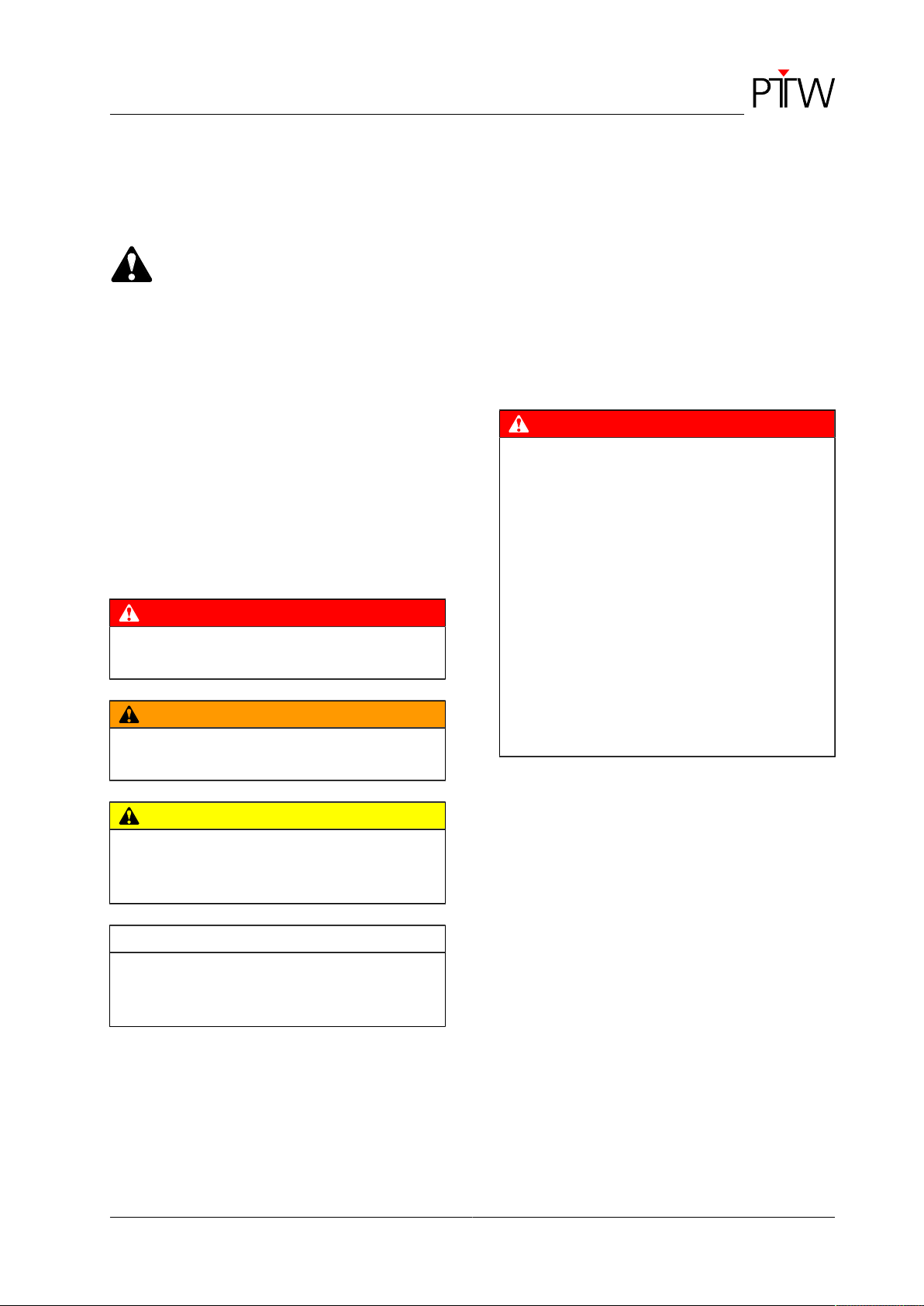
NOMEX
Safety Information
D909.131.00/02 en 9
Safety Information
This is the safety alert symbol. It is used
to alert the user to potential hazards.
Obey all safety messages that follow this
symbol to avoid any possible bodily injury
or equipment damage.
All safety messages consist of the following com-
ponents:
– Safety alert symbol and signal word
– Type of danger
– Source of danger
– Consequence
– Measures to prevent hazards.
Signal Words
DANGER
Indicates an imminent hazard. If not avoided,
the hazard will result in death or serious injury.
WARNING
Indicates a hazard. If not avoided, the hazard
can result in death or serious injury.
CAUTION
Indicates a potential hazard. If not avoided, the
hazard could result in minor injury or product/
property damage.
NOTE
Provides application tips or other useful infor-
mation to ensure that you get the most from
your equipment.
Safety Information for the NOMEX System
Strictly observe the following safety informa-
tion concerning the signal words DANGER and
WARNING. Failure to do so may endanger the
lives of the patient, user, and other persons
involved.
DANGER
Operation in areas where an explosion may
occur or in oxygen-enriched atmospheres.
Explosion Hazard!
The product is not suitable for operation in
areas of risk where an explosion may occur.
Explosion hazards may be caused, for exam-
ple, by the use of combustible anesthetics,
skin-cleansing agents, and disinfectants.
Furthermore, the product is not suitable
for application in oxygen-enriched atmos-
pheres. The atmosphere is considered to be
oxygen-enriched when more than 25 % of oxy-
gen or nitrous oxide is added to the ambient air.

NOMEX
Safety Information
10 D909.131.00/02 en
WARNING
Improper handling.
Hazards to Persons!
The product is a medical device and must
only be handled by persons who are trained
in the use of such equipment and are capable
of applying it properly. The operator must be
trained in the use and operation of the product.
WARNING
Electricity is a source of risk, particularly when
the product is not in perfect operating condition
or when it is operated inappropriately.
Shock Hazard!
– Before using the product, the user must first
ascertain that it is in correct working order
and operating condition.
– Before putting the product into operation,
visually inspect all connection cables, con-
nectors, housing, and covers for signs of
damage. Damaged cables and connectors
must be replaced immediately.
WARNING
Electricity is a source of risk, particularly when
the product is not in perfect operating condition
or when it is operated inappropriately.
Shock Hazard!
– Products on which moisture condensation
has developed as a result of temperature
changes must not be switched on unless
completely dry.
– Liquids must not enter the product. If liquids
have entered the product, you have to dry it
or wait for it to dry completely, and it must
be thoroughly inspected before being used
again.
– Extension cords must not be used.
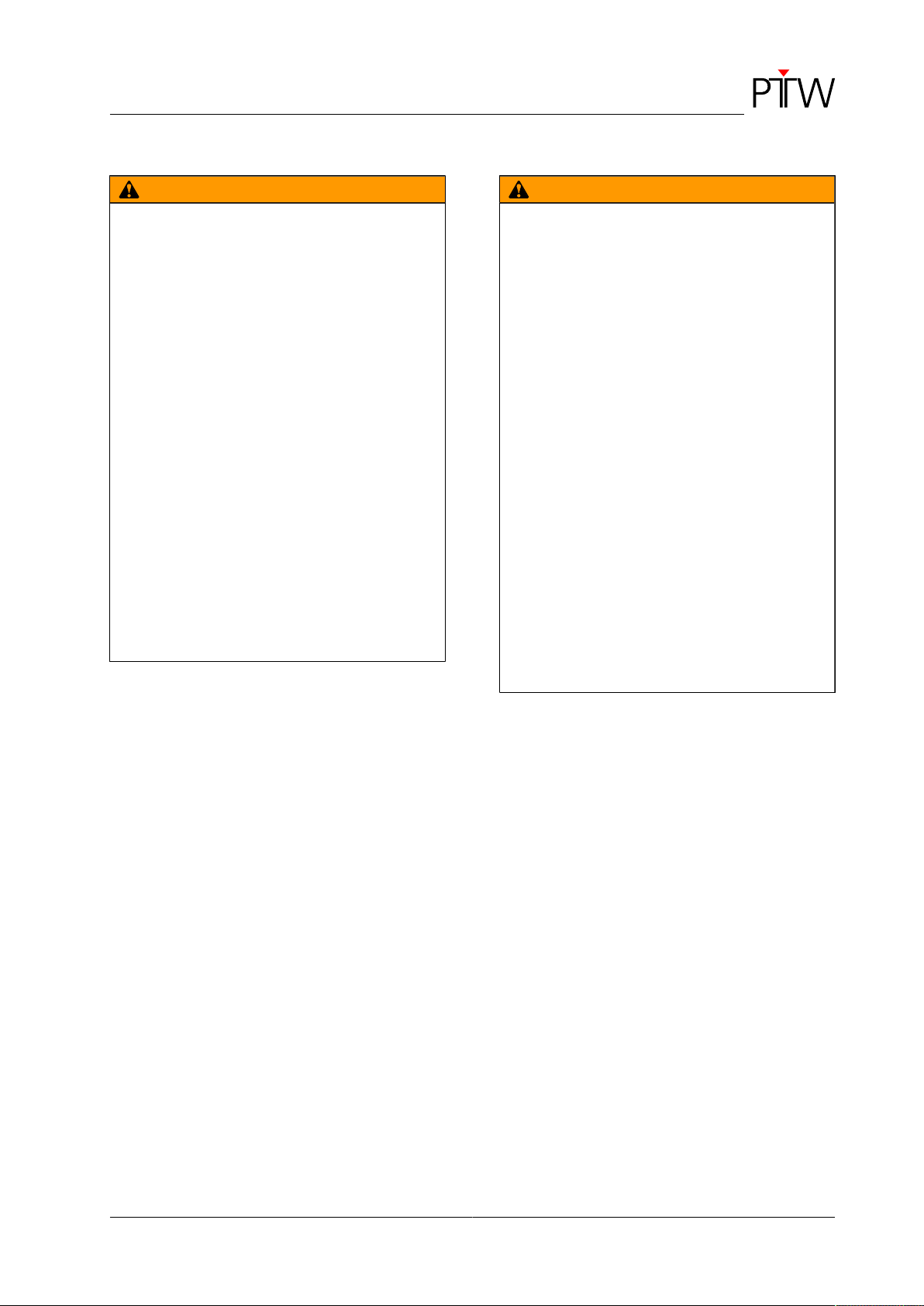
NOMEX
Safety Information
D909.131.00/02 en 11
WARNING
Electricity is a source of risk, particularly when
the product is operated inappropriately.
Shock Hazard!
Exclusion of operation in the patient envi-
ronment:
Neither the product nor any peripheral devices
may be operated in the patient environment
(see Figure 1).
Exclusion of operation with patient contact:
The product is not intended for use in direct
contact with the patient. Neither the product nor
any peripheral device may have contact with
the patient.
Exclusion of operation as a controlling
instrument:
The product is only designed for use as a mea-
suring device. Measuring results must not be
used to control radiodiagnostic equipment or
radiotherapy units.
WARNING
Electricity is a source of risk, particularly when
the product is operated inappropriately.
Shock Hazard!
Use of peripheral devices:
Peripheral devices (PC, printer) may only be
connected if they meet the requirements of
standard UL 60950-1 or IEC 60950-1 or of stan-
dard IEC 61010-1.
Devices may be connected to other devices or
to parts of systems only if it has been ascer-
tained that this connection does not impair the
safety of the patient, the operator, or the envi-
ronment.
If the device specifications do not contain
information regarding the connecting of the
device to other equipment, you must consult
the manufacturer of the other equipment or an
expert about the effects of the connection on
the patient, operator, or environment. Always
observe standard IEC 61010-1.

NOMEX
Safety Information
12 D909.131.00/02 en
WARNING
Magnetic and electrical fields are capable of
interfering with the proper performance of the
product.
Equipment Failure!
– For this reason, make sure that all external
devices operated in the vicinity of the prod-
uct comply with the relevant EMC require-
ments. X-ray equipment, MRI devices, and
radio systems are possible sources of inter-
ference as they may emit higher levels of
electromagnetic radiation. Keep the product
away from these devices and verify its per-
formance before use.
– The use of cables longer than specified
may impair the electromagnetic compatibil-
ity characteristics of the product.
– The product should not be used in the
immediate vicinity of, or placed on top
of or below, other equipment. However, if
the application requires an arrangement of
devices as described above, the product
should be monitored in order to ensure its
proper functioning in the specific arrange-
ment.
– The customer or user of the product should
assure that it is used in an electromagnetic
environment as described in IEC 61326-1.
WARNING
Hazards originating from other system compo-
nents.
Hazards to Persons! Equipment Damage!
Observe the safety information provided in the
user manuals of the system components.
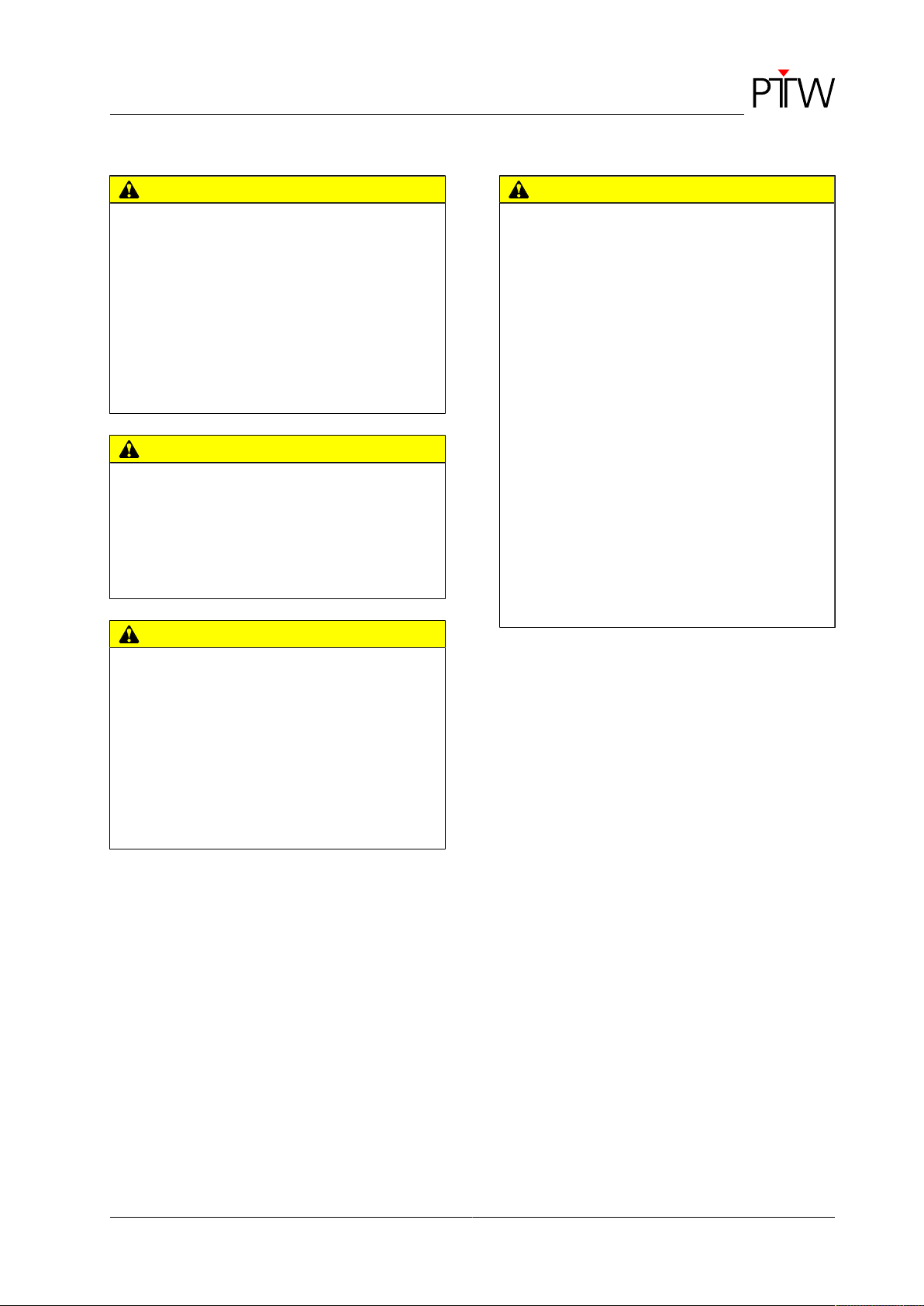
NOMEX
Safety Information
D909.131.00/02 en 13
CAUTION
Use of the product without observing the user
manual.
Bodily Injury! Equipment Damage!
Always use the product in compliance with the
user manual. Otherwise, the intended protec-
tion can be reduced.
Handle the product with care to avoid equip-
ment damage.
CAUTION
Operation under inadequate ambient condi-
tions.
Equipment Damage!
Always observe the ambient conditions as indi-
cated in the section "Technical Specifications".
CAUTION
Operation under unsuitable ambient conditions
or when the NOMEX multimeter is moved.
Erroneous Measurements!
The NOMEX multimeter is a highly sensitive
multi-channel semiconductor detector. For this
reason, cosmic radiation as well as moving the
NOMEX multimeter are capable of starting a
measurement.
CAUTION
Improper handling of cables and connectors.
Equipment Damage!
To avoid damage to the cables and connectors,
observe the following points.
– Do not kink the cables. Observe the mini-
mum bend radius of the cables. Never exert
pressure on the cables. Do not step on the
cables. Do not roll trolleys over the cables.
Do not pull or twist the cables.
– Disconnect the cables from the devices dur-
ing transport and when the devices are not
in use. Do not let the cables hang down
unrestrained.
– The connectors must always be clean. Do
not allow connectors to lie on the floor.
Always protect connectors when pulling
them through cable conduits.
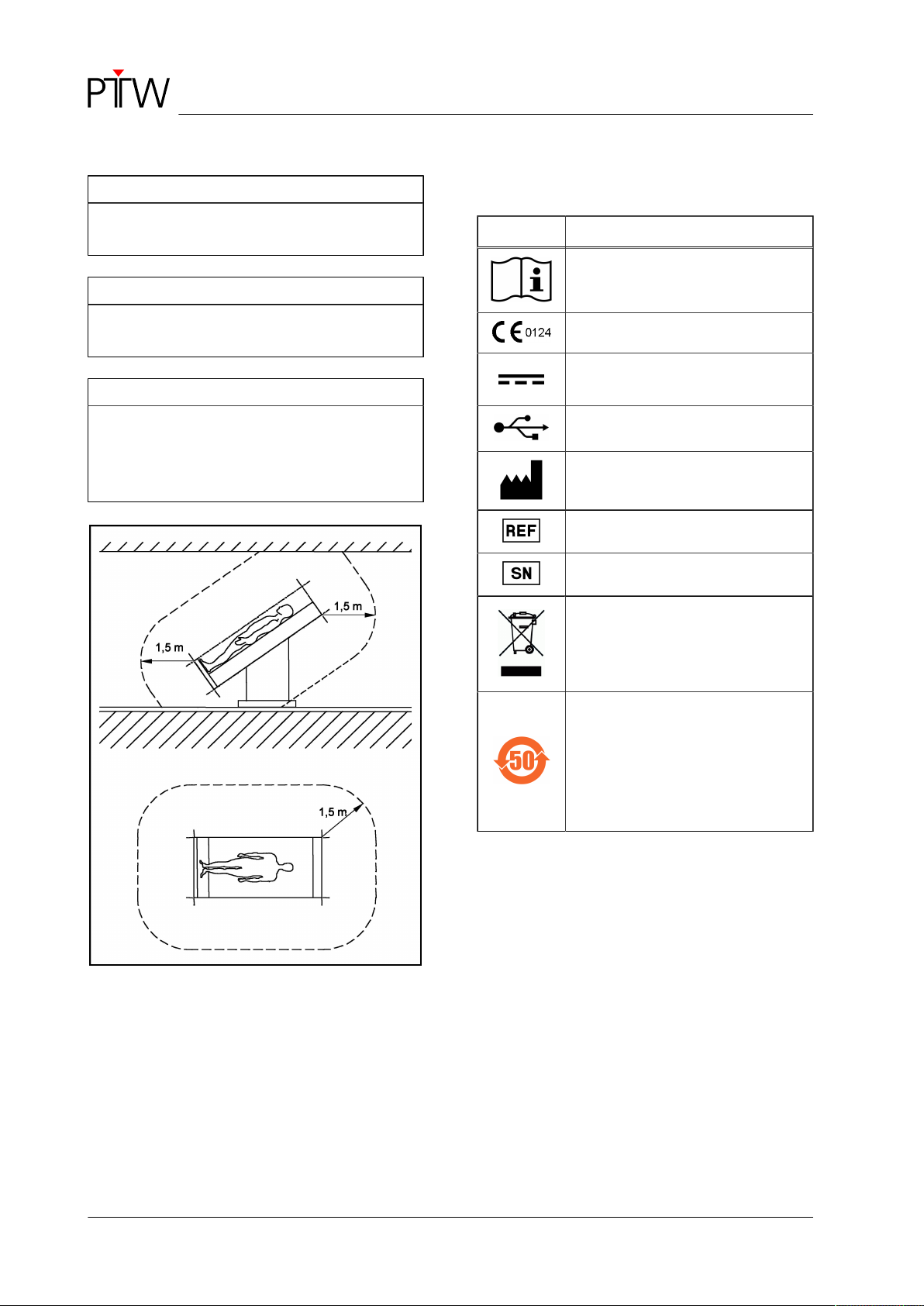
NOMEX
Safety Information
14 D909.131.00/02 en
NOTE
Please observe the user manuals of all con-
nected devices!
NOTE
Set up the product so that the operator has a
clear, unobstructed view of the control panel.
NOTE
In order to separate the product from the power
supply, unplug the USB cable from the product.
Position the device so that it is not difficult to
unplug the USB plug.
Figure 1: Definition of the patient environment
Symbols on the Product and Nameplate
Symbol Description
Please refer to the user manual!
The product bears the CE-mark.
The device is only suitable for use
with direct current.
USB port
Manufacturer and date of manu-
facture
Reference number
Serial number
Separate collection for electrical
and electronic equipment!
(refer also to the section "Disposal
of the Product")
Labeling according to
"Administration on the Control of
the Pollution caused by Electronic
Information Products (ACPEIP)"
(China RoHS)
(refer also to the "Appendix")

NOMEX
Safety Information
D909.131.00/02 en 15
Safety Information Concerning the Software
WARNING
Hazards originating from other system compo-
nents.
Incorrect Operation!
Observe the safety information provided in the
user manuals of the system components
WARNING
Use of the NOMEX software by persons with
inadequate qualifications.
Incorrect Operation!
The use of the NOMEX software is limited
to persons who are familiar with the software
and who are adequately trained or experienced
in the use of such programs and who own
the necessary decision-making competence to
ensure proper use. This includes the following
activities:
– determination of the measuring and analy-
sis parameters
– determination of the tolerance levels
– selection of correction protocols according
to different standards
– selection or generation of the correction
tables according to different standards
– evaluation and plausibility check of measur-
ing and analysis data provided by the soft-
ware
– introduction of the software in the depart-
ment
– as well as the instruction provided to the
personnel on how to perform measure-
ments.
CAUTION
Influences by other software.
Malfunction!
If software programs other than the
NOMEX software or programs approved
by PTW-Freiburg are installed on the PC,
PTW-Freiburg cannot be held liable for com-
puter malfunctions resulting from this fact. Fur-
thermore, PTW-Freiburg cannot guarantee the
proper functioning if third-party software pro-
grams were previously installed on the PC and
were not entirely removed.
For the proper functioning of the NOMEX soft-
ware, ensure that only one version of this soft-
ware is installed on the PC.
CAUTION
Use in combination with unsuitable system
components.
Incorrect Operation!
Only install the NOMEX software on PCs
that meet the requirements of the standard
UL 60950-1 or IEC 60950-1.
Do not operate the PC in the patient environ-
ment.
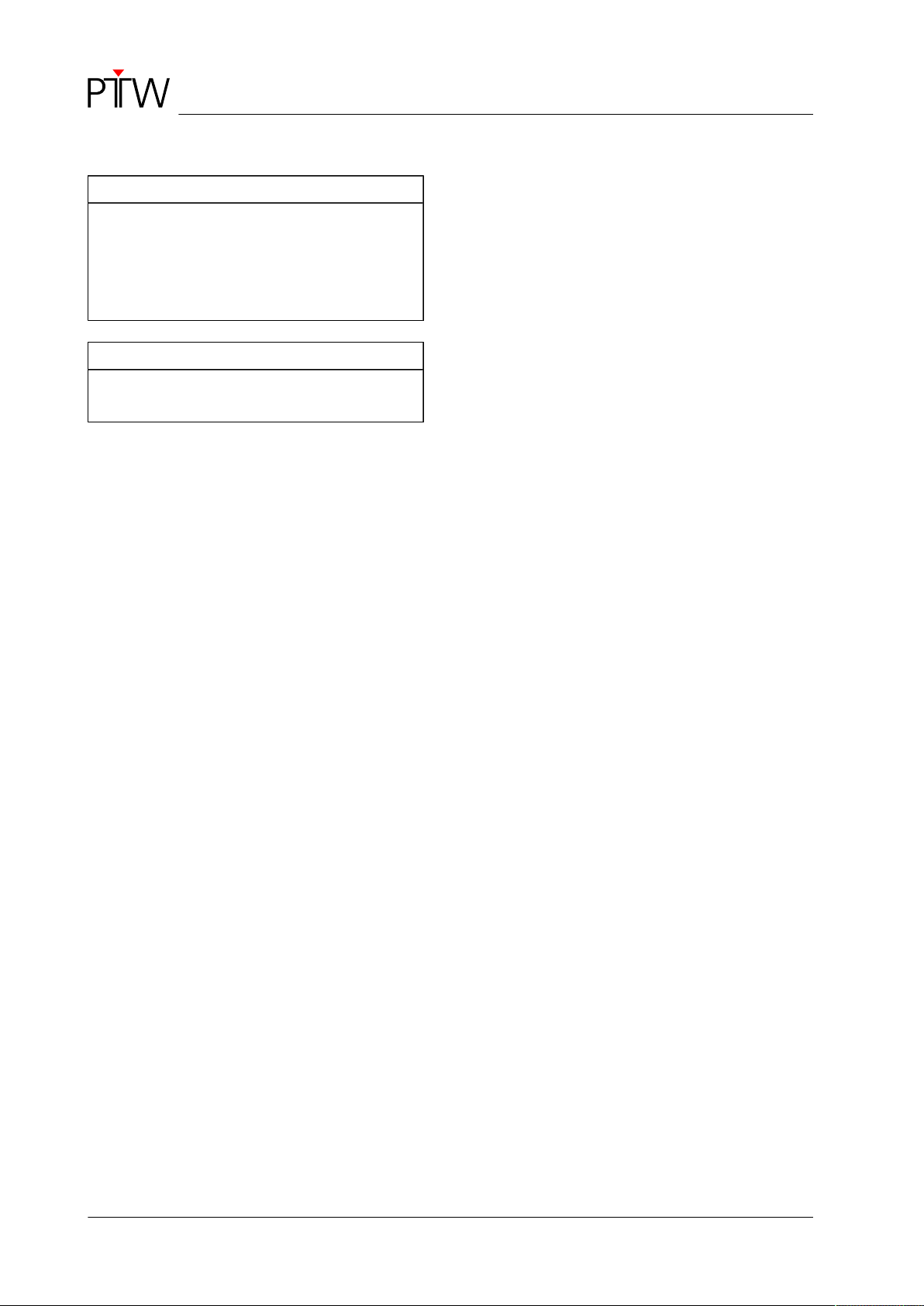
NOMEX
Safety Information
16 D909.131.00/02 en
NOTE
It is recommended to secure the NOMEX data
at regular intervals.
The data are located, for example, in the direc-
tory '<PTW documents>\Nomex\Data' (refer to
section 2.5 "Storage of Data").
NOTE
Please observe the user manuals of all con-
nected devices!
Disclaimer
The NOMEX software has been developed and
tested with all due care. However, PTW-Freiburg
is not in a position to guarantee that the program
is completely free of errors.
PTW-Freiburg is not responsible in any way for
the consequences resulting from the use of the
NOMEX software. Any conclusions drawn from
these measurements are the sole responsibility of
the user.
The user automatically accepts this agreement by
their using the NOMEX software.
Agreement about Updates and Licenses
PTW-Freiburg is not obliged to keep the software
up to date. When you contact us for advice, please
let us know the software revision, the serial num-
bers of the peripheral devices, and the date of pur-
chase.

NOMEX
Operating Manual - Equipment Description
D909.131.00/02 en 17
Operating Manual
1 Equipment Description
1.1 Features
– multi-channel semiconductor detector
– measurement of dose, dose rate, dose per
pulse, pulses, pulse frequency, exposure time,
tube voltage, total filtration, and half value
layer as well as of the tube voltage and dose
rate waveforms
– fully automatic dose and tube voltage ranging
– fully automatic total filtration compensation
– measurement of very heavily filtered radiation
qualities
– measurement of the half value layer in all appli-
cations
– adjustable sampling with an appropriately
sized log memory for several seconds
– adjustable timer functions
– message if the accuracy of the measured
value is inadequate
– auto-start/auto-stop mode with auto-reset
– USB interface
– powered via USB interface
– NOMEX software for the display and evalua-
tion of the measured values
– NOMEX software for equipment setup
– selectable display language for the NOMEX
software
CAUTION
Improper handling.
Equipment Damage!
The NOMEX multimeter is a sensitive measur-
ing device that requires regular inspection and
calibration.
– Ensure that the NOMEX multimeter is ser-
viced at regular intervals as outlined in
section 17 "Preventive Maintenance".
– Have the NOMEX multimeter calibrated
periodically by an authorized laboratory
(also refer to section 17 "Preventive Main-
tenance").
Legally Calibrated NOMEX Multimeters
The calibration authority has placed a calibration
mark on the back of the device. Damaging or
removing the calibration mark automatically inval-
idates the calibration.

NOMEX
Operating Manual - Equipment Description
D909.131.00/02 en 19
Figure 4: NOMEX multimeter, measurement
area
1Detector area
2Electronics area
3Mark for alignment with the central axis
4Mark for alignment in CT and dental
panoramic applications
5Status LED
1.3 Status LED on the
NOMEX Multimeter
(refer to Status LED 5, Figure 4)
Function LED indica-
tion
The NOMEX multimeter is
inactive, i.e., it is not con-
nected to the PC and, there-
fore, is not powered.
none
Establishing a communication
link via USB
illuminated
blue
The NOMEX multimeter is
ready for measurement.
illuminated
green
Measurement in progress blinking green
Measured values are being
determined.
blinking blue
The NOMEX multimeter is
not ready for measurement
because the device is being
set up via the NOMEX soft-
ware.
illuminated red
Error condition of the NOMEX
multimeter
Exception error, refer to
section 11.1.2 "Other Error
Messages"
blinking red

NOMEX
Operating Manual - Installing, Starting, and Exiting the NOMEX Software
20 D909.131.00/02 en
2 Installing, Starting, and Exiting the NOMEX Software
2.1 Minimum Hardware
Requirements
– Windows XP Professional or
– Windows Vista Business
x32/x64 or
– Windows 7 Professional
x32/x64
Operation
systems:
with recent Service Packs and
Updates
Processor: Pentium IV processor, 2 GHz
or compatible processor
recommended Pentium IV
processor, 3 GHz or better
RAM: min. 2 GB RAM
Hard disk: min. 100 MB of free space for
NOMEX and
min. 300 MB of free space for
.NET Framework 2.0 and 3.5
Graphics: XGA (1024 x 768 pixel)
or higher resolution
recommended SXGA
(1280 x 1024 pixel)
default font size enabled
Software: – MS Internet Explorer 8.0 or
higher
– Adobe Reader 7.0 or higher
– Microsoft Excel
Alternatively, you can also use a tablet PC with
the following configuration:
Operation
systems:
Windows 7 Professional x32/x64
RAM: 2 GB RAM
Hard disk: 32 GB
recommended SSD
Graphics: WSVGA (1024 x 600 Pixel)
This manual suits for next models
1
Table of contents