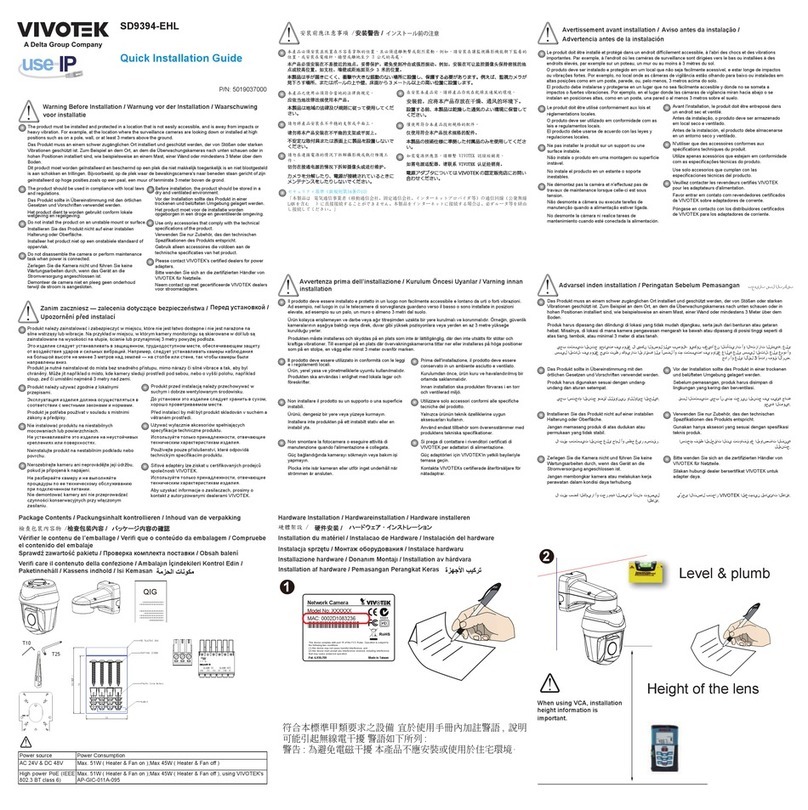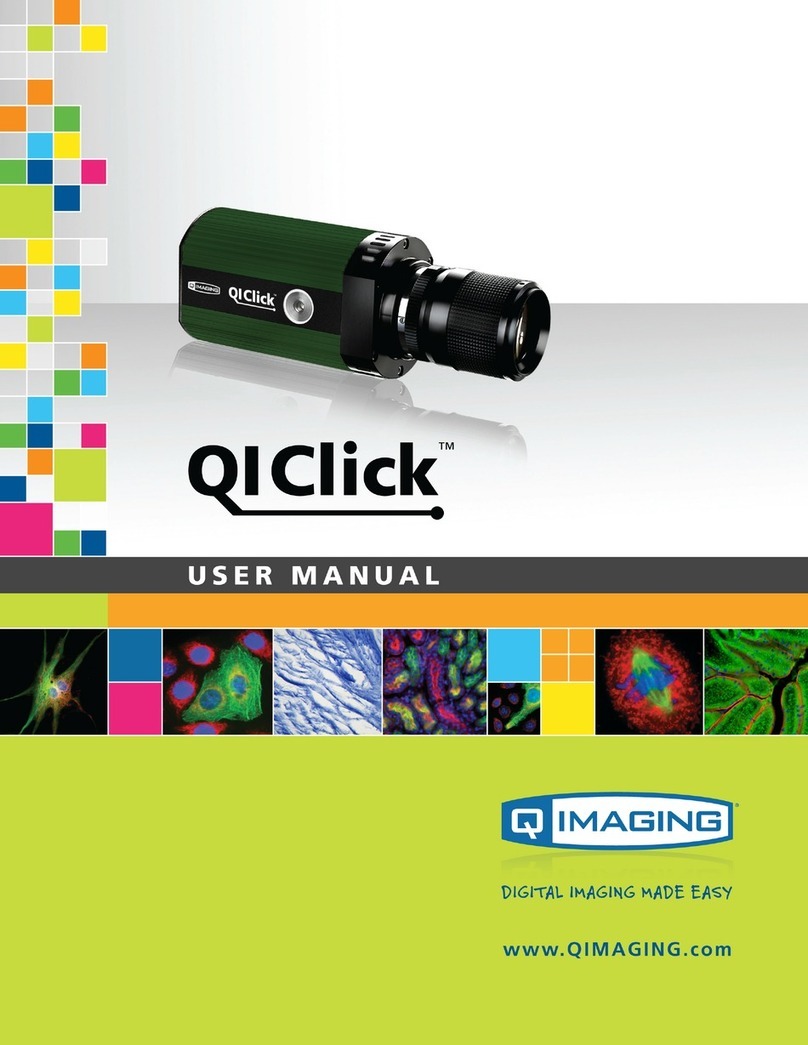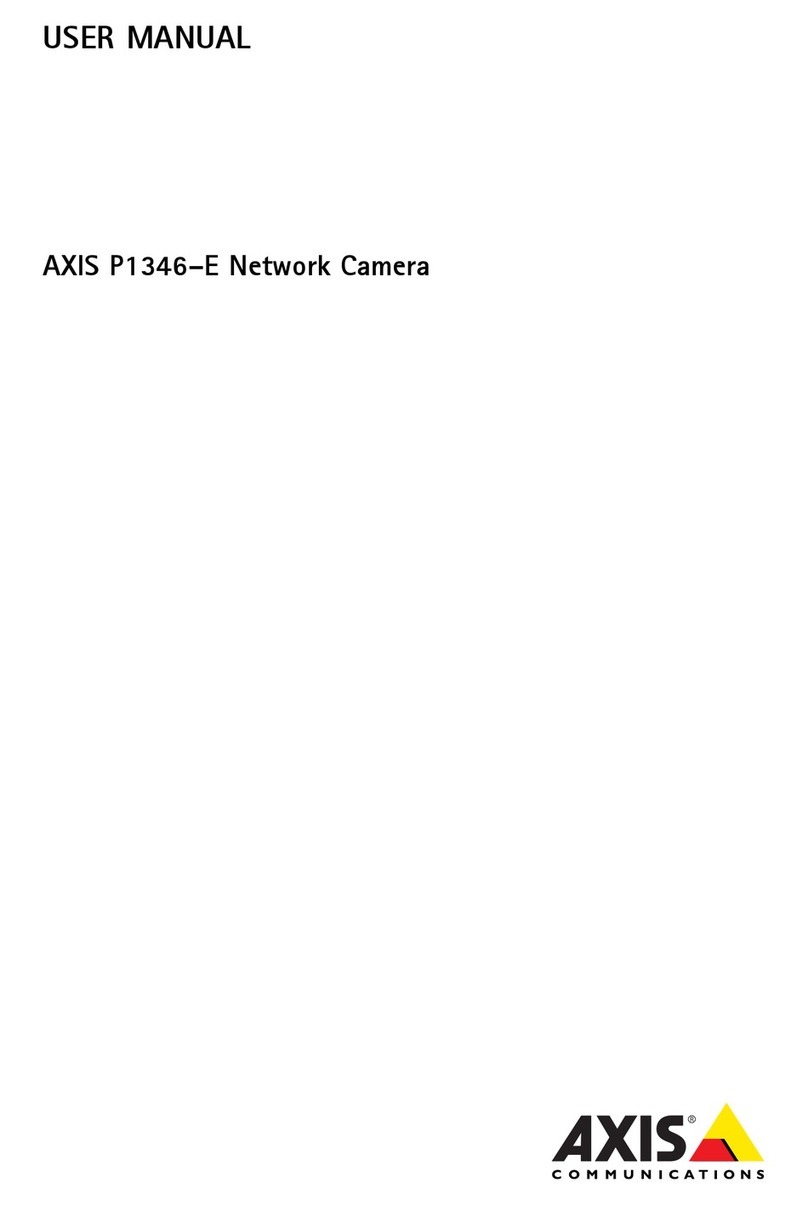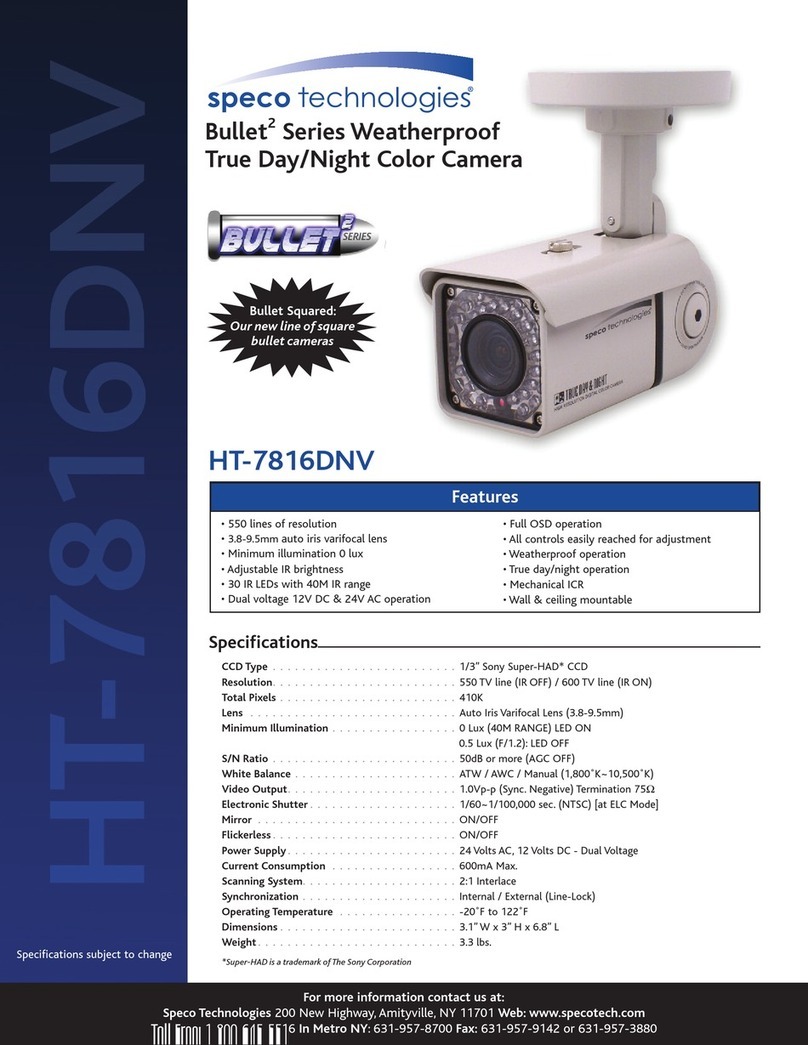PUAS PUS-HD520U User manual

HD MiniPRO VIDEO PTZ CAMERA
User Manuel
1 Camera Interface
2 Packing Box
User
Manuel
Dome Parameter
3Remote Controller Specification
Key Function
1Power Key After pressing, the camera enters standby mode
2 After pressing, the camera enters self-check
3
4
5
6Menu Key Enter/Exist Menu
7Camera PTZ
Control Key
Press HOME button, the camera returnto
the middle position
8Preset Setting Key Press "Preset"+Number(1-9) to save the
corresponding Preset
9 Preset Reset Key Press "Reset"+Number(1-9) to reset the
corresponding Preset
10 Focus Key
[AUTO]:Automatic focus
[MANUAL]: Manual focus
[FAR]: Manual focus, make the far object clearer
[NEAR]: Manual focus, make the near object clearer
11 Zoom Key + increase, - decrease
12 Number Key Cooperate with setting / calling Preset
①
②
③
④
⑥
⑤
⑦
⑧
⑨
⑩ ⑪
⑫
( V1.0 )
Camera Parameter
Frame Rate
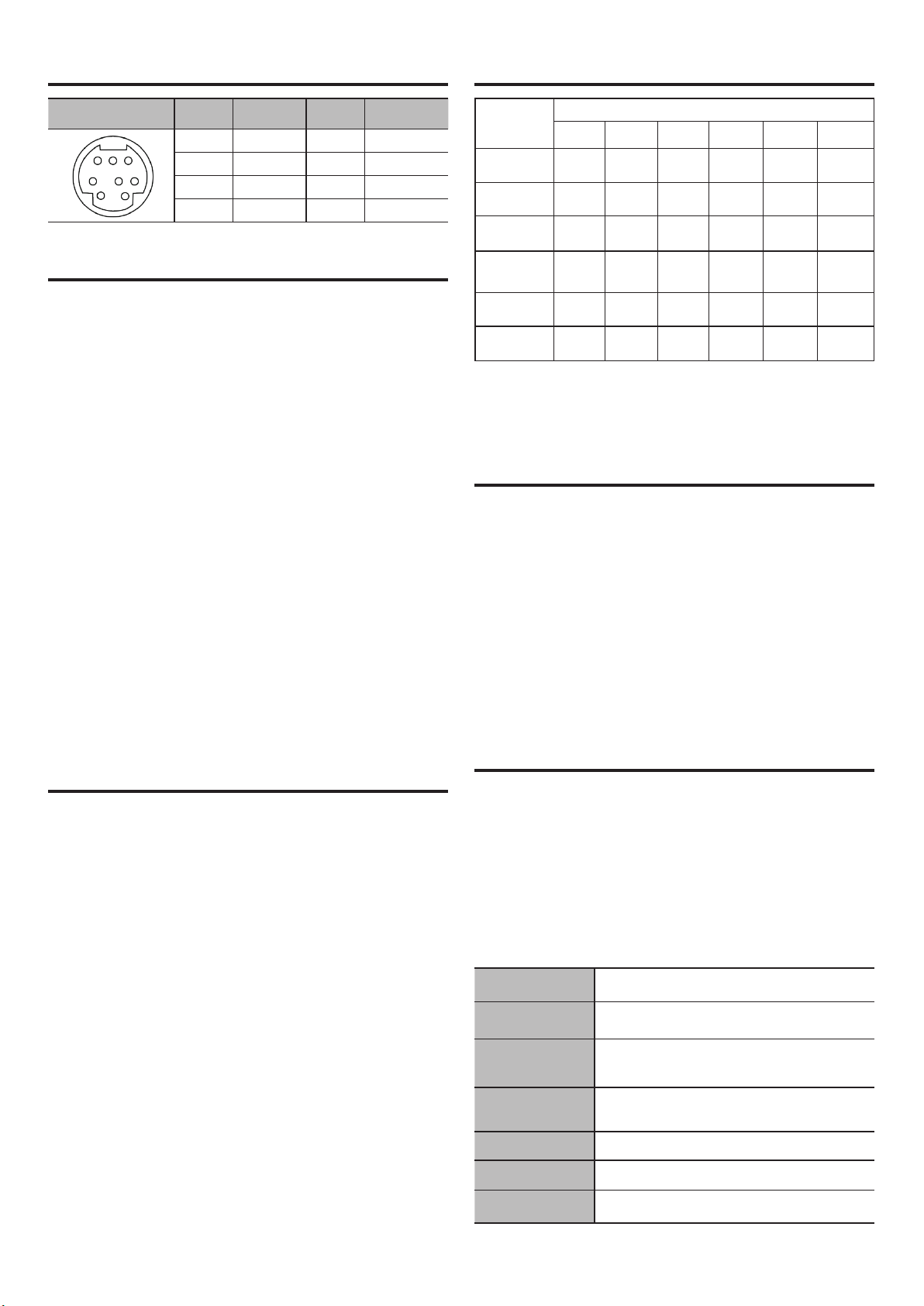
4 RS232
5 Precaution
6 FAQ Processed 9 Warranty information Card
8 Warranty Terms
Electrical Safety
Transportation with Care
Power Supply
Installation with Care
Prohibited unauthorized disassemble
Image aspect
CGI Apk software aspect
Control aspect
During the free warranty period, the following matters, the company
reserves the right to refuse services or charge materials, service
fees, as appropriate.
This user proles is for warranty and basic proof. Please ll carefully
and keep properly.
User Proles
In order to protect your legitimate rights and interests, remove
your worries, and to improve customer service, specially
formulated this warranty regulations, please read carefully
andprovide valuable advice and suggestions.
7 RoHS Declaration
○ ○ ○ ○ ○
○ ○ ○ ○ ○ ○
○ ○ ○ ○ ○
○ ○ ○ ○ ○
○ ○ ○ ○ ○
○ ○ ○ ○ ○
1 2
345
678