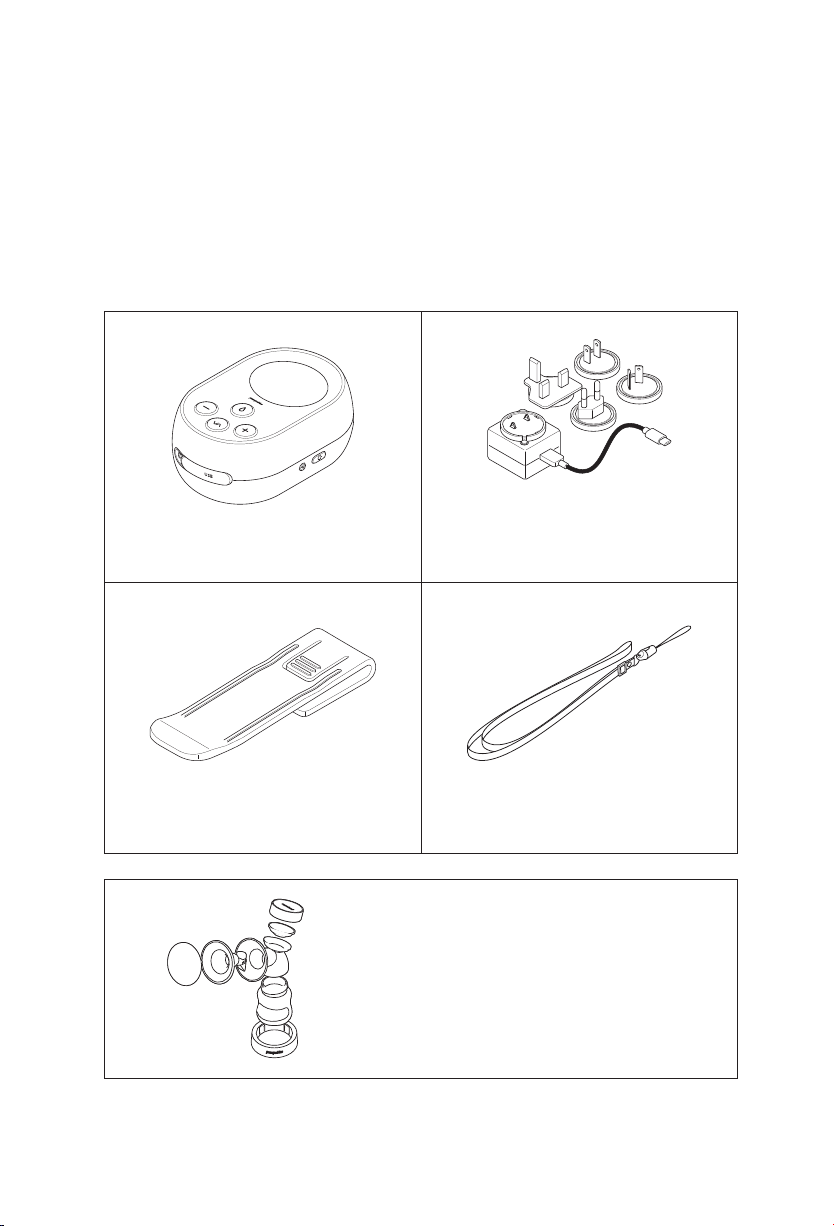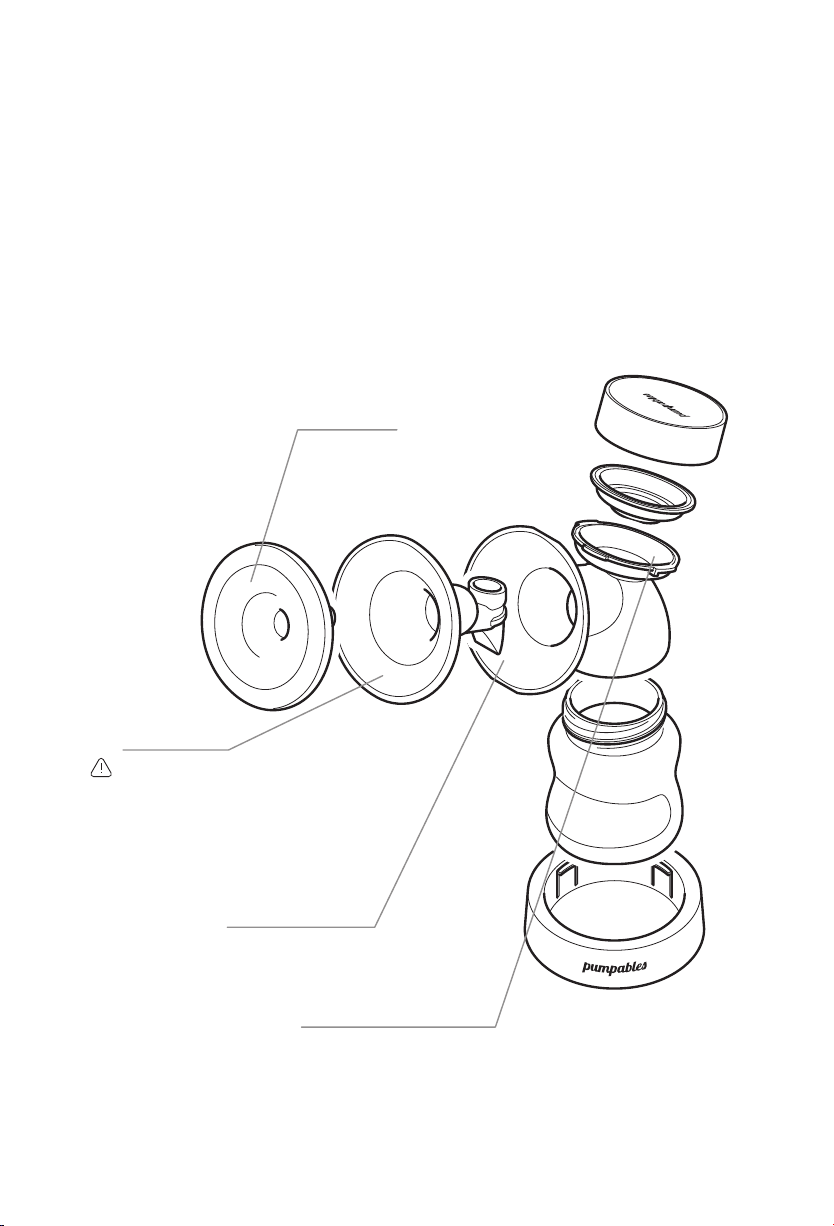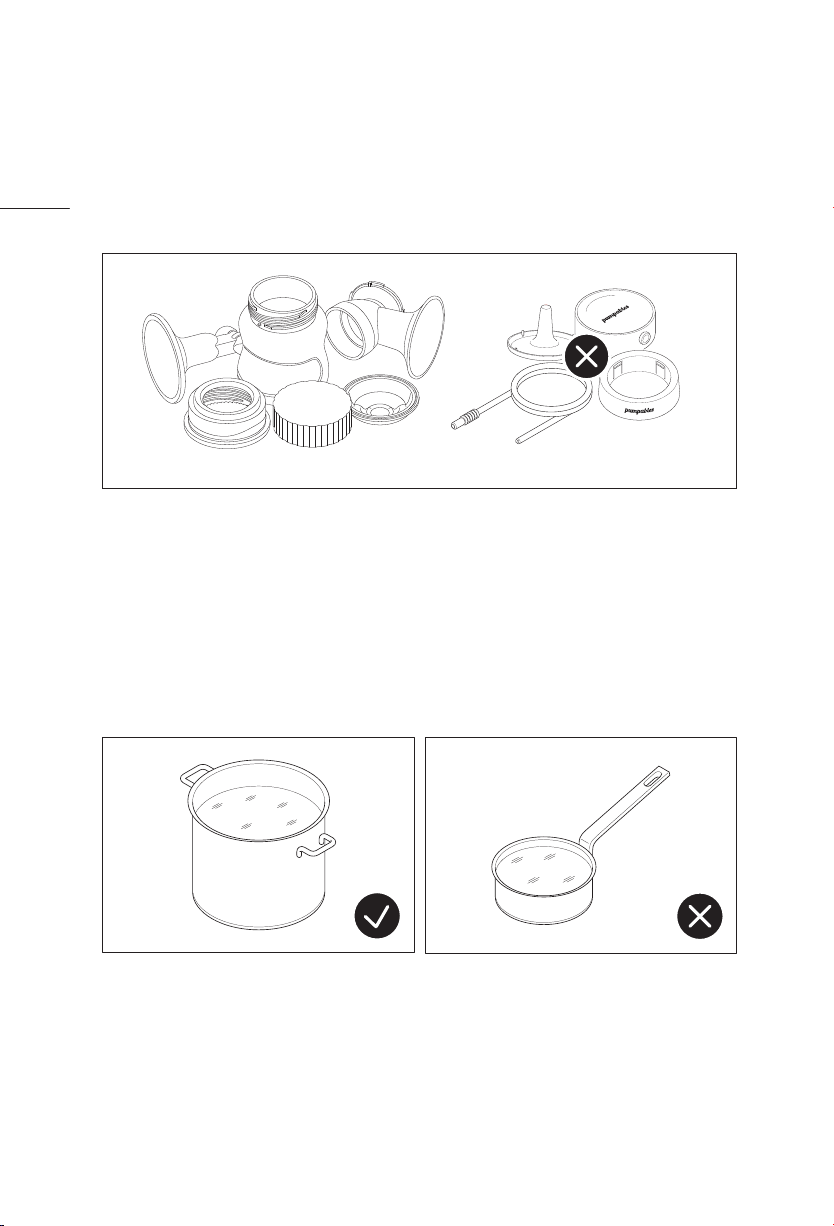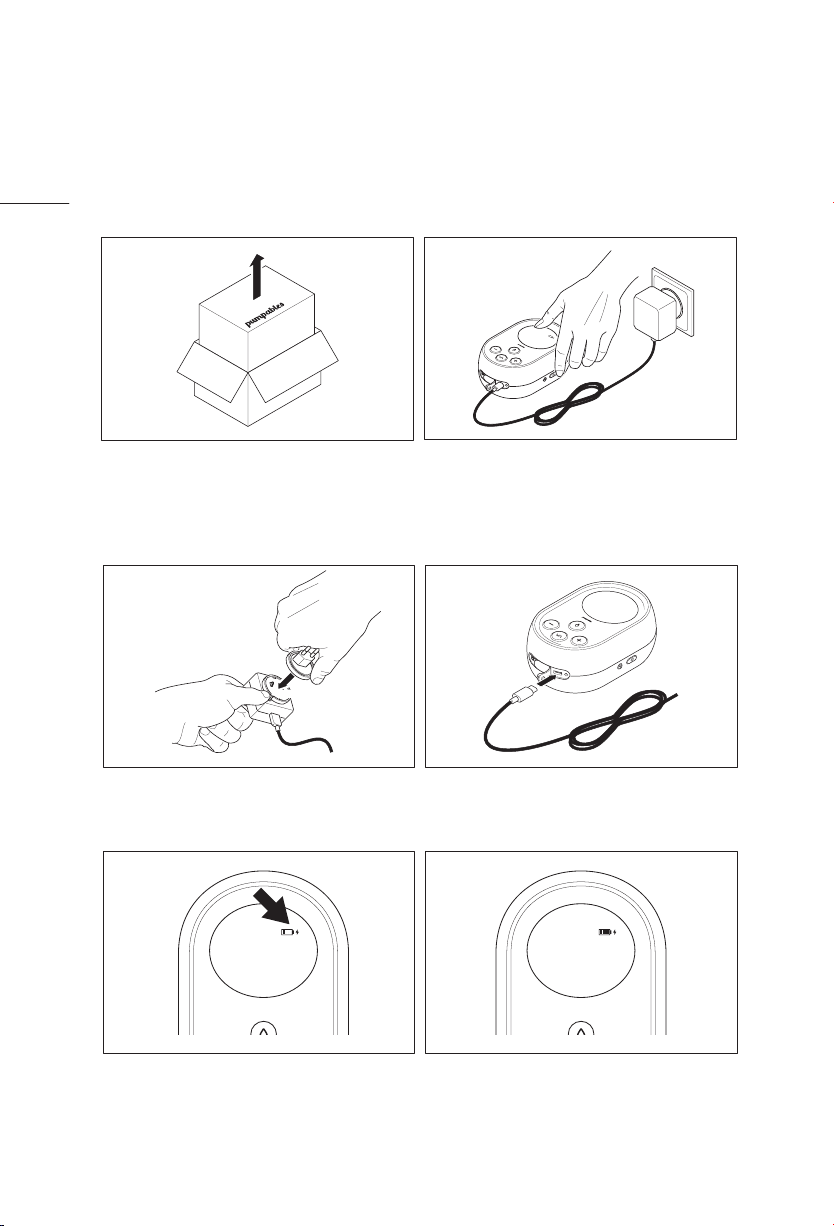Intended use & safety
Genie Advanced Double Electric Breast Pump with Liquid Pumping
System is a portable breast pump to help lactating women express
and collect milk.
The Genie Advanced is a closed system
breast pump. Your milk collection kit should
not be shared between users.
Clean and sanitize all parts that come in
contact with your breast and breastmilk prior
to first use. Wash all parts that come in
contact with your breast and breast milk
after every use.
Inspect all appropriate pump components
before each use.
If tube becomes mouldy, discontinue use and
replace tube. If breast milk backup occurs,
clean the tube before your next pumping
session.
DO NOT use antibacterial or abrasive
cleaners/detergents when cleaning breast
pump or breast pump parts. Never put
breast pump motor in water or sterilizer, as
permanent damage can be caused to the
device.
DO NOT attempt to remove the breast shield
from your breast while pumping. Turn the
breast pump off and break the seal between
your breast and breast shield with your
finger, then remove the breast shield from
your breast.
If pumping is uncomfortable or causing pain,
turn the unit off, break the seal between the
breast and the breast shield with your finger
and remove breast shield from your breast.
Plastic bottles and component parts become
brittle when frozen and may break when
dropped. Take appropriate care in handling
bottles and components.
d
d
d
d
d
d
d
d
d
d
d
d
d
d
d
d
d
The power adapter is a part of the breast
pump. Please always check the power
adapter before use and if damage is found,
discontinue use. Make sure the voltage of the
power adapter is compatible with the power
source. Plug the power adapter into the
breast pump first, then into the power
source.
Do not use outdoors or operate where
aerosol products are being used, or where
oxygen is being administered
Do not use while bathing, or place device
where it can be submerged in water. If the
device falls into water, do not reach for it and
immediately disconnect from electrical
outlet.
Do not leave device unattended when
plugged into an electrical outlet. Do not
position the breast pump such that it is
difficult to disconnect the adapter plug from
the main power supply.
Close supervision is necessary when used
near children or people with disabilities.
Do not use attachments not recommended
by the manufacturer.
Keep cord away from heated surface.
Never drop or insert objects into any opening
or tubes.
Use product only for its intended use.
5