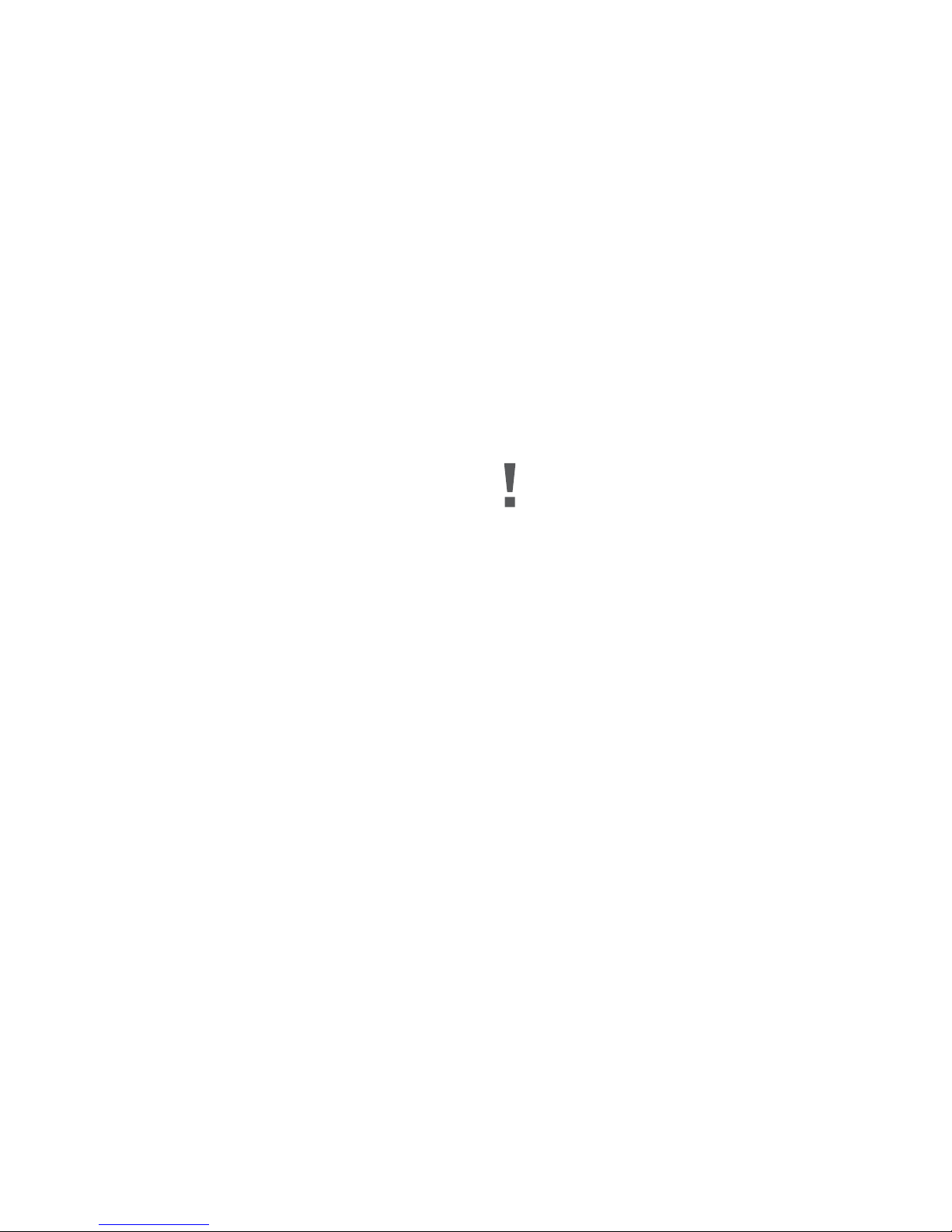Déclaration IC
=>7#*
=>%
+?/@
+A/>&DG
;>>-
&JD4>>&
67*$89+;/7<;89+;/
4>#">*%
#"
>K>>&G>>
avec une distance minimale de 20 centimètres entre le radiateur et votre corps.
14
Déclaration de la FCC
Cet appareil est conforme à la Partie 15 des Règles de la FCC. Son fonctionnement est
%+?/>
nuisibles, et (2) cet appareil doit accepter toute interférence reçue, y compris les interférenc-
es pouvant provoquer un fonctionnement indésirable.
=>>>-
>>4
>J>&
>&>>>>>>&
classe B, conformément à la Partie 15 des Règles de la FCC. Ces limites sont conçues pour
fournir une protection raisonnable contre les interférences nuisibles dans une installation
>>&>LD>>>&D
>>>D>
D&-
férences ne se produiront pas dans une installation particulière. Si cet équipement cause
>J>>>D&G>>
>>&D>J
>%
#>>>
6>&>
>&J>&>
est connecté.
!>>
4>"#"%
>&#"">
K>>&G>>
distance minimale de 20 centimètres entre le radiateur et votre corps.
13