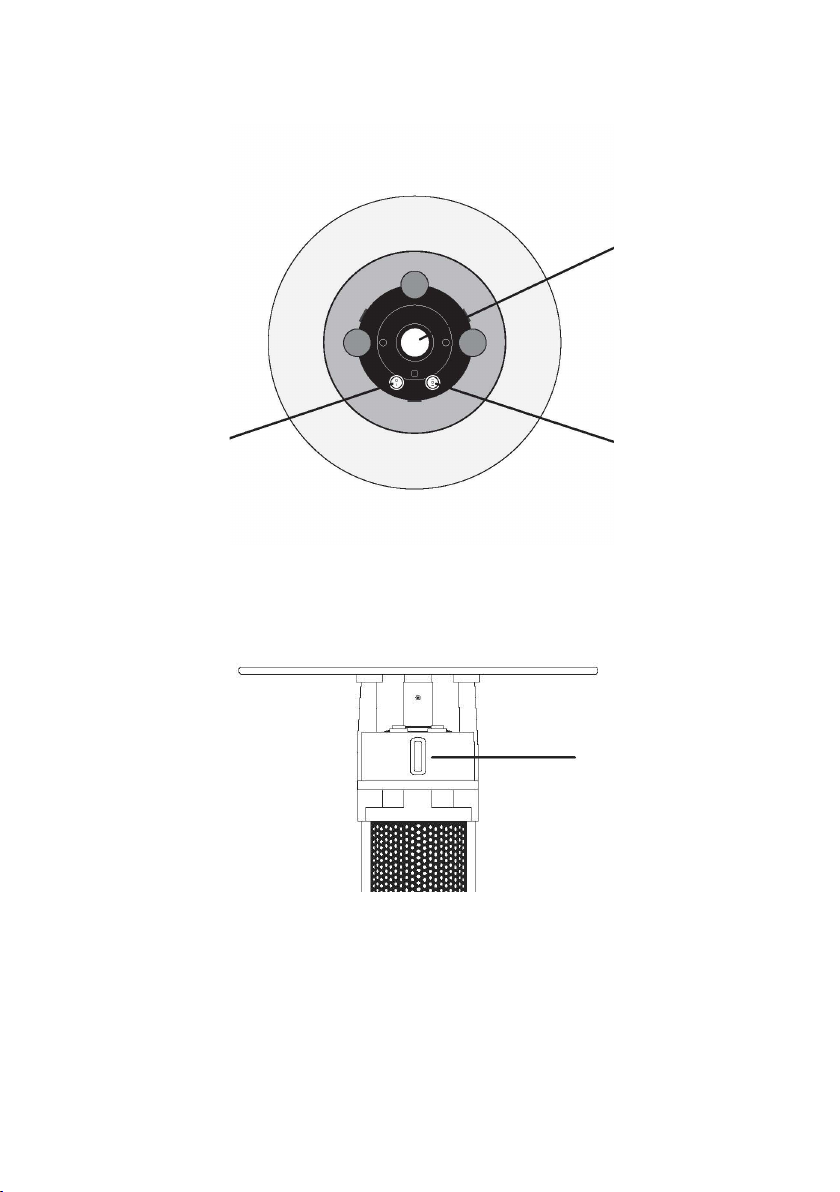5
WARNINGS
For your safety and the safety of the product, please read through the warnings below
before beginning installation, use, or maintenance.
• Disconnect power before servicing.
• Connect to properly grounded outlets only. Do not use if plug does not t securely.
• Do not block the main body or cover the tempered glass top with any type of fabric.
• pureHeat Table is for household use only.
• Do no put more than 11 lbs of weight on the glass table.
• Do not operate the unit outdoors in inclement weather.
• Ensure any extension cable used has at least a 15A Current Rating.
• pureHeat Table will get hot when active. Avoid handling any part, besides the Tempered
Glass Top and handles, when the unit is on.
• Do not insert any foreign objects into the Main Body Grill.
• Do not run the Power Cord under carpeting, rugs, or any other covering.
• Do not operate pureHeat Table near any open sources of water.
• Keep combustible materials such as papers, furniture, and curtains at least 3 Feet away
from pureHeat Table.
• Don’t immerse in water to clean.
• Young children should be supervised when they are near the heater.
• pureHeat Table has an audible warning that will turn on when any part of the unit begins
to overheat. When this occurs, turn the unit off, unplug it from the outlet, and allow it to
cooldown before using it again.