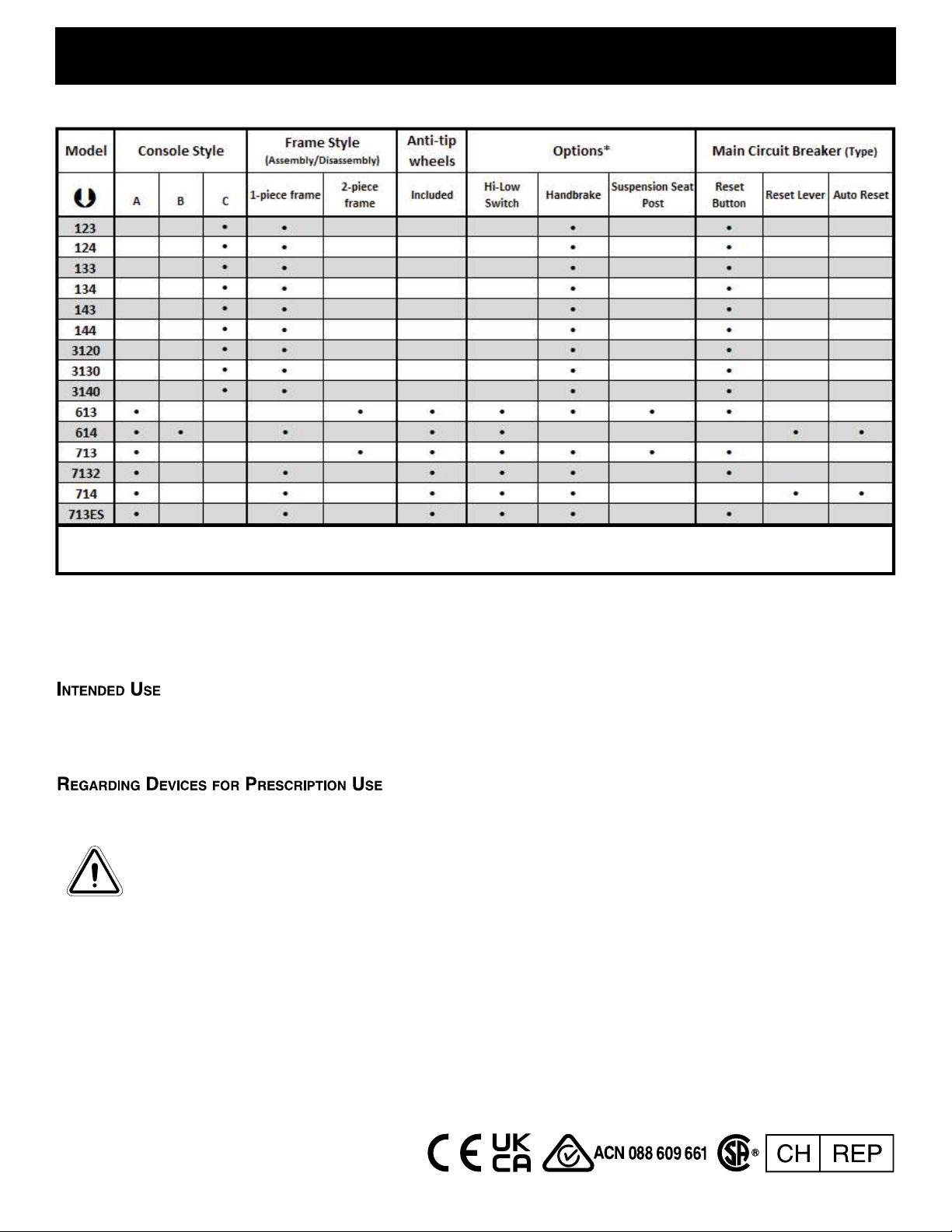6 Full-size Scooter Series
EN
I. SAFETY
BRAKING INFORMATION
Your scooter is equipped with these powerful brake systems:
Regenerative: Uses electricity to rapidly slow the vehicle when the throttle control lever returns to the center/
stop position.
Disc Park Brake: Activates mechanically after regenerative braking slows the vehicle to near stop or when
power is removed from the system for any reason.
(Optional) Handbrake: This lever provides you with supplemental stopping power. See II. “Your Scooter.”
HANDBRAKE LEVER (IF EQUIPPED)
The handbrake lever contains hydraulic fluid. When the lever is depressed, the fluid is pushed through the brake
line to engage the brake pads against the brake discs. The handbrake lever is a completely sealed unit, meaning
that the hydraulic fluid should not leak; however, there are certain safety measures that should be taken if the
handbrake lever becomes cracked or damaged.
Do not touch spilled material unless wearing protective equipment, such as safety goggles and gloves.
For small spills, cover the material with dry earth, sand or other non-combustible absorbent material. Once
absorbed, enclose the material in a plastic bag and contact your local waste disposal agency for proper disposal
measures. Do not expose the material to waterways or sewers.
If the eyes are exposed, check for and remove contact lenses. Flush eyes with cool, clean, low-pressure water
while occasionally lifting and lowering the eyelids. Seek medical attention if excessive tearing, redness or
pain persists.
If the skin is exposed, remove all contaminated clothing. Wipe offexcess material and wash exposed skin
with soap and water. Seek medical attention if skin appears damaged or if irritation persists. Thoroughly clean
contaminated clothing before reuse. Discard contaminated leather goods.
If ingested, do not induce vomiting or give anything to drink unless directed to by a physician. Never give
anything by mouth to a person who is not fully conscious. Seek medical attention immediately.
If inhaled, move the affected individual to fresh air. If the affected individual is not breathing, immediately
begin rescue breathing. If breathing is difficult, 100% humidified oxygen should be administered by a qualified
individual. Seek medical attention immediately and keep the affected individual warm and at rest.
If ignited, use dry chemical, foam, carbon dioxide or water fog to extinguish.
WARNING! Do not modify the handbrake lever or attempt to replace the hydraulic fluid. If damage
occurs, follow the safety information in this section and contact your authorized provider for
handbrake replacement. The hydraulic handbrake should only be serviced or replaced by your
authorized provider.
WARNING! The handbrake contains hydraulic fluid that can cause mild skin, eye and nasal/
bronchial irritation. Do not attempt to adjust or service the handbrake without proper protective
equipment such as safety goggles and gloves, and wash hands after handling.