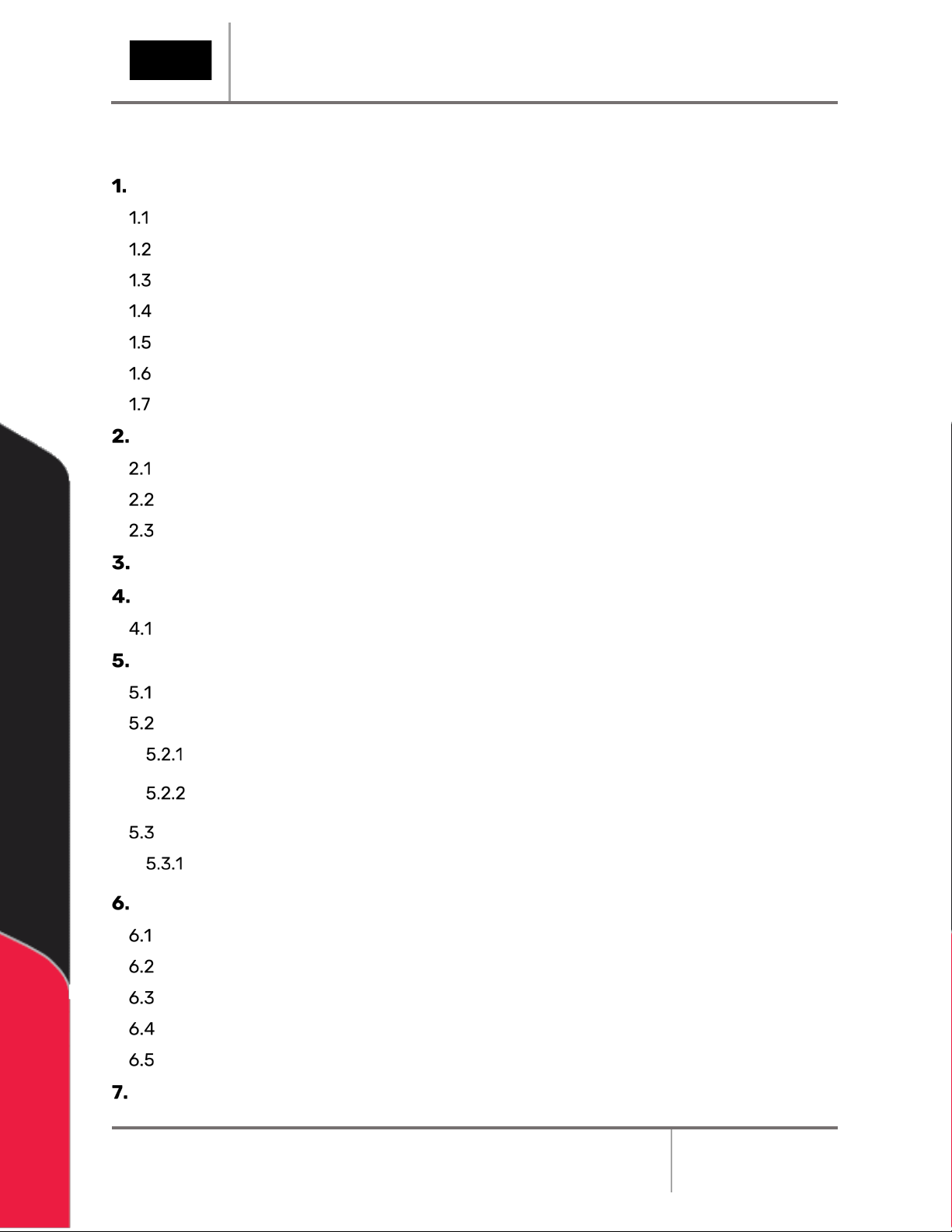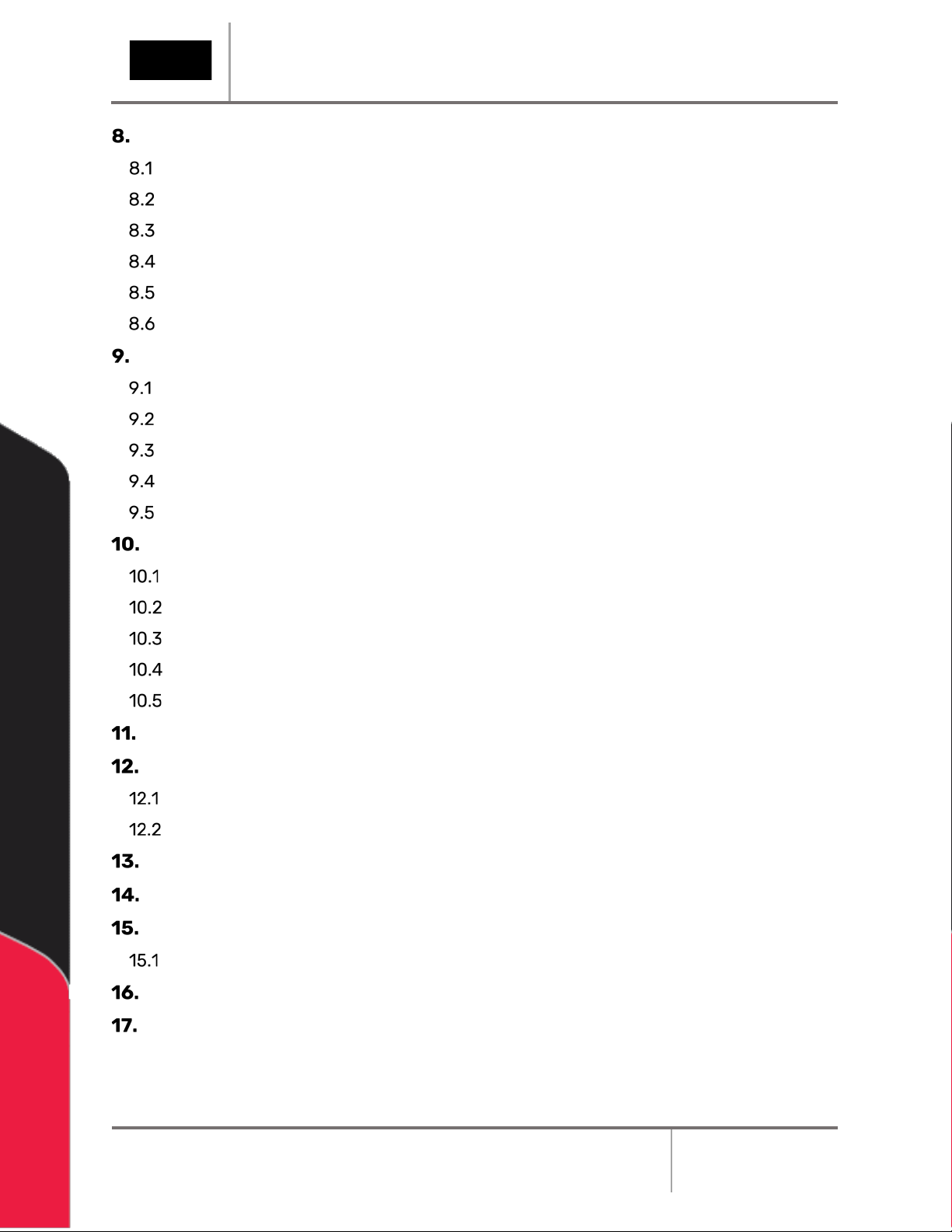DeltaTherm IR Cure Module
Revision B /February 2020 Page 3 of 41
Table of Contents
Introduction...........................................................................................................5
PVA Contact Information........................................................................................................5
Document History.....................................................................................................................5
Safety ..........................................................................................................................................6
Theory of Operation ................................................................................................................ 8
Personal Protective Equipment............................................................................................ 8
Waste Disposal.......................................................................................................................... 8
Hazards Due to Contact ......................................................................................................... 8
Operating, Handling, Transportation, and Storage ......................................... 9
Dust and Debris.........................................................................................................................9
Temperature and Humidity.....................................................................................................9
Location ......................................................................................................................................9
SMEMA .................................................................................................................. 10
Installation and Setup .........................................................................................11
Installation.................................................................................................................................11
Operating Safety ................................................................................................. 12
Notices and Warnings ............................................................................................................12
Safety Devices and Guarding...............................................................................................12
Safety Circuit ................................................................................................................... 12
Doors..................................................................................................................................12
Exhaust Requirements ..........................................................................................................13
Air Velocity Test Point....................................................................................................13
Operation.............................................................................................................. 14
Startup Procedure ..................................................................................................................14
Light Tower Operation ...........................................................................................................15
Machine Safety Check ...........................................................................................................16
Shutdown Procedure.............................................................................................................16
Cycle Stop................................................................................................................................. 17
Auto Cycle ............................................................................................................ 18