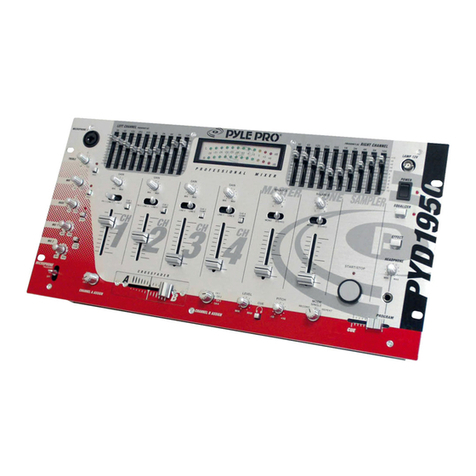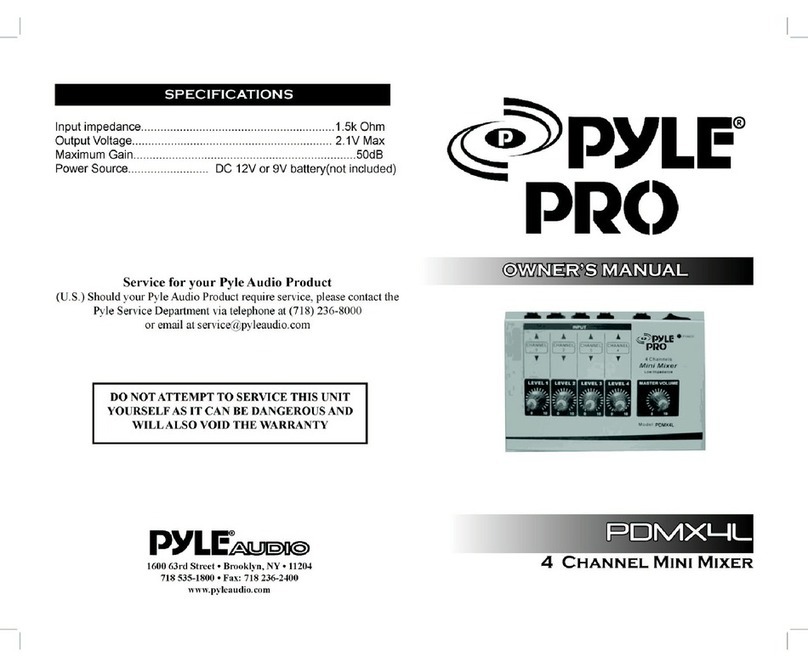3
8.SCRATCH MODE
When the (10)
is
illuminated the wheel is
in
SCRATCH
mode,you may press the SCRATCH button
to exil
SCRATCH
modo.
9.
When
you
enter into
SCRATCH
WORK MODE.the lamp
can
light.
10.When you enter into
JOG
MODE
WORK MODE.the
lamp
can
light.
11.FOLDERITRACKSEARCH
Allows you to navigate through folders or tracks similarly
in
either
USB
or
CD
mode.
When
navigating a standard CD rum the rotary
to
the right
to
advance the selection
or
tum the rotary to
the left to decrease the selection.
12.when you enterinto
SO
work mode.the lamp can light
13.when
you
enter into USB work mode.the
lamp
can
light
14.USBPORT
Allows the connection ofany
USB
memory stick.
15
.....
3
IN
1 CARD SLOT
Slot
for
inserting 3
IN
1 card. The contacts of the card must point downwards. The unit cannot
read cards with a capacity
of
more than 4GB. The unit is not compatible
to
SDHC cards and only
supports the
MP3
fonnat.
1B.USBISD
To selectaudio source between USB storage and SD
carel.
17.PITCH BUTTON
Pitch on/off switch. the adjustment
of
the pitch potentiometer is available when
at
pitch on state
and the light is illuminate.
18.INPUTTOGGLE SWITCH
Selects which source will be live
to
that channel based on what you have connected
to
the rear
panel input section.
In
USB 1
or
SD 1 position the internal USB 1
or
SD 1 units are active
19.CUE FOR CH1-2
Selects which source will be live
to
that channel for
CH1
&CH2
20.lNPUT TOGGLE SWITCH
Selects which source will be live to that channel based on what you have connected
to
the rear
panel input section.
In
USB 2
or
SD 2 position the internal USB 2
or
SD 2 units are active
21.DISPLAY
LCD Display Indicate the TracklNumbersimme/Remain/PitchlContinuelSingle.
22.IN BUTTON ( LOOP SYSTEM)
This button sets the beginning point
of
the loop and the light is illuminate.
23.0UT BUTTON ( LOOP BUTTON )
When you press this button, you setthe end point
of
the seamless loop and you start the loop. To
finish the loop, press again this button.
24.RELOOP BUTTON ( LOOP SYSTEM )
This button is used
to
startthe last saved loop. To finish the loop, press the reloop button.
25.DSP/REVERSE
Push the reverse button
to
play your track
in
reverse,push the reverse button again
to
cancel this
feature.
2B.DSP/BRAKE
In
play mode.you push the brake buttion
at
frist,and then push play/pause button,the operation
changs is slowness from play
to
pause, push play/pause button again
to
cancel this feature.