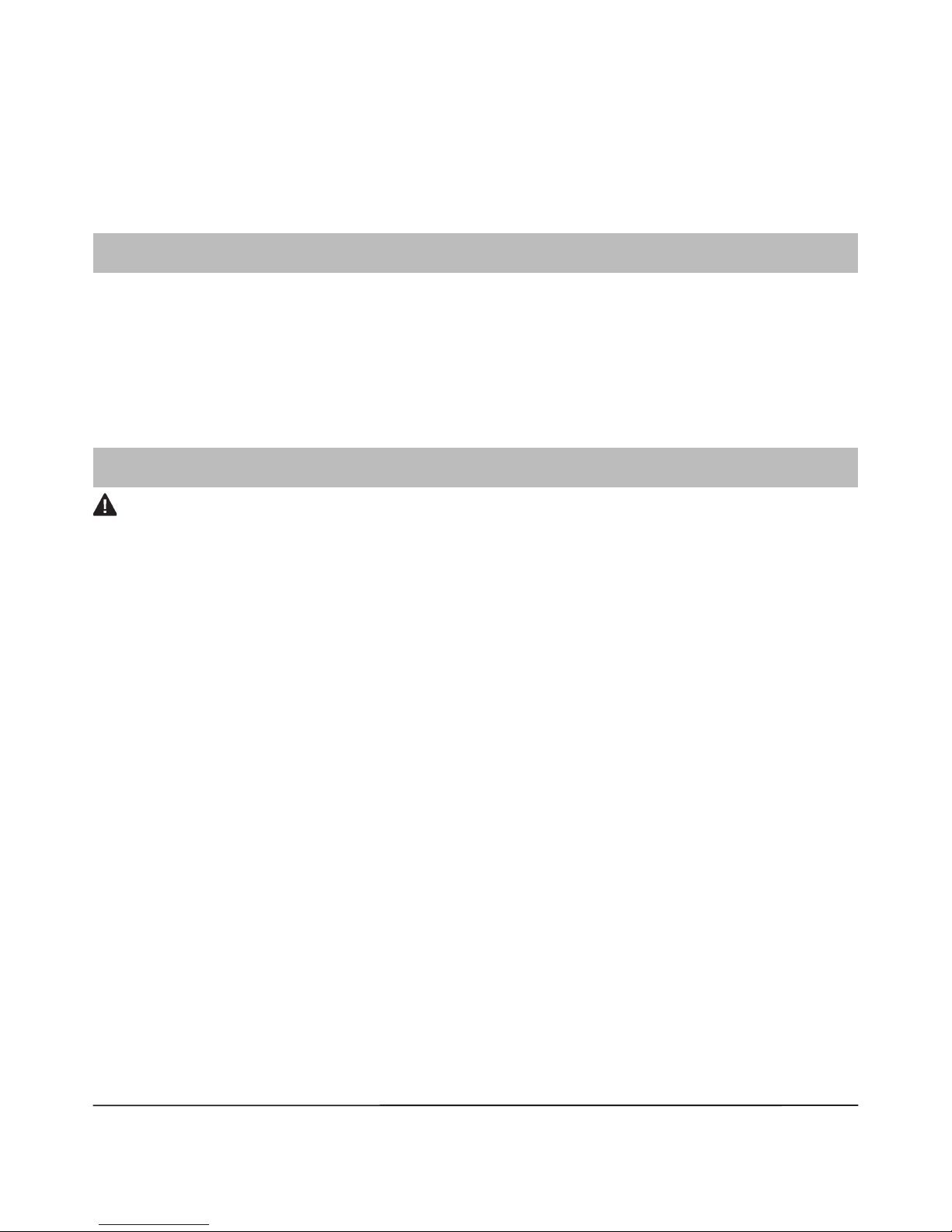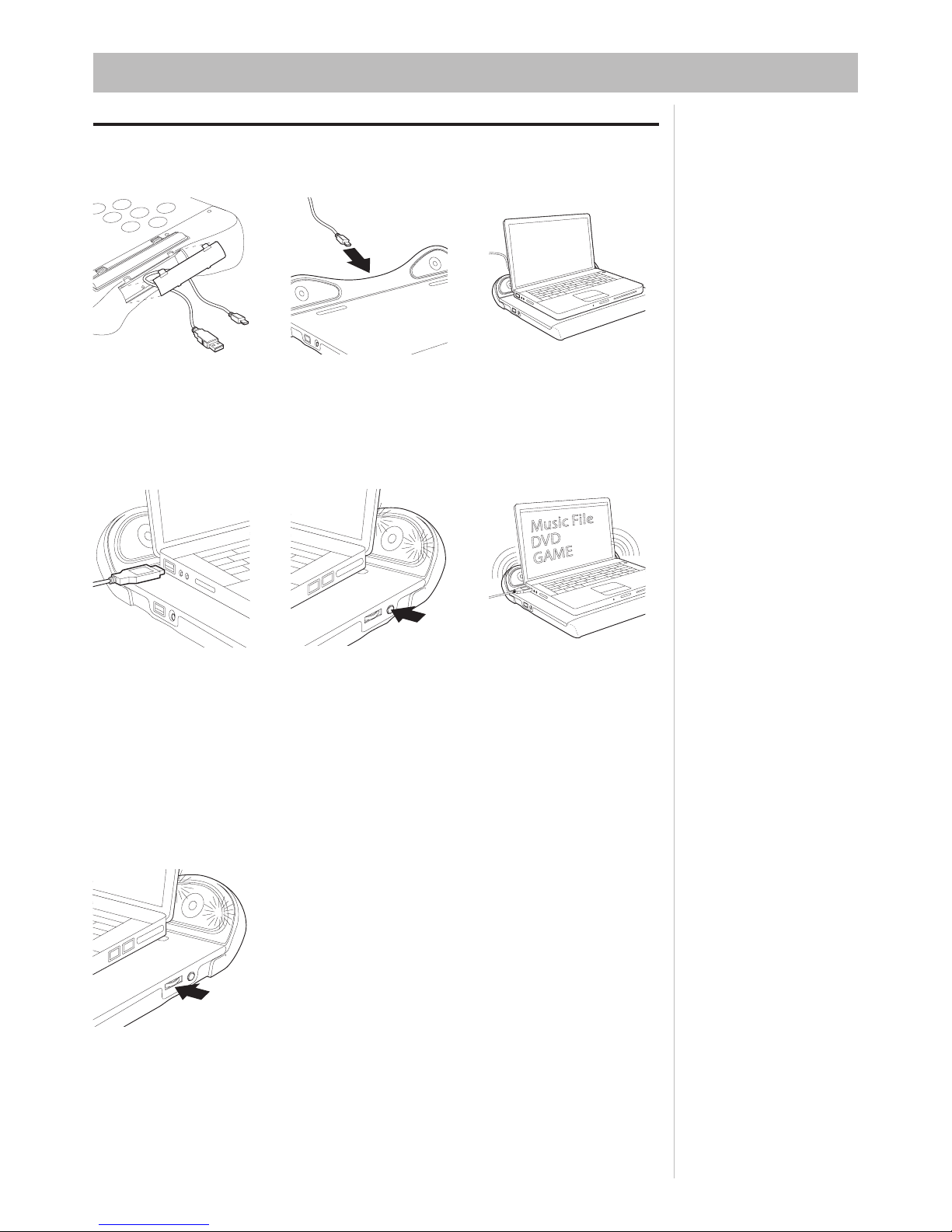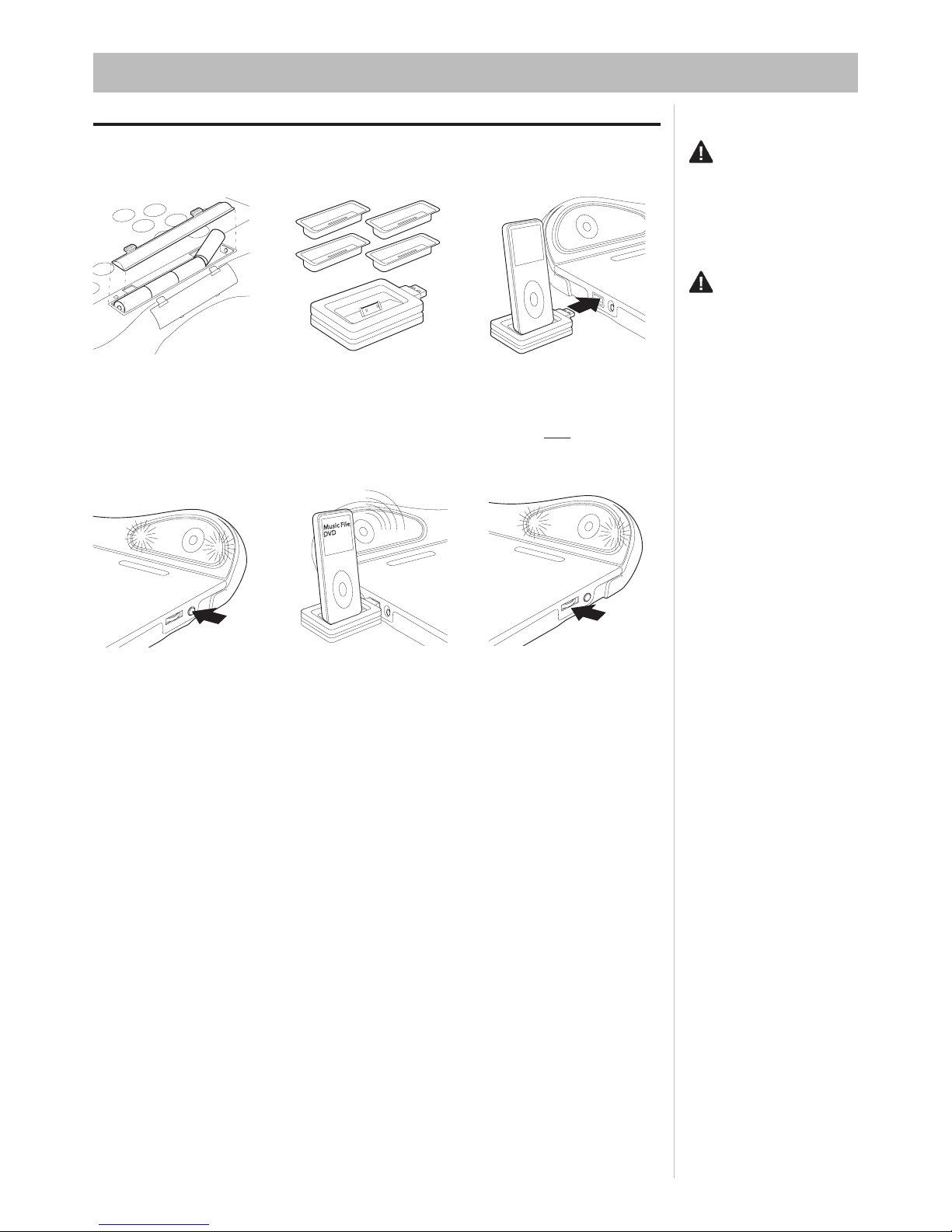6
or call toll-free at 877-591-1012.
WARRANTY
Pyramat warranties this product and any included
accessories against defects in material and
workmanship for a period of 90 days from the date of
rst consumer purchase. This warranty is enforceable
only by the original purchaser. ALL DAMAGED OR
MISSING PARTS MUST BE REPORTED WITHIN 14
DAYS OF PURCHASE.
This warranty covers all defects in materials and
workmanship, but DOES NOT COVER the following:
1. Damage, deterioration or malfunction resulting from:
a. Acts of God, accident, misuse, abuse, negligence,
improper installation, maintenance or operation, or
failure to follow the instructions contained in this
manual.
b. Any shipment of the product (claims must be
presented to the carrier).
c. Repair, attempted repair or modication by anyone
other than the Pyramat Service Center.
2. Any unit which has been altered or on which the
serial number has been defaced, modied or removed.
3. Any unit used for industrial or commercial purposes.
4. Products sold AS IS or WITH ALL FAULTS, or
consumables (such as fuses or batteries).
5. Customer installation, set-up, adjustments or signal
reception problems.
Pyramat will repair or replace (at its discretion) units
covered by this warranty, without charge to the
consumer for labor or materials. CONSUMER IS
RESPONSIBLE FOR ANY INSTALLATION OR REMOVAL
CHARGES AND ANY INITIAL SHIPPING CHARGES.
However, we will pay the return shipping charges to
any destination within the United States if repairs are
covered by the warranty.
Laptop Sound Booster Limited Warranty
REPAIR OR REPLACEMENT AS PROVIDED UNDER
THIS WARRANTY IS THE EXCLUSIVE REMEDY OF THE
CONSUMER. PYRAMAT SHALL NOT BE LIABLE FOR
ANY INCIDENTAL OR CONSEQUENTIAL DAMAGES
FOR BREACH OF ANY EXPRESS OR IMPLIED
WARRANTY ON THIS PRODUCT. EXCEPT TO THE
EXTENT PROHIBITED BY APPLICABLE LAW, ANY
IMPLIED WARRANTIES, INCLUDING WARRANTIES
OF MERCHANTABILITY AND FITNESS FOR A
PARTICULAR PURPOSE, ARE LIMITED IN DURATION
TO THE LENGTH OF THIS WARRANTY.
Some states do not allow the exclusion or limitation of
incidental or consequential damages, or allow limitations
on how long an implied warranty lasts, so the above
limitations may not apply to you.
TO OBTAIN WARRANTY SERVICE
For service assistance, product information, or to locate
the dealer nearest you, please call or e-mail:
Pyramat Service Center
877-591-1012
For further information on how to order accessories for
this product or other Pyramat products, please visit our
website at www.pyramat.com.
IMPORTANT
For your records, save your original sales receipt with
this manual.
––––––––––––––––––––––––––––––––––––––––––––––––––
6