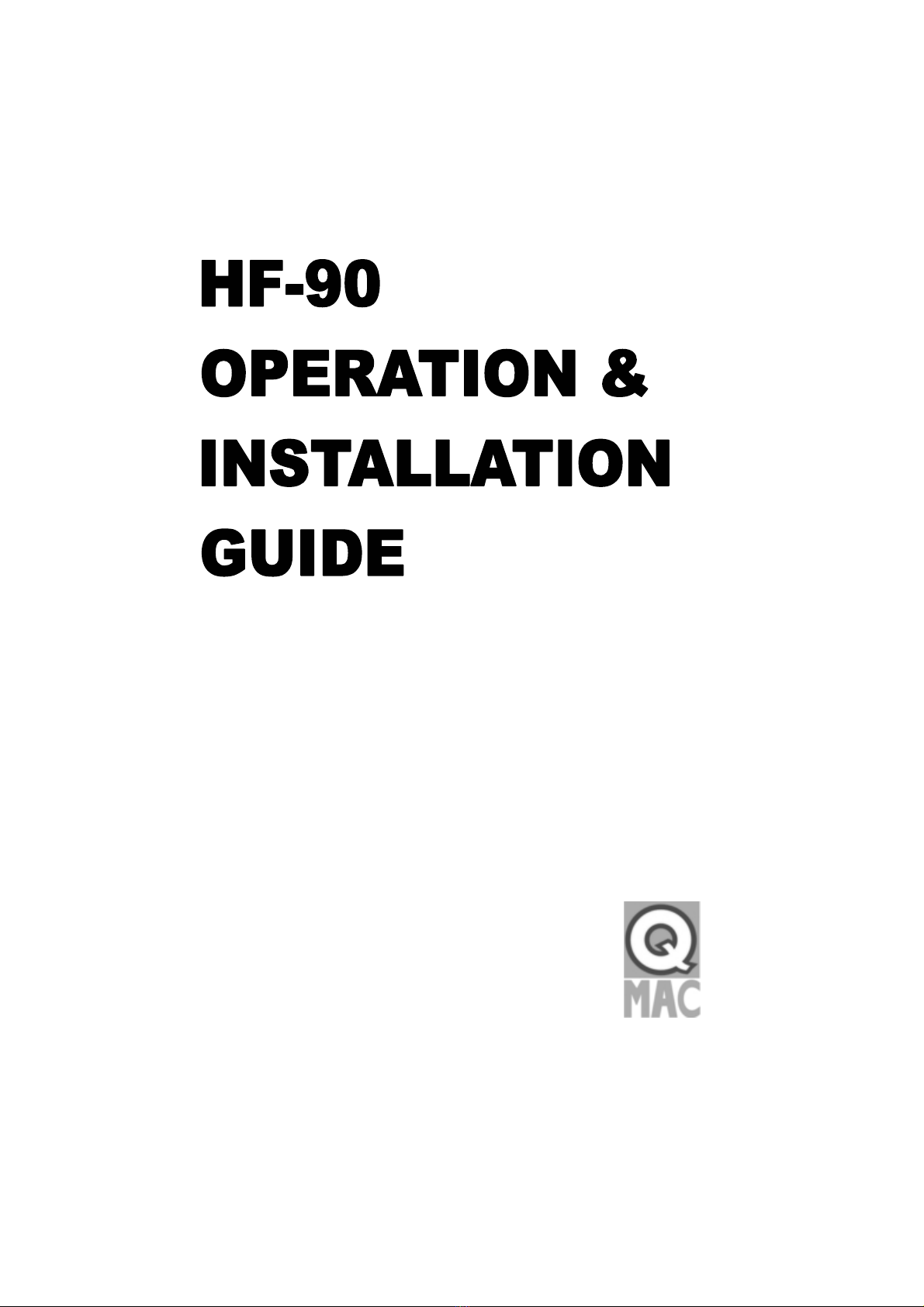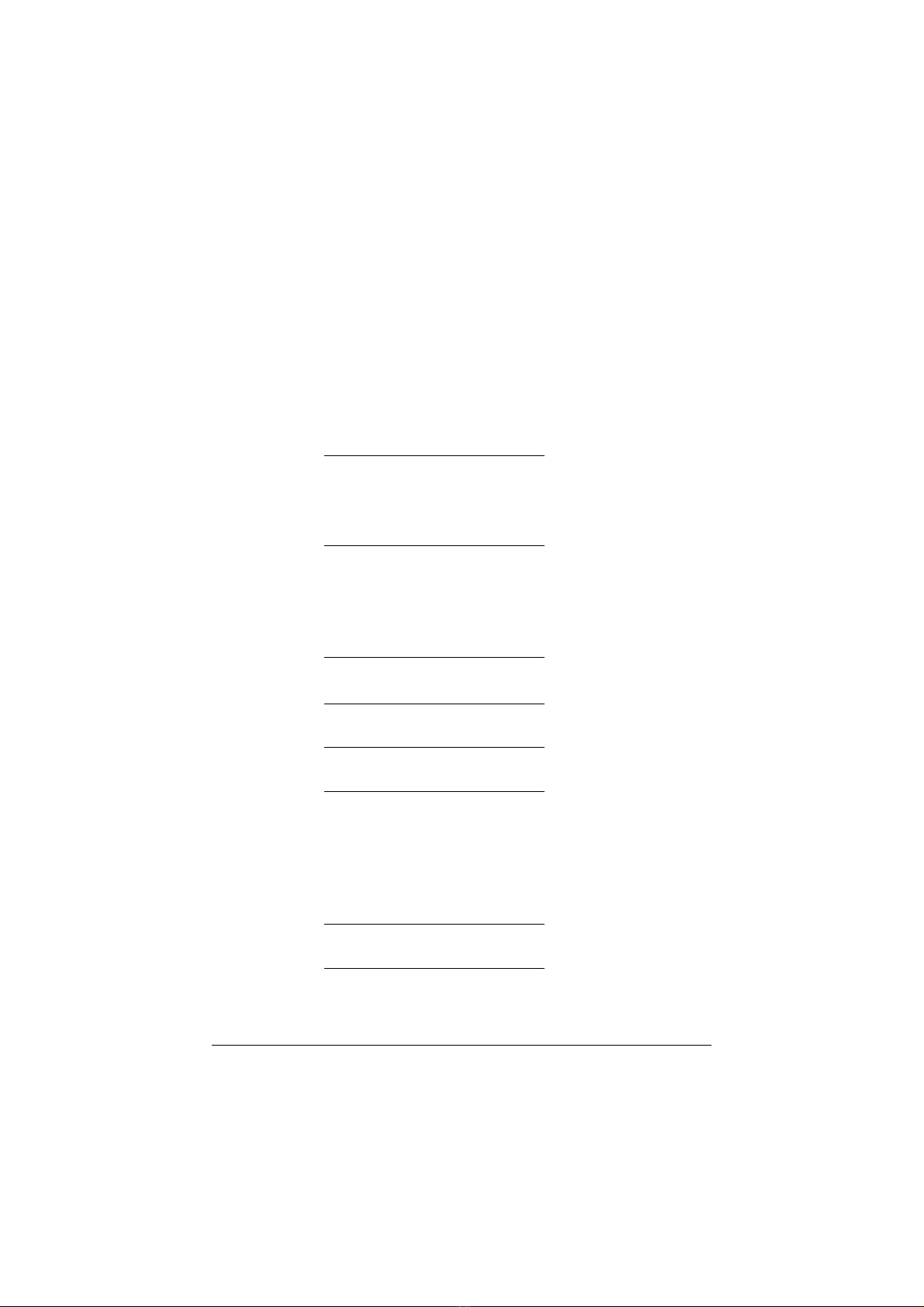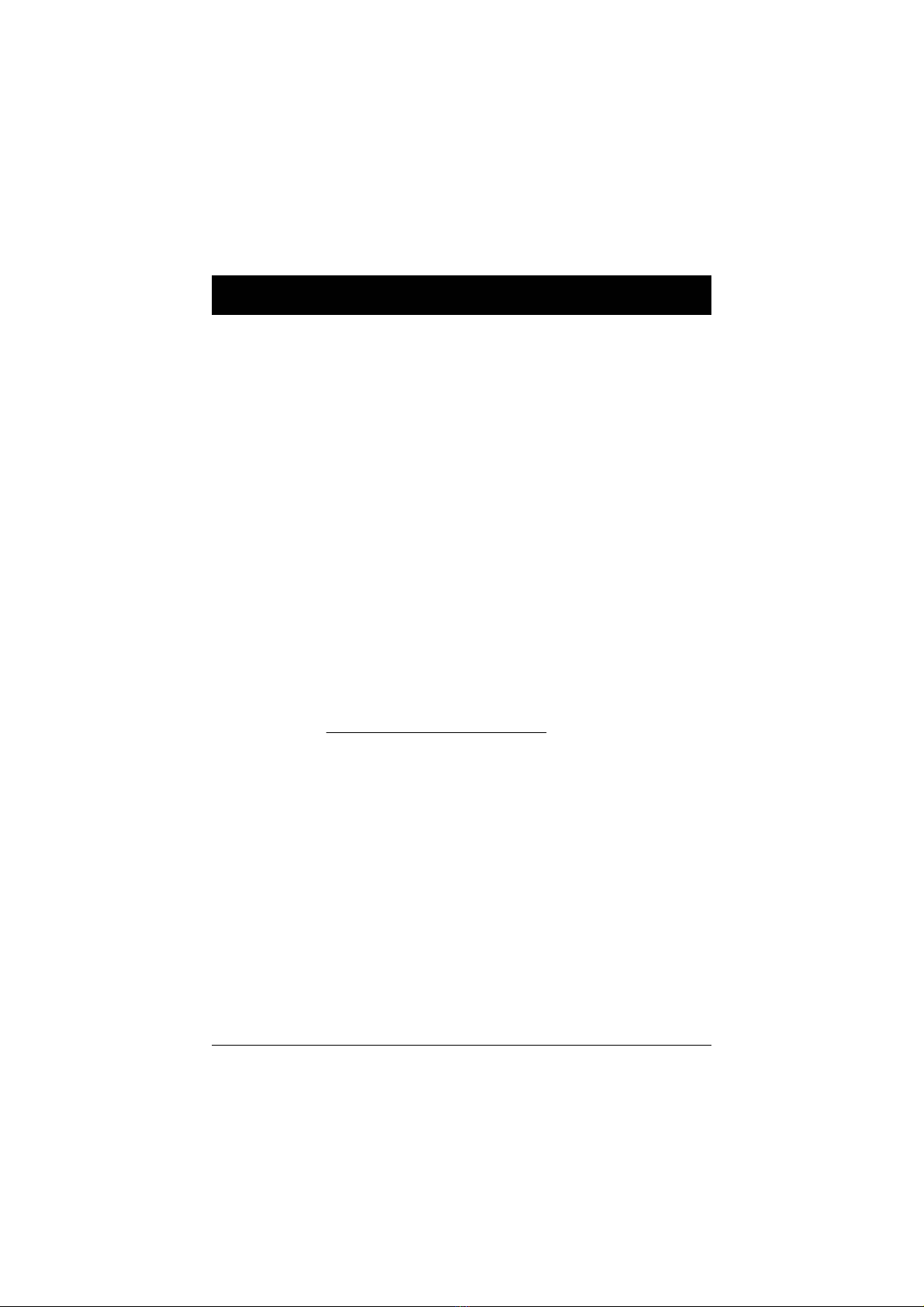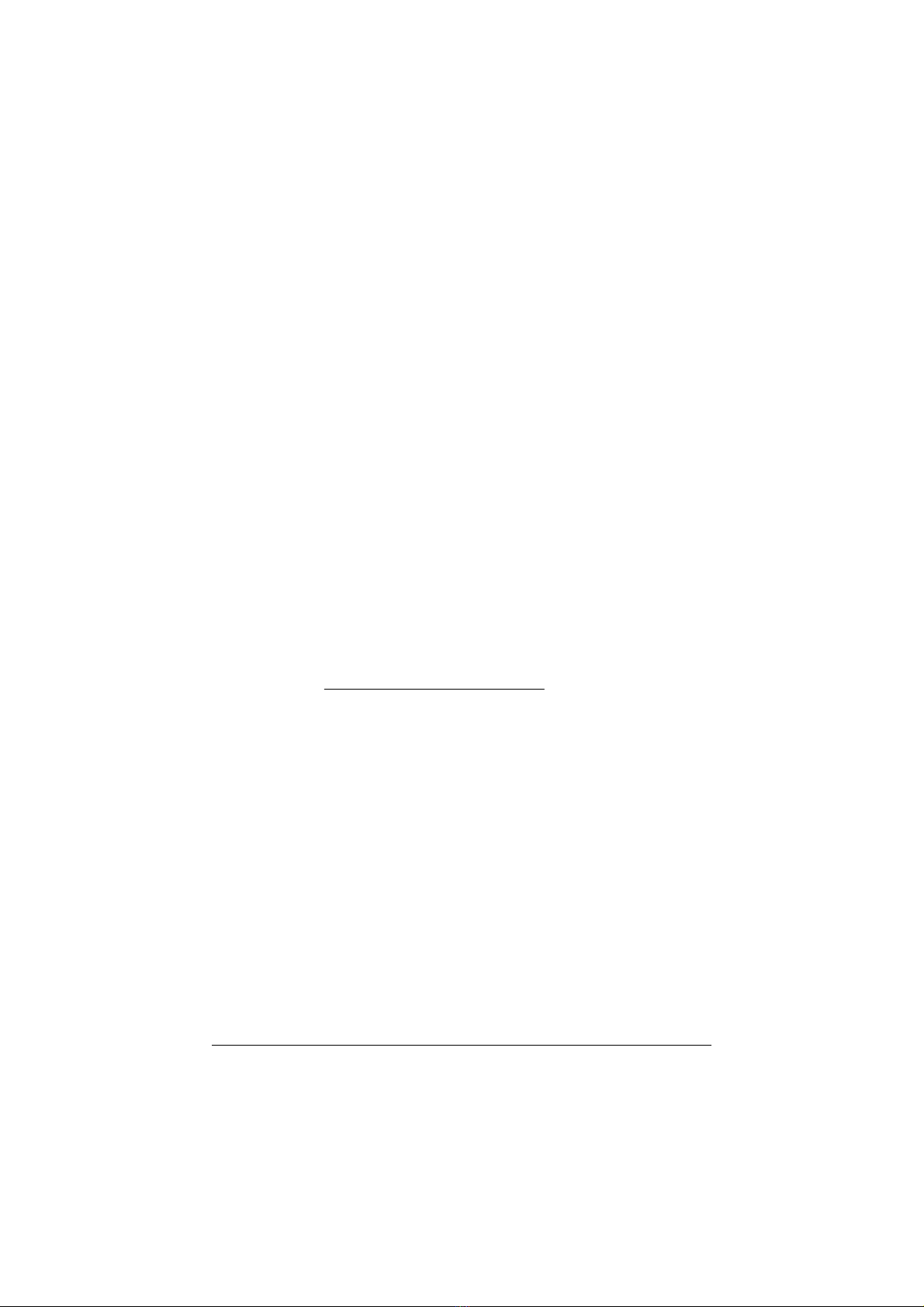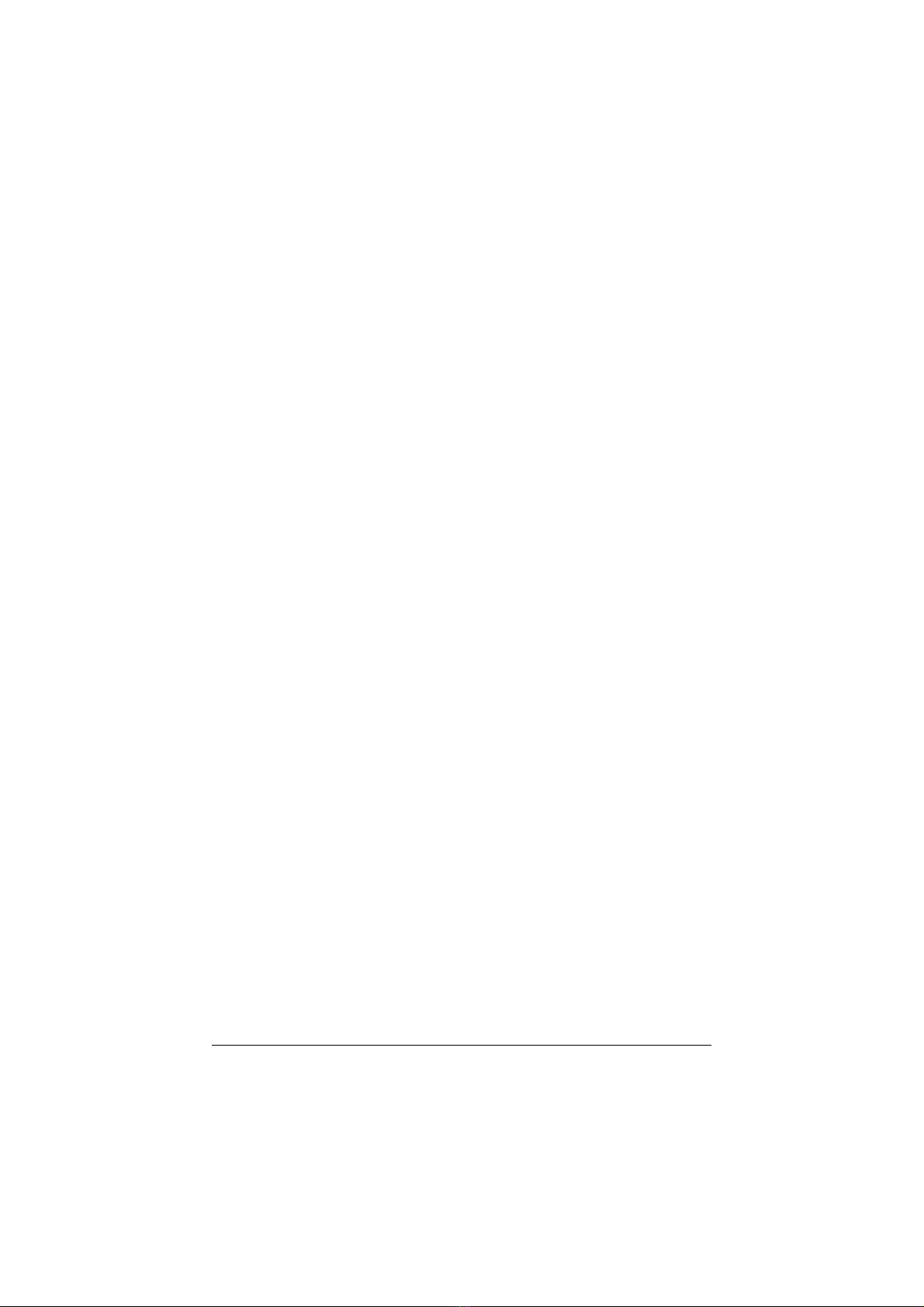HF-90 Operation & Installation Guide
How does HF/SSB work?
When HF/SSB radio waves are generated there are usually
two components:-
The ground-wave, which travels directly from the
transmitting antenna to the receiving antenna
following the contours of the earth, and ...
The sky-wave, which travels upward and at an angle
from the transmitting antenna, until it reaches the
ionosphere (an ionised layer high above the earth’s
surface) and is refracted back down to earth, to the
receiving antenna.
Generally speaking, ground-wave is used to communicate
over shorter distances (in most cases less than 50km).
However, because ground-wave follows the contours of the
earth, it is affected by the type of terrain it passes over. For
example, ground-wave is rapidly attenuated (reduced) when
it passes over hilly or mountainous terrain.
Sky-wave is used to communicate over medium range and
longer distances (up to 3,000km and beyond in good
conditions). Because of the nature of sky-wave propagation,
it is not affected by the type of terrain it passes over. This
means that communications can be achieved over medium
and long distances in mountainous areas, using HF/SSB sky-
wave. However, sky-wave propagation is affected
significantly by other factors as outlined in Section 2.3 of
this Guide.
Ground-wave and sky-wave examples are illustrated on the
following page.
4
Section 2.2