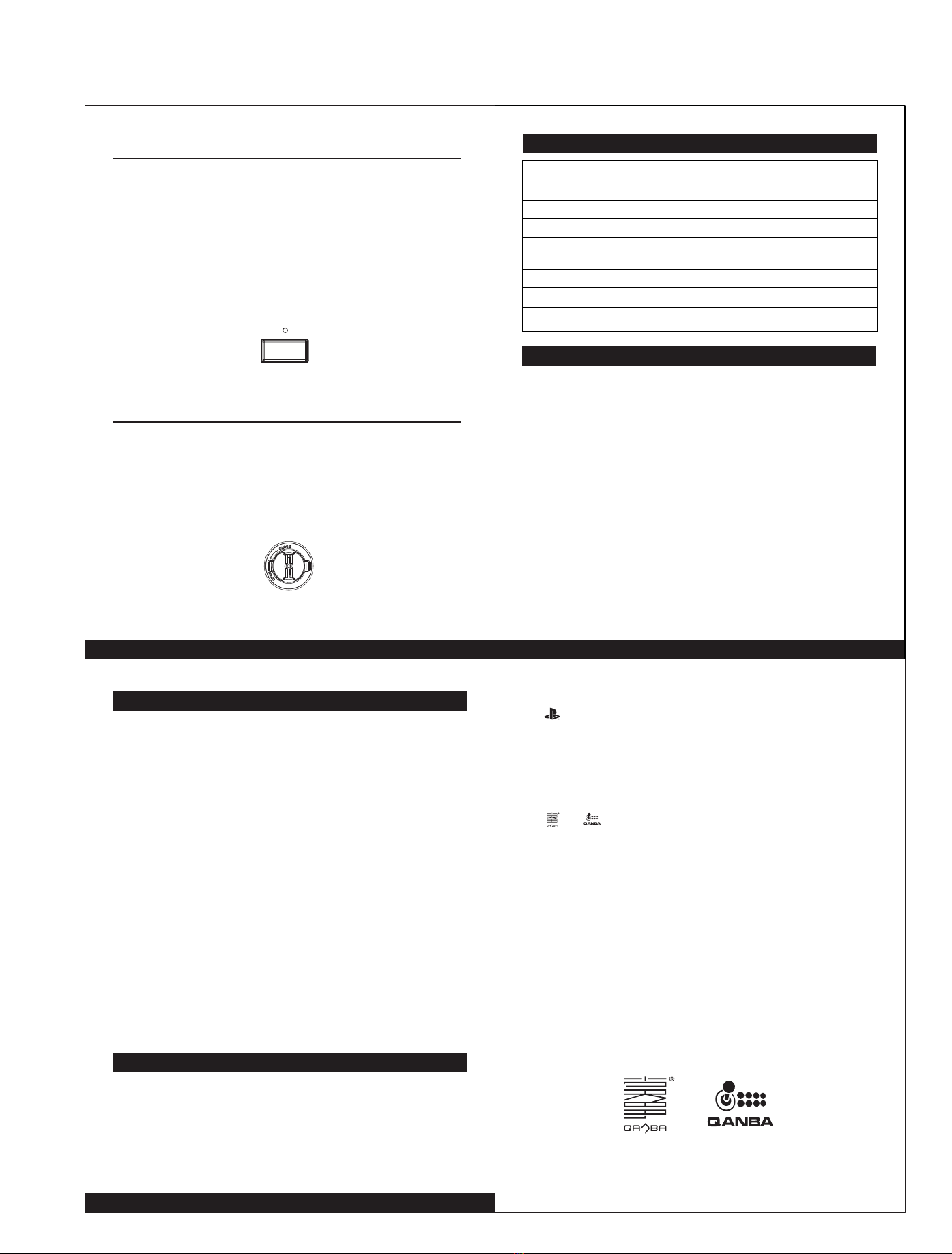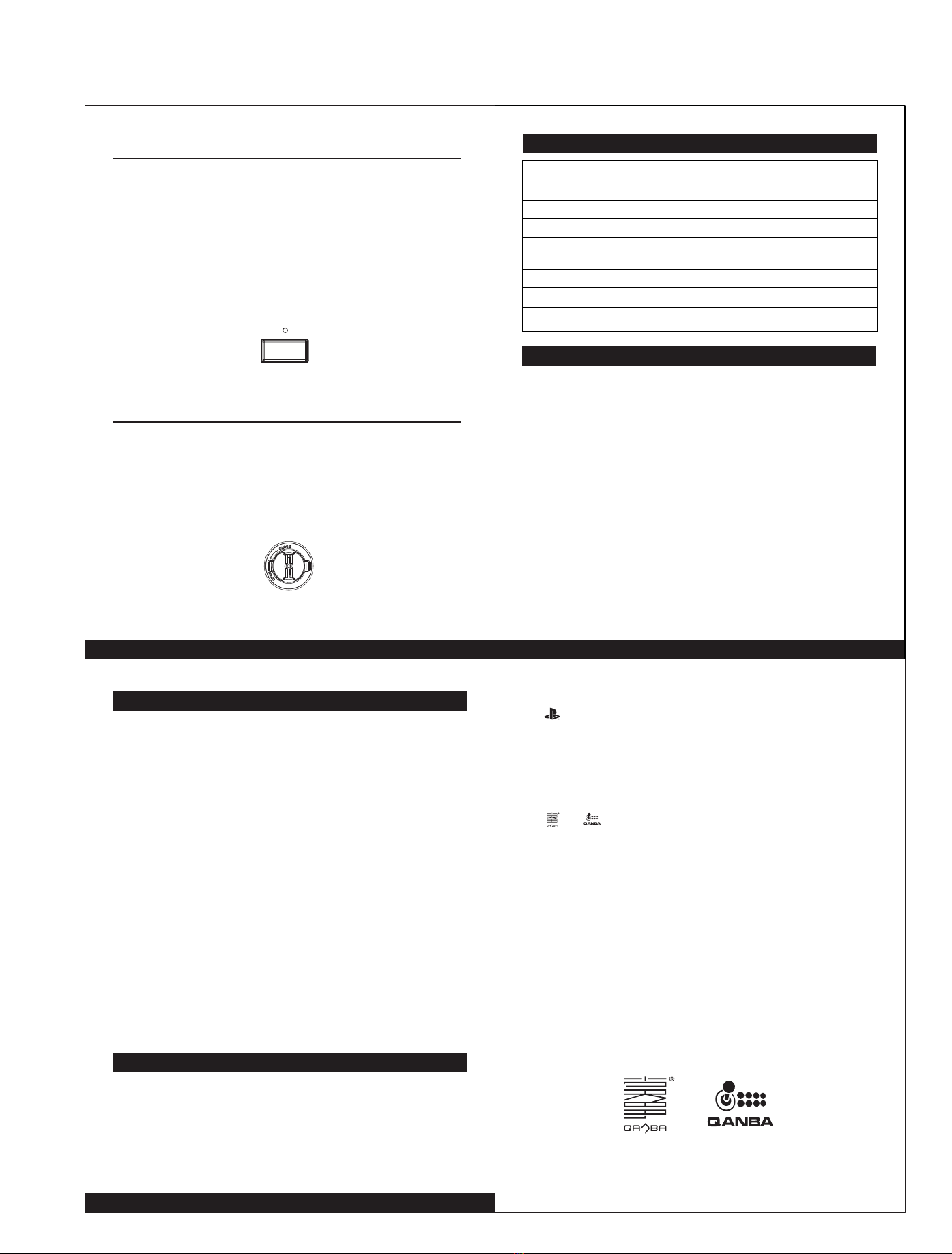
" ", "PlayStation", "PS5", and "PS4" are registered
trademarks or trademarks of Sony Interactive Entertainment
Inc. All other trademarks are the property of their respective
owners. Manufactured and distributed under license from
Sony Interactive Entertainment.
and are registered trademarks of Shenzhen
Qanba Technology Development Co., Ltd and are used
under license.
Qanba USA, LLC
1445 S Tippecanoe Ave
Suite 100
San Bernardino, CA. 92408
United States
www.qanbausa.com
Specifications
Product Name
Model
Buttons
Joystick
Dimensions
Qanba Titan Arcade Joystick
B1
8 x Sanwa Buttons
Sanwa Lever
384mm x 221mm x 115mm /
15.1in x 8.7in x 4.56in
2.25kg / 5.0lb
Compliance Information
This product complies with the following compliance
and safety testing:
• USB:2.0 compliant.
• FCC:This device complies with part 15 of the FCC
Rules. Operation is subject to the following two
conditions: (1) This device may not cause harmful
interference, and (2) this device must accept any
interference received, including interference that
may cause undesired operation.
~5~ English
English
Warnings and Safety
• Carefully read the instruction manual.
• Do not clean joystick with alcohol or fluids. Use a dry cloth.
• Do not disassemble joystick.
• Unplug the joystick and wrap the USB cord when not in use
to prevent tripping hazards.
• Keep joystick in a cool dry place away from liquids, smoke,
and chemicals.
• Do not keep joystick in hot climates such as the trunk of your
car in summer heat for prolonged periods of time.
• Do not stack other items on top of joystick.
• Retain the instruction manual for future reference.
• Commercial use of this product is prohibited.
• Joystick design and specifications are subject to change
without notice.
• Product is not suitable for children under 12 years of age.
• Qanba USA,LLC will repair or replace product at its
discretion 12 months from purchase date.
~6~ English
TURBO Button
• Each of the eight Sanwa buttons (3) can be toggled between
three unique turbo modes:
• Turbo Off – LED off (default)
• Push for Turbo – LED flashing red when
button pressed
• Auto Turbo – LED always flashing
• Press the TURBO button (10) and the unique Sanwa button (3)
at the same time then release to cycle between the three
unique turbo modes.
~4~
Qanba Lever Access Hole
• The level access hole provides access to the Qanba lever
screw connected to the ball top.
• Turn the Qanba lever access hole (17) cover counter-
clockwise and remove to gain access.
• Replace the Qanba lever access hole (17) cover and turn
clockwise to close the access hole.
English
TURBO
Black
Product Color
Wired USB Cable Length
Weight
2.7m / 9ft
Customer support
• Telephone: (888)525-8783