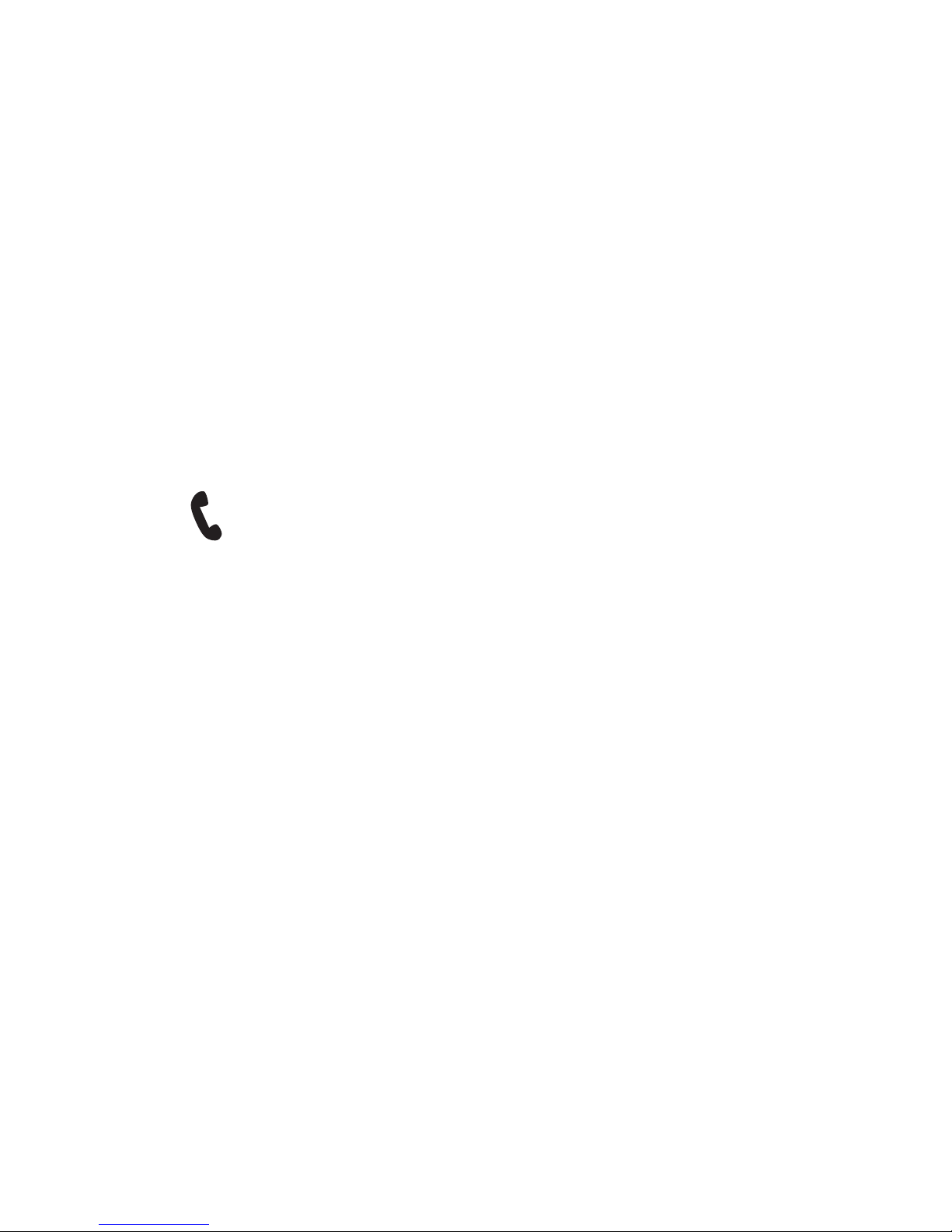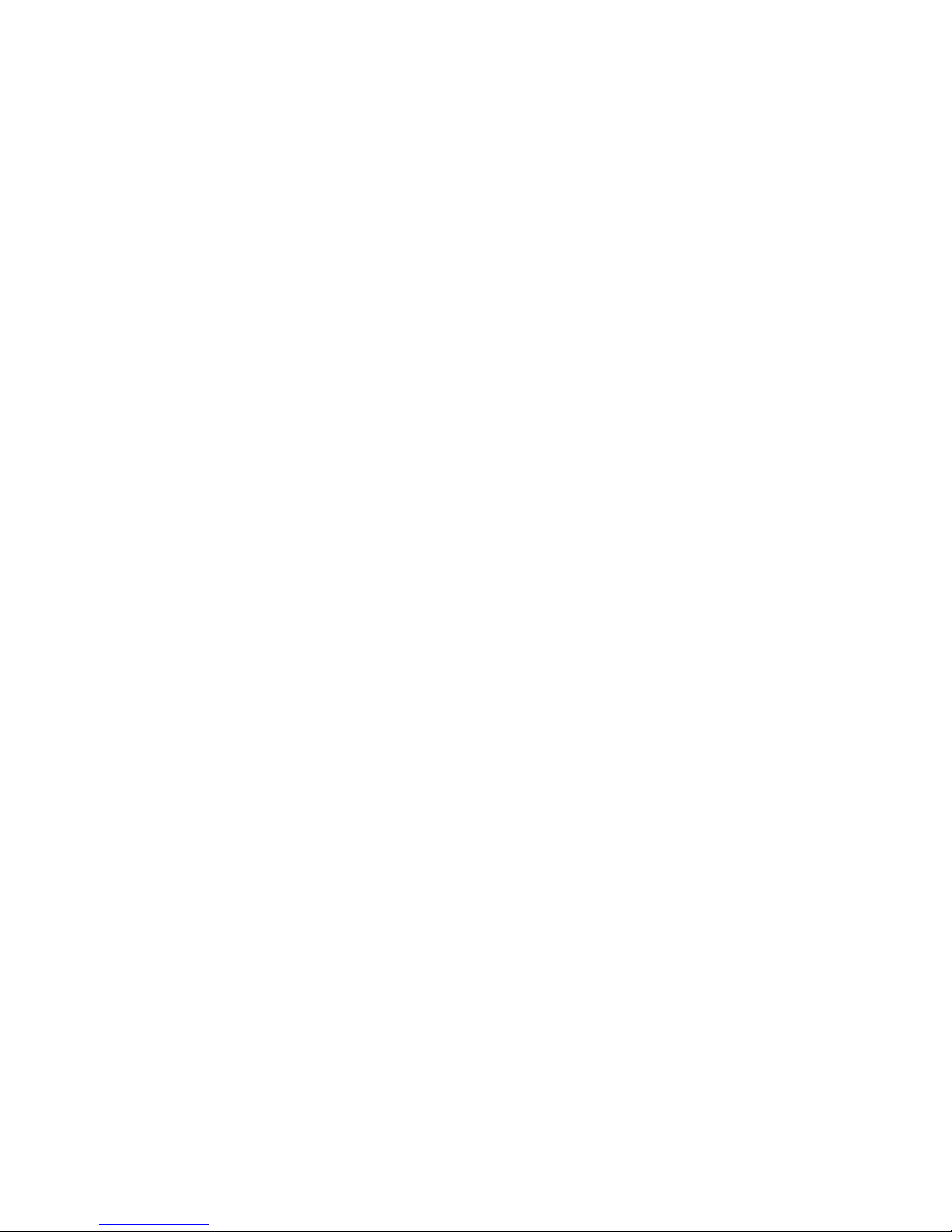Thanks a lot for choosing this Bluetooth speaker. In
, please read this manual carefully before
Bluetooth3.0+EDR, it can realize wireless transfer,
avoid the loss of signal and improve the sound.
urn on the speaker (Push the switch on the back
b.Setting the Bluetooth of your phone or tablet PC,
c.When the match is finished, there will be alert tone,
you can play the music as you like by then.The
. When the blue light
flashes, it means the speaker is in working condition.
b.Press the button in the middle to switch to Micro
SD card mode,then insert the Micro SD card to play
audio files stored in the card.
c.To increase/decrease the volume by pressing and
holding the "+/-" button.
d.To switch to the next/last by pressing the "+/-"
shortly.
3.Hands-free function
Make sure your mobile phone and the speaker is
connected. When there are incoming calls, please
press " " to answer the calls.
4.Charging
Please connect the Micro USB port with the speaker,
and USB port with adapter or computer to charge for
the speaker.The red light remains when charging,
and off when charging is finished.
5.NOTICE
a.Please read the manual carefully to ensure the
safety of you and the speaker.
b.Do not use the speaker in the hot/dusty/moist
environment.
c.Please avoid falling or strong bump to keep the
speaker in good condition. When the speaker is idle
for long, please push the switch to "of
d.Please turn of
the Micro SD card, for this may destroy the device or
lead to DA
a.Support Bluetooth,Micro SD card,FM,Micro USB
cable charging and power supply
b.Support iPhone, iPad,computers, smart phones,
and so on.
c.LINE-IN:Connect with ordinary 3.5mm output
devices (MP3,MP4,PC,TV
jack,mobile phone,etc.) to make it an ordinary
desktop speaker
d.Support hands-free call functions.
e.High capacity and rechargeable Li-ion battery
Output Power: 3W×2
Frequency: 160Hz-20KHz
Charging V
Valid Distance: <10 meters (It depends on the
Bluetooth device and the environment)2