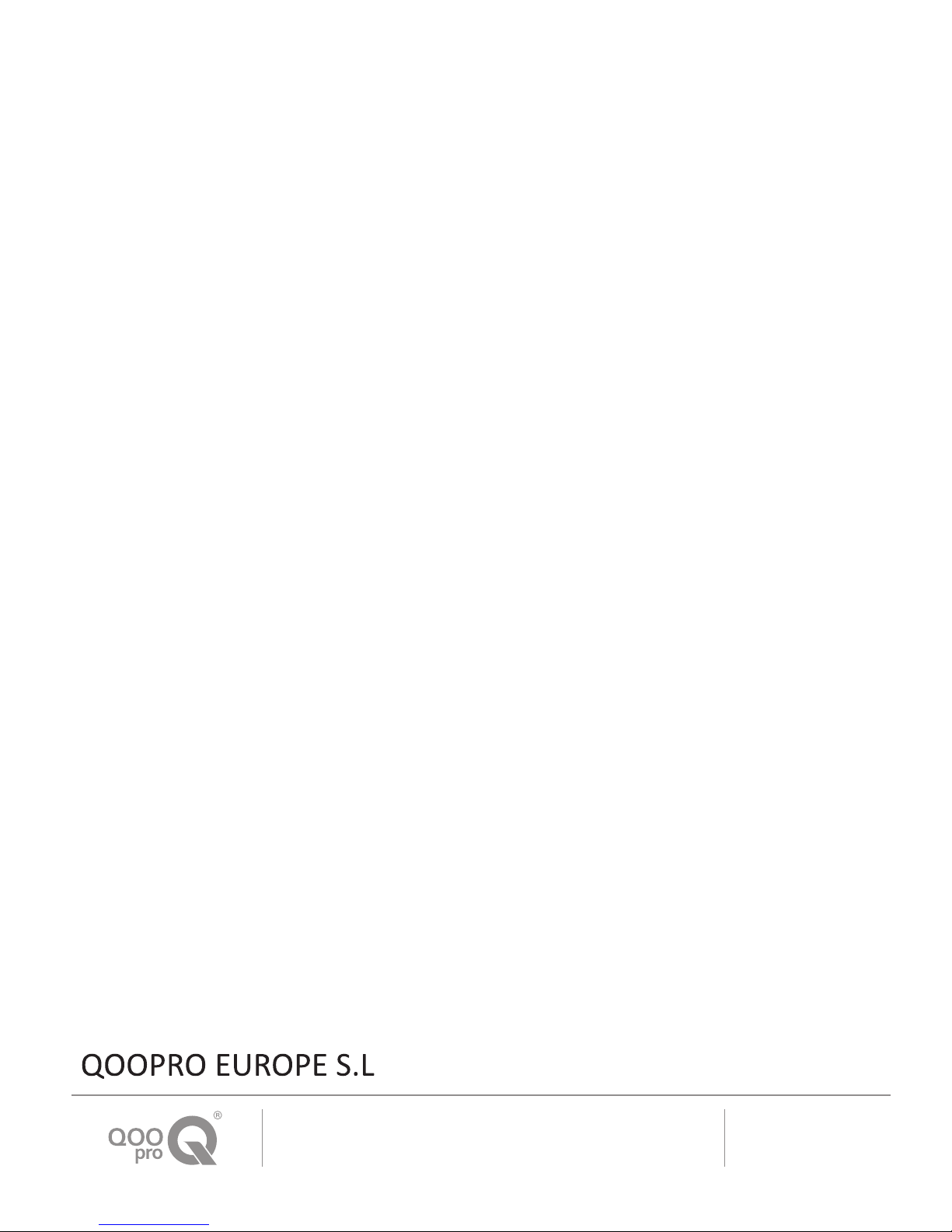6
este perfil. No hay ninguna contraseña requerida.
6. Cuando el botón de reproducción / pausa / llamada en medio de la
botonera parpadea en azul, su dispositivo está conectado y puede
reproducir el contenido de audio y contestar llamadas sin cables!
Conexión del OBA Style a su dispositivo de audio mediante el
cable de Audio de 3.5 mm:
1. Asegúrese de que el OBA Style está cargado. Sig alas
instrucciones de la etiqueta “Recarga de la Batería Li-Ion
incorporada”.
2. Encienda el OBA Style, moviendo el interruptor llamado “ON/OFF”
en la parte posterior de la unidad, a la posición de ON.
3. Conecte un extremo del cable de audio de 3,5 mm incluido, al
puerto de "AUX IN" en la parte posterior de la unidad. Conecte el
otro extremo a la toma de 3,5 mm (auriculares) del dispositivo de
audio.
4. Asegúrese de que el volumen de su dispositivo de audio y el
volumen del OBA Style están establecidos en medio / bajo.
5. Reproducir música en su dispositivo y poco a poco ajustar el
volumen al nivel deseado. Puede ajustar el volumen pulsando los
botones de volumen en el OBA Style o el dispositivo de audio. Para
un major Resultado de sonido, poner el volume de su dispositivo de
audio al máximo y controlar el volume del OBA Style hasta que el
sonido sea perfecto.
Indicador LED principal (en el centro del panel de botones):
¿Qué indican las diversas pantallas:
Botón LED Apagado - Apagado
Parpadeo azul / rojo - en modo de emparejamiento Bluetooth
Rojo fijo - en modo AUX
Azul Fijo - emparejado con un dispositivo Bluetooth
Indicador LED de Carga (en la parte trasera del altavoz):
El LED rojo indica que la batería se está cargando.
LED se apaga durante la carga - la batería está llena
Anterior y Siguiente:
Pulse brevemente el botón situado a la izquierda de la botonera para la
Pulse los botones situados arriba y abajo en el panel de botones para
ajustar al volumen deseado. Pulse brevemente para ligero aumento /
disminución de volúmen, presión larga para el aumento/disminución de
También puede ajustar el volumen del dispositivo de
Botón de Reproducción/Pausa/Llamada (en el centro del panel de
Pulse el botón que se encuentra en el centro para reproducir o pausar
la música. Para responder a una llamada telefónica, puede aceptar una
llamada como lo haría normalmente en su teléfono, o pulse el botón de
reproducción / pausa / llamada respuesta. Su voz será recogida por el
micrófono situado en la parte superior de la unidad al lado del panel de
botones. La voz de la persona en línea se reproducirá a través del
Style. Para finalizar una llamada, utilice los controles de
su teléfono o pulse el botón de reproducción / pausa / respuesta de
puerto micro USB marcado como "DC 5V" en la parte posterior del
2. Conecte el otro extremo a un puerto USB con alimentación. Usted
, un adaptador
La luz LED en la parte posterior del altavoz, mostrará rojo durante la
Style en el coche, prestar atención al