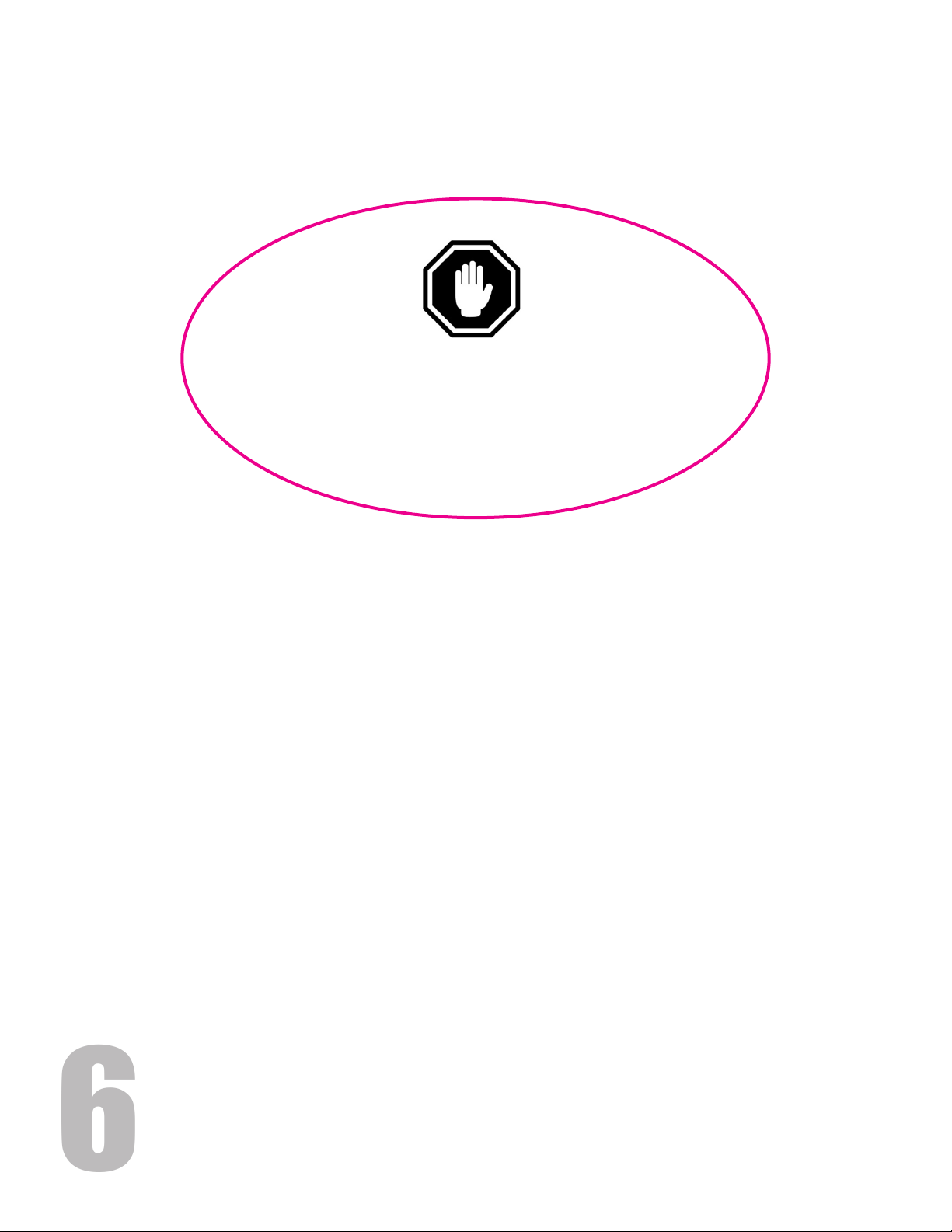Prior to Assembly
IMPORTANT NOTE: To avoid irreversible
damage to connector threading, hand tighten
plastic connections rst. If leaks are noted
during initial start up, gently tighten with tool.
1. Prior to installation of this water softener, ensure you are aware of local laws and
codes regarding the installation, use, and maintenance of water softeners.
2. Resin Tank - the tank may be shipped with a temporary shipping cap, a master
O-Ring, and a piece of tape covering the riser tube. This is to prevent resin from
entering the riser tube during shipping. The cap, master O-Ring, and tape must
be removed and discarded prior to attaching control valve and the upper distrib-
utor. (Another master O-ring is supplied.)
3. Unpack the product and ensure all listed parts are included.
4. Turn off the main water line to your home prior to installation.
5. If you will be draining the tank, shut offthe power supply to your water heater.
6. Turn on the water faucets in the highest and lowest levels of your home.
Begin assembly on pages 7-12.