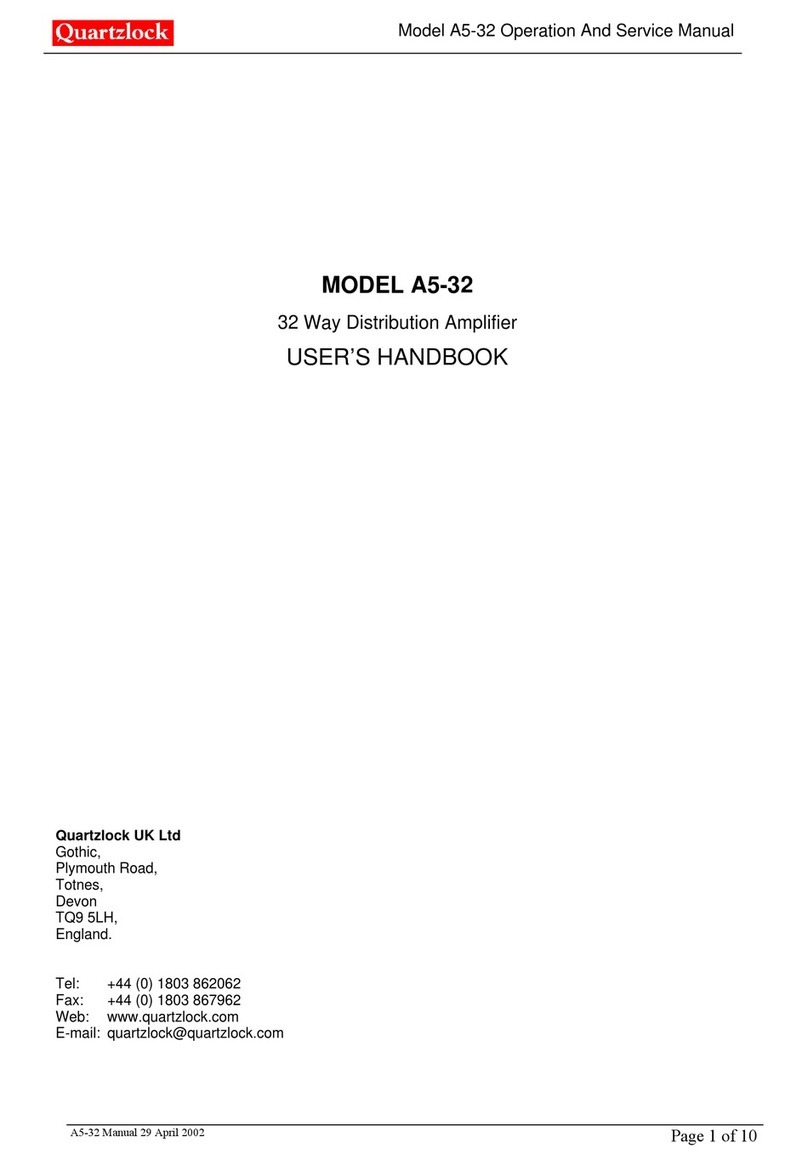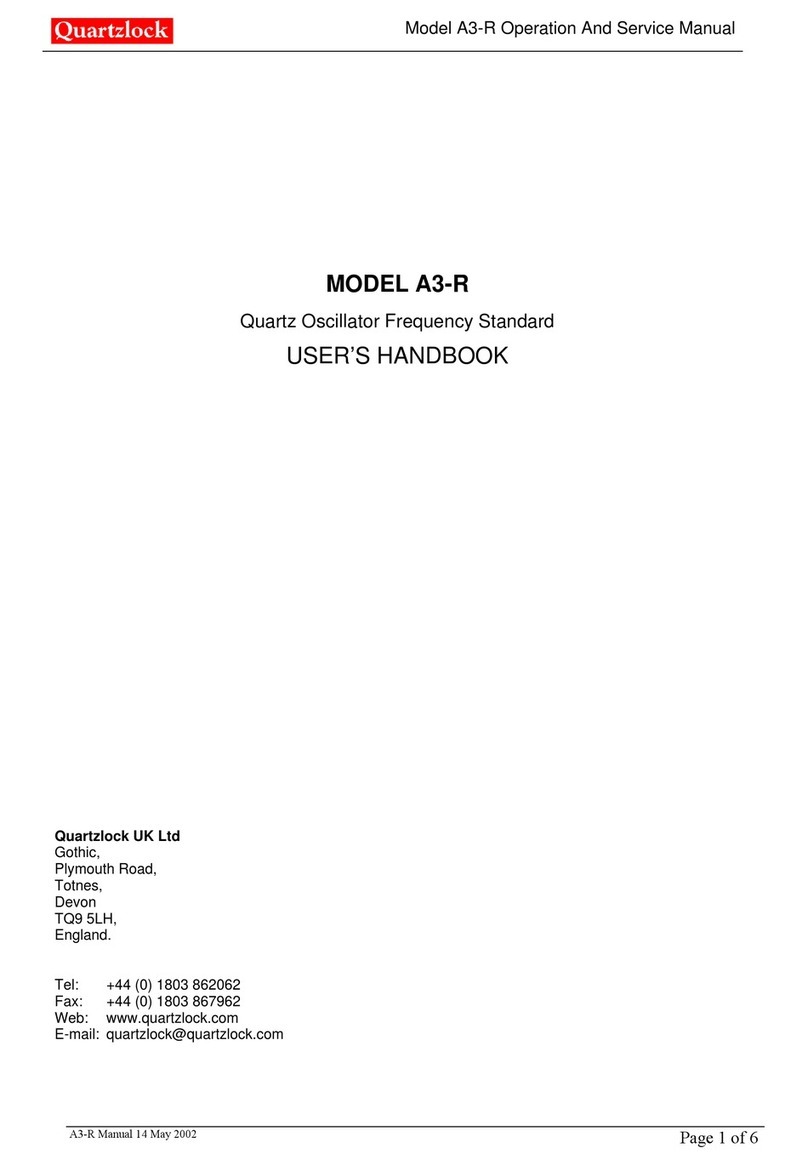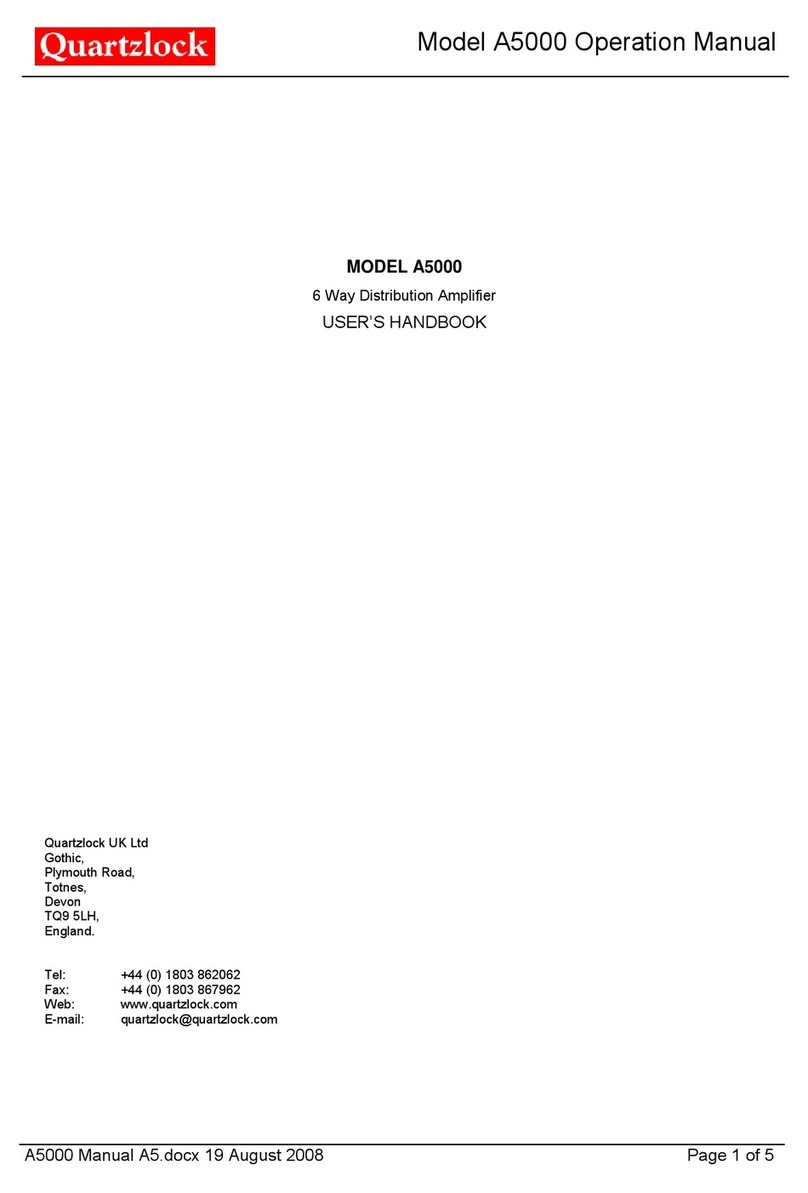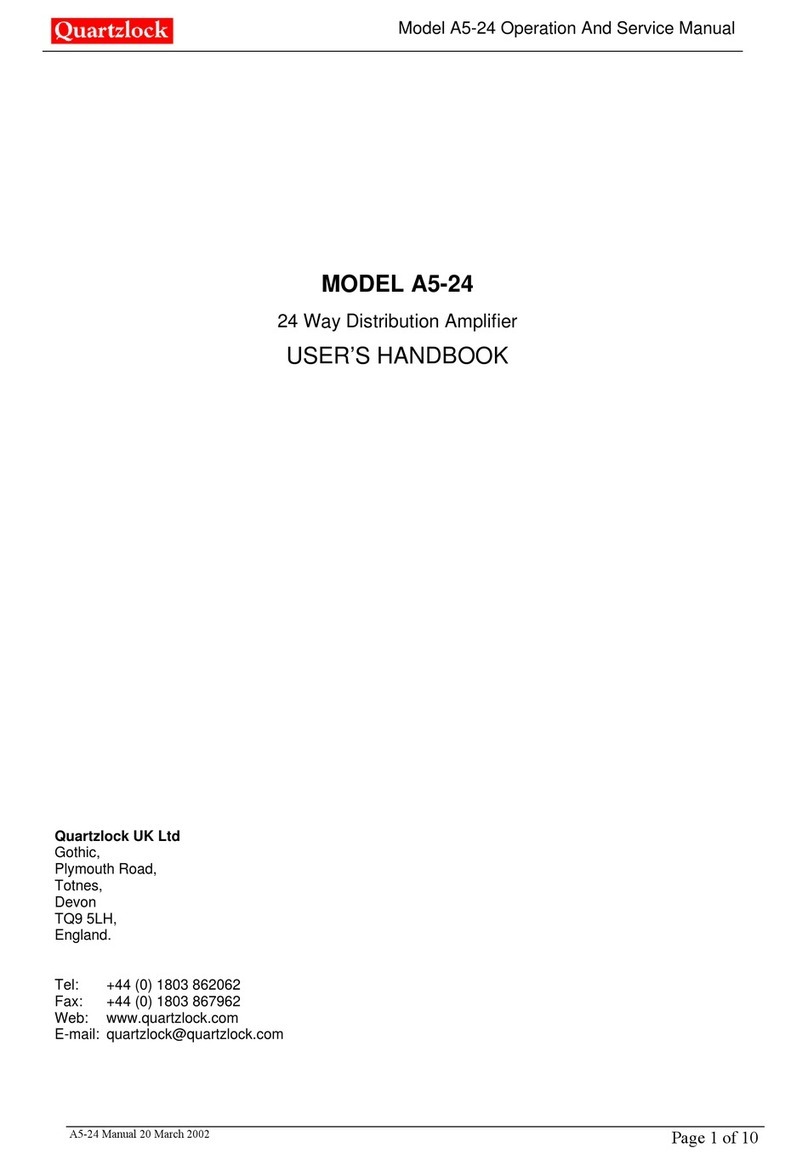Switch & Distribution Amplifier Manual version 1.01
4 | P a g e
Quartzlock
Precision Frequency Engineering E5-MX
Safety Considerations
General
This product and related documentation must be reviewed for familiarization before
operation. If the equipment is used in a manner not specified by the manufacturer, the
protection provided by the instrument may be impaired.
Before Applying Power
Verify that the product is set to match the available line voltage and the correct fuse is
installed.
Before Cleaning
Disconnect the product from operating power before cleaning.
This equipment must be earthed
An uninterruptible safety earth ground must be maintained from the mains power
source to the product’s ground circuitry.
WARNING
Bodily injury or death may result from failure to heed a warning. Do not proceed beyond a warning
until the indicated conditions are fully understood and met.
CAUTION
Damage to equipment, or incorrect measurement data, may result from failure to heed a caution. Do not
proceed beyond a caution until the indicated conditions are fully understood and met.
WARNING
When measuring power line signals, be extremely careful and use a step down isolation transformer
whose output is compatible with the input measurement capabilities of this product. The product’s
front and rear panels are typically at earth ground. Thus, never try to measure AC power line signals
without an isolation transformer.
WARNING
Instructions for adjustments when covers are removed and for servicing are for use by
service- trained personnel only. To avoid dangerous electrical shock, do not perform such
adjustments or servicing unless qualified to do so.
WARNING
Any interruption of the protective grounding conductor (inside or outside the instrument) or
disconnecting of the protective earth terminal will cause a potential shock hazard that could result
in personal injury. Grounding one conductor of a two conductor out-let is not sufficient protection.