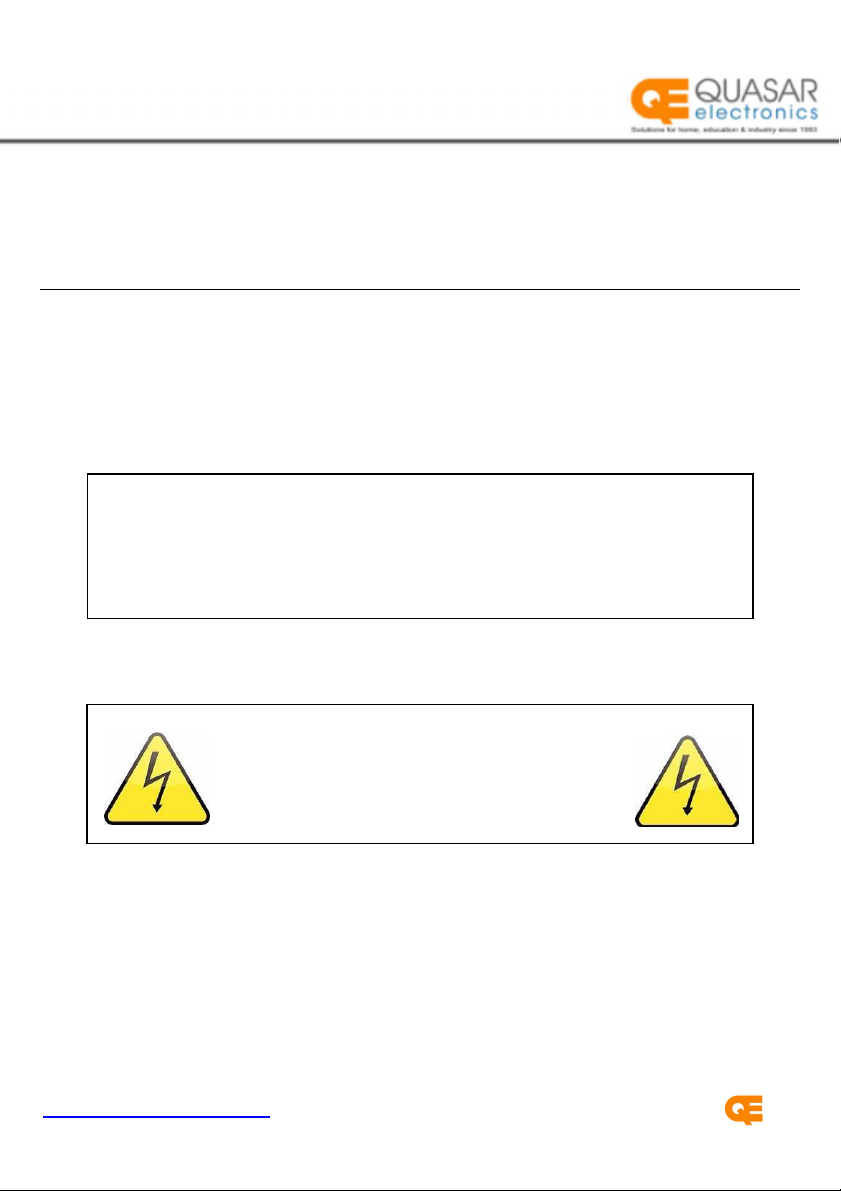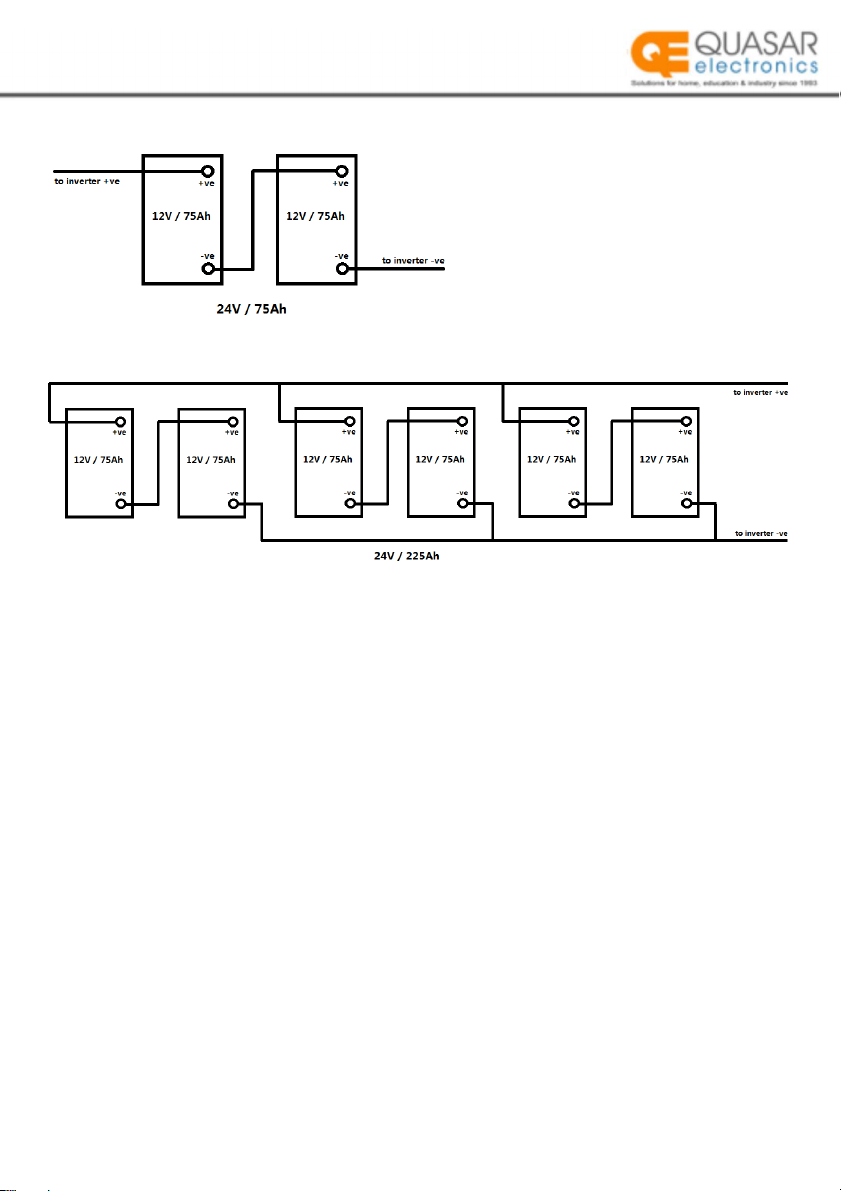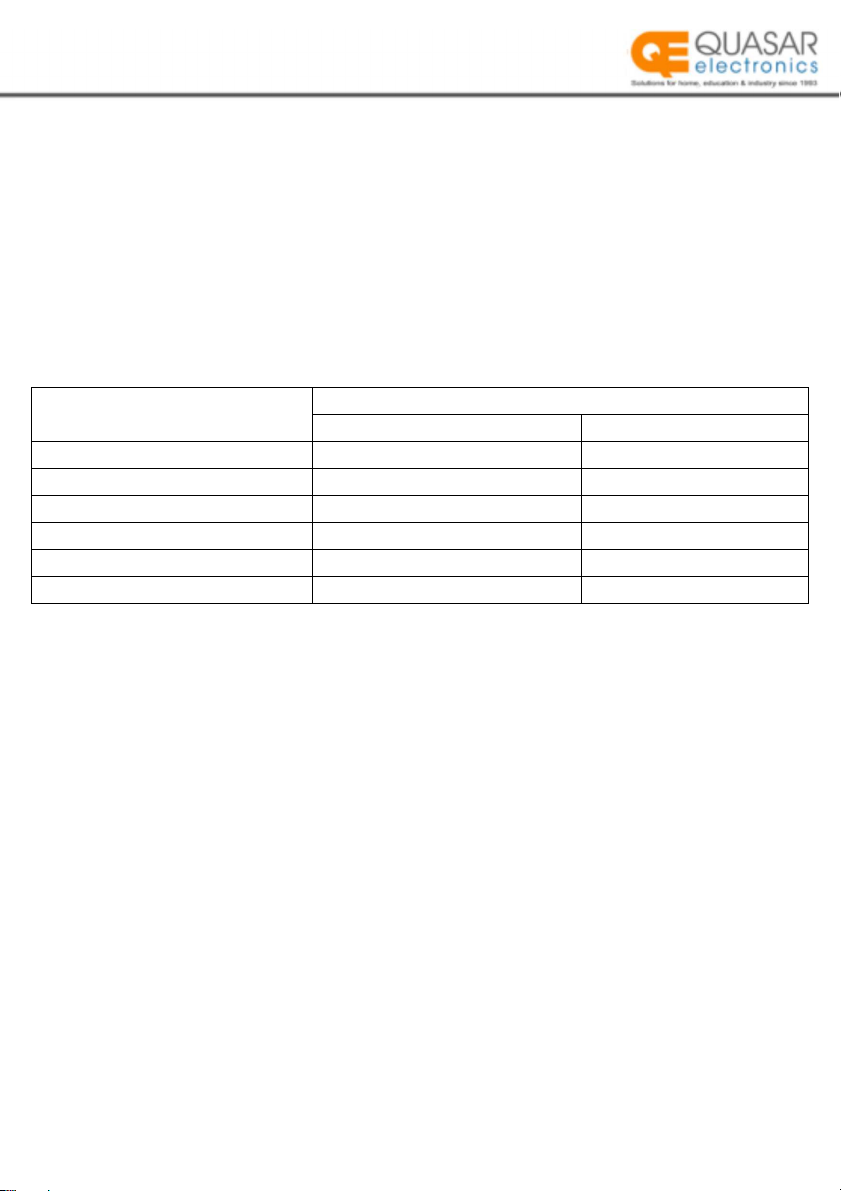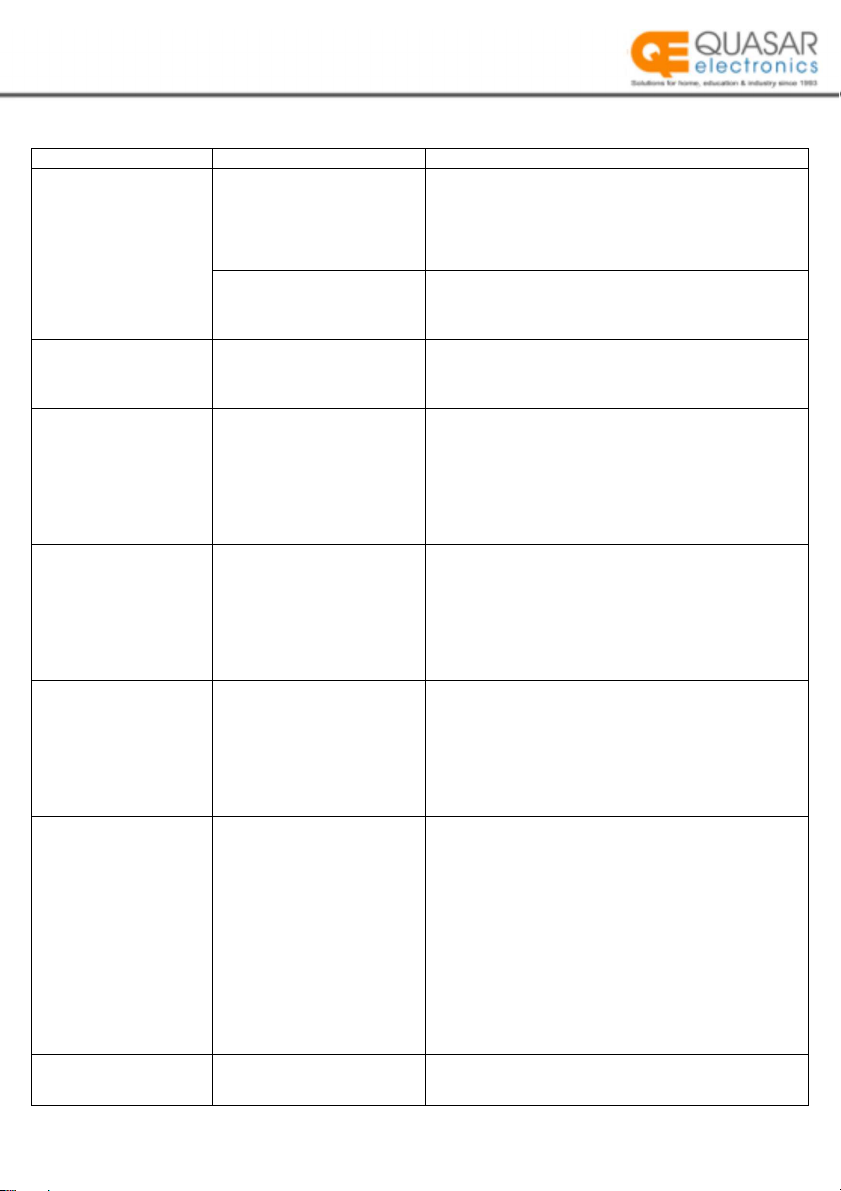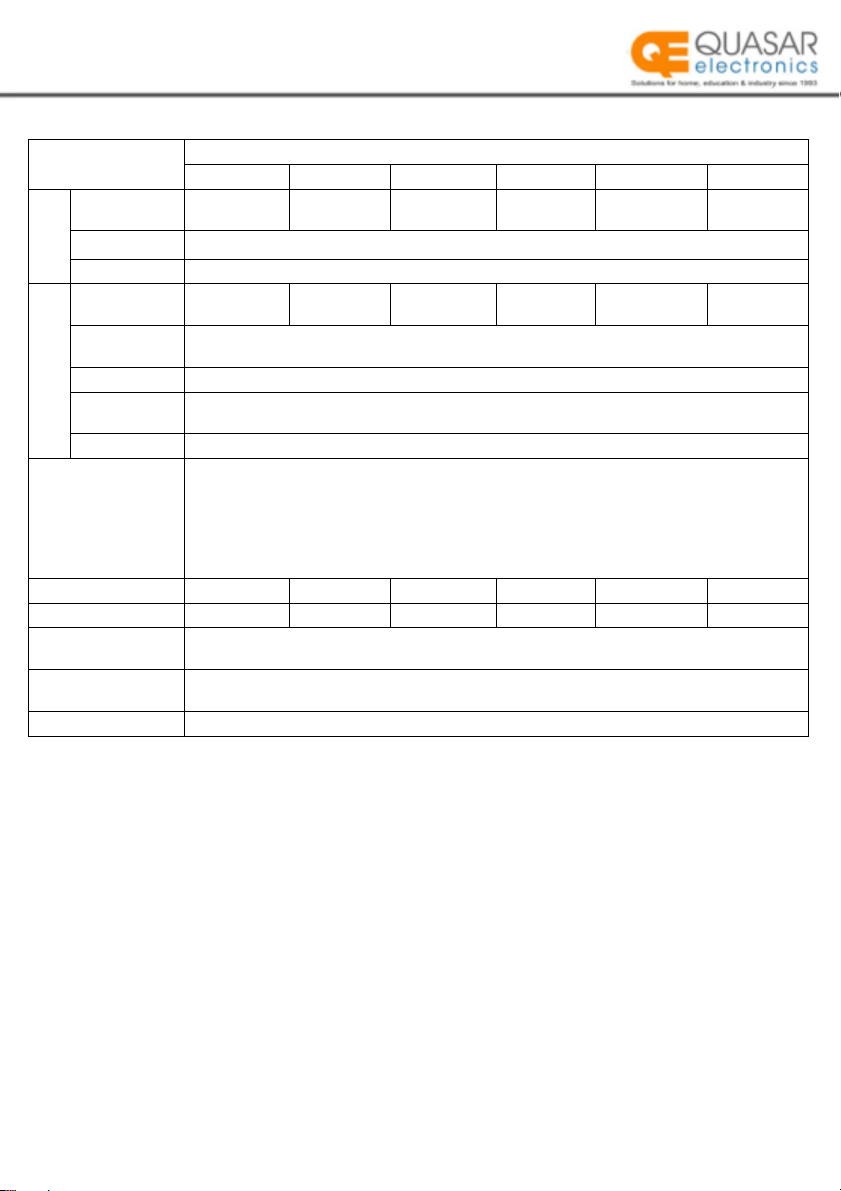User Manual
TROUBLESHOOTING REFERENCE
ON/OFF switch is
switched on, LED does
not light, buzzer is off, no
AC output.
There is no DC power from
the input terminals
1.
Check the continuity of the DC power input, ensure all
batteries are working or DC power supply is on.
2.
Check that the battery inline fuse is intact. Replace if
blown.
3.
Check that all connections in the power bank battery
array are tight.
Polarity of the DC input has
been reverse connected
Correct the polarity of the input connections, check and
replace any blown up fuses. If unit remain unresponsive,
permanent damage may have occurred, please contact
technical repair.
Buzzer sounded once
only when switch on,
power LED on, no AC
output.
1.
Loose AC output
connections.
2.
Short circuit on AC output
load.
1.
Ensure fully plugged in on AC output sockets.
2.
Ensure connected load is not faulty.
Contact technician/retailer is problem unsolved.
Buzzer sounds 2 times
and red light flashes 2
times every 8 seconds
Voltage across the DC input
terminals dropped below
10.8±0.2Vdc (on 12V input
inverter), 21.6±0.4Vdc (on
24V input inverter).
1.
Check battery level, if it is low please recharge before
continuing use.
2.
On the battery cables used check the cross-section
area of the conductor is no thinner than recommended,
use thicker cables if required. Also avoid connecting
inverter to input power at a long distance as voltage
drops along the length of the cable.
3.
Ensure input connections are tight.
Buzzer sounds 3 times
and red light flashes 3
times every 8 seconds
Voltage across the DC input
terminals dropped below
critical range 10.2±0.2Vdc (on
12V input inverter),
20.4±0.4Vdc (on 24V input
inverter).
1.
Check battery level, if it is low please recharge before
continuing use.
2.
On the battery cables used check the cross-section
area of the conductor is no thinner than recommended,
use thicker cables if required. Also avoid connecting
inverter to input power at a long distance as voltage
drops along the length of the cable.
3.
Ensure input connections are tight.
Buzzer sounds 4 times
and red light flashes 4
times every 8 seconds
Input DC power is higher than
inverter’s maximum limit
15.5±0.2Vdc (on 12V input
inverter),
31±0.4Vdc (on 24V input
version)
1.
Check and ensure the DC input voltage across the
input terminal is no more than 15/30Vdc.
2.
Ensure that the maximum charging voltage of the
battery charger /alternator / solar charge controller is no
more than 15/30Vdc
3.
Ensure that an un-regulated DC power supply and
charger are not used to charge the power bank while in
use.
Buzzer sounds 5 times
and red light flashes 5
times every 8 seconds
System overheating, inner
temperature has reached 75°C
1.
Switch off for 15 min to cool down the unit before
switch back on. Check that the fan is working. If not, the
fan/fan control circuit may be defective, please contact
retailer.
2.
If the fan works, ensure that the ventilation slots on
the front and back of the inverter are not obstructed
3.
If the fan is working and ventilation ports are not
obstructed, check that enough air space is available for
ventilation and cooling. Also check that the air
temperature is less than 45ºC which is the maximum limit
for the inverter to work in.
4.
Reduce the load to reduce the heat output.
5.
If inverter is under full load, an external fan will help to
cool down the unit.
Red light constantly
flashing when switched
on
The load is higher than the
inverter’s rated continuous
power
The appliance requires an inverter with a higher rated
power to start up