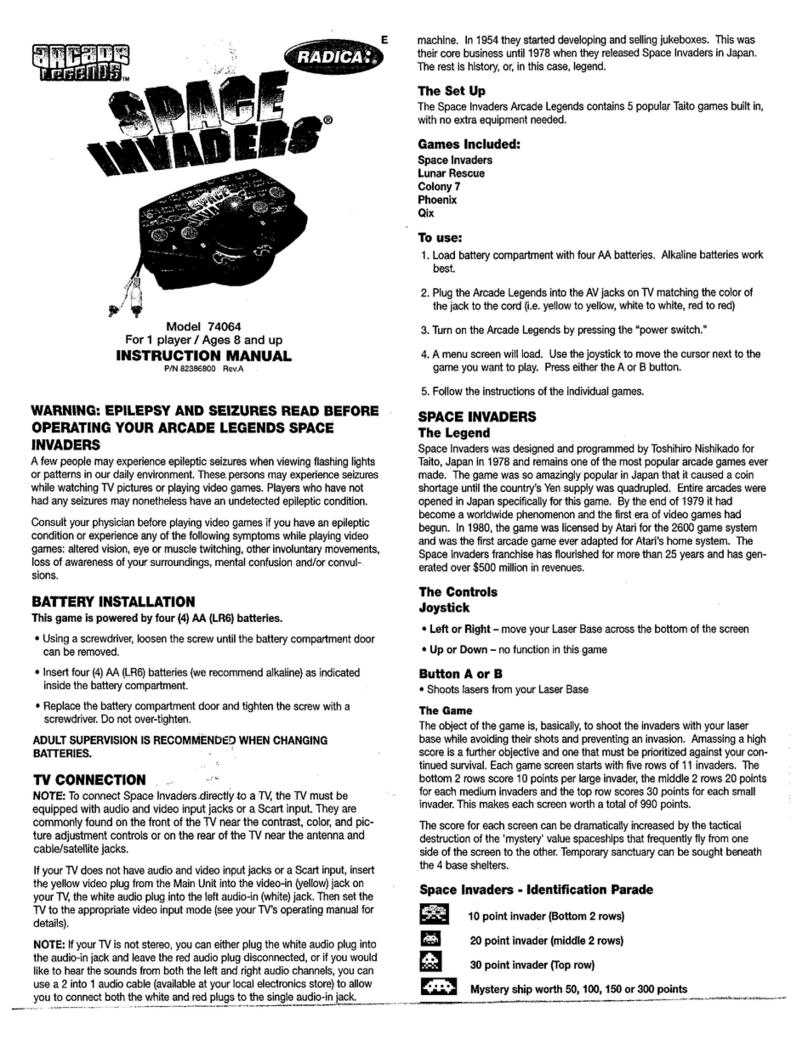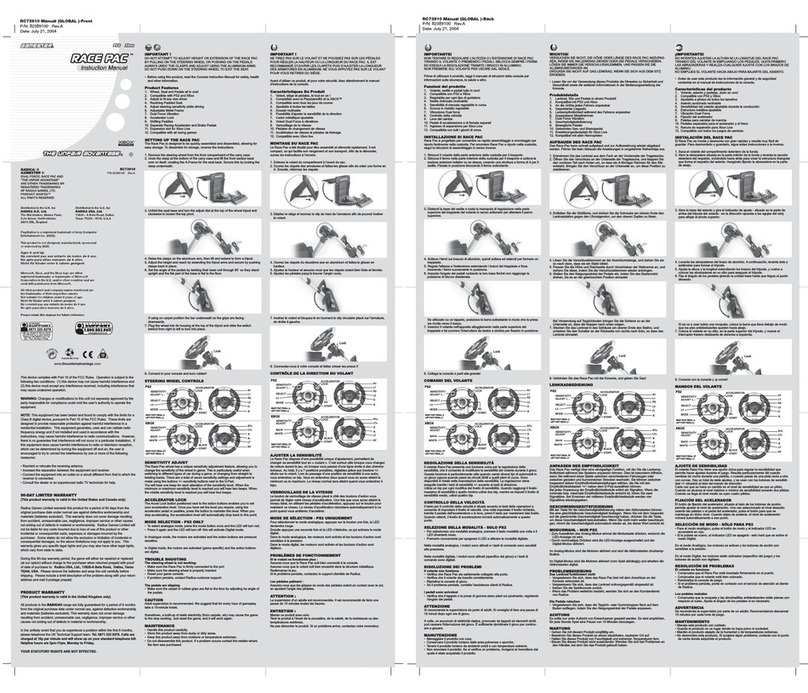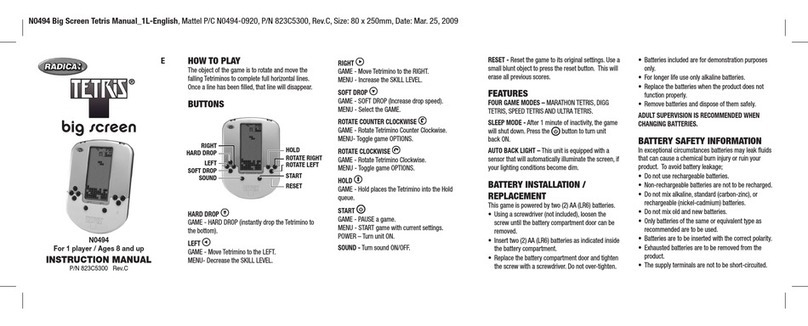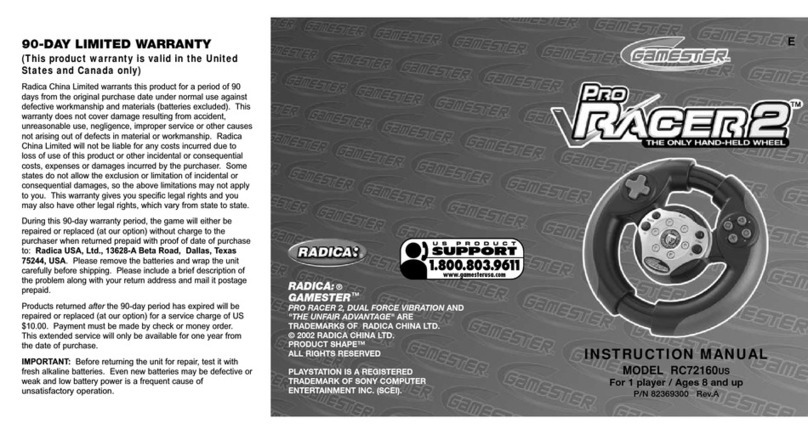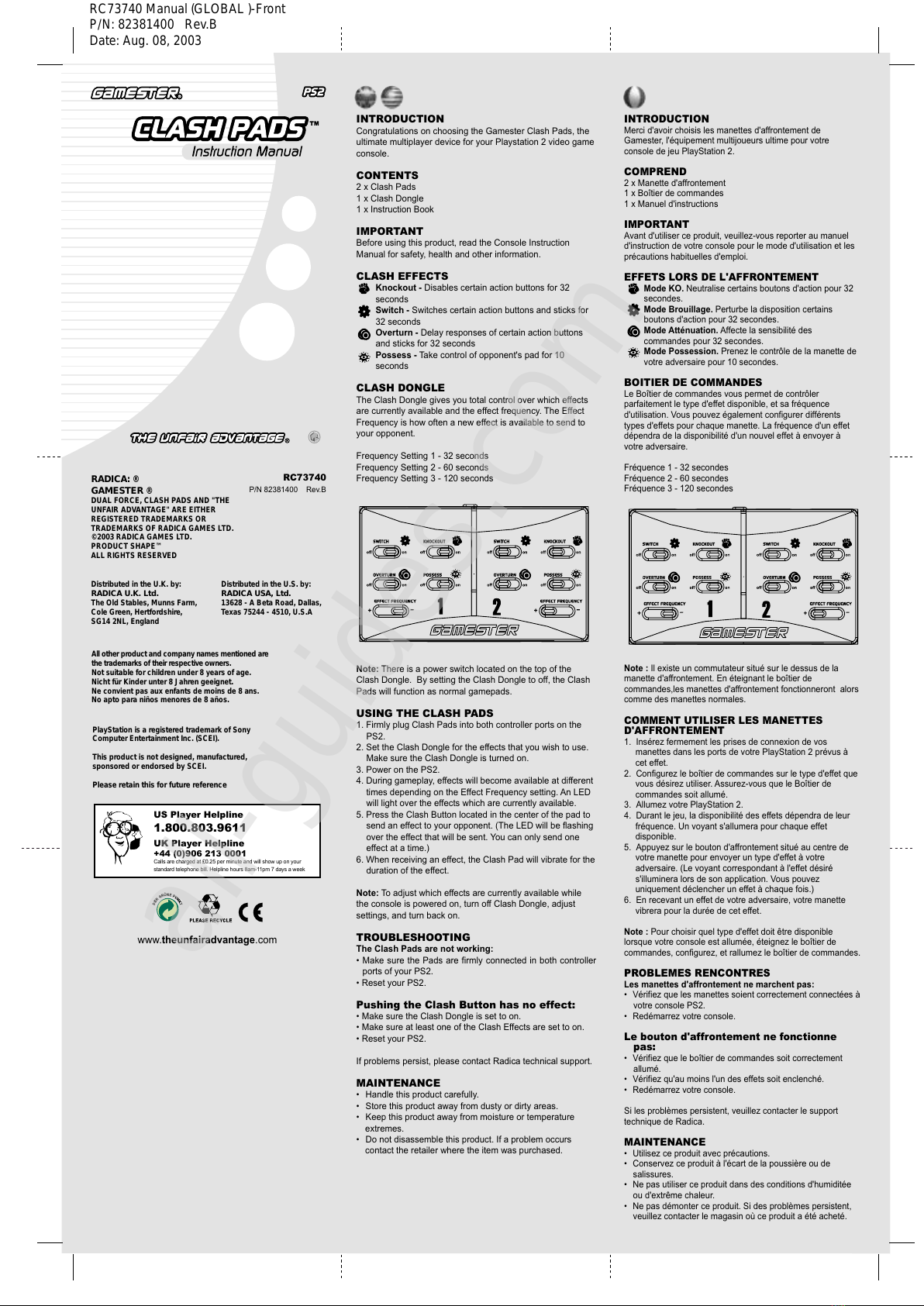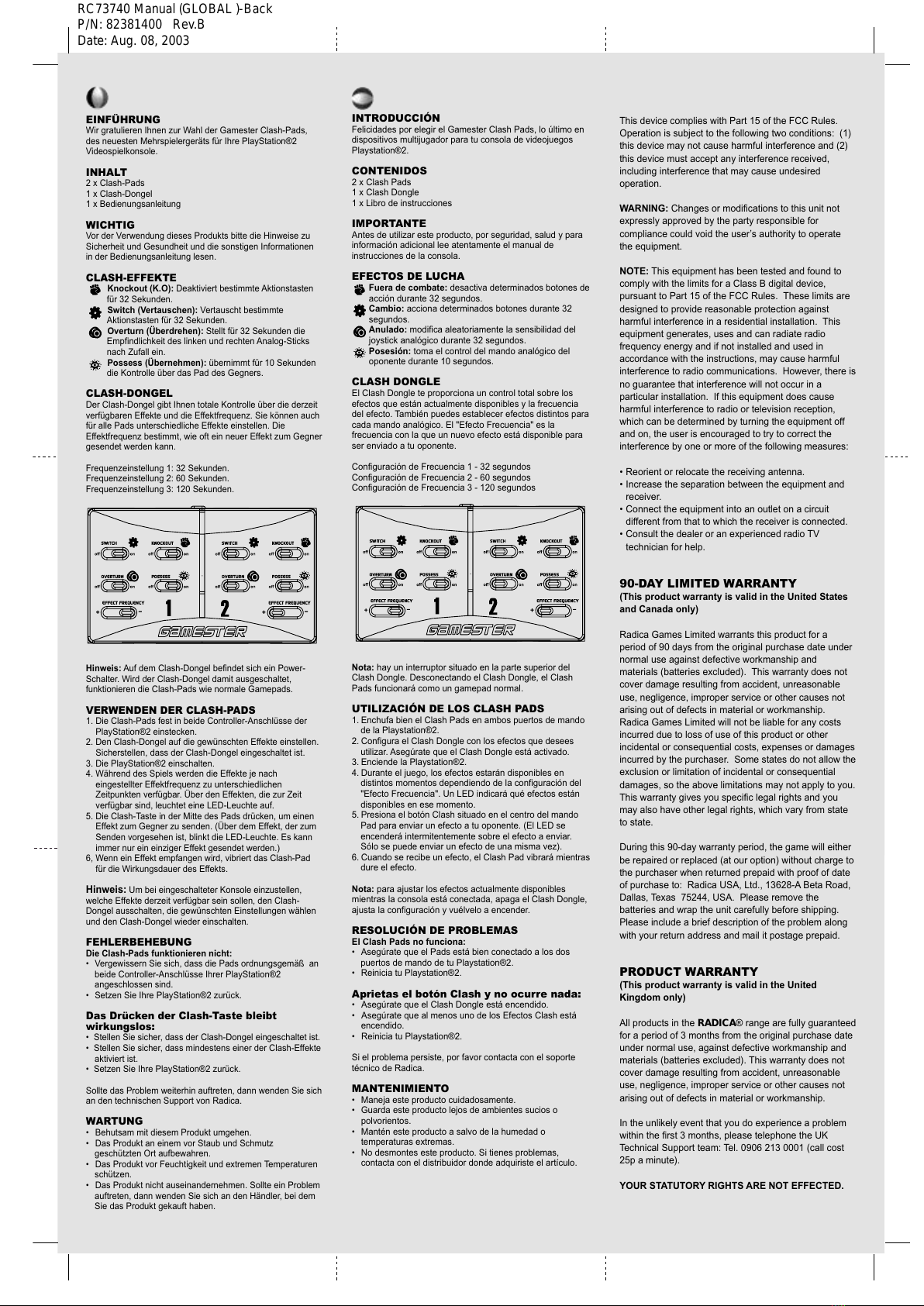RC73740 Manual (GLOBAL )-Back
P/N: 82381400 Rev.B
Date: Aug. 08, 2003
EINFÜHRUNG
Wir gratulieren Ihnen zur Wahl der Gamester Clash-Pads,
des neuesten Mehrspielergeräts für Ihre PlayStation®2
Videospiel onsole.
INHALT
2 x Clash-Pads
1 x Clash-Dongel
1 x Bedienungsanleitung
WICHTIG
Vor der Verwendung dieses Produ ts bitte die Hinweise zu
Sicherheit und Gesundheit und die sonstigen Informationen
in der Bedienungsanleitung lesen.
CLASH-EFFEKTE
Knockout (K.O): Dea tiviert bestimmte A tionstasten
für 32 Se unden.
Switch (Vertauschen): Vertauscht bestimmte
A tionstasten für 32 Se unden.
Overturn (Überdrehen): Stellt für 32 Se unden die
Empfindlich eit des lin en und rechten Analog-Stic s
nach Zufall ein.
Possess (Übernehmen): übernimmt für 10 Se unden
die Kontrolle über das Pad des Gegners.
CLASH-DONGEL
Der Clash-Dongel gibt Ihnen totale Kontrolle über die derzeit
verfügbaren Effe te und die Effe tfrequenz. Sie önnen auch
für alle Pads unterschiedliche Effe te einstellen. Die
Effe tfrequenz bestimmt, wie oft ein neuer Effe t zum Gegner
gesendet werden ann.
Frequenzeinstellung 1: 32 Se unden.
Frequenzeinstellung 2: 60 Se unden.
Frequenzeinstellung 3: 120 Se unden.
Hinweis: Auf dem Clash-Dongel befindet sich ein Power-
Schalter. Wird der Clash-Dongel damit ausgeschaltet,
fun tionieren die Clash-Pads wie normale Gamepads.
VERWENDEN DER CLASH-PADS
1. Die Clash-Pads fest in beide Controller-Anschlüsse der
PlayStation®2 einstec en.
2. Den Clash-Dongel auf die gewünschten Effe te einstellen.
Sicherstellen, dass der Clash-Dongel eingeschaltet ist.
3. Die PlayStation®2 einschalten.
4. Während des Spiels werden die Effe te je nach
eingestellter Effe tfrequenz zu unterschiedlichen
Zeitpun ten verfügbar. Über den Effe ten, die zur Zeit
verfügbar sind, leuchtet eine LED-Leuchte auf.
5. Die Clash-Taste in der Mitte des Pads drüc en, um einen
Effe t zum Gegner zu senden. (Über dem Effe t, der zum
Senden vorgesehen ist, blin t die LED-Leuchte. Es ann
immer nur ein einziger Effe t gesendet werden.)
6, Wenn ein Effe t empfangen wird, vibriert das Clash-Pad
für die Wir ungsdauer des Effe ts.
Hinweis: Um bei eingeschalteter Konsole einzustellen,
welche Effe te derzeit verfügbar sein sollen, den Clash-
Dongel ausschalten, die gewünschten Einstellungen wählen
und den Clash-Dongel wieder einschalten.
FEHLERBEHEBUNG
Die Clash-Pads funktionieren nicht:
• Vergewissern Sie sich, dass die Pads ordnungsgemäß an
beide Controller-Anschlüsse Ihrer PlayStation®2
angeschlossen sind.
• Setzen Sie Ihre PlayStation®2 zurüc .
Das Drü ken der Clash-Taste bleibt
wirkungslos:
• Stellen Sie sicher, dass der Clash-Dongel eingeschaltet ist.
• Stellen Sie sicher, dass mindestens einer der Clash-Effe te
a tiviert ist.
• Setzen Sie Ihre PlayStation®2 zurüc .
Sollte das Problem weiterhin auftreten, dann wenden Sie sich
an den technischen Support von Radica.
WARTUNG
• Behutsam mit diesem Produ t umgehen.
• Das Produ t an einem vor Staub und Schmutz
geschützten Ort aufbewahren.
• Das Produ t vor Feuchtig eit und extremen Temperaturen
schützen.
• Das Produ t nicht auseinandernehmen. Sollte ein Problem
auftreten, dann wenden Sie sich an den Händler, bei dem
Sie das Produ t ge auft haben.
INTRODUCCIÓN
Felicidades por elegir el Gamester Clash Pads, lo último en
dispositivos multijugador para tu consola de videojuegos
Playstation®2.
CONTENIDOS
2 x Clash Pads
1 x Clash Dongle
1 x Libro de instrucciones
IMPORTANTE
Antes de utilizar este producto, por seguridad, salud y para
información adicional lee atentamente el manual de
instrucciones de la consola.
EFECTOS DE LUCHA
Fuera de combate: desactiva determinados botones de
acción durante 32 segundos.
Cambio: acciona determinados botones durante 32
segundos.
nulado: modifica aleatoriamente la sensibilidad del
joystic analógico durante 32 segundos.
Posesión: toma el control del mando analógico del
oponente durante 10 segundos.
CLASH DONGLE
El Clash Dongle te proporciona un control total sobre los
efectos que están actualmente disponibles y la frecuencia
del efecto. También puedes establecer efectos distintos para
cada mando analógico. El "Efecto Frecuencia" es la
frecuencia con la que un nuevo efecto está disponible para
ser enviado a tu oponente.
Configuración de Frecuencia 1 - 32 segundos
Configuración de Frecuencia 2 - 60 segundos
Configuración de Frecuencia 3 - 120 segundos
Nota: hay un interruptor situado en la parte superior del
Clash Dongle. Desconectando el Clash Dongle, el Clash
Pads funcionará como un gamepad normal.
UTILIZACIÓN DE LOS CLASH PADS
1. Enchufa bien el Clash Pads en ambos puertos de mando
de la Playstation®2.
2. Configura el Clash Dongle con los efectos que desees
utilizar. Asegúrate que el Clash Dongle está activado.
3. Enciende la Playstation®2.
4. Durante el juego, los efectos estarán disponibles en
distintos momentos dependiendo de la configuración del
"Efecto Frecuencia". Un LED indicará qué efectos están
disponibles en ese momento.
5. Presiona el botón Clash situado en el centro del mando
Pad para enviar un efecto a tu oponente. (El LED se
encenderá intermitentemente sobre el efecto a enviar.
Sólo se puede enviar un efecto de una misma vez).
6. Cuando se recibe un efecto, el Clash Pad vibrará mientras
dure el efecto.
Nota: para ajustar los efectos actualmente disponibles
mientras la consola está conectada, apaga el Clash Dongle,
ajusta la configuración y vuélvelo a encender.
RESOLUCIÓN DE PROBLEMAS
El Clash Pads no funciona:
• Asegúrate que el Pads está bien conectado a los dos
puertos de mando de tu Playstation®2.
• Reinicia tu Playstation®2.
Aprietas el botón Clash y no o urre nada:
• Asegúrate que el Clash Dongle está encendido.
• Asegúrate que al menos uno de los Efectos Clash está
encendido.
• Reinicia tu Playstation®2.
Si el problema persiste, por favor contacta con el soporte
técnico de Radica.
MANTENIMIENTO
• Maneja este producto cuidadosamente.
• Guarda este producto lejos de ambientes sucios o
polvorientos.
• Mantén este producto a salvo de la humedad o
temperaturas extremas.
• No desmontes este producto. Si tienes problemas,
contacta con el distribuidor donde adquiriste el artículo.
This device complies with Part 15 of the FCC Rules.
Operation is subject to the following two conditions: (1)
this device may not cause harmful interference and (2)
this device must accept any interference received,
including interference that may cause undesired
operation.
W RNING: Changes or modifications to this unit not
expressly approved by the party responsible for
compliance could void the user’s authority to operate
the equipment.
NOTE: This equipment has been tested and found to
comply with the limits for a Class B digital device,
pursuant to Part 15 of the FCC Rules. These limits are
designed to provide reasonable protection against
harmful interference in a residential installation. This
equipment generates, uses and can radiate radio
frequency energy and if not installed and used in
accordance with the instructions, may cause harmful
interference to radio communications. However, there is
no guarantee that interference will not occur in a
particular installation. If this equipment does cause
harmful interference to radio or television reception,
which can be determined by turning the equipment off
and on, the user is encouraged to try to correct the
interference by one or more of the following measures:
• Reorient or relocate the receiving antenna.
• Increase the separation between the equipment and
receiver.
• Connect the equipment into an outlet on a circuit
different from that to which the receiver is connected.
• Consult the dealer or an experienced radio TV
technician for help.
90-DAY LIMITED WARRANTY
(This product warranty is valid in the United States
and Canada only)
Radica Games Limited warrants this product for a
period of 90 days from the original purchase date under
normal use against defective wor manship and
materials (batteries excluded). This warranty does not
cover damage resulting from accident, unreasonable
use, negligence, improper service or other causes not
arising out of defects in material or wor manship.
Radica Games Limited will not be liable for any costs
incurred due to loss of use of this product or other
incidental or consequential costs, expenses or damages
incurred by the purchaser. Some states do not allow the
exclusion or limitation of incidental or consequential
damages, so the above limitations may not apply to you.
This warranty gives you specific legal rights and you
may also have other legal rights, which vary from state
to state.
During this 90-day warranty period, the game will either
be repaired or replaced (at our option) without charge to
the purchaser when returned prepaid with proof of date
of purchase to: Radica USA, Ltd., 13628-A Beta Road,
Dallas, Texas 75244, USA. Please remove the
batteries and wrap the unit carefully before shipping.
Please include a brief description of the problem along
with your return address and mail it postage prepaid.
PRODUCT WARRANTY
(This product warranty is valid in the United
Kingdom only)
All products in the RADICA® range are fully guaranteed
for a period of 3 months from the original purchase date
under normal use, against defective wor manship and
materials (batteries excluded). This warranty does not
cover damage resulting from accident, unreasonable
use, negligence, improper service or other causes not
arising out of defects in material or wor manship.
In the unli ely event that you do experience a problem
within the first 3 months, please telephone the UK
Technical Support team: Tel. 0906 213 0001 (call cost
25p a minute).
YOUR ST TUTORY RIGHTS RE NOT EFFECTED.