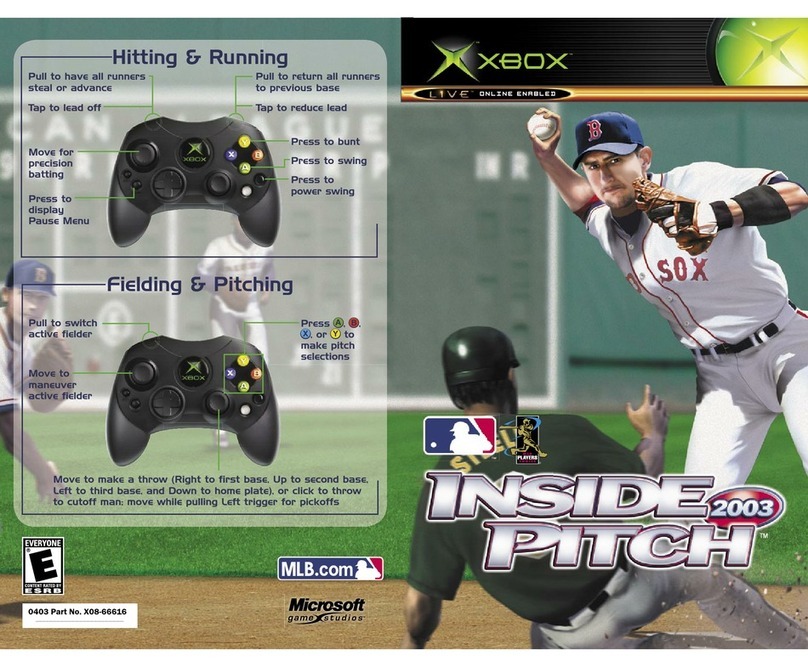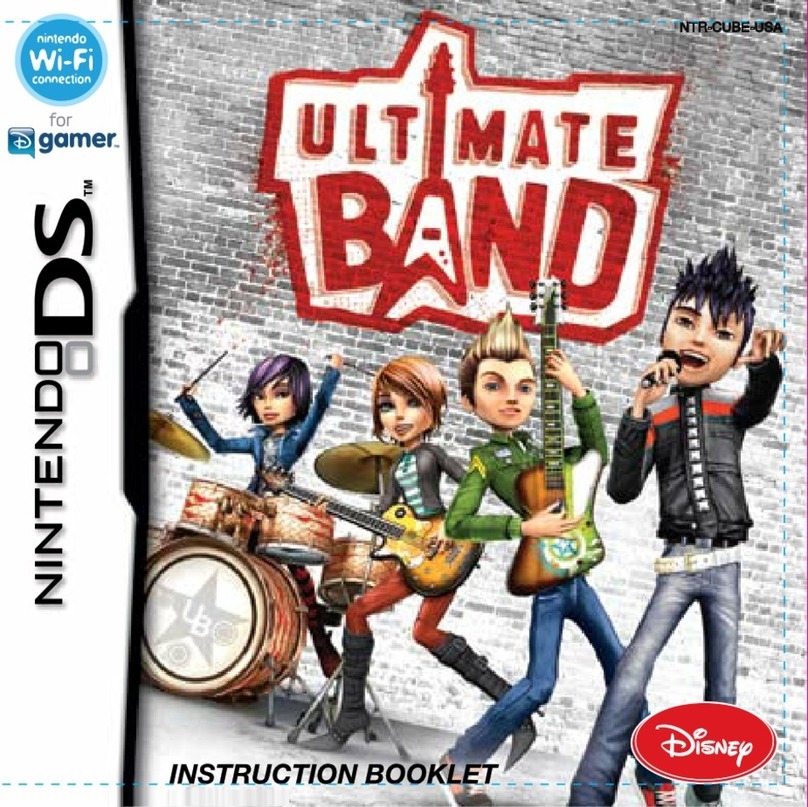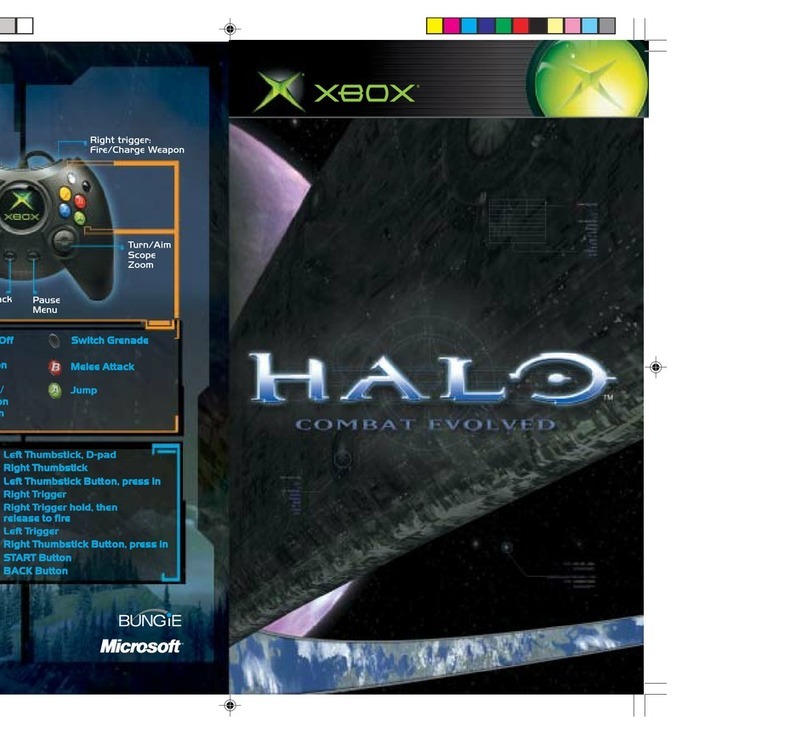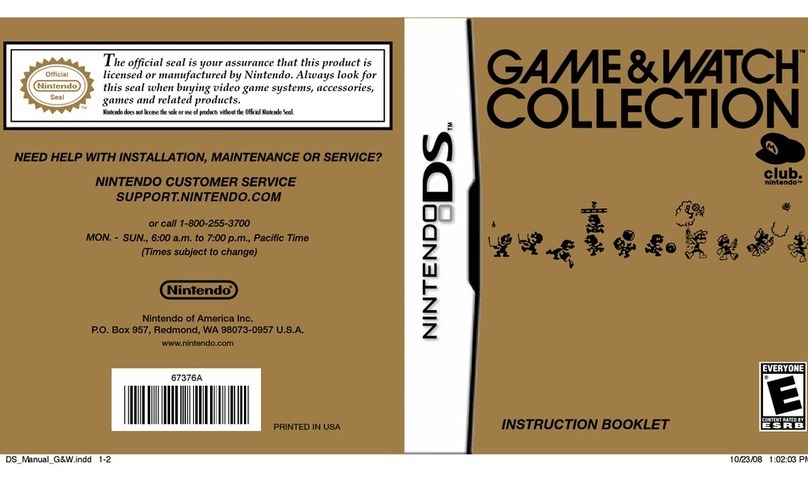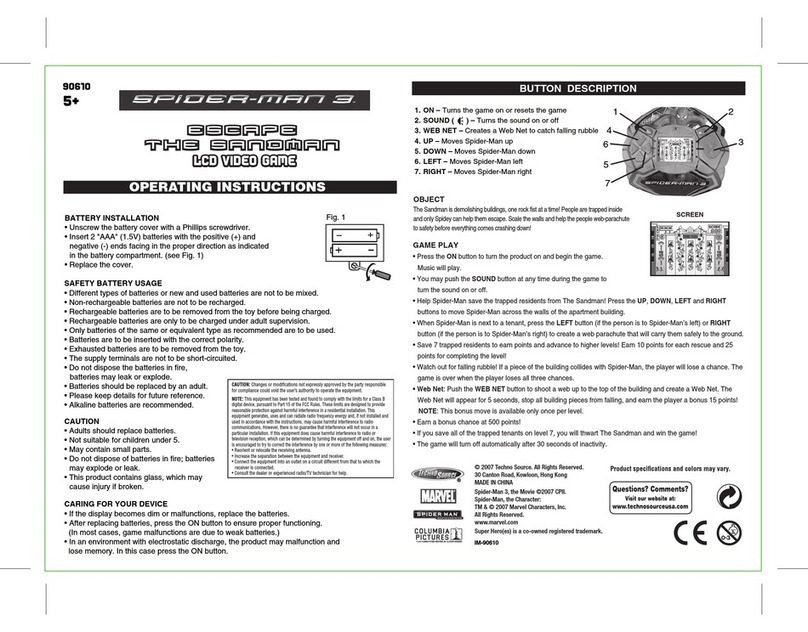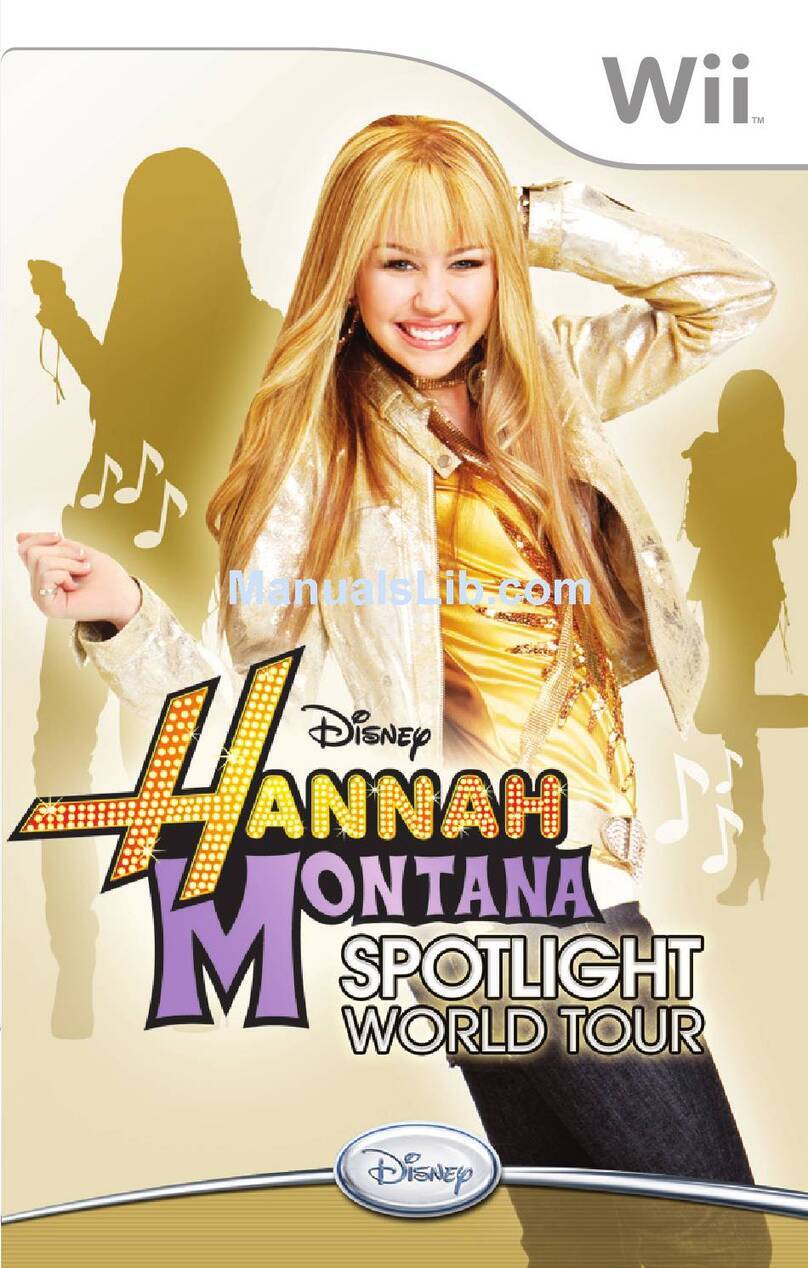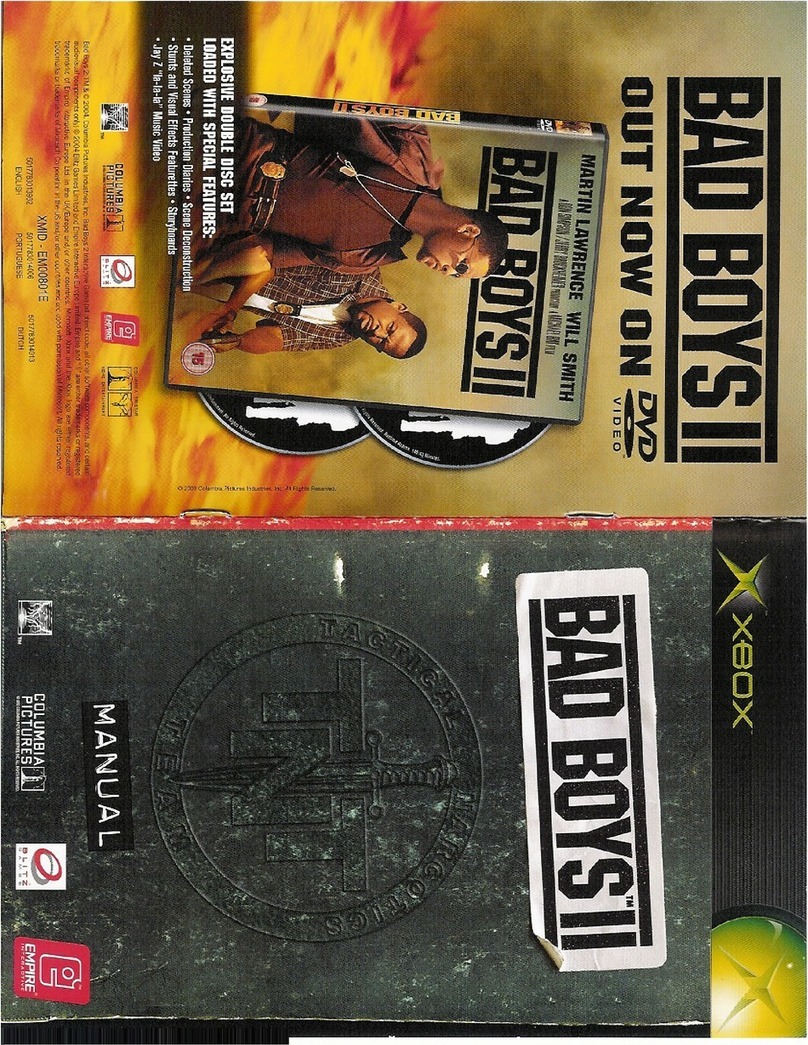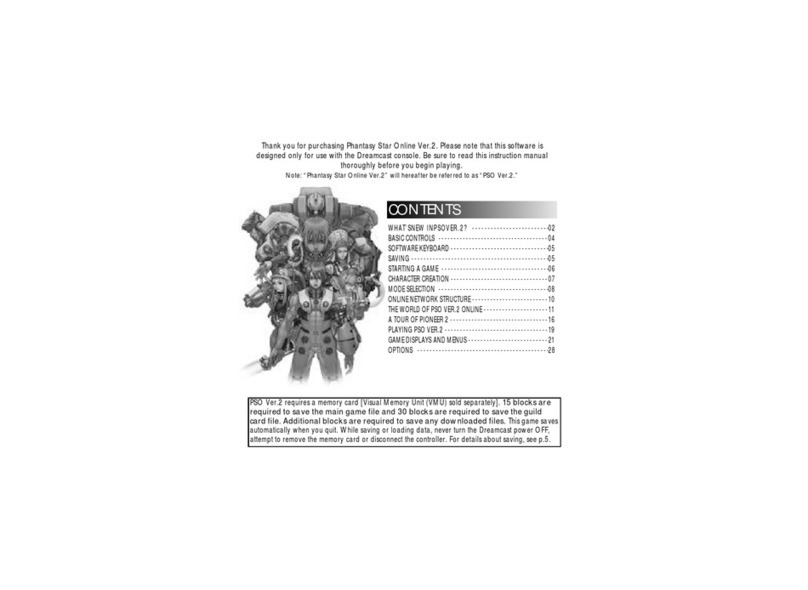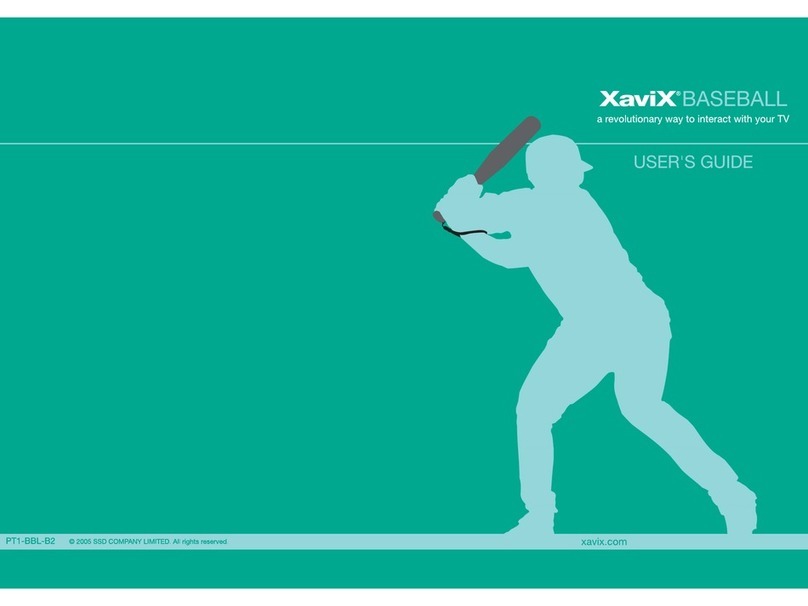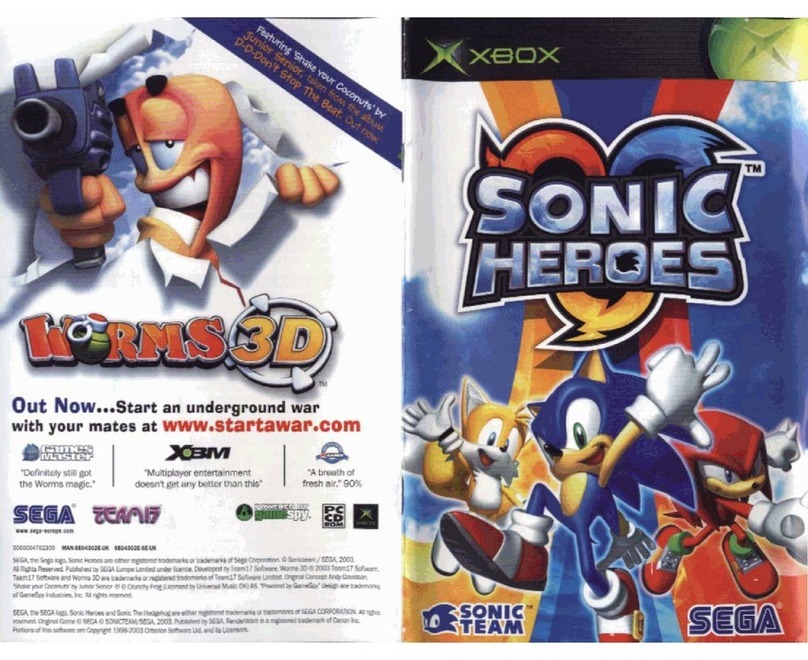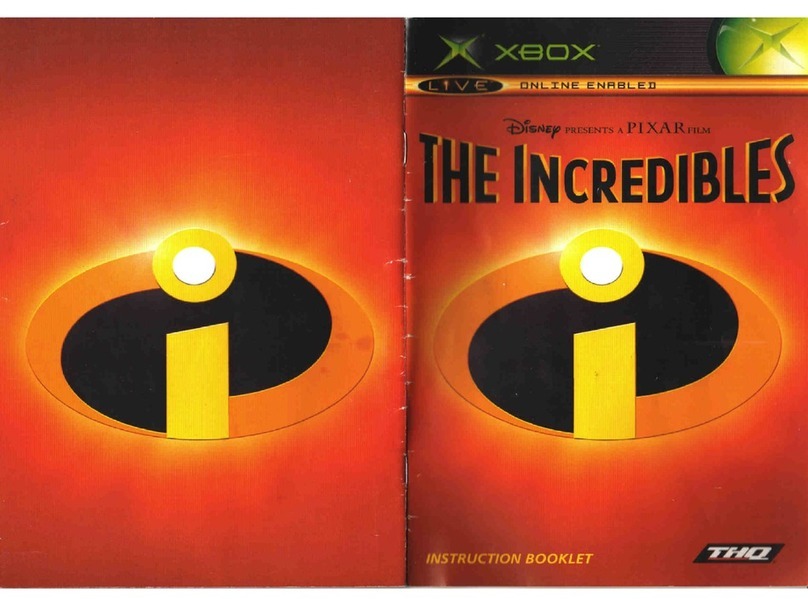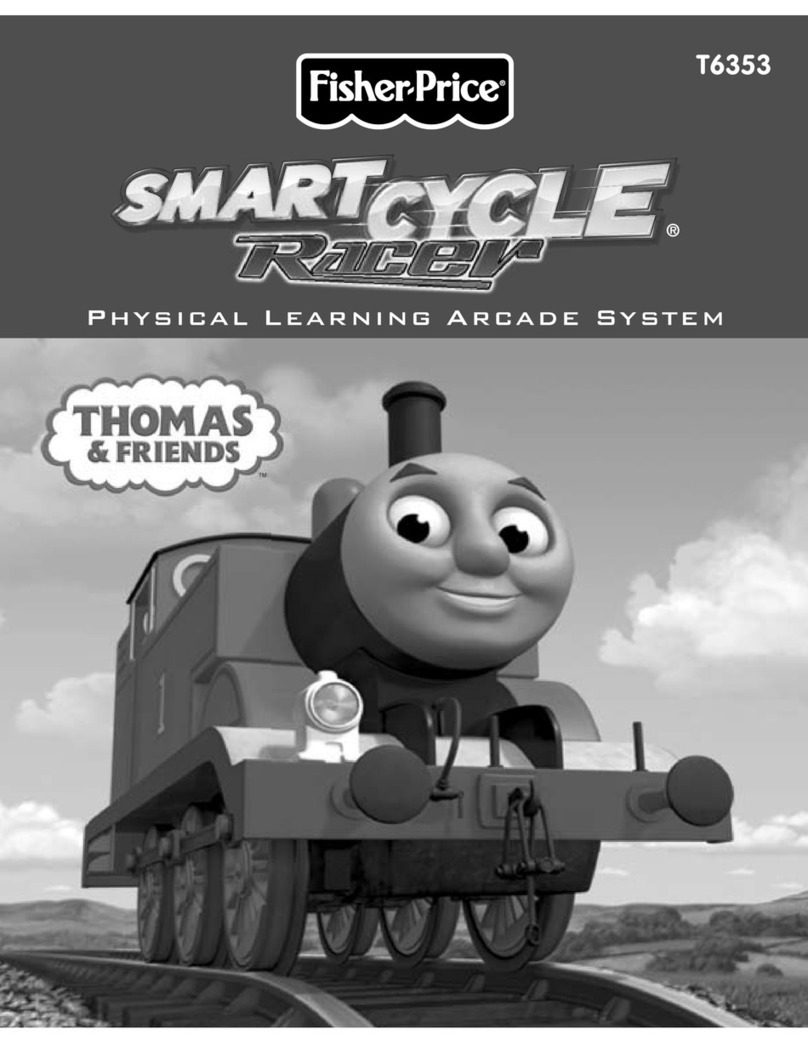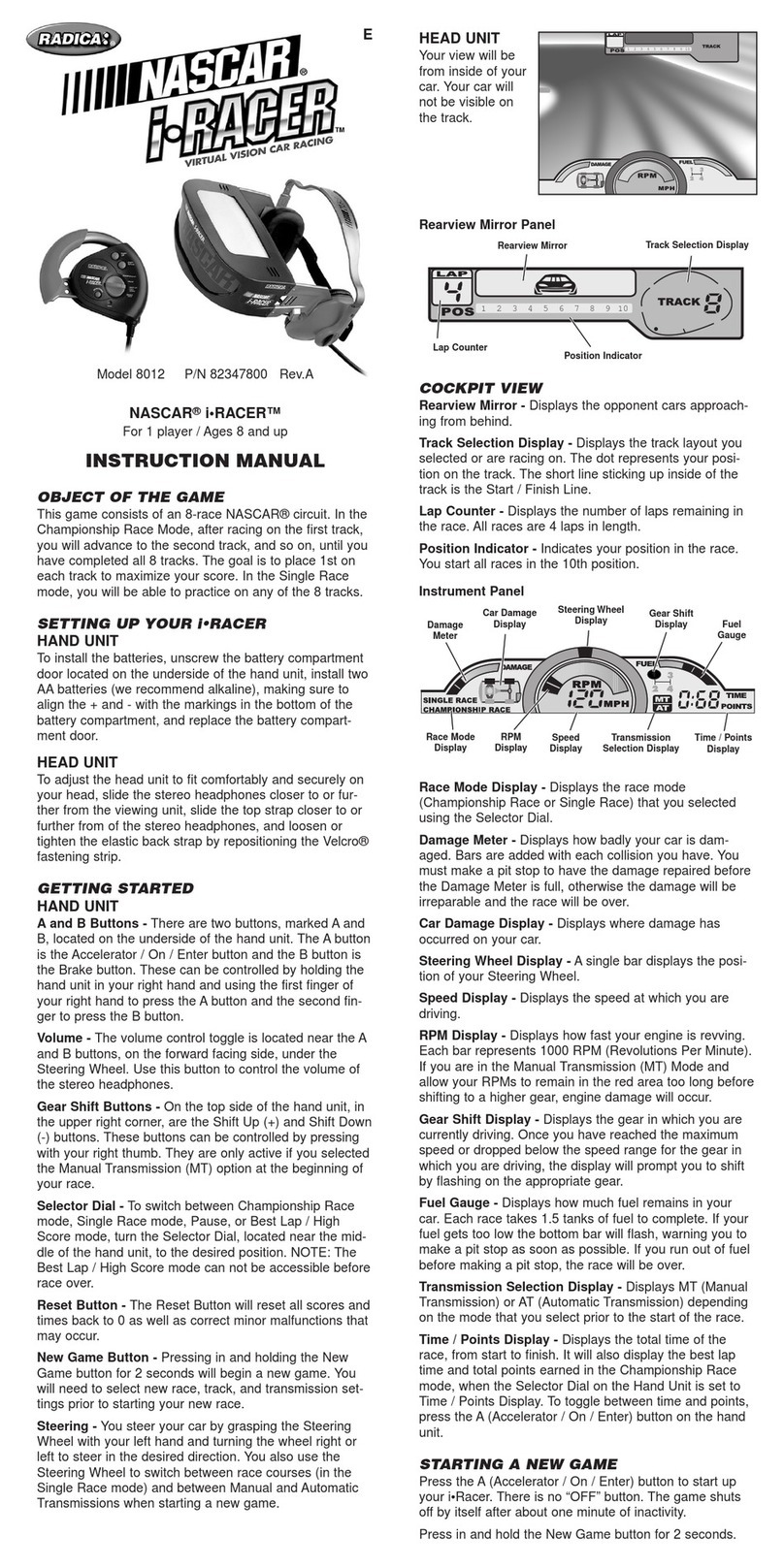TOURNAMENT
After you have selected "Tournament" from the main screen, you will then be
asked what kind of game you would like to play.
EXHIBITION
Choose 1P vs. Com to play a friendly game against the computer. Use the
Direction Buttons to choose what team you will be by choosing that country's
flag. The computer then chooses another team at random.
Choose 1P vs. 2P to play an exhibition game against a friend. Each player gets
to choose which team he or she will be.
In a two-player game, each player attaches a Kick Sensor to his or her "kicking
leg." After you have chosen what team each of you will be, you will each be
prompted to press the Start Button.
TOURNAMENT
Choosing 1P vs. COM lets you play a full Championship Tournament against
the computer. See if your team makes it all the way to the finals and wins the
cup!
NOTE: If only one person is playing the game, be sure and switch off the Kick
Sensor that is not being used.
KICK OFF!
After the kick off, one of the two player's teams
will be in possession of the ball. You will automat-
ically move down the field as the name of the
team that has possession flashes at the top of the
screen.
Remember, you can't defend while the computer
or your opponent has possession of the ball, but you can intercept those pass-
es!
When the ball comes your way, kick it toward one of your teammates. Just be
sure that the opposing team member isn't too close. He may intercept your
pass!
Once you've made your way to the goal, one of your teammates will set you up,
as you kick that ball into the net!
HELPFUL HINTS
Remember, not all of your passes will make it. Just pass them as carefully as
you can while watching the other players' movements.
Keep an eye on the background to see how well your team's advance is going.
If your game is at a tie when the time runs out, the first team to score a goal
wins.
Perfecting you moves in Shoot Out mode will help you do better in Tournament
mode.
JUGGLING
After choosing JUGGLING from the Main Screen, use the Direction Buttons to
choose one or two players.
The soccer ball will appear on the screen and turn red. When it turns red, kick
it up in the air. After you have kept the ball in the air five times in a row, the red
highlight will disappear from the ball. Keep juggling it as long as you can to get
a better score.
When two players are selected, both players juggle the ball back and forth to
see how long the ball can be kept in the air.
As with Shoot Out, your score is displayed, as well as the High Score.
HELPFUL HINT: Aim toward the center of the screen for more successful
kicks. Good Luck!
BATTERY INSTALLATION:
Open the battery compartment, which can be located on the back of the Main
Unit. Insert four AA alkaline batteries making sure you align the positive (+) and
negative (-) battery terminals. Replace the battery compartment cover.
Install one CR2032 battery in each kick sensor, making sure you align the posi-
tive (+) and negative (-) battery terminals. Replace the battery compartment
cover and tighten the screw.
ADULT SUPERVISION IS RECOMMENDED WHEN CHANGING
BATTERIES.
CAUTION:
• As with all small batteries, the batteries used with this product should be kept
away from small children who might still put things in their mouths. If a battery
is swallowed, consult a physician immediately.
• Be sure you insert the battery correctly and always follow the product and
battery manufacturer’s instructions.
• Do not dispose of batteries in fire.
• Batteries might leak if improperly installed, or explode if recharged,
disassembled or heated.
MAINTENANCE:
• Handle this product carefully.
• Store this product away from dusty or dirty areas.
• Keep this product away from moisture or extreme temperature.
• Do not disassemble this product. If a problem occurs, press the RESET
button, or remove and replace the batteries to reset the computer or try new
batteries. If problems persist, consult the Warranty information located at the
end of this Instruction Manual.
• Use only the recommended battery type.
• Do not mix old and new batteries.
• Do not mix alkaline, standard (carbon-zinc) or rechargeable (nickel-cadmium)
batteries.
• Do not use rechargeable batteries.
• Do not attempt to recharge non-rechargeable batteries.
• Remove any exhausted batteries from this product.
• Do not short-circuit the supply terminals.
• Insert batteries with the correct polarity.
Please retain this for future reference.
This device complies with Part 15 of the FCC Rules. Operation is subject to the
following two conditions: (1) this device may not cause harmful interference
and (2) this device must accept any interference received, including interference
that may cause undesired operation.
WARNING: Changes or modifications to this unit not expressly approved by
the party responsible for compliance could void the user’s authority to operate
the equipment.
NOTE: This equipment has been tested and found to comply with the limits for
a Class B digital device, pursuant to Part 15 of the FCC Rules. These limits are
designed to provide reasonable protection against harmful interference in a resi-
dential installation. This equipment generates, uses and can radiate radio fre-
quency energy and if not installed and used in accordance with the instructions,
may cause harmful interference to radio communications. However, there is no
guarantee that interference will not occur in a particular installation. If this
equipment does cause harmful interference to radio or television reception,
which can be determined by turning the equipment off and on, the user is
encouraged to try to correct the interference by one or more of the following
measures:
• Reorient or relocate the receiving antenna.
• Increase the separation between the equipment and receiver.
• Connect the equipment into an outlet on a circuit different from that to which
the receiver is connected.
• Consult the dealer or an experienced radio TV technician for help.
90-DAY LIMITED WARRANTY
(This product warranty is valid in the United States and Canada only)
Radica China Limited warrants this product for a period of 90 days from the
original purchase date under normal use against defective workmanship and
materials (batteries excluded). This warranty does not cover damage resulting
from accident, unreasonable use, negligence, improper service or other causes
not arising out of defects in material or workmanship. Radica China Limited will
not be liable for any costs incurred due to loss of use of this product or other
incidental or consequential costs, expenses or damages incurred by the pur-
chaser. Some states do not allow the exclusion or limitation of incidental or
consequential damages, so the above limitations may not apply to you. This
warranty gives you specific legal rights and you may also have other legal
rights, which vary from state to state.
During this 90-day warranty period, the game will either be repaired or replaced
(at our option) without charge to the purchaser when returned prepaid with
proof of date of purchase to: Radica USA, Ltd., 13628-A Beta Road, Dallas,
Texas 75244, USA. Please remove the batteries and wrap the unit carefully
before shipping. Please include a brief description of the problem along with
your return address and mail it postage prepaid.
Products returned after the 90-day period has expired will be repaired or
replaced (at our option) for a service charge of US $10.00. Payment must be
made by check or money order. This extended service will only be available for
one year from the date of purchase.
IMPORTANT: Before returning the unit for repair, test it with fresh alkaline bat-
teries. Even new batteries may be defective or weak and low battery power is
a frequent cause of unsatisfactory operation.
RADICA:
®
PLAY TV SOCCER IS A TRADEMARK OF
RADICA CHINA LTD.
© 2002 EPOCH CO., LTD
© 2002 SSD COMPANY LIMITED
© 2002 RADICA CHINA LTD
ALL RIGHTS RESERVED
XaviX IS A MULTI PROCESSOR OF SSD
COMPANY LTD.
MANUFACTURED UNDER LICENSE BY
SSD COMPANY LTD.
C
HECK OUT OTHER
P
LAY
TV
GAMES ON
www.radicagames.com. T
RY
P
LAY
TV B
OXING
,
B
ASEBALL
2, H
UNTIN
’
AND FOR YOUNGER AUDIENCES
C
ONSTRUCTION
J
R
.