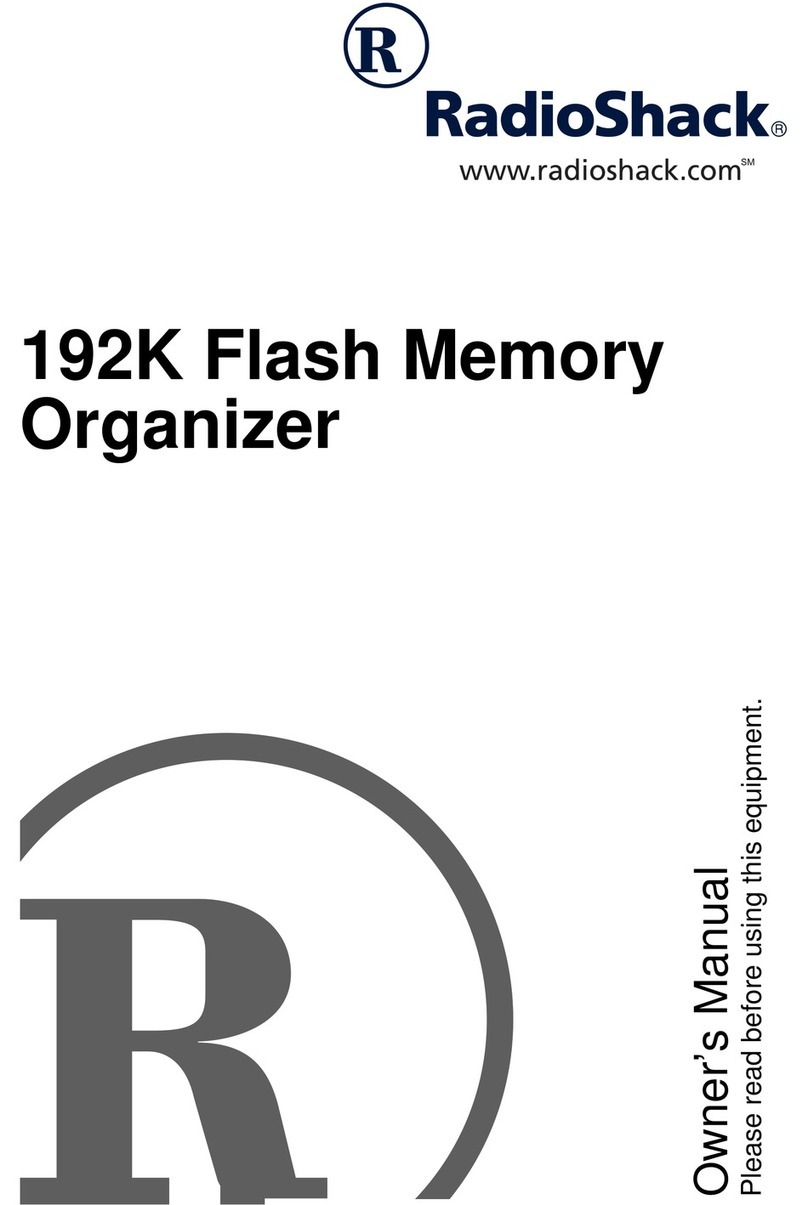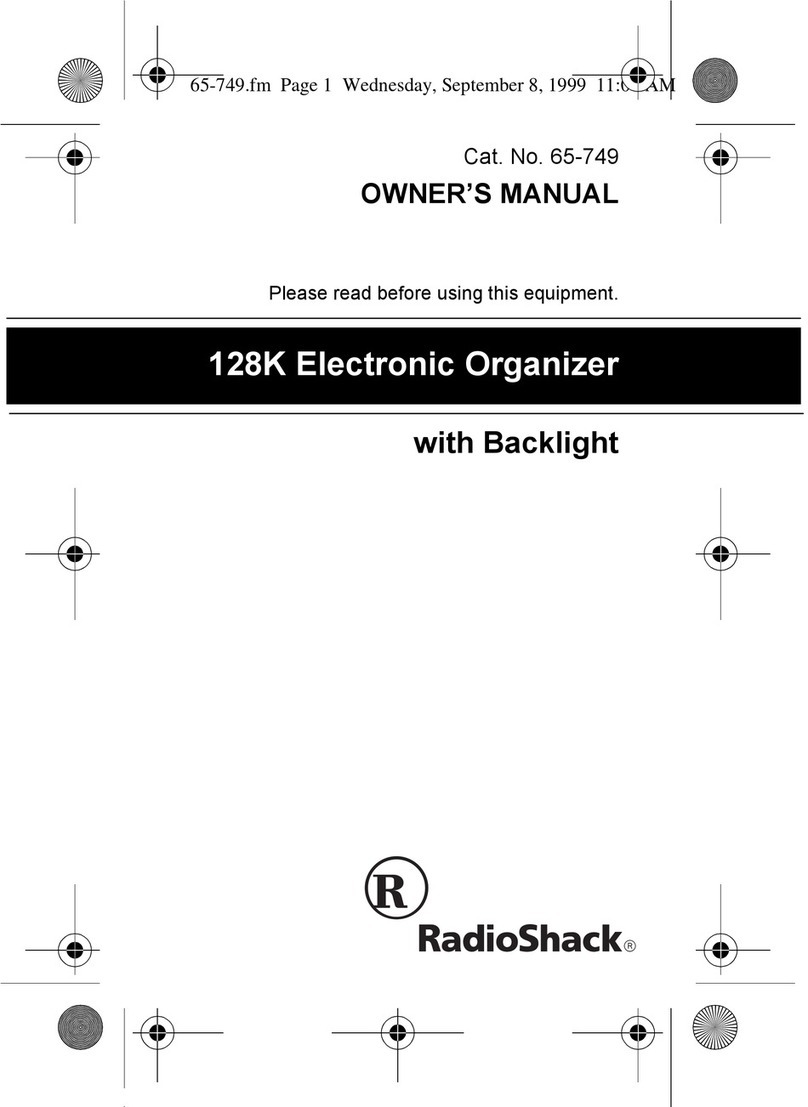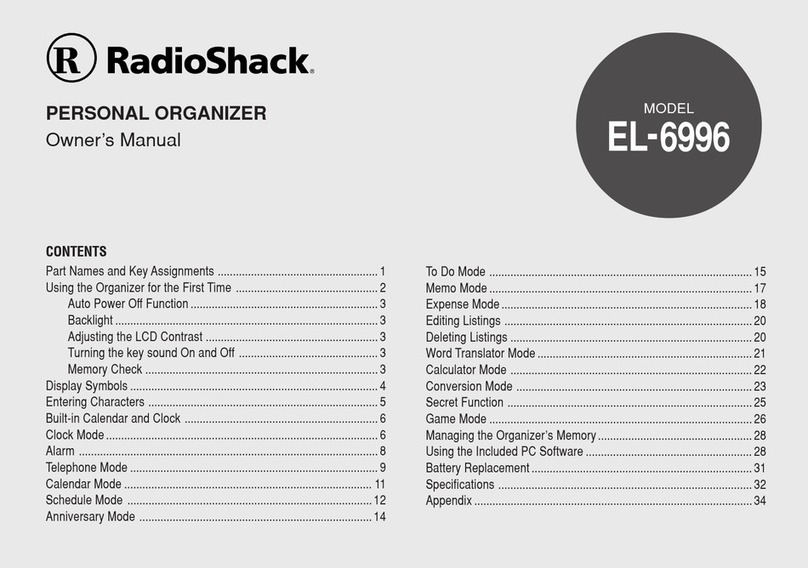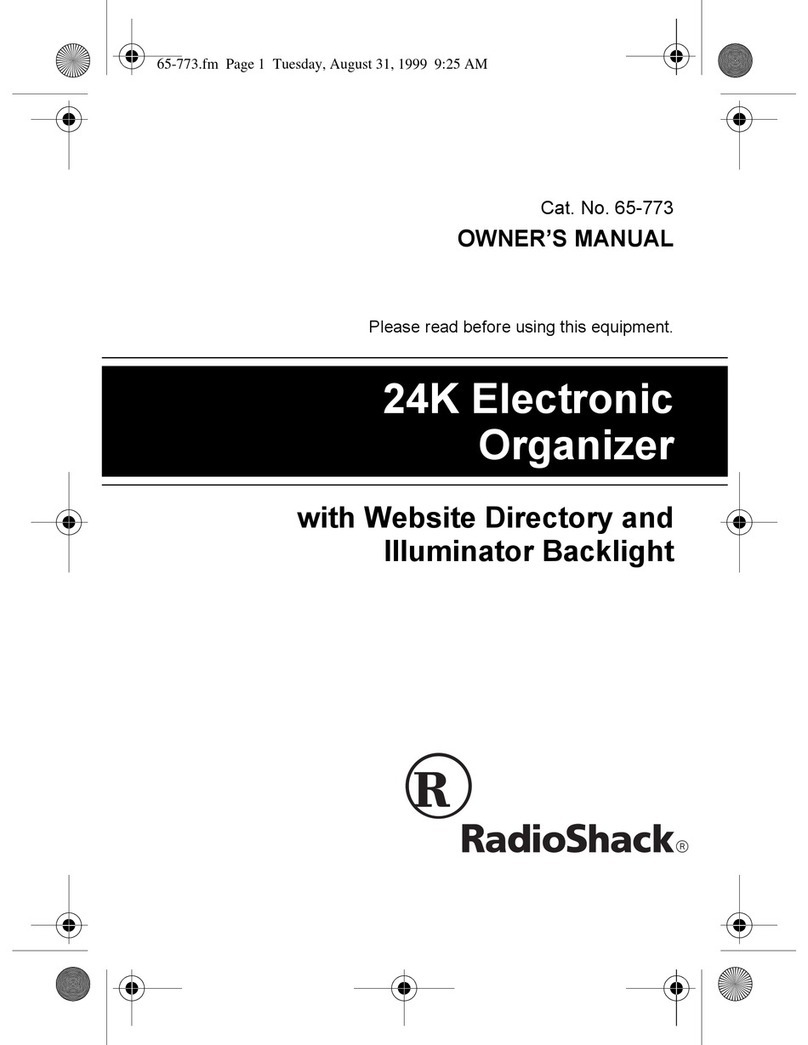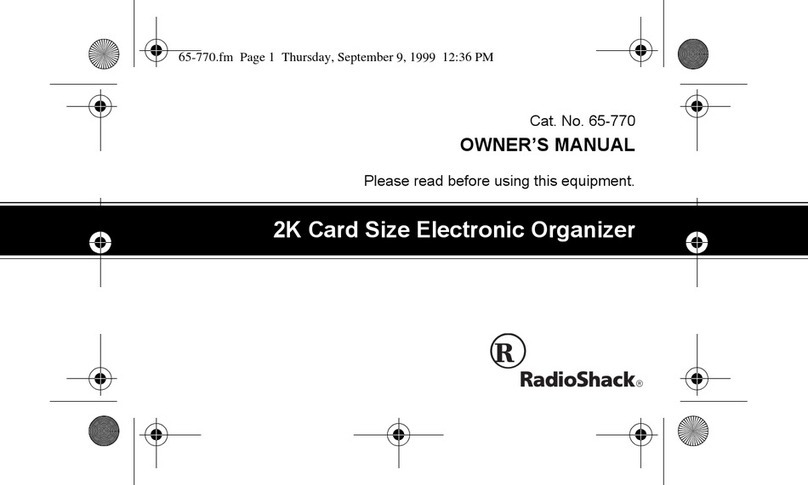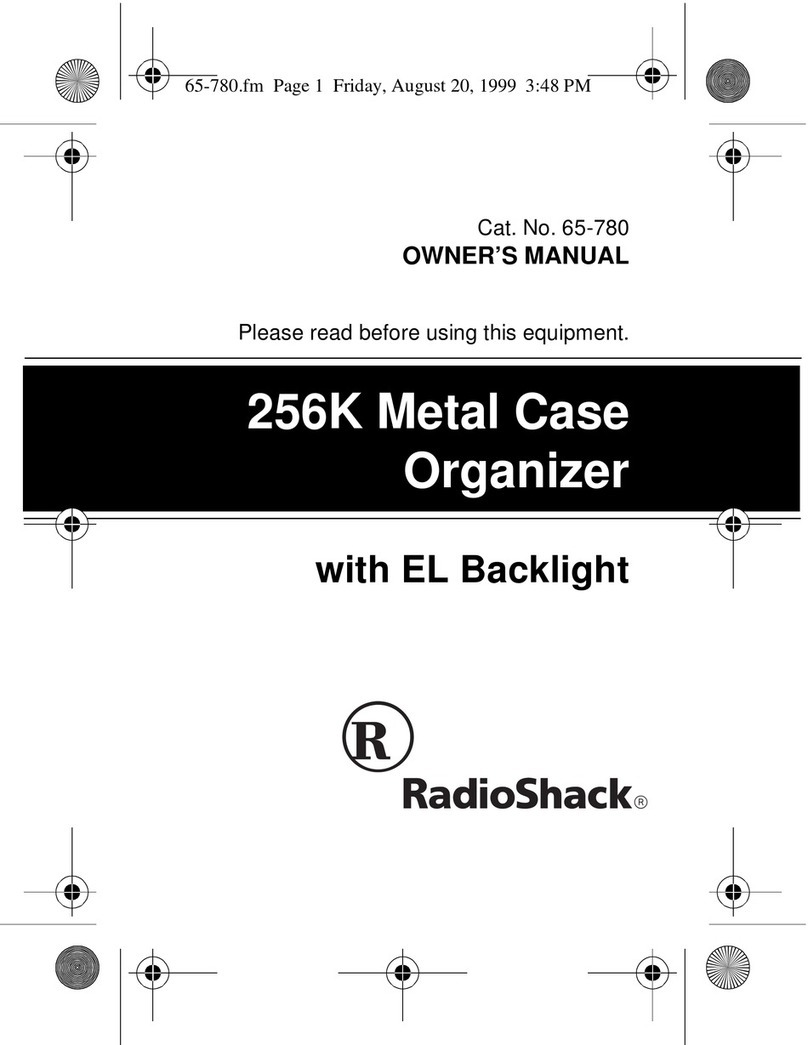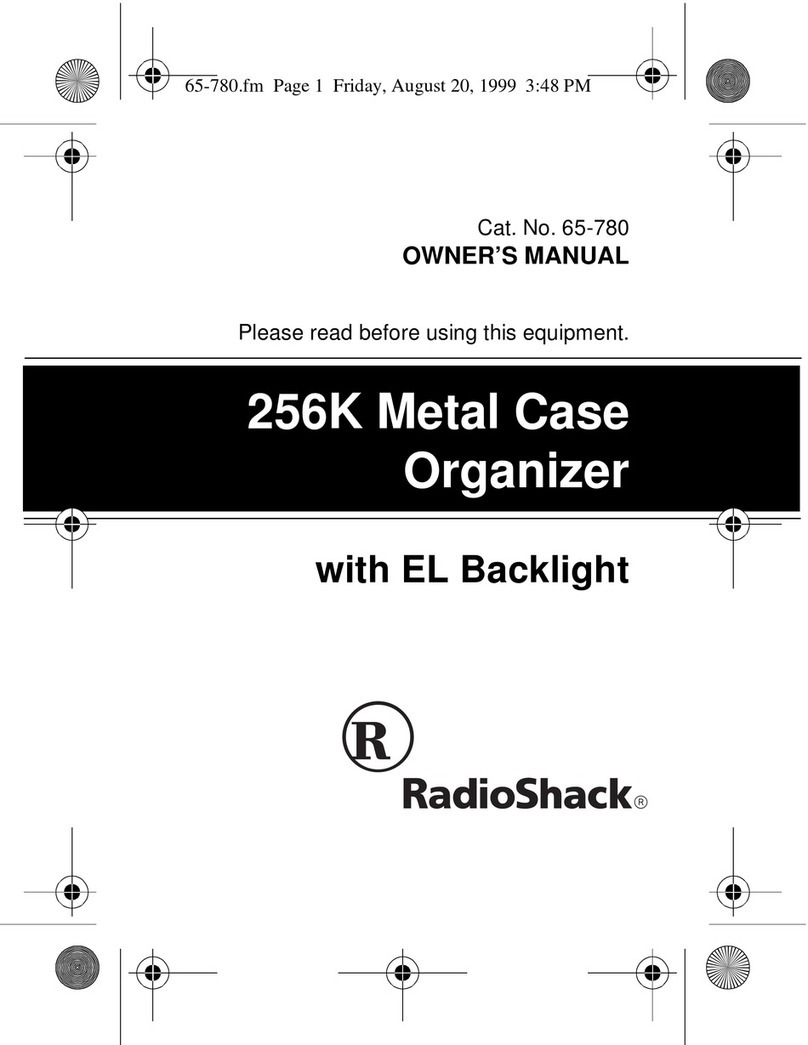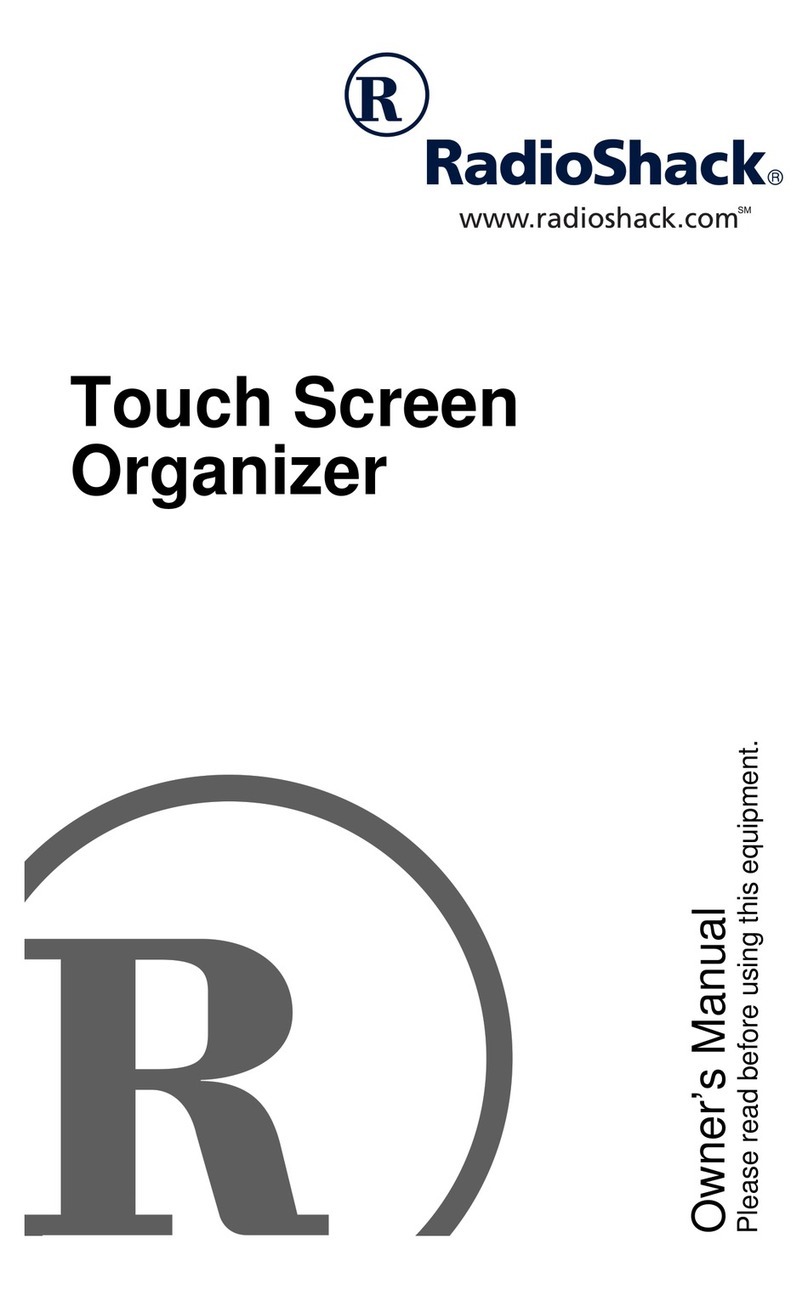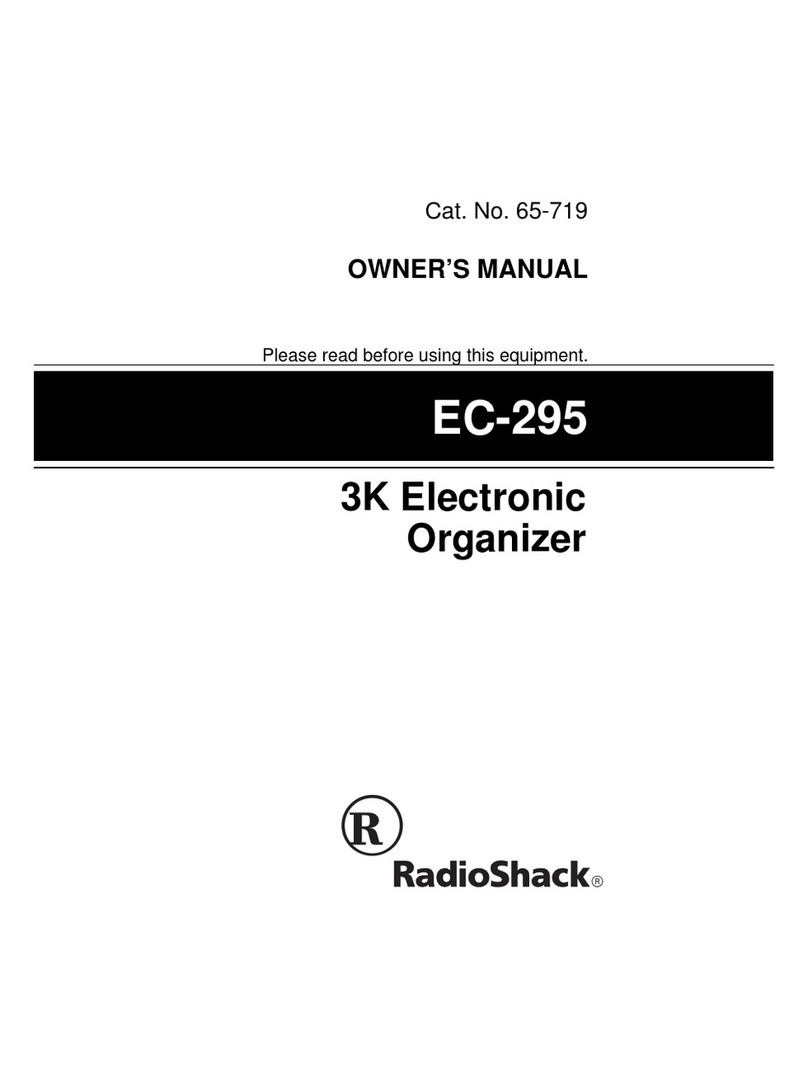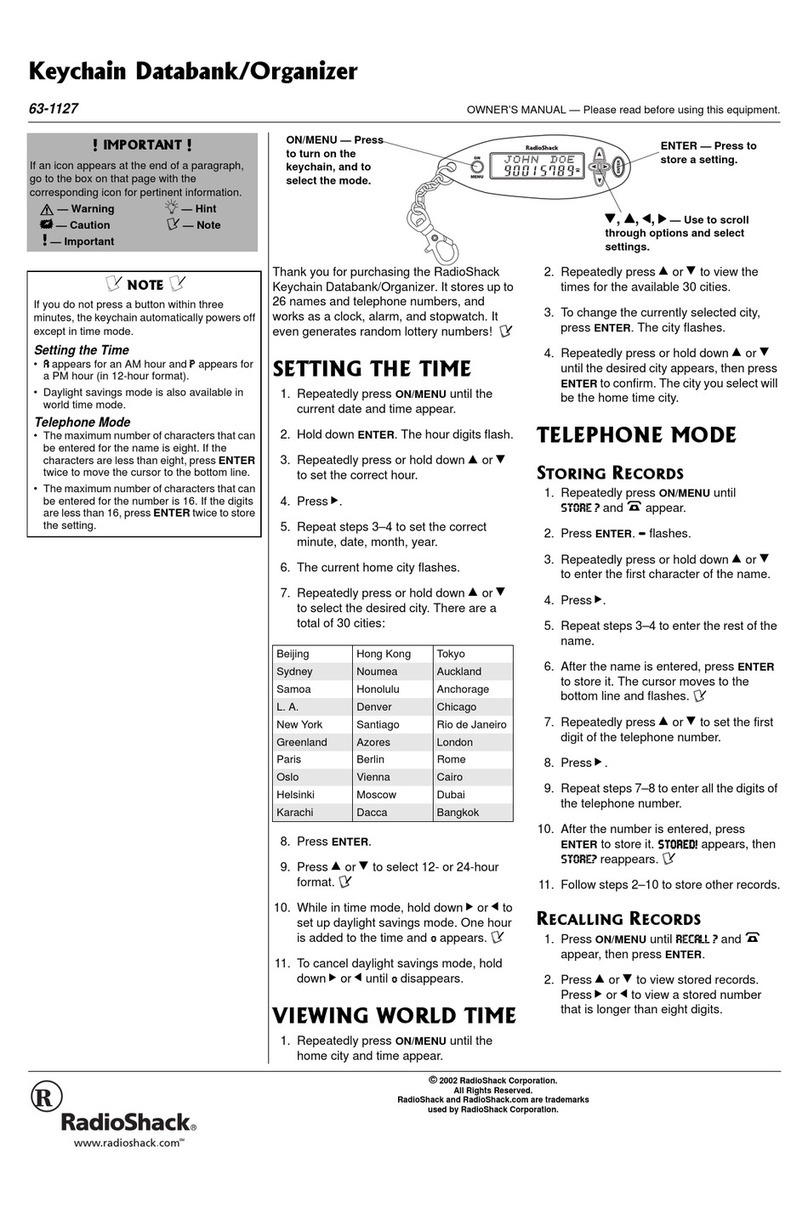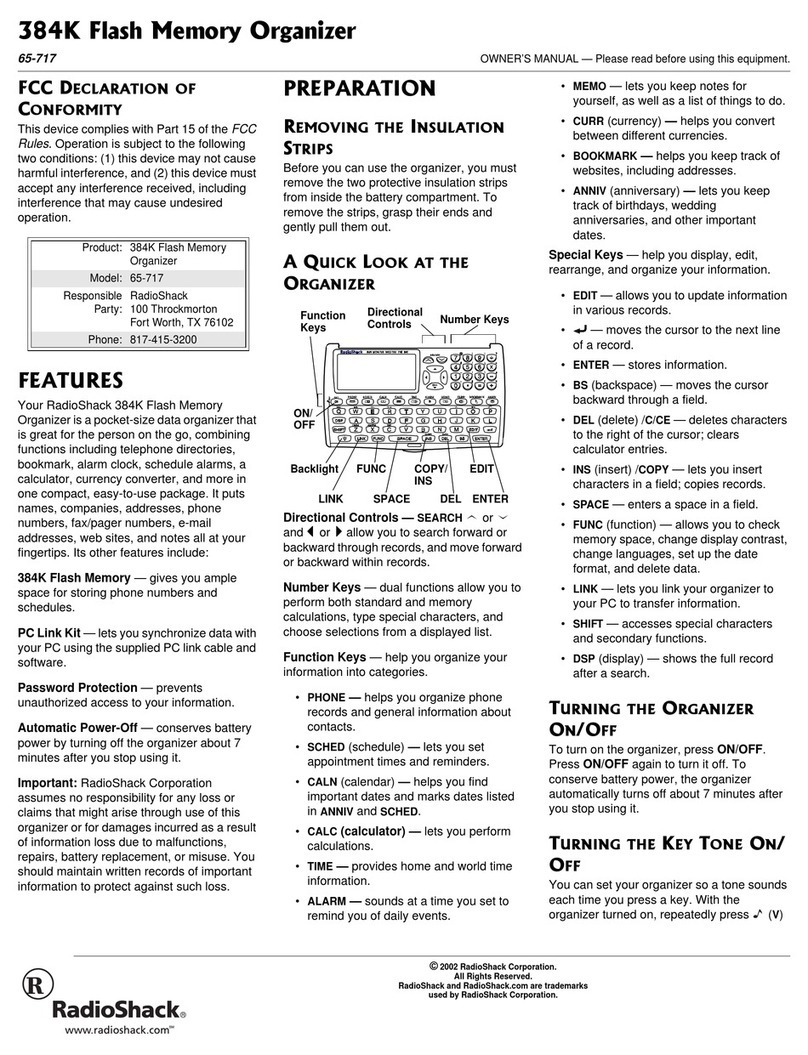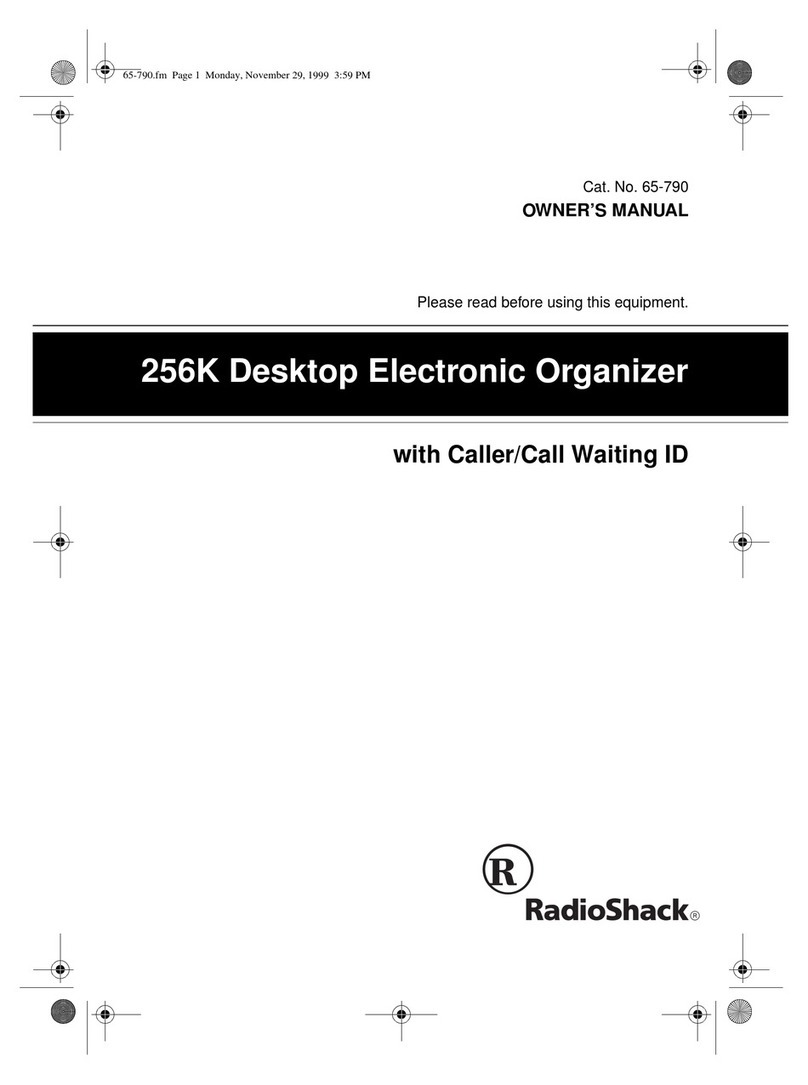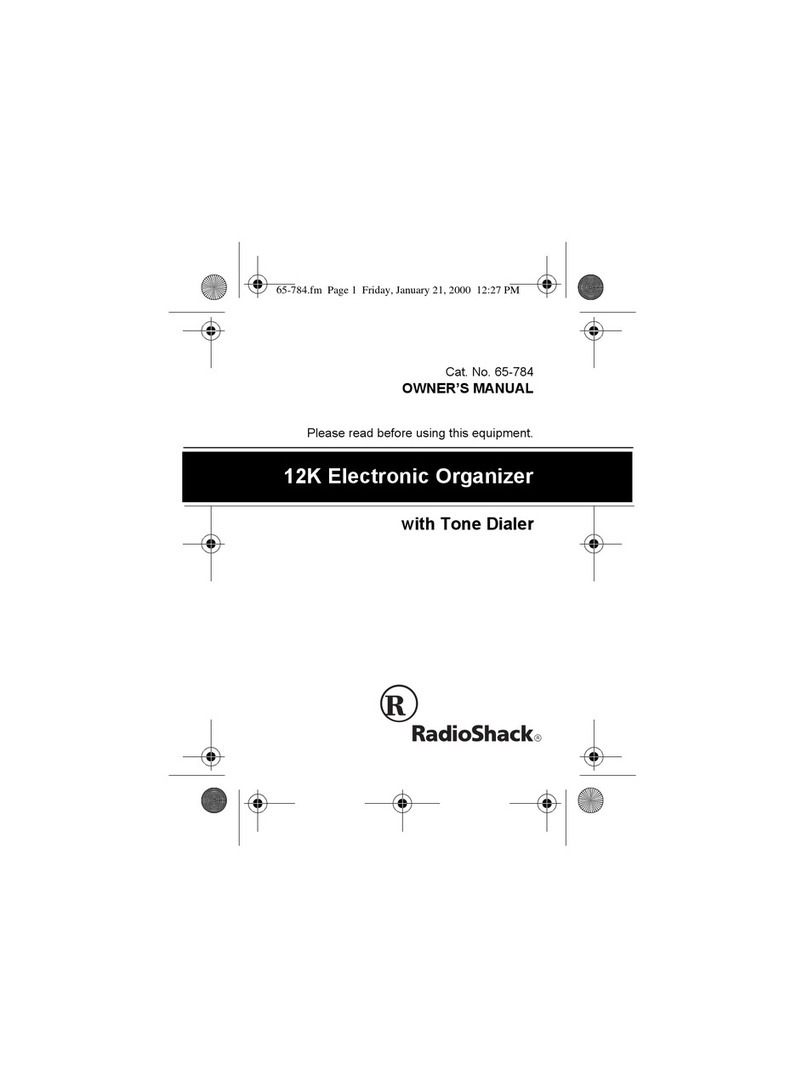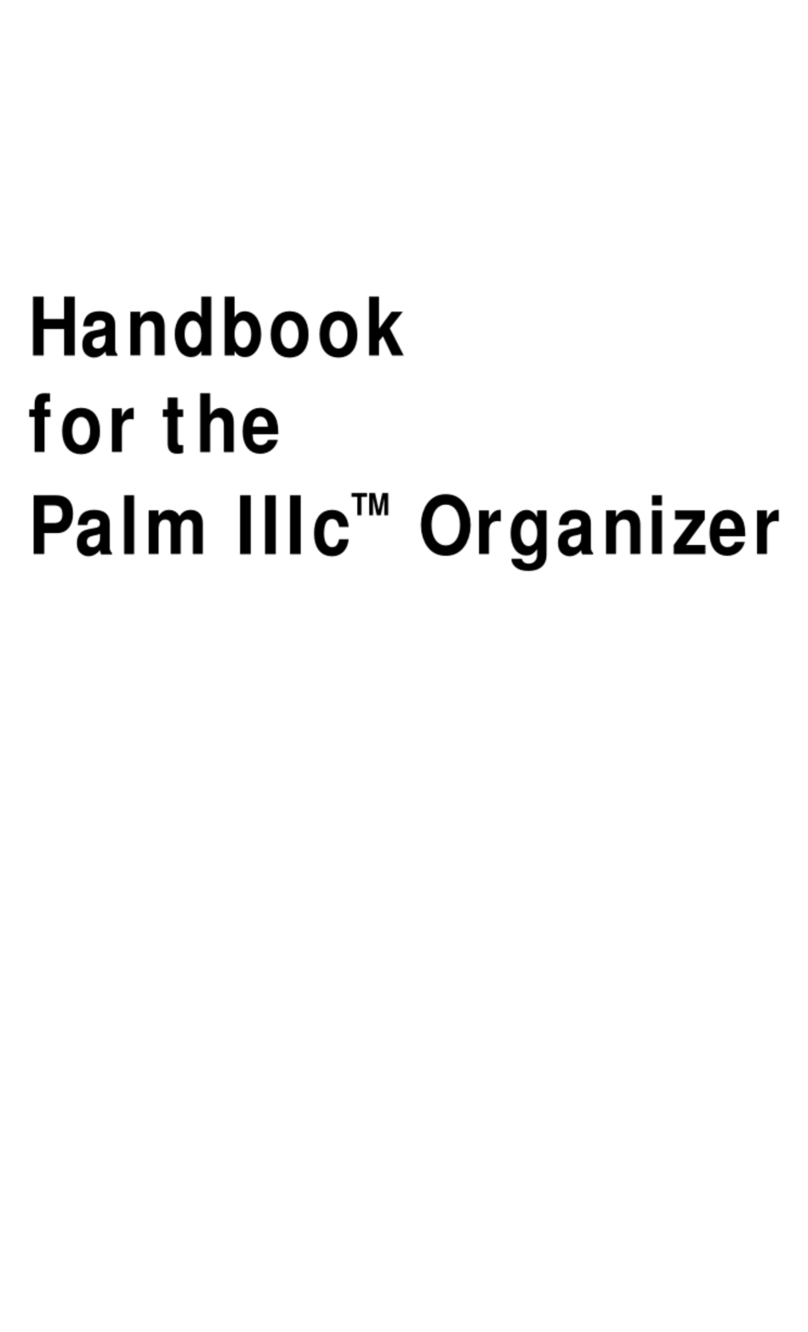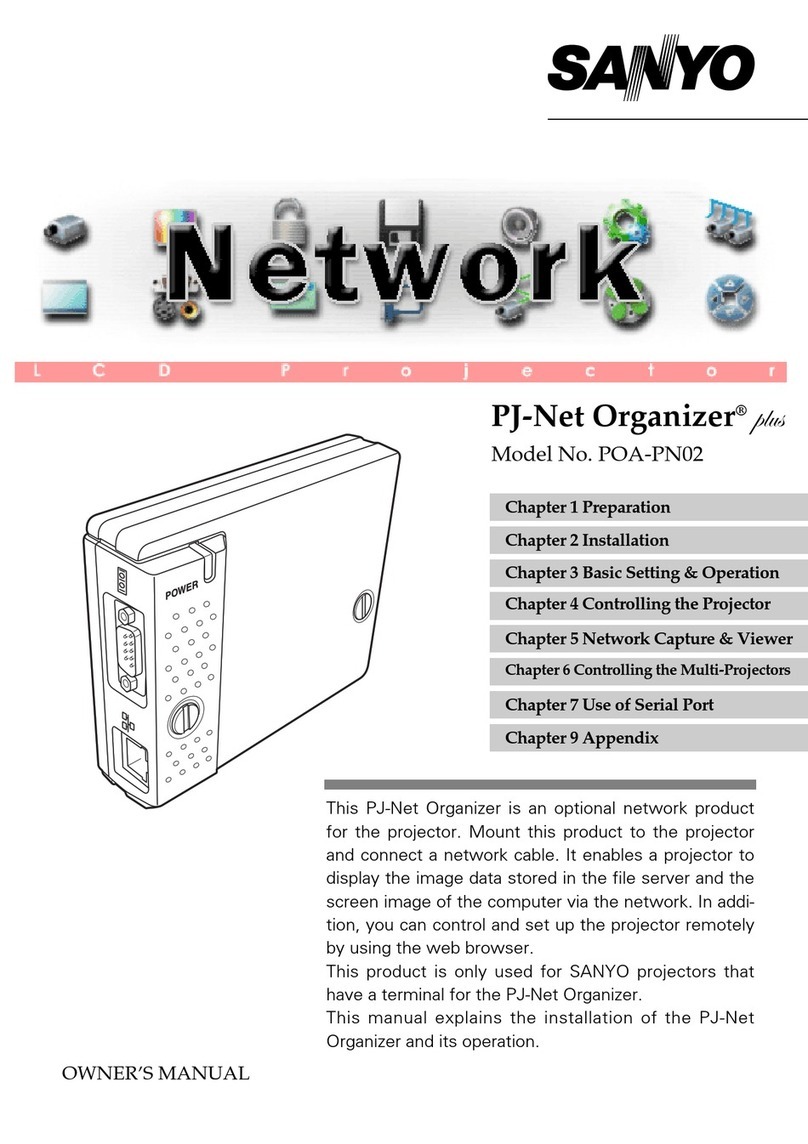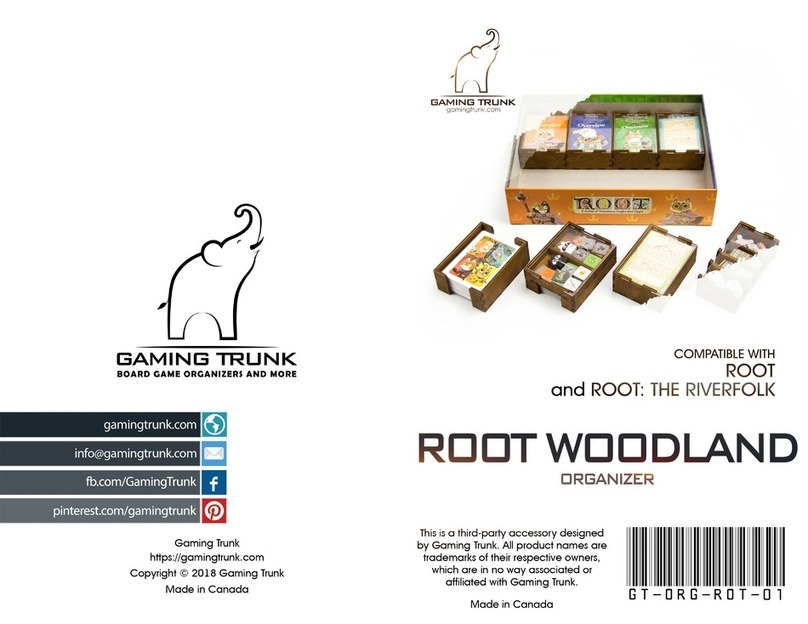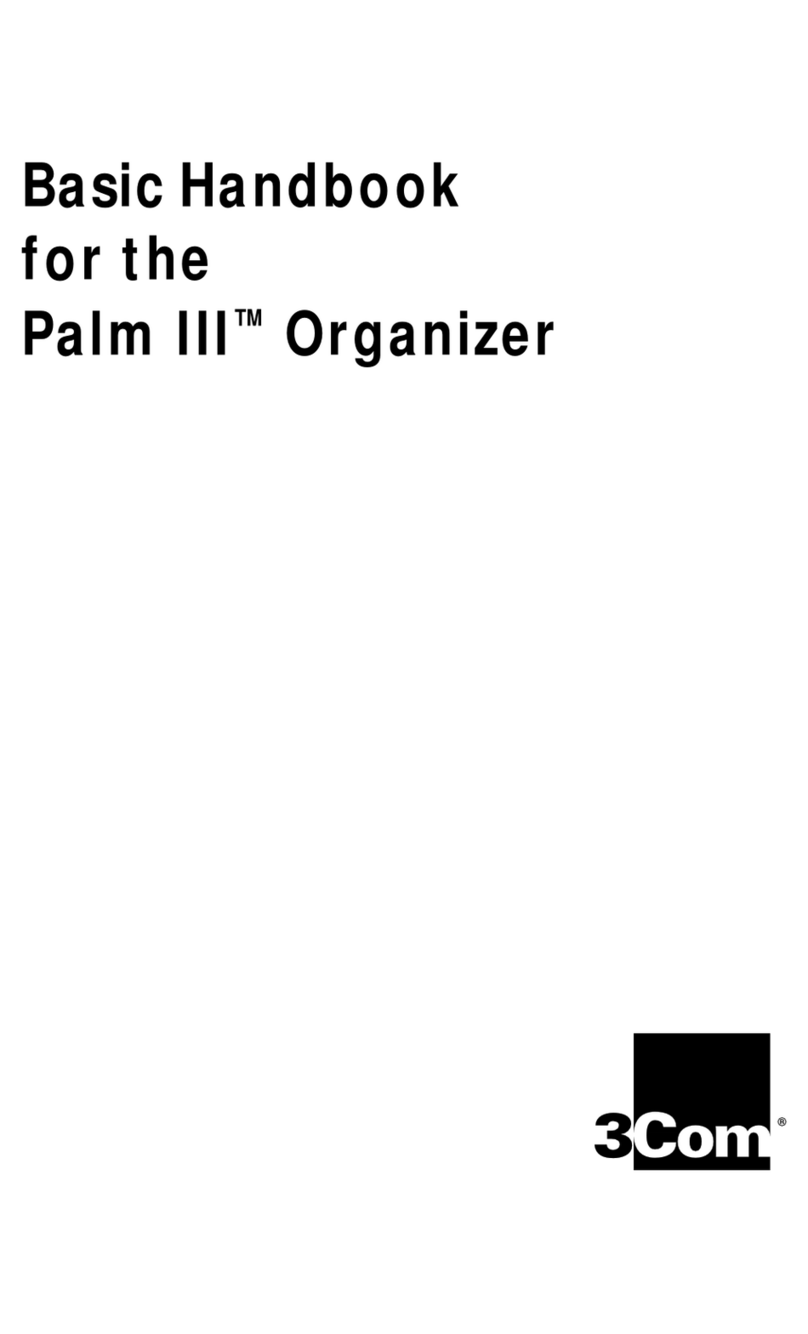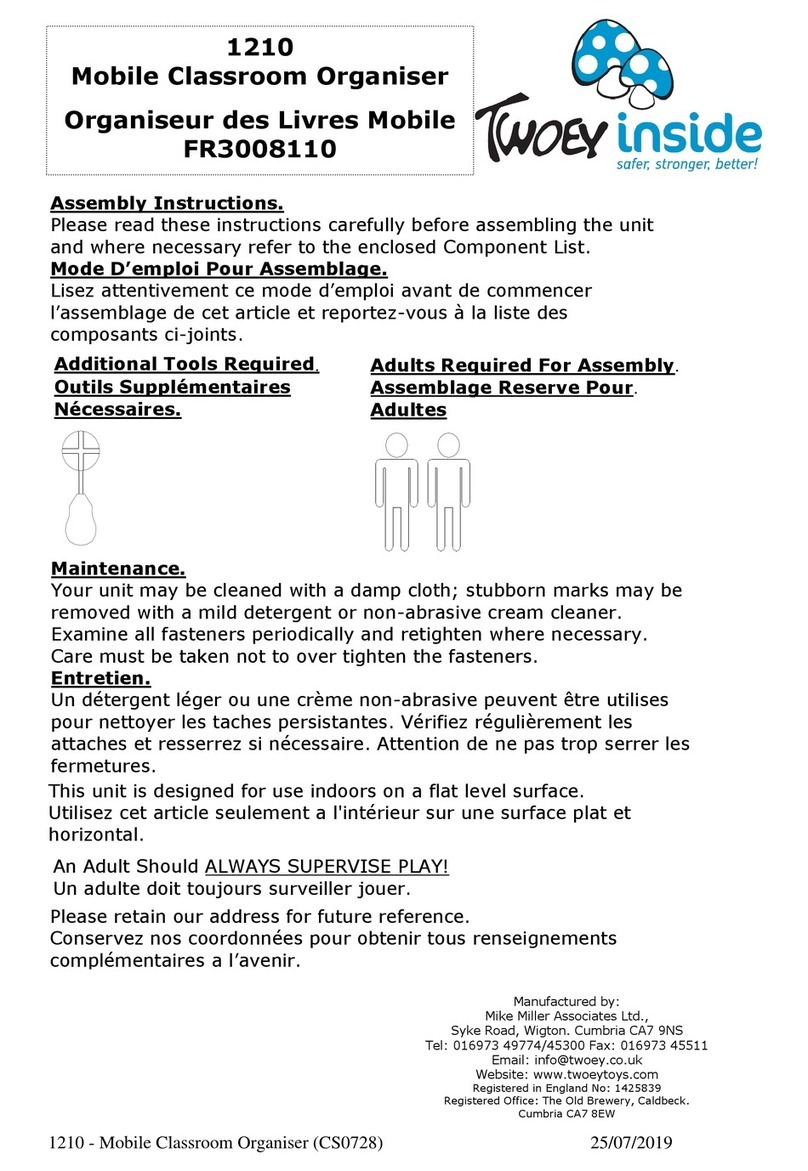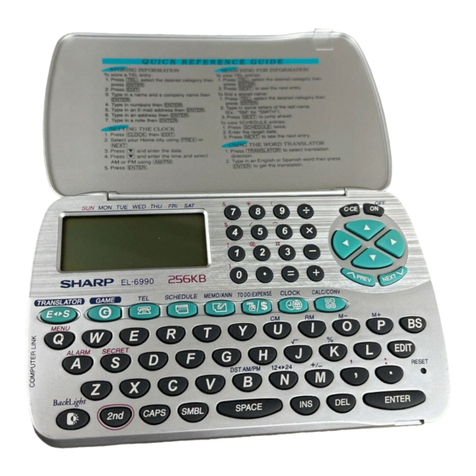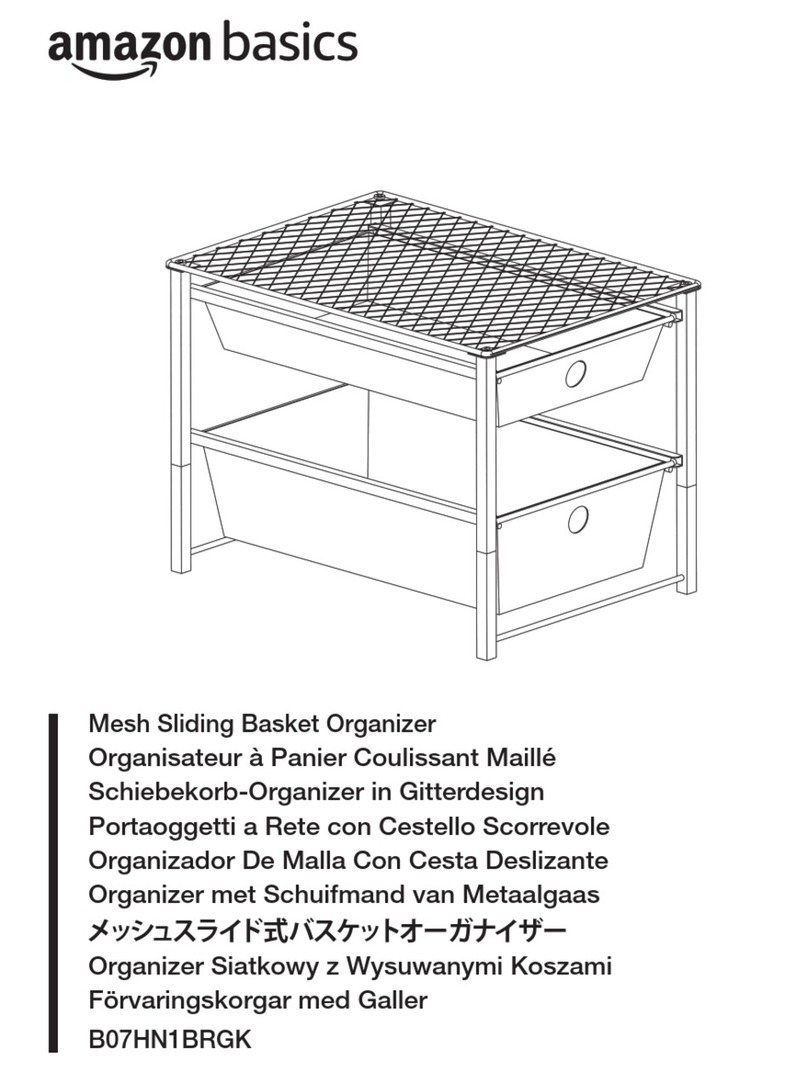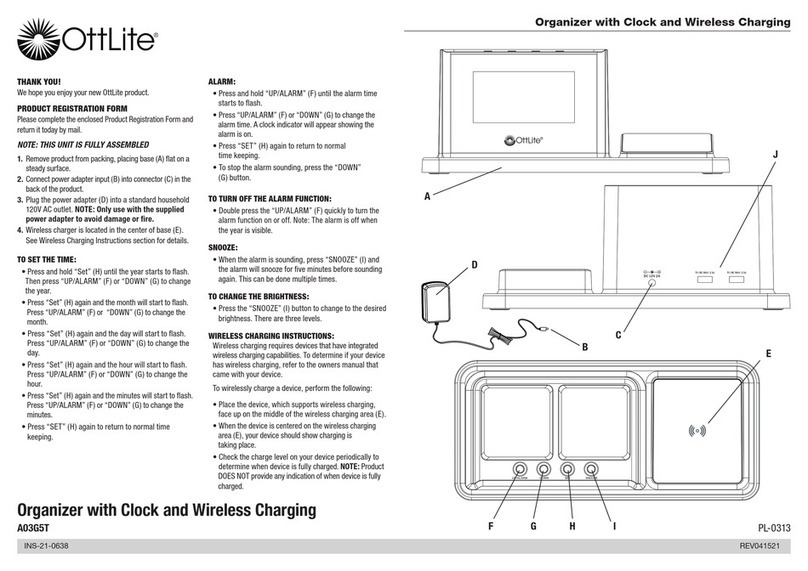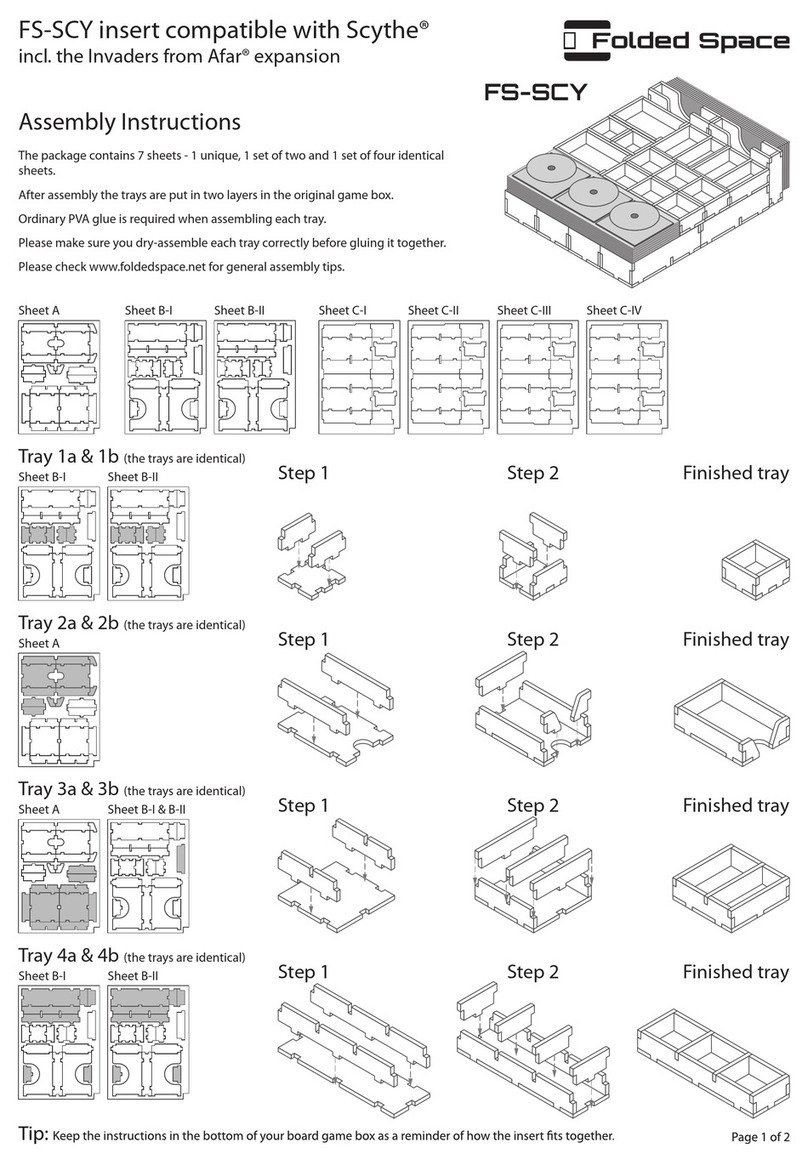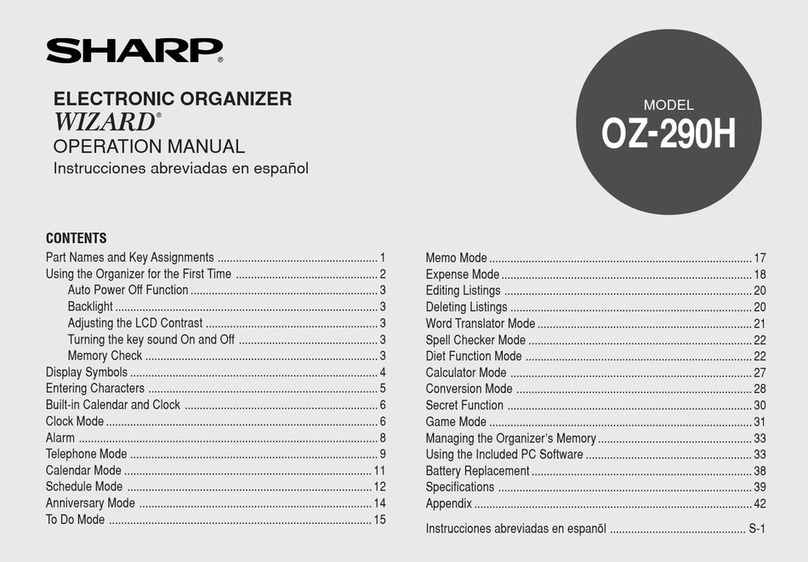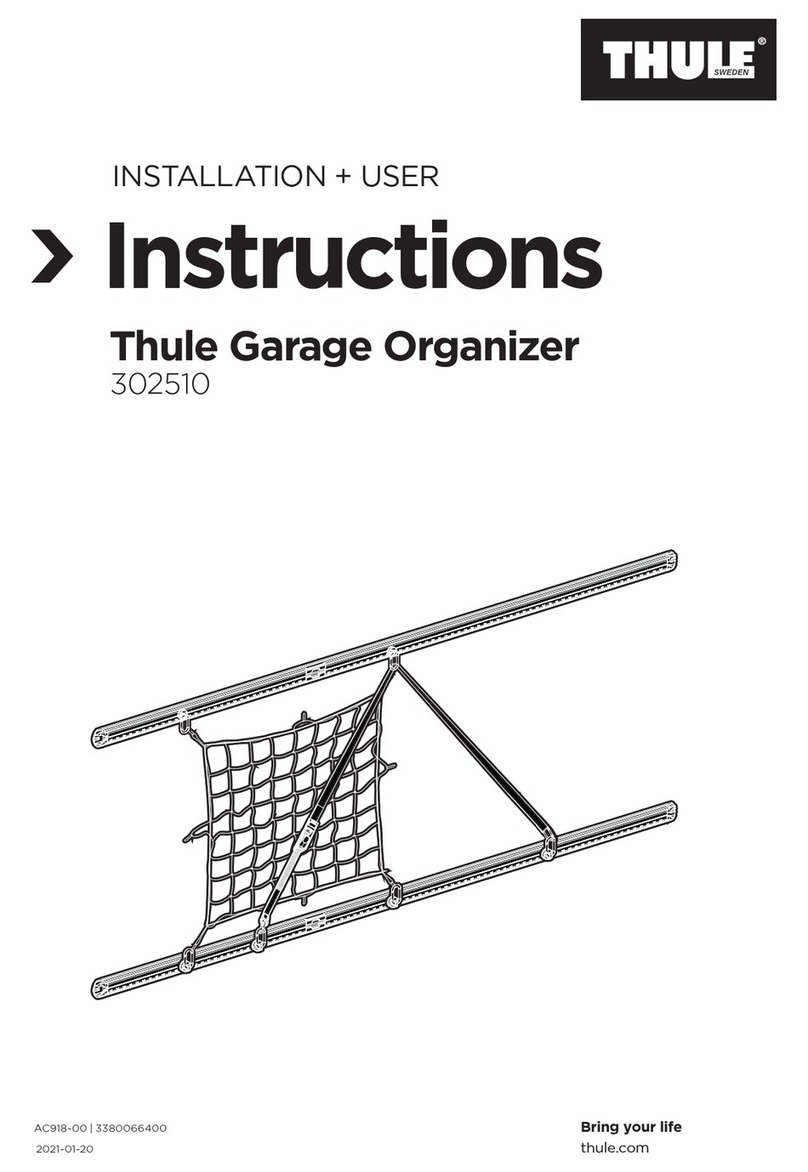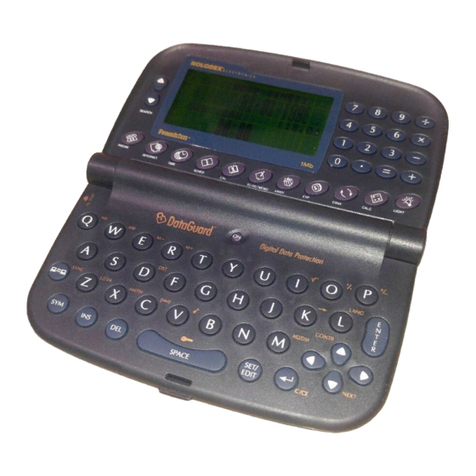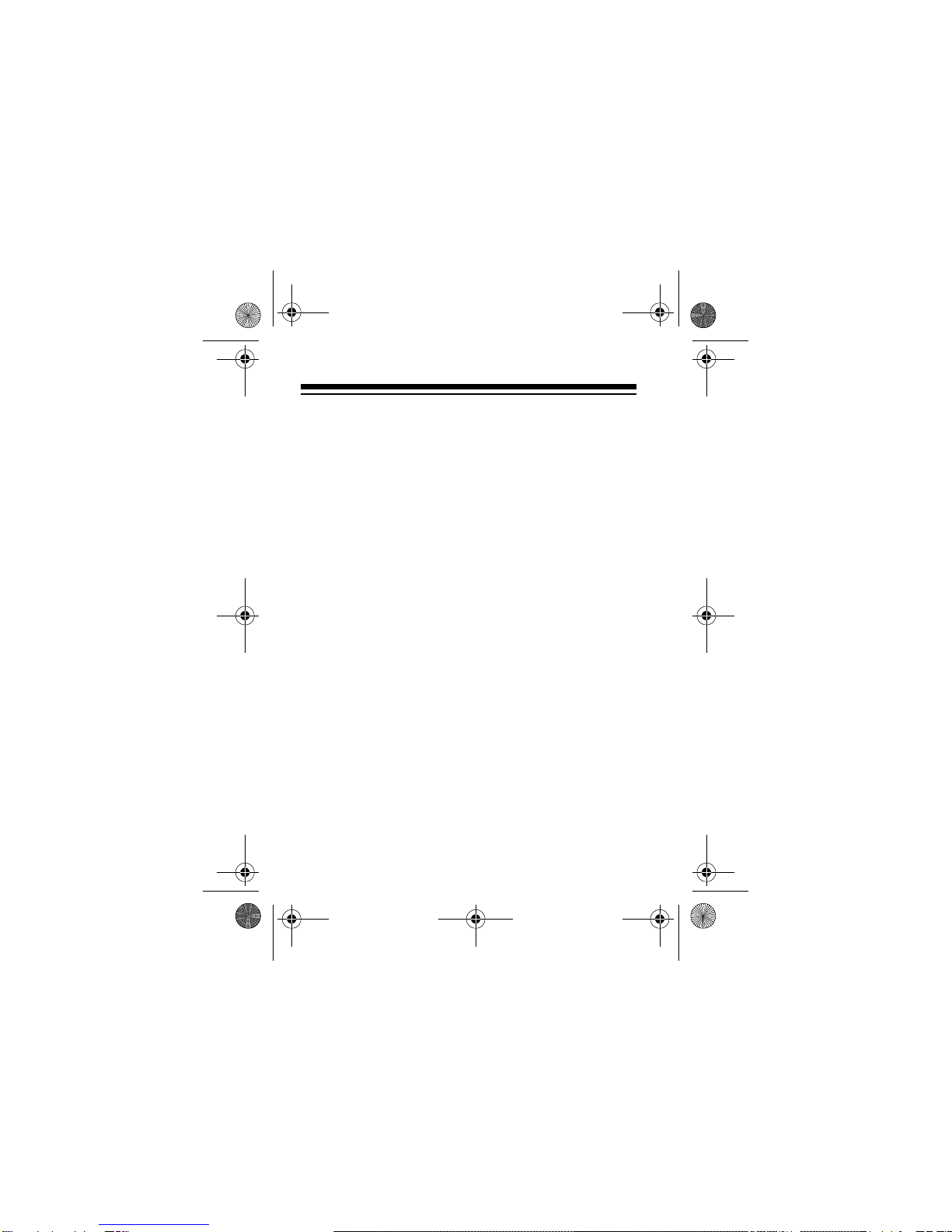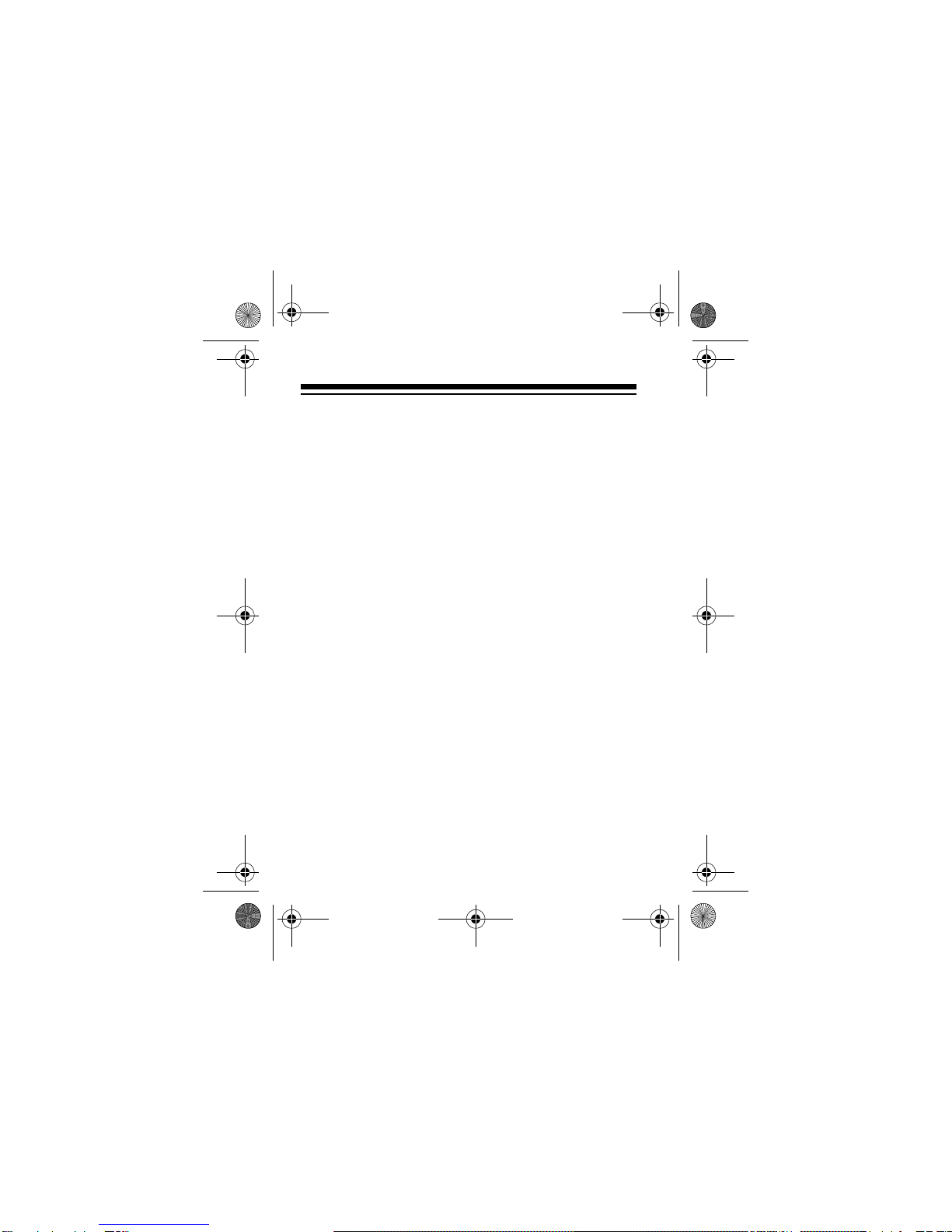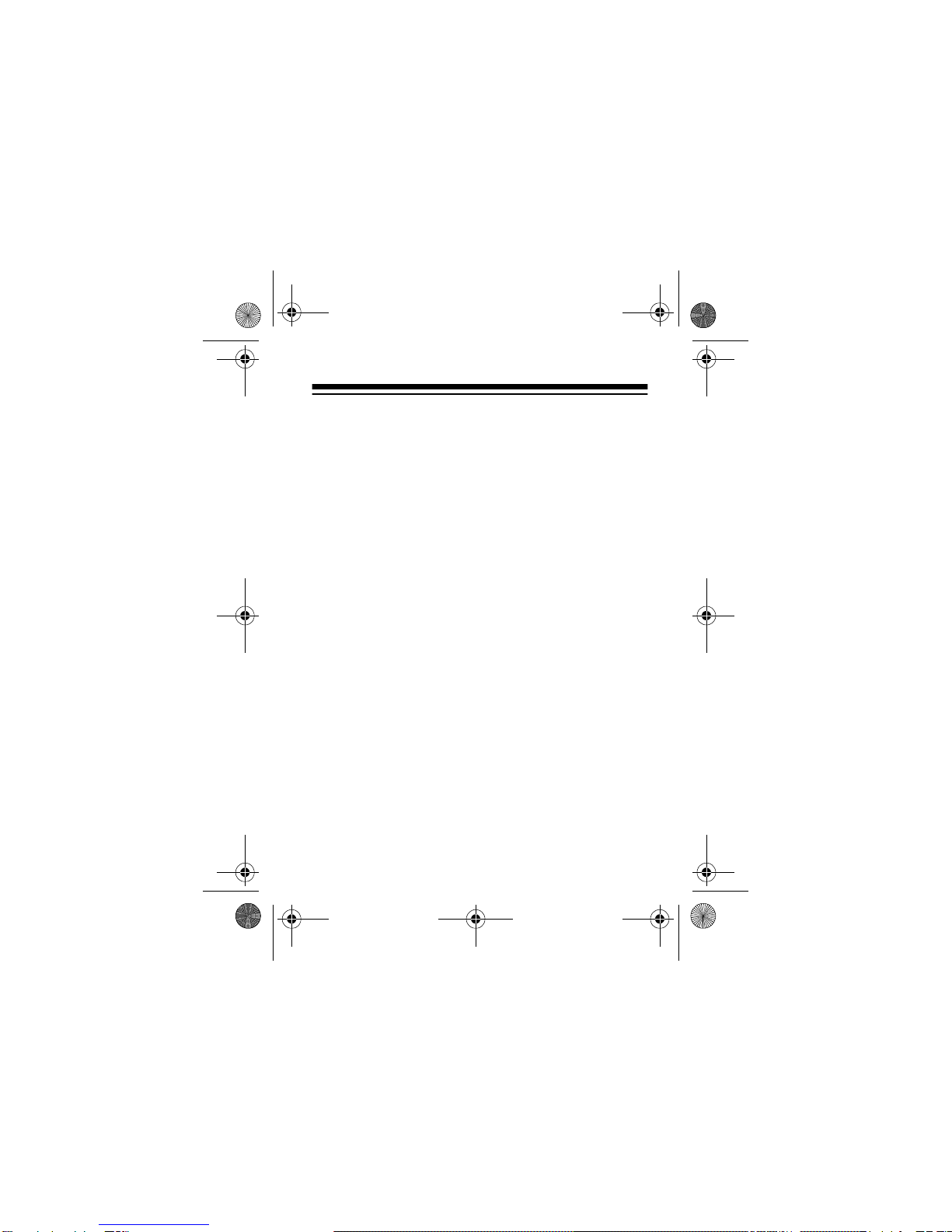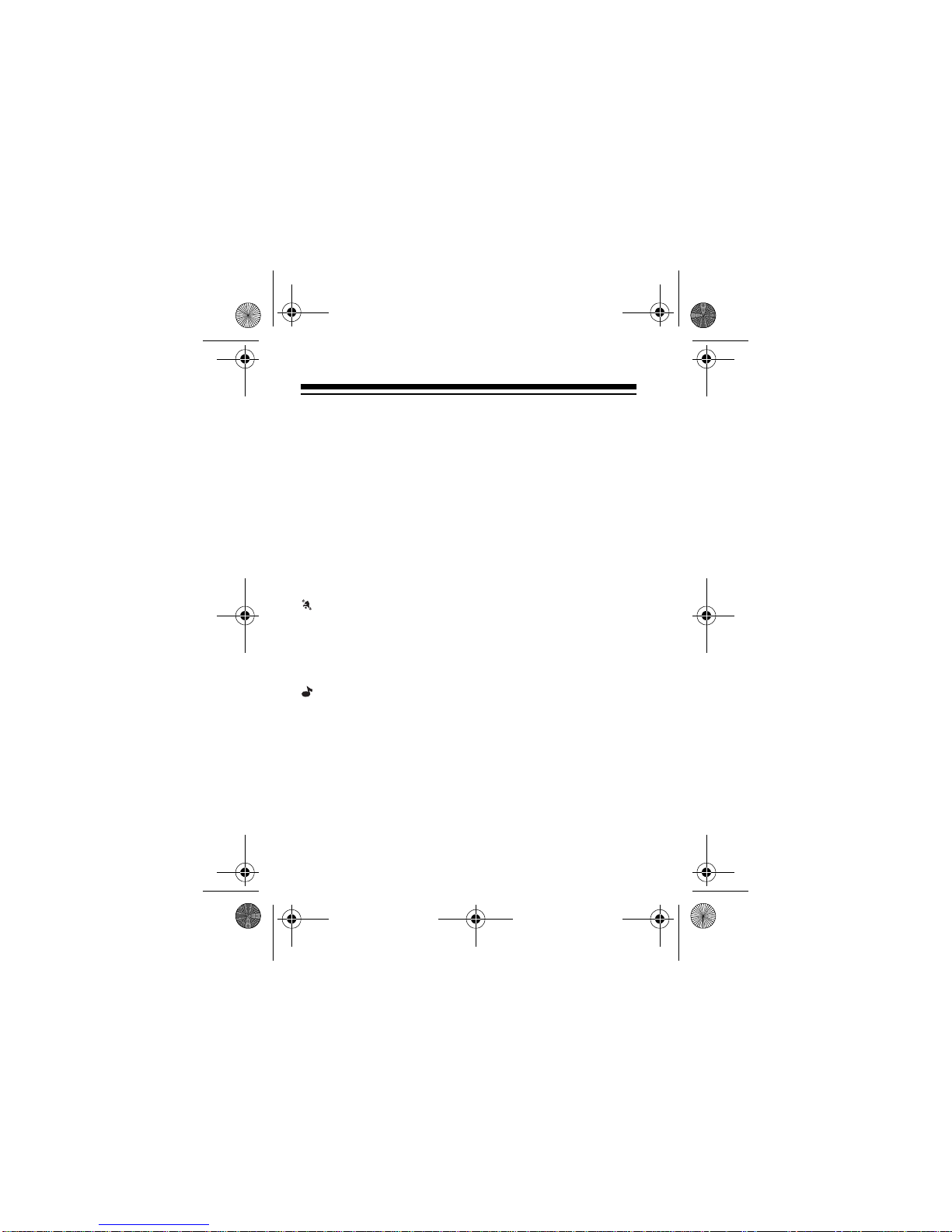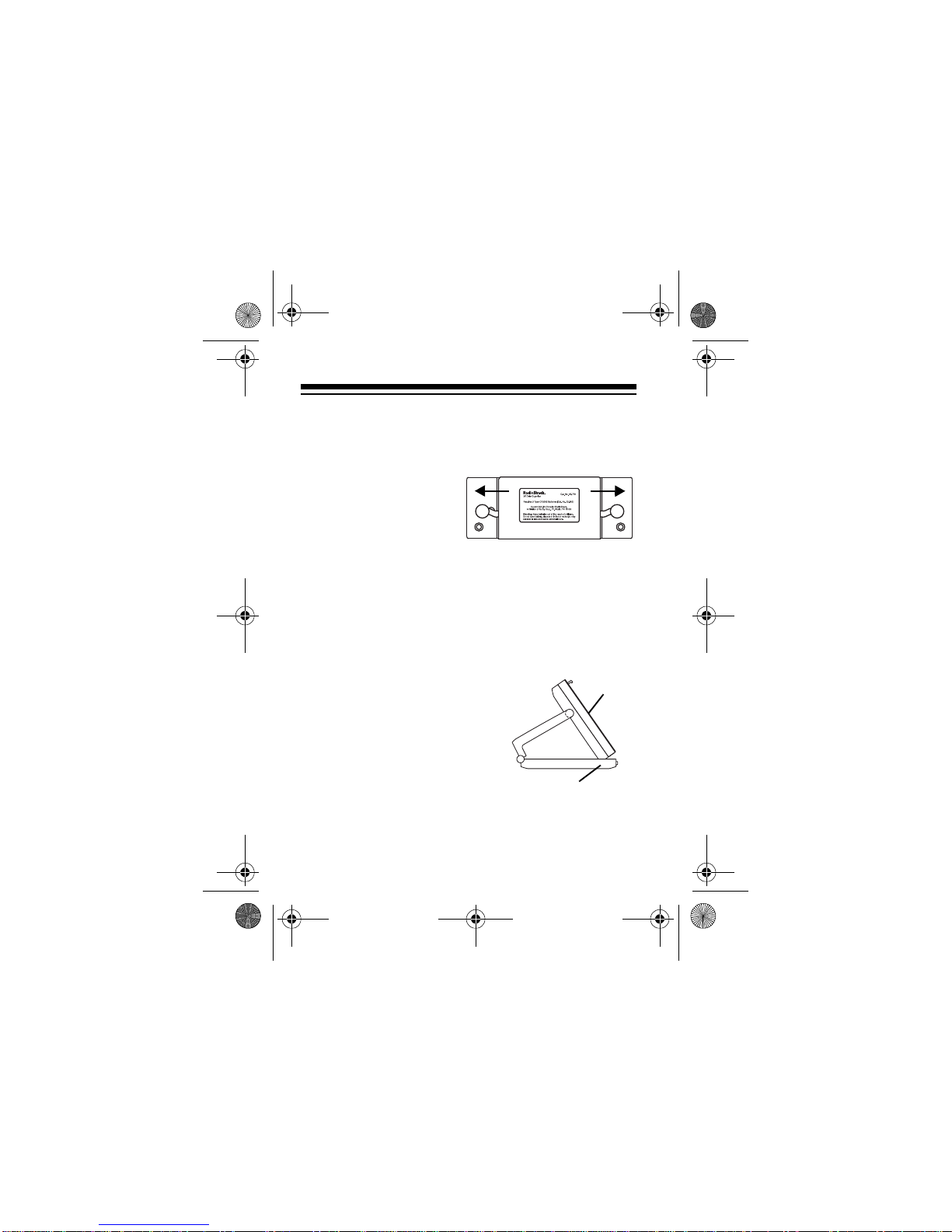4
CONTENTS
A Quick Look at the Organizer .............................. 6
Preparation ........................................................... 10
Removing the Insulation Strips .......................... 10
Standing Up the Organizer ................................ 10
Turning the Key Tone On and Off ...................... 11
Operation .............................................................. 12
Setting/Viewing World/Home Time .................... 12
Using the Timer .................................................. 18
Daily Alarm ......................................................... 20
Entering/Using Data ............................................. 22
Entering Records ............................................... 24
Recalling Records .............................................. 26
Editing Records .................................................. 27
Deleting Records ............................................... 28
Overwrite Protection .......................................... 28
Using the Calculator ............................................ 29
Memory Calculations ......................................... 29
Tax Calculations ................................................. 30
Currency Conversions ....................................... 32
65-778.fm Page 4 Monday, January 31, 2000 12:44 PM