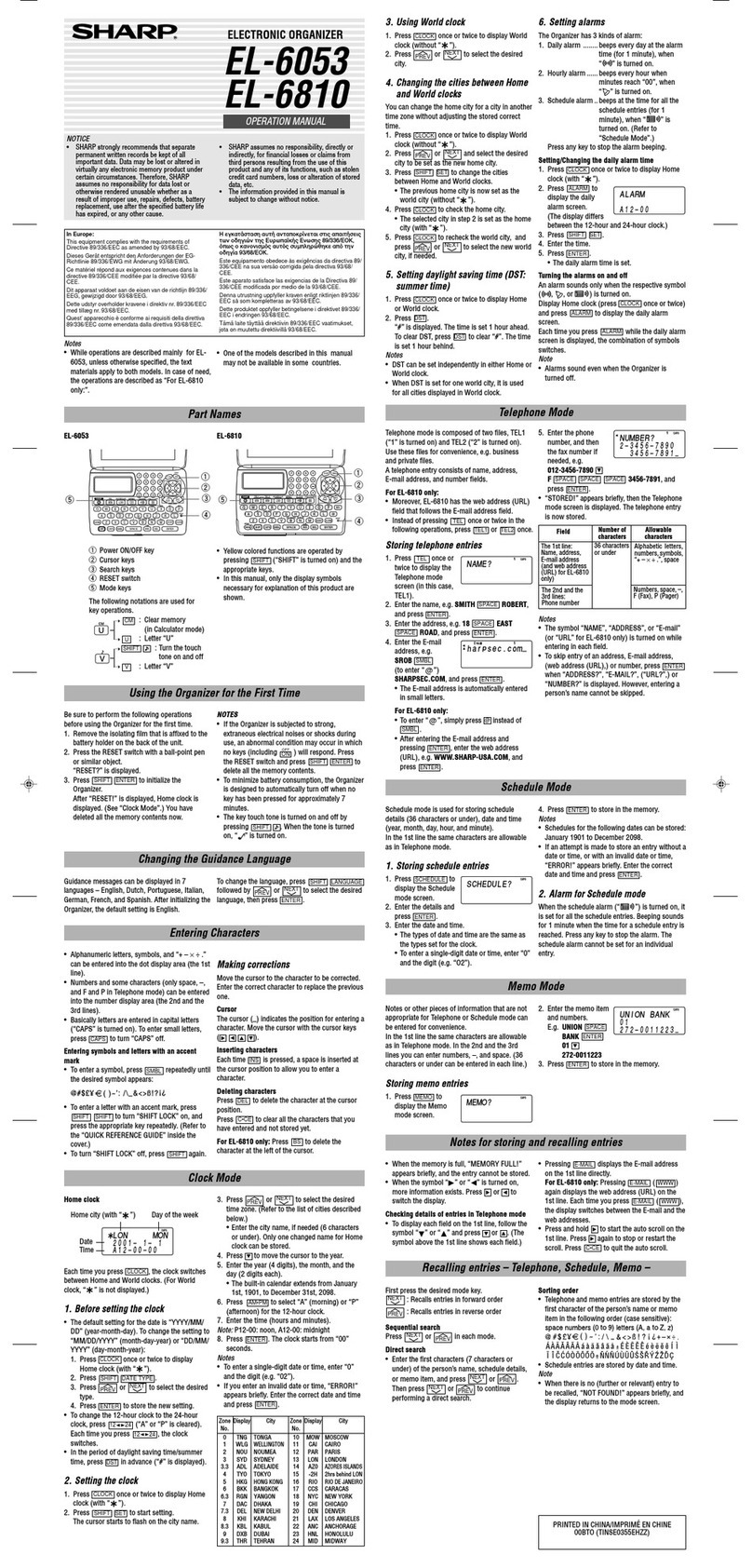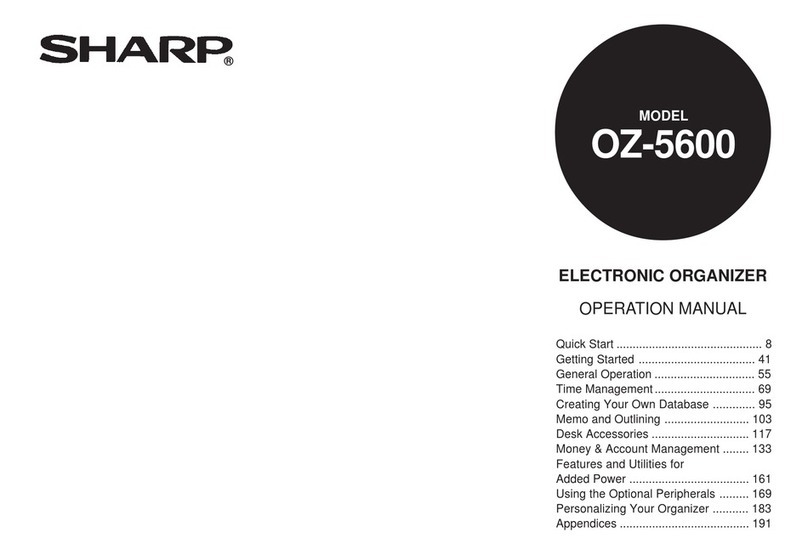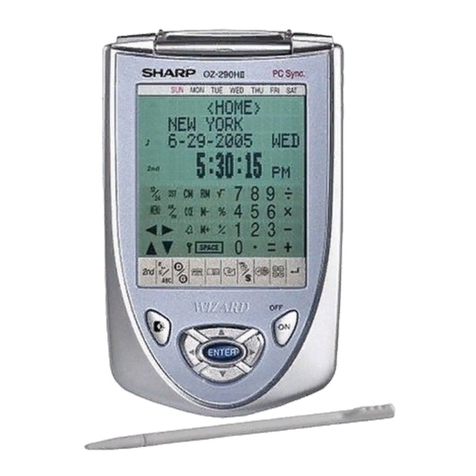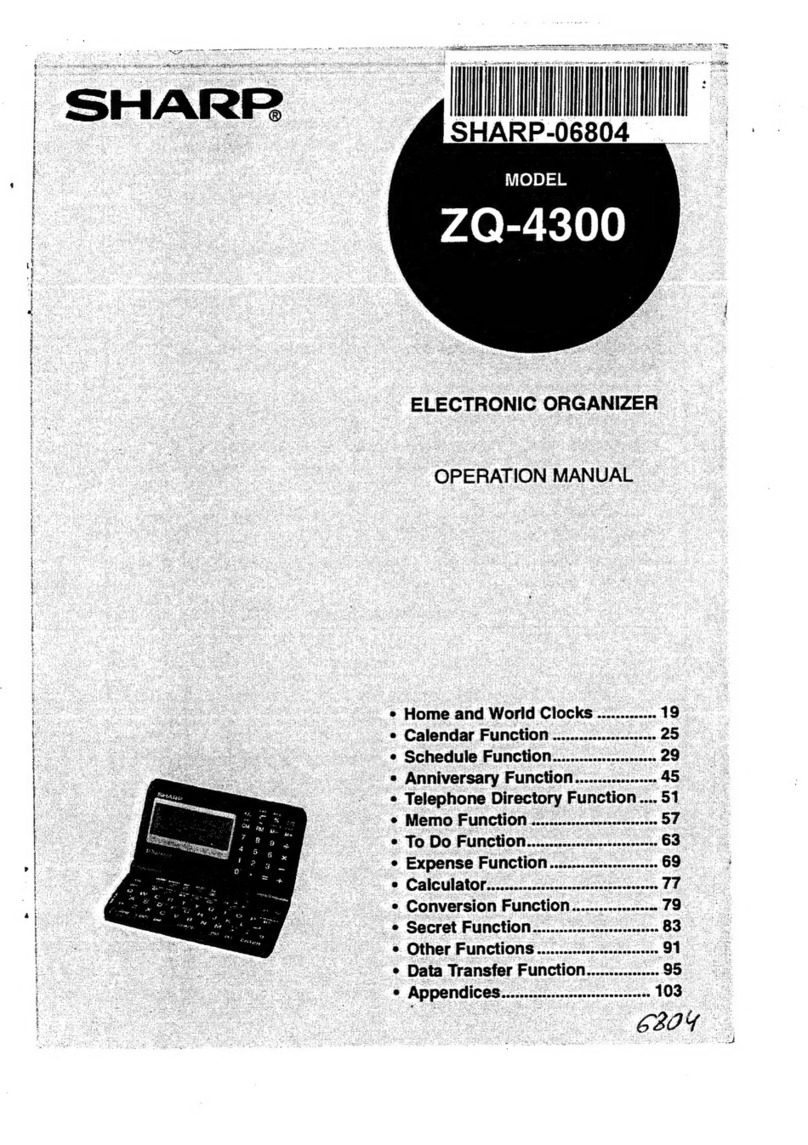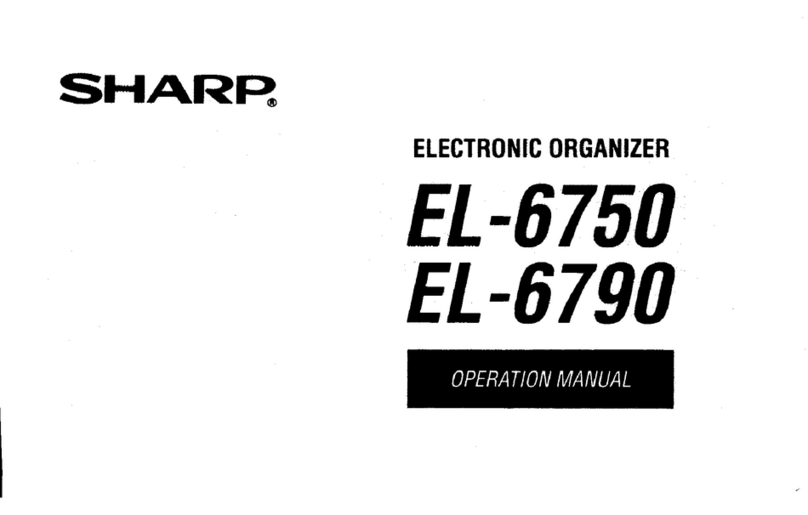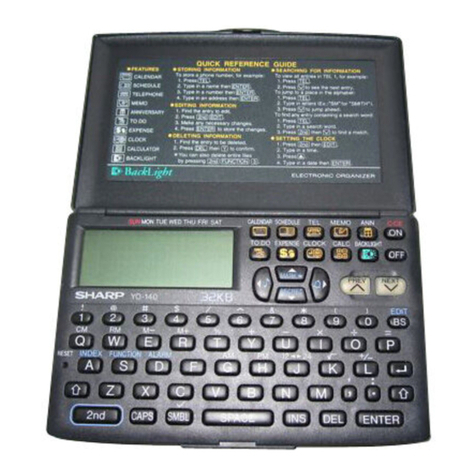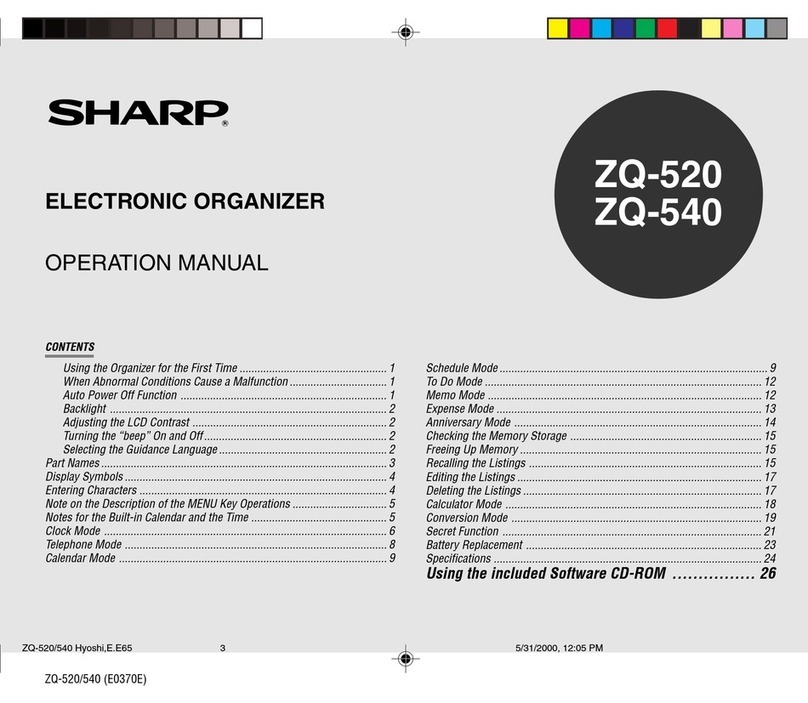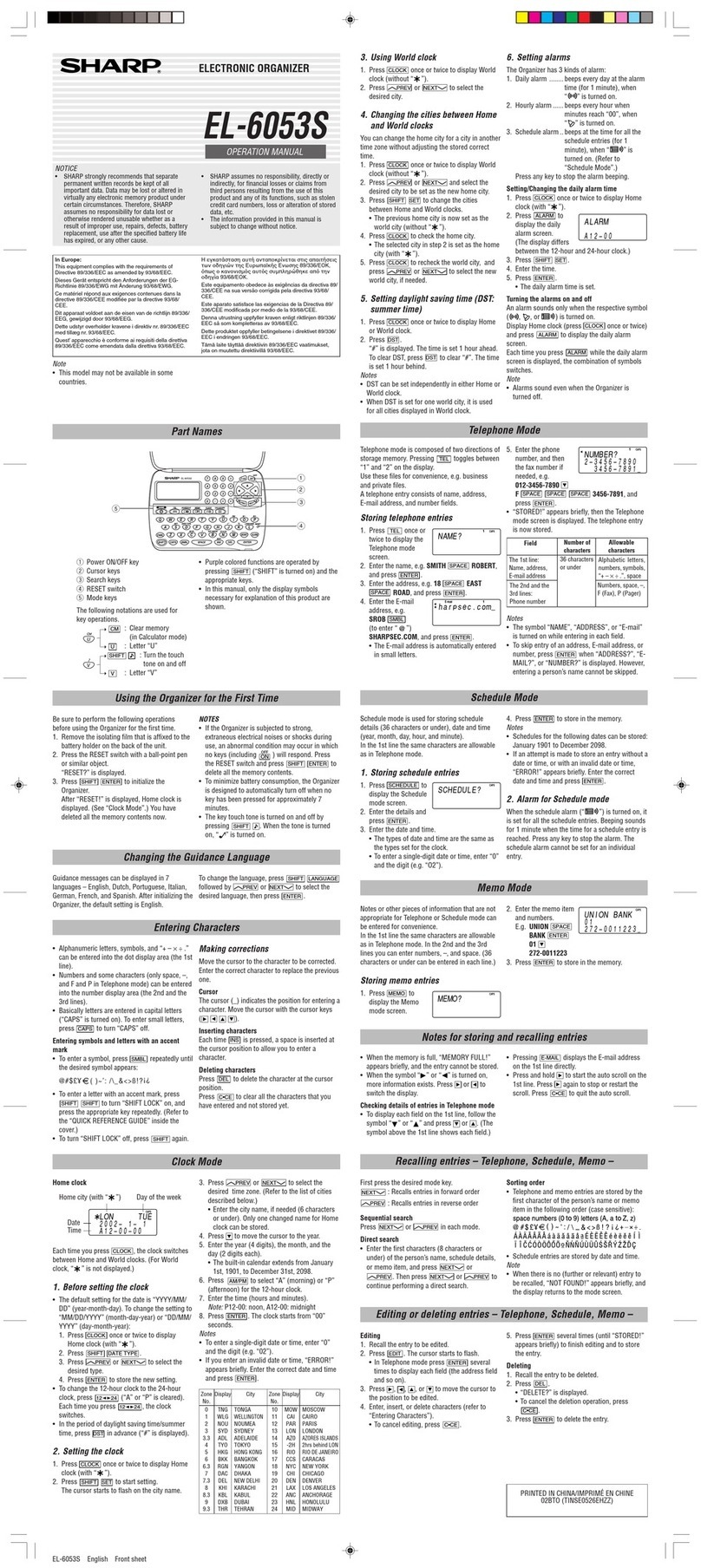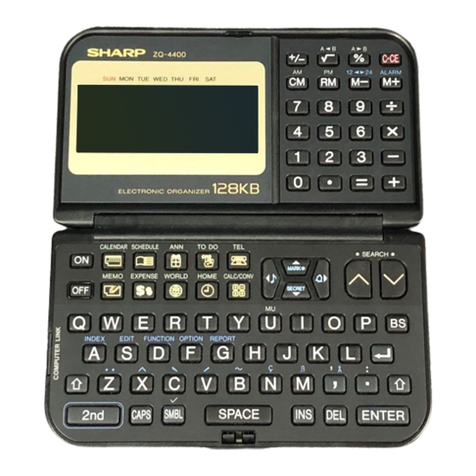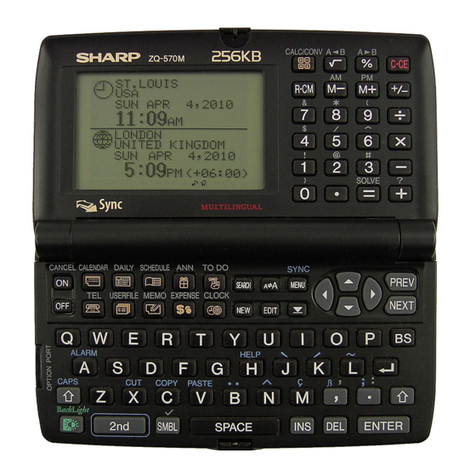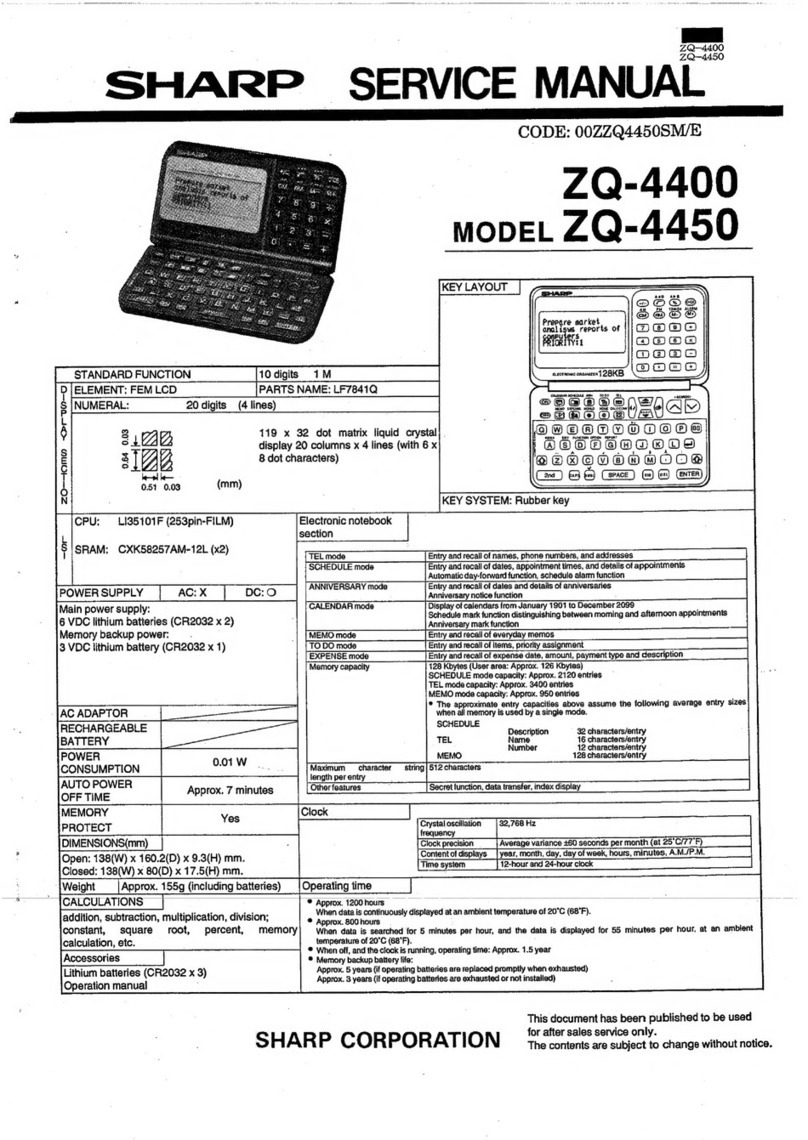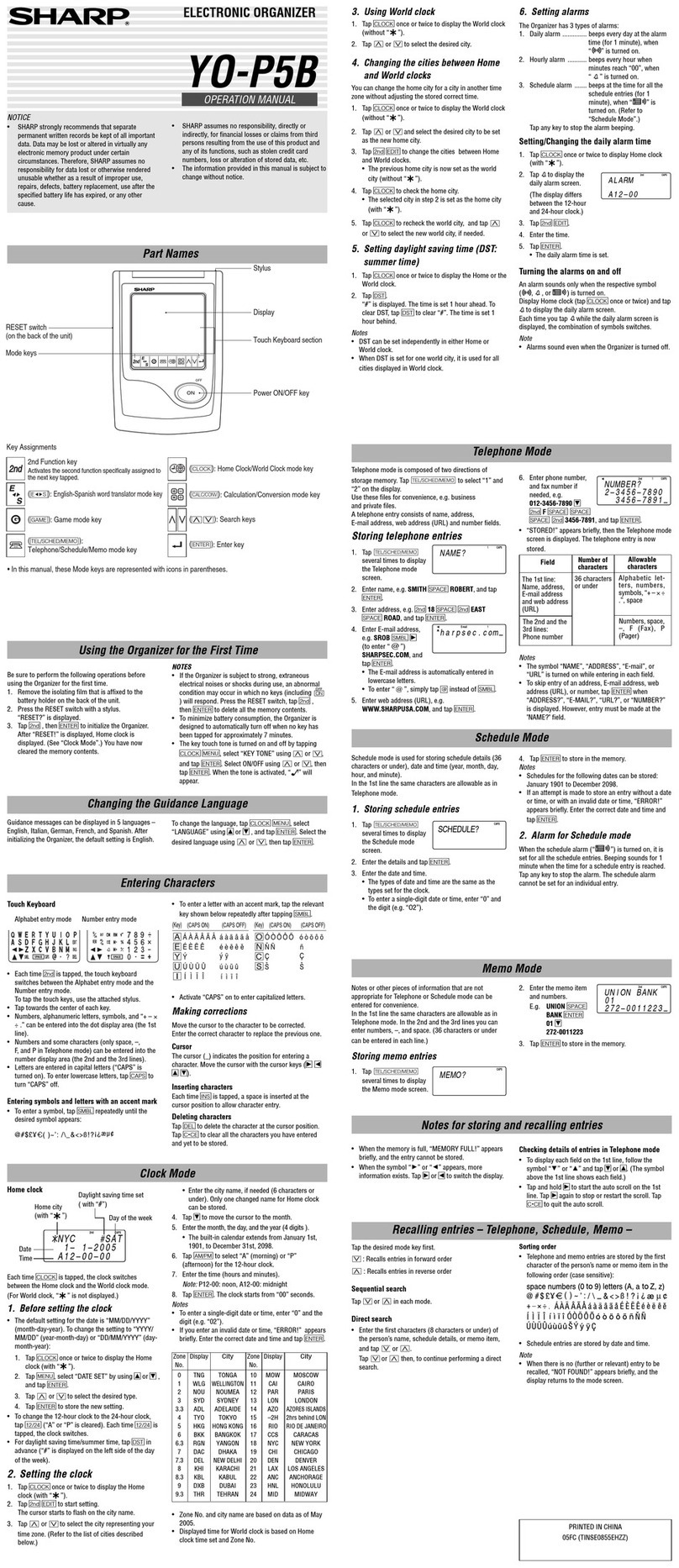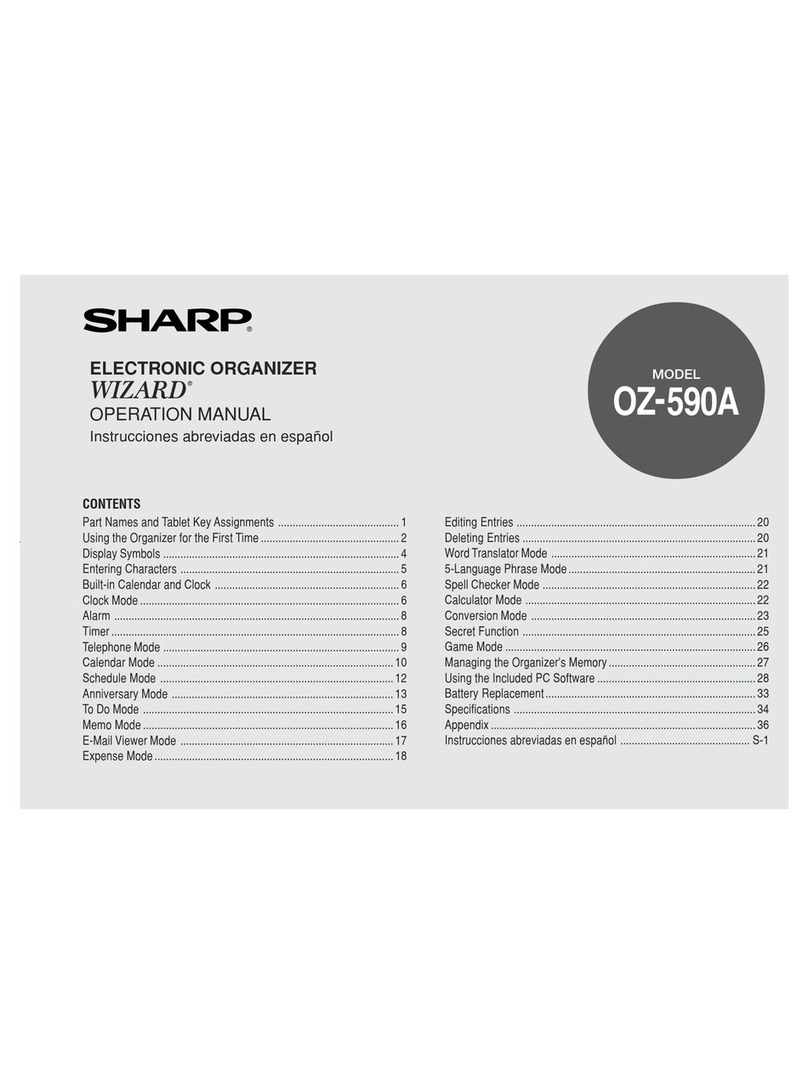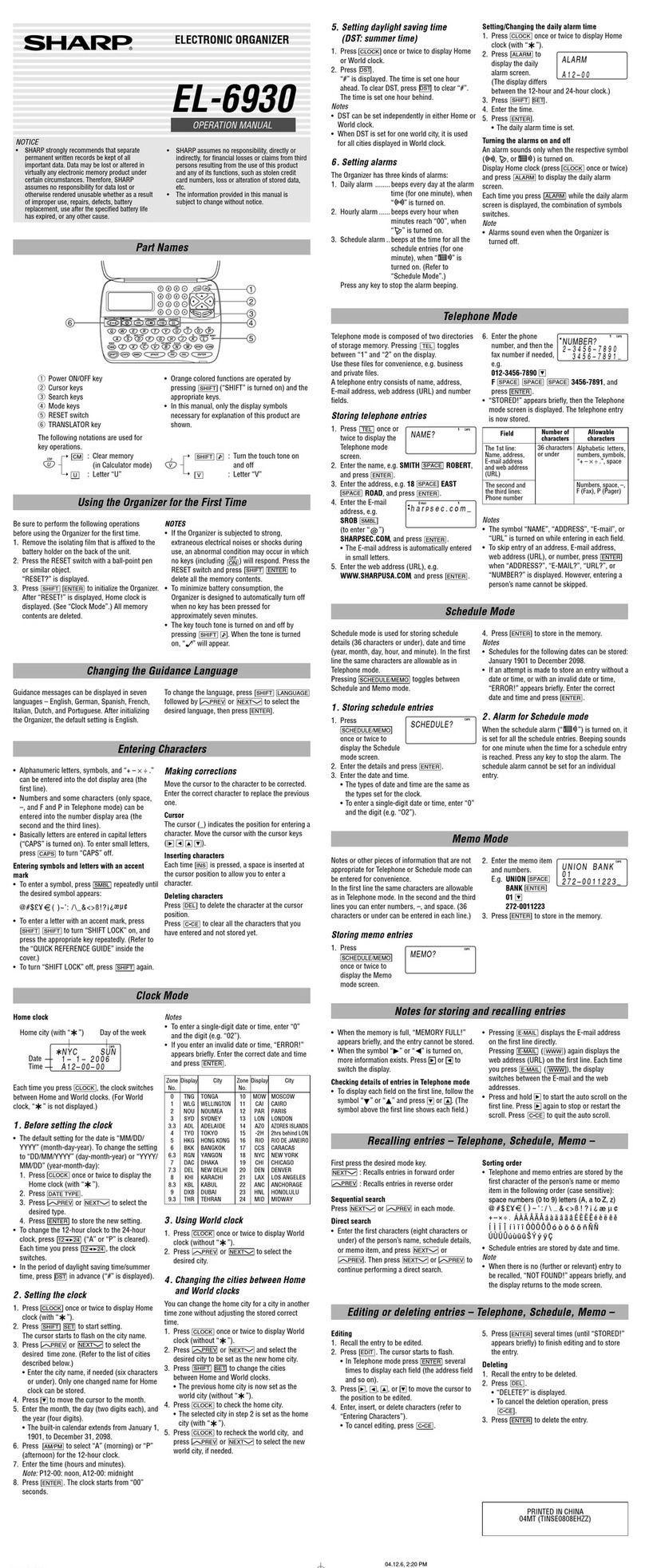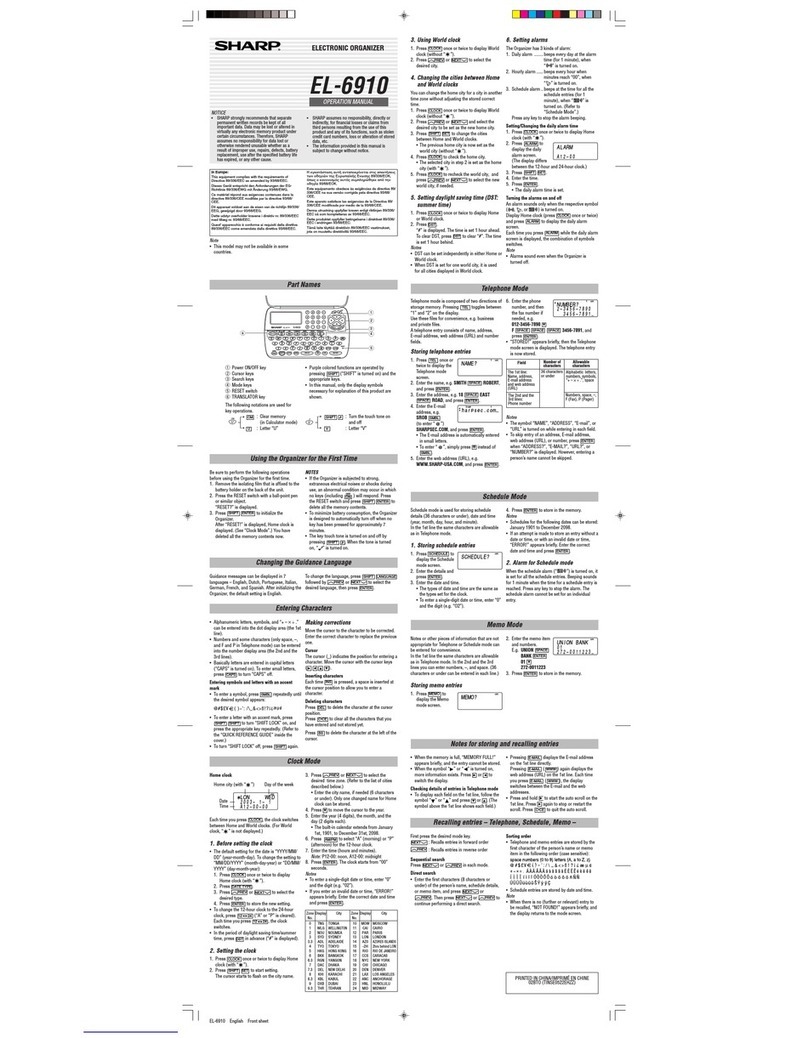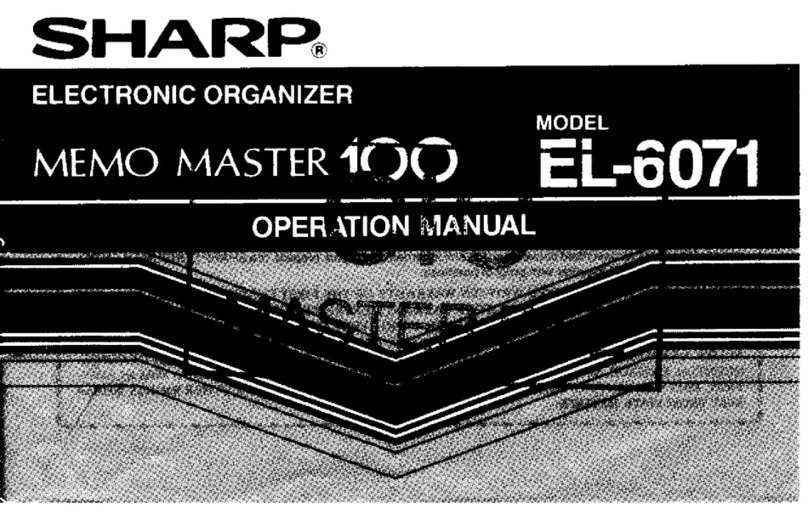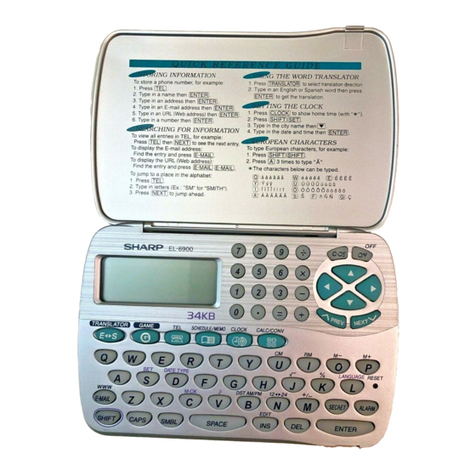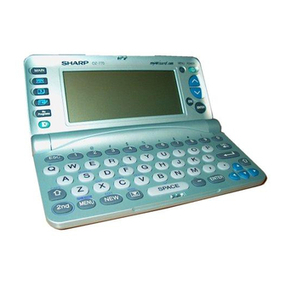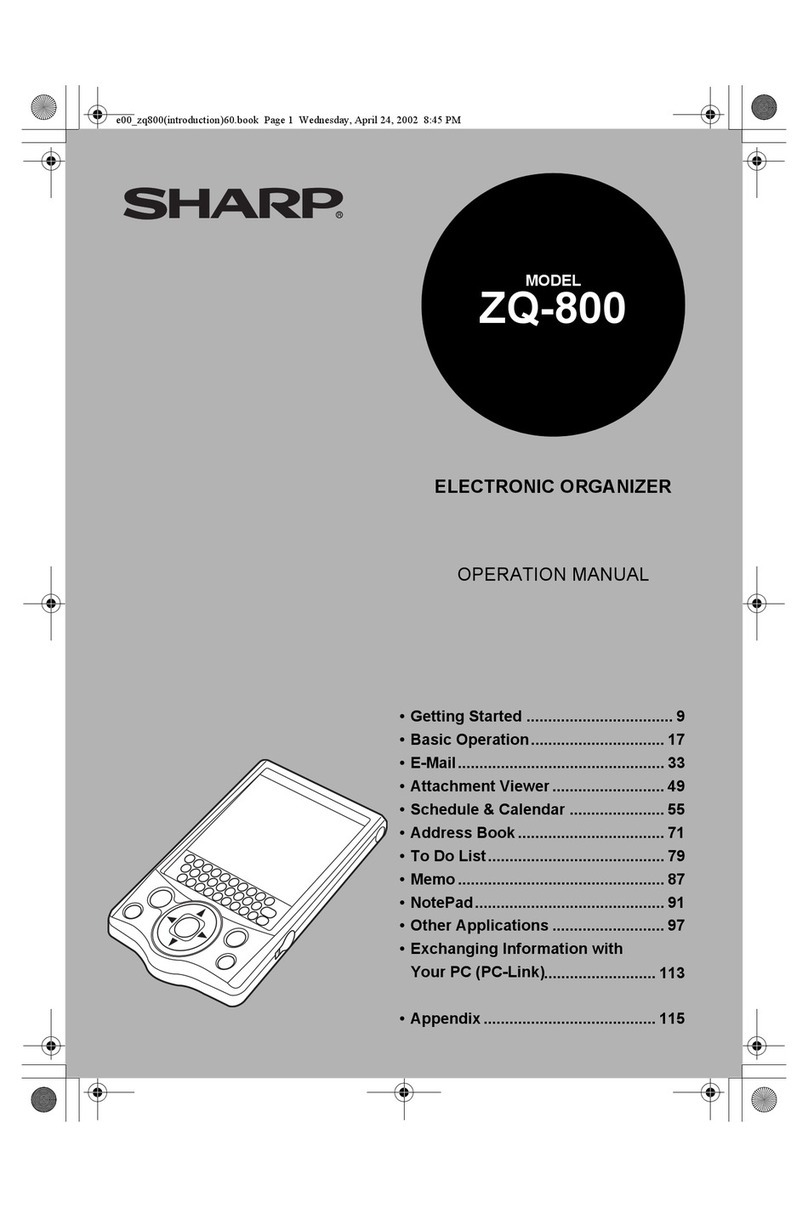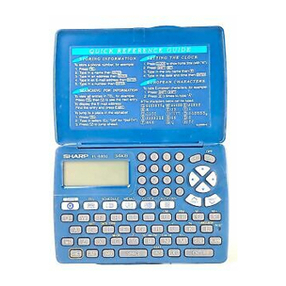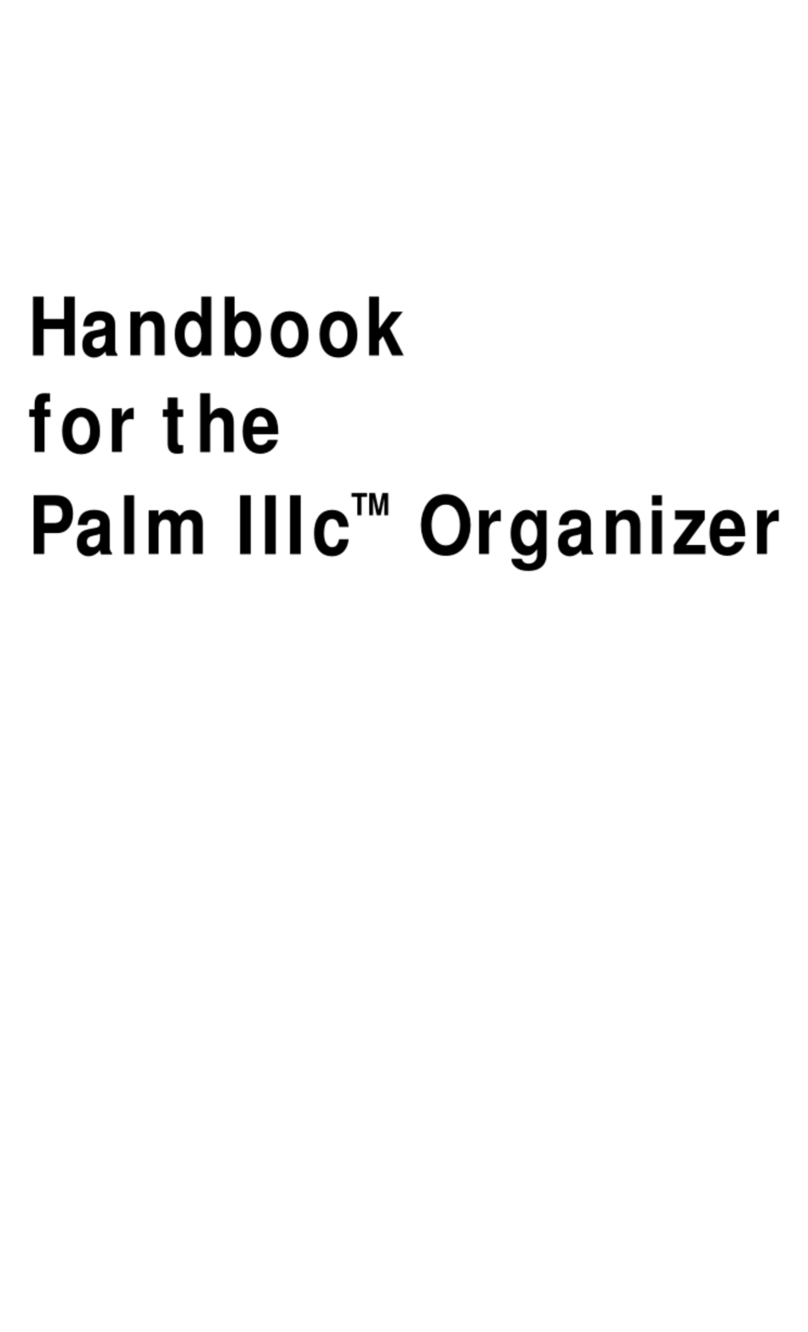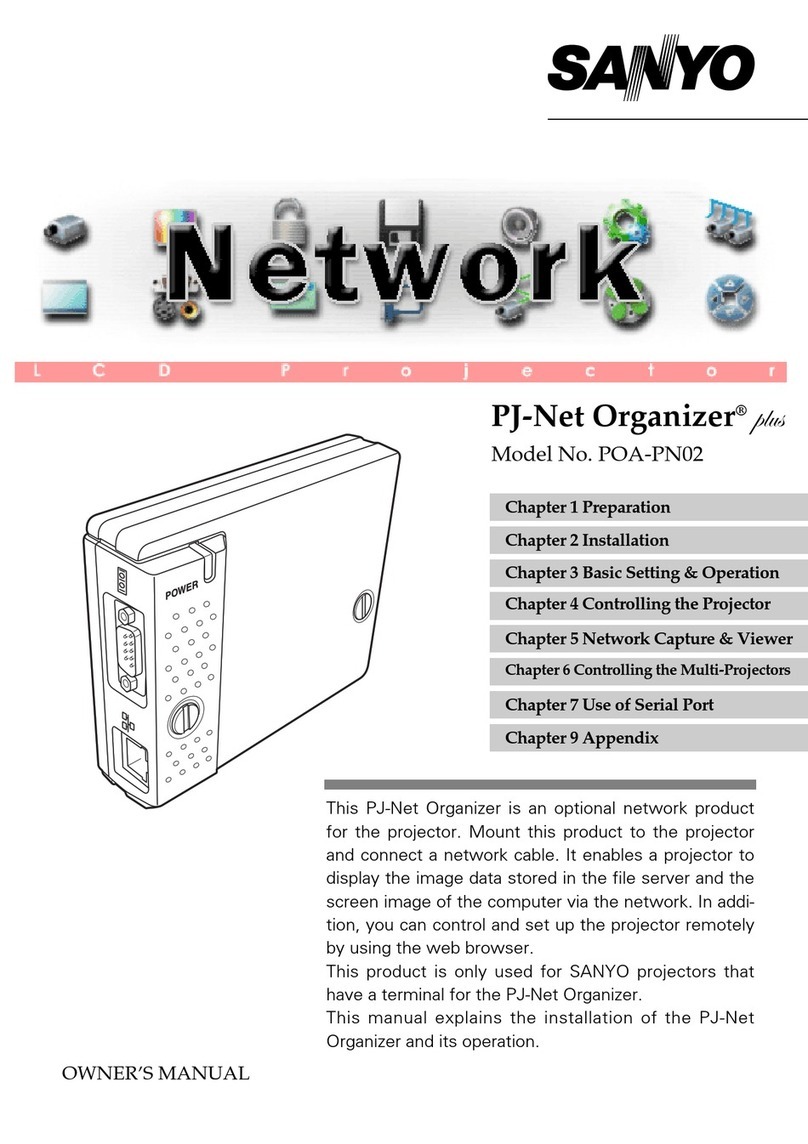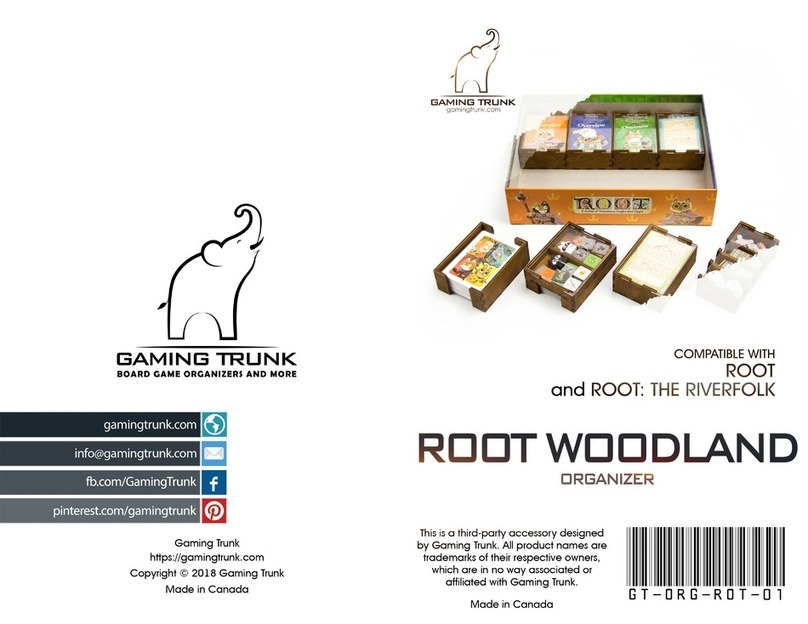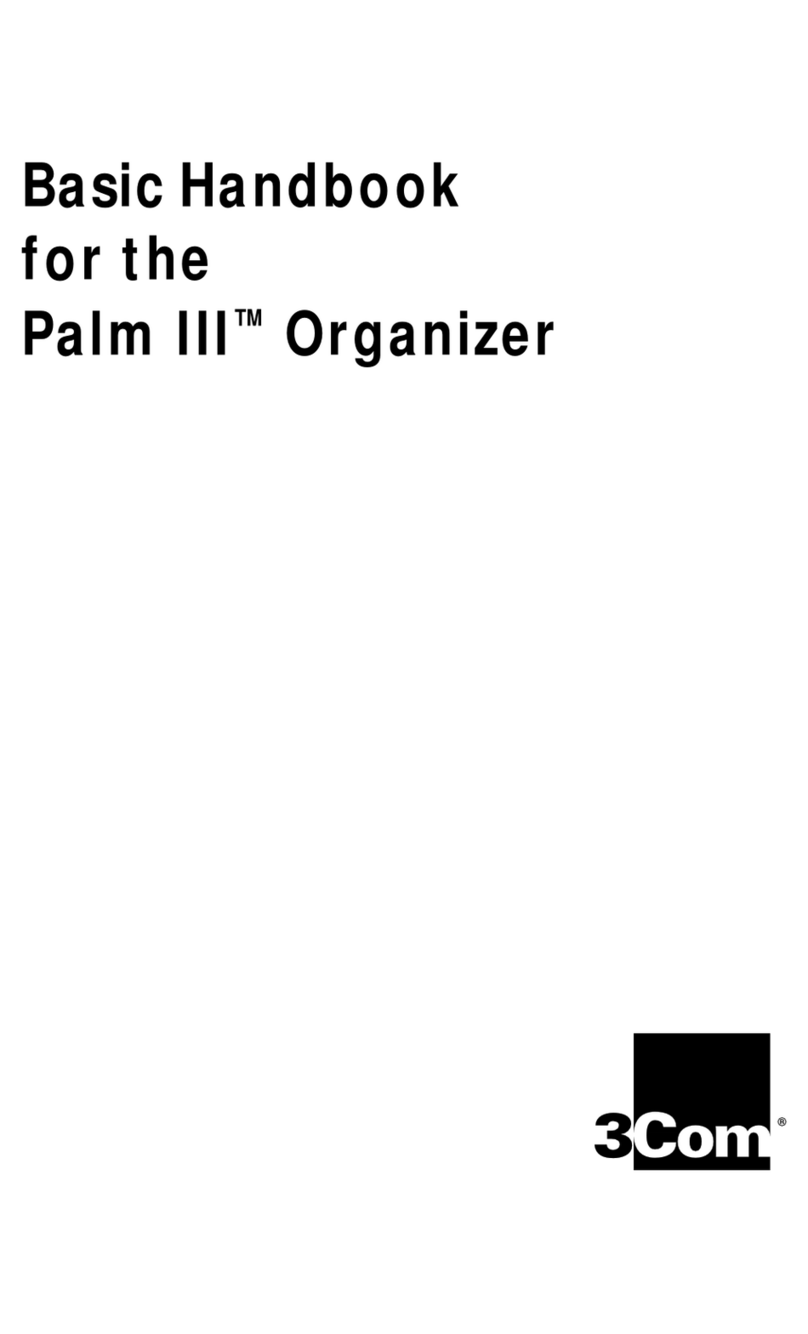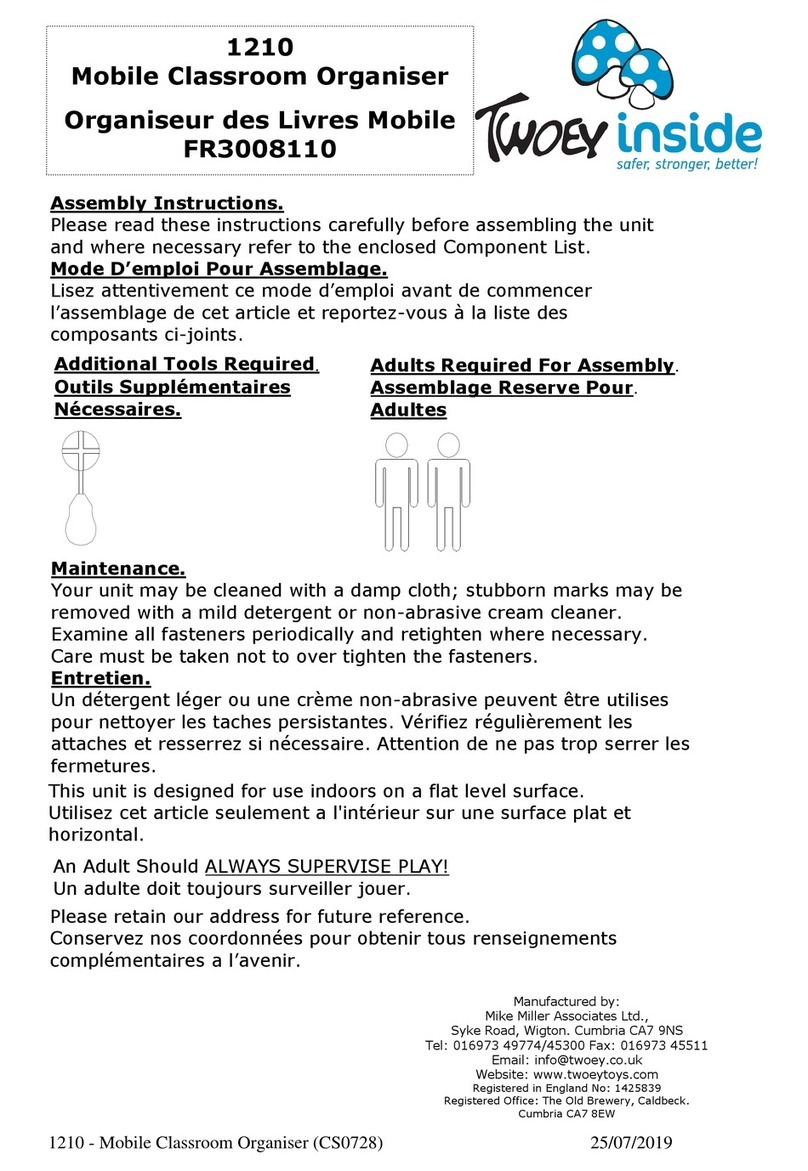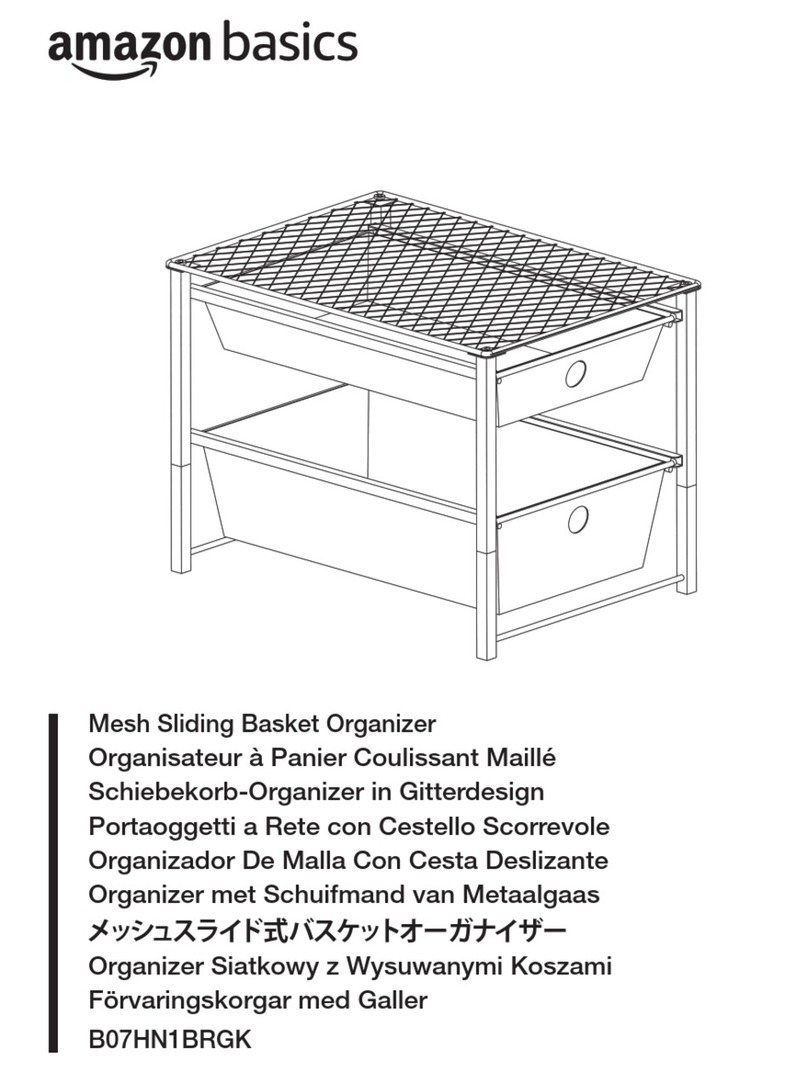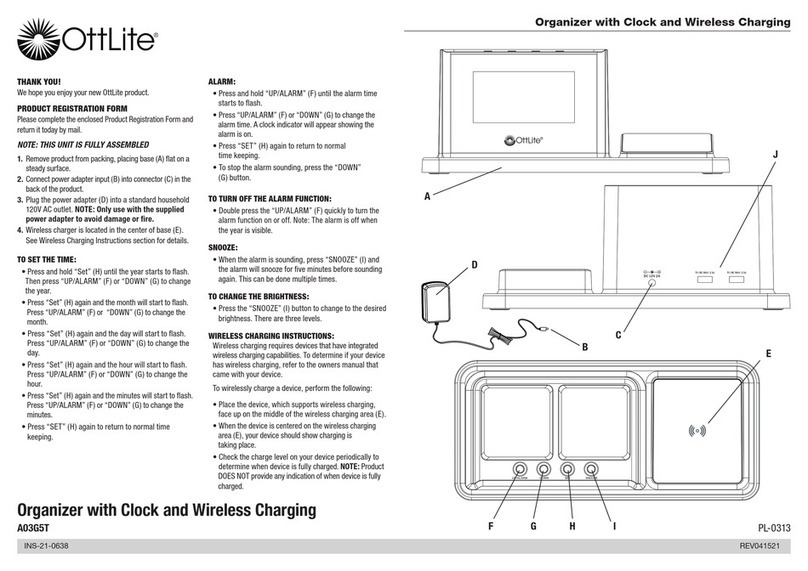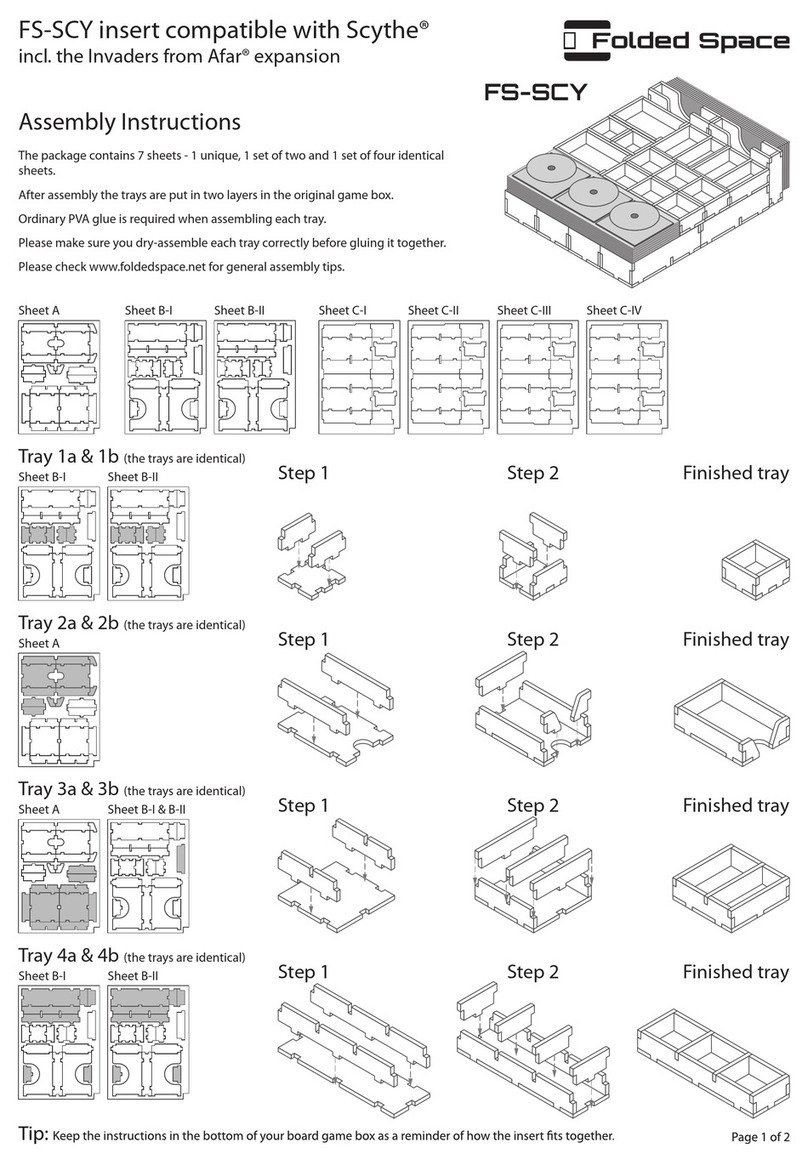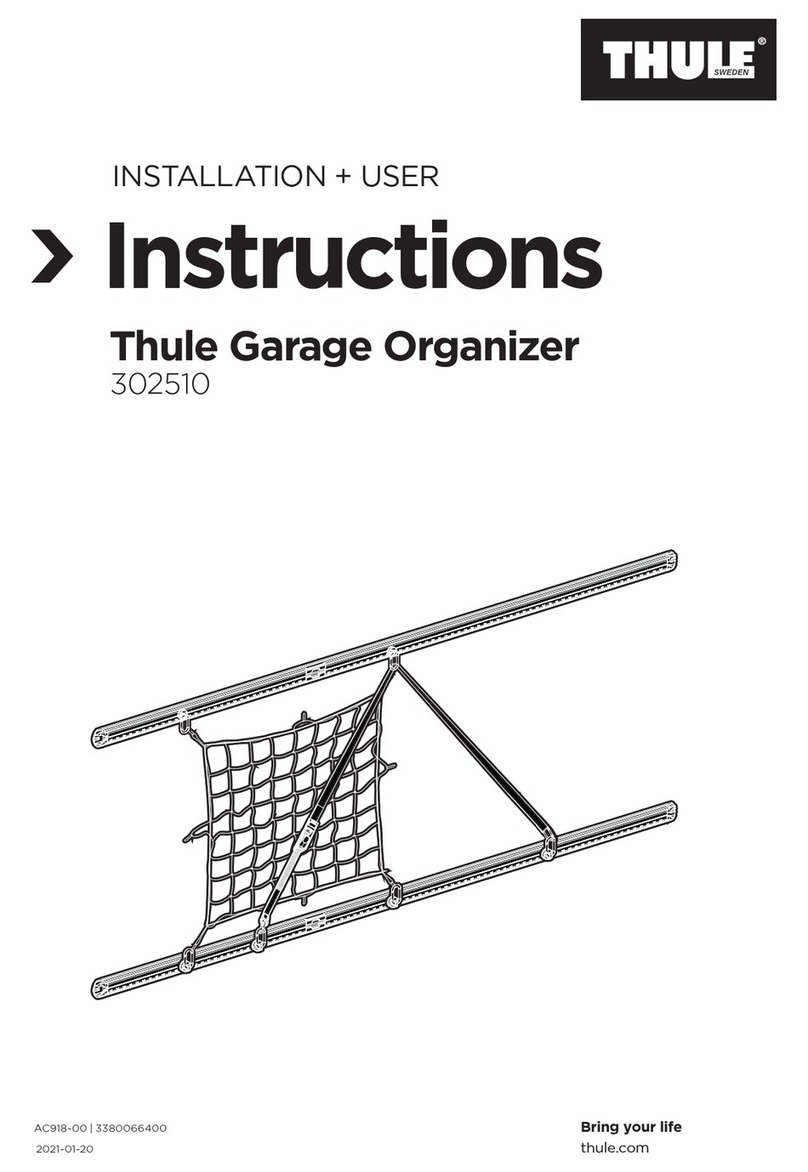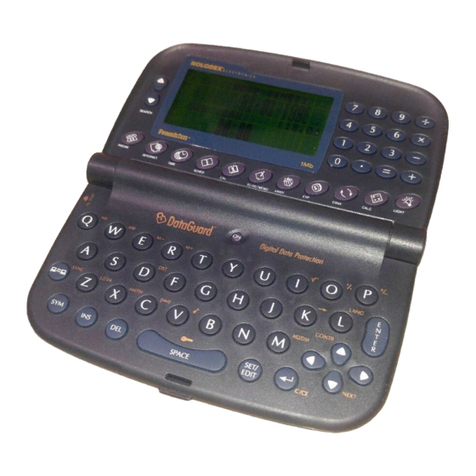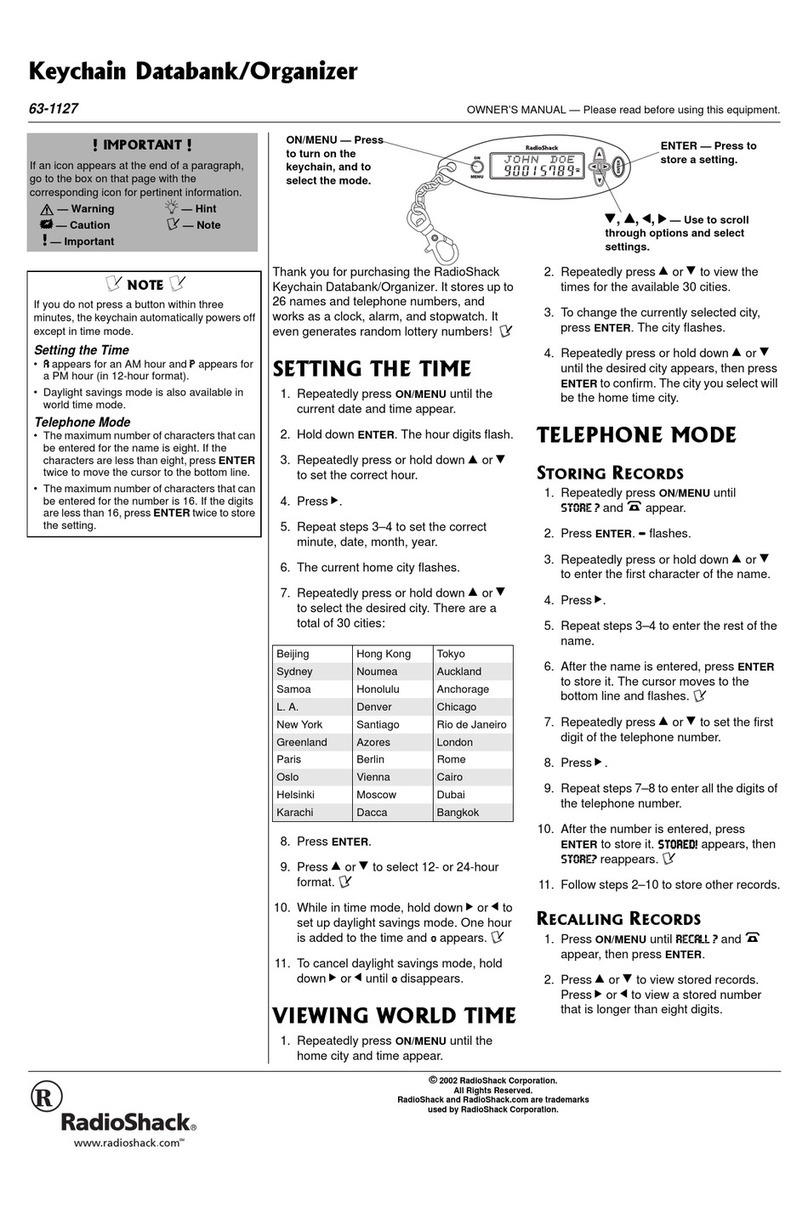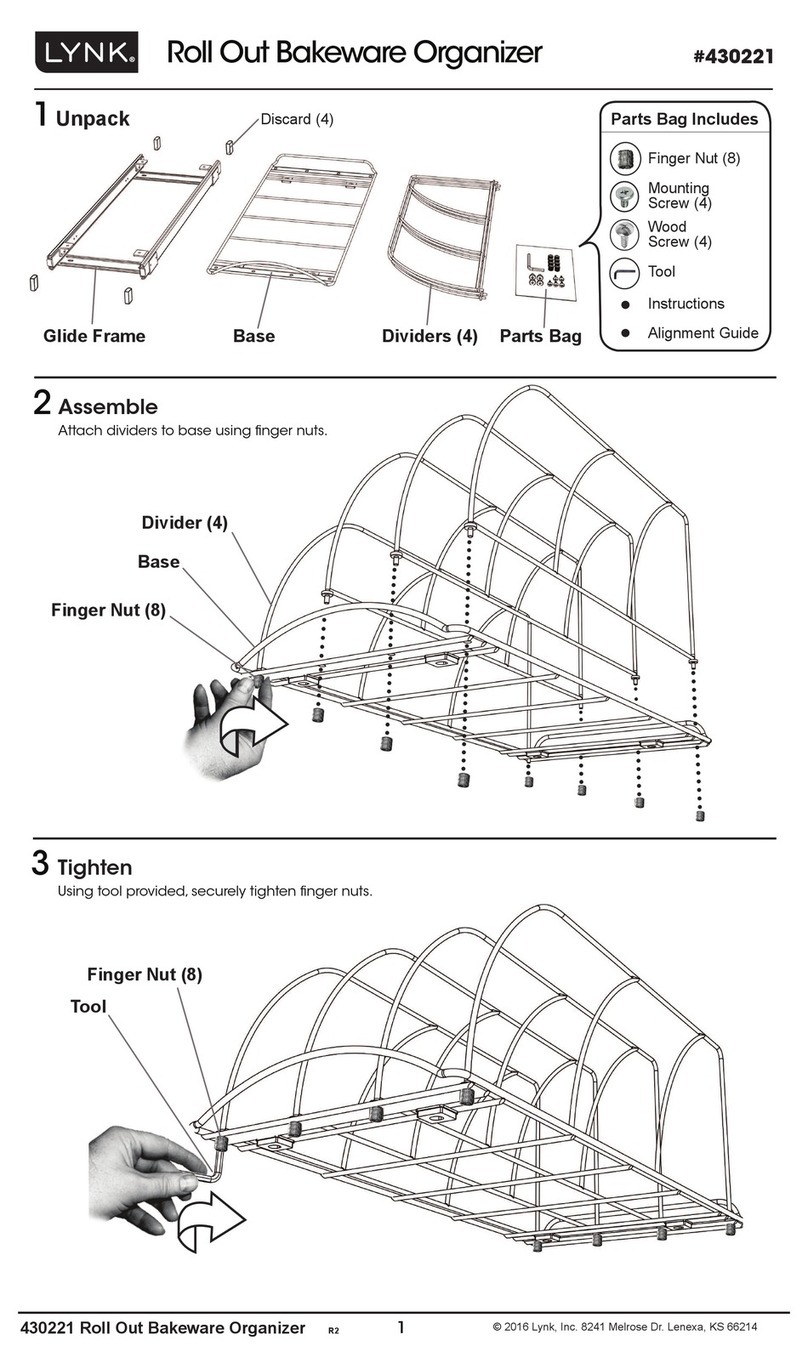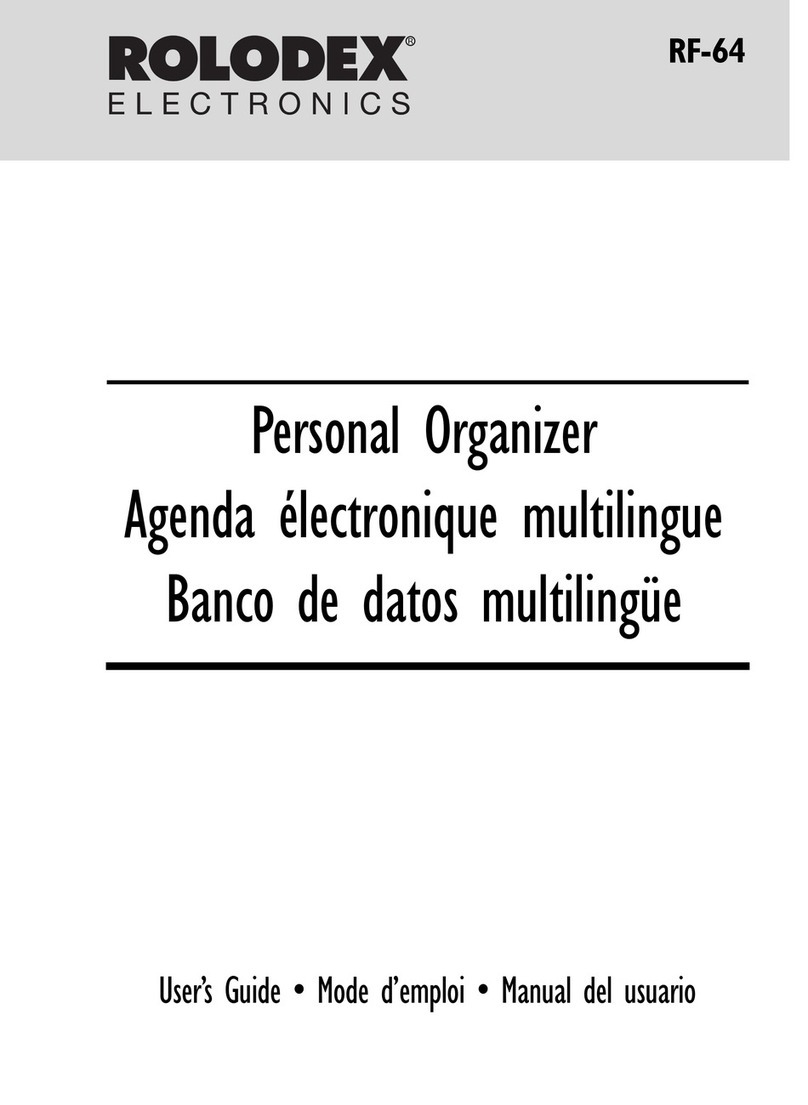REPLACEMENT MODEL
MODEL
YO-190(include
PC link soft )
ZQ-190(include
PC link soft)
ZQ-195(include
PC link soft)
Parts marked with " " are important for maintaining the safety of the set. Be sure to replace these parts with specified
ones for maintaining the safety and performance of the set.
SHARP CORPORATION This document has been published to be used
for after sales service only.
The contents are subject to change without notice.
AC ADAPTOR
0.1W
DIMENSIONS (mm)
CALCULATIONS
Weight
Accessories
Name :(CPU)LI359326 (RAM) JT8N65A-CA x 2 OTHER SPECIFICATIONS
Type : CHIP (178pins) CHIP (36pins)
POWER SUPPLY AC : X DC : O
BATTERY TYPE
Operating battery : CR2032 x 2 pcs
Memory backup battery : CR2032 x 1 pc
AUTO POWER OFF Approx.7minutes
MEMORY PROTECT Yes
RECHARGEABLE BATTERY
POWER CONSUMPTION
148(W) x 92(D) x 13.0(H) mm (When closed)
148(W) x 180(D) x 9.0(H) mm (When open)
Four arithmetic calculations, Constant calculation,
Power calculation, Chain calculation, Reciprocal
calculation, % calculation, Add-on (discount)
calculation
Approx.130 g (Including batteries)
3 lithium batteries (installed), Operation manual
L
S
I
D
I
S
P
L
A
Y
S
E
C
T
I
O
N
STANDARD FUNCTION 12 digits 1M
ELEMENT : FSTN-LCD PARTS NAME : 9820AFSH
NUMERAL : Full Dot
Dot size : 0.47 x 0.57
DOT Pitch : 0.04 (mm)
CAPS
EDIT
2nd
S
BATT
Model : YO-190, ZQ-190, ZQ-195
Product name : Electronic Organizer
Display : 19 columns x 5 lines
Memory capacity : 260,736 bytes
Clock mode :
Accuracy : ±30 seconds / month (at 25˚C / 77˚F)
Display : Year, month, day, day of the week, hour, minute, AM / PM, city name, time
zone
Clock system : 12-hour / 24-hour format (switchable) World clock function, daylight saving
time / summer time display function, schedule alarm function
Telephone /
E-mail mode : Entry and recall of names, numbers, postal addresses, and E-mail
addresses
WWW mode : Entry and recall of names, URL, and remarks
Calendar mode : From Jan., 1901 to Dec., 2099, Schedule mark function distinguishing
between morning, afternoon, and anniversary.
Schedule mode : Entry and recall of schedule (year, month, day, hour and minute), schedule
alarm
To Do mode : Entry and recall of To Do listings
Memo mode : Entry and recall of memo listings
Expense mode : Entry and recall of expense listings
Anniversary mode : Entry and recall of month, day (or month, week, day), and description of
anniversaries
Calculator mode : 12 digits (with calculation status symbol) Addition, subtraction, multiplication,
division, percentage, square root, memory calculation, etc.
Currency/Unit
conversion mode
: 10 digits, 19 kinds of currencies and units
Operating temperature
: 0˚C ~ 40˚C (32˚F ~ 104˚F)
Power supply
: Operating battery : 6V ...(DC) (
Lithium battery CR2032 x 2)
Memory backup battery : 3V ... (DC) (
Lithium battery CR2032 x 1)
Battery life : Operating batteries (at 25˚C / 77˚F)
Approx. 1200 hours ;When data is continuously displayed without
Backlight.
Approx. 300 hours ;When data is continuously displayed with
Backlight for 2 minutes per hourly use.
Approx. 270 hours ;When data is searched for 5 minutes and
displayed for 55 minutes per hourly use and Backlight is on for 2
minutes per hourly use.
Approx. 1.5 years ;When turned off and the clock is running.
Memory backup battery
Approx. 5 years (if operating batteries are replaced promptly when
exhausted)
Approx. 1 year (if operating batteries are exhausted)
SERVICE MANUAL