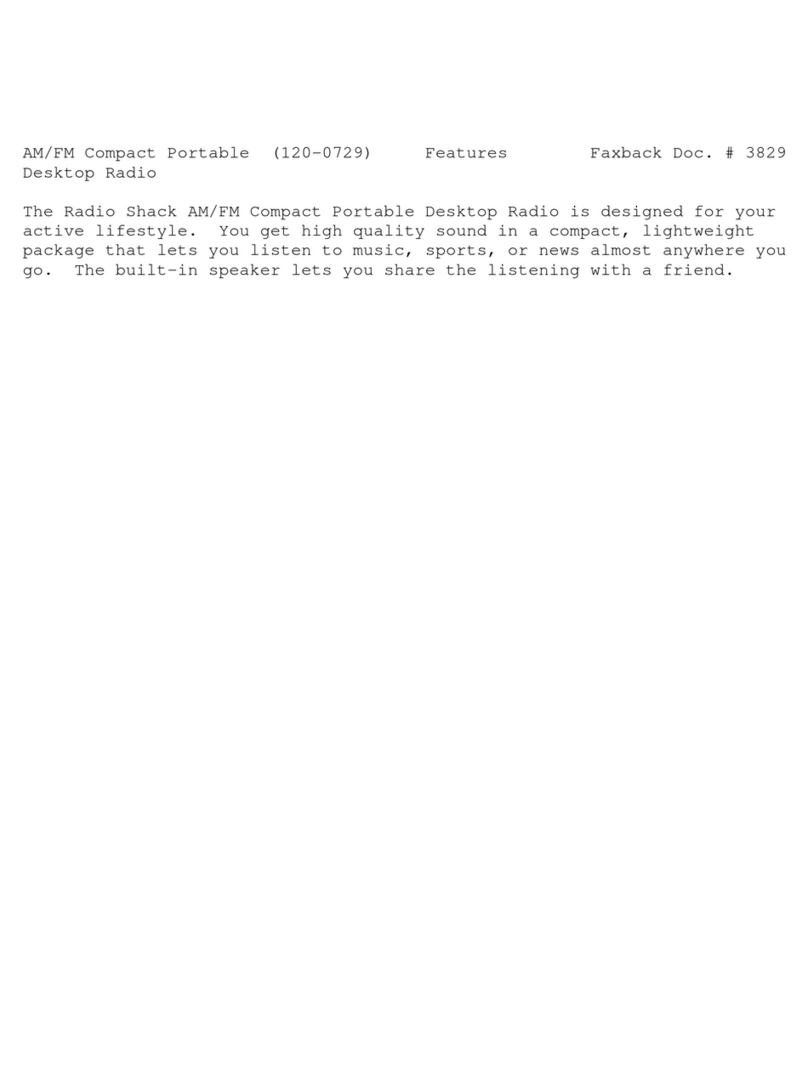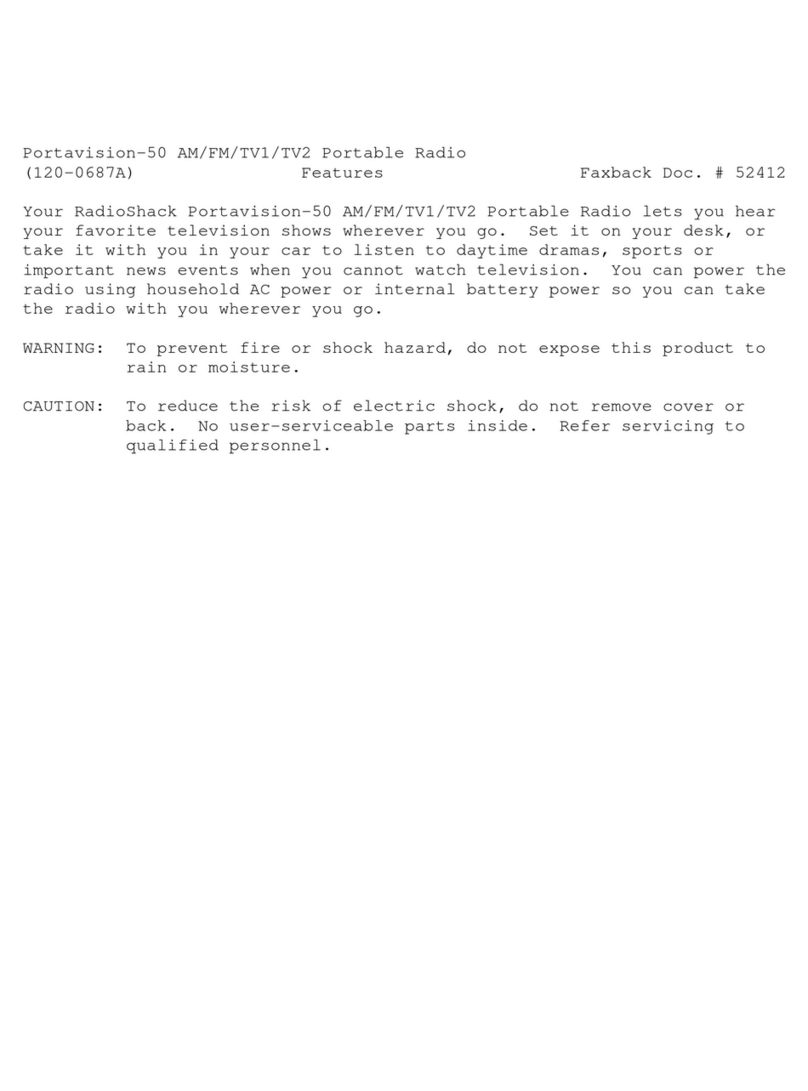Radio Shack 12-521 User manual
Other Radio Shack Portable Radio manuals

Radio Shack
Radio Shack 21-1679 A User manual

Radio Shack
Radio Shack 5 Band Portable Radio User manual
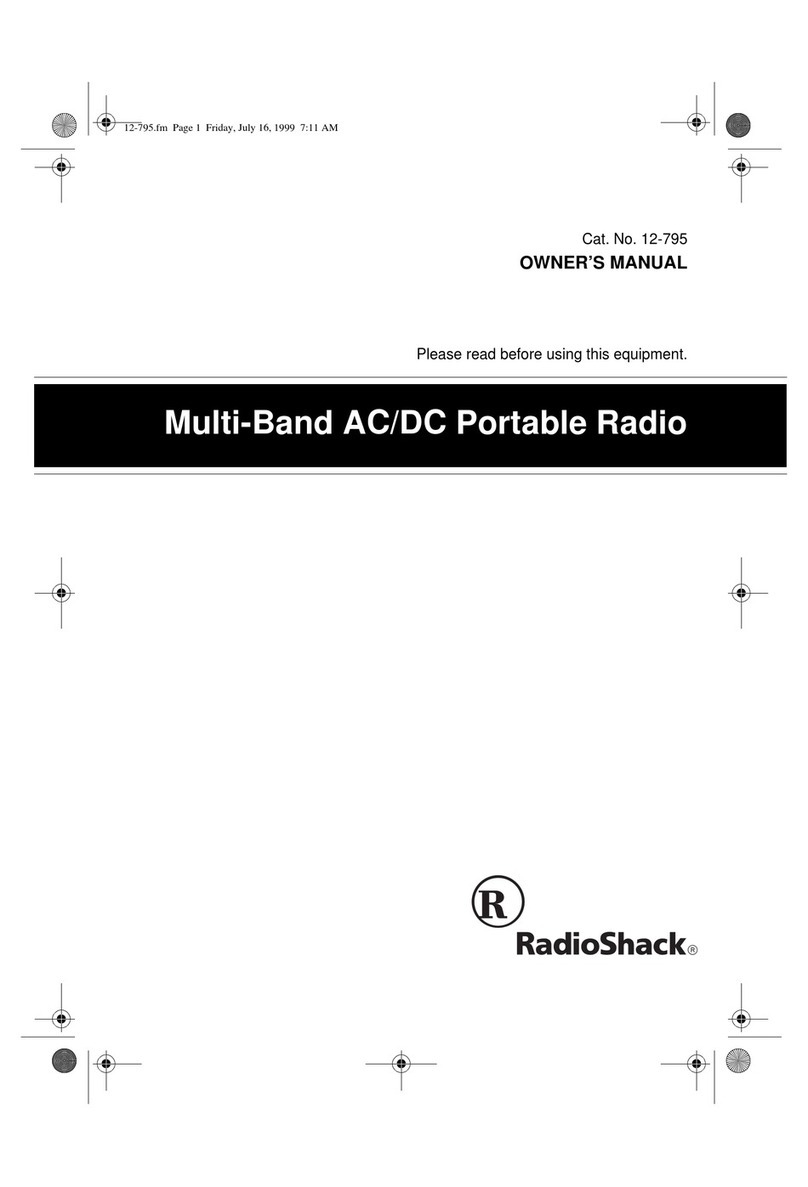
Radio Shack
Radio Shack Multi-Band AC/DC Portable Radio User manual
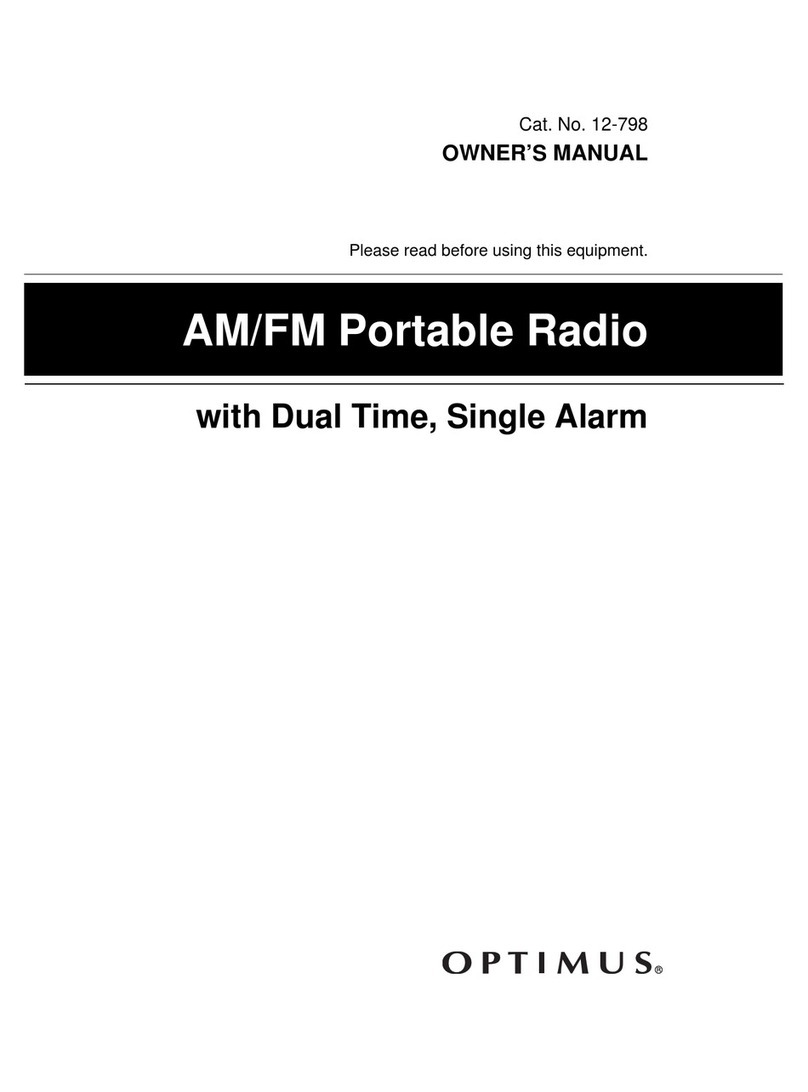
Radio Shack
Radio Shack Radio User manual

Radio Shack
Radio Shack 1201849 User manual

Radio Shack
Radio Shack Desktop Scanner User manual

Radio Shack
Radio Shack 1201480 User manual

Radio Shack
Radio Shack 12-889 User manual

Radio Shack
Radio Shack 1201518 User manual

Radio Shack
Radio Shack 12-756 User manual

Radio Shack
Radio Shack AM/FM Digital Pocket Radio User manual
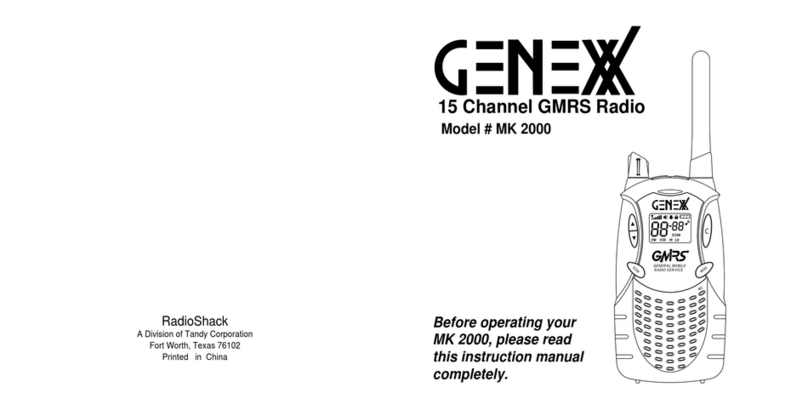
Radio Shack
Radio Shack Genex MK 2000 User manual

Radio Shack
Radio Shack TRC-401 User manual

Radio Shack
Radio Shack HTX-200 User manual

Radio Shack
Radio Shack 12-639A User manual

Radio Shack
Radio Shack FRS-105 User manual

Radio Shack
Radio Shack 12-817 User manual
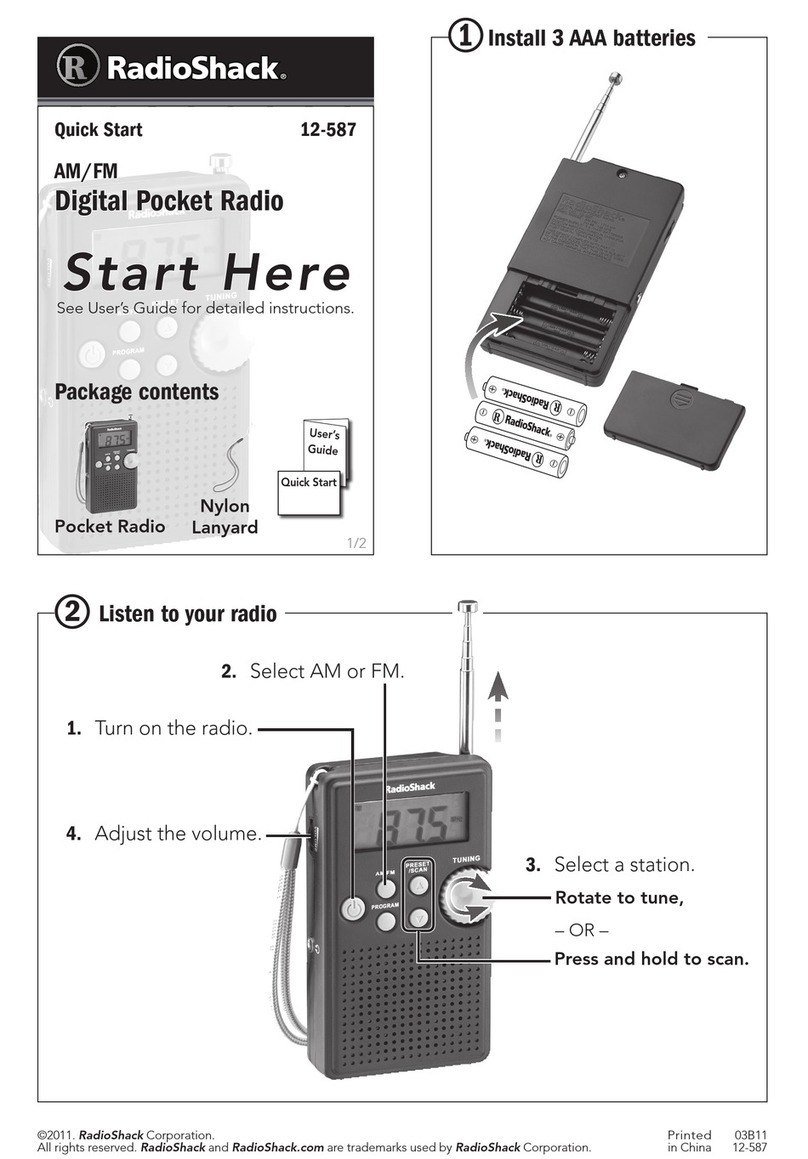
Radio Shack
Radio Shack 12-587 User manual

Radio Shack
Radio Shack 12-587 User manual
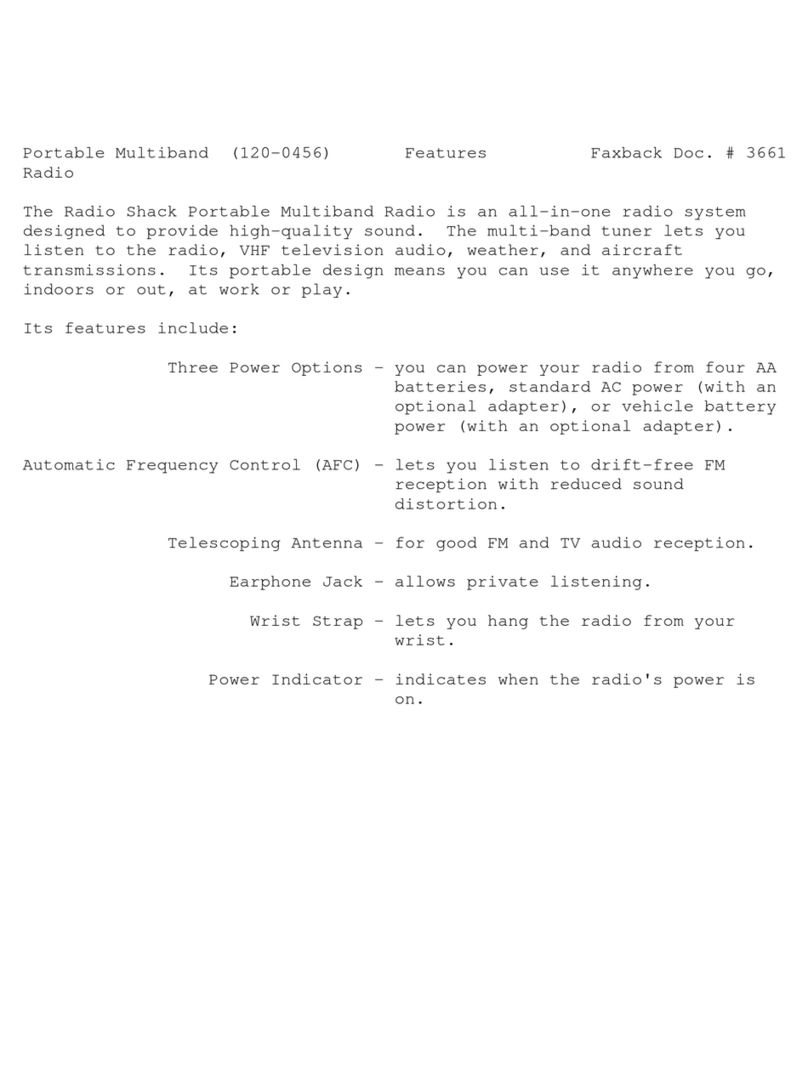
Radio Shack
Radio Shack 120-0456 User manual